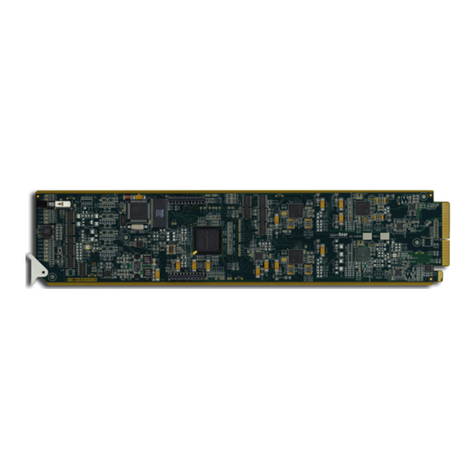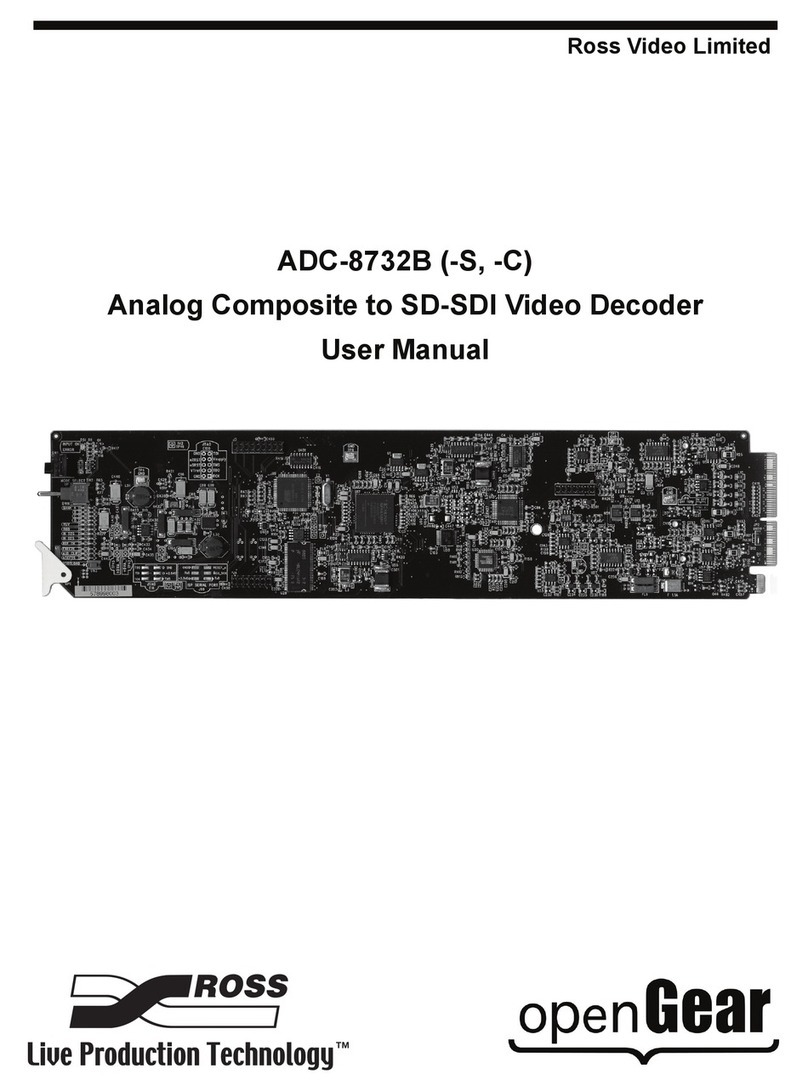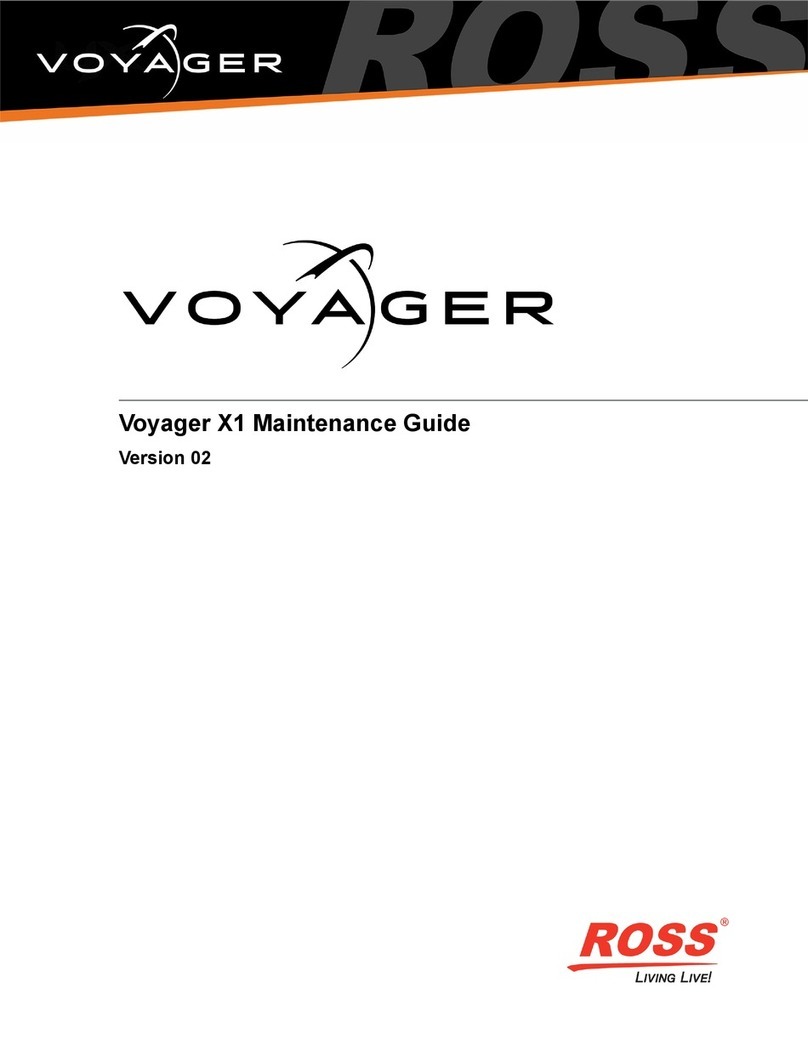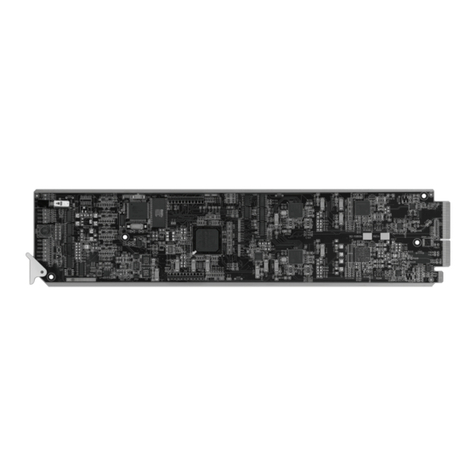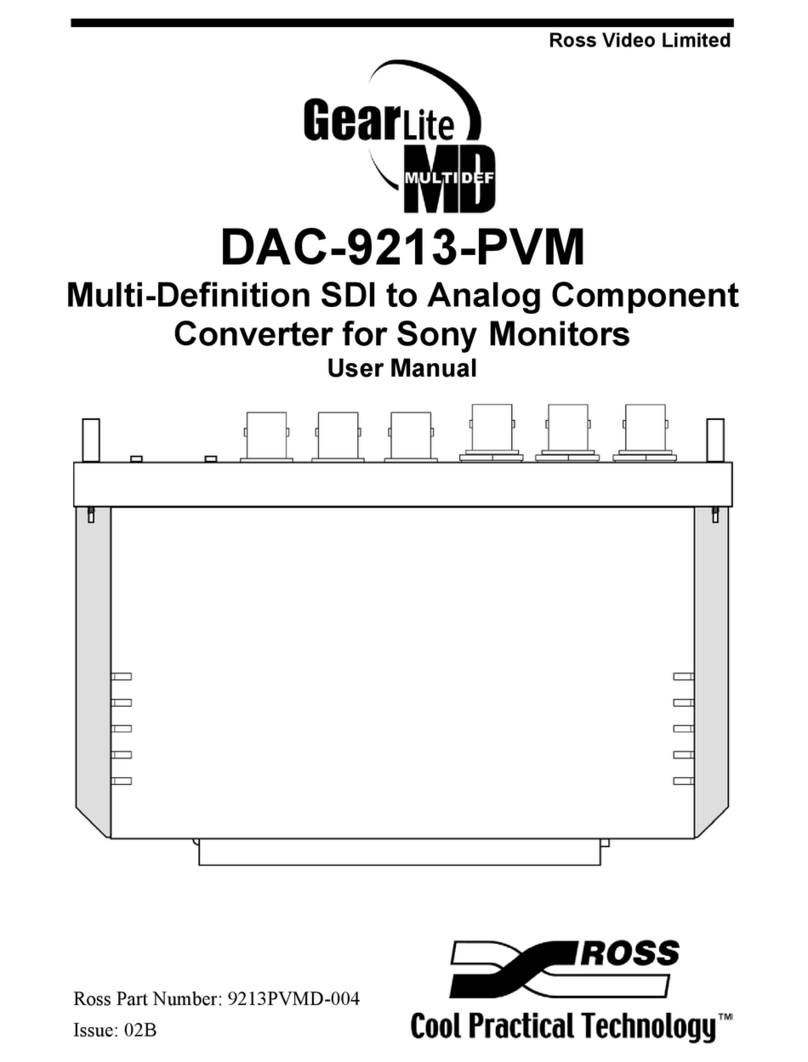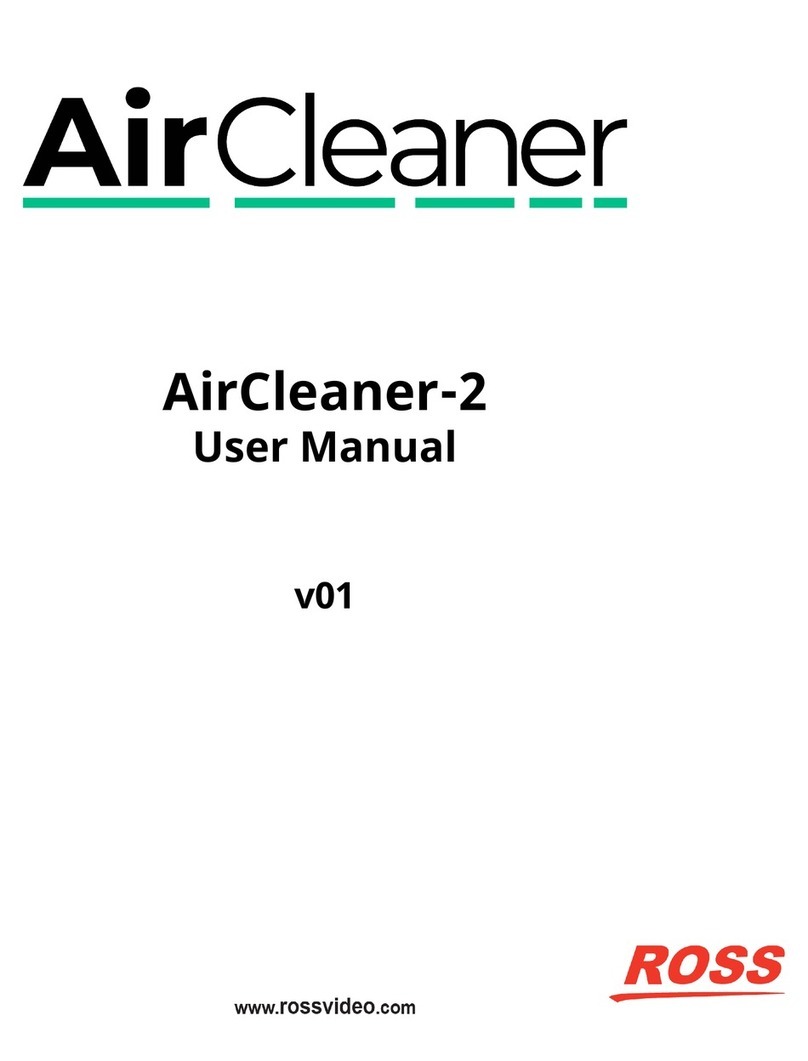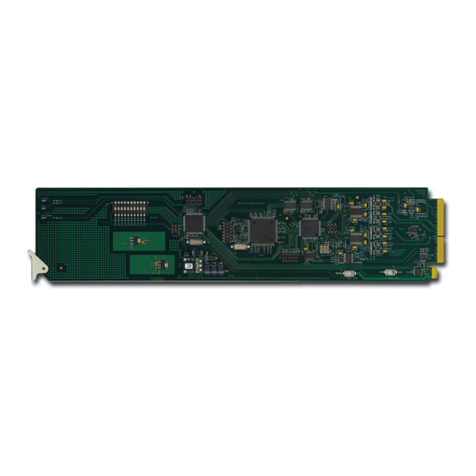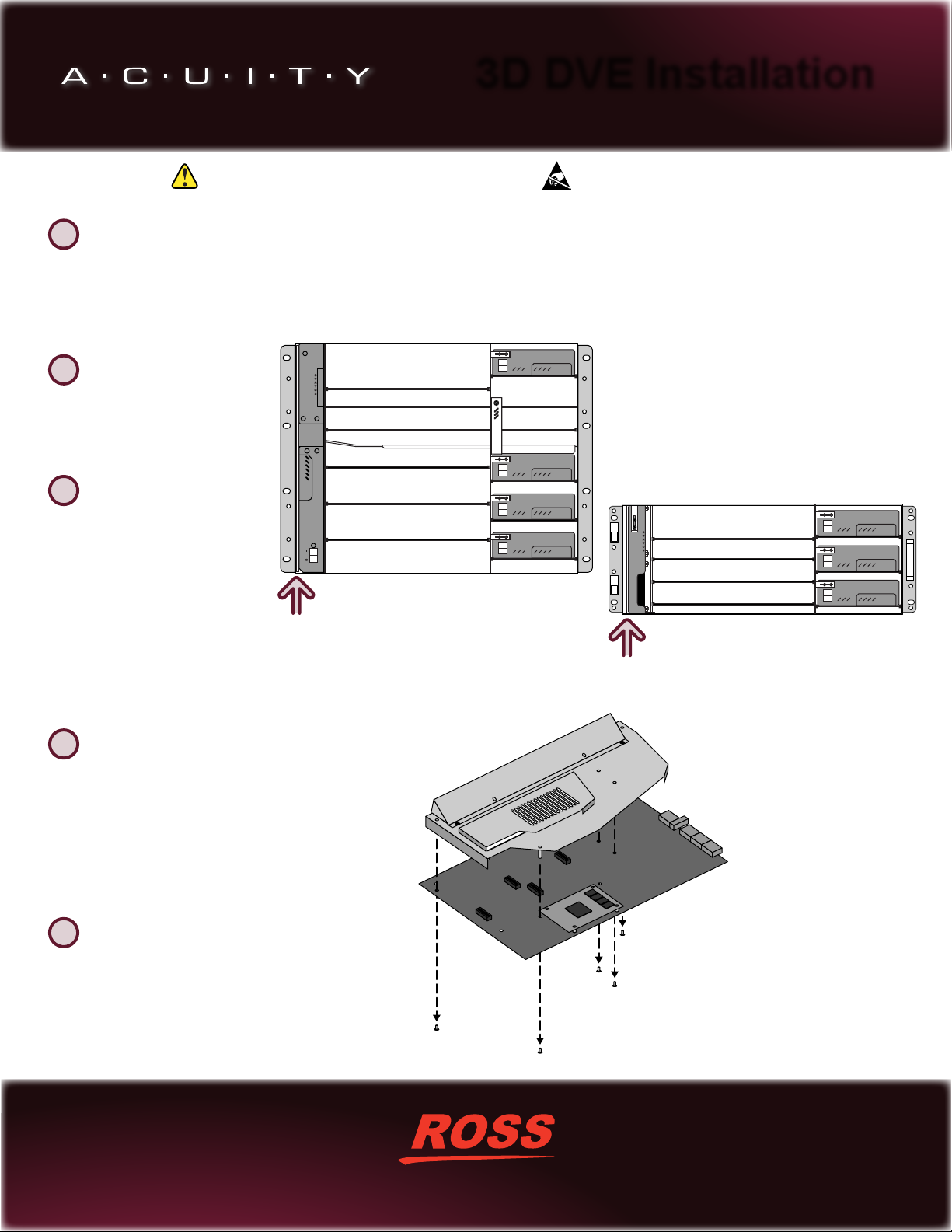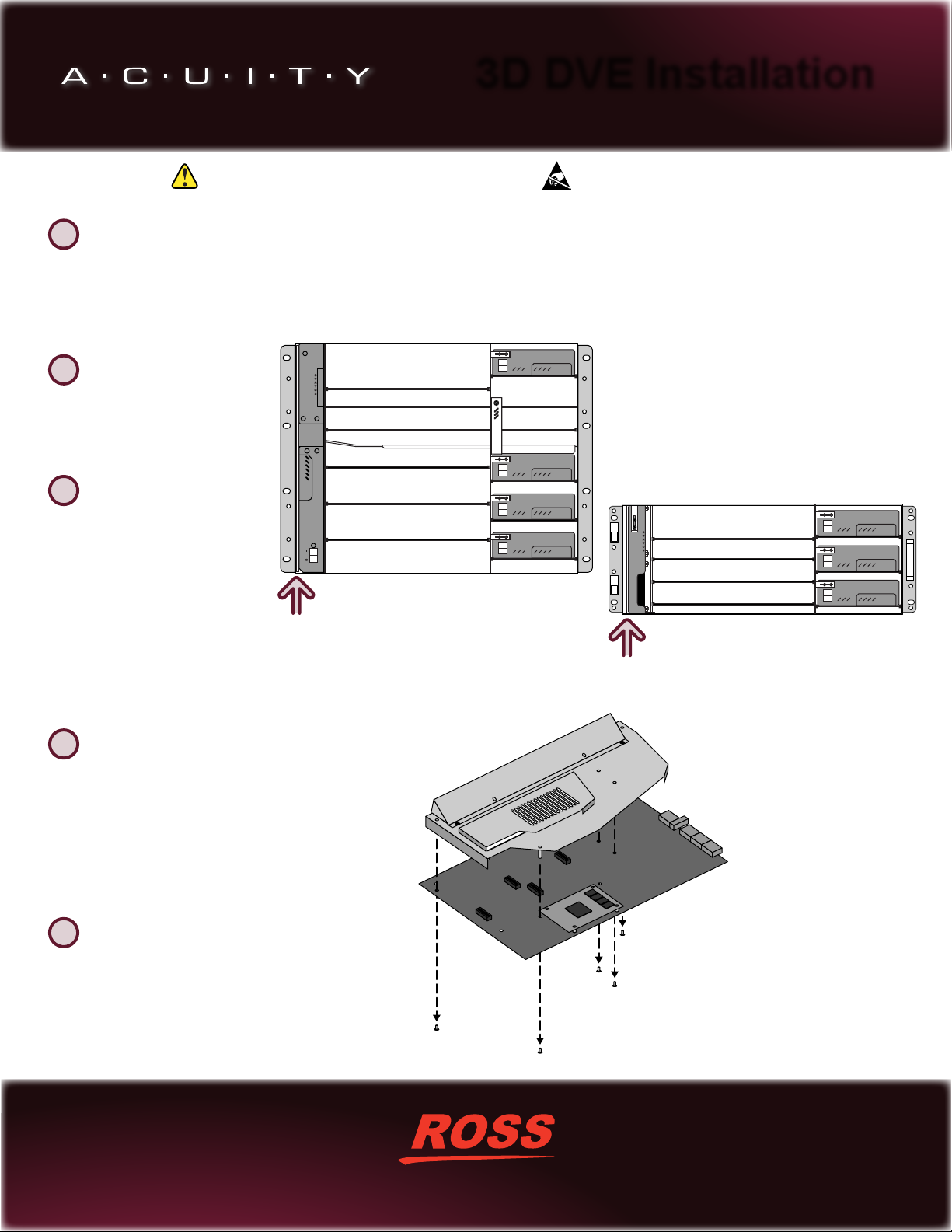
© 2014 Ross Video Limited. Ross® and any related marks are trademarks or registered trademarks of Ross Video Limited. All other trademarks are the property of their respective companies. PATENTS ISSUED and PENDING. All rights reserved. No part of this
publication may be reproduced, stored in a retrieval system, or transmitted in any form or by any means, mechanical, photocopying, recording or otherwise, without the prior written permission of Ross Video. While every precaution has been taken in the preparation
of this document, Ross Video assumes no responsibility for errors or omissions. Neither is any liability assumed for damages resulting from the use of the information contained herein.
4820DR-310-01
3D DVE Installation
1
Press Home > Setup > Installed Options > Frame Boards and find the Video Processor Board 4800AR-043 that you want to
install the 3D DVE Channel card on. If the HW Rev. of the board is 3 or lower you must contact Ross Video Technical support. Only
boards of revision 3B or higher can be upgraded with the 3D DVE option.
2
Remove the frame door and
turn OFF frame power.
3
Remove the old frame filter
and replace it with the new
high-flow filter (4410AR-217-xx
or 4810AR-214-xx) provided in
the upgrade kit.
Note: The “THIS SIDE UP”
label on the end of the filter
shows the proper installation
orientation.
4
Remove the 3G Video Proces-
sor board for the ME that you
are installing the 3D DVE
Channel card for. The slot that
the board is installed in defines
the ME it supports.
5
Remove the five (5) screws
securing the air deflector to the
board and remove the air
deflector.
CAUTION: Before you service your switcher, see
the “Important Safety Instructions” in your Setup
Manual.
ESD Susceptibility: Use antistatic precautions
when touching electrical circuitry.
FAN FAIL
MAIN
POWER
Power Supply
Power Supply
Power Supply
Power Supply
3G Video Processor Board (ME 1/2) (Slot 1)
3G Video Processor Board (ME 3/4) (Slot 3)
3G Video Processor Board (ME 7/8) (Slot 5)
3G Video Processor Board (ME 5/6) (Slot 4)
Crosspoint Board (Slot 2)
8RU
Filter 4RU
FAN FAIL
Power Supply
Power Supply
Power Supply
Video Processor Board (ME 1/2) (Slot 1)
Video Processor Board (ME 3/4) (Slot 2)
Video Processor Board (ME 5/6) (Slot 3)
Crosspoint Board (Slot 4)
Filter