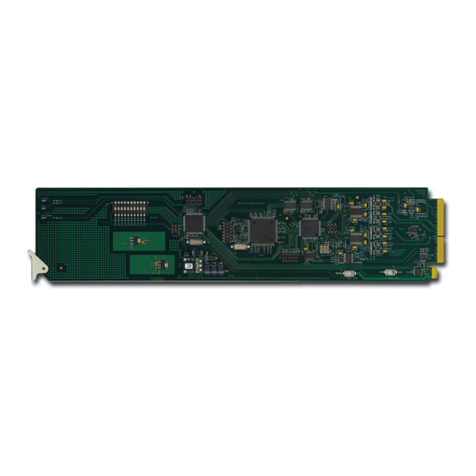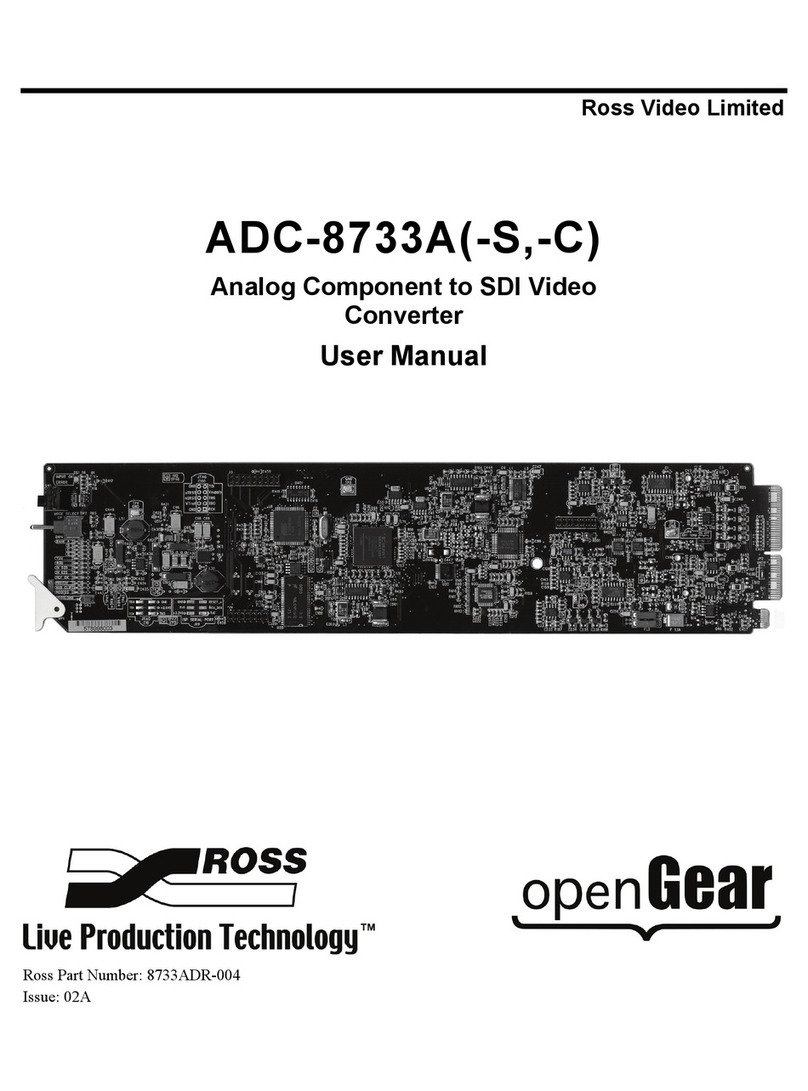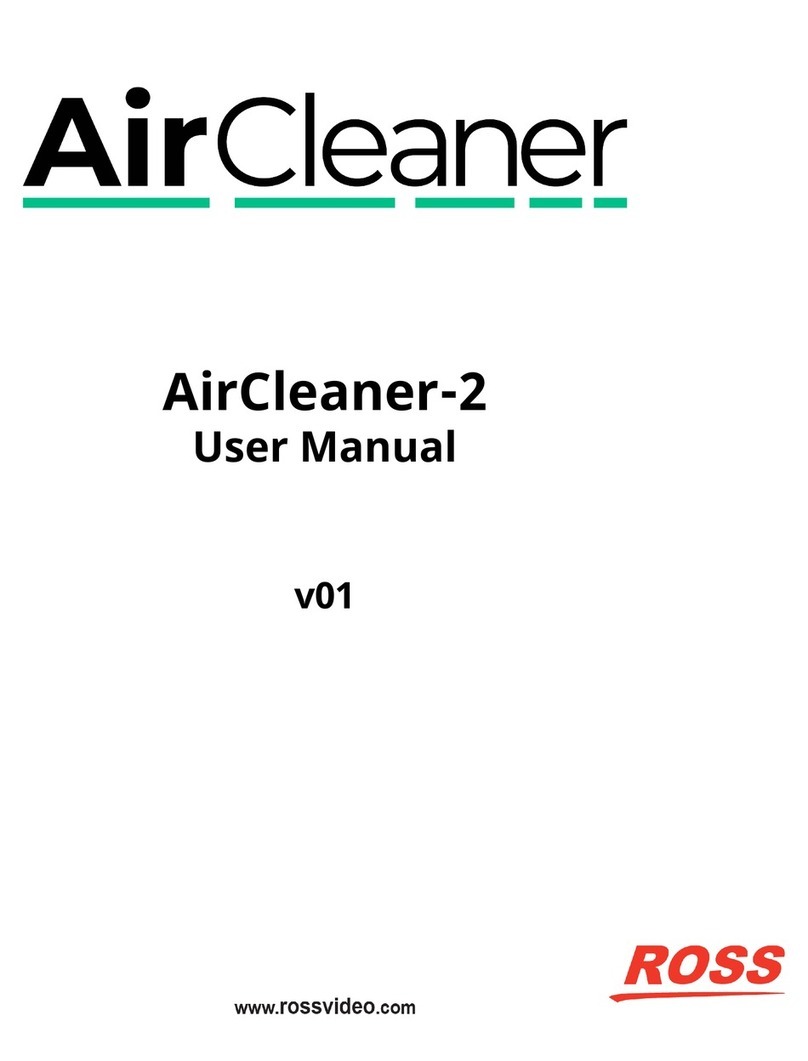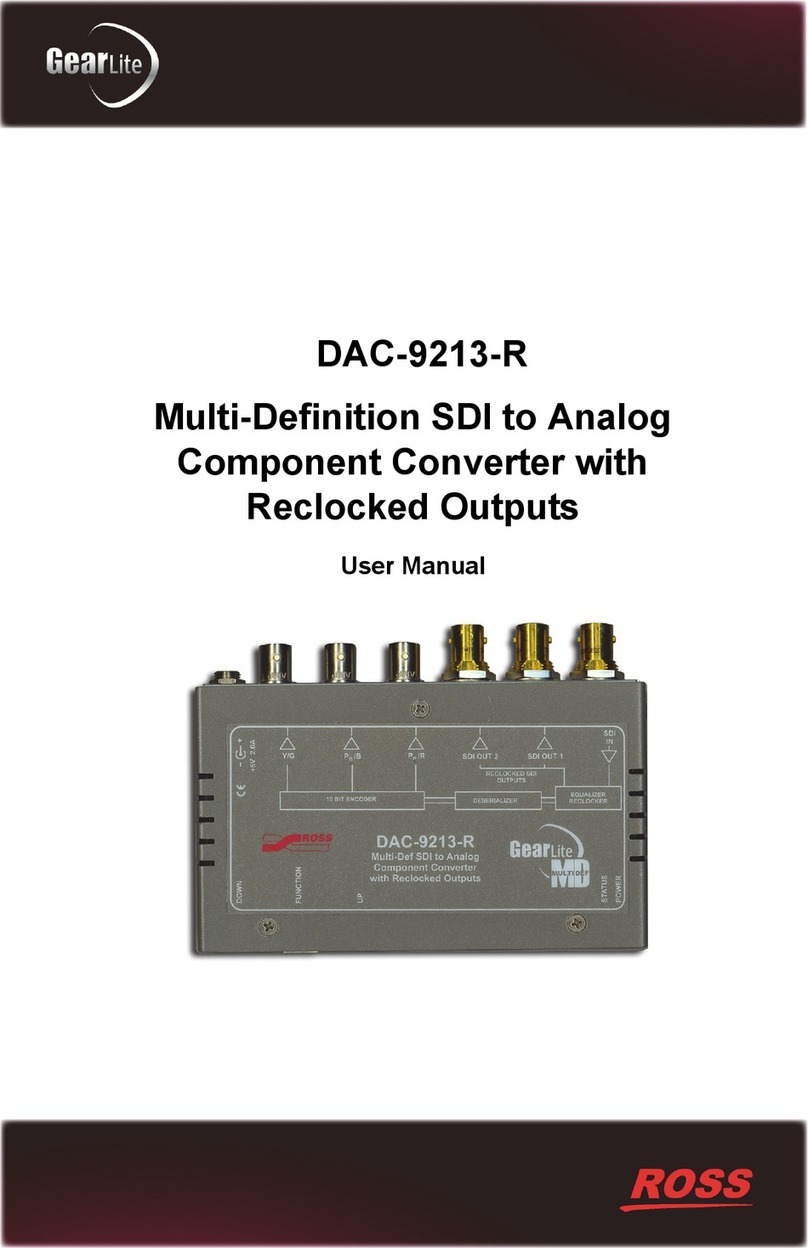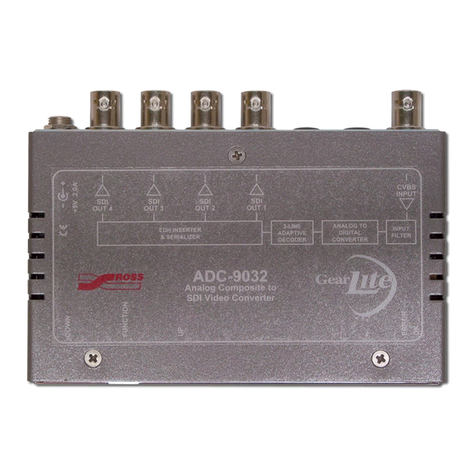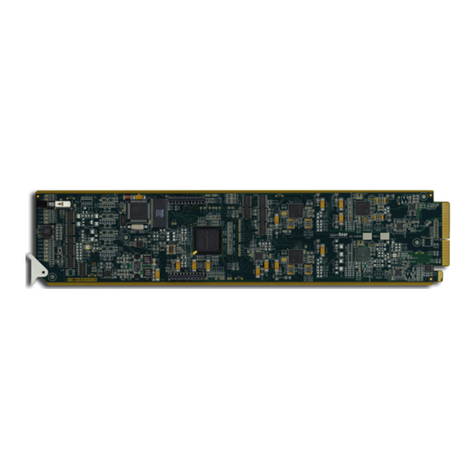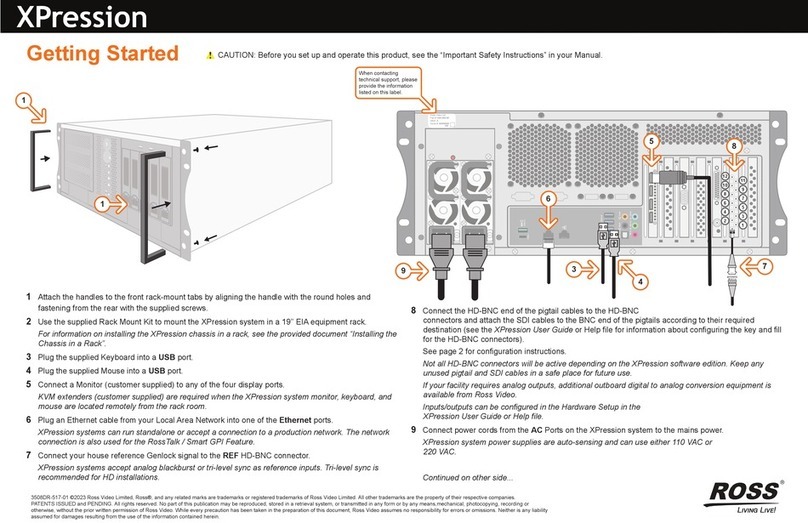ADC-8732B User Manual (Iss. 02A) Contents • i
Contents
Introduction 1
Overview.............................................................................................................................. 1-2
Features.................................................................................................................. 1-3
Functional Block Diagram................................................................................................... 1-4
Documentation Terms and Conventions.............................................................................. 1-5
Installation 2
Before You Begin ................................................................................................................2-2
Static Discharge..................................................................................................... 2-2
Unpacking.............................................................................................................. 2-2
Installing the ADC-8732B ................................................................................................... 2-3
Rear Modules for the DFR-8310 Series Frames ................................................... 2-3
Rear Modules for the DFR-8321 Series Frames ................................................... 2-3
Installing a Rear Module ....................................................................................... 2-3
Installing the ADC-8732B..................................................................................... 2-4
Cabling for the ADC-8732B................................................................................................ 2-5
DFR-8310 Series Frame Cabling Overview.......................................................... 2-5
DFR-8321 Series Frame Cabling Overview.......................................................... 2-5
Video Cabling for the ADC-8732B....................................................................... 2-6
Audio Cabling for the ADC-8732B ...................................................................... 2-7
Software Upgrades for the ADC-8732B.............................................................................. 2-8
Installing a License Key ........................................................................................ 2-8
Performing Software Upgrades ............................................................................. 2-8
User Controls 3
Card Overview..................................................................................................................... 3-2
Tracking Pulse Output........................................................................................... 3-3
Control and Monitoring Features......................................................................................... 3-4
Status and Selection LEDs on the ADC-8732B .................................................... 3-4
Notes on Timing Modes ...................................................................................................... 3-6
Line Delay Mode................................................................................................... 3-6
Line Sync Mode .................................................................................................... 3-6
Frame Delay Mode ................................................................................................ 3-7
Frame Sync Mode.................................................................................................. 3-7
Menus 4
SNMP Monitoring and Control ........................................................................................... 4-2
DashBoard Menus for the ADC-8732B............................................................................... 4-3
Status Menus ......................................................................................................... 4-3
Setup Menus .......................................................................................................... 4-4
Timing Menus ....................................................................................................... 4-5
Output Menus ........................................................................................................ 4-6
Framing Menus...................................................................................................... 4-6
Proc Amp Menus................................................................................................... 4-7