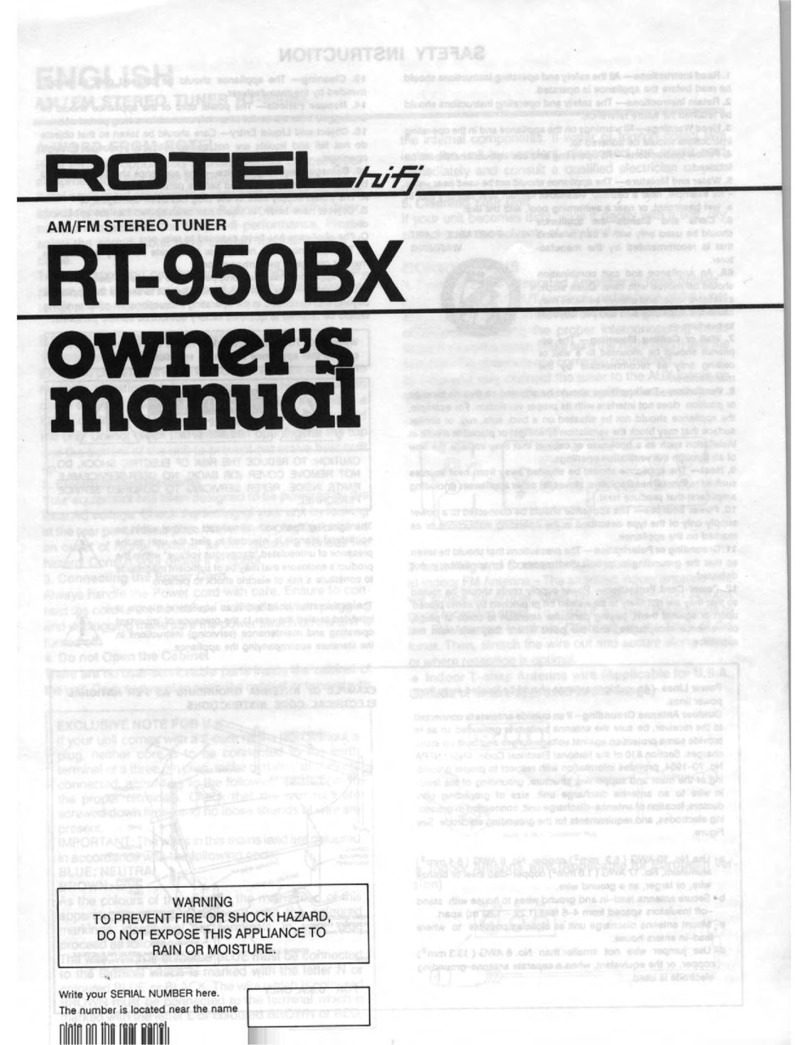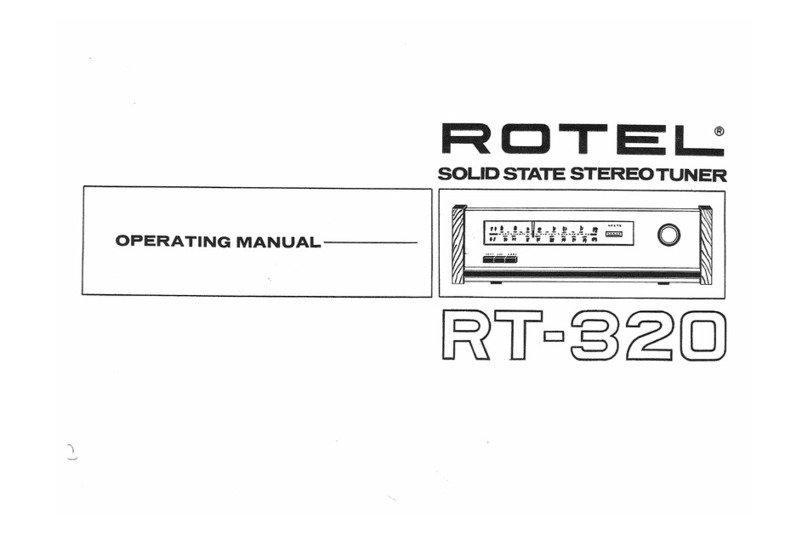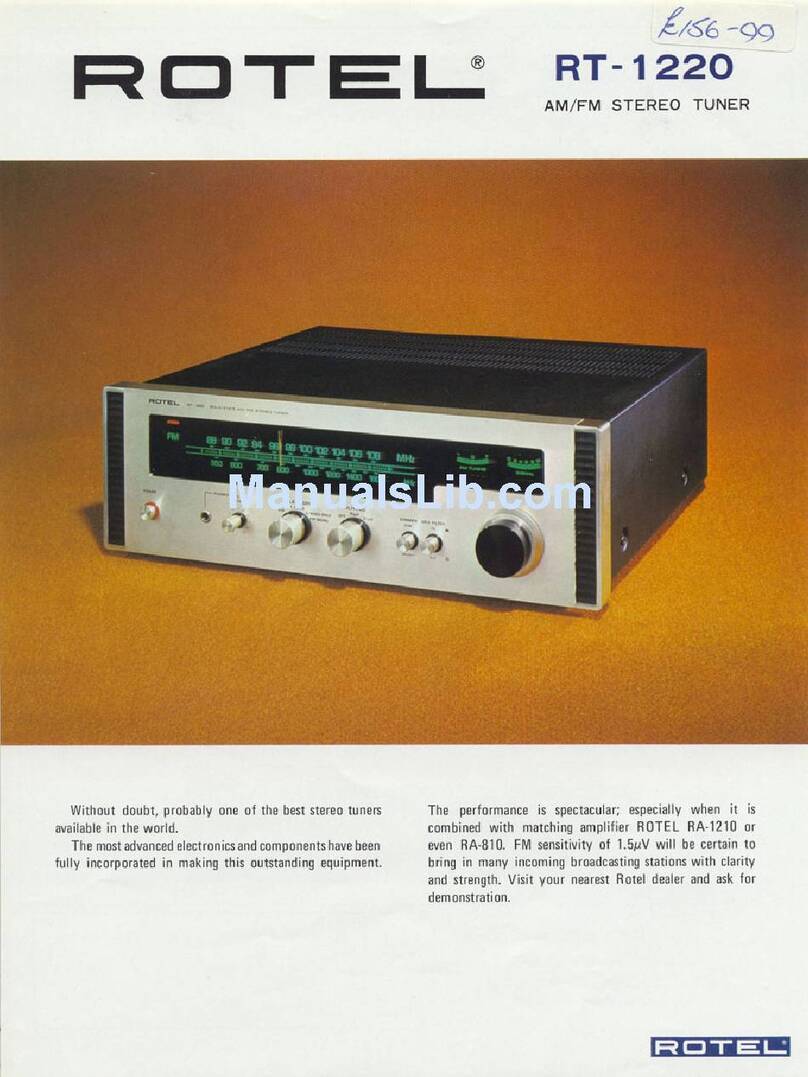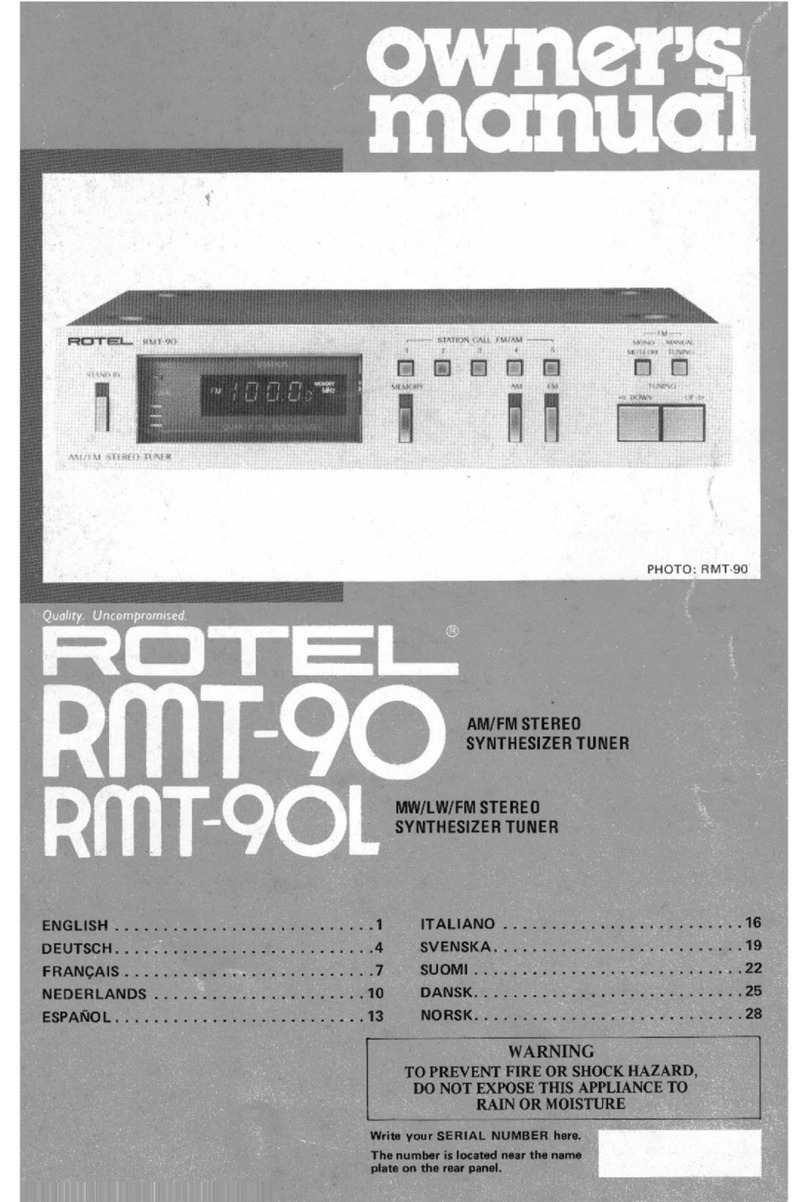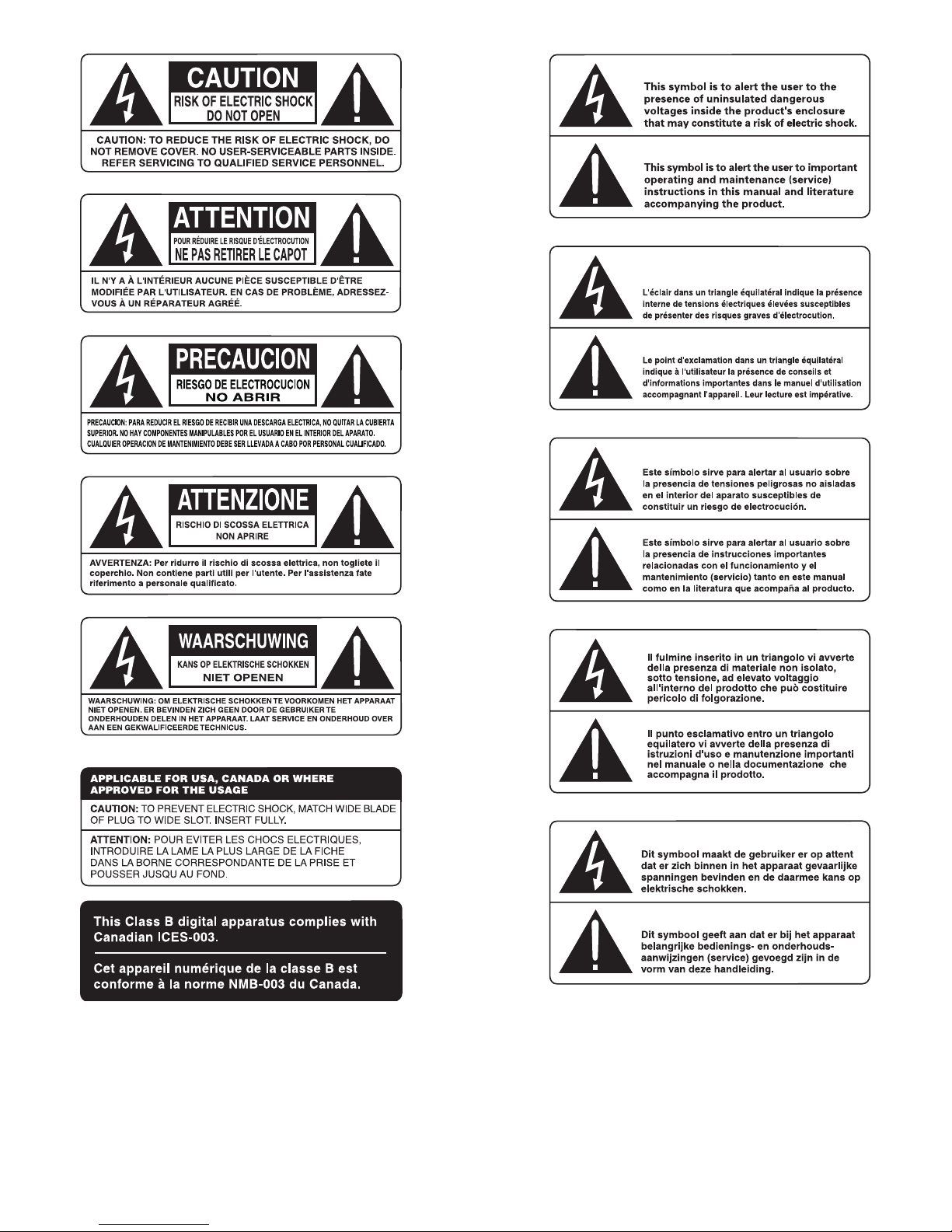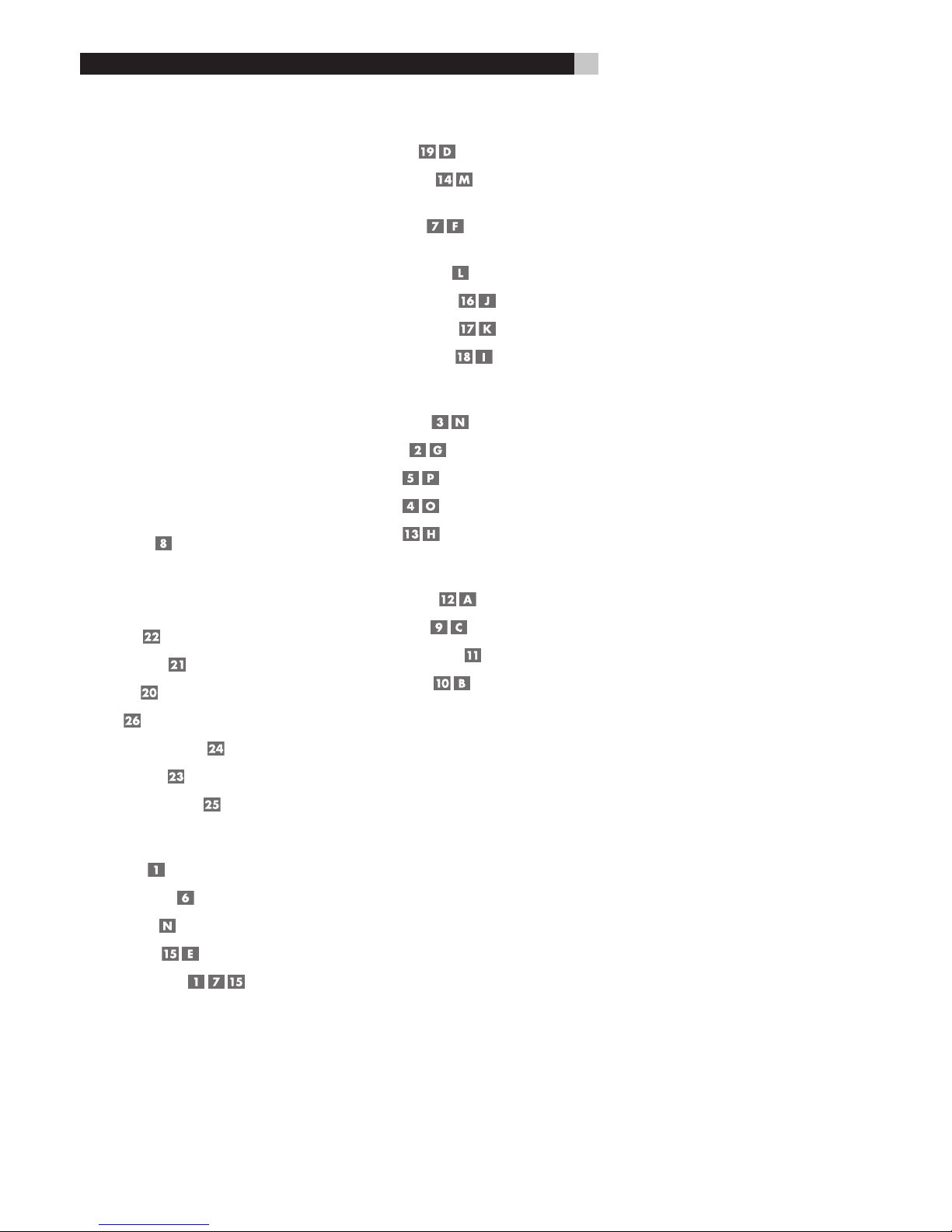5
Instructions importantes concernant la sécurité
ATTENTION:
Il n’y a à l’intérieur aucune pièce susceptible d’être modifiée par l’utilisateur.
Adressez-vous impérativement à une personne qualifiée.
ATTENTION:
Pour réduire tout risque d’électrisation ou d’incendie, prenez garde à ce qu’aucun
objet ou liquide ne tombe à l’intérieur de l’appareil par ses orifices de ventilation.
Si l’appareil est exposé à l’humidité ou si un objet tombe à l’intérieur, couper im-
médiatement l’alimentation secteur de tous les appareils. Débrancher l’appareil
des autres maillons, et adressez-vous immédiatement et uniquement à une per-
sonne qualifiée et agréée.
Tous les conseils de sécurité et d’installation doivent être lus avant de faire fonctionner l’ap-
pareil. Conservez soigneusement ce livret — Vous devez pouvoir le consulter à nouveau pour
de futures références.
Tous les conseils de sécurité doivent être soigneusement respectés. Suivez les instructions — Res-
pectez les procédures d’installation et de fonctionnement indiquées dans ce manuel.
L’appareil doit être nettoyé uniquement avec un chiffon sec ou un aspirateur.
Laissez un espace d’au moins 10 cm tout autour du coffret. Ne placez pas l’appareil sur une
surface souple (canapé, coussin, etc.) susceptible d’obstruer ses ouïes de ventilation naturelle.
Si l’appareil est installé dans un meuble, veillez à ce que son refroidissement naturel soit bien
préservé.
Cet appareil doit être placé loin de toute source de chaleur, tels que radiateurs, chaudières,
bouches de chaleur ou d’autres appareils (y compris amplificateurs de puissance) produisant
de la chaleur.
Cet appareil doit être branché sur une prise d’alimentation secteur, d’une tension et d’un type
conformes à ceux qui sont indiqués sur la face arrière de l’appareil (USA: 120 V/60 Hz, CE:
230 V/50 Hz).
Brancher l’appareil uniquement grâce au cordon secteur fourni, ou à un modèle rigoureusement
équivalent. Ne pas tenter de modifier ou changer la prise. Notamment, ne pas tenter de sup-
primer la prise de terre si celle-ci est présente. Ne pas utiliser de cordon rallonge. Si la prise du
câble livrée ne correspond pas à vos prises d’alimentation murales, contactez immédiatement
votre revendeur, sans tenter de brancher l’appareil.
Prendre garde à ce que ce cordon d’alimentation ne soit pas pincé, écrasé ou détérioré sur tout
son trajet, à ce qu’il ne soit pas mis en contact avec une source de chaleur. Vérifiez soigneusement
la bonne qualité des contacts, à l’arrière de l’appareil comme dans la prise murale.
Si l’appareil ne doit pas être utilisé pendant une longue période, ou pendant un orage, la prise
secteur sera débranchée.
N’utilisez que les accessoires spécifiés par le constructeur.
N’utilisez que des systèmes de transport, et des meubles, racks, étagères, recommandés par
Rotel. Lors de la manipulation ou du transport de l’appareil, prenez garde aux chutes et aux
risques de blessure.
L’appareil doit être immédiatement éteint, débranché puis retourné au service après-vente
agréé dans les cas suivants:
• Le câble secteur ou sa prise ont été endommagés.
• Un objet est tombé, ou du liquide a coulé à l’intérieur de l’appareil.
• L’appareil a été exposé à la pluie.
• L’appareil ne fonctionne pas normalement, ou ses performances sont anormalement limi-
tées.
• L’appareil est tombé, ou le coffret est endommagé.
Instrucciones Relacionadas con la Seguridad
ADVERTENCIA:
No hay componentes manipulables por el usuario en el interior del aparato. Cualquier
operación de mantenimiento debe ser llevada a cabo por personal cualificado.
ADVERTENCIA:
Para reducir el riesgo de que se produzca un incendio o una descarga eléctrica, no
exponga el aparato al agua o la humedad ni permita que ningún objeto extraño
penetre en su interior. Si el aparato está expuesto a la humedad o algún objeto
extraño penetra en su interior, desconecte inmediatamente el cable de alimenta-
ción de la red eléctrica. En caso de que fuera necesario, envíe el aparato a un es-
pecialista cualificado para su inspección y posterior reparación.
Lea todas las instrucciones del presente manual antes de conectar o hacer funcionar el aparato.
Conserve este manual cerca de usted para el caso de que necesite revisar las instrucciones de se-
guridad que se indican a continuación. Tenga siempre en mente las advertencias y la información
relativa a seguridad que figuran tanto en estas instrucciones como en el propio aparato. Siga al
pie de letra todas las instrucciones relacionadas con el funcionamiento del mismo.
Limpie el exterior del aparato únicamente con una gamuza seca o un aspirador.
Debe dejar un mínimo de 10 centímetros de espacio libre alrededor del aparato. No
coloque nunca la RT-1080 en una cama, un sofá, una alfombra o una superficie similar suscep-
tible de bloquear las ranuras de ventilación. Si el aparato está ubicado en la estantería de una
librería o un mueble, debe haber suficiente espacio a su alrededor y ventilación en el mueble
para permitir una refrigeración adecuada.
Mantenga el aparato alejado de radiadores, estufas, cocinas o de cualquier otra instalación
que produzca calor.
El aparato debe ser conectado únicamente a una fuente de alimentación del tipo y la tensión
especificados en su panel posterior (230 V/50 Hz para la Unión Europea y 120 V/60 Hz para
EE.UU.).
Conecte el aparato a una toma de corriente eléctrica únicamente a través del cable de alimen-
tación de dos clavijas polarizado suministrado de serie o un equivalente exacto del mismo. No
modifique de ningún modo dicho cable. Una clavija polarizada tiene dos patillas, una más an-
cha que la otra. Una clavija con toma de masa incluye una tercera patilla para la conexión a
tierra. No intente desactivar los terminales destinados a la conexión a tierra o polarización. Si
la clavija suministrada con el aparato no se adapta a la toma de corriente eléctrica de su casa,
le rogamos que consulte a un técnico especializado para que la sustituya por una compatible.
No utilice ningún tipo de cable de extensión.
La clavija principal del cable de alimentación hace las veces de elemento de desconexión del
aparato. Con el fin de desactivar por completo el aparato de la red eléctrica, la mencionada
clavija debería desconectarse de la toma de corriente eléctrica alterna. En este caso, el indica-
dor luminoso de la posición de espera no se activará para indicar que el cable de alimentación
está desconectado.
No coloque el cable de alimentación en lugares donde pueda ser aplastado, pinchado, doblado
en ángulos críticos, expuesto al calor o dañado de algún modo. Preste particular atención al
punto de unión entre el cable y la toma de corriente y también a la ubicación de esta última en
el panel posterior del aparato.
El cable de alimentación debería desconectarse de la red eléctrica durante tormentas con fuer-
te aparato eléctrico o cuando no vaya a ser utilizado durante un largo período de tiempo (por
ejemplo las vacaciones de verano).
Utilice únicamente accesorios especificados por el fabricante.
Utilice únicamente muebles, soportes o estantes recomendados por Rotel. Sea cuidadoso cuan-
do mueva el aparato ubicado en un mueble o soporte para evitar posibles daños provocados
por el volcado del mismo.
Deje inmediatamente de utilizar la RT-1080 y envíelo a un servicio técnico cualificado para su
inspección/reparación si:
• El cable de alimentación o alguna clavija del mismo ha sido dañado.
• Han caído objetos o se ha derramado líquido en el interior del aparato.
• El aparato ha sido expuesto a la lluvia.
• El aparato muestra signos de funcionamiento inadecuado.
• El aparato ha sido golpeado o dañado de algún modo.