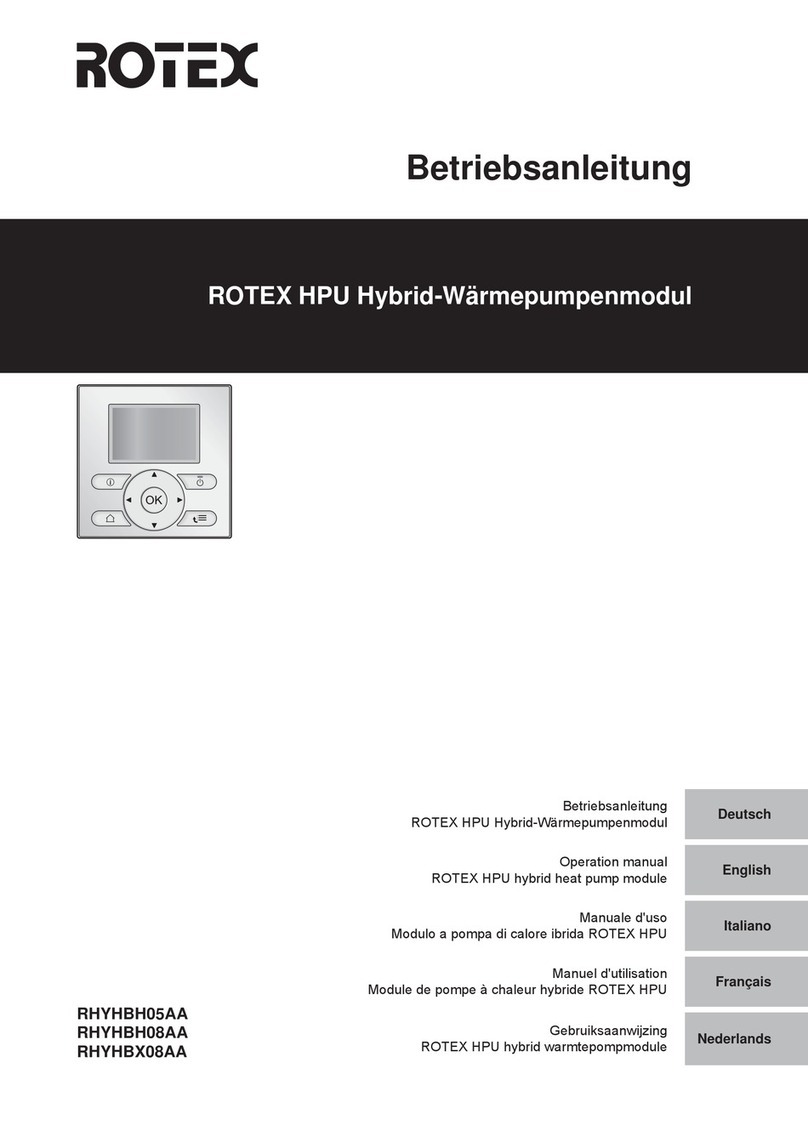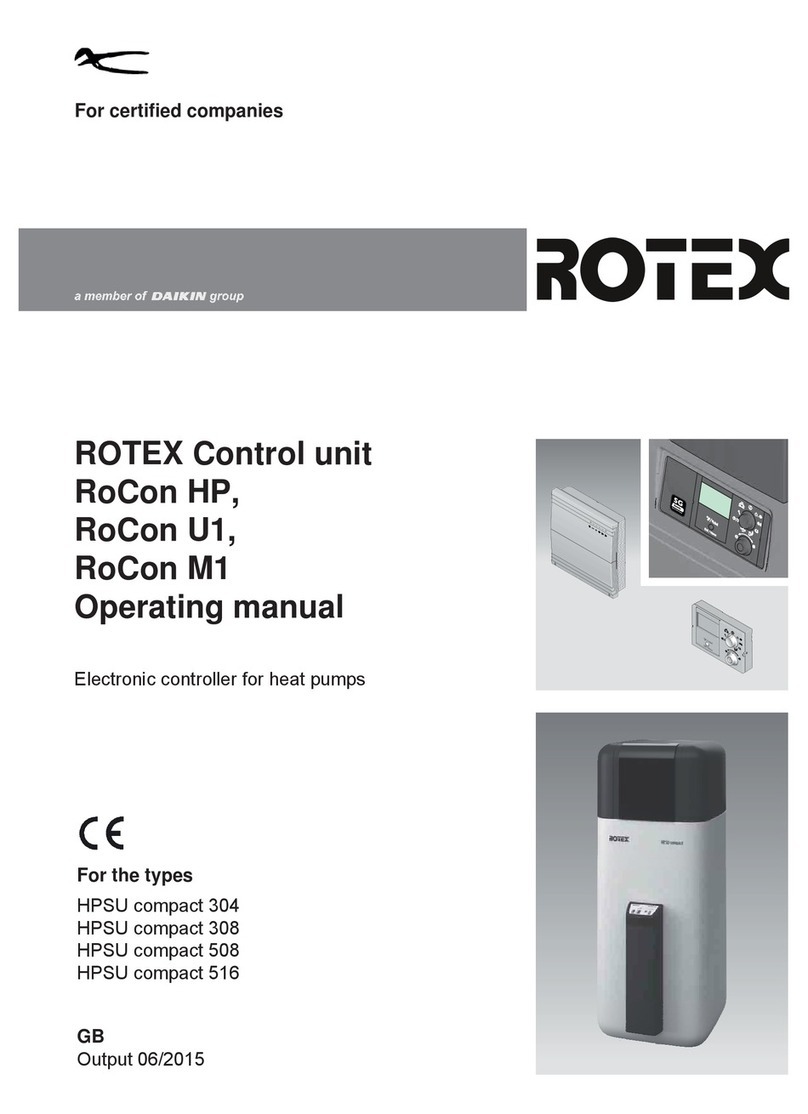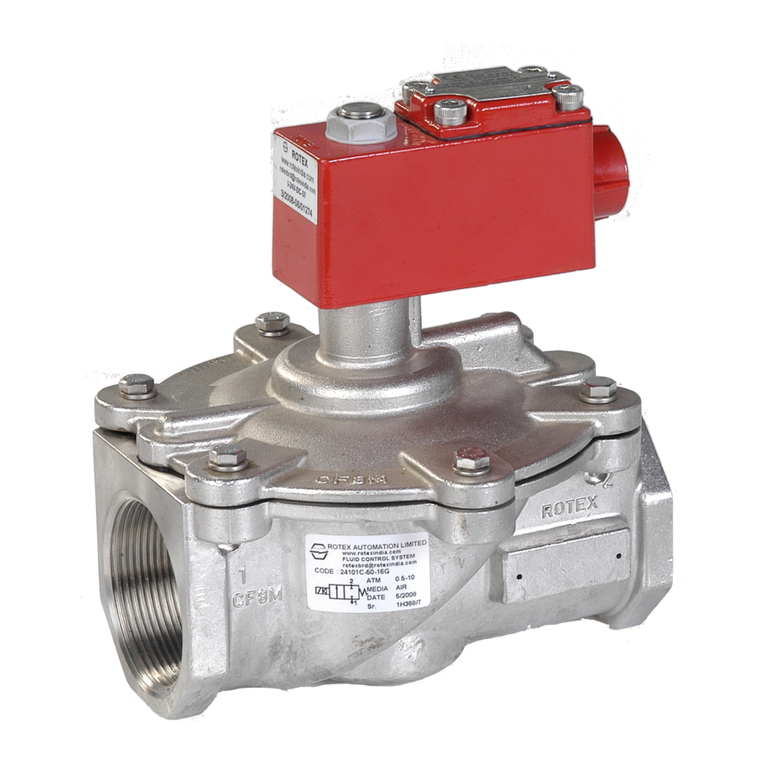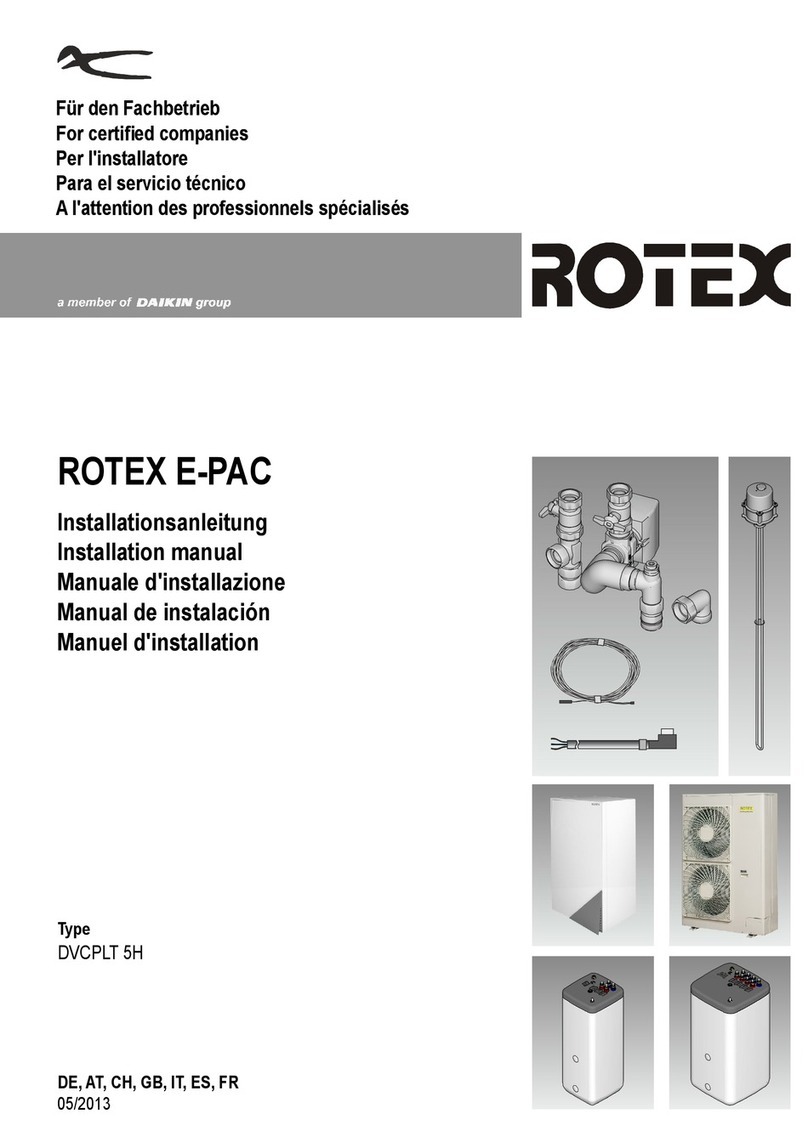List of contents
2FA ROTEX Solaris RPS4 - 06/2015
1 Guarantee and conformity . . . . . . . . . . . . . 3
1.1 Warranty conditions . . . . . . . . . . . . . . . . . . . . . . 3
1.2 Declaration of conformity . . . . . . . . . . . . . . . . . . 3
2 Safety . . . . . . . . . . . . . . . . . . . . . . . . . . . . . . 4
2.1 Observing instructions . . . . . . . . . . . . . . . . . . . . 4
2.2 Warning signs and explanation of symbols . . . . 4
2.3 Avoid danger . . . . . . . . . . . . . . . . . . . . . . . . . . . 4
2.4 Intended use . . . . . . . . . . . . . . . . . . . . . . . . . . . 4
2.5 Instructions for working safely . . . . . . . . . . . . . . 4
3 Product description. . . . . . . . . . . . . . . . . . . 6
3.1 Layout and constituent parts of the Solaris
system . . . . . . . . . . . . . . . . . . . . . . . . . . . . . . . . 6
3.2 Brief description . . . . . . . . . . . . . . . . . . . . . . . . . 7
3.3 System components. . . . . . . . . . . . . . . . . . . . . . 7
3.3.1 Control and pump unit RPS4 . . . . . . . . . . . . . . . . .7
3.3.2 Filling and draining cock (KFE BA) for RPS4 . . . . .8
3.3.3 Regulating valve FlowGuard FLG. . . . . . . . . . . . . .8
3.3.4 Storage tank extension kit CON SX . . . . . . . . . . . .8
3.3.5 Storage tank extension kit 2 CON SXE. . . . . . . . . .8
4 Installation . . . . . . . . . . . . . . . . . . . . . . . . . . 9
4.1 System concepts . . . . . . . . . . . . . . . . . . . . . . . . 9
4.1.1 Parallel connection . . . . . . . . . . . . . . . . . . . . . . . . .9
4.1.2 Serial connection. . . . . . . . . . . . . . . . . . . . . . . . . . .9
4.2 Installing the control and pump unit . . . . . . . . . . 9
4.2.1 Installation pump unit . . . . . . . . . . . . . . . . . . . . . .10
4.2.2 Installation FlowSensor, FlowGuard (optional) . . .11
4.2.3 Installing temperature sensor . . . . . . . . . . . . . . . .12
4.2.4 Preparing and fitting the control system . . . . . . . .12
4.2.5 Fit the covering hood. . . . . . . . . . . . . . . . . . . . . . .14
4.3 Linking several solar storage tanks . . . . . . . . . 15
5 Start-up and decommissioning . . . . . . . . 18
5.1 Start-up . . . . . . . . . . . . . . . . . . . . . . . . . . . . . . 18
5.2 Decommissioning. . . . . . . . . . . . . . . . . . . . . . . 19
5.2.1 Temporary shutdown . . . . . . . . . . . . . . . . . . . . . .19
5.2.2 Final shutdown . . . . . . . . . . . . . . . . . . . . . . . . . . .20
6 Control . . . . . . . . . . . . . . . . . . . . . . . . . . . . 21
6.1 Operating and display components . . . . . . . . . 21
6.2 Controller operating principle. . . . . . . . . . . . . . 21
6.2.1 Pump operation. . . . . . . . . . . . . . . . . . . . . . . . . . .21
6.2.2 Booster function for high solar panel
temperatures. . . . . . . . . . . . . . . . . . . . . . . . . . . . .22
6.2.3 Start optimisation . . . . . . . . . . . . . . . . . . . . . . . . .22
6.2.4 Switch-on block functions . . . . . . . . . . . . . . . . . . .22
6.2.5 Pump kick function . . . . . . . . . . . . . . . . . . . . . . . .22
6.2.6 Manual operation . . . . . . . . . . . . . . . . . . . . . . . . .23
6.2.7 FlowSensor. . . . . . . . . . . . . . . . . . . . . . . . . . . . . .23
6.2.8 Output calculation, maximum values,
and yield count . . . . . . . . . . . . . . . . . . . . . . . . . . .23
6.2.9 Speed regulation of the solar operating
pump PS . . . . . . . . . . . . . . . . . . . . . . . . . . . . . . . .24
6.2.10 Total Reset Function. . . . . . . . . . . . . . . . . . . . . . .24
6.2.11 Frost protection function . . . . . . . . . . . . . . . . . . . .25
6.2.12 Leak protection function . . . . . . . . . . . . . . . . . . . .25
6.3 Adjustment and menu guide . . . . . . . . . . . . . . 25
6.3.1 Display during start-up . . . . . . . . . . . . . . . . . . . . .26
6.3.2 Display during operation . . . . . . . . . . . . . . . . . . . .27
6.3.3 Setup menu. . . . . . . . . . . . . . . . . . . . . . . . . . . . . .27
6.3.4 Password input . . . . . . . . . . . . . . . . . . . . . . . . . . .29
6.3.5 Language selection. . . . . . . . . . . . . . . . . . . . . . . .29
6.3.6 Setting and resetting parameters . . . . . . . . . . . . 29
6.3.7 Setting the mounting position of the solar
panel temperature sensor . . . . . . . . . . . . . . . . . . 29
6.3.8 Manual setting of the pump speed regulation . . . 30
6.3.9 Correction values for measuring points. . . . . . . . 30
6.3.10 Burner inhibit contact. . . . . . . . . . . . . . . . . . . . . . 30
6.4 Recommended settings . . . . . . . . . . . . . . . . . 31
6.4.1 Standard parameter settings, recommended
setting ranges . . . . . . . . . . . . . . . . . . . . . . . . . . . 31
6.4.2 Additional settings for your solar system. . . . . . . 32
6.4.3 Setting recommendation for the post-heating
via external heat sources or by the electrical
immersion heater, burner blocking contact . . . . . 33
6.4.4 Tips for optimised user behaviour . . . . . . . . . . . . 33
6.4.5 Domestic water hygiene . . . . . . . . . . . . . . . . . . . 33
7 Faults and malfunctions . . . . . . . . . . . . . . 34
7.1 Display of events. . . . . . . . . . . . . . . . . . . . . . . 34
7.2 Troubleshooting . . . . . . . . . . . . . . . . . . . . . . . 35
8 Hydraulic system connection. . . . . . . . . . 37
8.1 Schematics . . . . . . . . . . . . . . . . . . . . . . . . . . . 37
8.2 Connection of a pressure solar panel system. 40
9 Technical data . . . . . . . . . . . . . . . . . . . . . . 41
9.1 RPS4 control and pump unit. . . . . . . . . . . . . . 41
9.2 Sensor characteristics. . . . . . . . . . . . . . . . . . . 41
9.3 Connection allocation RPS4 controller . . . . . . 42
10 List of keywords . . . . . . . . . . . . . . . . . . . . 43