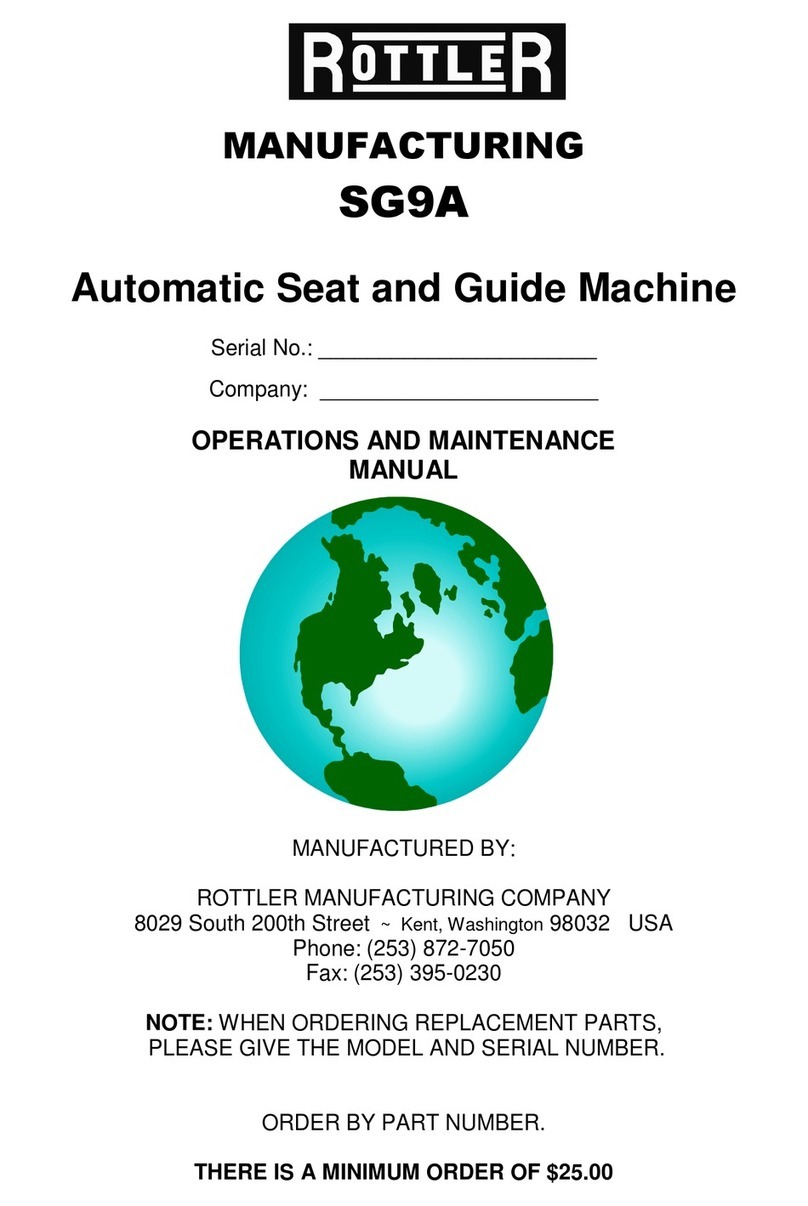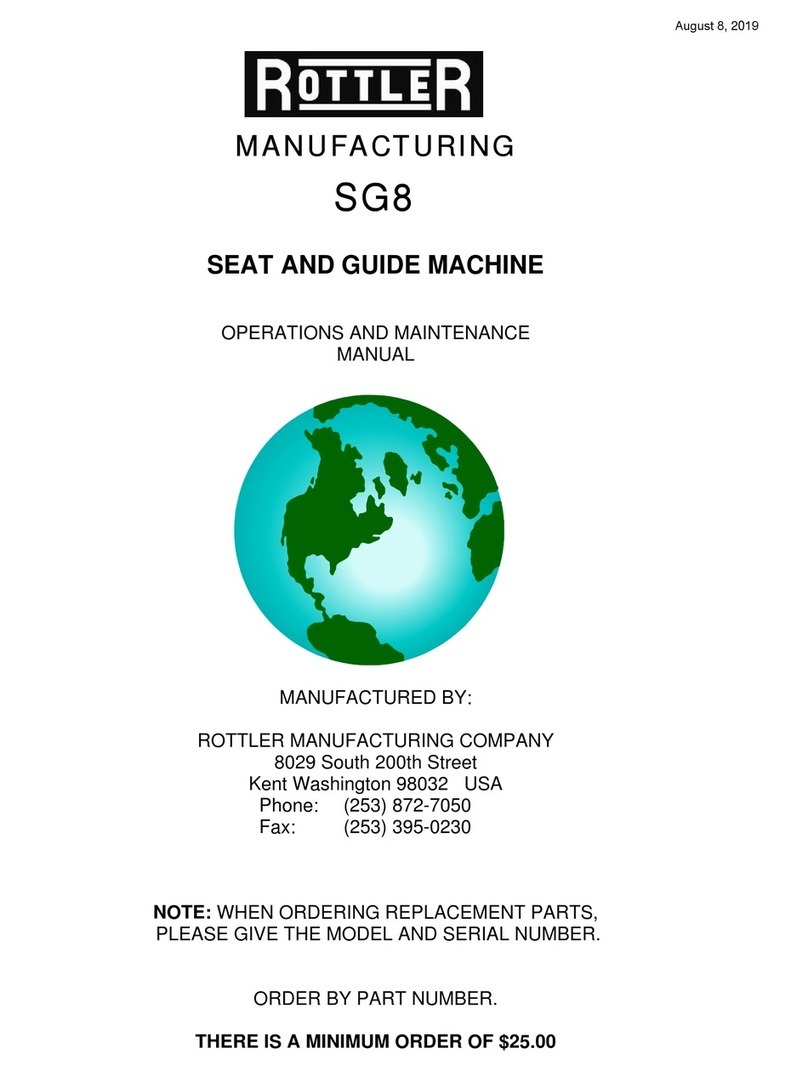Introduction/Safety/Installation 3 SG80AII Manual
www.rottlermfg.com
Introduction/Safety/Installation
Introduction:
This manual is arranged into sections as listed in the table of contents.
It is required that the new user of the SG80AII read this manual, in particular the sections concerning
safety, before operating the machine.
The Controls Definition and Operating Instructions chapters should be read very carefully in order to
familiarize the user with the actual button pushing sequences required to carry out a job. These chapters
in the manual should be considered an introduction.
Limited Warranty:
Rottler Manufacturing Company Model SG80AII parts and equipment is warranted as to materials and
workmanship. This limited warranty remains in effect for one year from the date of delivery, provided the
machine is owned and operated by the original purchaser and is operated and maintained as per the
instructions in the manual.
Tools proven to be defective within the warranty period will be repaired or replaced at the factory’s option.
The products are warranted upon delivery to conform to their published specifications and to be free from
defects in material and workmanship under normal use for a period of one year from shipment. Should a
product not be as warranted, Rottler sole obligation shall be, at its option, to repair, correct or replace the
product or to refund the amounts paid for the Product upon its return to a location designated by Rottler.
No warranty shall extend to rapid wear Products (including tooling) or to Products which have been
subject to misuse (including any use contrary to Rottler instructions), neglect, accident (including during
shipment), improper handling or installation, or subject to any modification, repair or service not certified
by Rottler. Rottler shall not be liable for any consequential, direct or indirect damages or for any other
injury or loss. Buyer waives any right, beyond the foregoing warranty, to make a claim against Rottler.
No warranty is provided for any Products not paid in full.
Merchandise cannot be returned to Rottler without prior approval. Customer must contact the Order
Department or representative to get approval and to be issued a Return Goods Authorization number
(RGA #). Merchandise authorized for return must be returned prepaid. If merchandise is returned with
shipping charges collect, the actual amount of these charges may be deducted from any credit which may
be due the customer. The RGA # assigned by the Order Department should be written on the shipping
label and must appear on a copy of the invoice(s) covering the original shipment. This invoice copy must
be included in the box with the parts. Shipment must contain ONLY those items on the RGA as
approved for return. Merchandise must be received within 10 days of the date of RGA or the RGA will be
canceled. All returned merchandise may be subject to a 20% restocking fee on under $10,000.00 amount
or 10% on any items over $10,000.00. Parts or tooling over 30 days old are considered as customer
property and can only be returned with prior written approval from Rottler Corporation Management
and/or Shipping Department.
The issuance of a RGA DOES NOT guarantee credit - it is only authorization for the return of the goods.
Credit for return merchandise is at the sole discretion of Rottler. Credit will be issued only after inspection
of returned goods.
Tools proven to be defective within the warranty period will be repaired or replaced at the factory’s option.
We accept no responsibility for defects caused by external damage, wear, abuse, or misuse, nor do we
accept any obligation to provide compensation for direct or indirect costs in connection with cases
covered by the warranty.