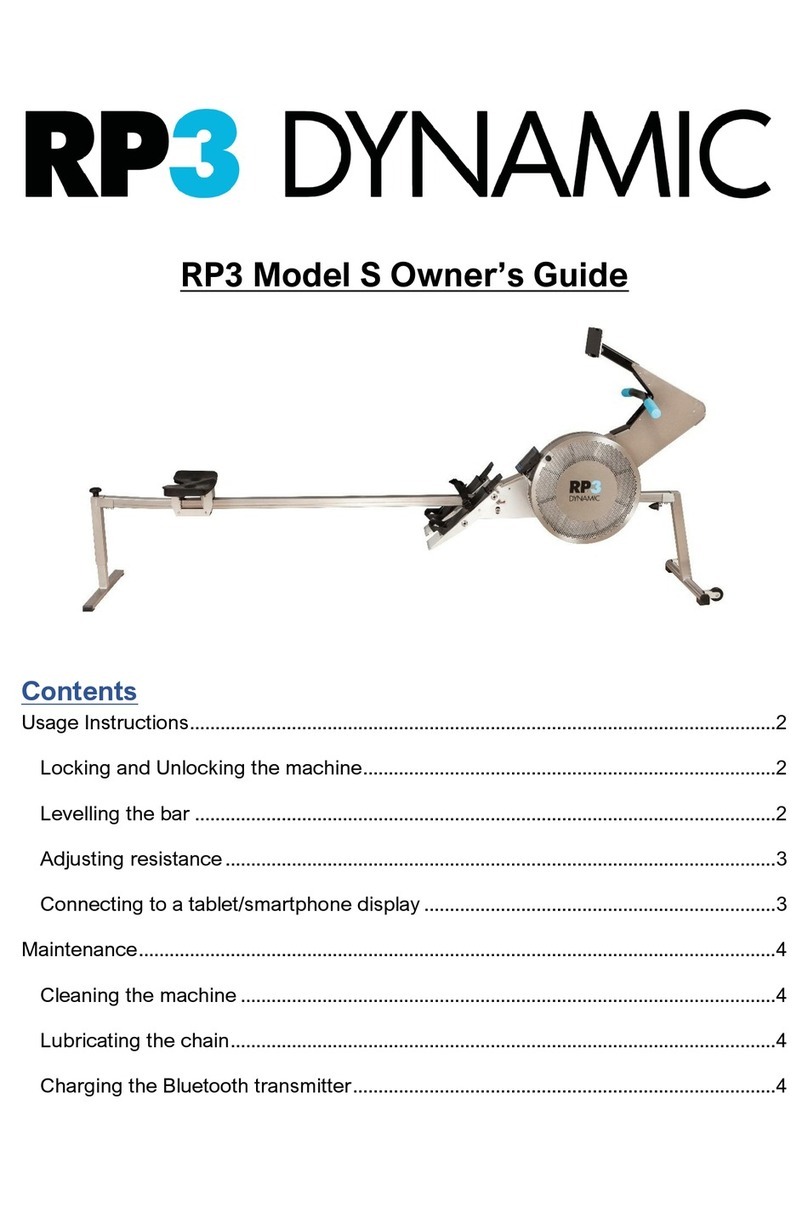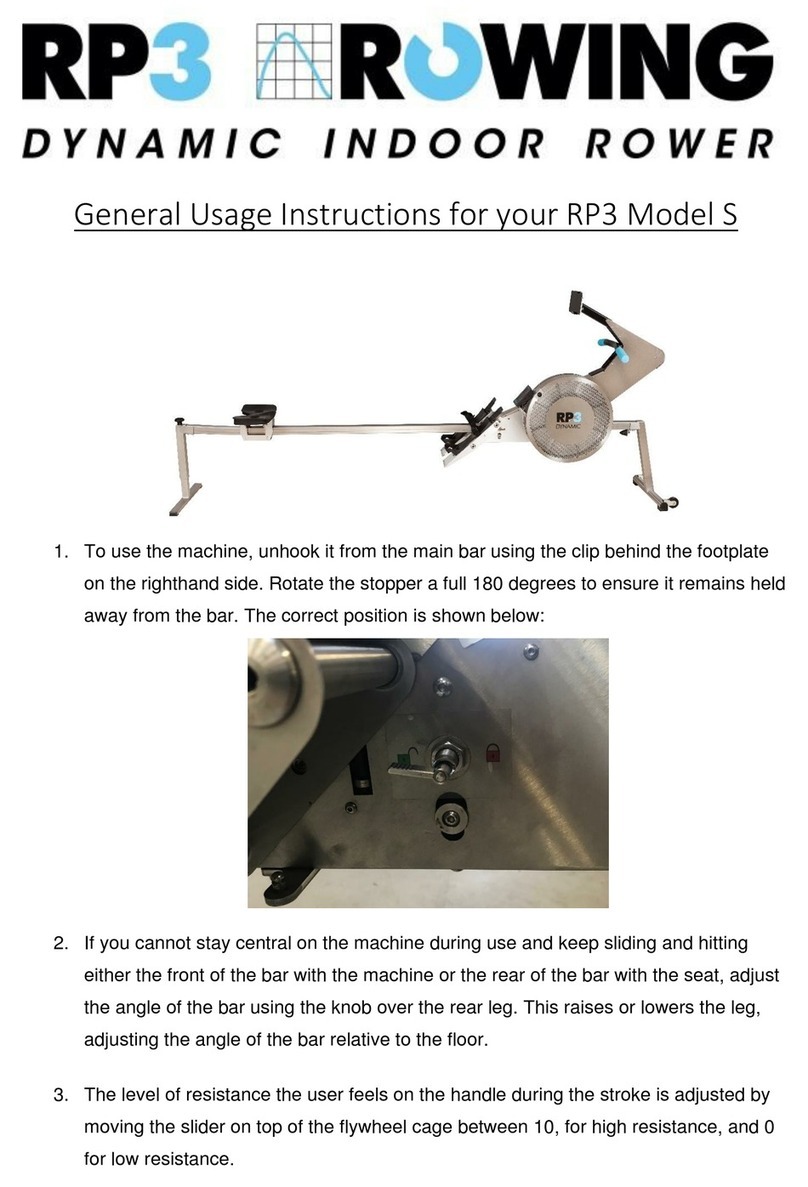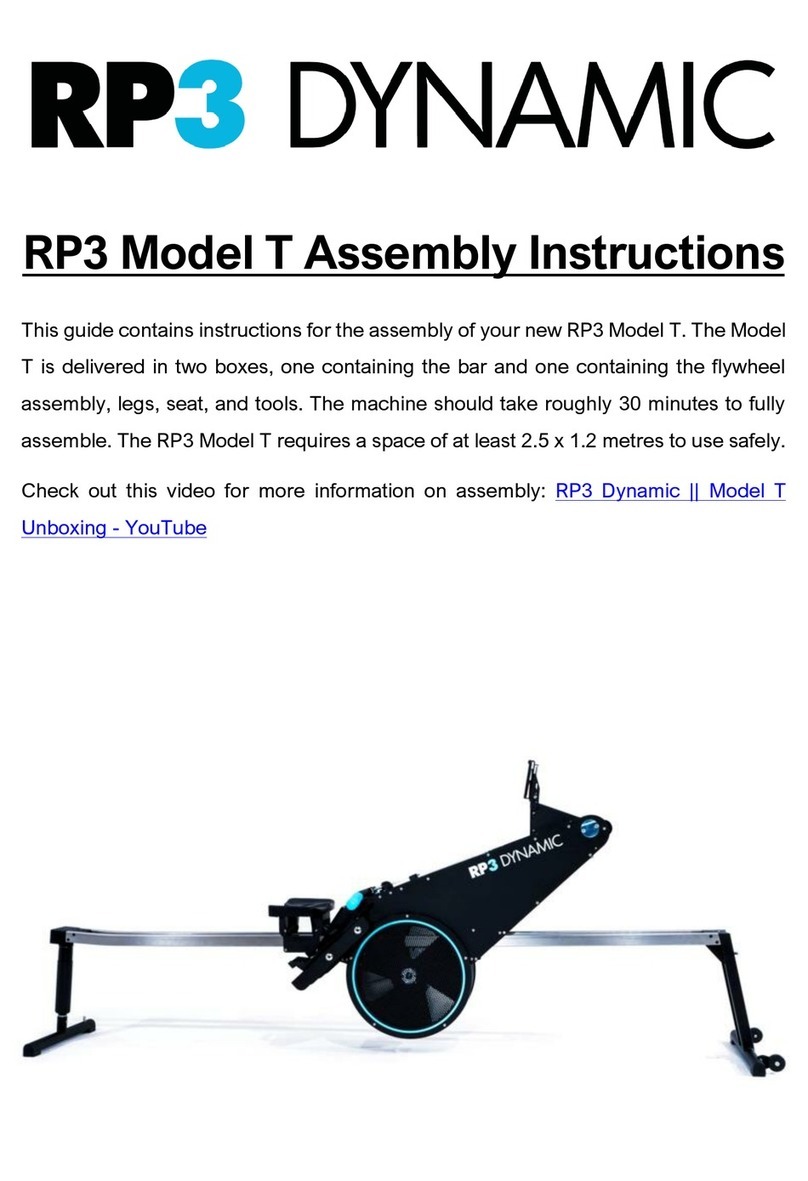Assembly instructions:
RP3 DYNAMIC INDOOR ROWER
Model T
In the package are:
1- Rear leg
2- Front leg
3- Seat
4- Foot stretcher with tubes
5- RP3
6- Plastic bag with tools and bolts/rings etc.
In the long carton:
1- Main bar 2 pieces 40*20 *2300 mm
Assembly :
Every machine and main bar have a serial number, is on the carton and on the machine, make sure
these are the same before assembly
1- First assemble the rear leg, the tube to the cylinder, make sure the holes are inline (picture
1A,B,C,D)
2- Assemble the rear leg to the main bars ( on the bars is a sticker with ‘Rear left‘,’Rear right’
and serial Number picture 2A,B,C,D,E)
3- Put the Seat on the main bar , make sure it’s in the right direction. (Picture 3A,B)
4- First remove transport wooden bars ( picture 4)
5- Place the RP3 on the ground and stick the bars through the machine, please be careful , it;
should go easy, no big force needed (Picture 5A,B,C)
6- Assemble front leg, two bolts M6 and nuts. (Picture 6A,B)
7- Put the foot stretcher to the frame, watch that the loose ends are at the outside ( Picture
7A,B,C)
8- Level the bar by putting the seat about 30 cm and push the pin on the rear leg to activate the
cylinder (picture 8)
9- Attach power bank to USB Cable (picture 9 a,b,c)
RP3 Dynamic is ready for use!
Please contact us if you need help.