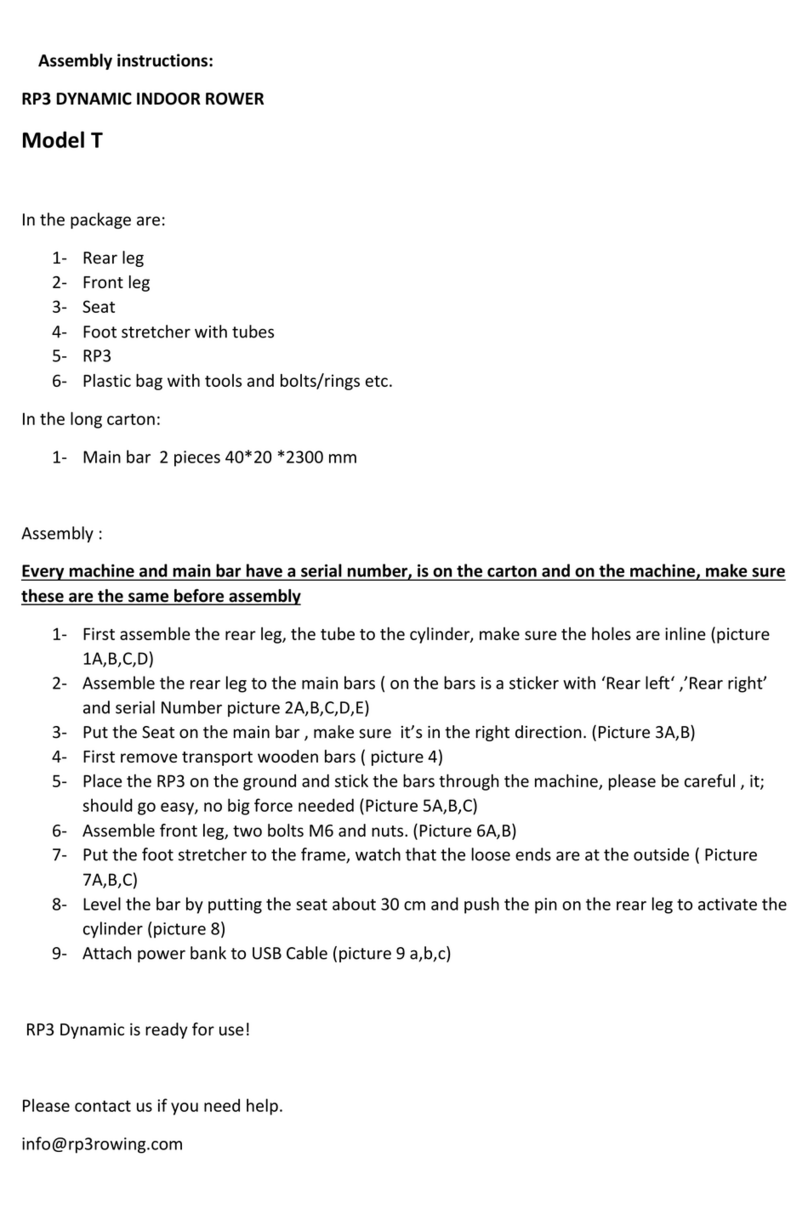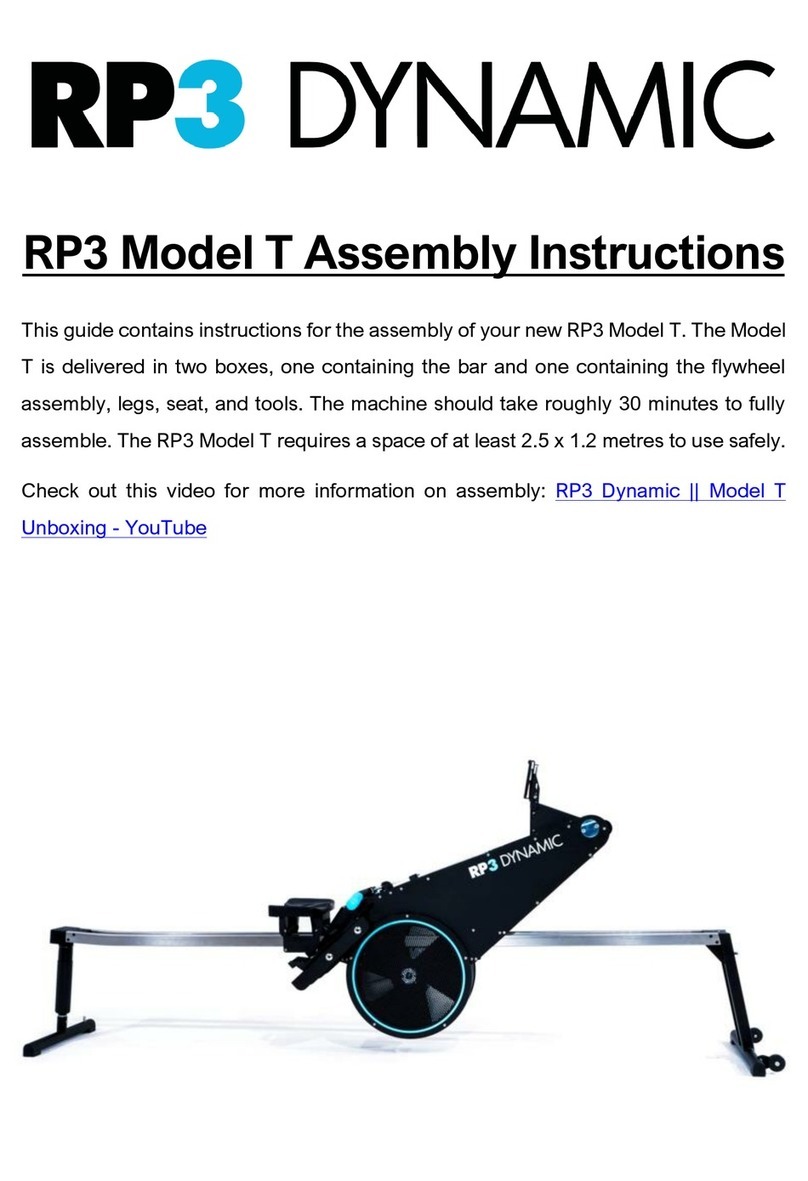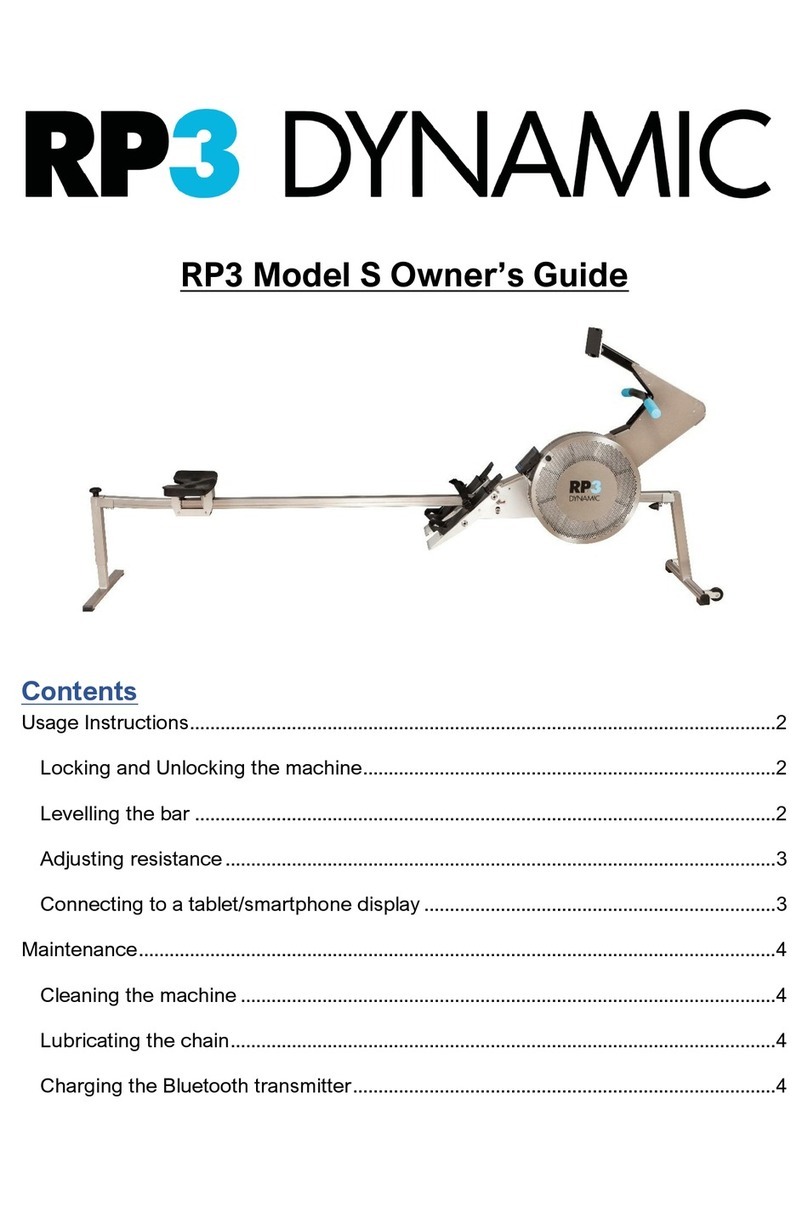4. To connect a tablet or smartphone to the machine and view your rowing parameters
or set up a workout, firstly install and open the “RP3 Rowing” App on your android or
iOS device (please note the iOS app is currently only offered in “lite” format which
does not include access to setting workouts). Then, use either the cable provided or
Bluetooth connection for applicable machines to connect the tablet to the RP3. If it
does not automatically connect, take a stroke to wake the machine and select
“devices” in the top left corner of the app and select “USB device” for cable
connection, or the corresponding reference code for the machine you want to
connect to on Bluetooth. Heartrate monitors are also connected this way.
5. After using the machine, ensure the top and bottom of the main bar are cleaned. This
prevents dirt building up inside the machine and will keep it running smoothly.
Antibacterial spray and paper towel are ideal for this.
6. If you have a Bluetooth compatible machine, the Bluetooth module is powered by a
rechargeable power bank. This power bank will need recharging roughly once a
month. It is recharged with a standard micro-USB charger and accessed by
unscrewing the black thumbscrew on the back of the machine and lifting the panel
(see below). The power bank can be unplugged from the machine to recharge it.