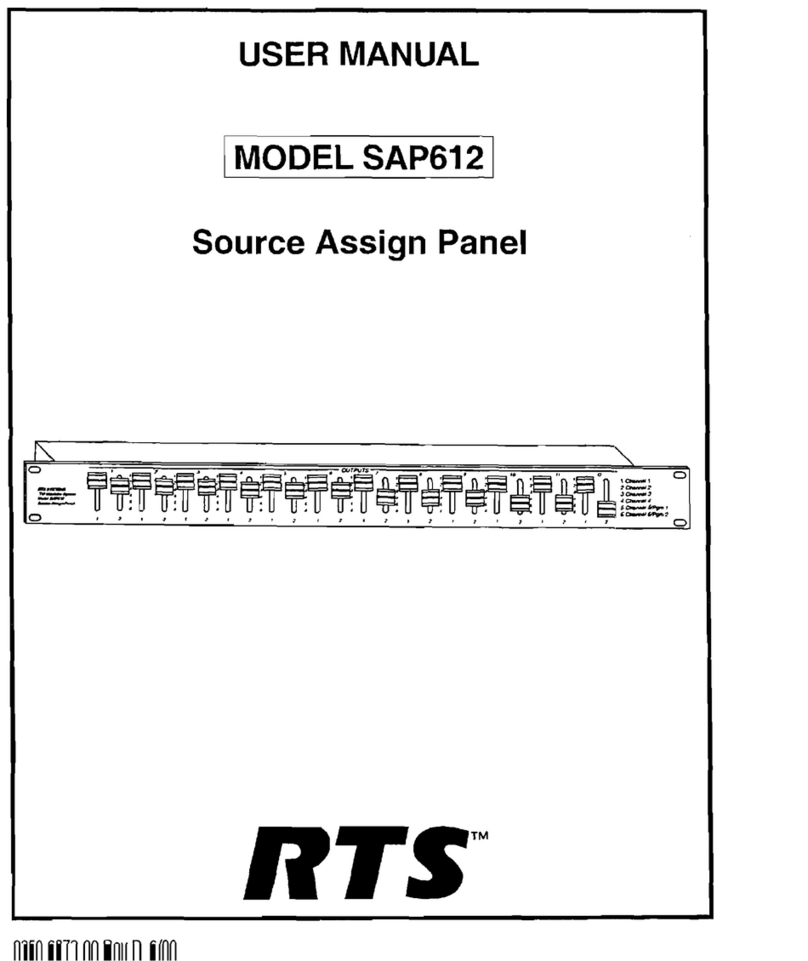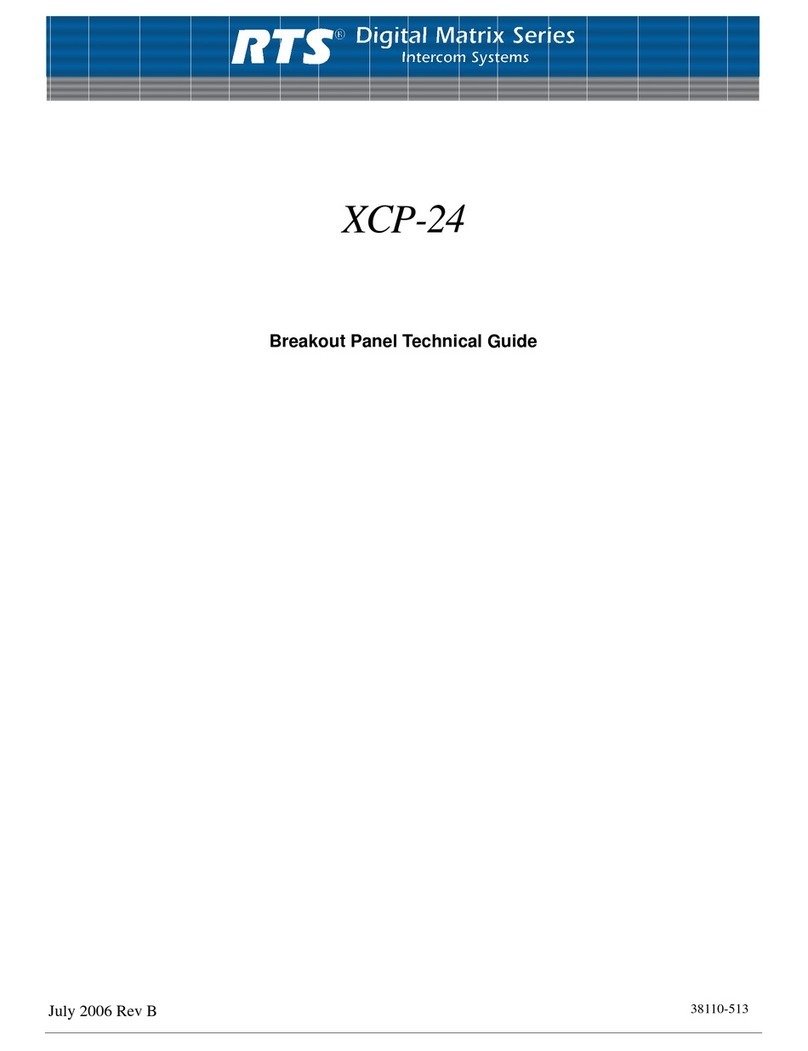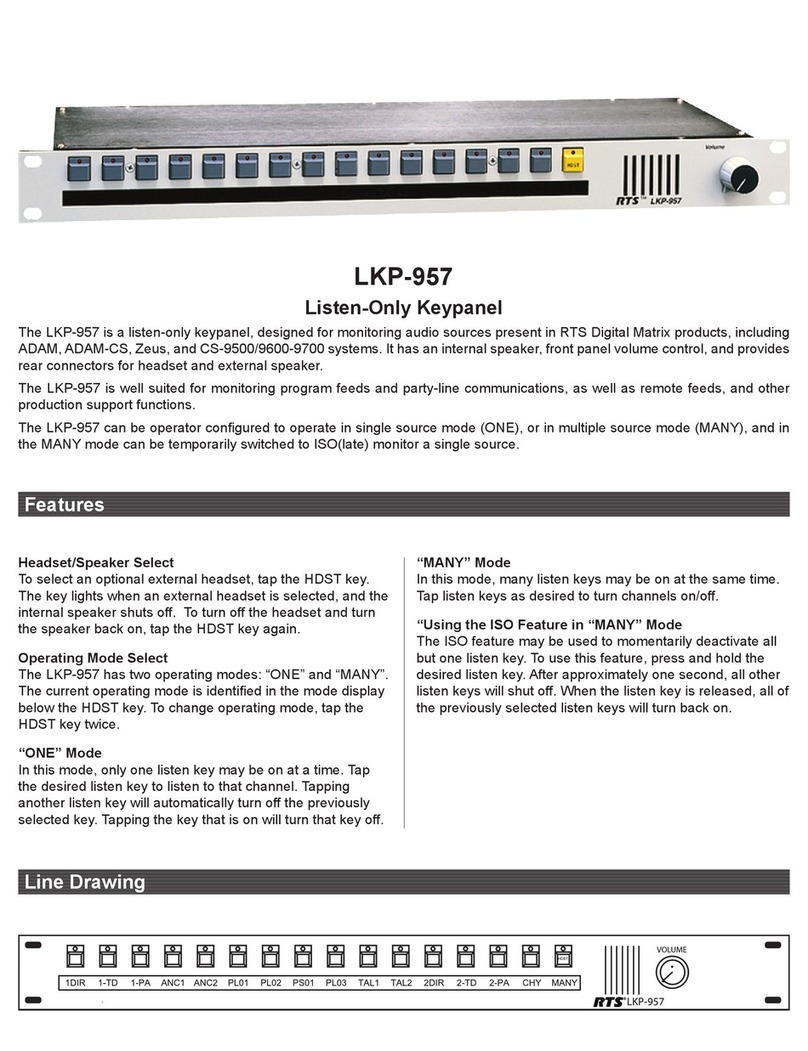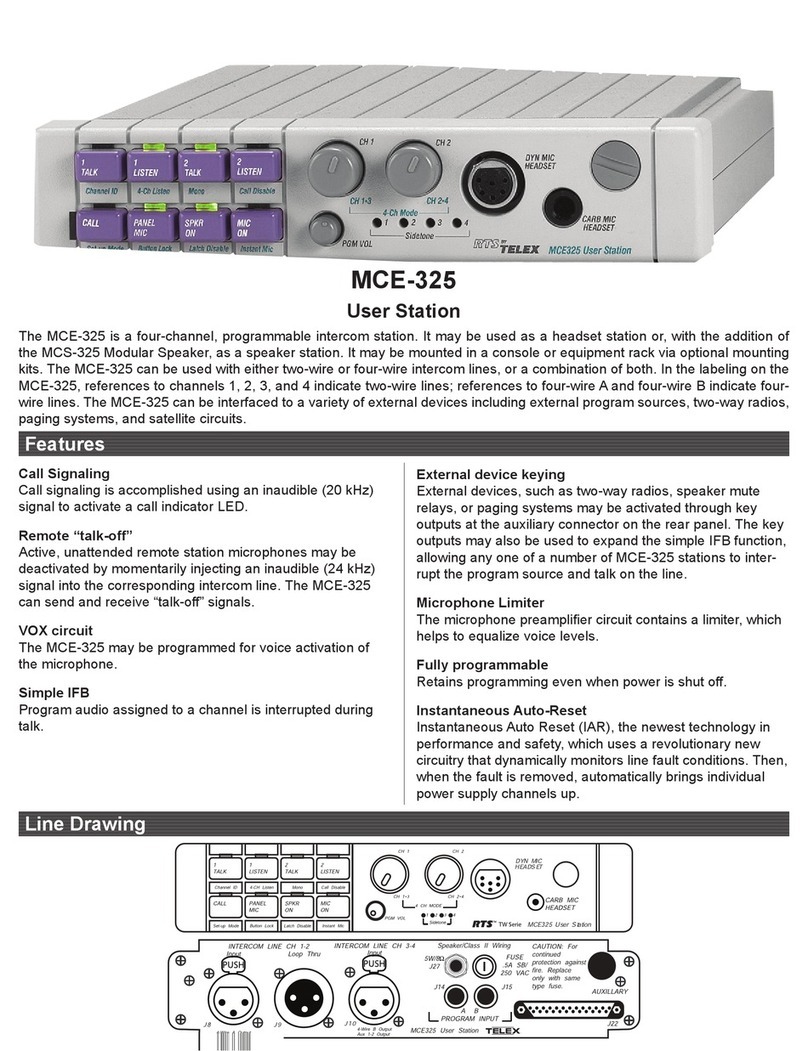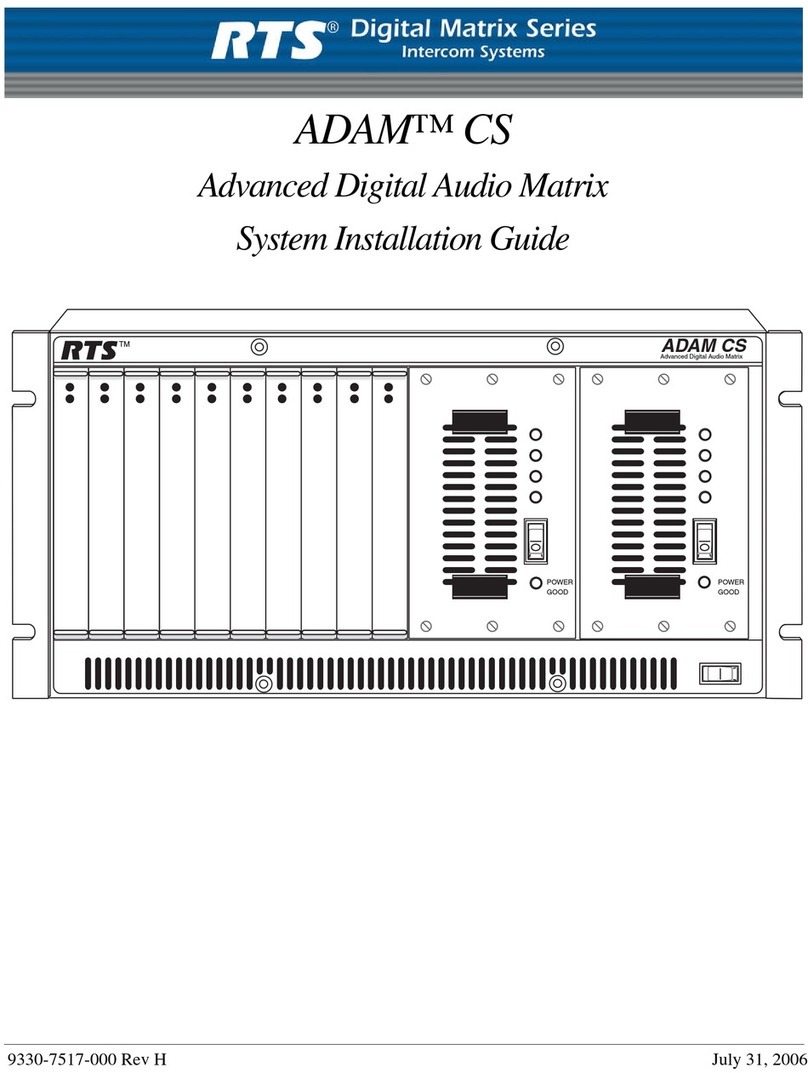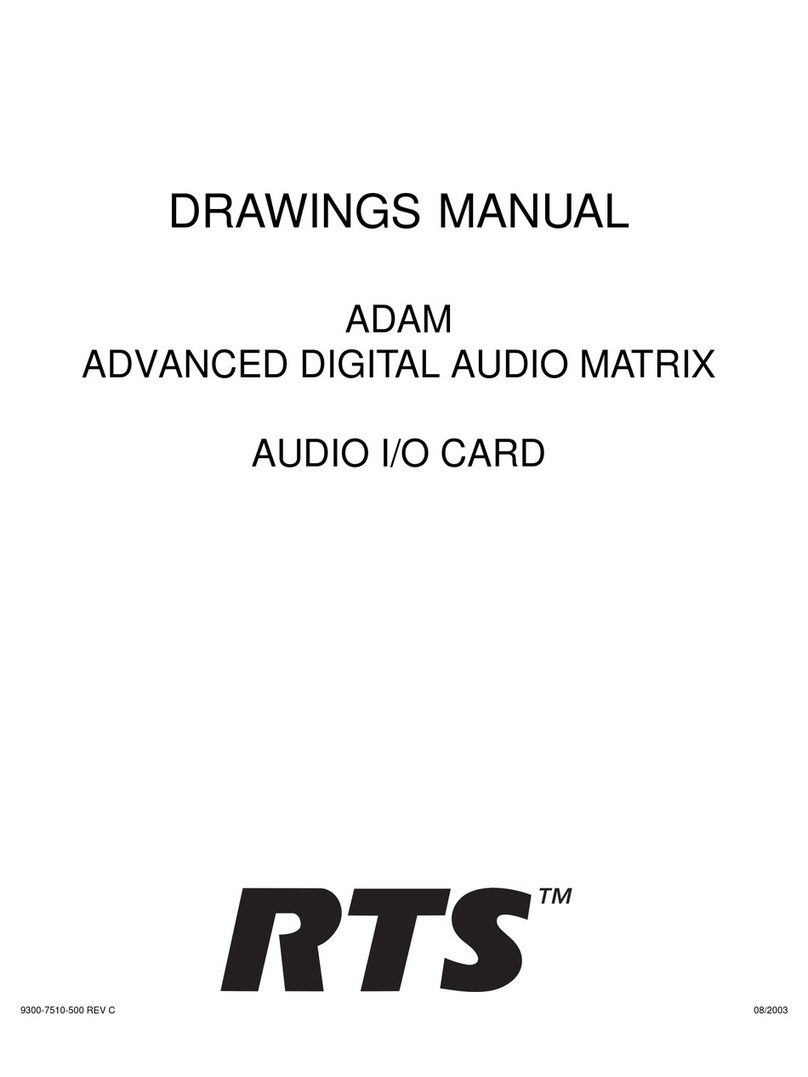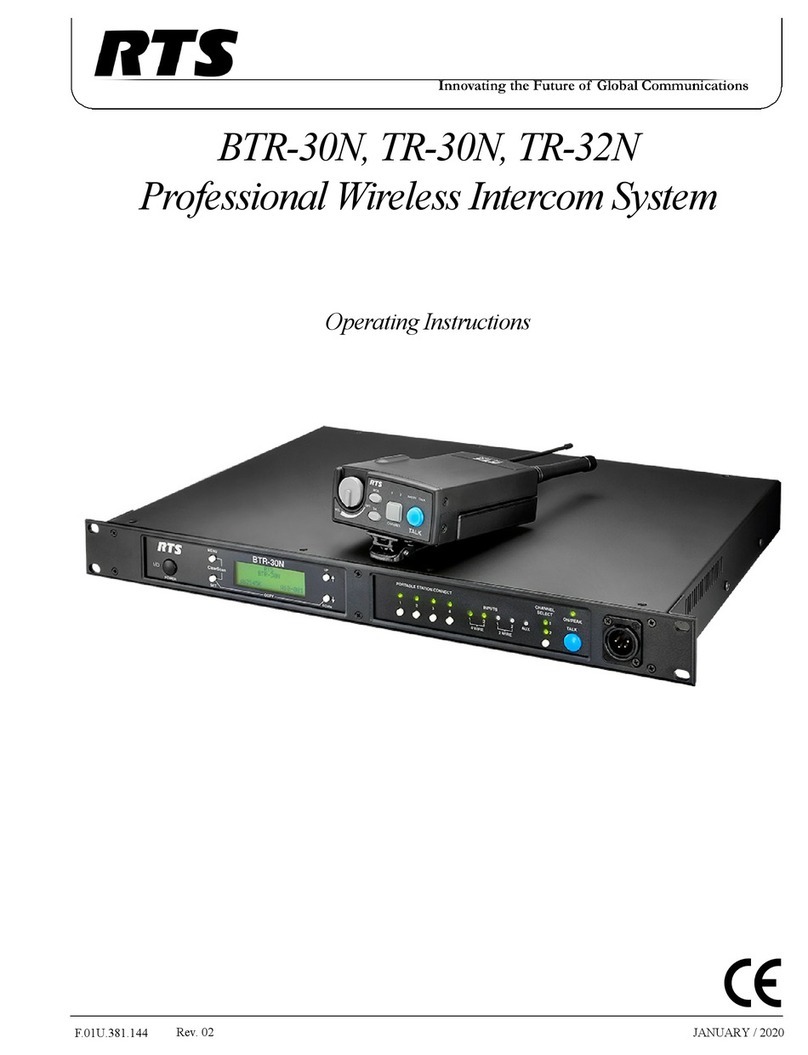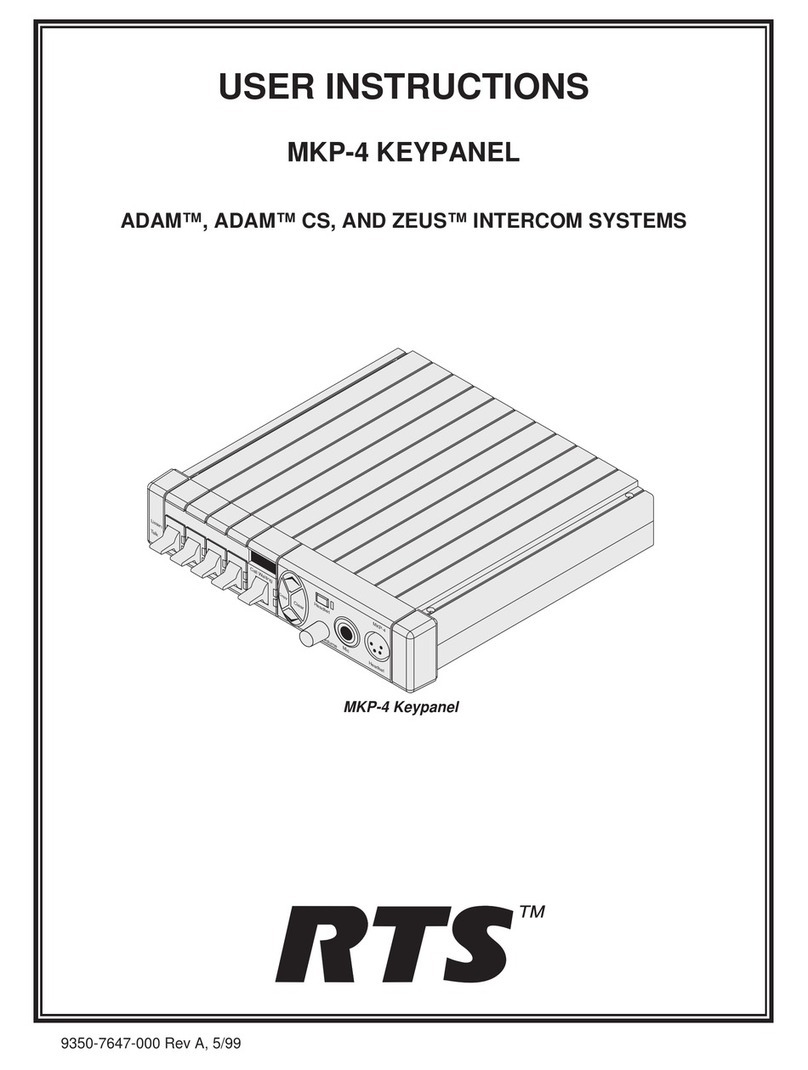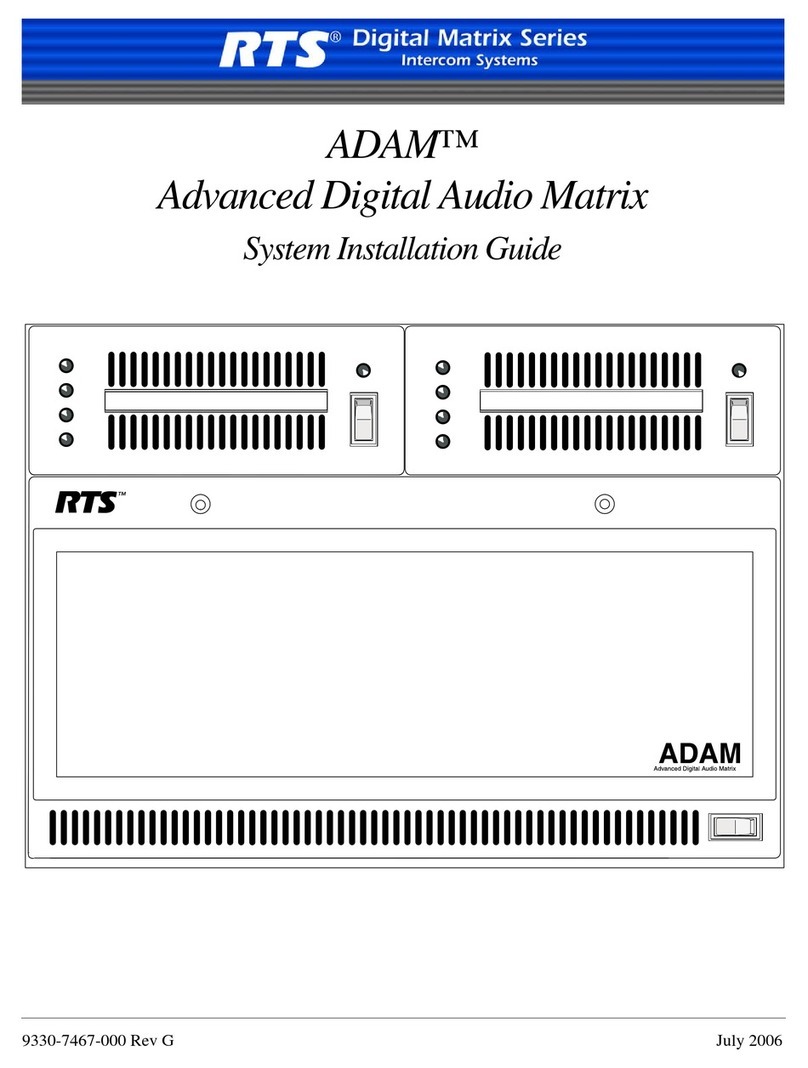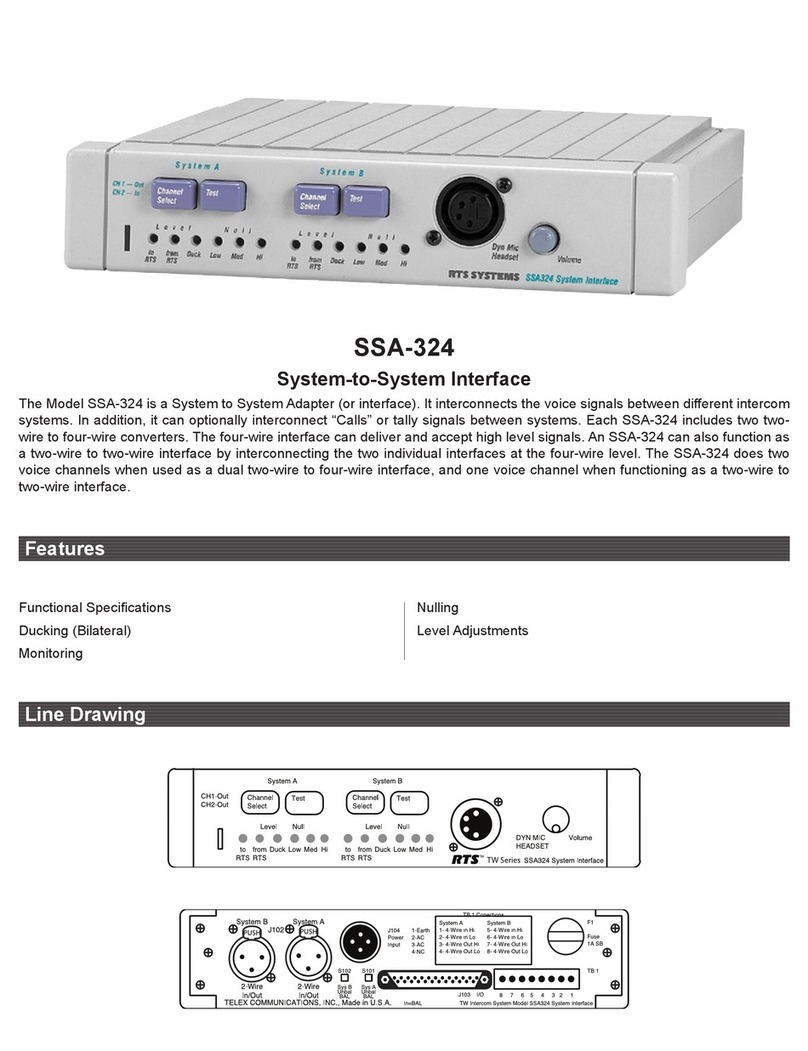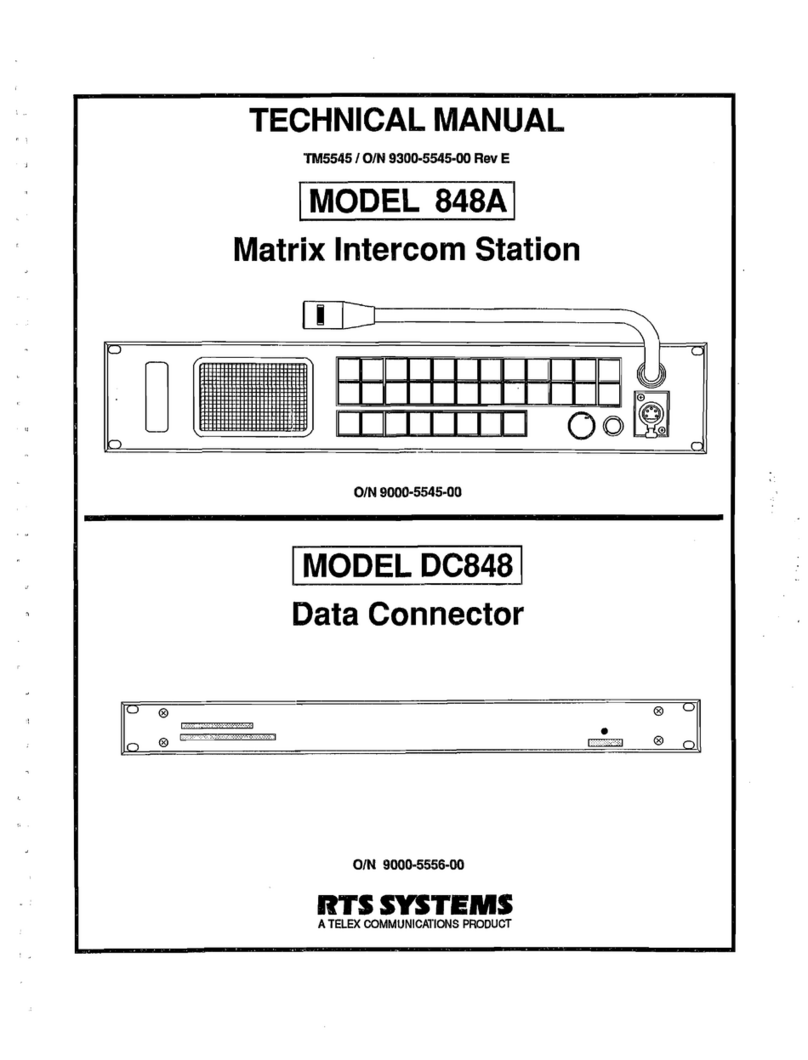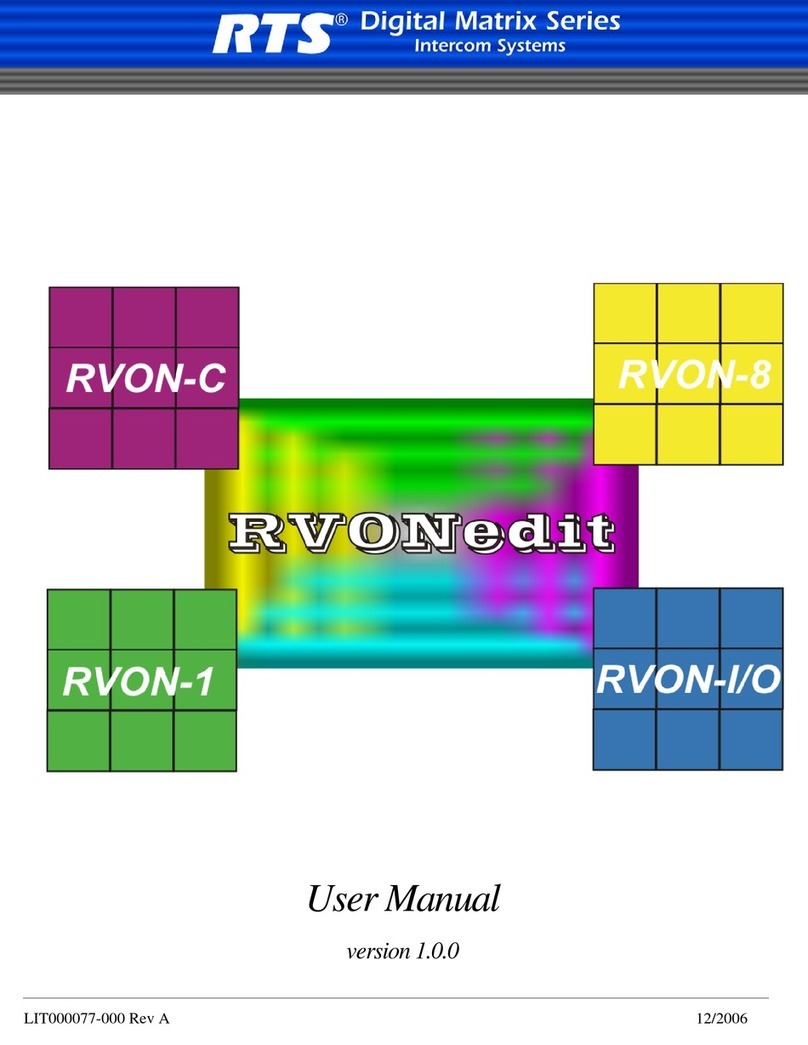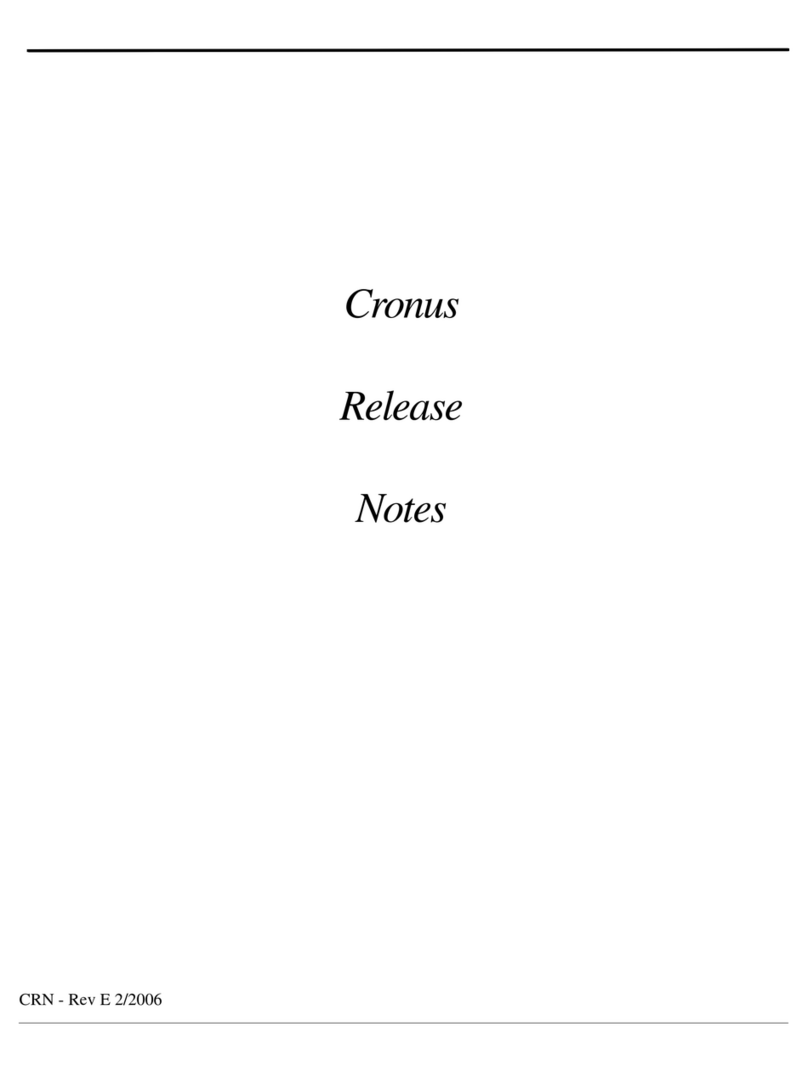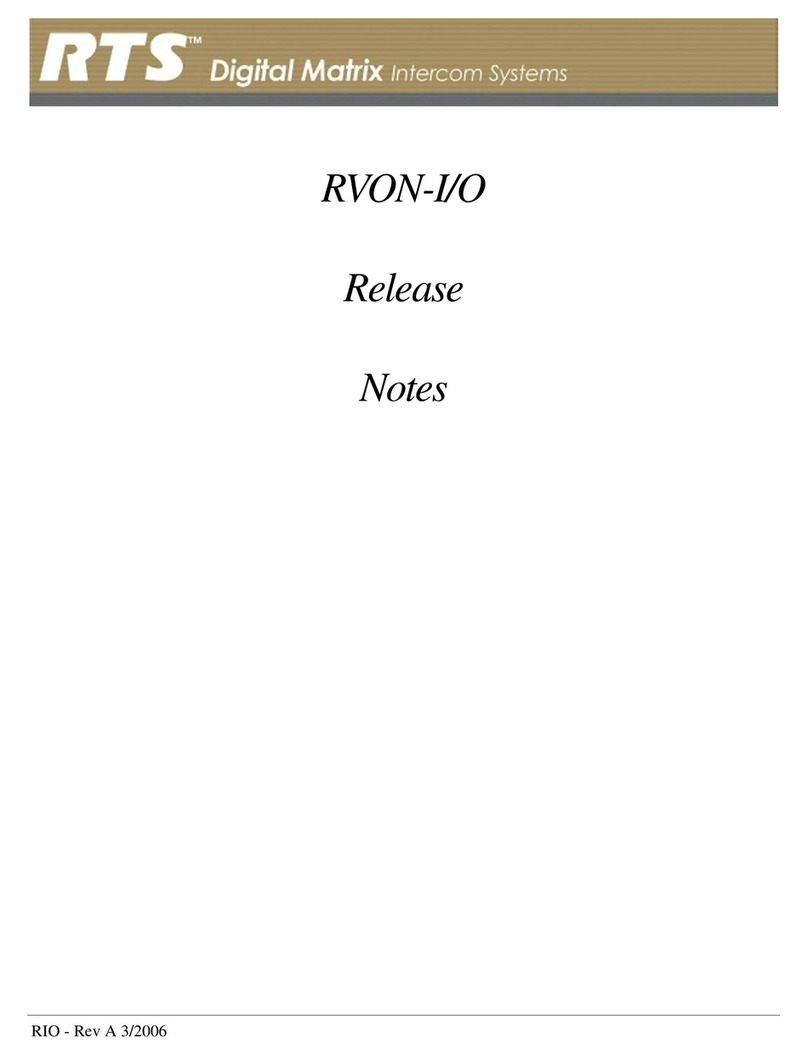TECHNICAL DATA PACKAGE
Model ~~~300TW Intercom System Rack Mount Speaker User Station
RTS SYSTEMS' LIMITEDWARRANTY
The products of RTS Systems are warranted to be
free from defectsin materials and workmanship for
a period of one year from the date of sale.
RTS Systems sole obligation during the warranty
period is to provide, without charge, parts and
labor necessary to remedy covered defects
appearing in products returned prepaid to RTS
Systems, 1100 W. Chestnut Street, Burbank,
California, 91506, U.S.A.. This warranty does not
cover any defect, malfunction or failure caused
beyond the control of RTS Systems, including
unreasonable or negligent operation, abuse,
accident, failure to follow instructions in the
Technical Manual or the Owner's Manual,
defective or improper associated equipment,
attempts at modification and repair not authorized
by RTS Systems and shipping damage. Products
with their serial numbers removed or effaced are
not covered by this warranty.
To obtain warranty service, follow the procedures
entitled "PROCEDURE FOR RETURNS" and
"SHIPPING TO MANUFACTURER FOR
REPAIR OR ADJUSTMENT" listed below.
Thiswarranty is the sole and exclusive expresswar-
ranty given with respect to RTS Systems products.
It is the responsibility of the user to determine
before purchase that this product is suitablefor the
user's intended purpose.
ANY
AND ALL IMPLIED WARRANTIES,
INCLUDING THE IMPLIED WARRANTY OF
MERCHANTABILITY ARE LIMITED TO THE
DURATION OF THIS EXPRESS LIMITED
WARRANTY.
NEITHER RTS SYSTEMS NOR THE DEALER
WHO SELLS RTS SYSTEMS' PRODUCTS IS
LIABLE FOR INCIDENTAL OR
CONSEQUENTIAL DAMAGES OF
ANY
KIND.
RETURN SHIPPING INSTRUCTIONS
Procedure For Returns:
If a repair is necessary, contact the dealer where
this unit was purchased.
If repair through the dealer is not possible, phone
the RTS Systems Customer Service Department,
located at the factory, as directed below. They will
issue a
Return AuthorizationNumber.
DO NOT RETURN
ANY
EOUIPMENTTO THE
FACTORYWITHOUT FIRST OBTAINING A
RETURN AUTHORIZATIONNUMBER.
Be prepared to provide your company name,
address, phone number, a person to contact
regarding the repair, the type and quantity of
equipment, a description of the problem and the
serialnumber(s).
Questions regarding returns for repair should be
directed to: CustomerService
RTS Systems
1100
W.
Chestnut St.
Burbank
CA
91506 USA
Telephone: (818) 566-6700
Telex: 194855
Telefax: (818) 843-7953
SHIPPING TO MANUFACTURER FOR REPAIR
OR ADJUSTMENT
All shipments of RTS Systems equipment should
be prevaid via United Parcel Service or the best
available shipper. The equipment should be
shipped in the original packing carton; if that is not
available, use any suitable container that is rigid
and of adequate size. If a substitute container is
used, the equipment should be wrapped in paper
and surrounded with at least four inches of excel-
sior or similar shock-absorbing material. All
shipmentsshould be directed to the attention of the
Order Service Department and must include the
ReturnAuthorizationNumber.
Upon completion of any repair the equipment will
be returned collect via United Parcel Service or
specifiedshipper.
RTS Systems, Burbank, CA 91506
/
FSCM: 60572 TDP3504
/
Third Edition, Sept. 1989
Page iii