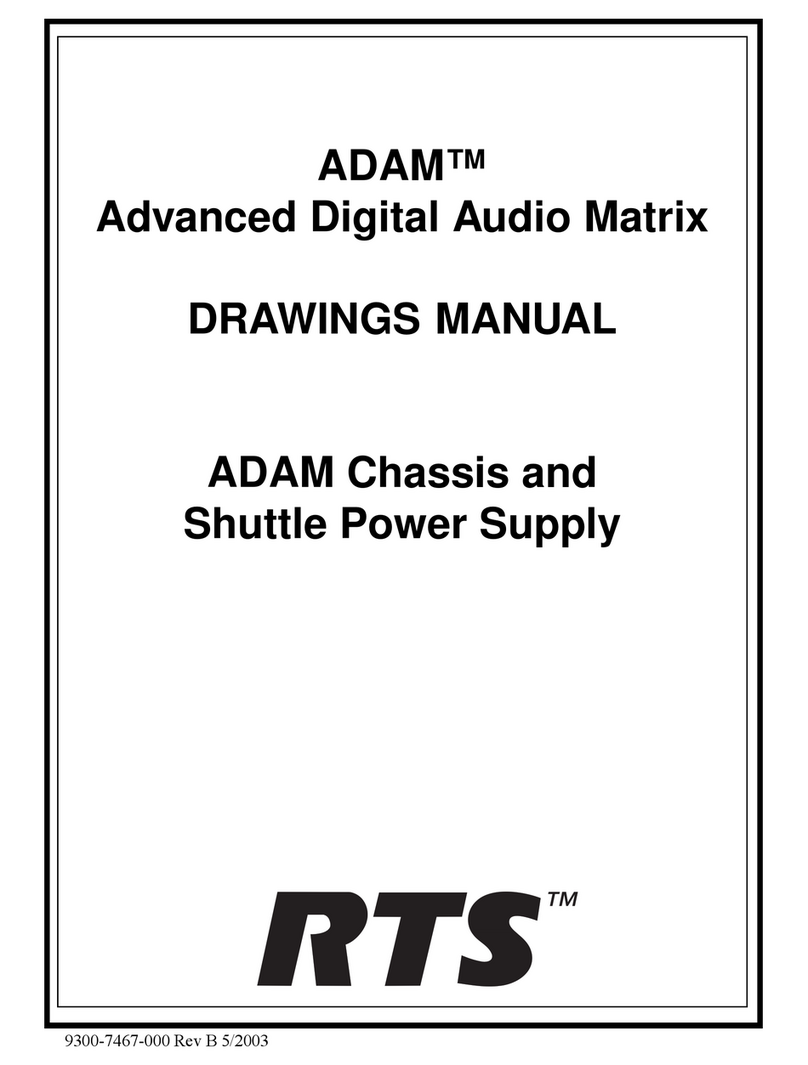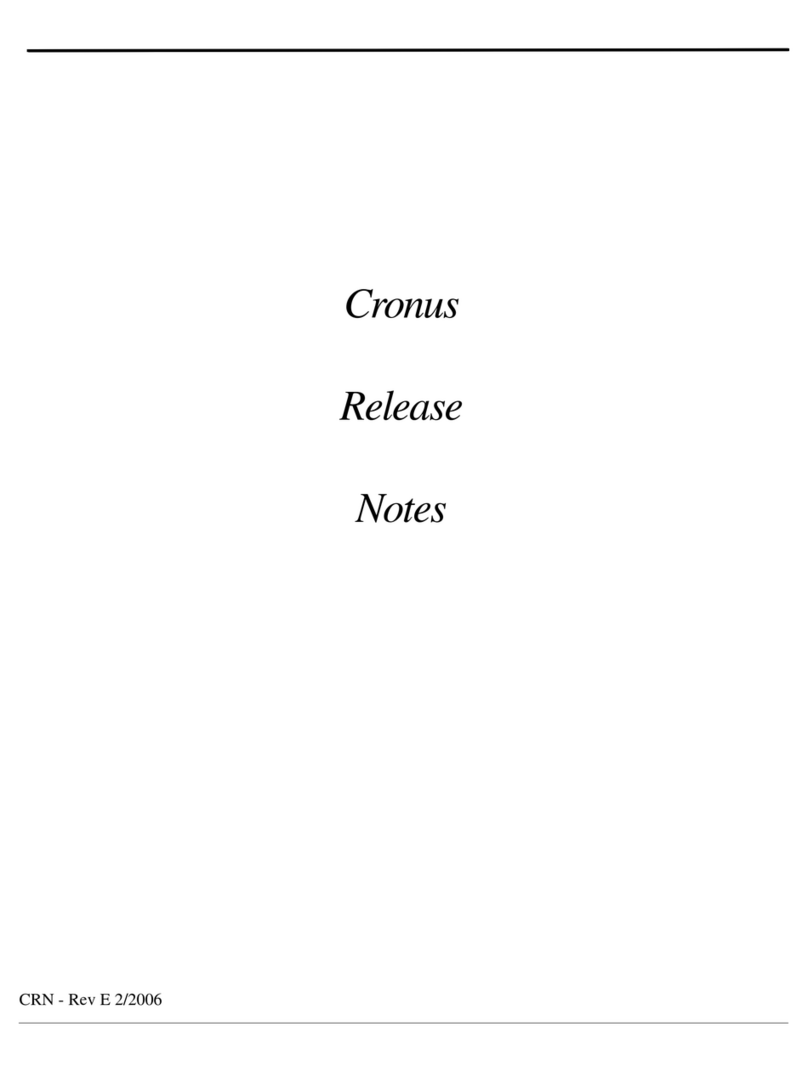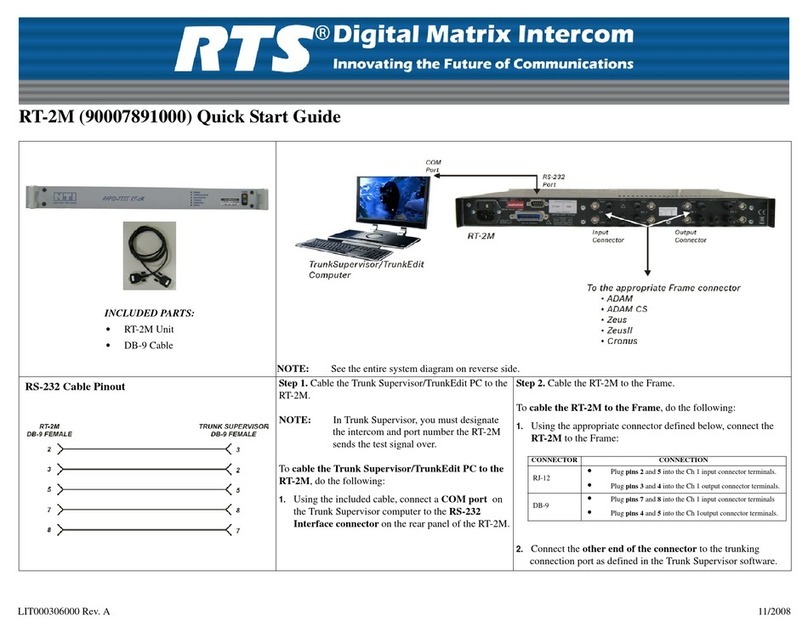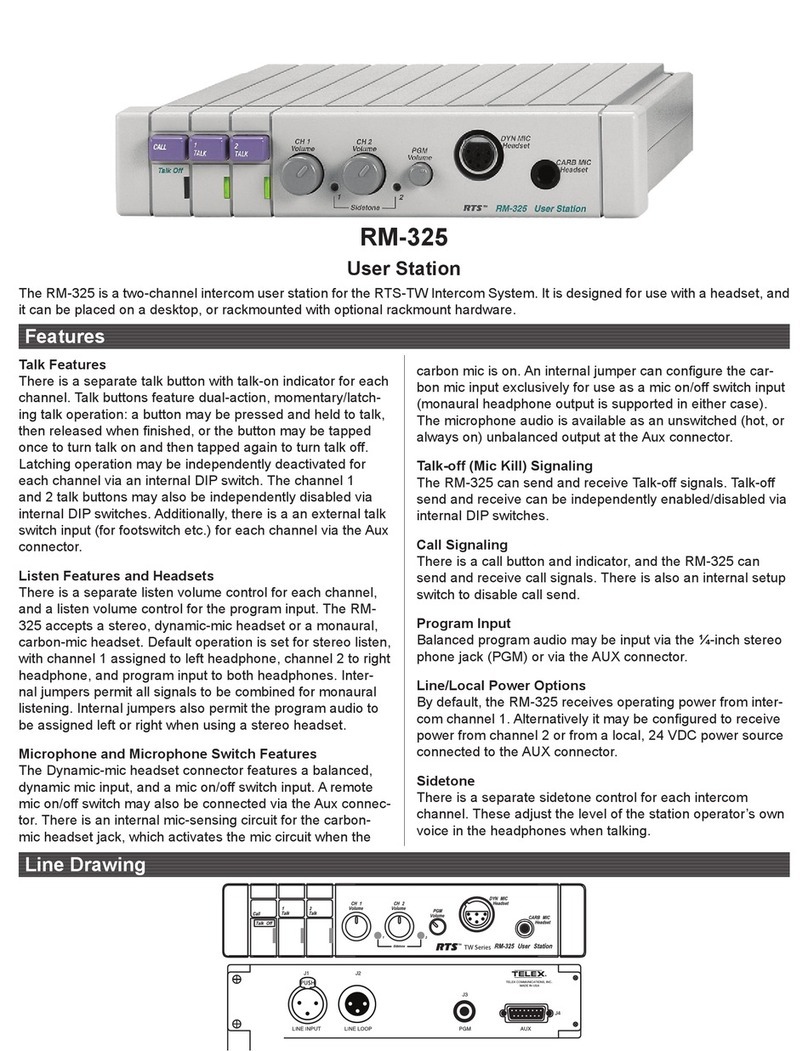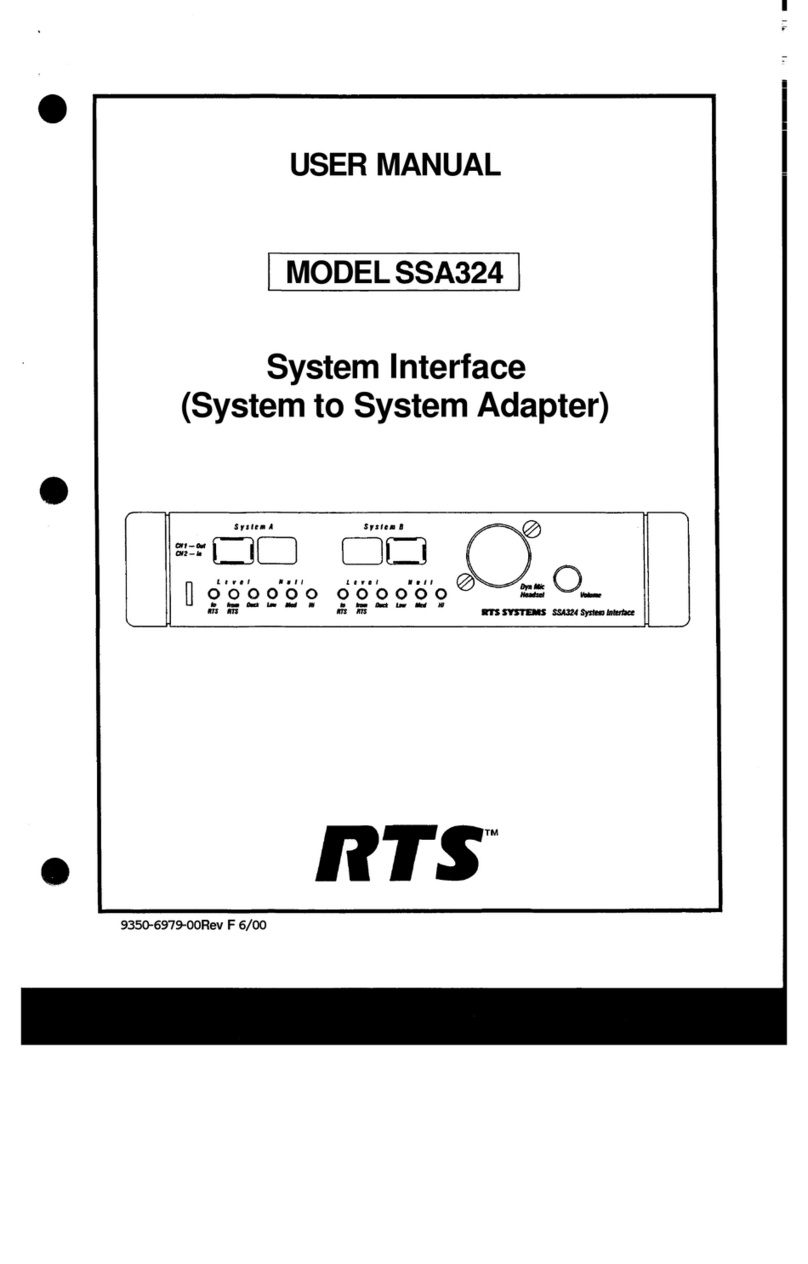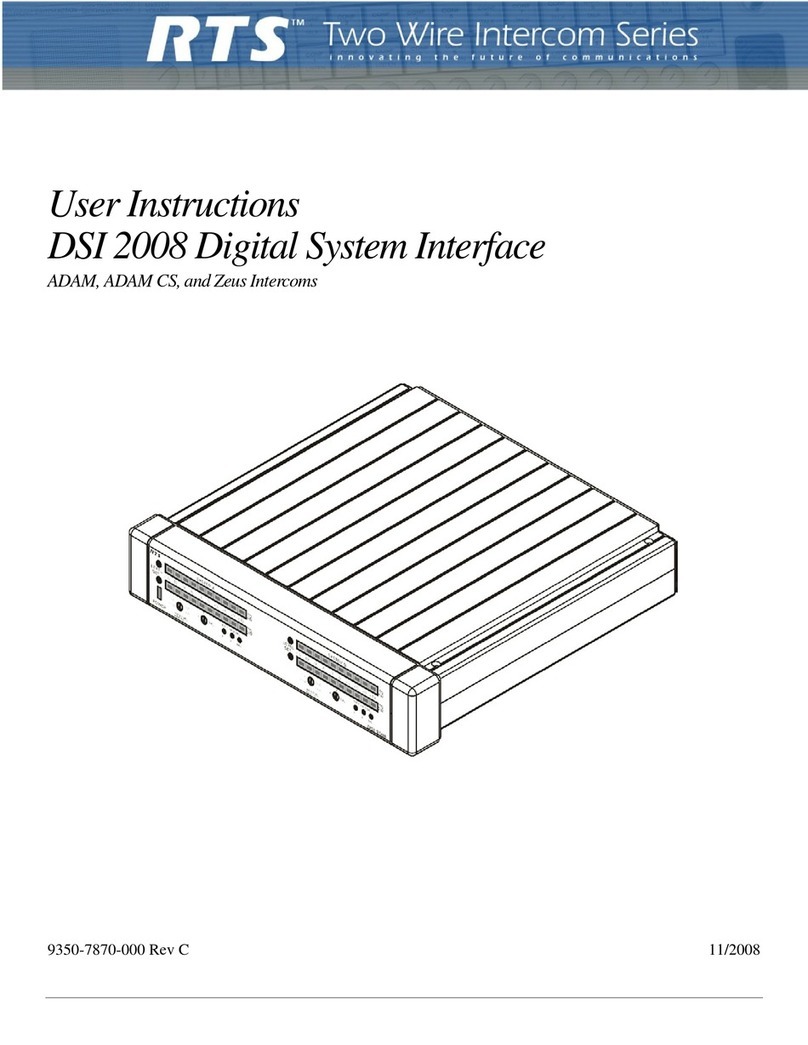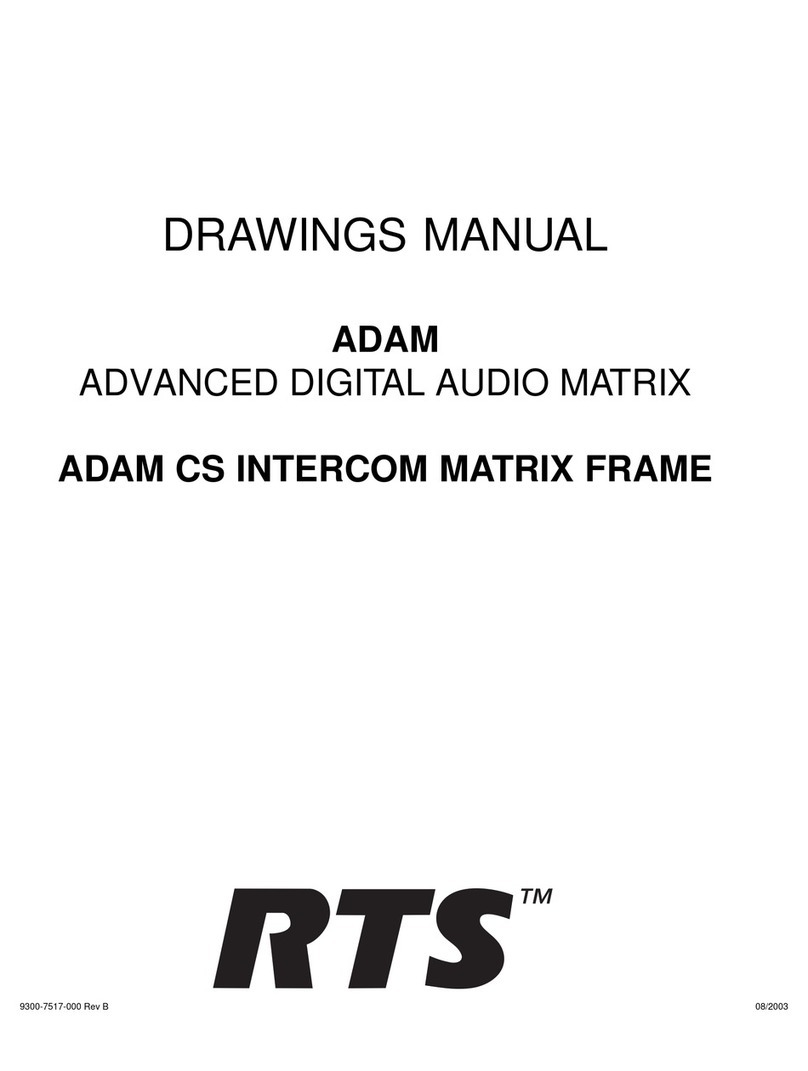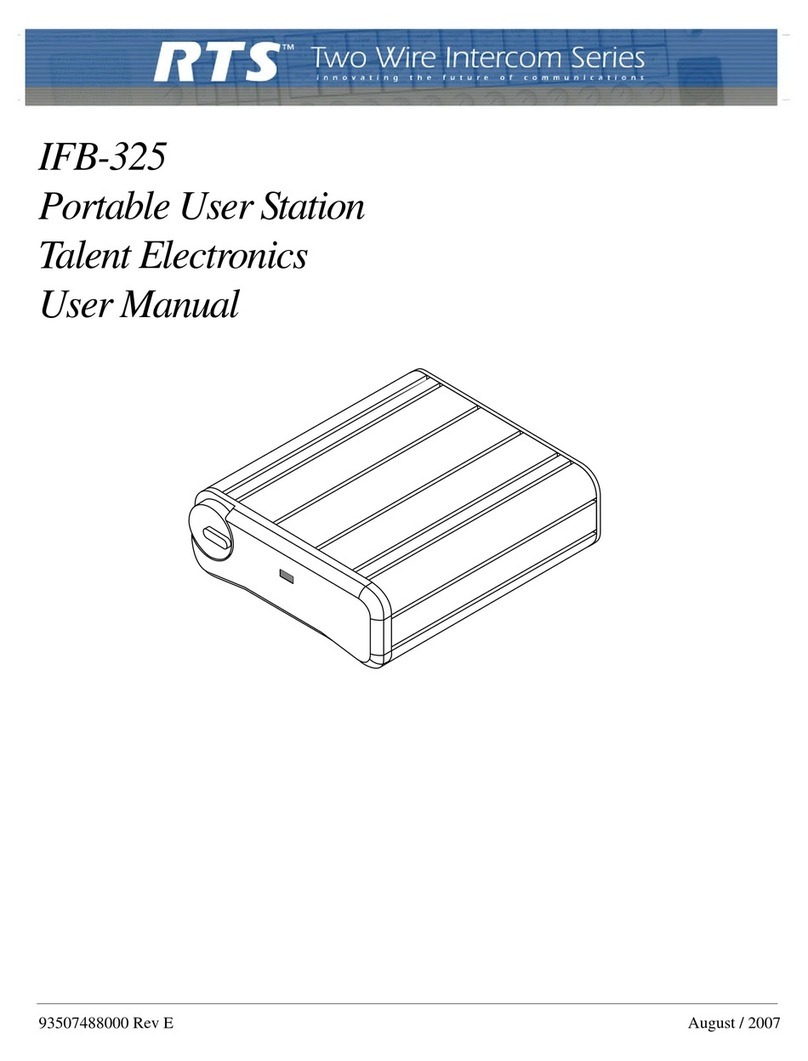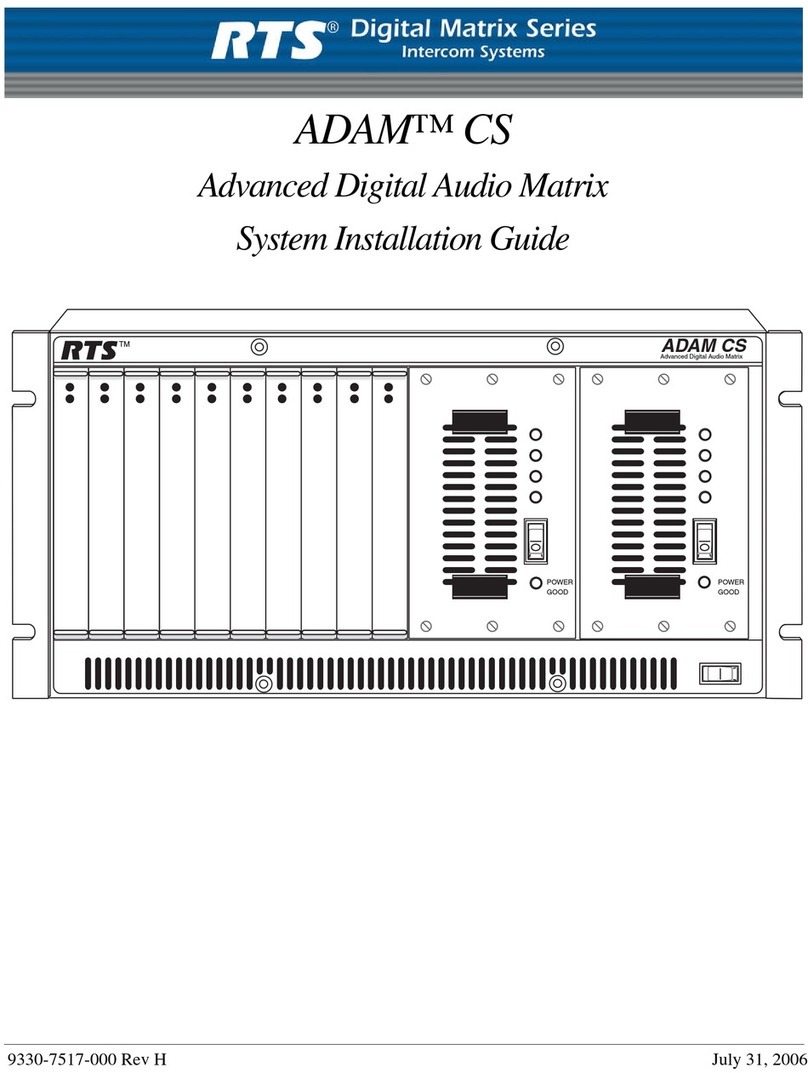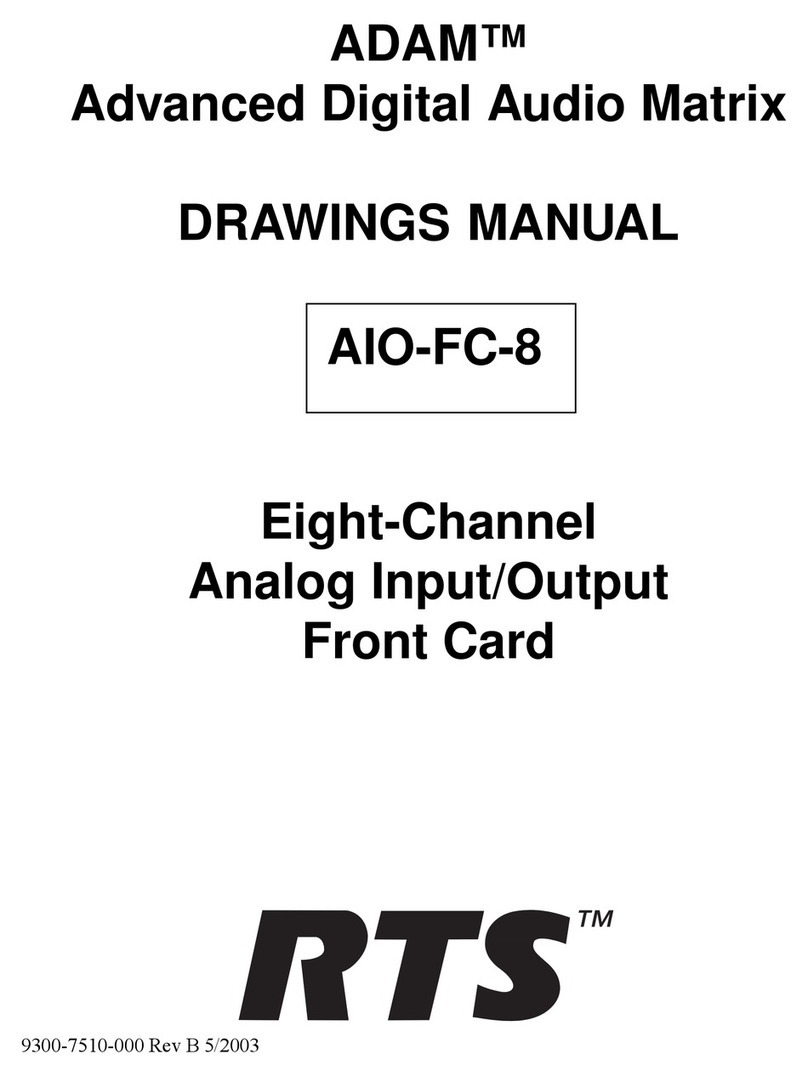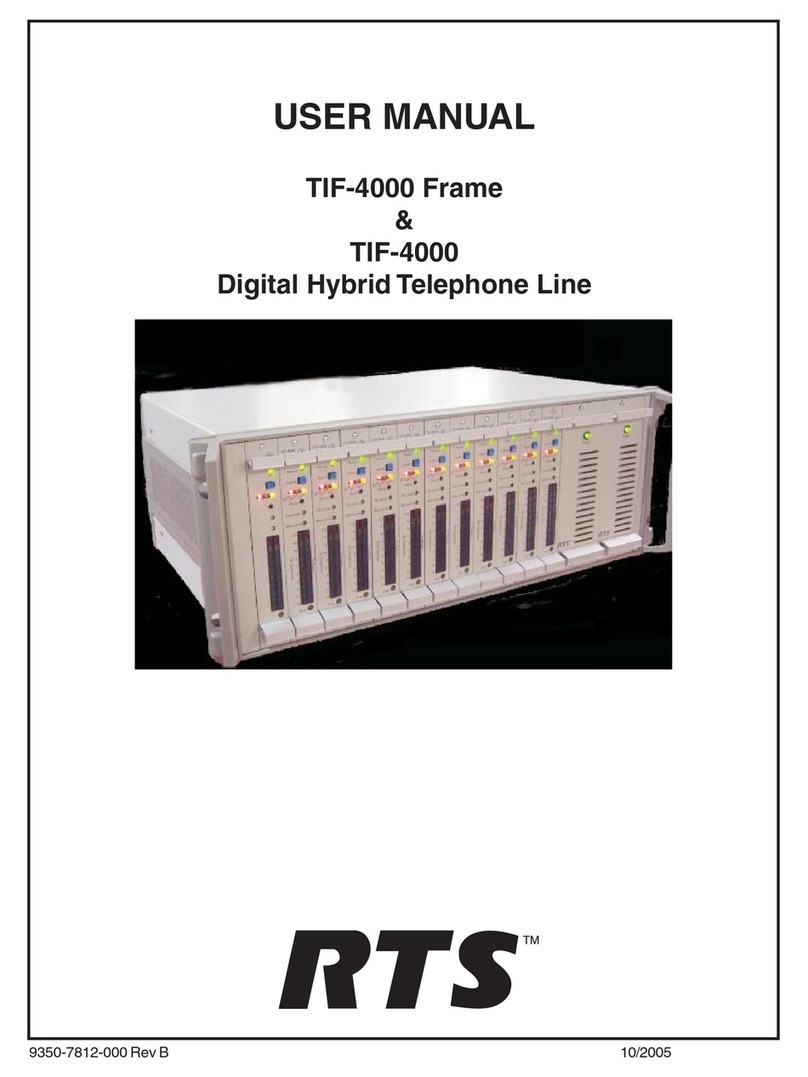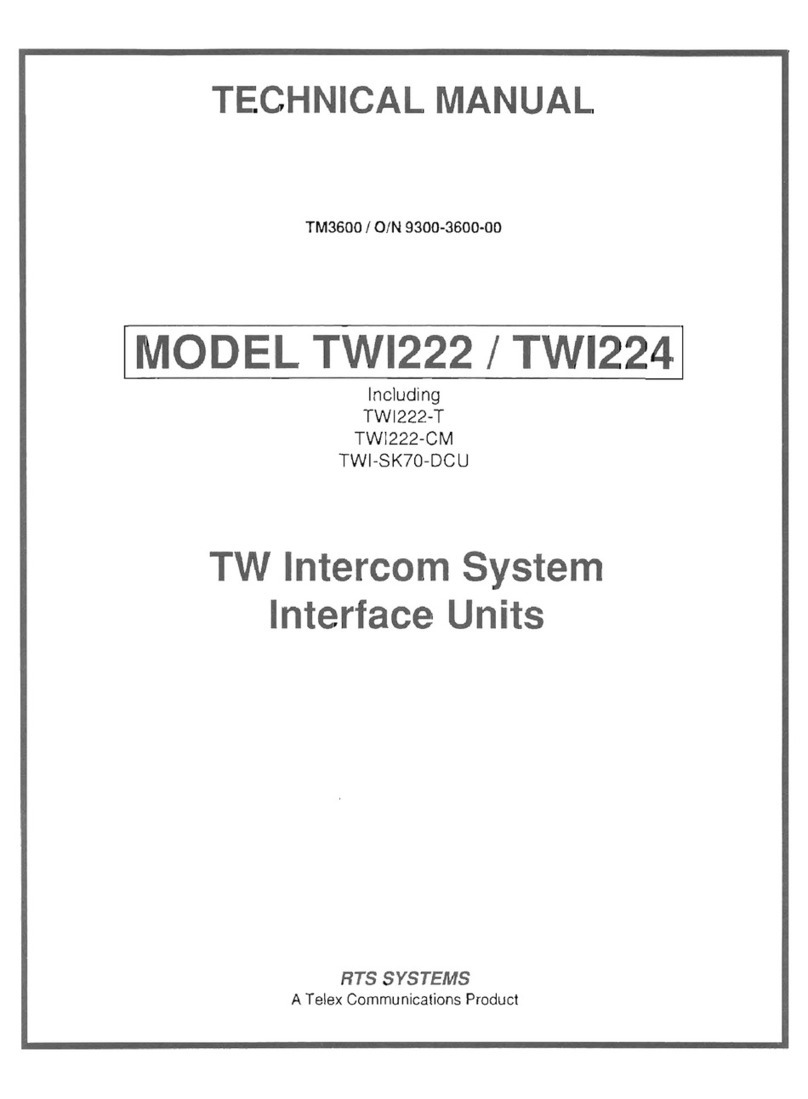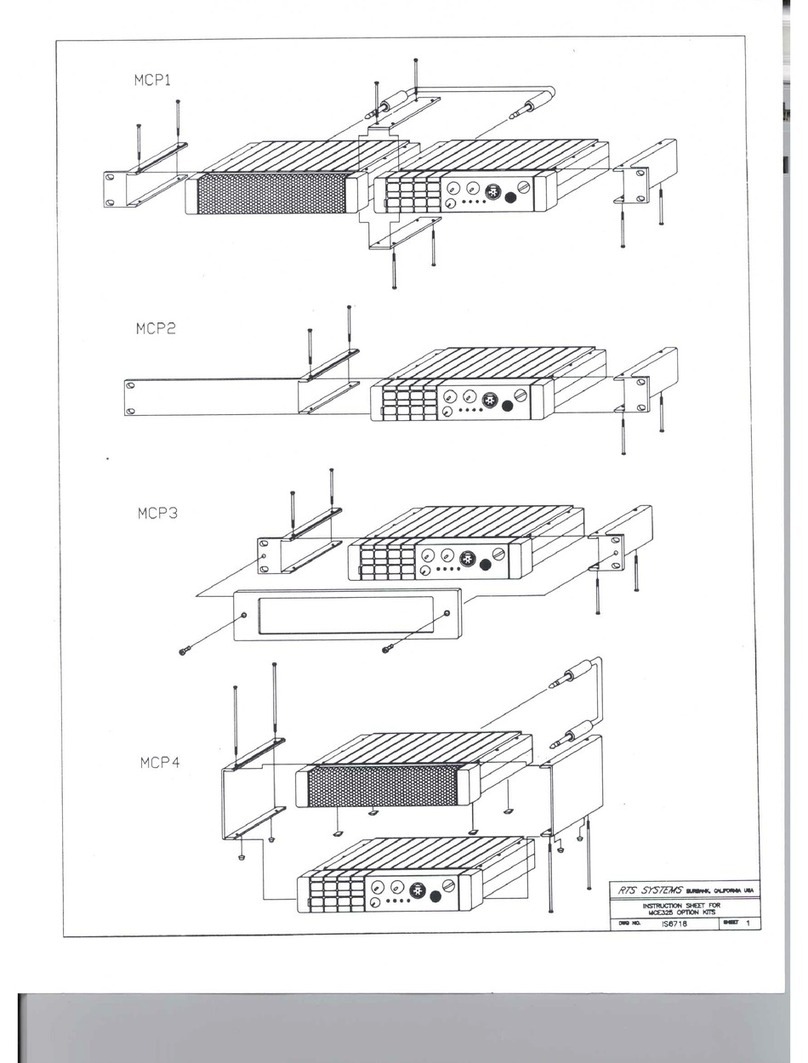TECHNICAL DATA PACKAGE
Model
WMS300
TW
Intercom System Wall Mount Speaker User Station
SECTION
1:
DESCRIPTION
&
SPECIFICATIONS
1.1
DESCRIPTION
The Model
WMS300,
a Wall Mount Speaker User
Station, is a component used in the
TW
INTERCOM
SYSTEM.
Each
User Station
is
a communications
unit along a multi-unit conference bus.
The System Concept Block Diagram, Figure
1
-
1,
showsUser Stationinterconnection,and User Station
connectionto the system power supply.
User Stationinterconnection
can
be:
1)
centrally wired, with each cable coming from a
central point,
or
2)
distributed, where all the user stations are
loopedtogether from one to another, or
3)
a combination of both. The centrally wired
interconnection not
only
reduces interchannel
crosstalk, but
also
allows for easier expansion
into an assignablechannel, multi
-
channelsystem.
The
WMS300
Block Diagram, Figure
1-5
shows user
station functional components, input/output
connections, and controls. The
WMS300
User
Station
has
the following
functionalcomponents:
1)
a microphone preamplifier with limiter
2)
a latching action microphoneon/off switch
3)
a momentary actionmicrophone on/off switch
4)
a
"
bilateralcurrent source
"
line driver
5)
a listenvolume control
6)
a headphone/speaker amplifer
7)
a speaker switch
8)
a channelselector switch
The microphone preamplifler/limiter converts the
small microphone signal to a strong line level signal,
conditions the signal strength
so
that loud and
soft
talkers sound almost the same,and sends the signal to
the lie via the microphone switch and a
"
bilateral
current source
"
. The bilateral current source adds
signal via the channel select switch to the line without
affecting any signals already
on
the line. The bilateral
current source also extracts the listen signal from the
line and sends it to the headphone amplifier via the
volume control. Some of the user's
own
voice signal
(
"
sidetone
"
)
is
also fed to the headphoneamplifier.
The Channel Selector Switch selects the channel
on
which the user
will
talk
and listen. The headphone
amplifier output drives the user's headphones speaker
and the speaker through the on/off switch.
The Volume Control adjusts Listen Level
of
the
headphones and speaker. Note: The headphones are
always
"
on
"
..
The user station voltage regulator takes power from
channel
1,
regardless of the channel selector switch
setting (exception: local power option units). The
regulator not only supplies regulated power to the
user station, but also prevents unwanted interaction
between the user station and that intercom line which
is
supplying the power. Because the regulator takes
power from channel
1,
channel 2 can be expanded
into many channels by using a switch and, for each
channel, a separate wire and a termination network
consisting
of
a 200 ohm resistor and a
10
microfarad
capacitor
in
series. (See the Application
Diagrams in the TW Intercom SystemsTechnical
Manual). A TW System Power Supply terminates
each channel line with 200 ohms.
1.12
Operational Controls
The WMS300 User Stationhas the followingcontrols,
described and shown
in
Section3.1:
1)
Channel Select Switch
2)
Latching
-
action MICrophone ON
-
OFF toggle
3)
Momentary
-
action MICrophone ON
-
OFF
switch.
pushbutton switch (not standard
with
the
call
-
light option).
(May be a
dual
control for the Dual Listen
(DL)
Option
or
the Program
(E)
Option
Option
(
-
L)
4)
A speaker/headphone VOLUME control
5)
CALL LIGHT switch/indicator (Call Light
6)
SPeaKeR ON/OFF switch
7)
SIDETONE Adjustment
1.13
Connection,
Inputs
and
Outputs
The WMS300 User Station has
two
inputjoutput con
-
nectors described
in
Section
2.4:
1)
DYNamic MICrophonetype HeaDSeT
or
handset
2)
Line INPUT (ties the station to the intercom line)
RTS
Systems,Burbank,
CA
91506
/
FSCM:
60572
TDP3506
/
Fourth Edition, October
1989
Page
1
-
1