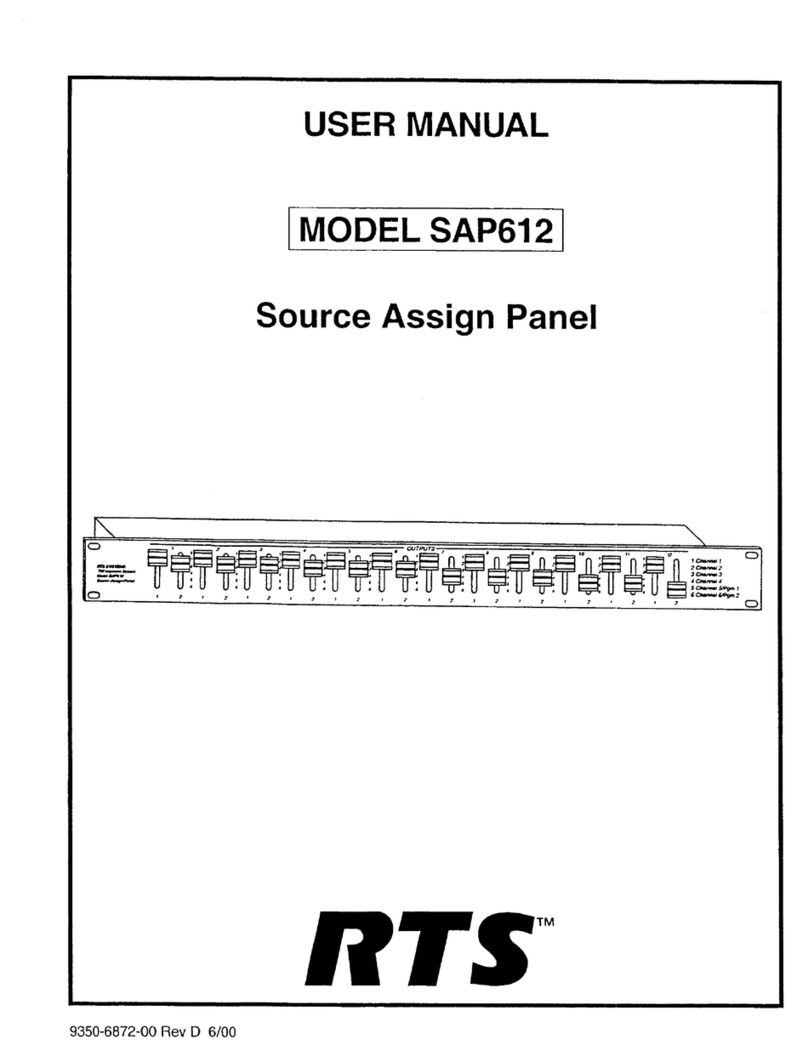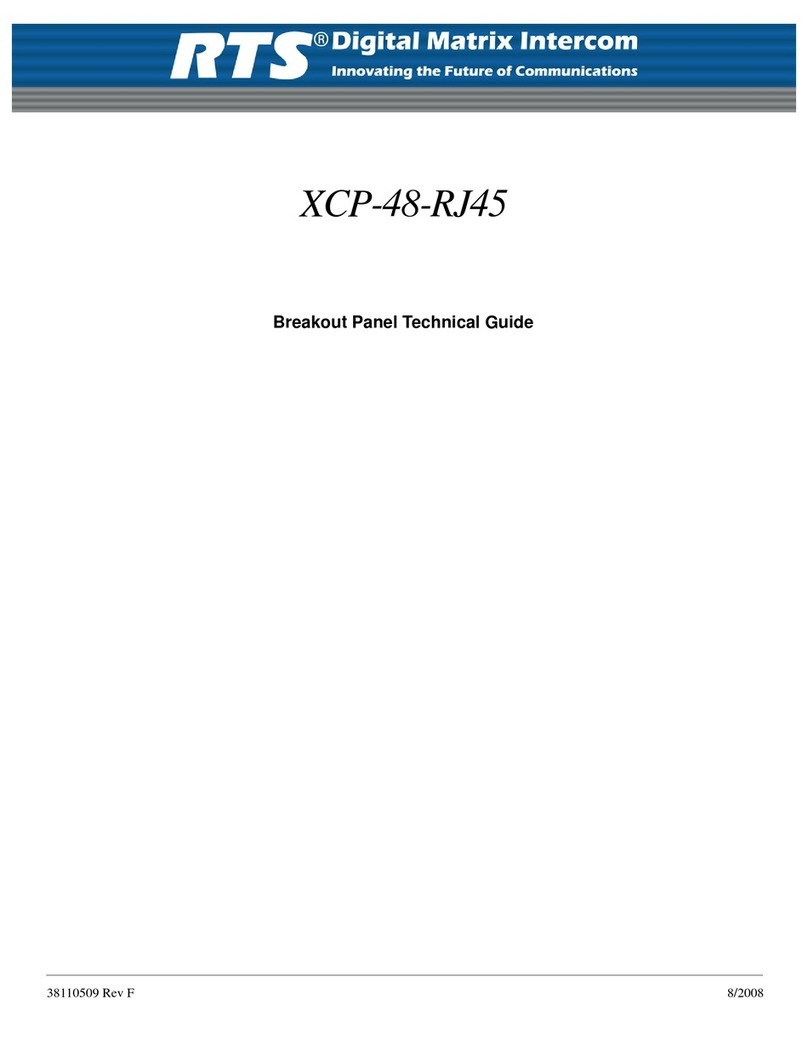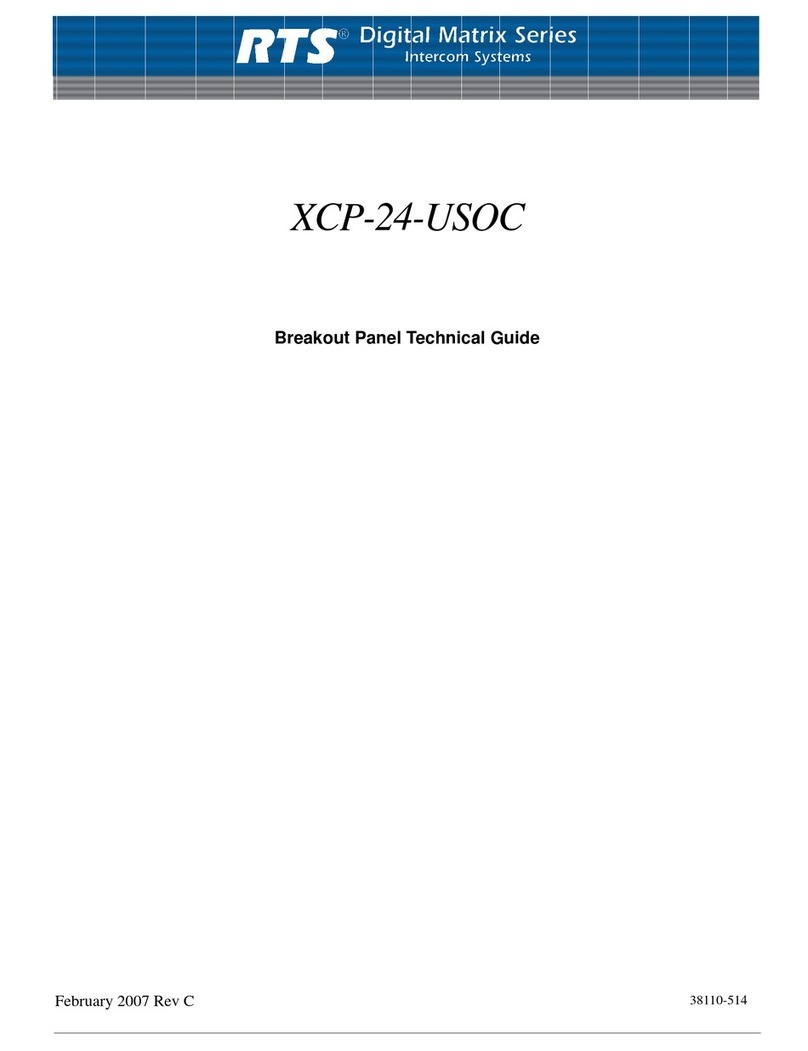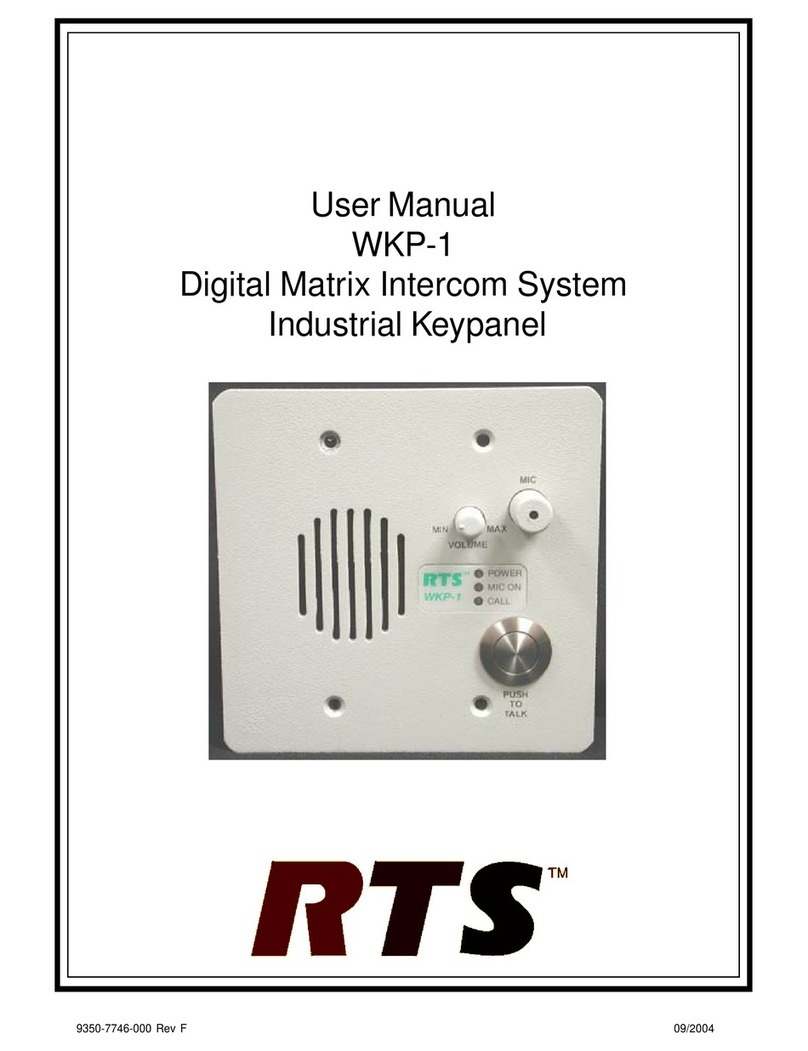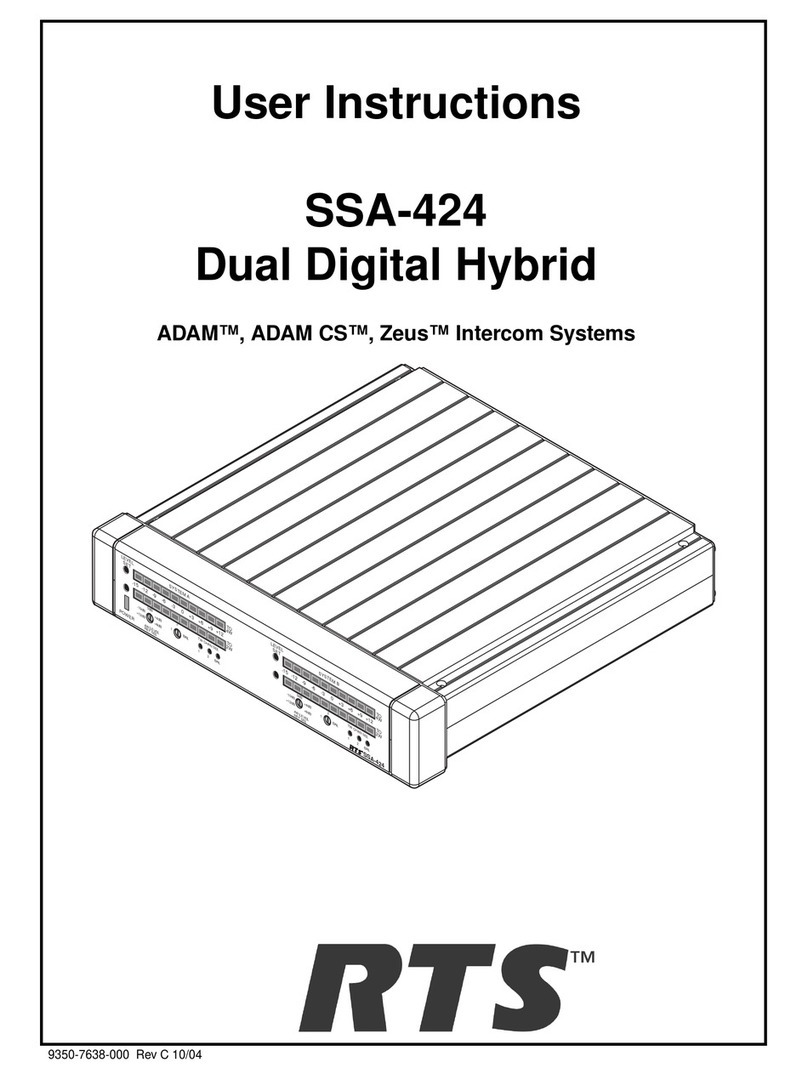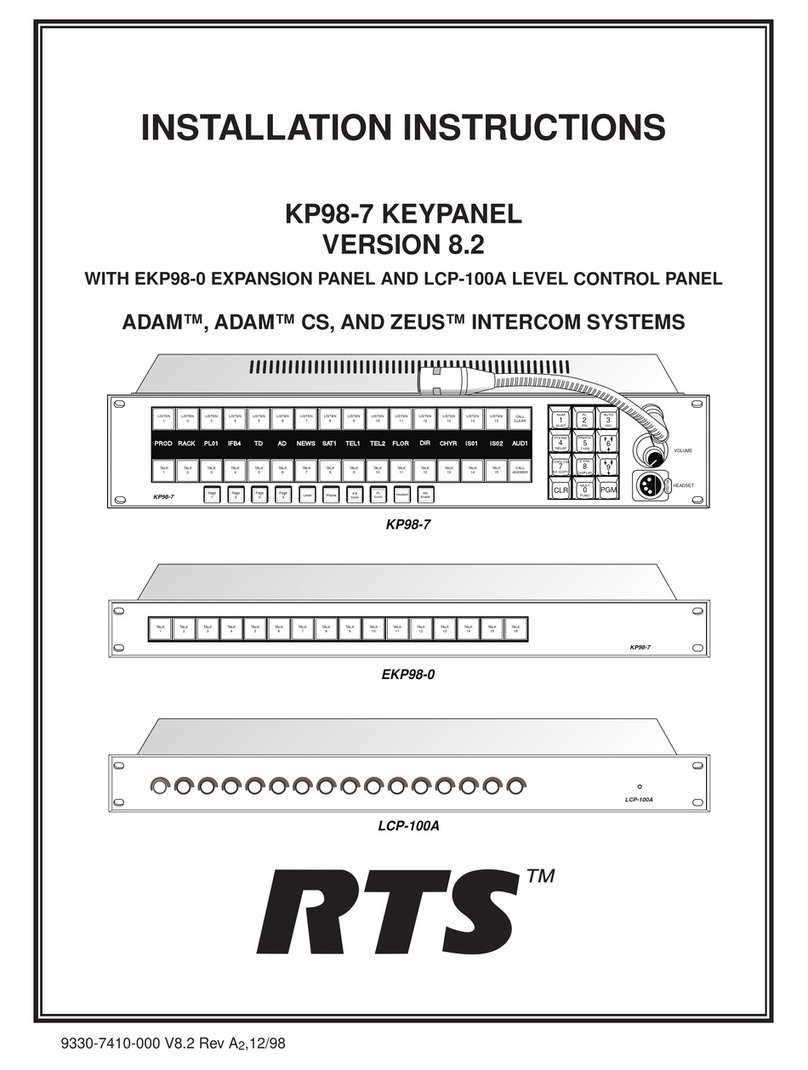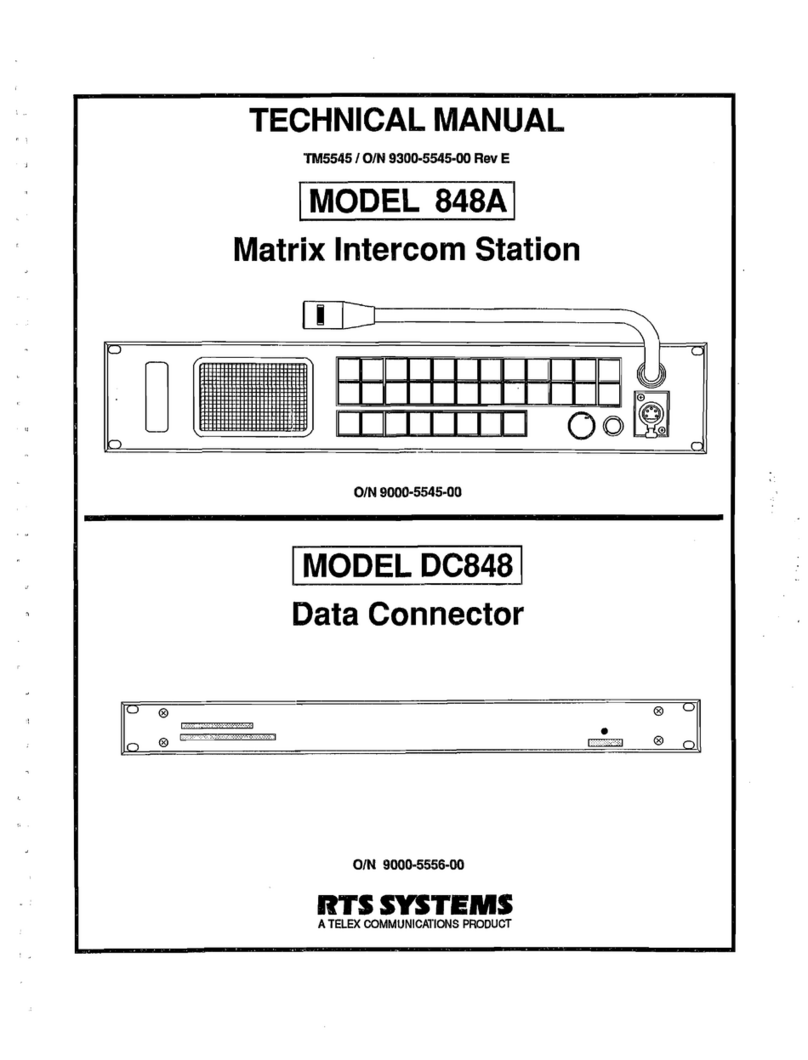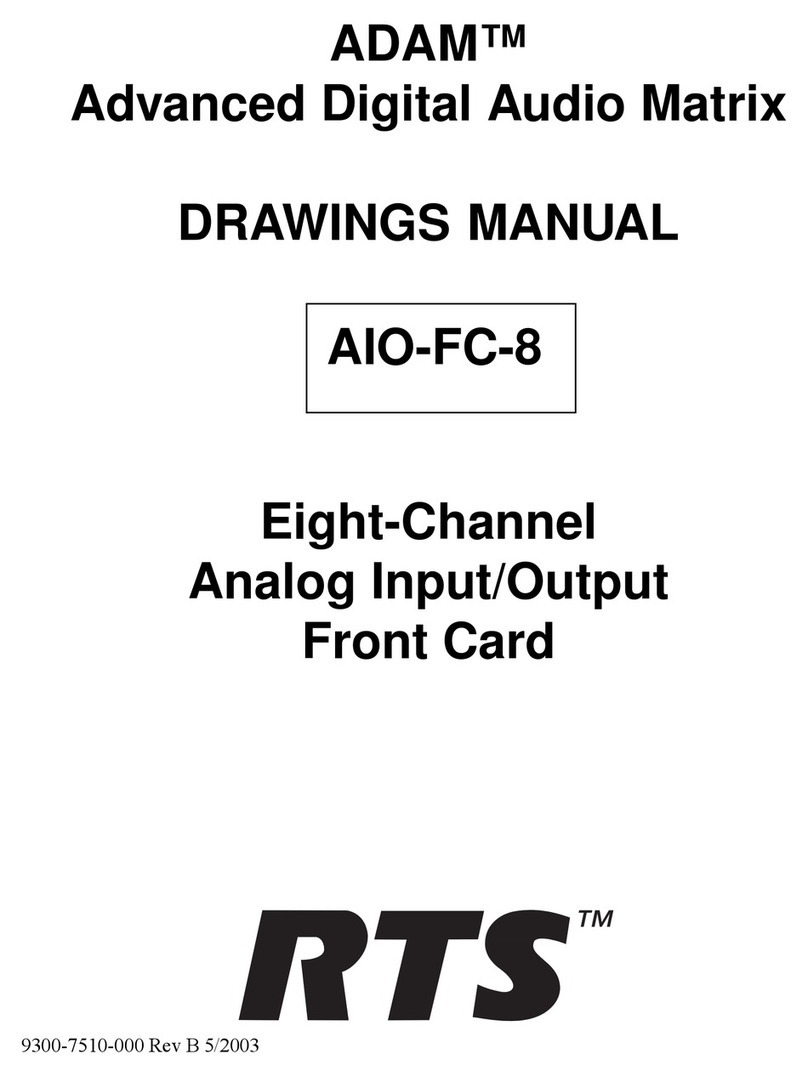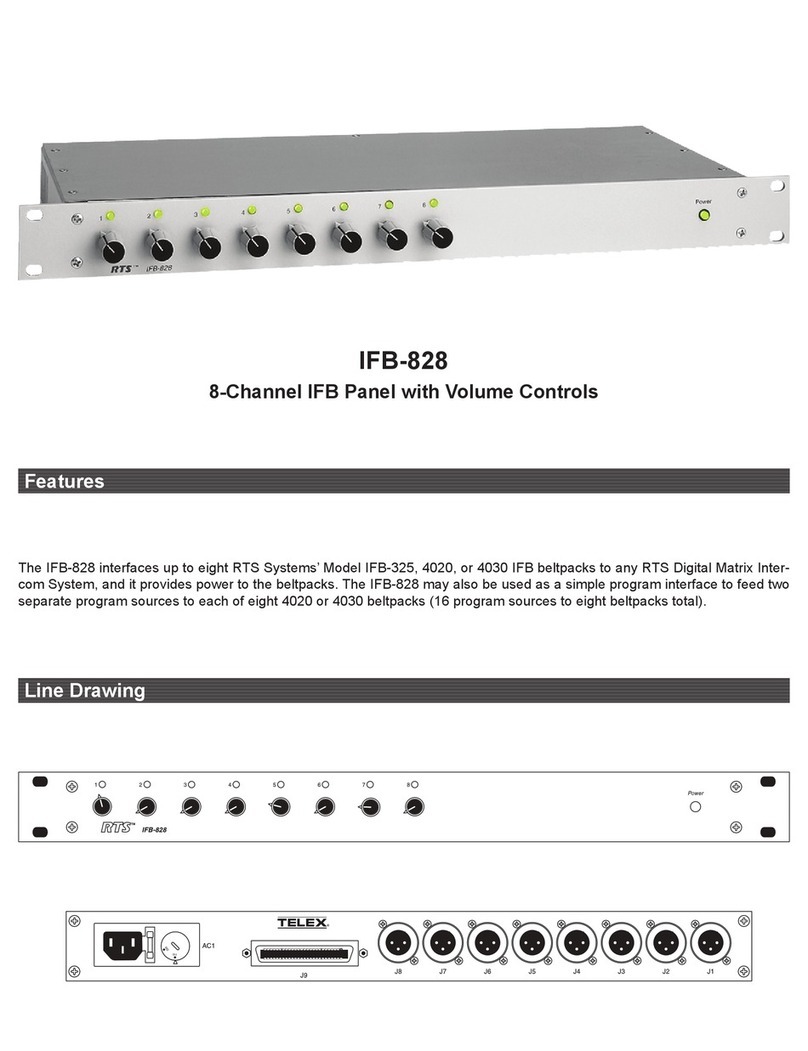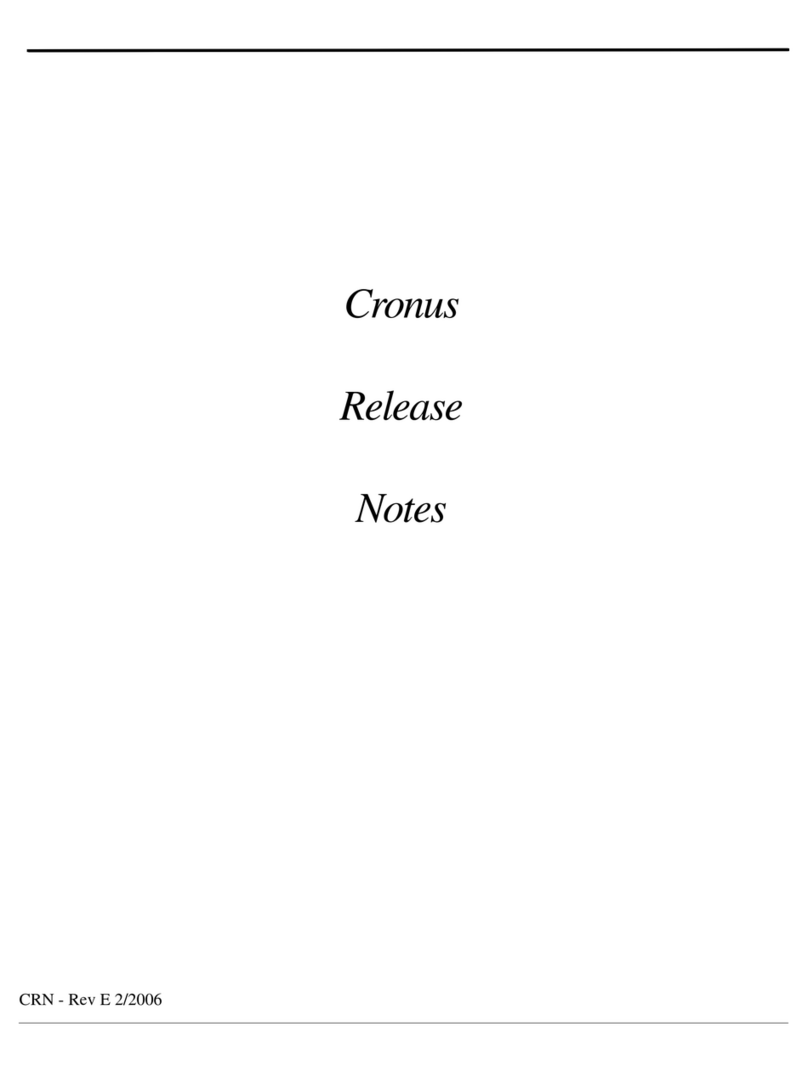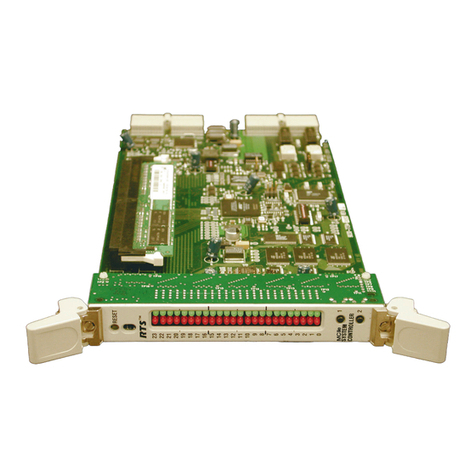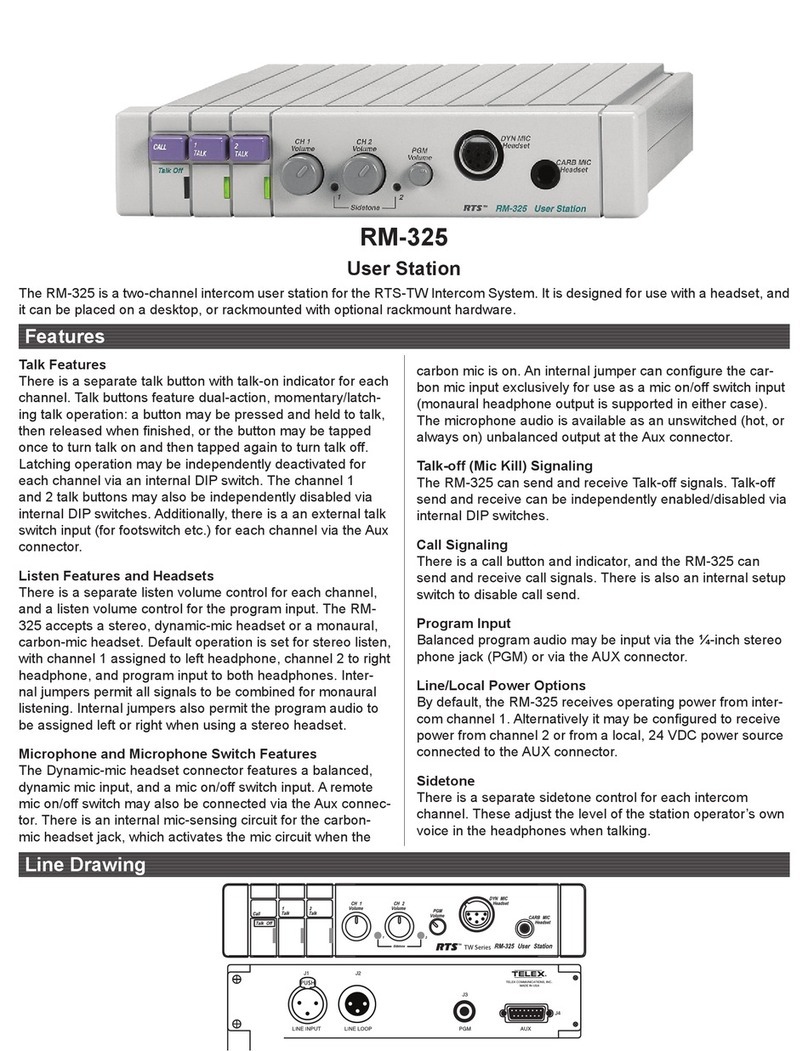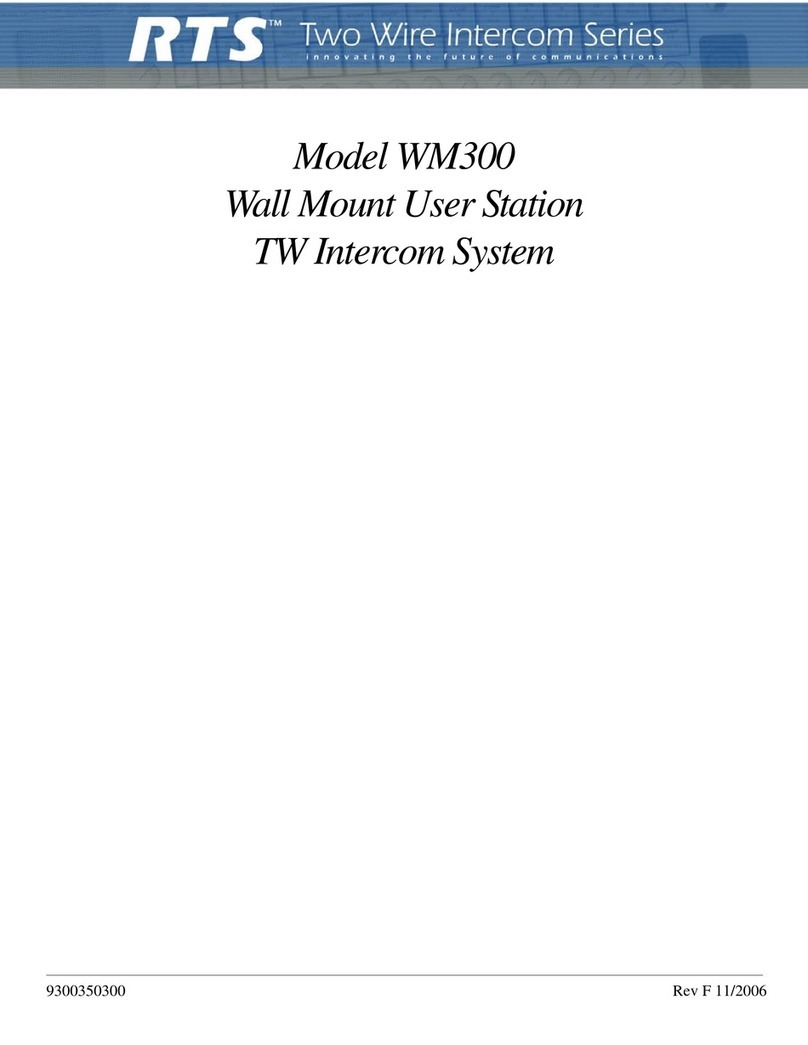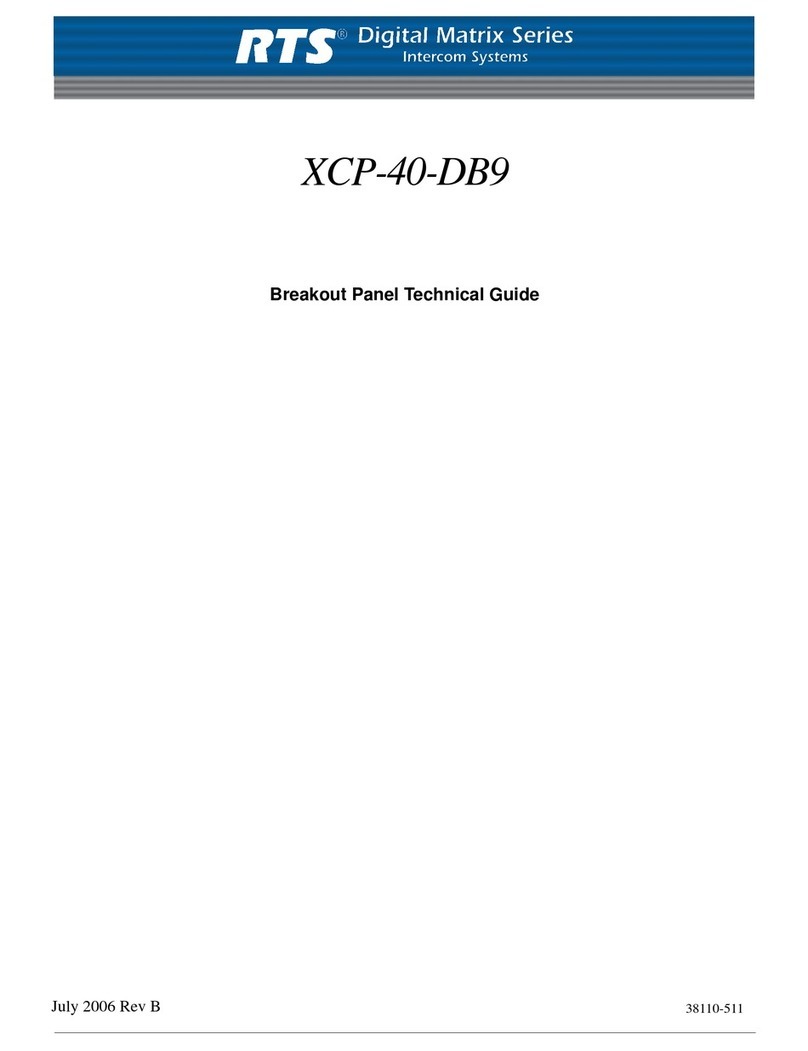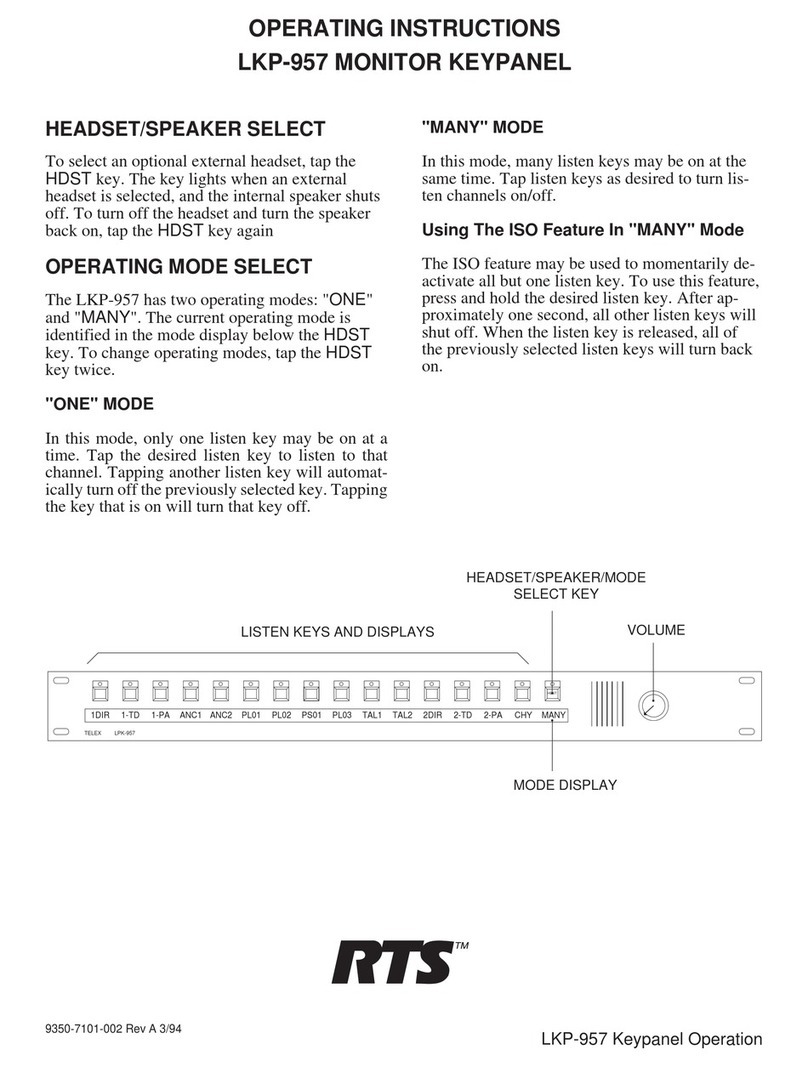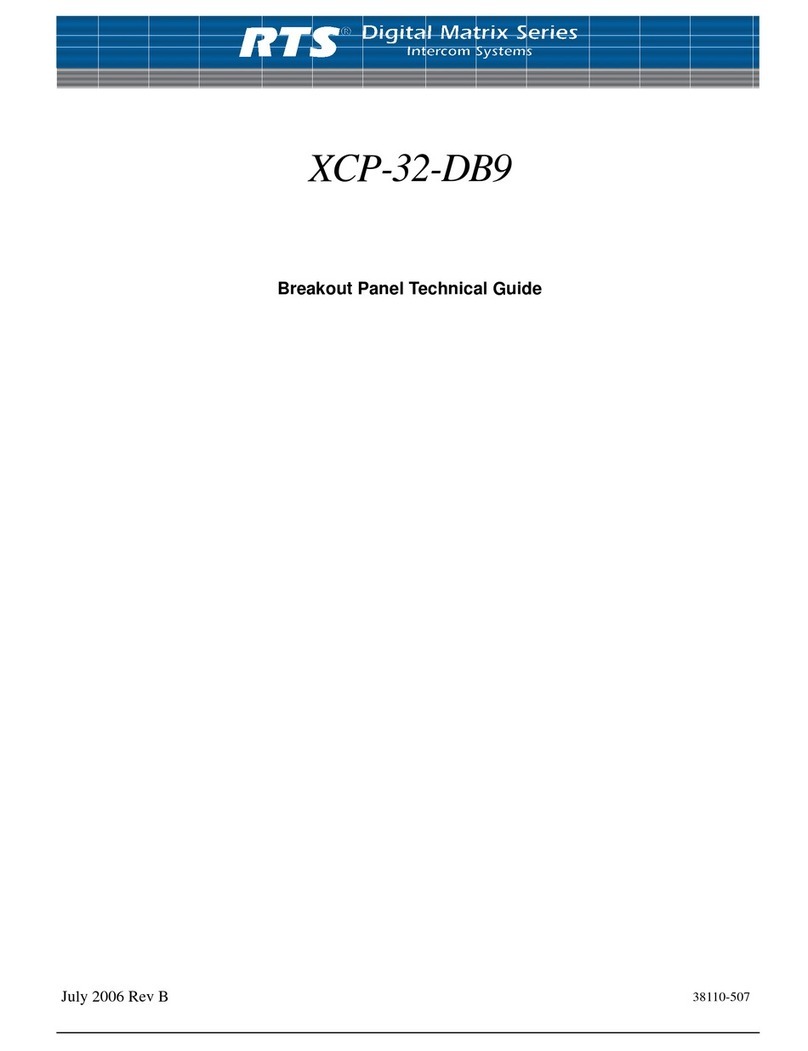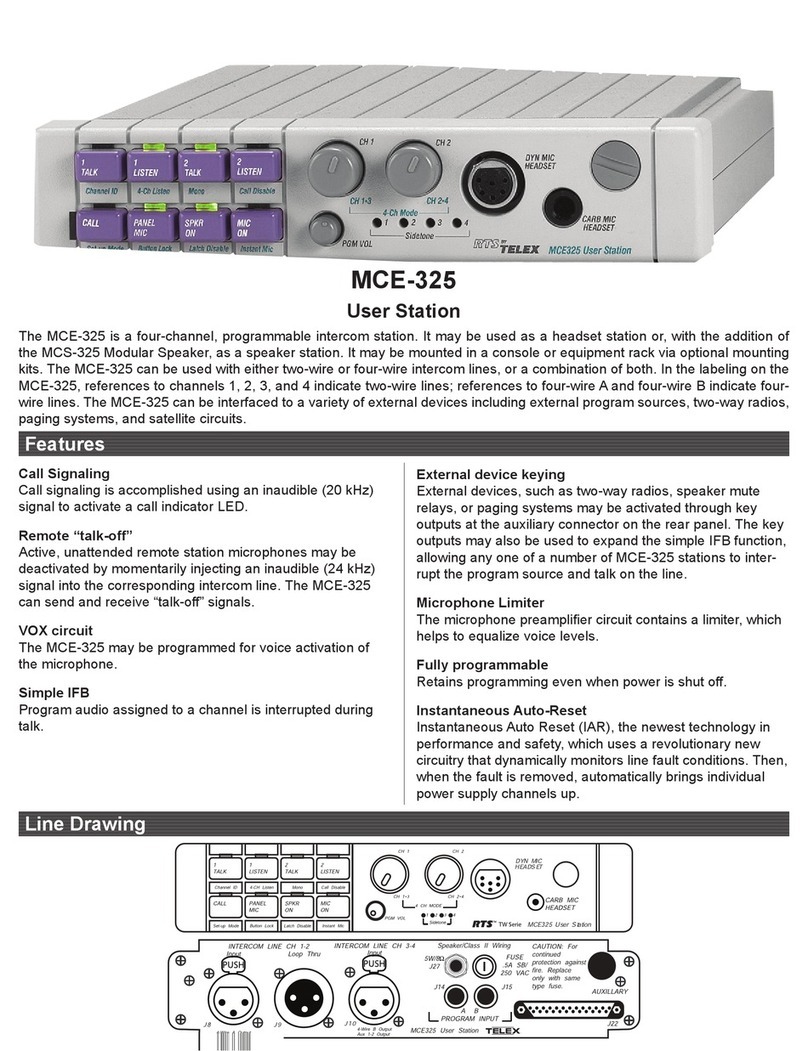RVON-8
8-Port VoIP via Ethernet Card Kit for ADAM
Installed directly into the ADAM Intercom frame, the RVON-8 provides voice over IP (Internet Protocol) communications for the
RTS ADAM intercom family. In general, voice over IP means sending voice information in digital form using discrete packets
rather than the traditional telephone network. The RVON-8 delivers an integrated solution for connecting custom keypanels to
the Intercom matrix over standard IP networks by supporting 8 channels (ports) of audio in and out.
The RVON-8 card supports all standard hot-swappable and congurable features through RTS’ AZedit conguration software
as well as support for remote keypanels and virtual keypanels via VoIP (Voice Over IP).
RVON-8 supports RTS Intelligent Trunking over IP. Trunking is a method of using relatively few audio paths for a large number
of potential users. Because it is exible, a trunked system can expand along with your business, to accommodate a growing
number of users. RTS’ Intelligent Trunking is a proven technology, which provides the same capabilities and ease of use for
intercoms; seamless routing and path nding of communications between facilities regardless of distance; as does the long
distance telephone system for phone calls. RVON-8 is fully compatible with internationally recognized standards and supports
the following protocols: G.711, G.729 A & B, and G.723 (2 speeds).
Installation
The RVON-8 card is hot-swappable and installs in any avail-
able slot in an ADAM Intercom System. It provides a single
RJ-45 Ethernet connection for use with any 10/100 base
network. It also has a DB-9 connection for an RS-232 or RS-
485 pass-thru serial port.
8 Channels of Audio In and Out
Expands the connectivity of the ADAM intercom by support-
ing 8 channels (ports) in and out. Each channel has congu-
rable network and bandwidth parameters that can be tailored
to individual network functions, as well as ancillary data for
keypanels and trunking control.
Ethernet Compatible
Fully Ethernet capable. The RVON-8 card uses standard
Ethernet protocols and is compatible with all Ethernet com-
pliant devices and networks.
AZedit Congurations
Users have the ability to adjust the audio parameters of each
RVON-8 channel to optimize the available bandwidth on the
network.
Trunk Capable
The RVON-8 card supports ancillary data control for use with
RTS Intelligent Trunking.
Addressing
Eight individually addressable audio channels. The RVON-
8 card can feed simultaneously VoIP (voice over internet
protocol) capable keypanels as well as various other matrix
intercom systems.
Pass-Through Serial Port
Provides a virtual serial connection via an IP connection.
Which, if used while trunking, may eliminate the need for
multiple IP resources.
Features