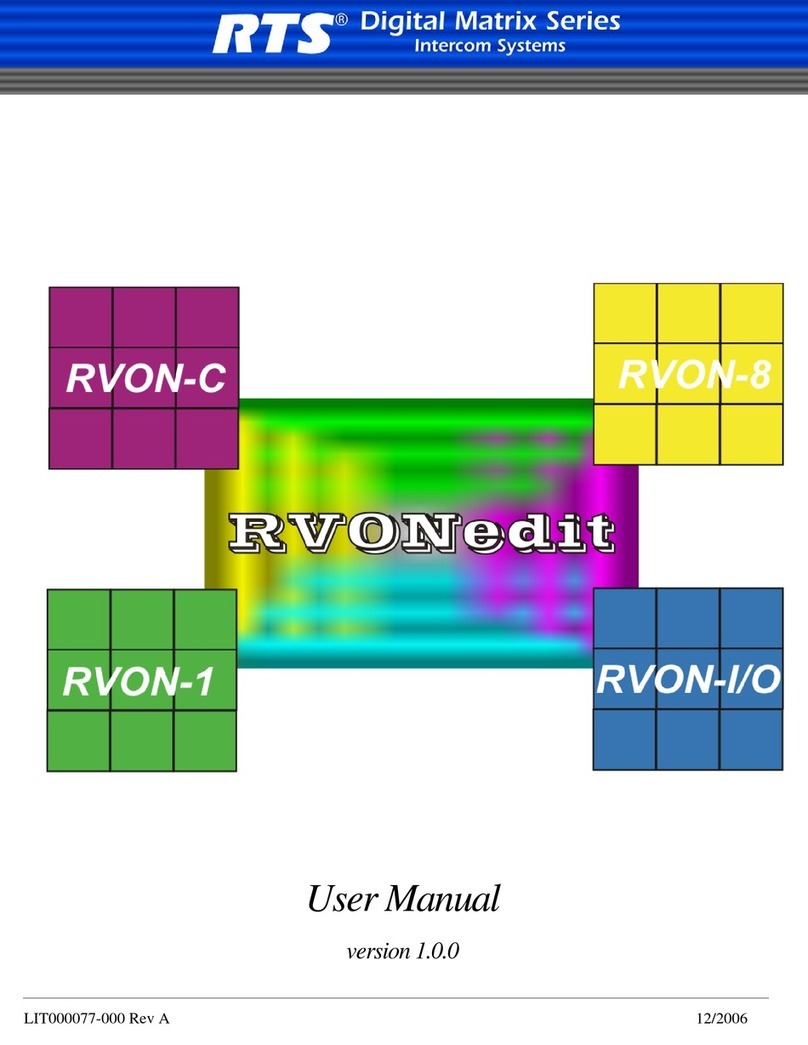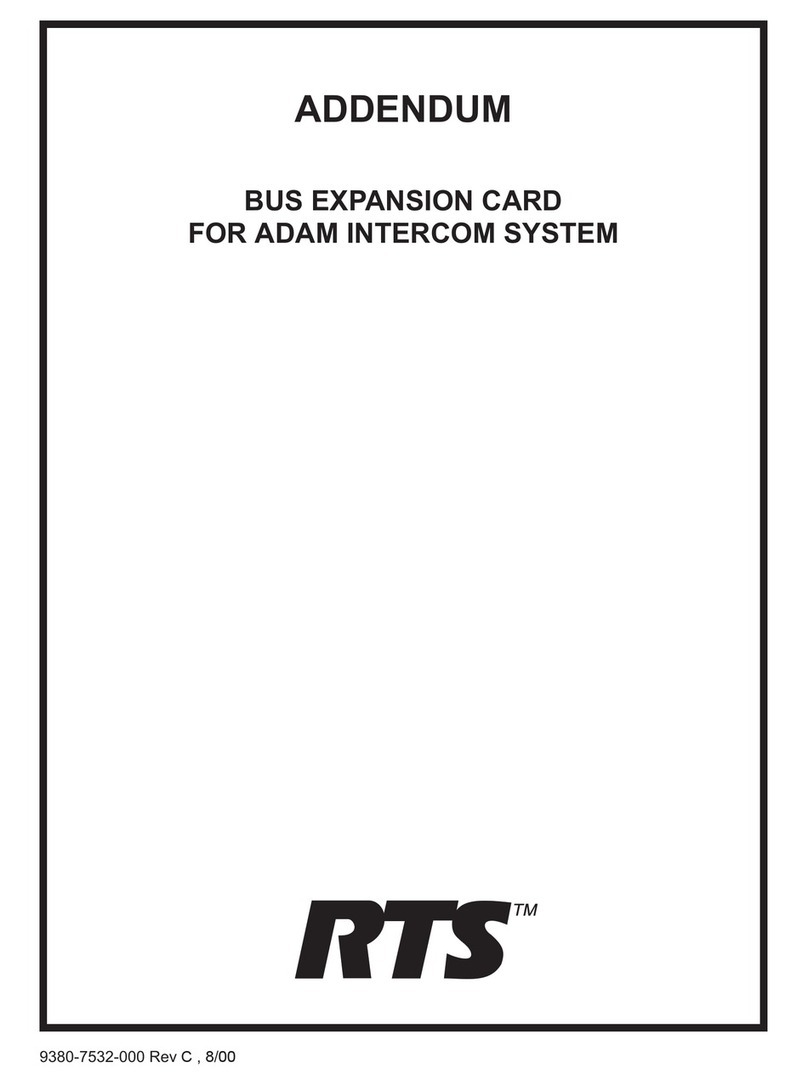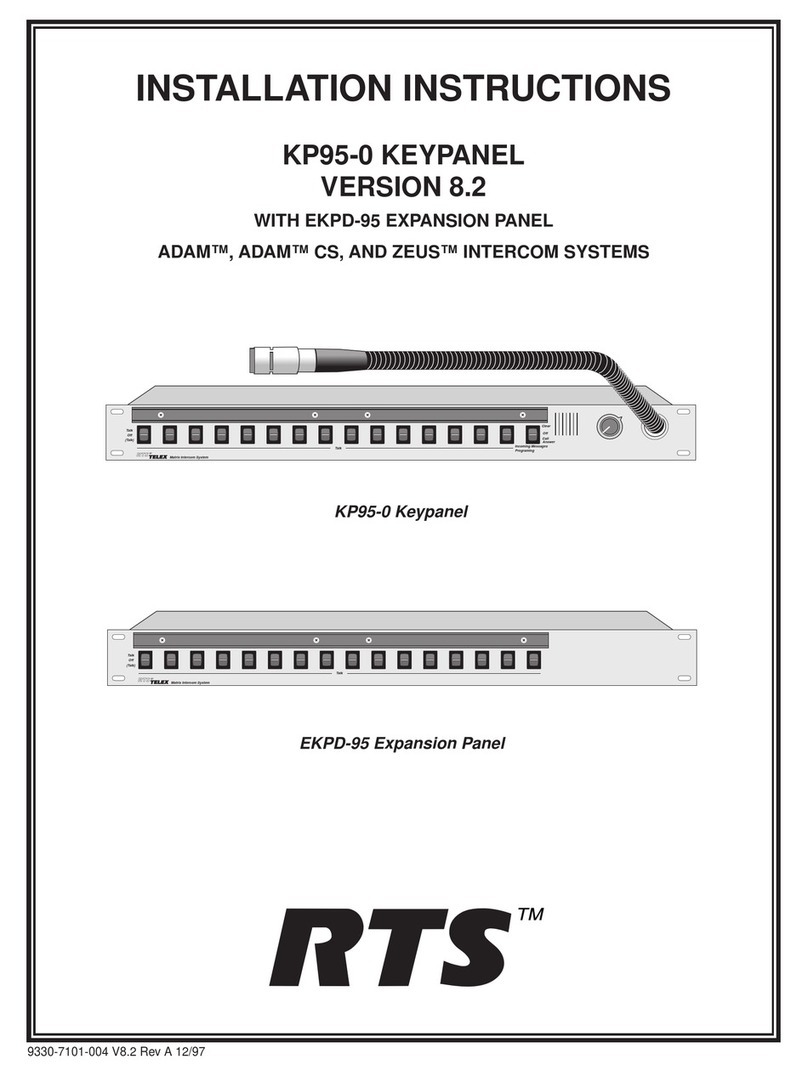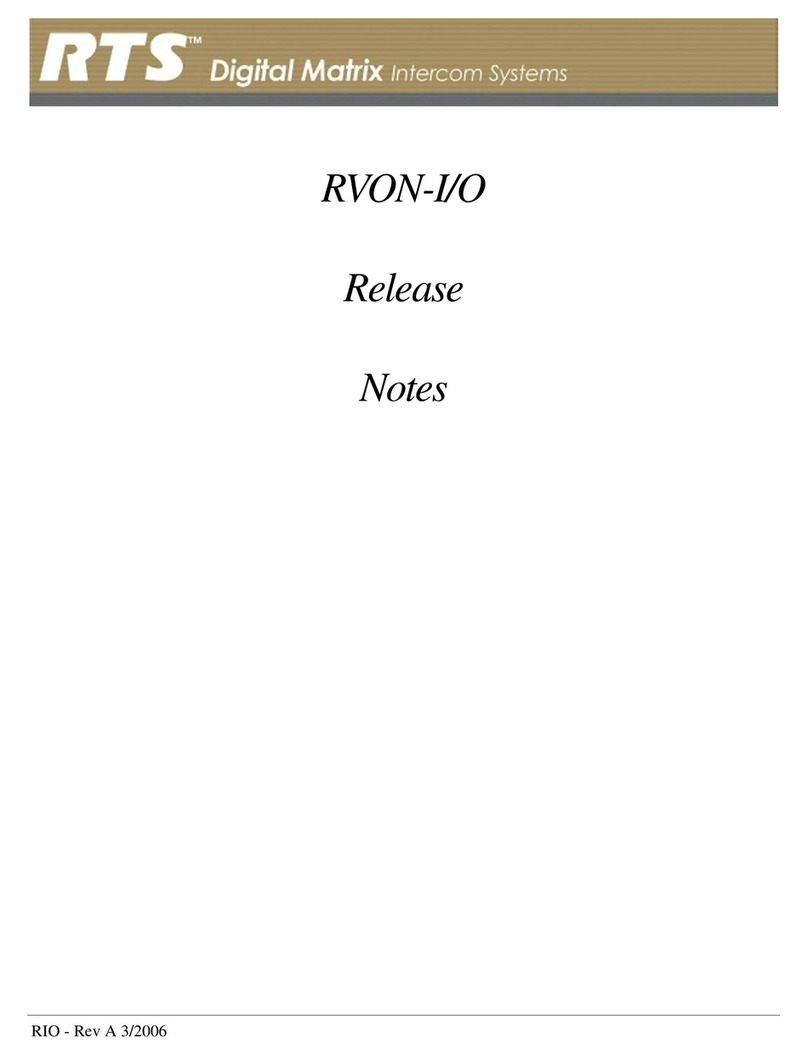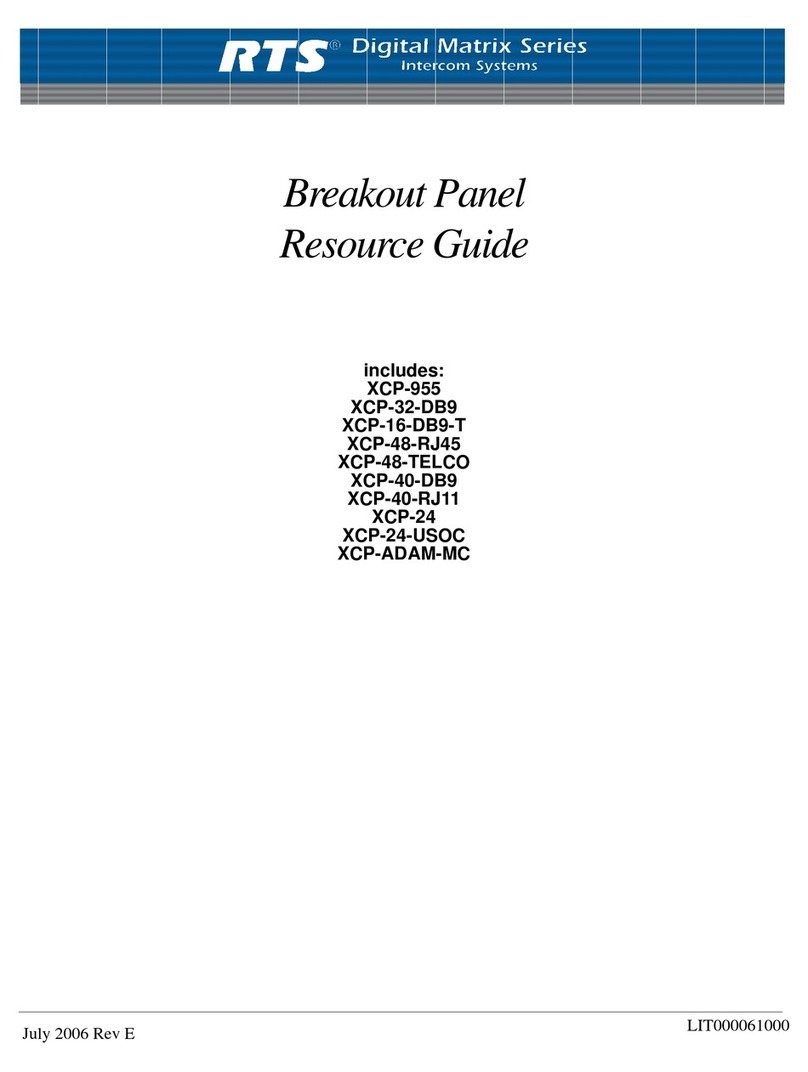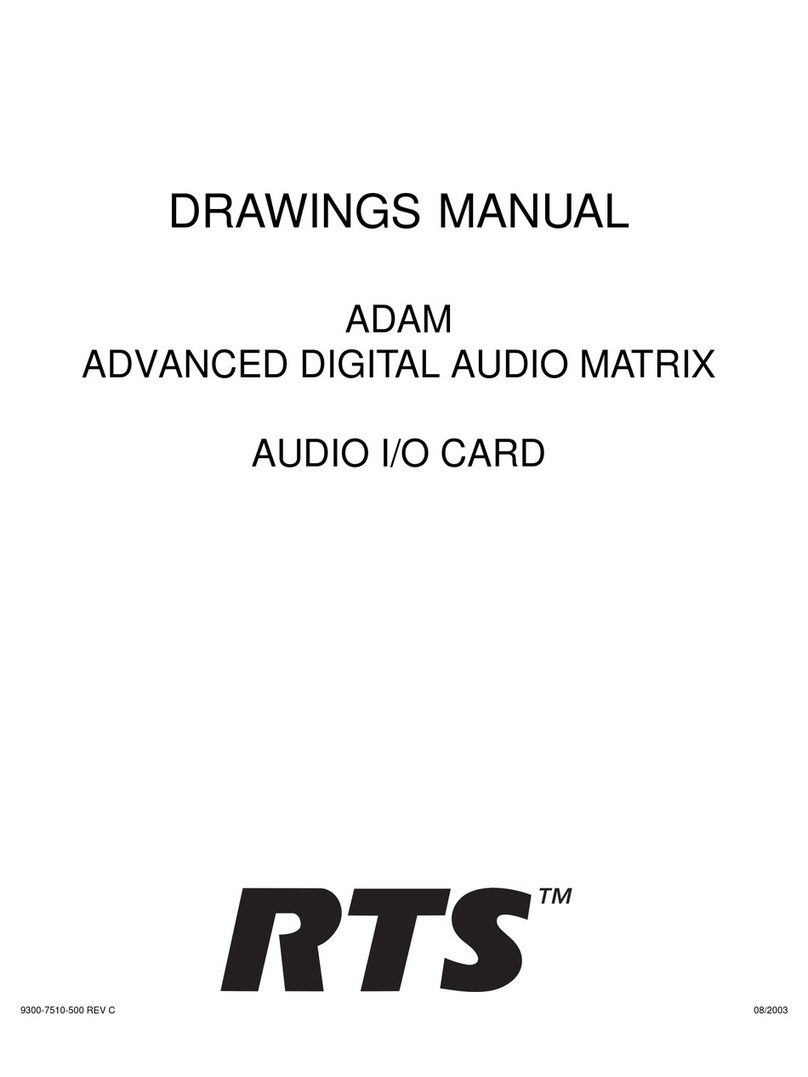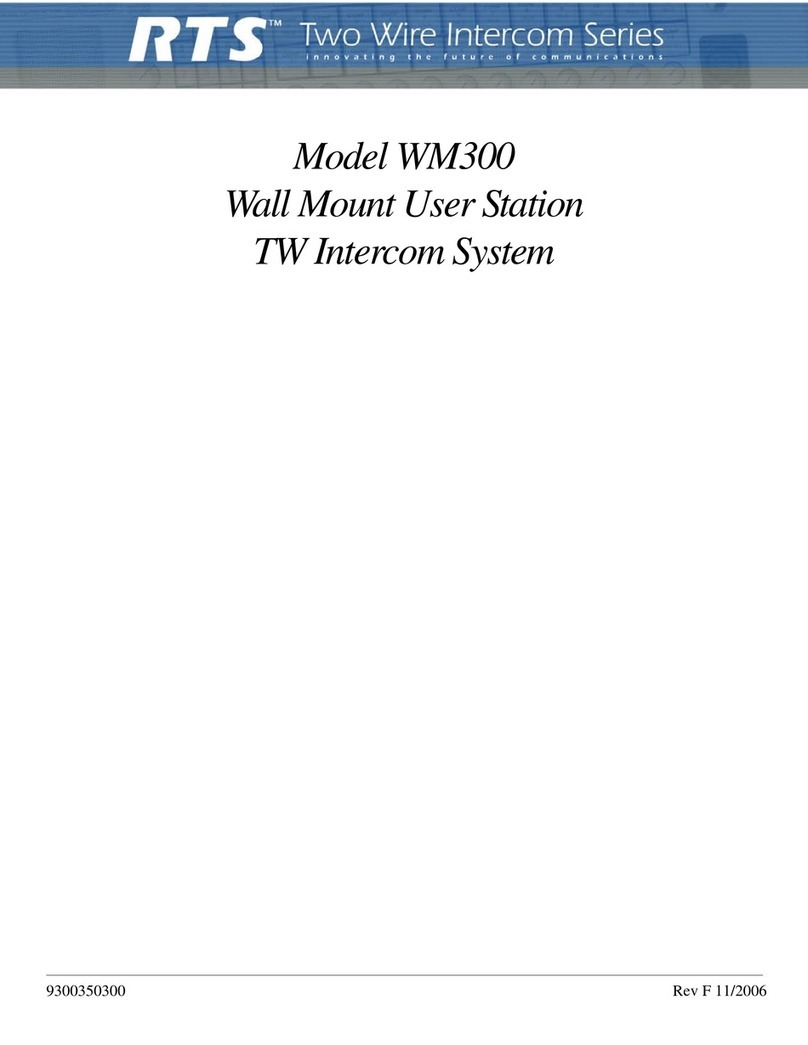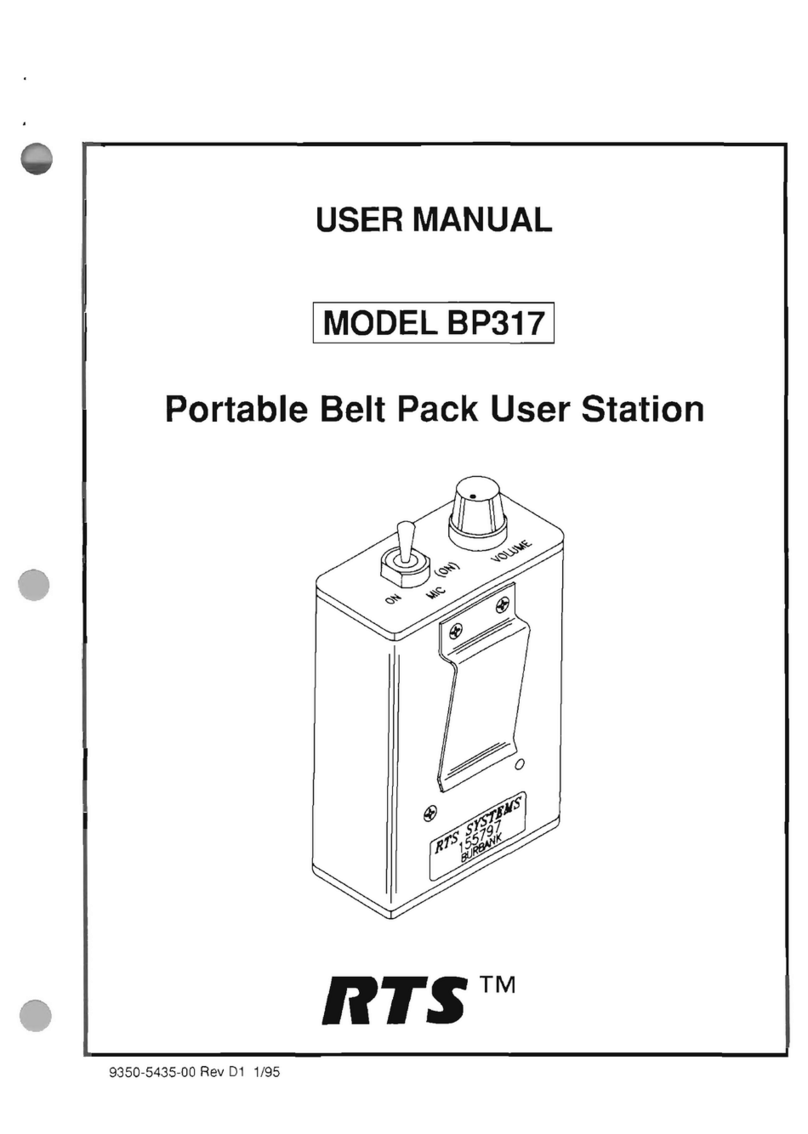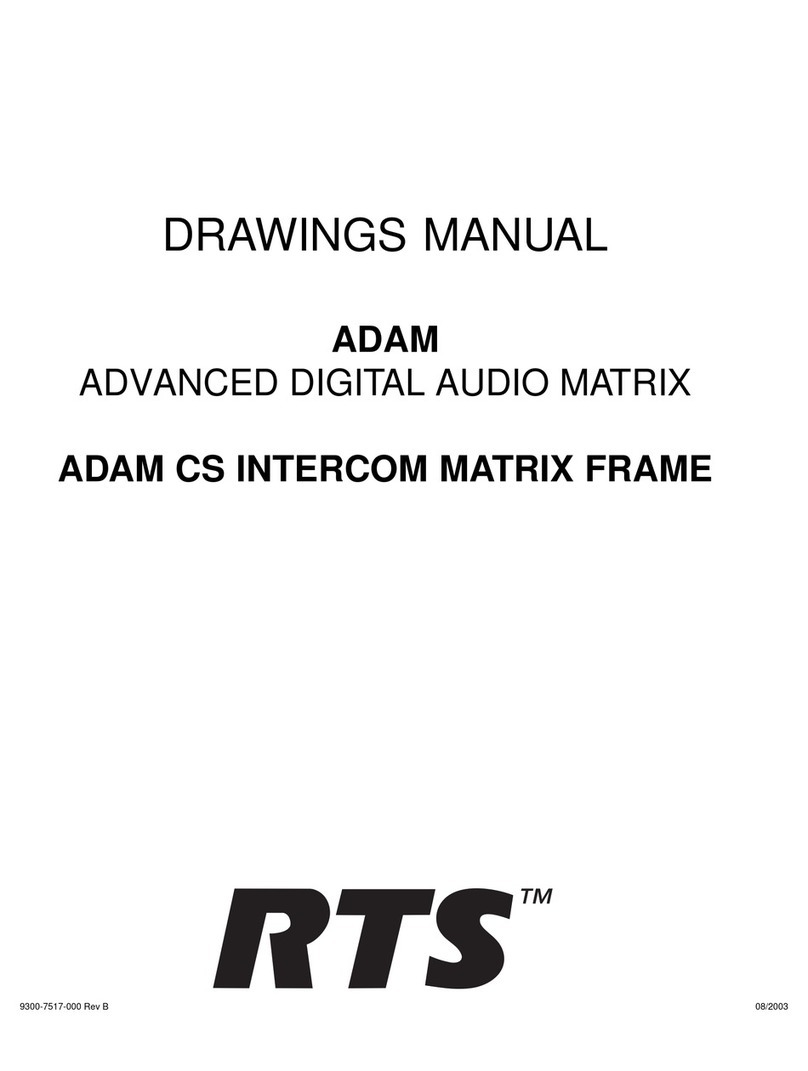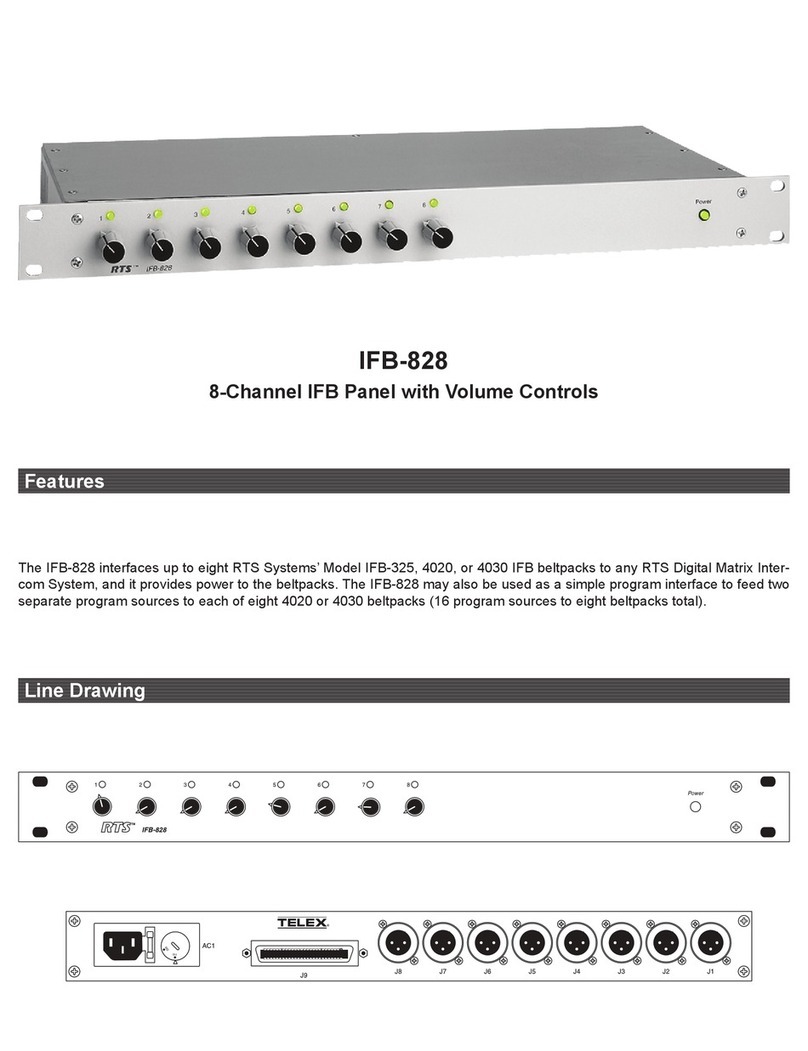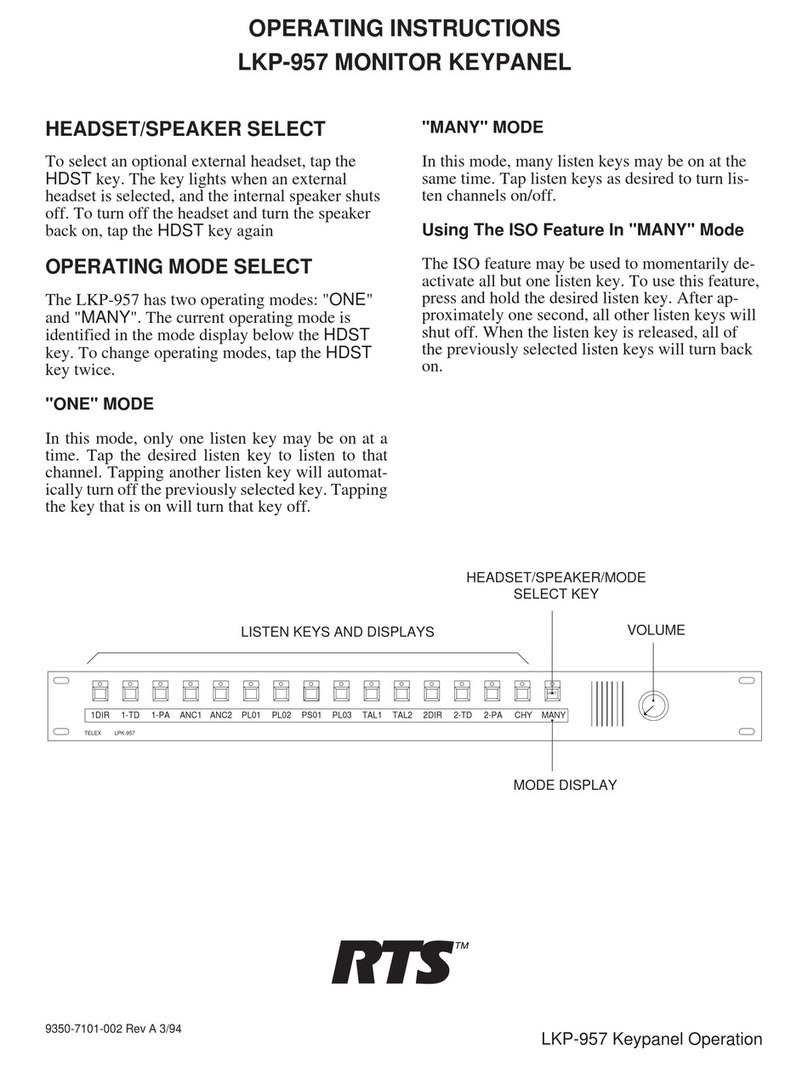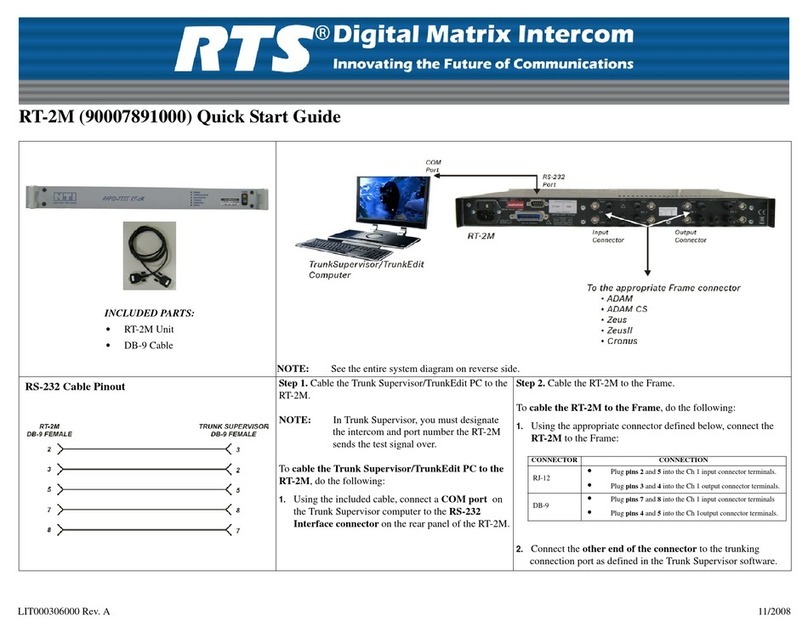MCE-325 Specications
General
Bridging Impedance (to line) 10,000 Ω typical
Noise Contribution to 200 Ω Line -90 dBu
Call Signal Frequency 20 kHz, crystal controlled
Talk-off Frequency 24 kHz, crystal controlled
Microphone Preamplier
Maximum Voltage Gain 54 dB
Frequency Response 100 Hz to 8,000 Hz, ±3 dB
Input Impedance 1,000 Ω
Limiter Range 30 dB
Headphone Amplier
Maximum Voltage Gain 30 dB
Frequency Response 100 Hz to 8,000 Hz, ±3 dB
Headphone Impedance 50 to 600 Ω
Output Power 150 mW into 50 Ω
Output Voltage Level 8 Vp-p
Speaker Amplier
Maximum Voltage Gain 30 dB
Frequency Response 100 Hz to 8,000 Hz, ±3 dB
Speaker Impedance 8 to 16 Ω
Output Power per Amplier 5W into 8 Ω
Output Voltage Level 16 Vp-p
Power and Mechanical
Power Requirements 115 or 230 VAC, 20 VA max version available
12 to 25 VDC, 100 to 125 mA quiescent, 900 mA max
Dimensions 1.72” (44 mm) tall, 8.2” (208 mm) wide, 8” (203 mm) deep
Weight 4.5 lbs (1.93kg)
Material/Finish Thermo-plastic front panel, aluminum case, light gray nish
Connectors
Intercom Line Connector XLR type, 3-pin (male-female loop through on two-wire
Channel 1 and 2, or four-wire channel A; Female only on two-wire channel 3 and 4, or four-wire channel B
Dynamic Mic XLR type, 6-pin female
Carbon Mic ¼-inch phone jack, 3-circuit
Auxiliary Connector 25-pin, female, D-Sub
Program Inputs ¼-inch phone jack, 3-circuit
Speaker Output ¼-inch phone jack, 3-circuit
Panel Mic ¼-inch phone jack, metal busing, 3-circuit
Ordering Information
MCE-325 A5F • 2 or 4 channel user programmable
modular user station • Catalog Number: 9000646400
MCE-325 A4F • 2 or 4 channel user programmable
modular user station with A4M headset connector, UL
approved • Catalog Number: 9000646401
This specications information is preliminary and is subject to change without notication.
Brand names mentioned are the property of their respective companies.
Contact Information
Telex Communications, Inc.
12000 Portland Avenue South
Burnsville, Minnesota 55337
Telephone: (800) 392-0498
Fax: (800) 323-0498
Form Number: 38110-342
Date: March, 2006