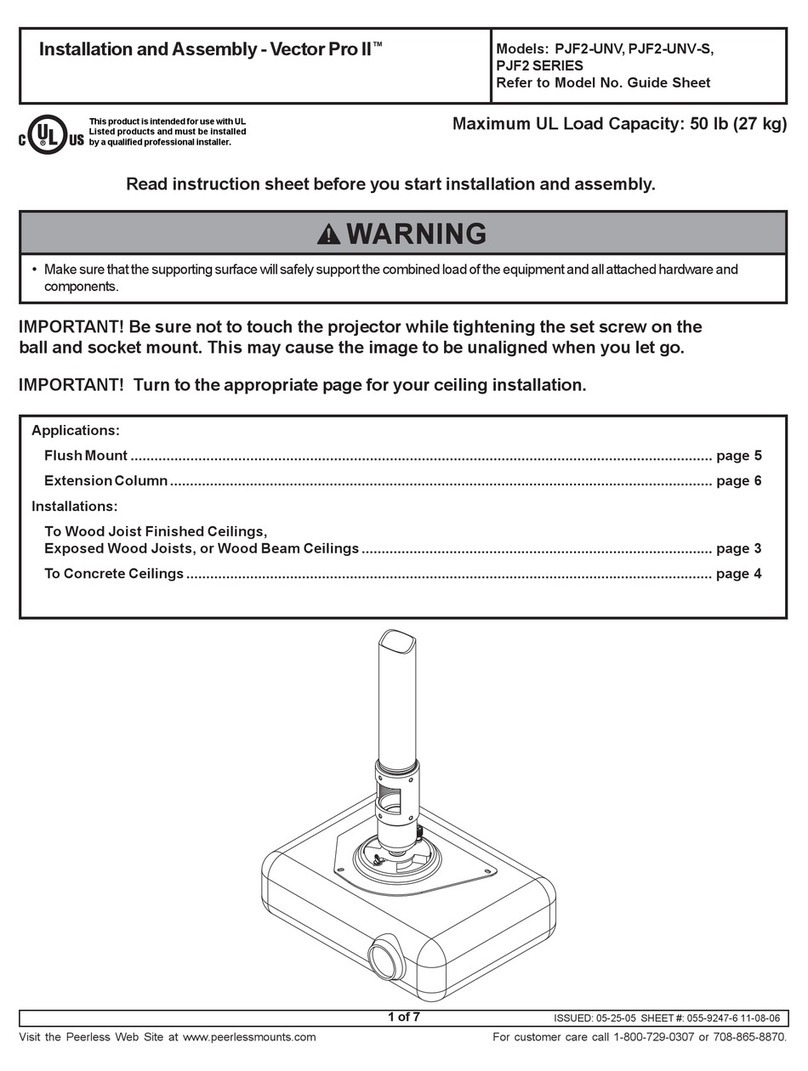T811-CM Access Point
Pole Mount Bracket
Quick Setup Guide
This Quick Setup Guide provides step-by-step instructions
on how to install the Ruckus T811-CM Cable Modem
Access Point using the T811-CM Pole Mount Bracket Kit
(Ruckus Part #902-0130-0000).
For detailed information on installation, setup and
operation of the T811-CM, refer to the Ruckus T811-CM
Cable Modem Access Point Installation Guide, available at
https://support.ruckuswireless.com.
Package Contents
A complete T811-CM Pole Mount Bracket kit includes all
of the following:
•T811-CM Pole Mount Bracket (includes linkage bracket,
knuckle bracket, base bracket, plate adapter)
•Mounting hardware kit, includes:
–4 stainless steel 3/4" bolts
–4 at washers
–4 hex nuts
–4 split lock washers
–2 1.25" stainless steel carriage bolts
–2 3/8" hex nuts
–2 3/8" lock washers
–2 3/8" at washers
–2 M16 bolts
–2 M16 at washers
–2 M16 lock washers
•This Quick Setup Guide
Required Hardware and Tools
•1/2” (13mm) at-blade screwdriver or equivalent
•No. 2 Phillips screwdriver
•Torque wrench or torque screwdriver with sockets
•Pipe or pole
Attach the Base Bracket to the Pole
1. Attach the base bracket to the pole using two
customer-supplied pole clamps, as shown in the
Figure below.
2. Tighten the clamps to 3 N.m or 27 in-lbs, or per
manufacturer’s specications.
FIGURE 1 Attach the base bracket to the pole
Attach the Linkage Bracket to the Base
Bracket
1. Place the linkage bracket on the base bracket, and
insert the M16 bolt, lock washer and at washer as
shown in the Figure below.
2. Tighten to (***torque***).
FIGURE 2 Attaching the Linkage Bracket to the Base
Bracket
Attach the Knuckle Bracket to the
Linkage Bracket
1. Attach the knuckle bracket to the linkage bracket
using the M16 bolt, split lock washer and at washer
as shown in the Figure below.
2. Tighten to (***torque***).
FIGURE 3 Attach the knuckle bracket to the linkage
bracket
Copyright © 2018 ARRIS Enterprises LLC. All rights reserved. Page 1 of 2
Published July 2018, Part Number 800-71932-001 Rev A