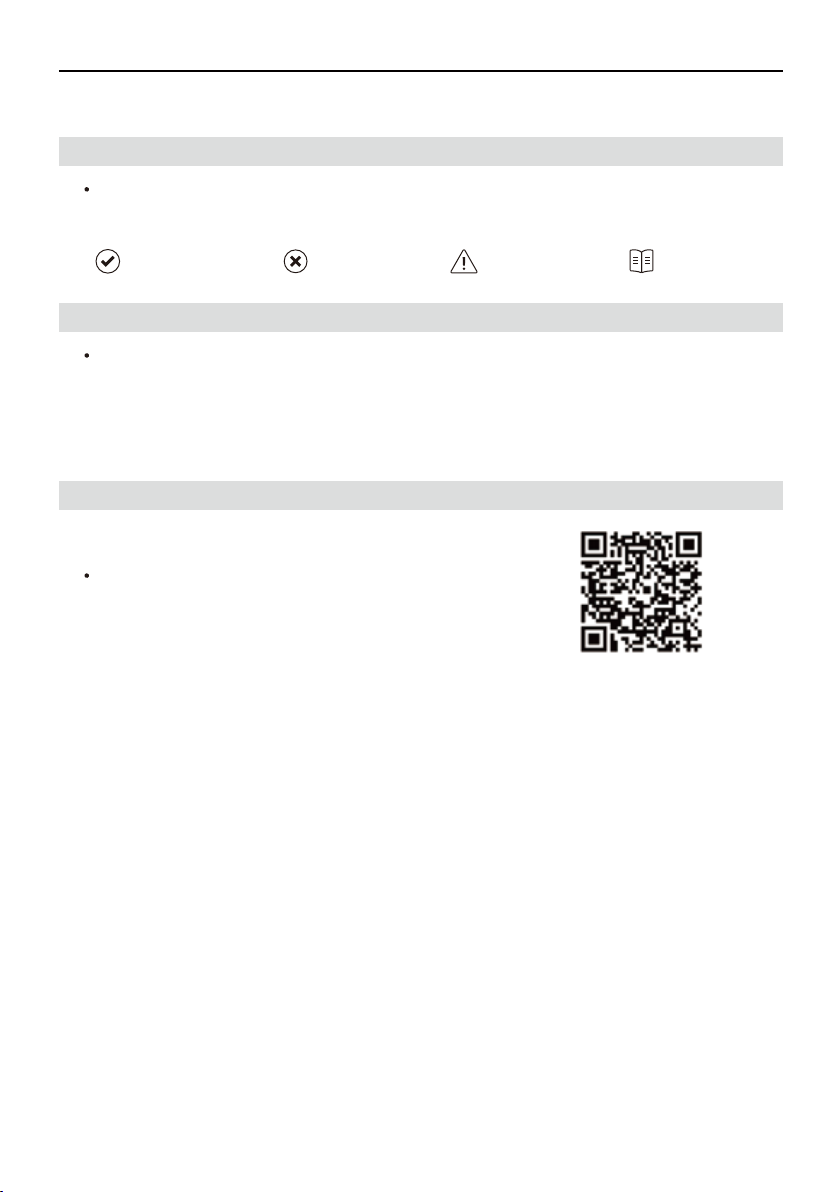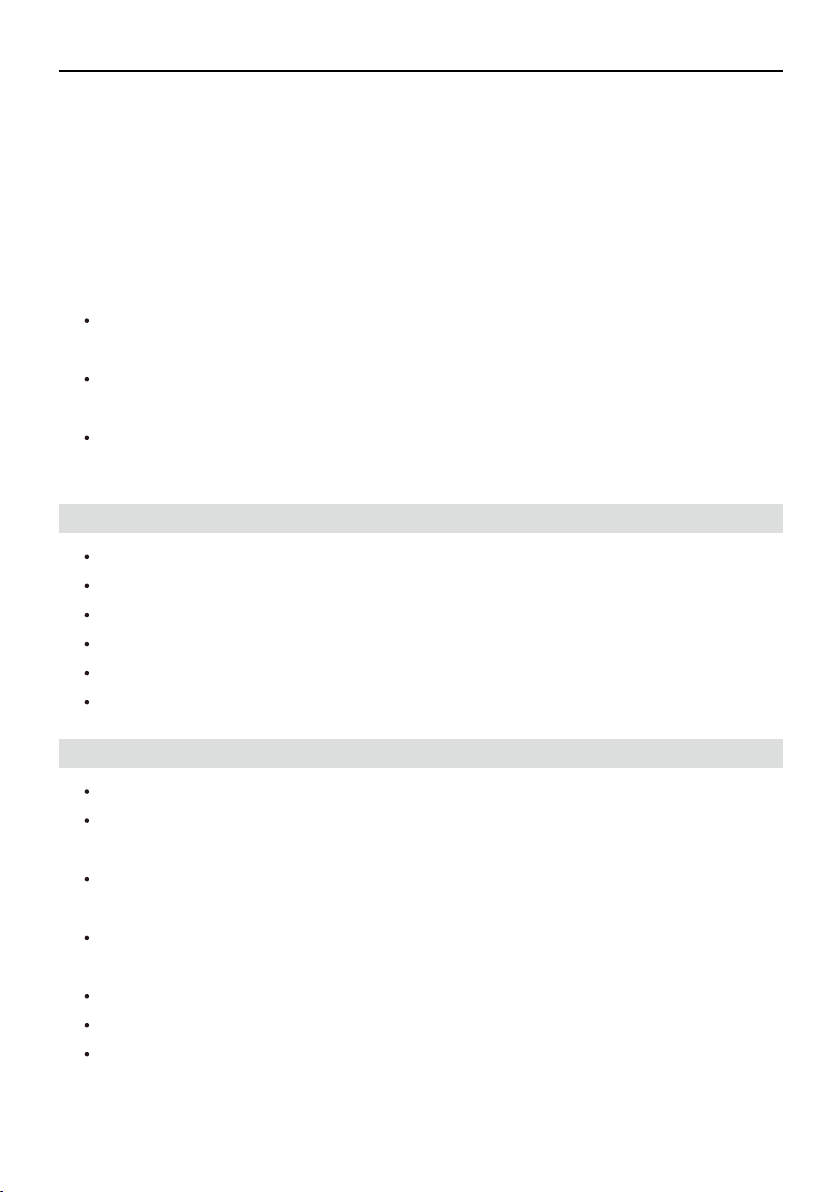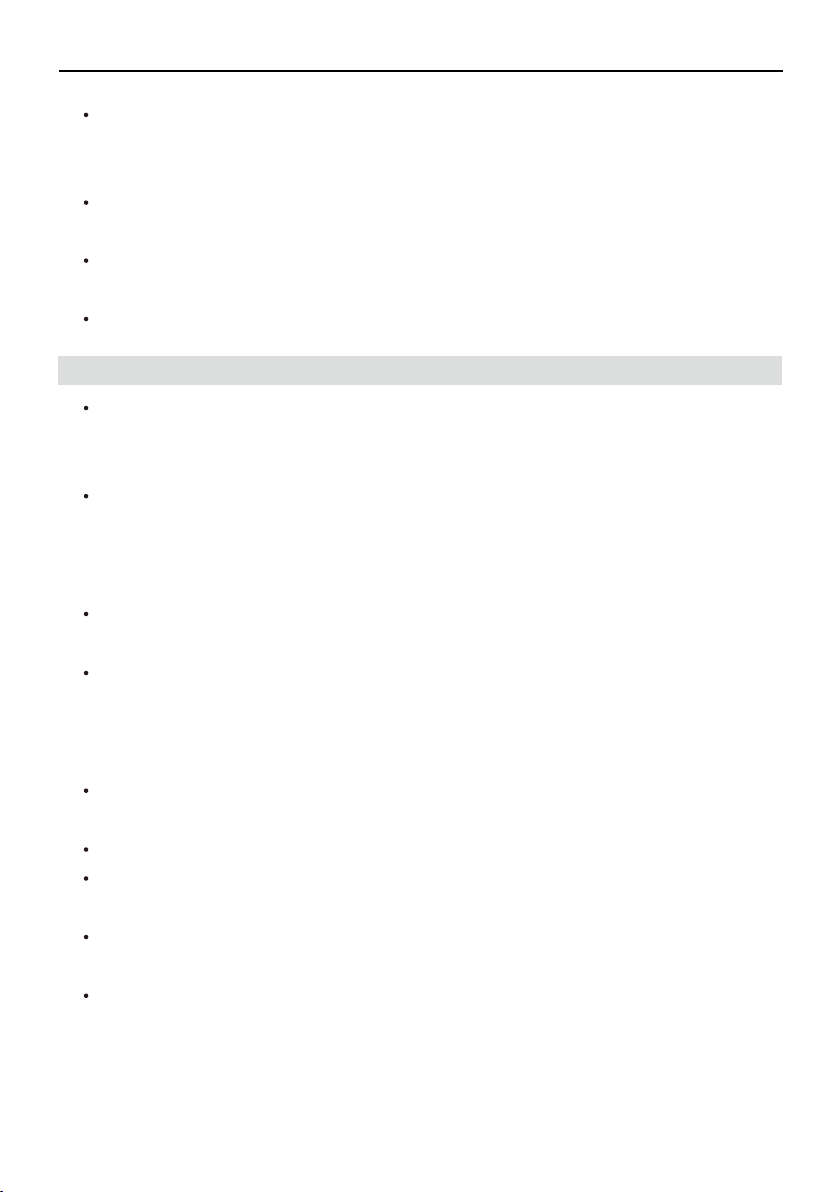1601 PRO User Manual
Copyright ©2021 Ruko All Rights Reserved. 5
3.1 Warning
Thank you for choosing this product. The remote control model is designed to be fun to drive and
uses high quality parts to improve durability and performance. The instruction manual you are
reading is to make the product easier to understand and explain more thoroughly. We hope you
enjoy this remote control model car. If you have any problems or need help, please call us and we
will try our best to help you. You can also contact us through the following website: www. rukoto
ys. com
This is a high-performance and precise radio control model product, which needs regular
maintenance to obtain the best performance.
We have the necessary parts and accessories on sale, so that you can maintain the model
to help it achieve its best performance.
The warning or attention symbol will alert you to potentially dangerous steps. Please read
and understand the instructions carefully before proceeding.
The product contains small and sharp parts. Keep away from children.
Cutters, nippers and screwdrivers need careful handling.
DO NOT put the model in high temperature, humidity and direct sunlight.
The model must stop immediately and check the reasons when it is operating abnormal.
The motor is a heating part, please do not touch it.
Please keep the package or instructions as they contain important information.
3.2 Battery and Charging Safety Precautions
REMOVE the batteries from the car before charging.
DO NOT expose the batteries and charger to water or moisture or fire or any other source
of ignition.
DO NOT let any exposed battery contacts or wires touch each other. This will cause the battery
to short circuit and create the risk of fire.
While charging, ALWAYS place the battery on a nonflammable surface such as concrete,
REMOVE flammable items and combustible materials from the charging area.
NEVER charge batteries on wood, cloth, carpet or on any other flammable material.
DO NOT place objects on top of the charger or batteries.
DO NOT disassemble, crush the batteries or cells, if the battery is damaged in any way, do
NOT charge, discharge, or use the battery.
3 Safety Precautions