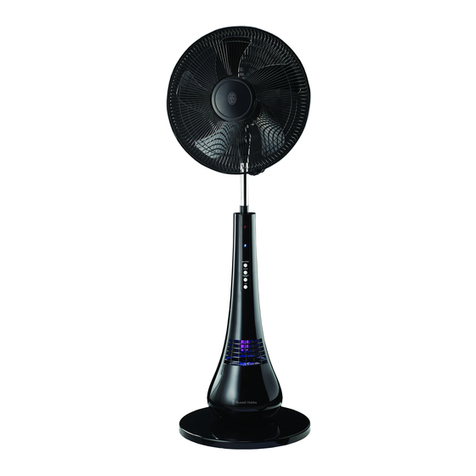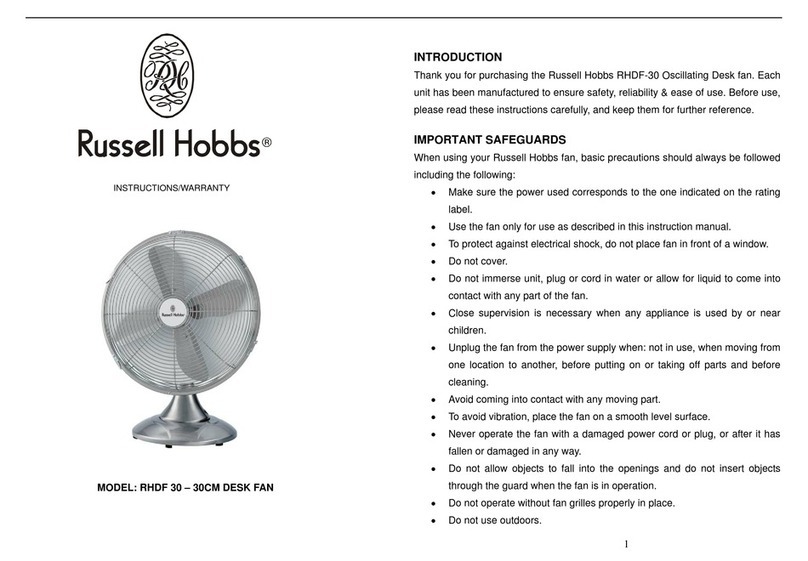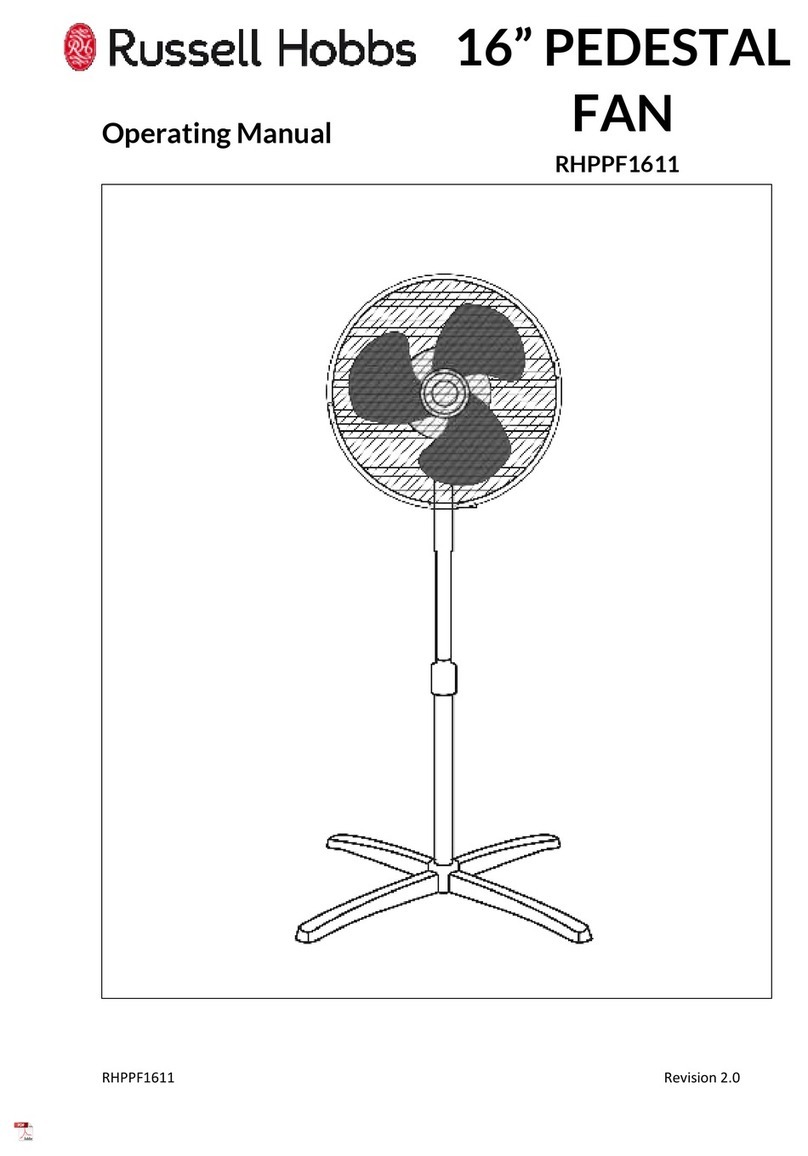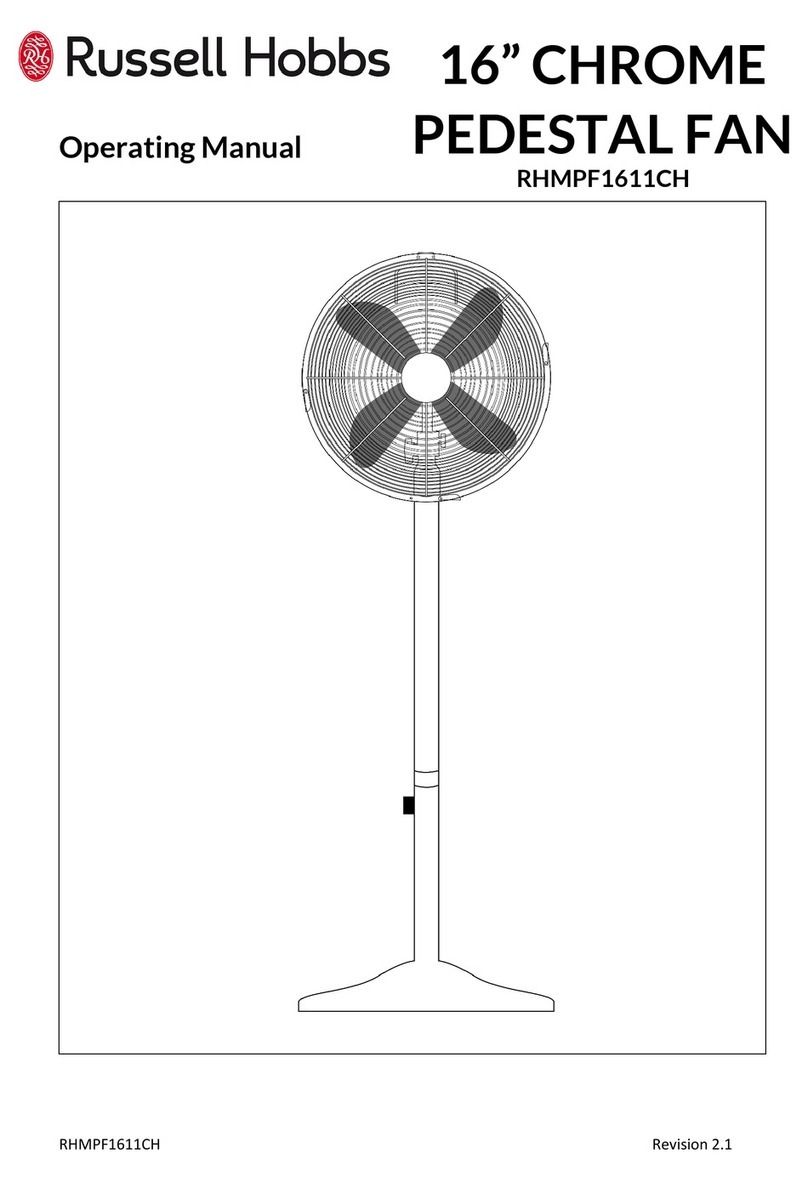4. You are supplied with:
a. 2 long screws (50mm) with washers and nuts – this is to secure the fan
head onto the neck.
b. 8 medium length screws (30mm) with washers and nuts – the 4 slim
nuts are used to secure the fan weight onto the fan base and the other
4 screws are used to secure the fan base on to the bottom of the fan
neck.
5. Firstly assemble the base weight onto the base cover, using the four slimmer
30mm screws by inserting them from the top through the outer holes around
the base cover, through the base weight till they reach the bottom of the base
weight, and secure them onto the bottom of the base weight with the screw,
nut and washer provided. Make sure you do not over tighten the screws, as
you do not want to damage the paint or the screw threads.
6. Lift the fan base cover. Using the other four screws, secure the fan neck on to
the fan base by inserting the screws through the inner holes at the top of the
fan base so that they go through the base weight and secure them onto the
base weight using the screw, nut and washer provided.
7. Stand the base in the upright position and place the fan head onto the top of
the fan neck.
8. Insert the 50mm screws through the front of the fan head support, so that they
go through the silver fan neck and out from the black support bracket.
9. Secure the two screws using the screw, nut and washer provided so that the
fan head is firmly in place.
10. The fan head comes fully assembled. Make sure the blade does not touch the
front grill before use.
11. Extend the middle neck support column and tighten in place using the round
black lever to the side of the fan.
12. There are clips around the grill, make sure they are all aligned and secured in
place.
13. Your fan is ready to use!!!
OPERATING INSTRUCTIONS
1. High velocity fans are designed to create rapid air movement; therefore, please
make sure the fan is not placed near drapes, curtains, or any objects that may
be drawn into the fan outlet.
2. Place the fan on a safe, flat surface, where it cannot fall or be pulled by the
cord and away from a window so that it cannot blow over.
3. Control the direction of the airflow by firmly holding the fan head support in one
hand adjusting the fan head to a desired position.
CAUTION: NEVER REMOVE THE FAN NECK SUPPORT KNOB WHICH
HOLDS THE FAN HEAD IN PLACE
Plug the fan into a suitable electrical outlet. Choose the desired speed by moving the
speed selector dial, located at the back of the fan next to the motor, in an upwards
direction to one of the following positions OFF, ONE, TWO OR THREE speeds
respectively.
Your Russell Hobbs fan control has three speed settings. The various speed settings
assist in regulating the airflow from the fan:
1. Number One – For low speed and air circulation
2. Number Two – For medium speed and air circulation
3. Number Three – For high speed and air circulation
It is normal for the motor to feel warm after continuous operation. This fan features a
thermal cut-off that will automatically shut off the fan should it overheat for any reason.
If this happens, immediately unplug the fan from the electrical power outlet and wait for
about 10 – 15 minutes before trying to resume operation.
Should the fan not resume regular operation, consult the nearest Amalgamated
Appliances service center.
FAN DIRECTION ADJUSTMENT
1. Do not attempt to make any adjustments to the direction of the grille and
fan assembly until the fan has been turned off and unplugged from the
socket.
2. To adjust the direction of the fan, hold the grille and gently tilt the fan until
the desired position is reached.
3. Plug the fan back into the socket and turn the fan on.
USERMAINTENANCEINSTRUCTIONS
This appliance requires little maintenance and contains no user serviceable parts. Do
not try to fix it yourself. Refer it to qualified service personnel if servicing is needed.
This fan is permanently lubricated and will not require additional lubrication for
the life of the fan.
TO CLEAN:
1. Before cleaning, always ensure the fan is switched off and disconnected from
the electrical socket.
2. Wipe off dust and dirt with a warm moist cloth and then buff with dry cloth.
a. Do not use a cleaning solution that is harmful to paints or plastics
b. Do not bend the blades.
3. The motor bearings are permanently sealed and do not require additional
lubrication
Before cleaning, turn fan off and unplug from electrical outlet. Wipe off excess dust with
a lint-free cloth. To ensure adequate air circulation to the motor, keep vents located at
the rear of the motor housing free from dust accumulation.A vacuum cleaner hose can
be used to clean these vents. Do not submerge your fan in water or any other liquid.
Disassemble grilles and blade. Grilles and blade may be cleaned with mild soap and
water. Use a soft slightly damp cloth to wipe the remaining fan parts. Do not allow water
or any other liquid to get into the motor housing or base. Re-assemble fan after grilles
6