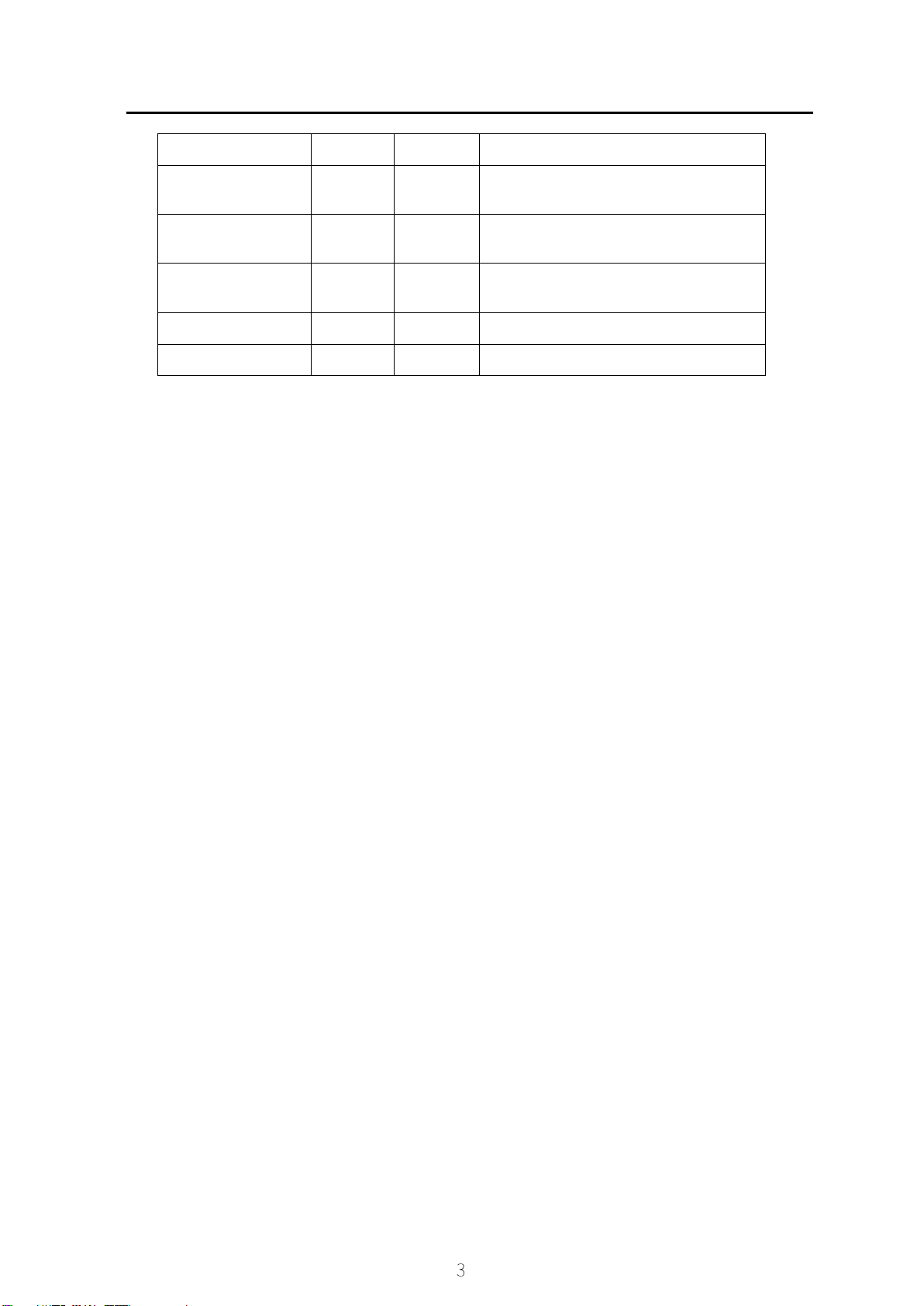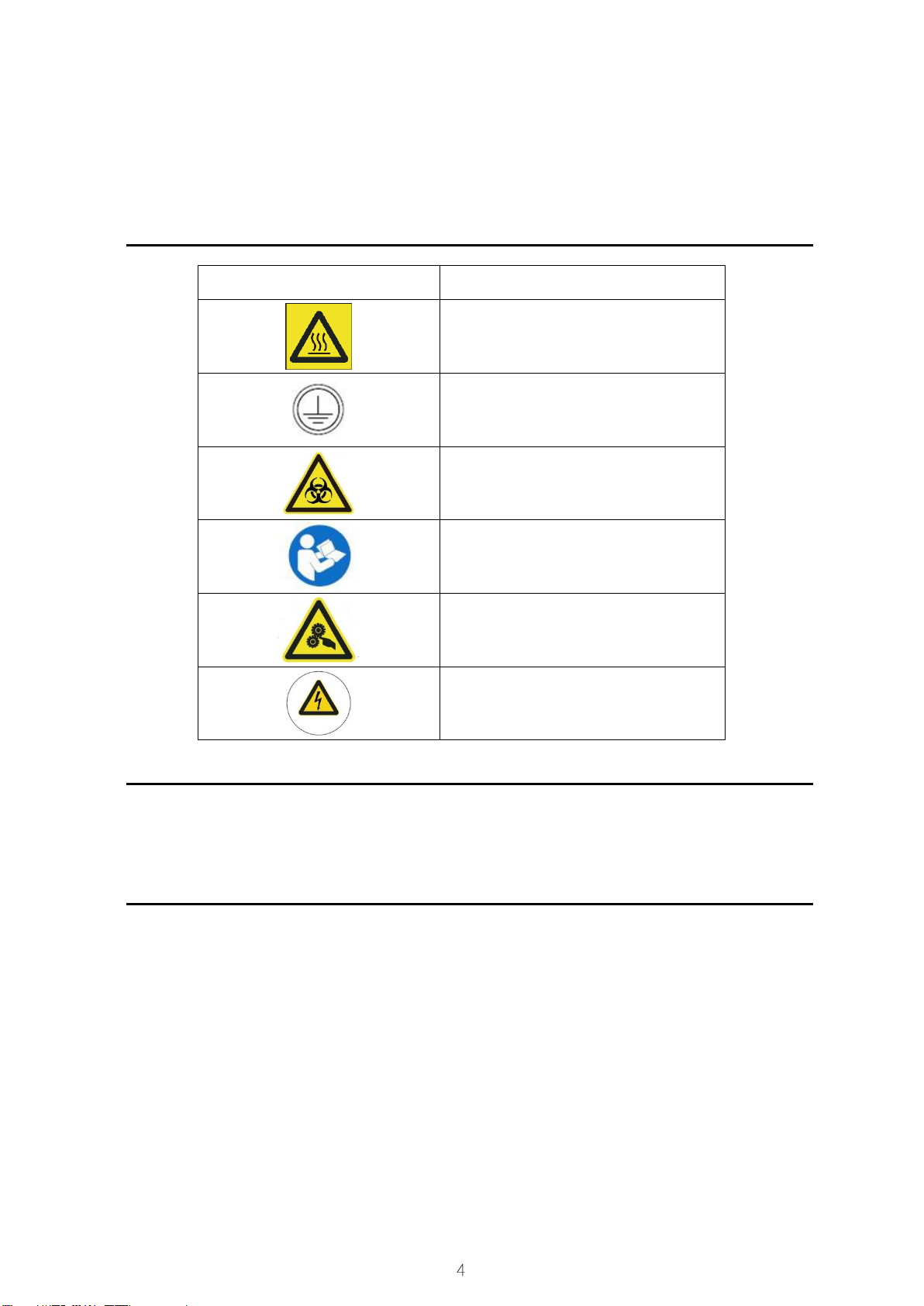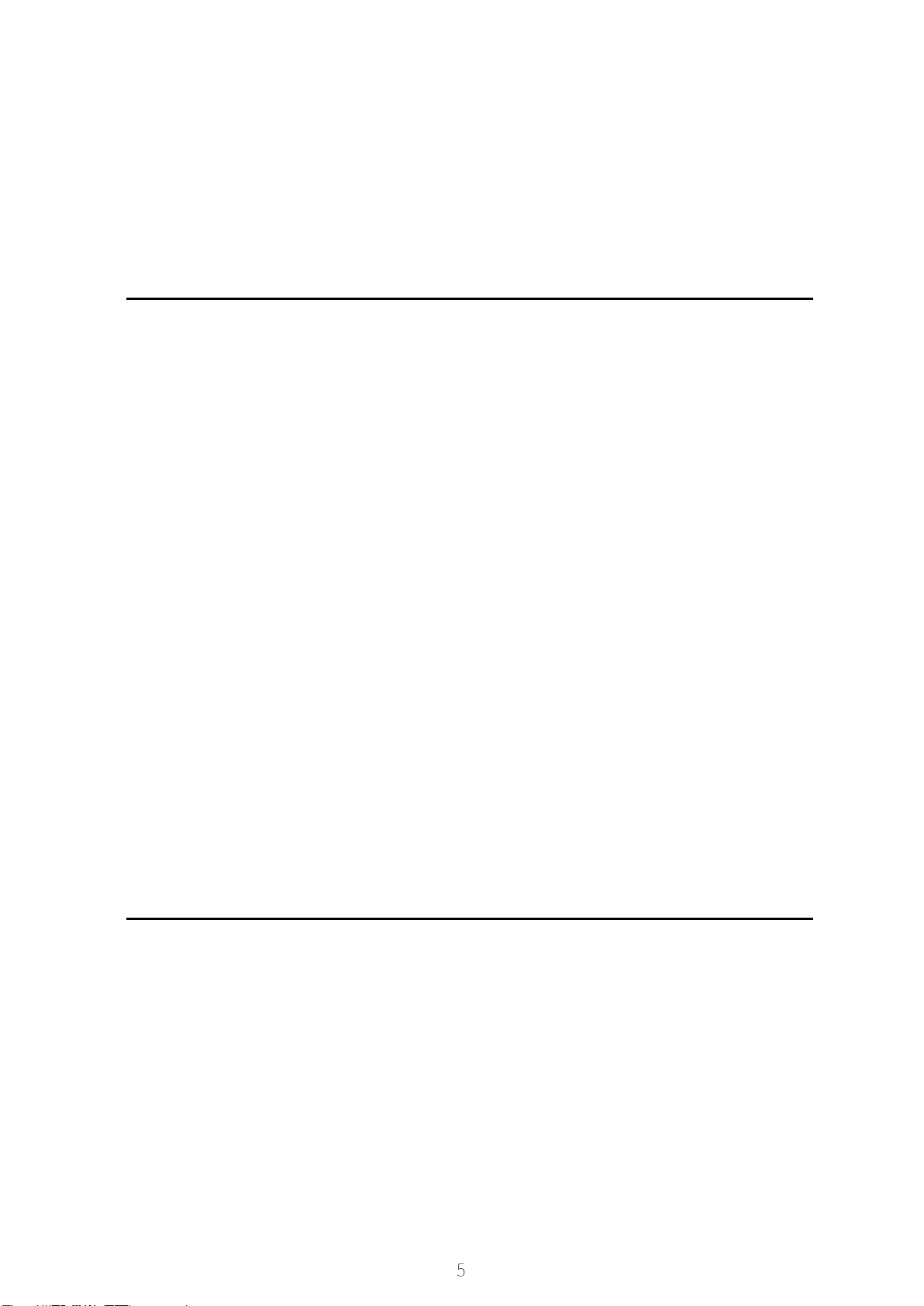© 2021 RWD Life Science Co., Ltd. All Rights Reserved.
Intellectual Property
The intellectual property rights of this product and its user manual are owned by RWD
Life Science Co., Ltd. (hereinafter referred to as RWD), including but not limited to patents,
trademark rights, and copyrights.
RWD reserves the right of final interpretation of this user manual.
RWD has the right to treat this user manual as confidential. Without the written
permission of RWD, no individual or organization should disclose this user manual, in whole
or in part, by any means, nor allow others or organizations to access the information of this
user manual, in whole or in part, by any means.
Without the written permission of RWD, no individual or organization should publish,
modify, copy, distribute, rent, adapt or translate this user manual into other languages, in
whole or in part.
is the registered trademark or trademark of RWD. The trademark and related
security marks are intangible properties owned by RWD. The use of trademarks or marks not
owned by RWD in this user manual is only for the purpose of editing, and the rights to them
belong to their respective owners.
Statement
RWD reserves the right to modify this manual without prior notice.
RWD reserves the right to make changes in technology without prior notice.
RWD reserves the right to modify product specifications without prior notice.
RWD provides no guarantee in any form for this manual, including (but not limited to)
the implied warranty of merchantability and fitness for a particular purpose.
RWD considers itself responsible for the safety, reliability and performance of the device
only if:
The assembly operations, expansion, readjustment, improvement and repair of this
product are performed by professionals approved by RWD;
The relevant electrical devices conform to the national standards;
The device is used by following the operating instructions.
RWD assumes no liability for the safety, reliability and performance of the product if:
The components are disassembled, stretched or redebugged;
The device is repaired or modified by an unauthorized person of RWD;
The product fails to be used correctly according to the user manual.