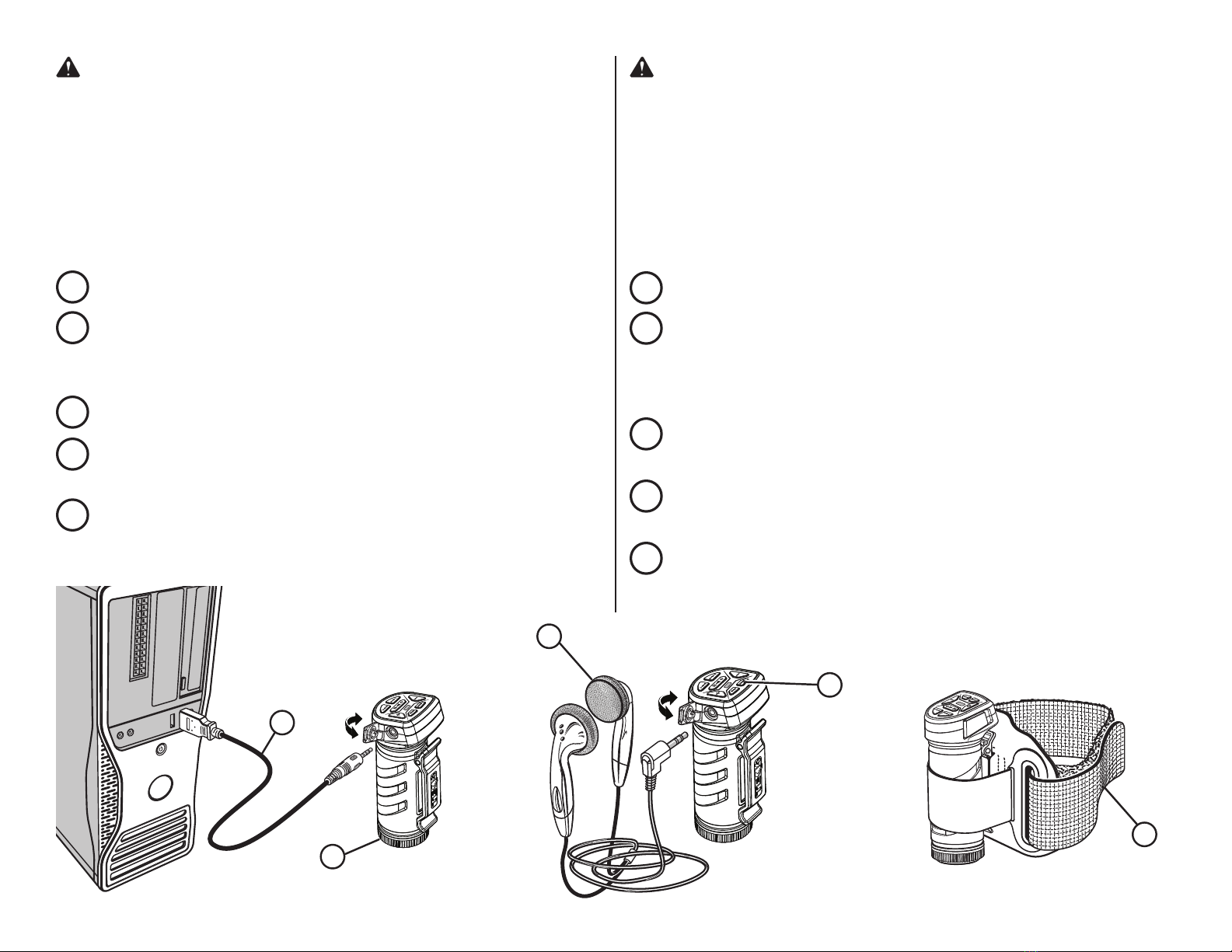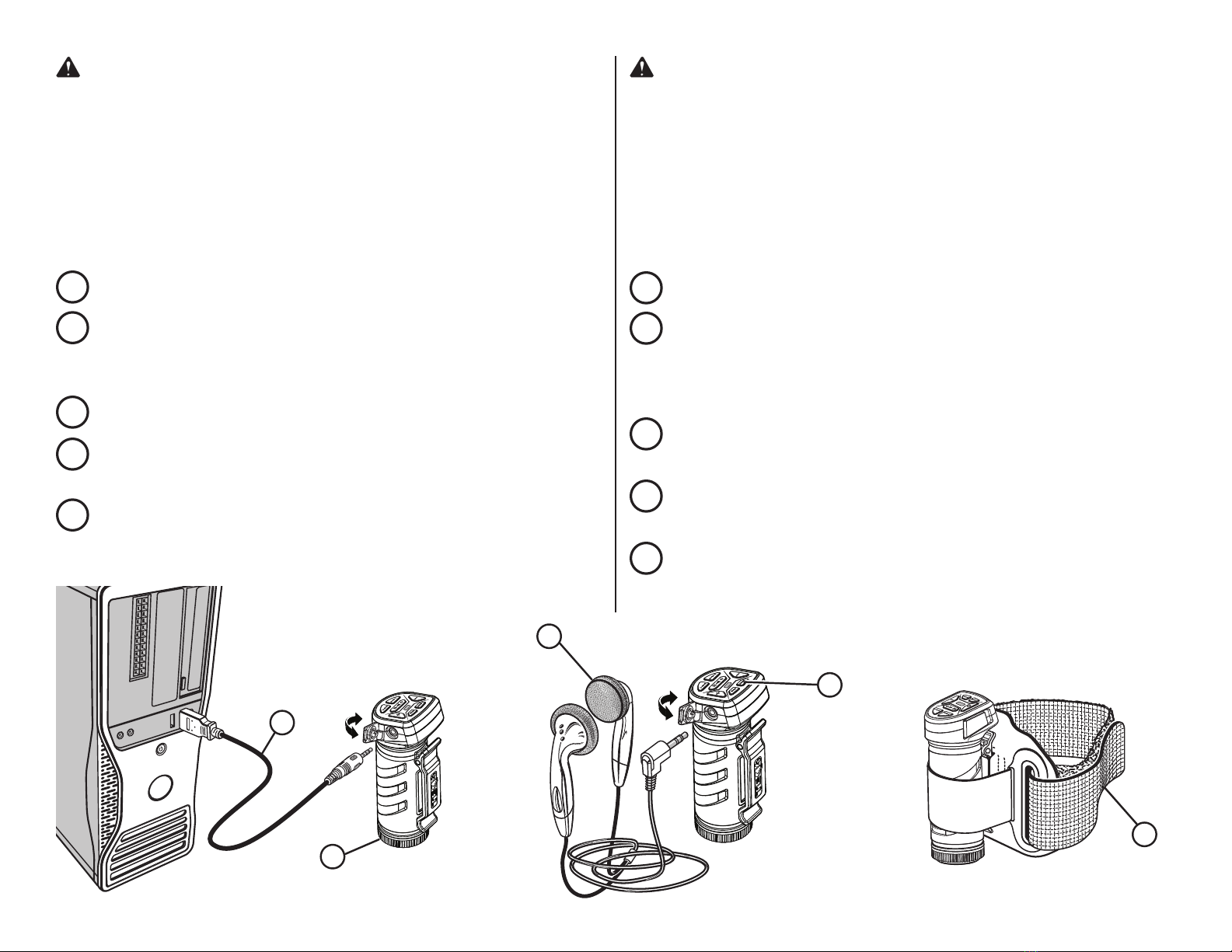
PoUr dÉBUter
L’UtILIsatIoN
dU ProdUIt
ATTENTION : Le présent feuillet intitulé
« Pour débuter l’utilisation du produit » ne
remplaceenaucune façonle manueld’utilisation.
Pour réduire les risques de blessures et de
dommages matériels, l’utilisateur doit lire et
veiller à bien comprendre le manuel d’utilisation
avant d’employer ce produit.
Installer le bloc-piles.
À l’aide de l’ordinateur et du câble USB fourni, charger des
chansons sur le lecteur de musique. La lecture des chansons
débute une fois que le câble USB est débranché du lecteur.
Brancher les écouteurs-boutons dans le lecteur de musique.
Appuyer sur le bouton « Mode » pour choisir entre les modes
linéaire et aléatoire.
Attacher le lecteur de musique sur le passant de ceinture ou
installer le brassard réglable, si désiré, pour plus de commodité
de transport.
1
2
3
4
5
Pour obtenir des directives détaillées sur l’exécution des
étapes suivantes, veuillez consulter le manuel d’utilisation.
CÓMo
CoMeNZar
PRECAUCIÓN: Comprender esta hoja
sobre Cómo comenzar no equivale a leer el
manual del operador. Para reducir el riesgo
de lesiones o daños a la propiedad, el usuario
debe leer y comprender el manual del operador
antes de usar este producto.
Instale el paquete de baterías.
Utilizando su computadora y el cable USB suministrado,
cargue canciones en el reproductor de música. La
reproducción de música comenzará tan pronto como el cable
USB sea desconectado del reproductor.
Conecte los auriculares tipo botón al reproductor de
música.
Oprima el botón Mode (Modo) para elegir entre los modos
lineal o aleatorio.
Si lo desea, enganche el reproductor de música con el clip a
la lazada de su cinto, o instálelo en la banda ajustable para el
brazo, para trasladarlo cómodamente.
1
2
3
4
5
Para obtener instrucciones detalladas sobre cómo realizar
cualquiera de los siguientes pasos, consulte el manual del
operador.
1
2
4
3
5