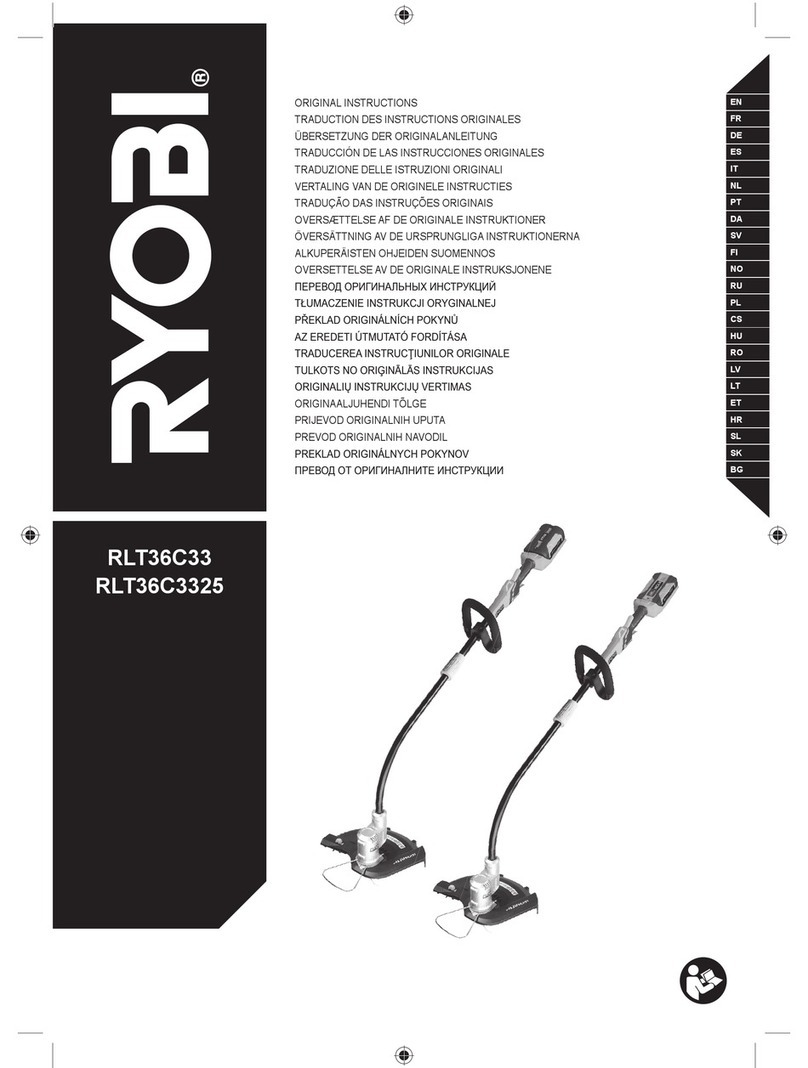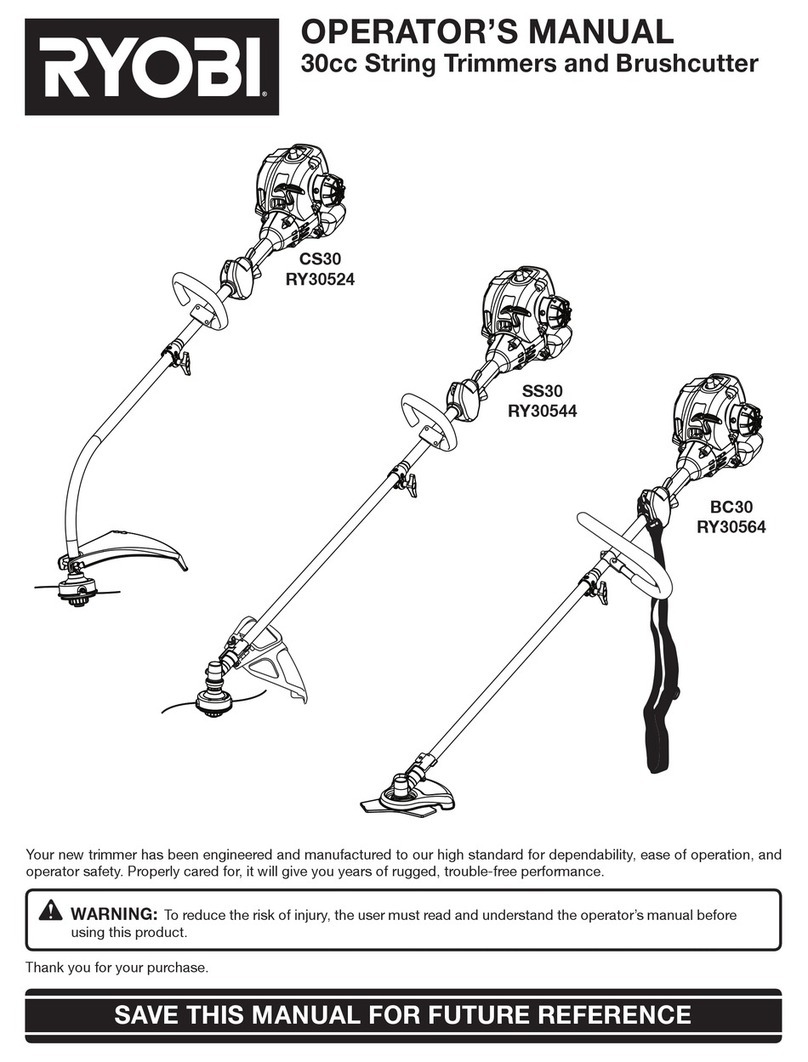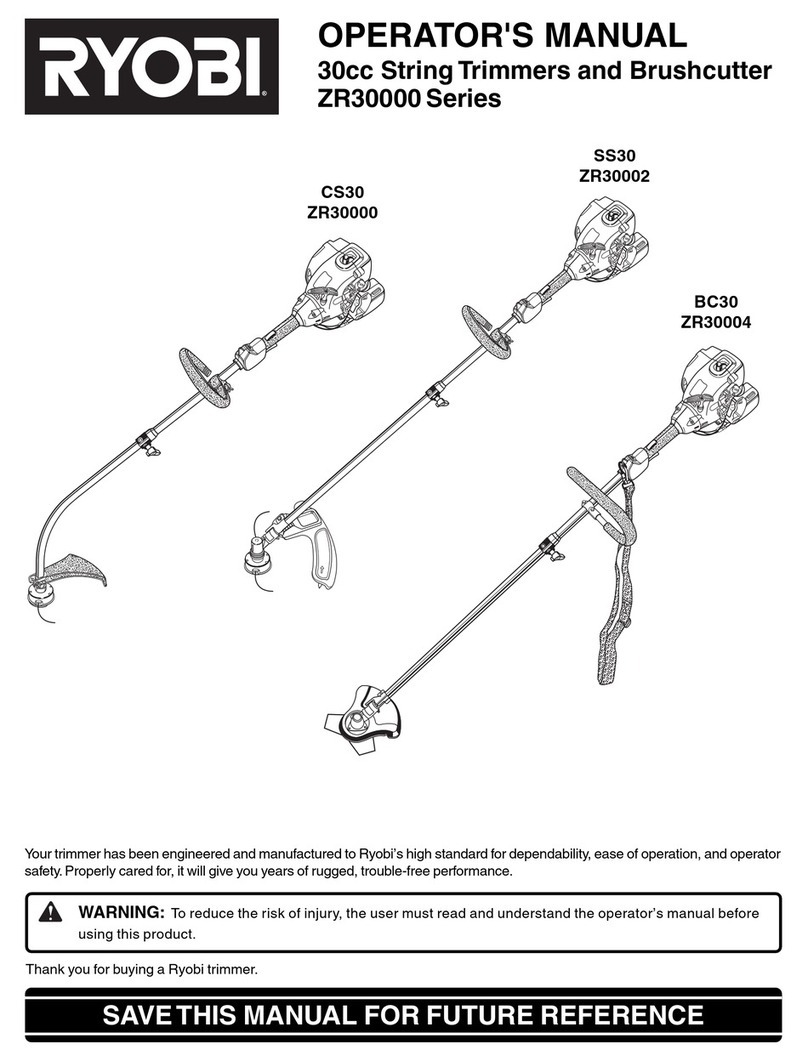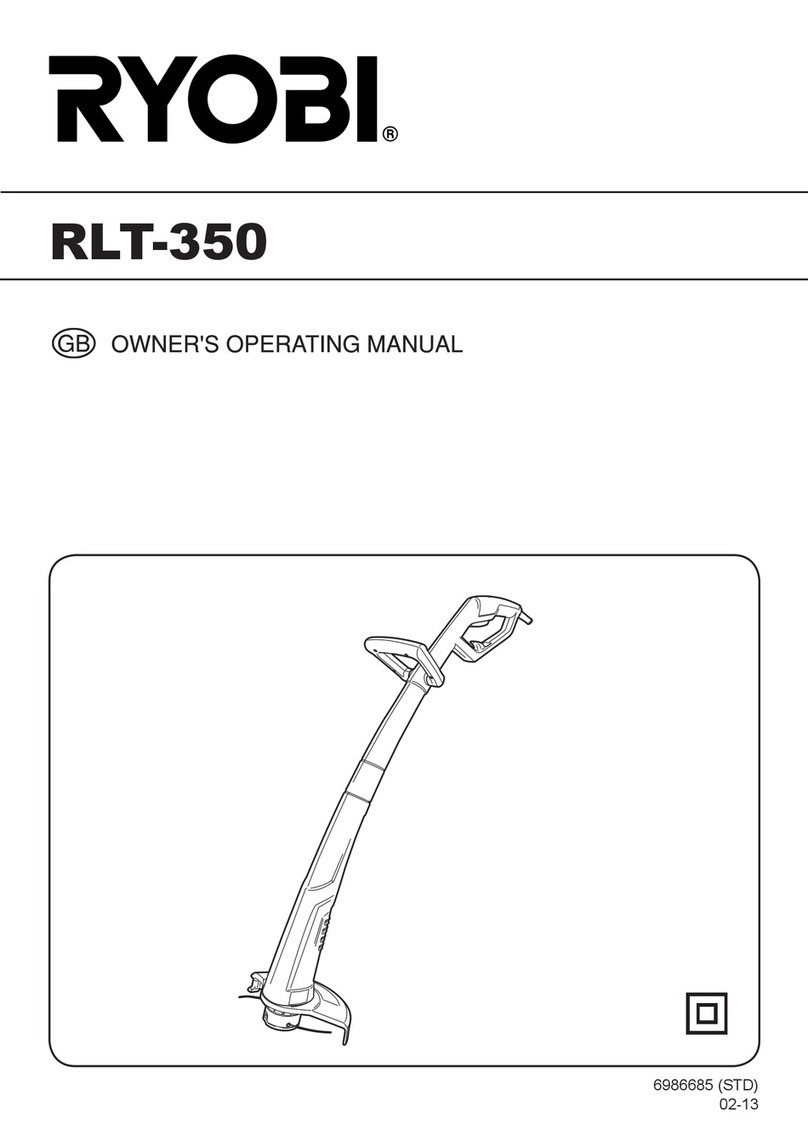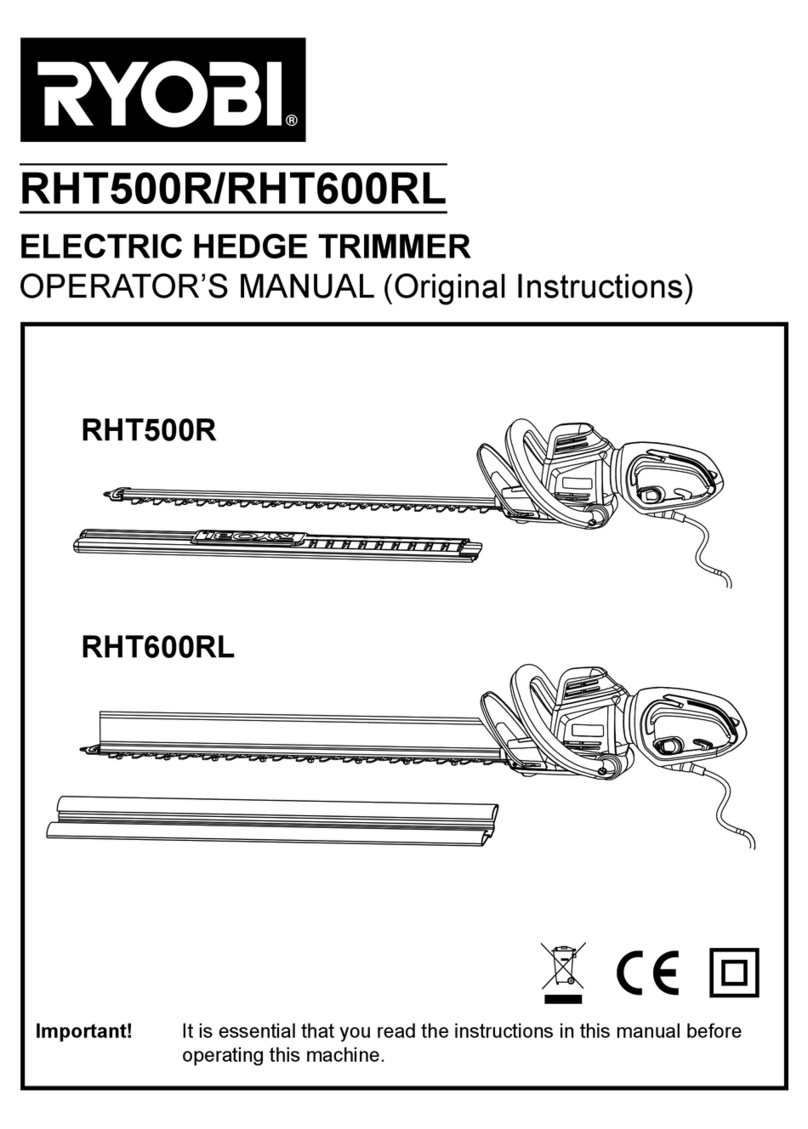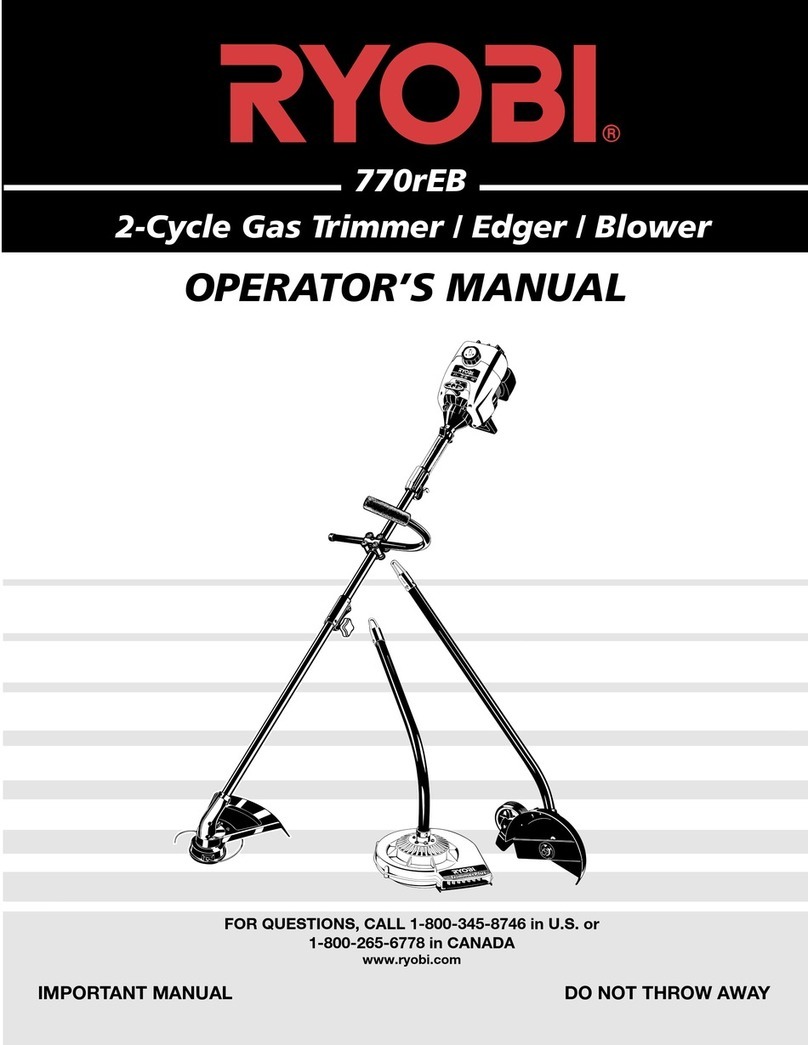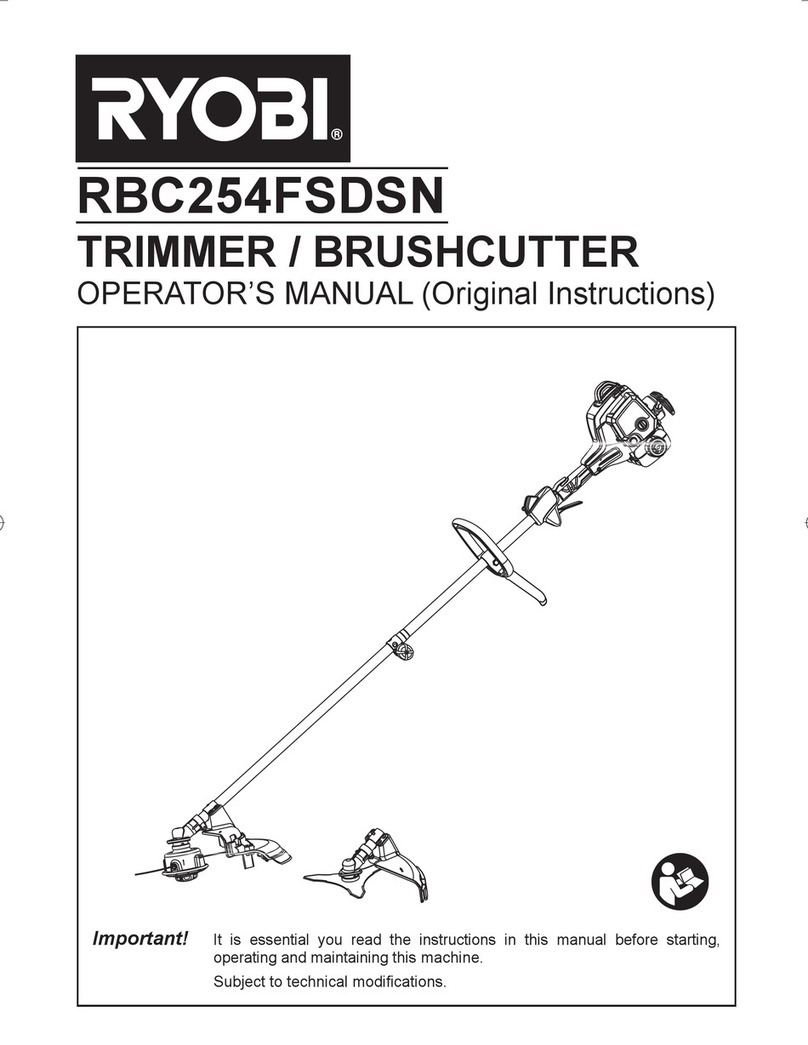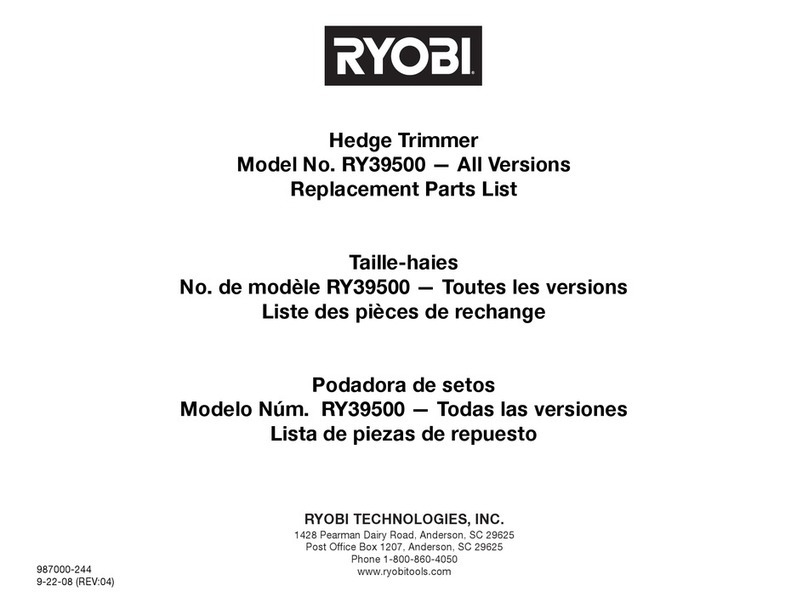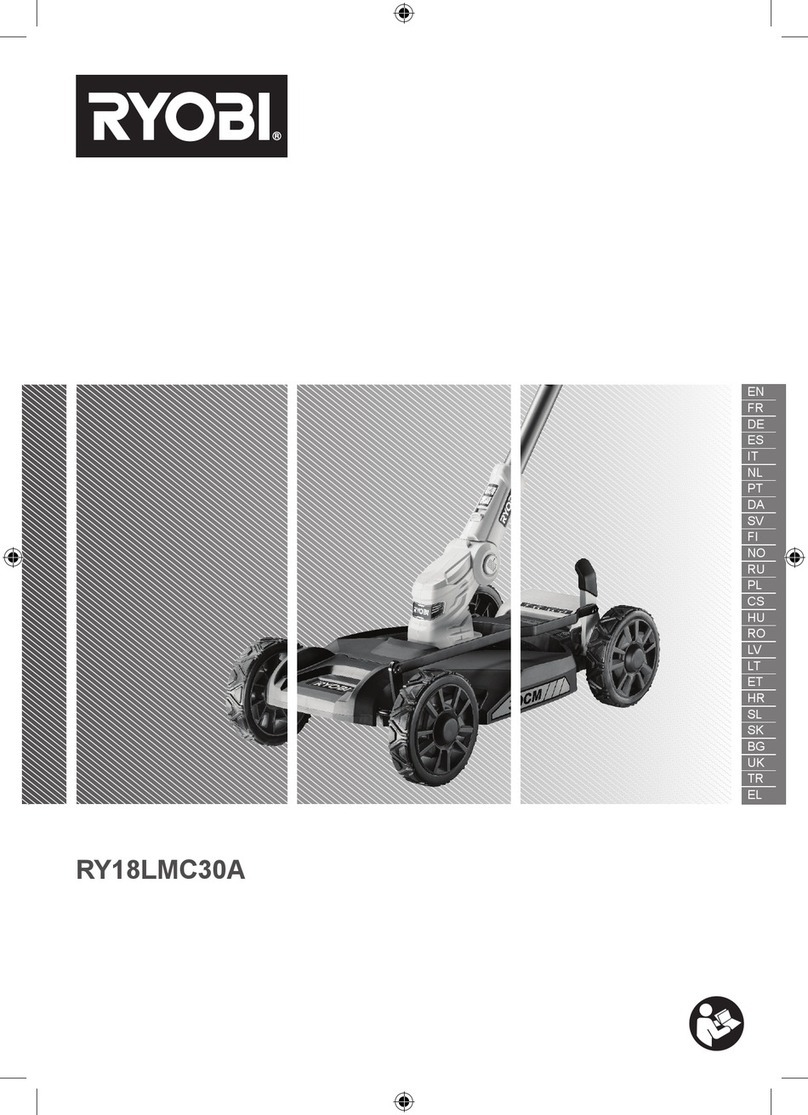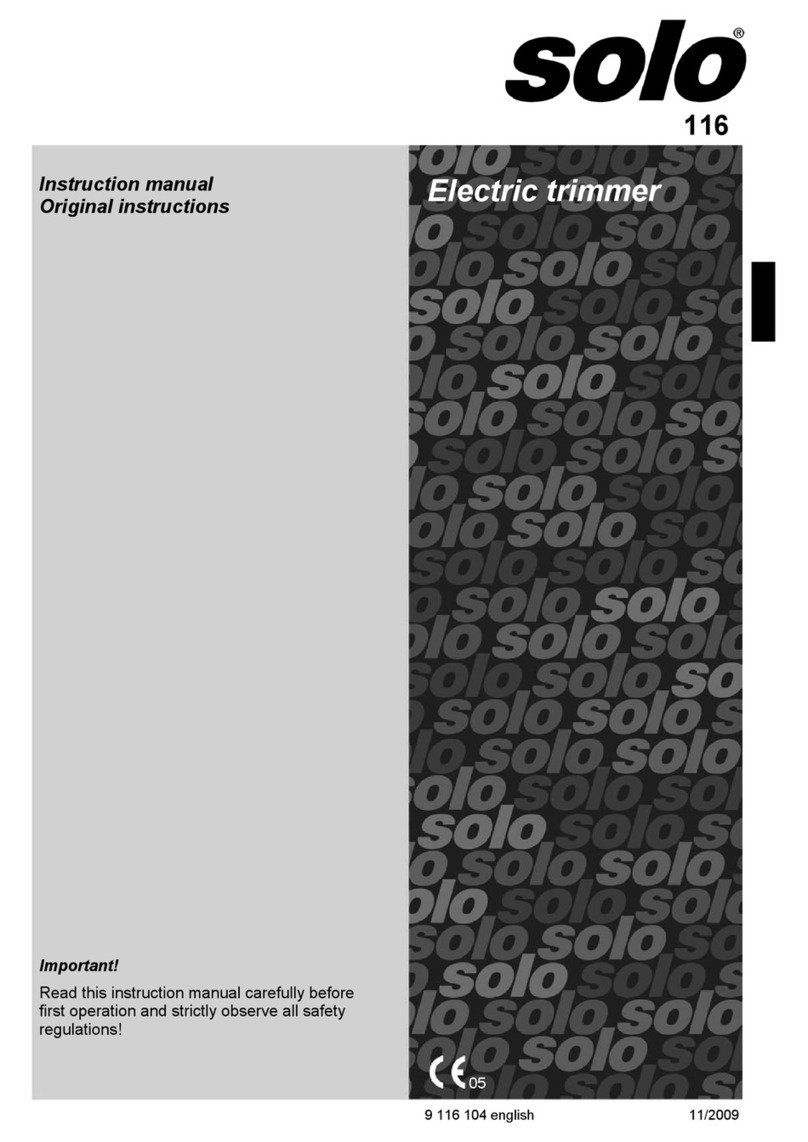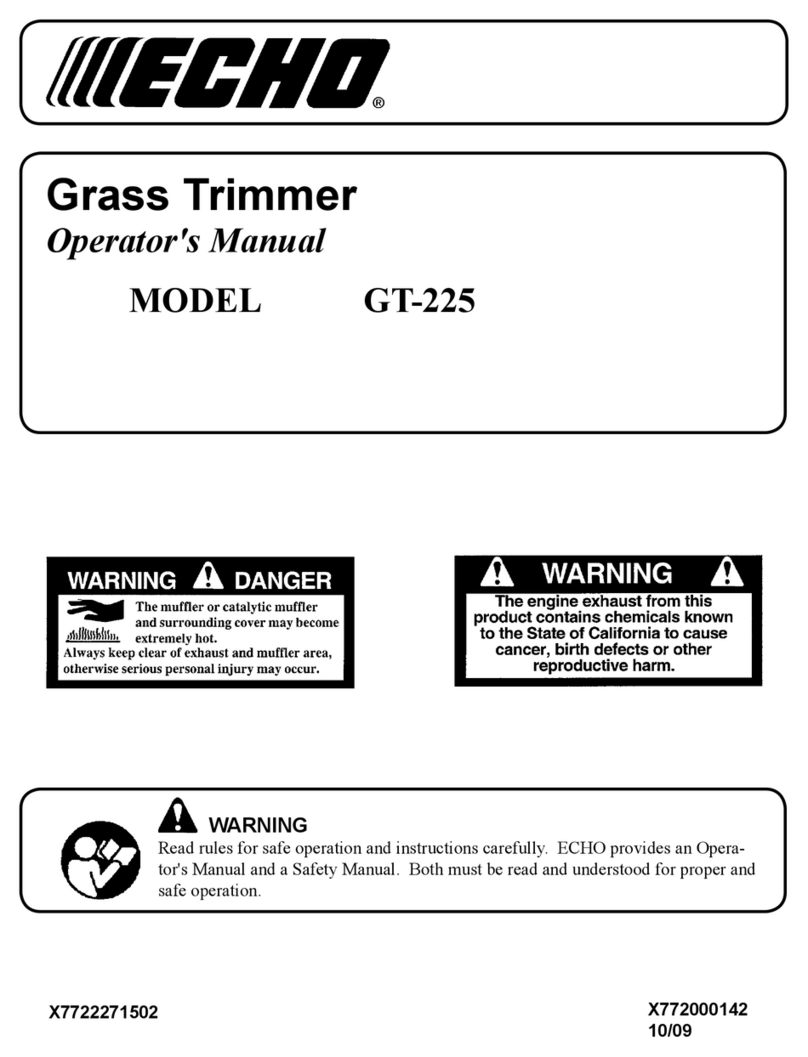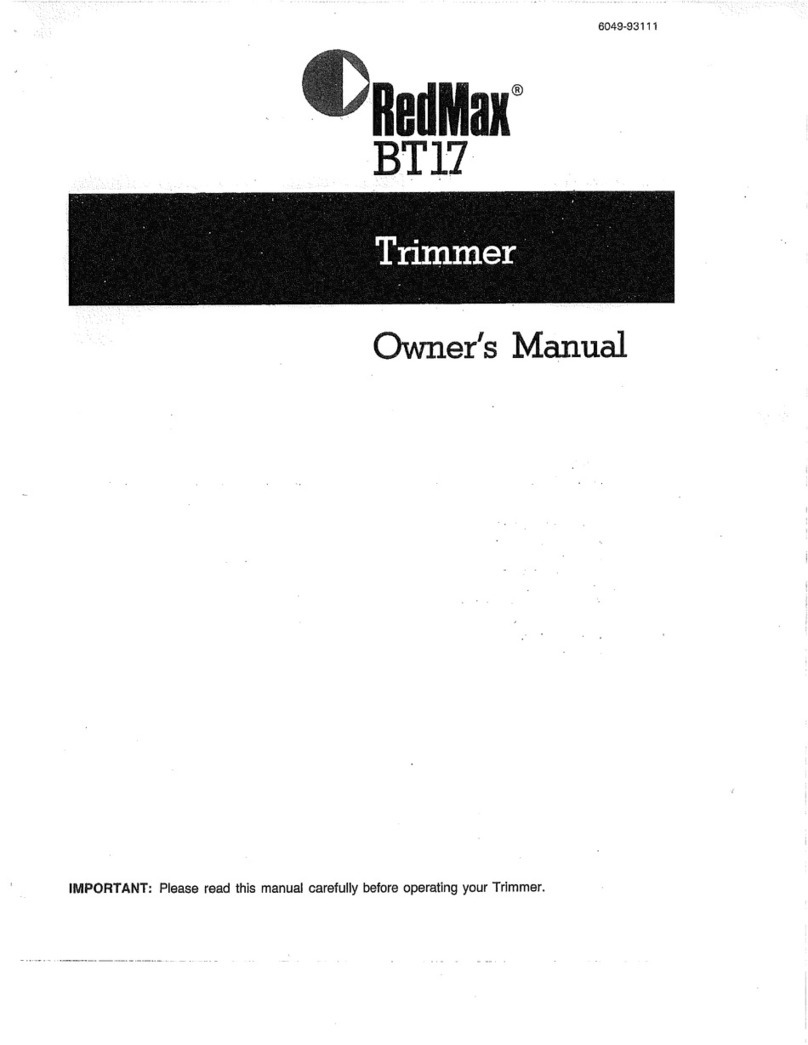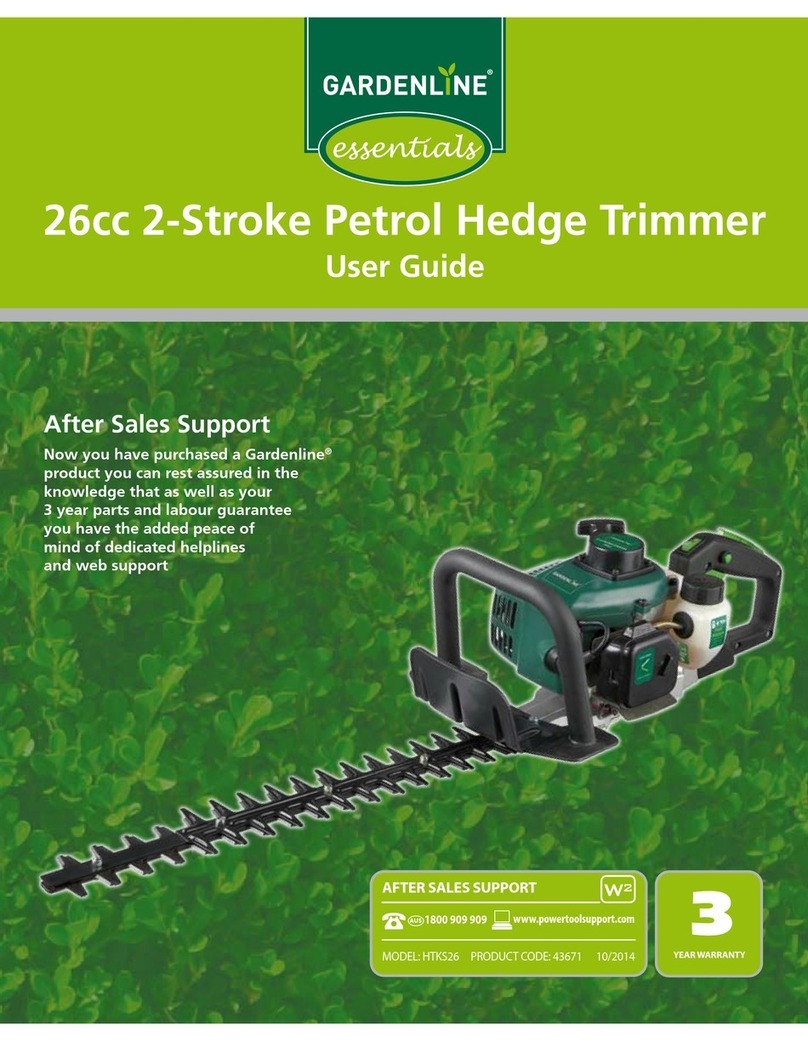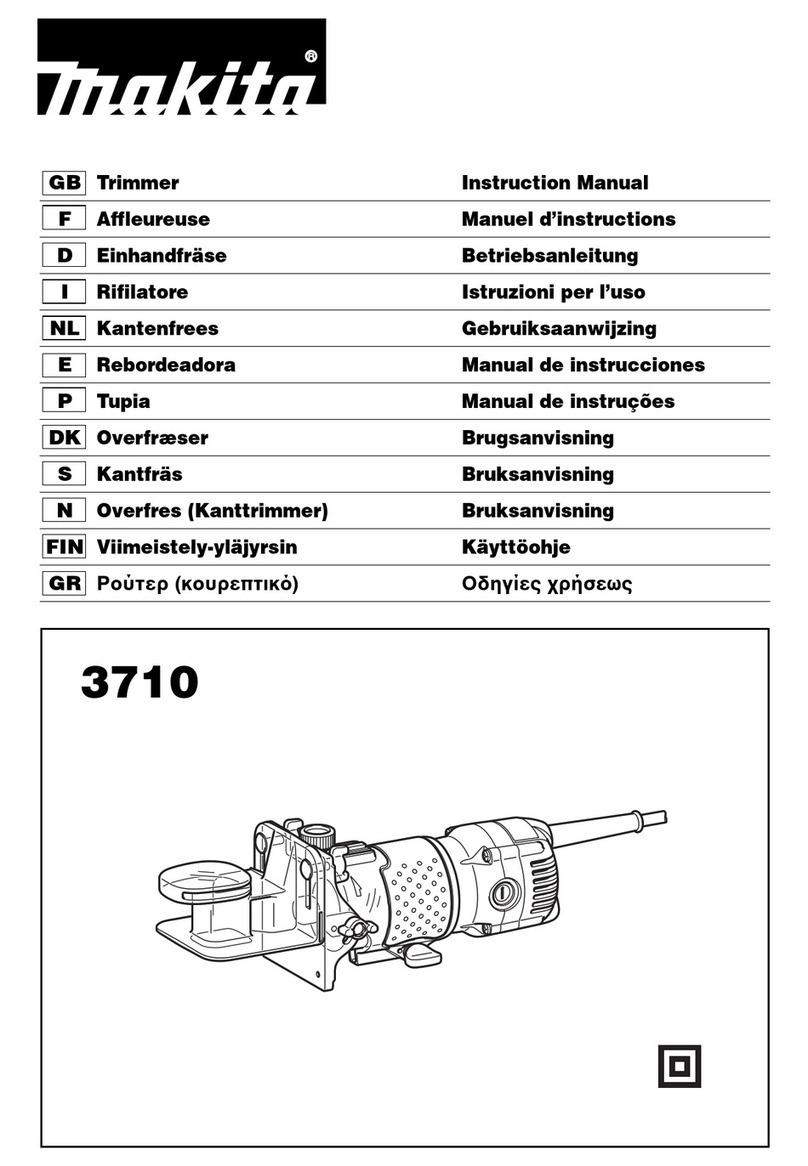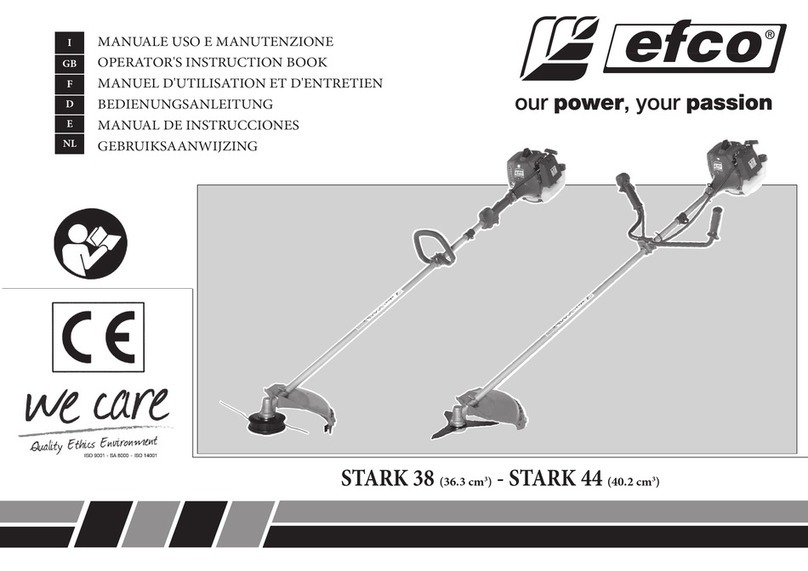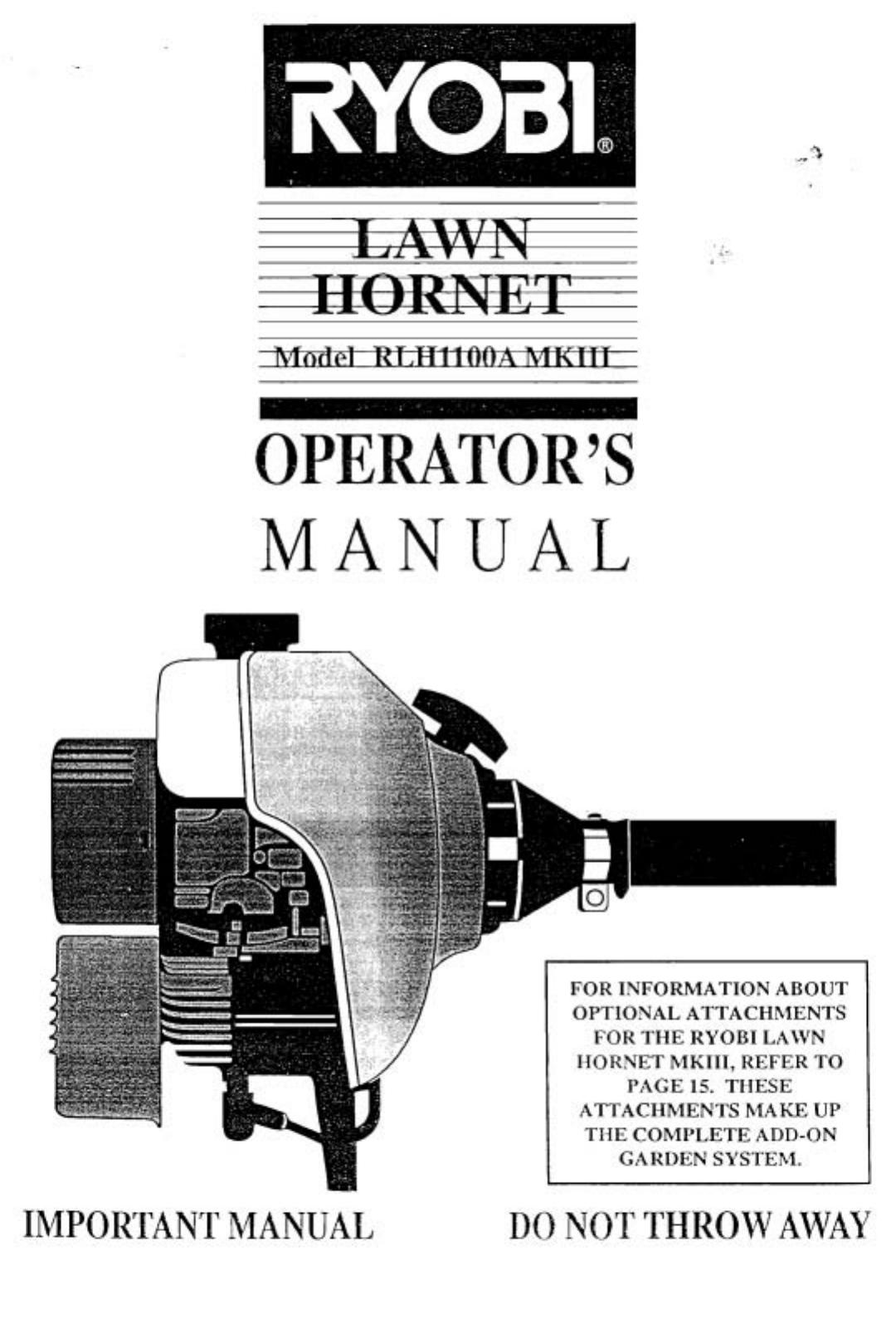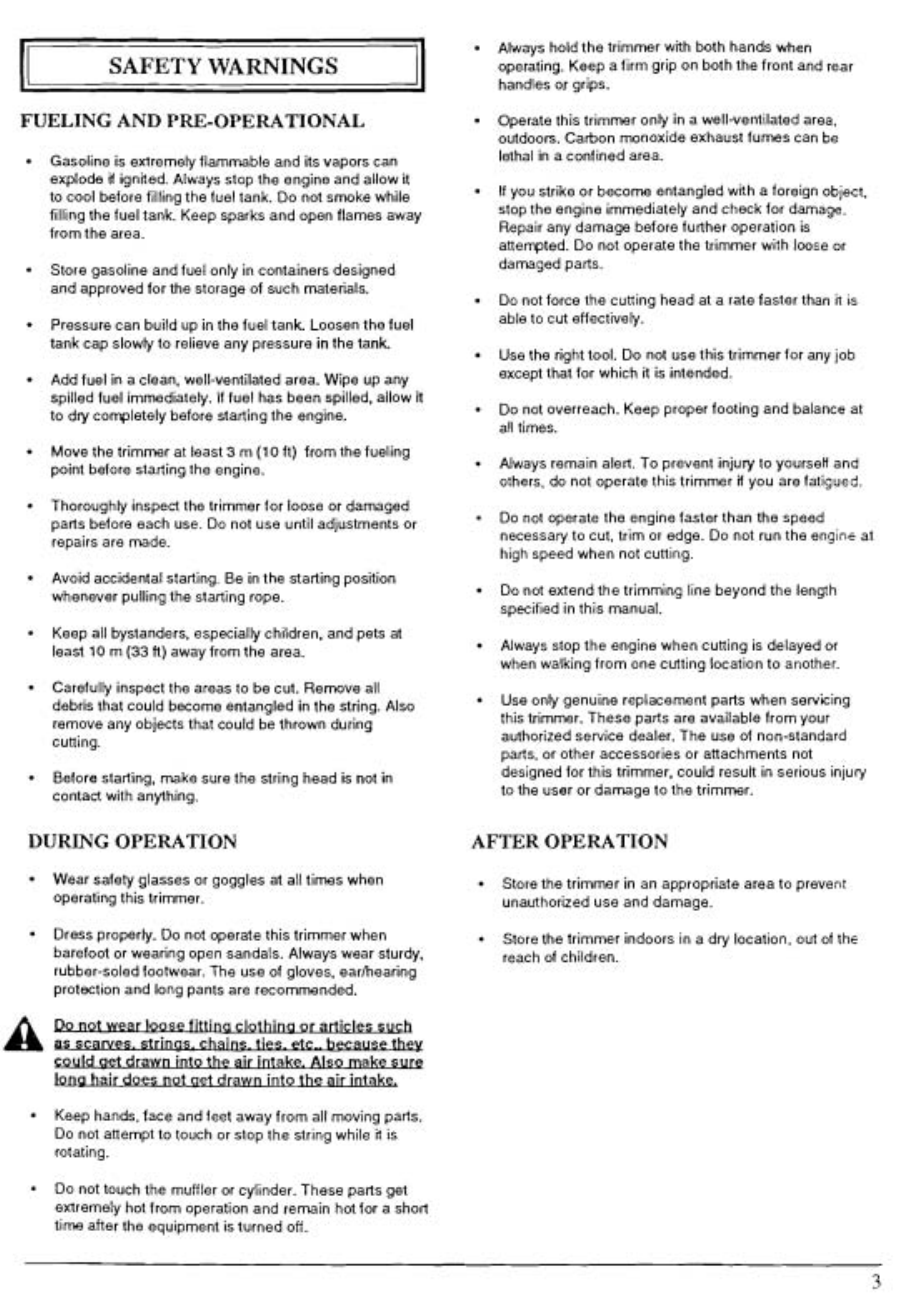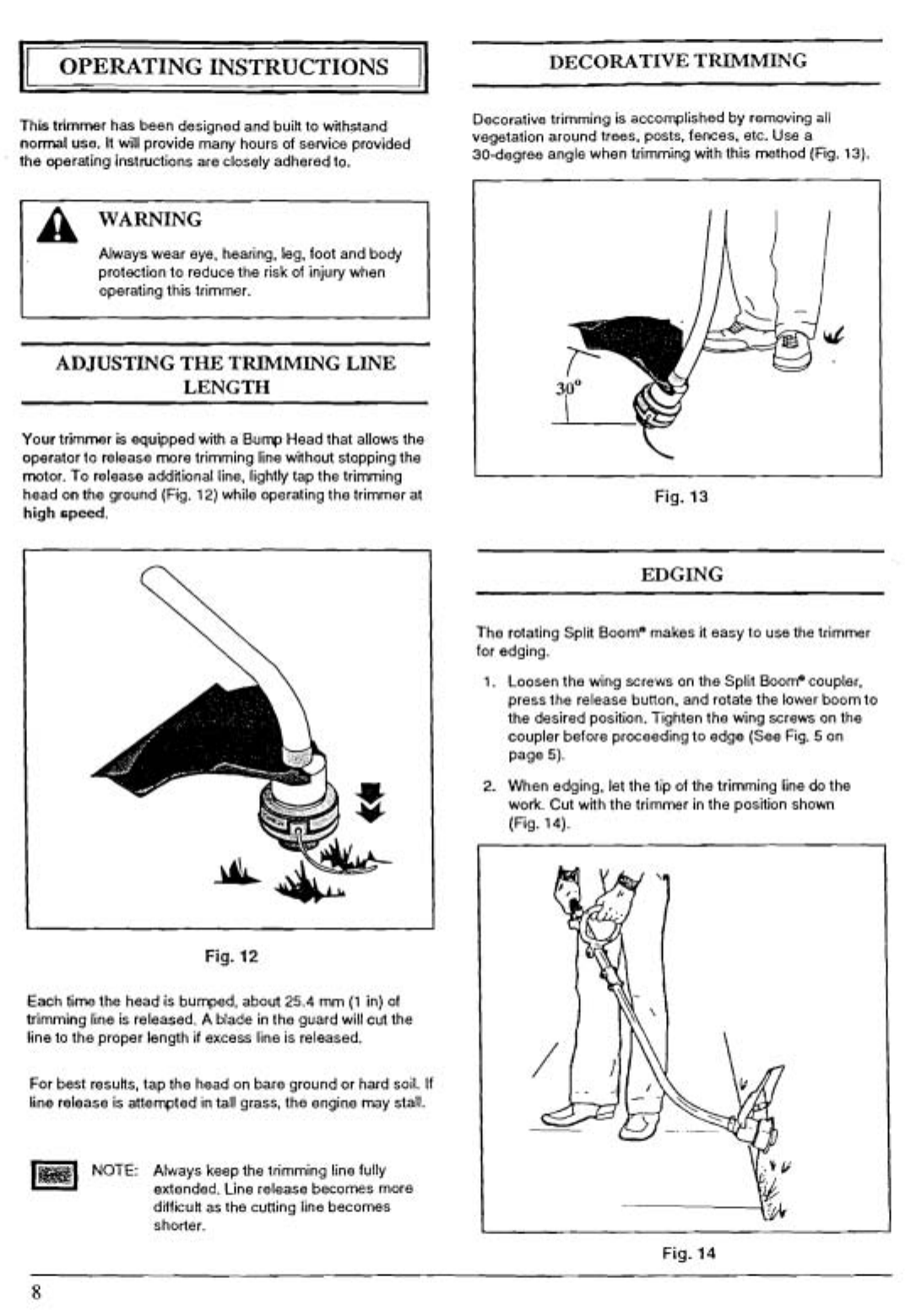SAFETY
WARNINGS
Always holdthe trimmer with both hands when
operating. Keep a firmgrip on boththe front and rear
handles or grips.
FUELING AND PREGOPERATIONAL
Gasoline is extremely flammable and itsvapors can
explode
if
ignited. Always stop the engine and allow it
to cool before filling the fuel tank. Do not smoke while
filling the fuel tank. Keepsparks and open flames away
fromthe area.
Store gasoline andfuel only incontainers designed
andapprovedfor the storage of such materials.
Pressure can buildup inthe fuel tank Loosenthefuel
tank cap slowly to relieve any pressure inthe tank
Add fuel in a clean, well-ventilated area. Wipe up any
spilled fuel immediately. Iffuel has beenspilled, allow
it
to dry completely before startingthe engine.
Move the trimmer at least
3
m (10ft) from the fueling
point before startingthe engine.
Thoroughly inspect the trimmer for loose or damaged
parts before each use. Do not use untiladjustments or
repairs are made.
Avoid accidentalstarting. Be inthe starting position
whenever pullingthe starting rope.
Keep all bystanders, especially children, and pets at
least 10m
(33
ft) away fromthe area.
Carefully inspect the areas to becut. Remove all
debris that could become entangled in the string. Also
removeany objects that could bethrown during
cutting.
Before starting. make sure the string head is not in
contact with anything.
DURING OPERATION
Wear safety glasses or goggles at all times when
operating this trimmer.
Dress properly. Do not operate this trimmer when
barefoot or wearing open sandals. Always wear sturdy.
rubber-soledfootwear. The use of gloves, earlhearing
protection and long pants are recommended.
Keep hands, face andfeet away from all moving parts.
Do not attempt to touch or stop the string while
it
is
rotating.
Do not touch the muffler or cylinder. These parts get
extremely hot from operation and remain hot for a short
time after the equipment isturned off.
3
Operate this trimmer only ina well-ventilated area,
outdoors. Carbon monoxide exhaust fumes can be
lethalin a confined area.
If you strike or become entangled with a foreign object.
stop the engine immediately andcheck for damage.
Repairany damage before further operation
is
attempted. Do not operate the trimmer with loose or
damaged parts.
Do not force the cutting headat a rate faster than
ir
is
able to cut effectively.
Usethe right tool. Do not use this trimmer for any job
except that for which it is intended.
Do not overreach. Keep proper footing and balance at
all times.
Always remain alert. To prevent injury to yourself and
others, do not operate this trimmer
if
you are fatigued.
-
Do not operate the engine faster than the speed
necessary to cut, trim or edge. Do not runthe engine at
high speed when not cutting.
Do not extend the trimming line beyond the length
specified inthis manual.
Always stop the engine when cutting is delayed or
when walking from one cutting location to another.
Use only genuine replacement parts when servicing
this trimmer. These parts are available fromyour
authorized service dealer. The use of non-standard
parts, or other accessories or attachments not
designed for this trimmer, could result inserious injury
to the user or damage to the trimmer.
AFTER OPERATION
Storethe trimmer in an appropriate area to prevent
unauthorized use and damage.
Storethe trimmer indoors in a dry location, out of the
reach of children.