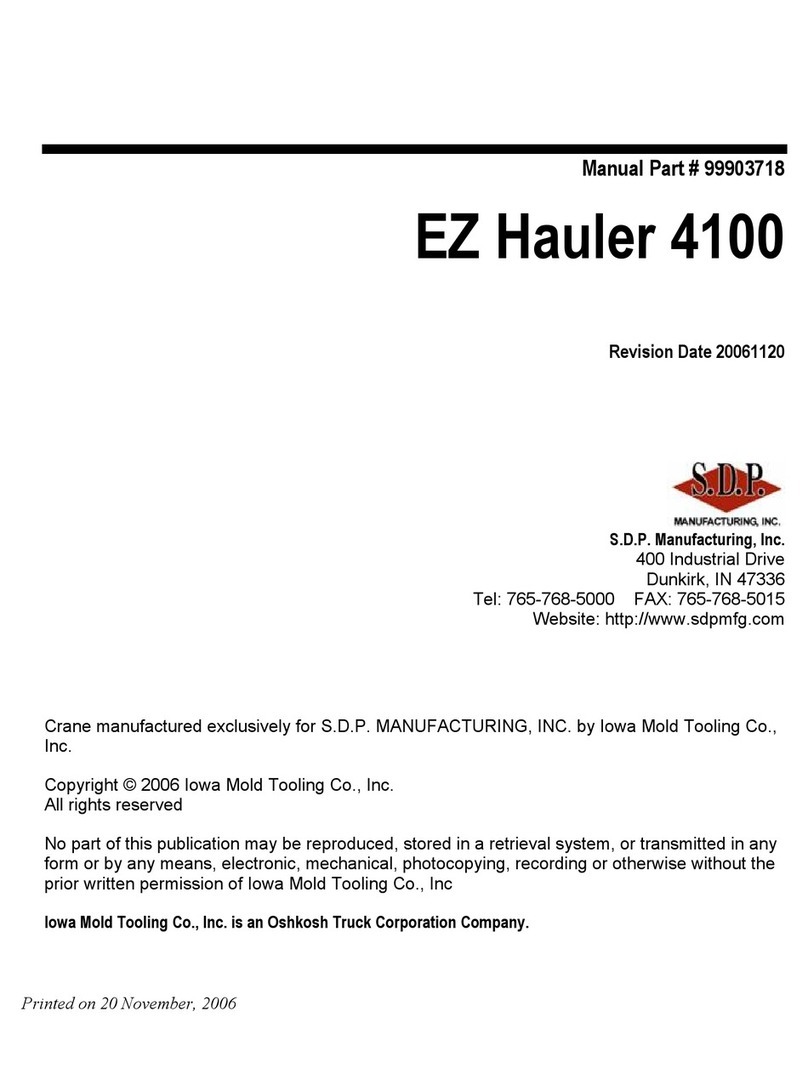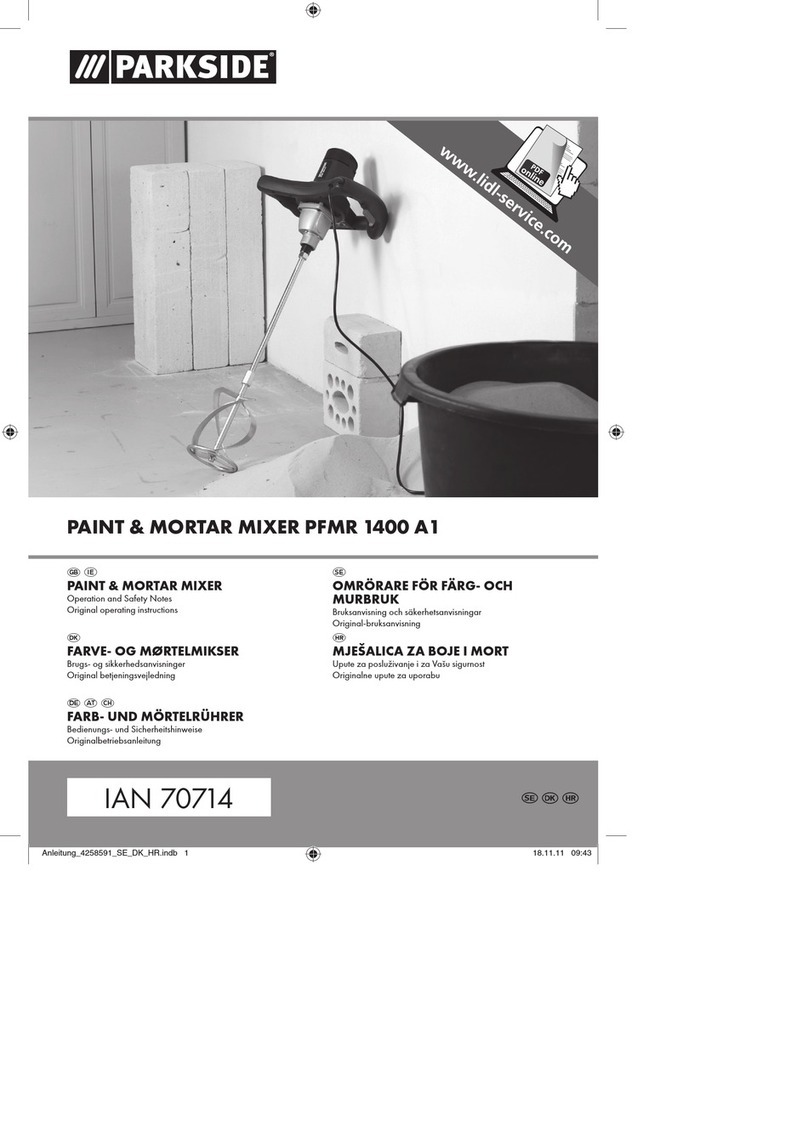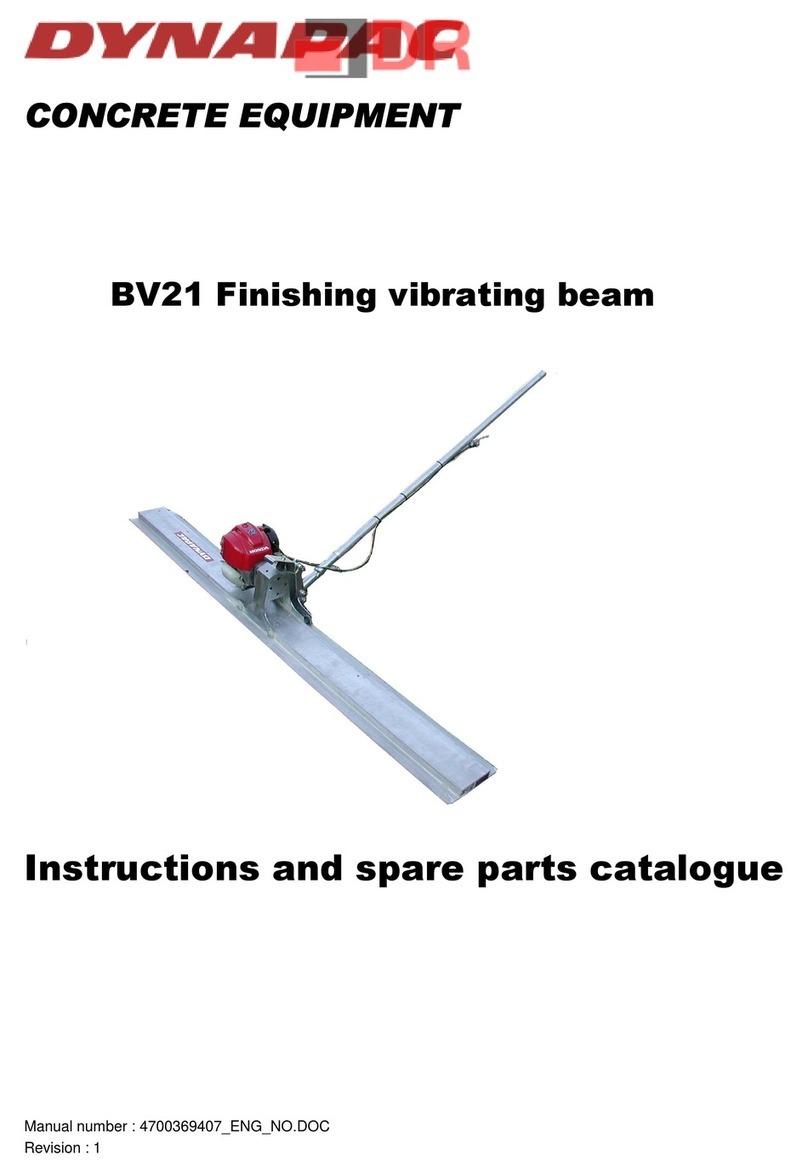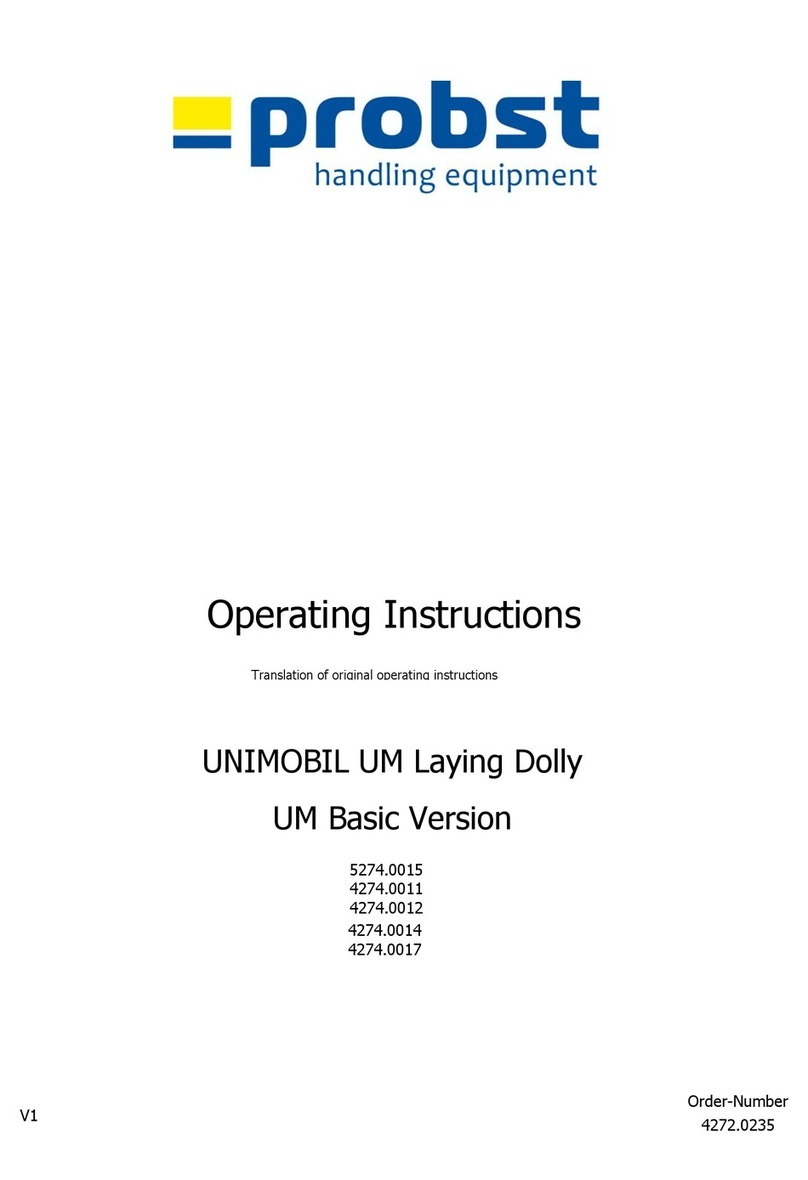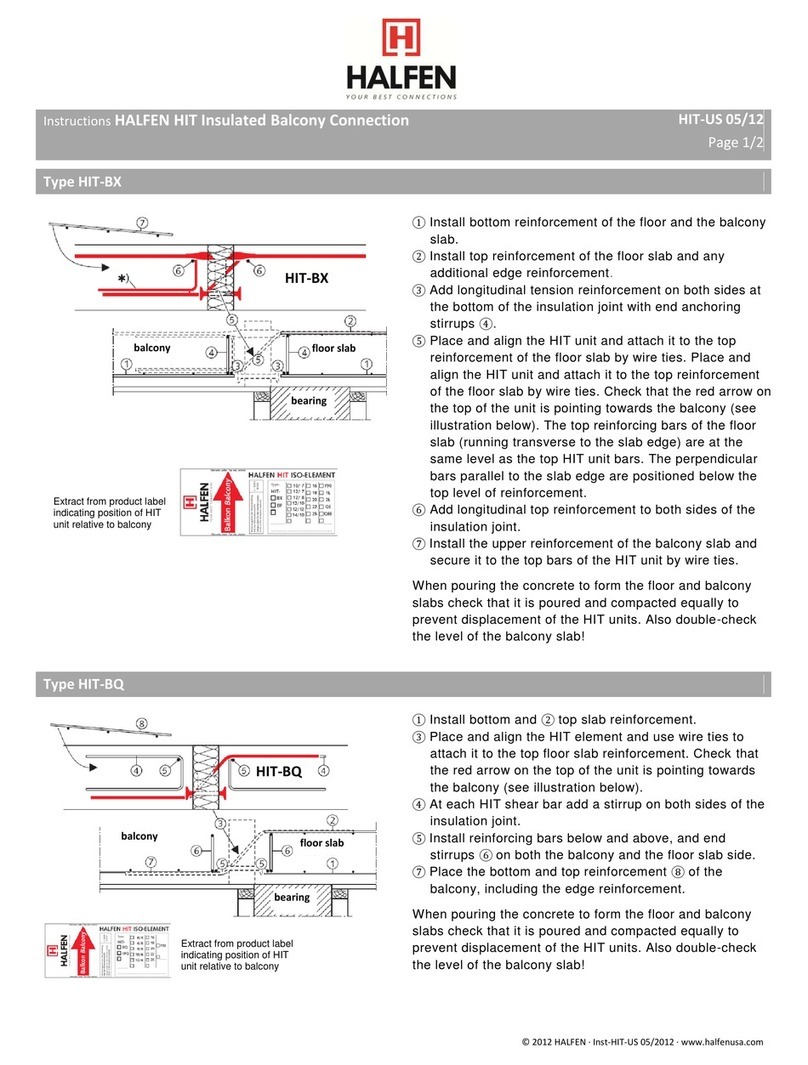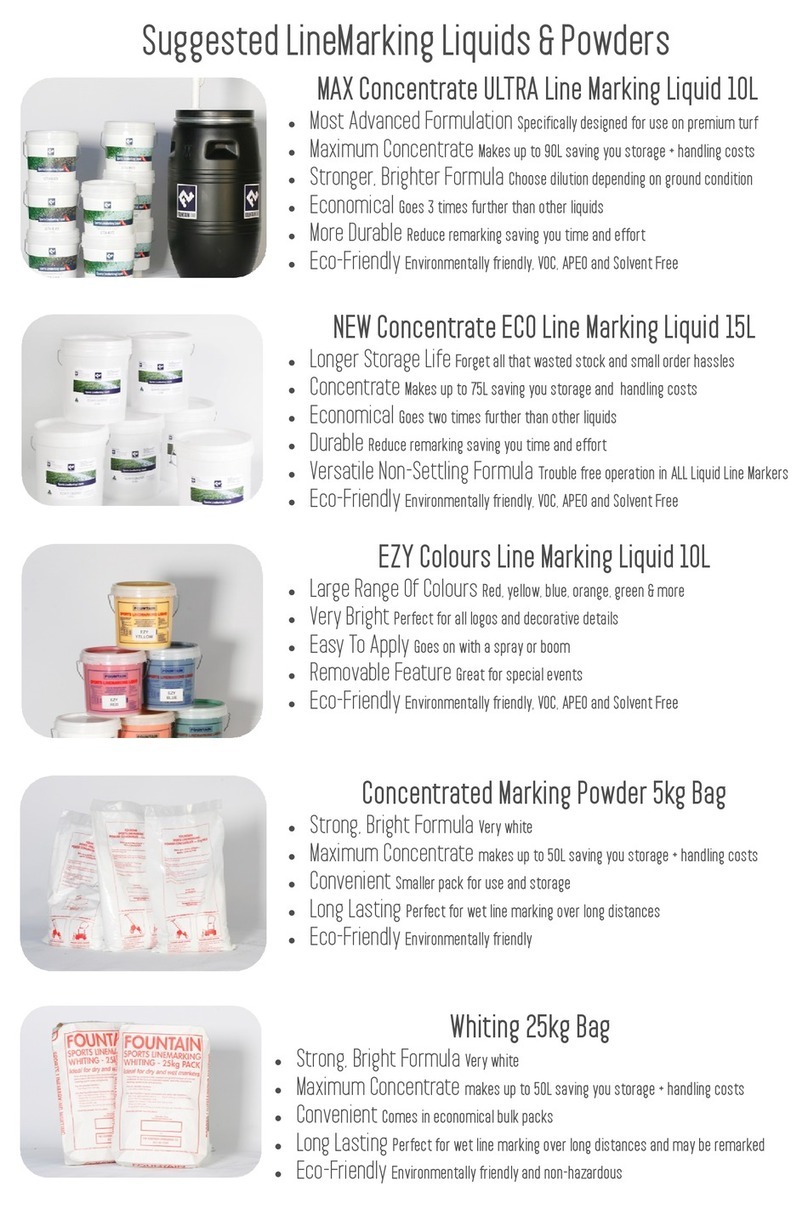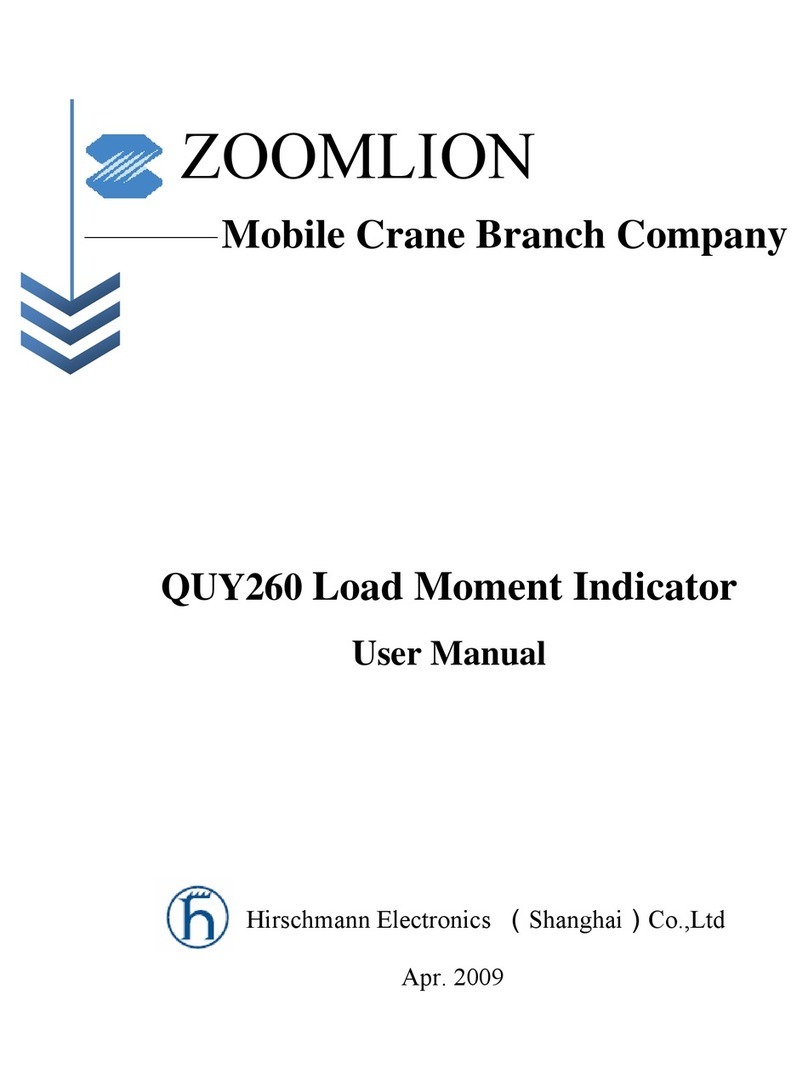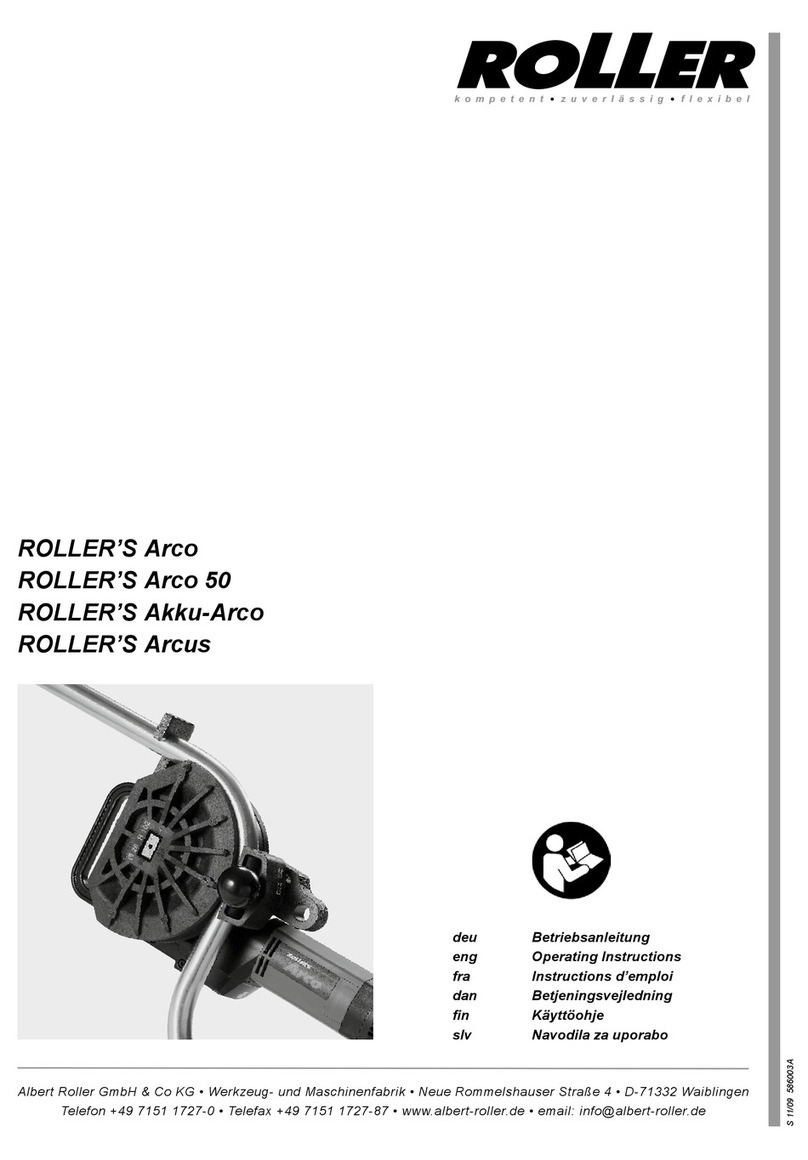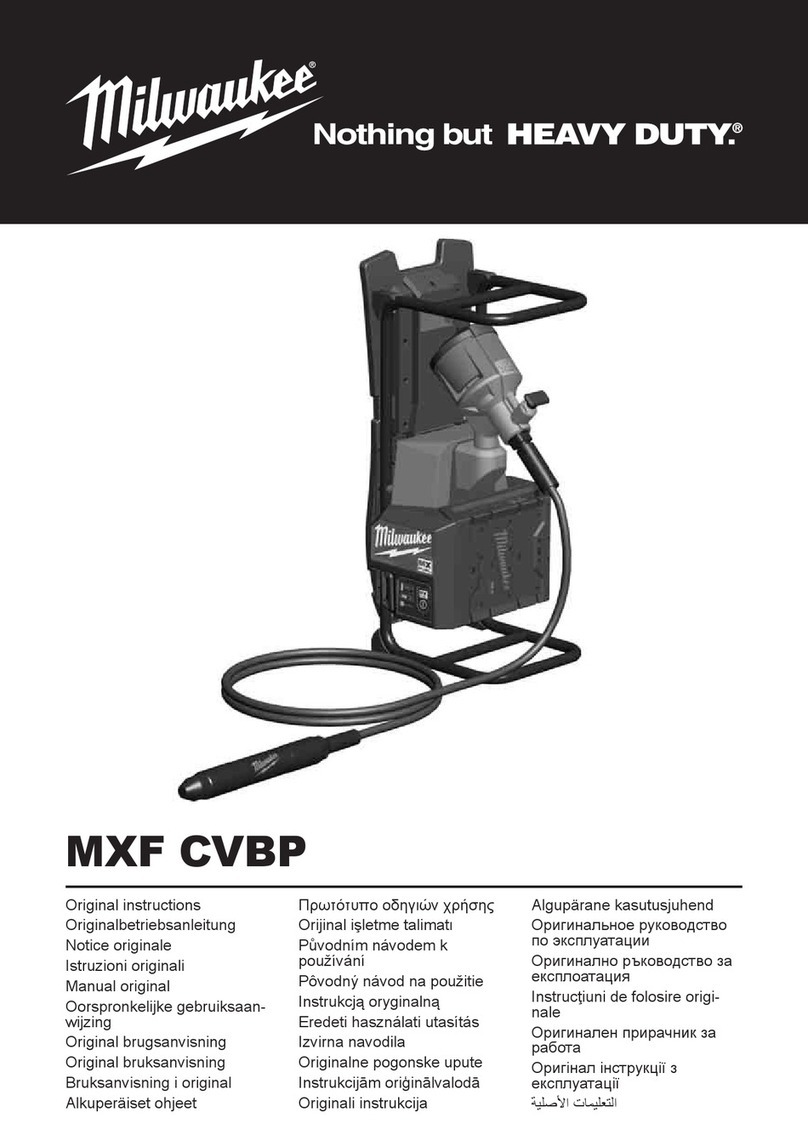S.D.P. EZ Hauler 3000 Reference guide

EZ Hauler 3000
Training & Procedure Manual
View thousands of Crane Specifications on FreeCraneSpecs.com
View thousands of Crane Specifications on FreeCraneSpecs.com

Load Capacity
•One of the most important
considerations when operating
this machine is the Load
Capacity of the EZ Hauler’s
boom. The maximum weight
capacity of the EZ Hauler 3000
is 3000 lbs.
•The load capacity of the boom
depends upon the distance
from center line of boom turret!
•CAUTION! UNIT MUST BE
LEVEL.
View thousands of Crane Specifications on FreeCraneSpecs.com
View thousands of Crane Specifications on FreeCraneSpecs.com

EZ Hauler 3000 Safety
While the EZ Hauler 3000 is smaller than a
line truck, its function is the same and all
safety precautions that would apply to a line
truck also apply to the EZ Hauler 3000. The
EZ Hauler 3000 is a powerful machine that
should be operated with respect & caution.
Misuse or carelessness can result in serious
injury, property damage or death.
View thousands of Crane Specifications on FreeCraneSpecs.com
View thousands of Crane Specifications on FreeCraneSpecs.com

Hard hats and
protective gear must be
worn by all personnel
when using the EZ
Hauler 3000.
View thousands of Crane Specifications on FreeCraneSpecs.com
View thousands of Crane Specifications on FreeCraneSpecs.com

3001
•The capacity of the EZ Hauler
3000 is rated at 3000 pounds
which means that the most the
boom will ever safely lift is
3000 pounds. Refer to the
load capacity chart or on the
machine itself for more specific
indications of the mini-derrick’s
capacity.
•Properly use all outriggers
whenever the boom is in use.
The EZ Haulers 3000 boom
must never be operated
without the outriggers being
properly set.
DANGER!
ALL OUTRIGGERS MUST
BE FULLY EXTENDED
BEFORE OPERATING
THE CRANE!
View thousands of Crane Specifications on FreeCraneSpecs.com
View thousands of Crane Specifications on FreeCraneSpecs.com

Safety Guidelines
•Before operating any heavy machine, it is important to learn its
safety rules. All of your existing in-house safety precautions must
be followed as well as the precautions listed in this manual.
•The EZ Hauler 3000 is not electrically insulated until final stage
manual boom is extended and pinned into place. Be sure to
follow your company’s safety procedures to protect against
electrocution.
•The EZ Hauler 3000 is not designed to carry passengers. Never
ride on the machine.
•Operators must be properly trained before operating any part of
the EZ Hauler 3000. Properly set the outriggers whenever the
boom is in use.
View thousands of Crane Specifications on FreeCraneSpecs.com
View thousands of Crane Specifications on FreeCraneSpecs.com
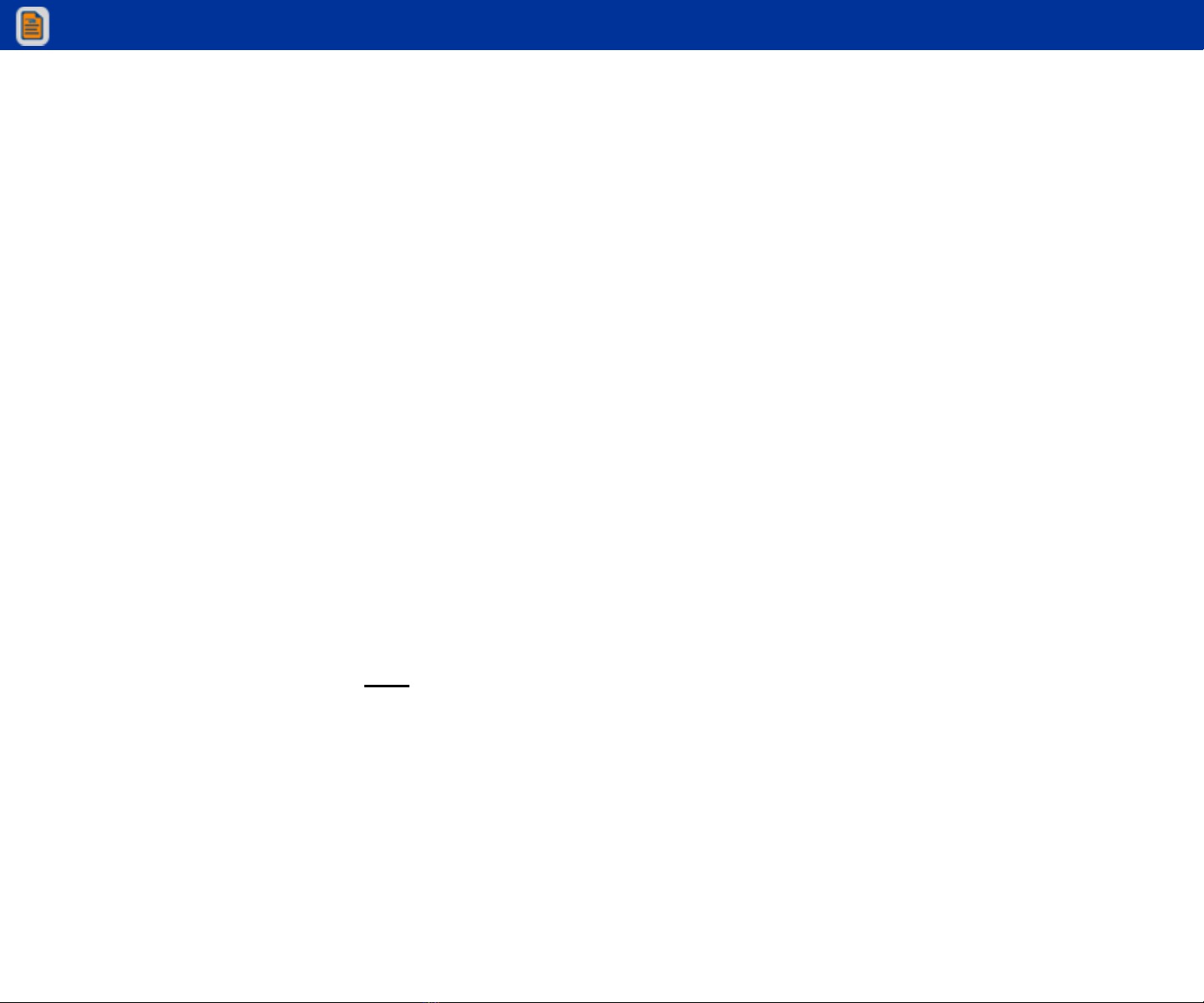
Safety Guidelines
•Operate the EZ Hauler 3000 in a well-ventilated area
only. The engine emits exhaust gases, which can cause
sickness and death.
• The EZ Hauler 3000’s controls react to input rapidly.
Know the location and function of all controls before
starting the machine.
•The EZ Hauler 3000 can be shut down in an emergency
by releasing all drive controls and turning the ignition
switch to the “off” position.
•Take care that the EZ Hauler 3000 is properly secured
on its trailer before transporting it.
View thousands of Crane Specifications on FreeCraneSpecs.com
View thousands of Crane Specifications on FreeCraneSpecs.com

Pre-trip Inspection
• Before each day’s operation,
the EZ Hauler 3000 must be
inspected by the operator.
•Do a visual inspection to check
for lose, worn, missing or
broken parts such as bolts,
nuts, wires & retaining pins.
a. Check hydraulic hoses for
cuts, wear, loose
connections.
b. Check engine and hydraulic
system.
View thousands of Crane Specifications on FreeCraneSpecs.com
View thousands of Crane Specifications on FreeCraneSpecs.com
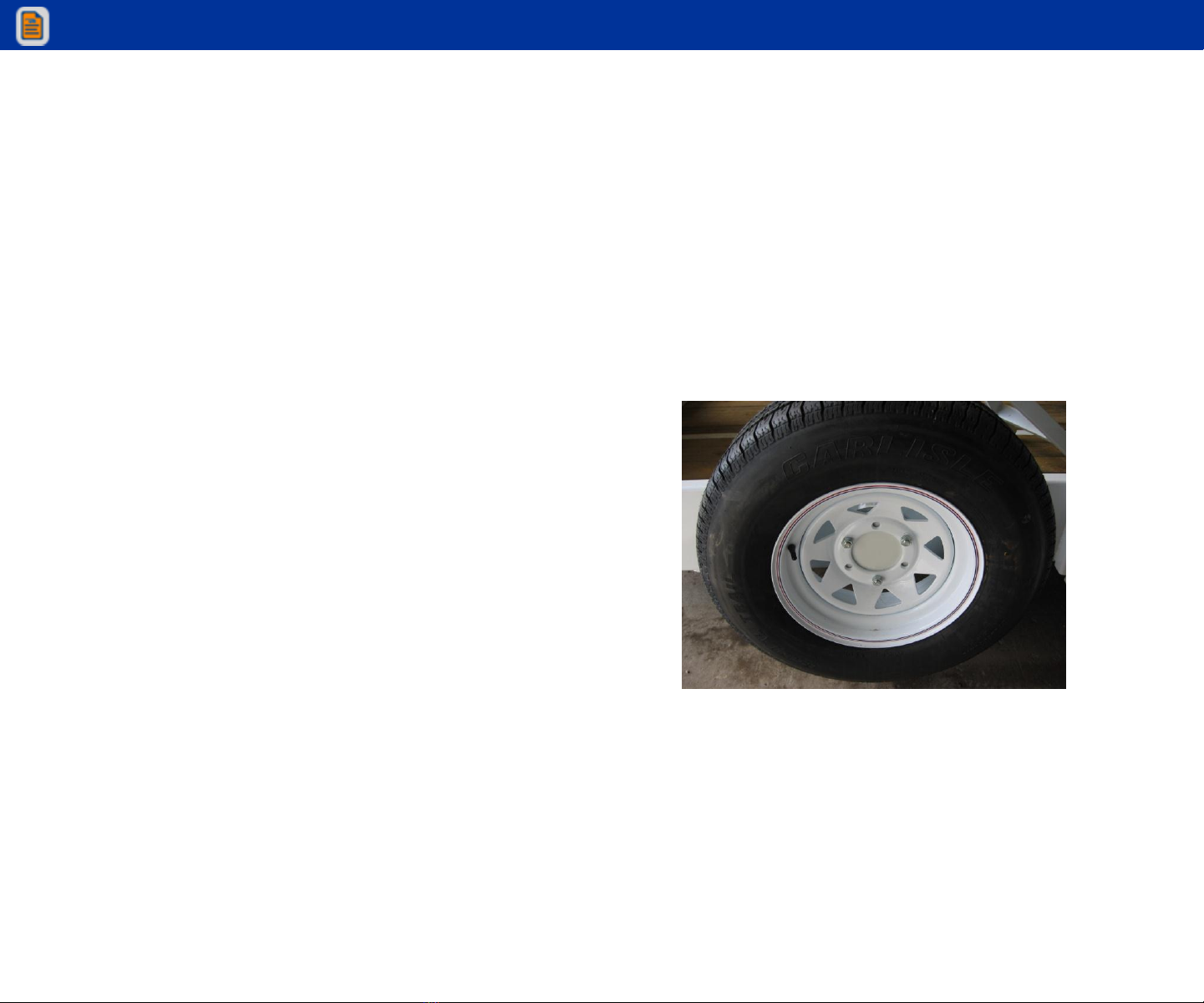
Pre-trip Inspection
Check all tires on the
EZ Hauler 3000 trailer
for wear & proper
inflation.
View thousands of Crane Specifications on FreeCraneSpecs.com
View thousands of Crane Specifications on FreeCraneSpecs.com

Pre-trip Inspection
Test all turn signal,
parking and brake
lights by turning them
on. Be sure to test the
braking action on the
trailer before traveling
to the work site.
View thousands of Crane Specifications on FreeCraneSpecs.com
View thousands of Crane Specifications on FreeCraneSpecs.com
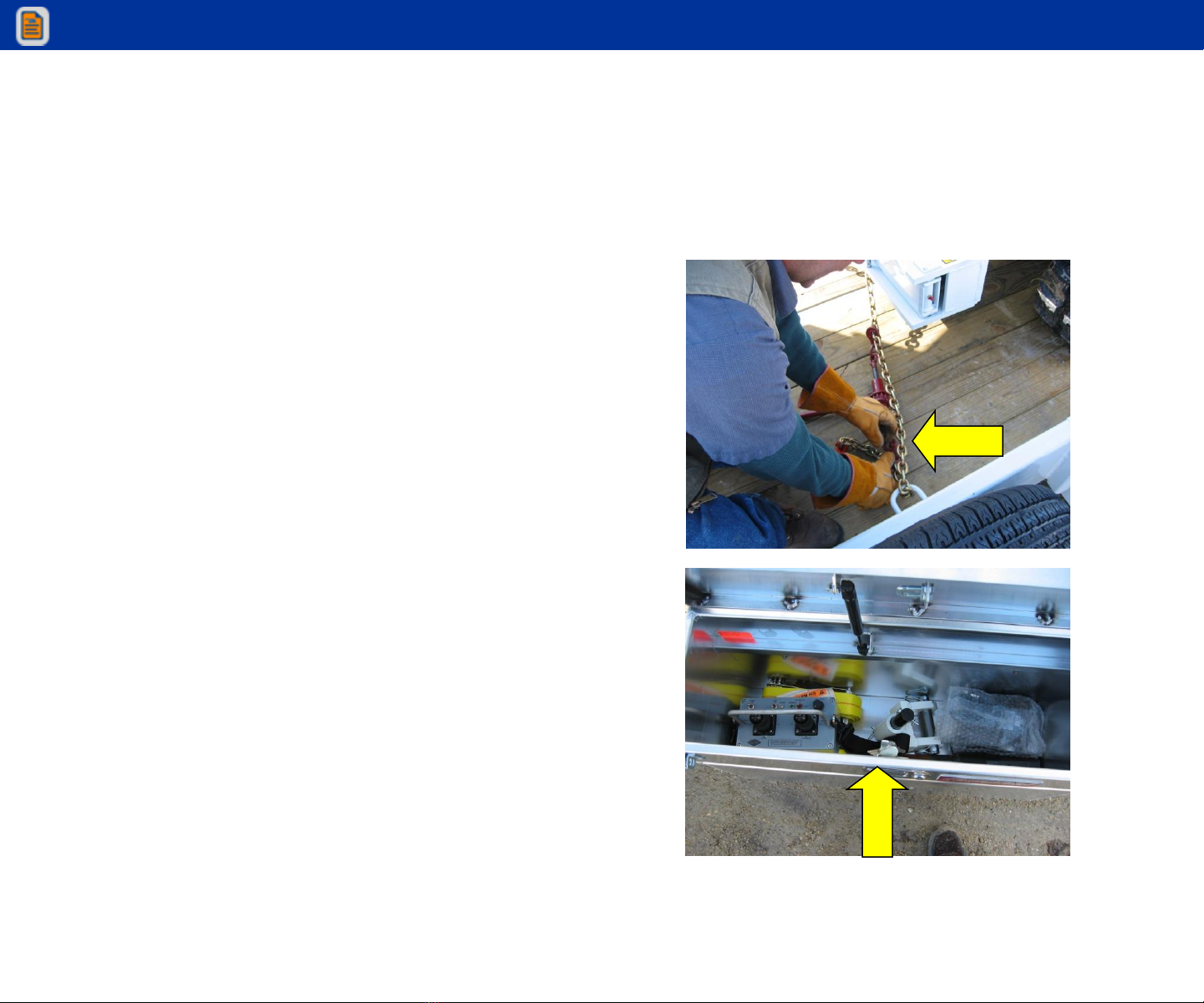
Pre-trip Inspection
•Check to make sure
that EZ Hauler 3000
is properly secured to
the trailer.
•Look inside the trailer
toolbox & make sure
it contains all tools &
equipment necessary
for operating the EZ
Hauler 3000.
View thousands of Crane Specifications on FreeCraneSpecs.com
View thousands of Crane Specifications on FreeCraneSpecs.com

Pre-trip Inspection
Turn on the remote
control & check the
function of all controls.
View thousands of Crane Specifications on FreeCraneSpecs.com
View thousands of Crane Specifications on FreeCraneSpecs.com
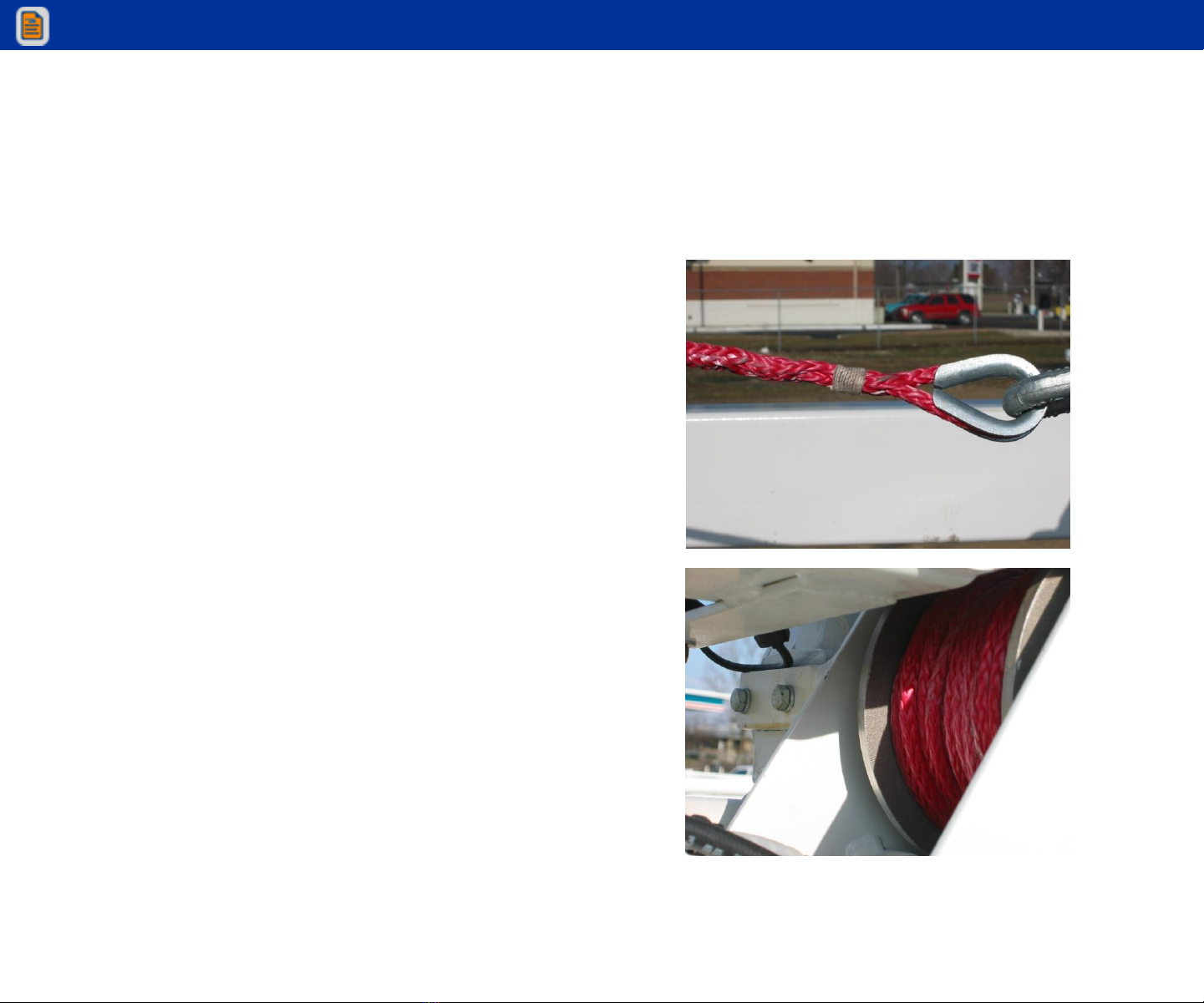
Pre-trip Inspection
Inspect the lift line and
hook for signs of wear
or damage. Replace
any worn or damages
parts before using the
EZ Hauler 3000.
View thousands of Crane Specifications on FreeCraneSpecs.com
View thousands of Crane Specifications on FreeCraneSpecs.com
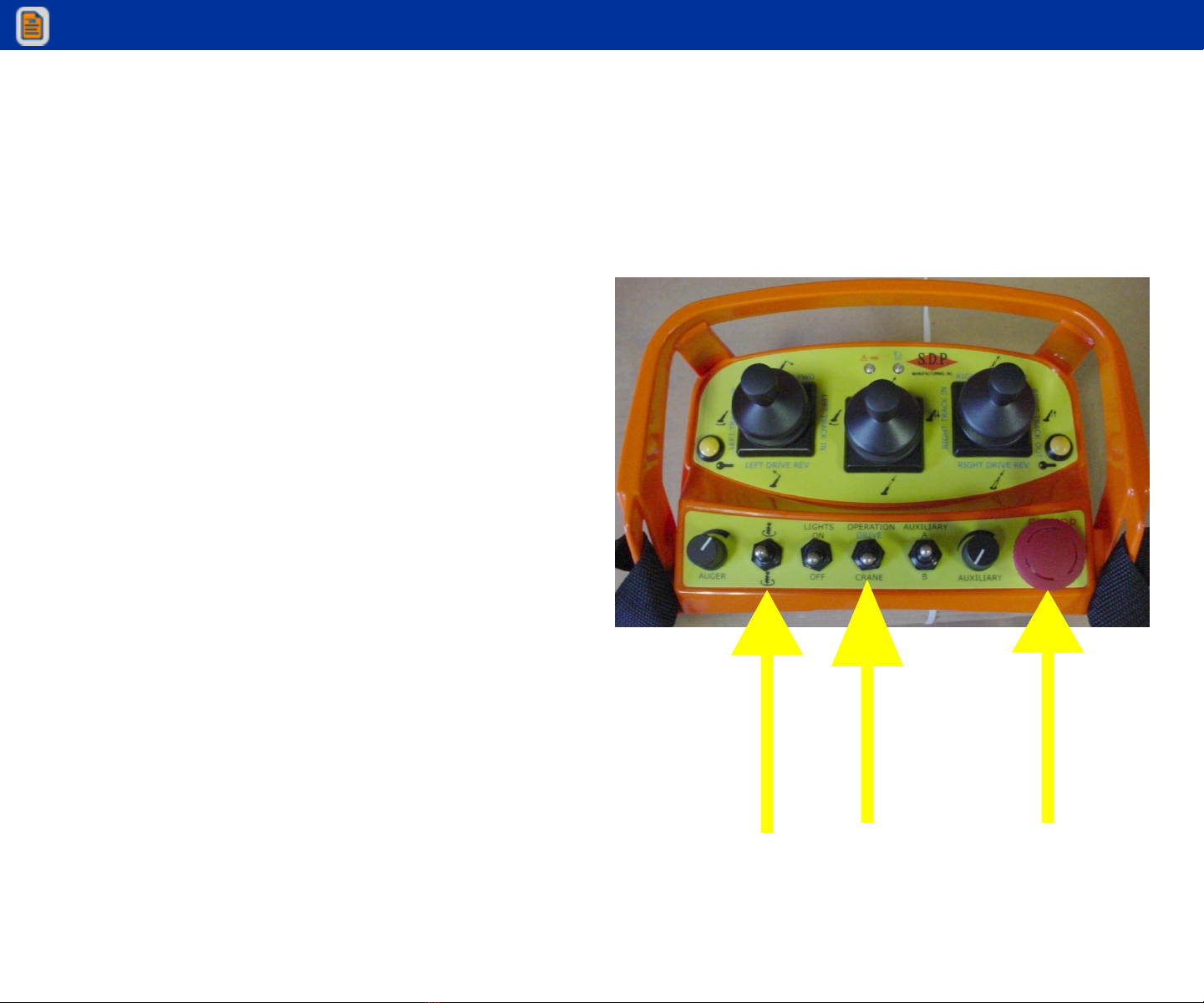
Remote Control Basic
Operation
A. Turn E-stop counter-
clockwise to turn on remote
and press to shut off remote.
B. Operation switch must be in
crane position to operate
digger derrick.
C. Auger switch: A position to
dig, B position to reverse
(clean).
NOTE: Auger will stop digging
during overload, reverse
auger to stop overload.
Audible alarm will sound. C B A
View thousands of Crane Specifications on FreeCraneSpecs.com
View thousands of Crane Specifications on FreeCraneSpecs.com
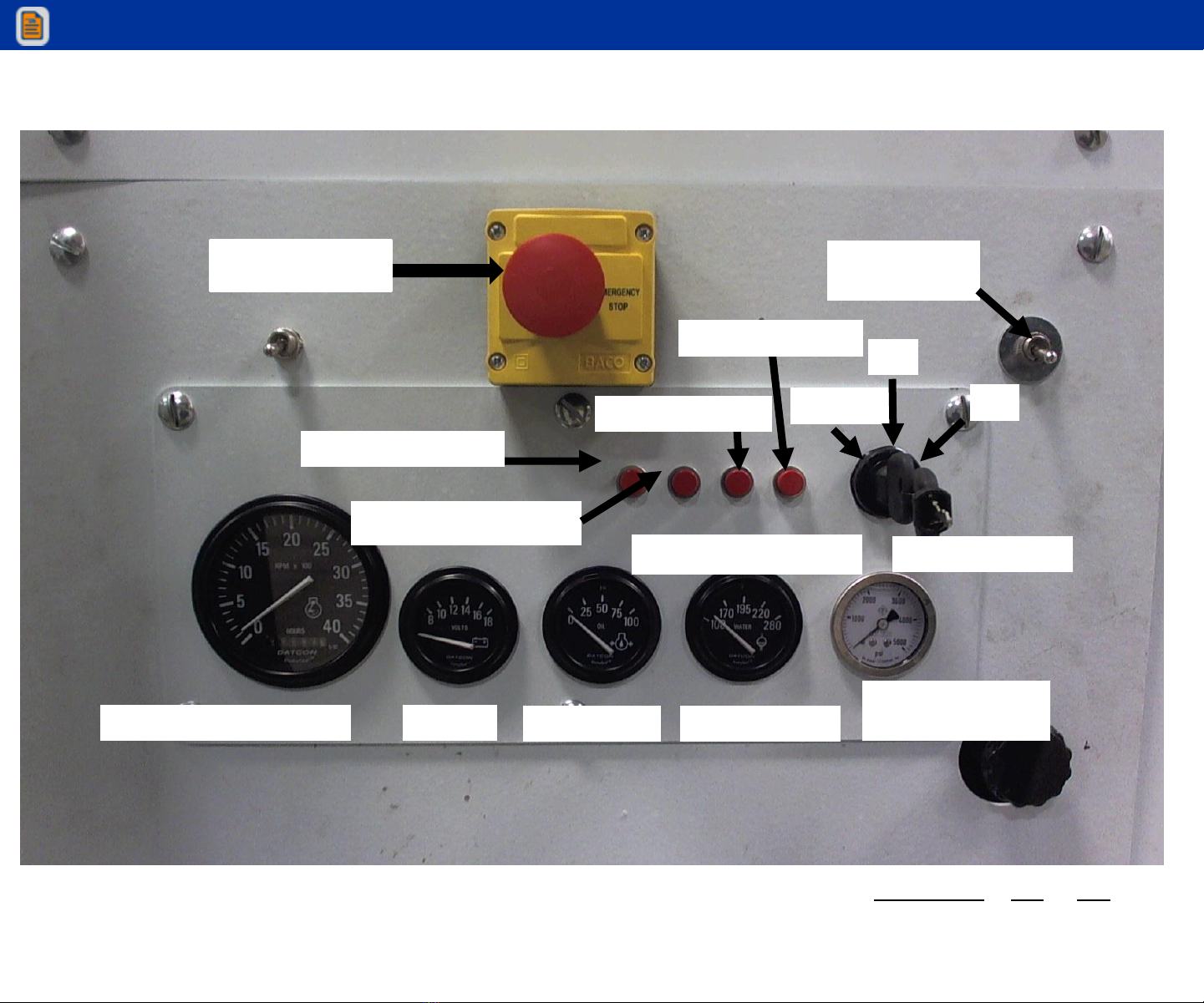
engine pre-heat on
battery not charging
low oil pressure
coolant overheat
engine RPM/hour meter voltage oil pressure coolant temp hydraulic system
pressure
engine speed
HI/LO switch
ignition Switch
WARNING LIGHTS
pre-heat
off
on
Familiarize yourself with these
Control Panel Features
The ignition switch has three stationary positions: engine pre heat - off –on
Turn the key all the way to the right to start the engine.
Emergency Stop
View thousands of Crane Specifications on FreeCraneSpecs.com
View thousands of Crane Specifications on FreeCraneSpecs.com
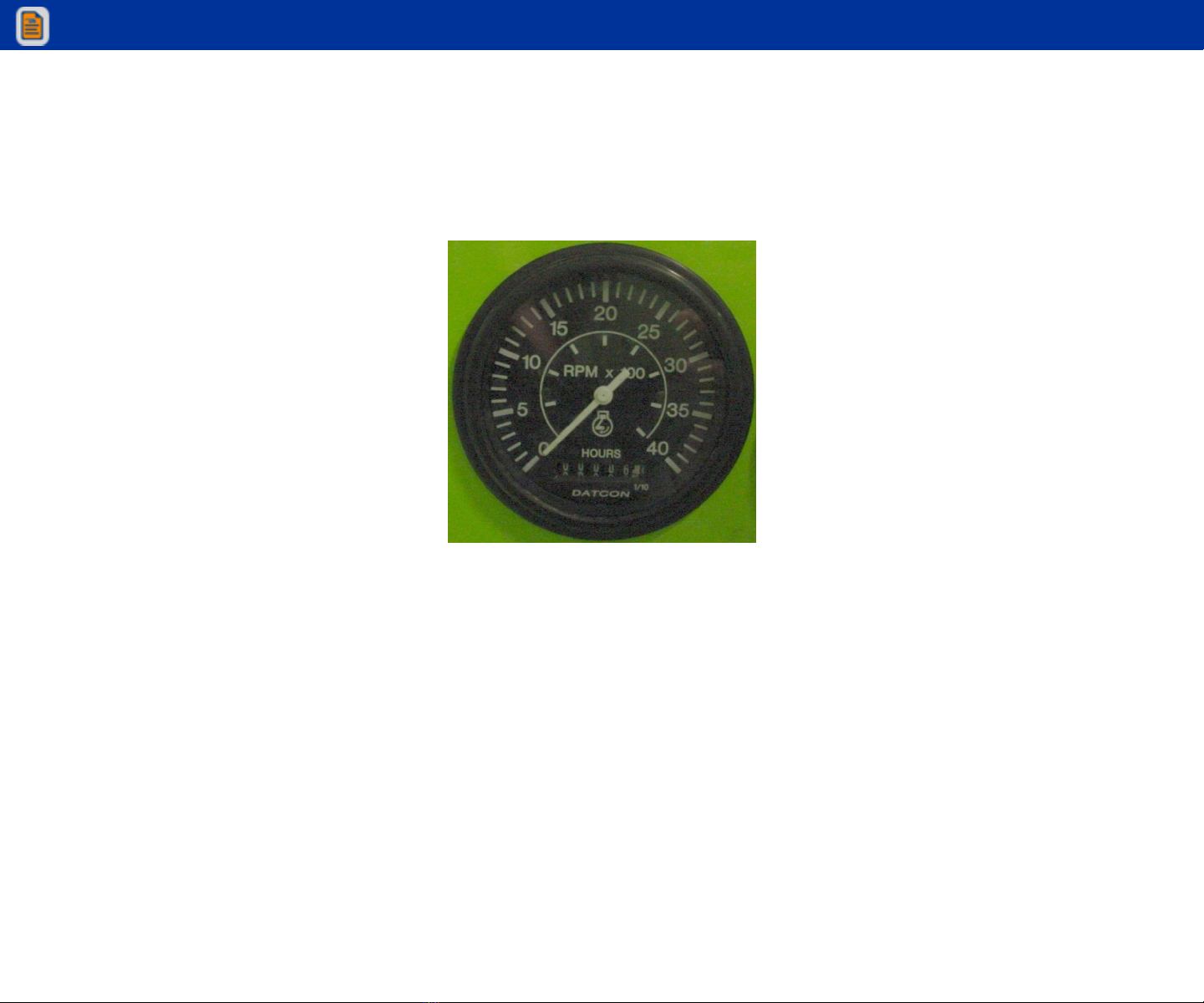
Driving the EZ Hauler 3000
The EZ Hauler 3000 does not require its full engine power when
moving. Set the engine speed relatively low when driving the
unit, reserving the higher engine speeds for powering hydraulic
accessories.
WARNING: The EZ Hauler 3000 should only be driven with the
tracks fully extended.
View thousands of Crane Specifications on FreeCraneSpecs.com
View thousands of Crane Specifications on FreeCraneSpecs.com

Remote Drive Function (optional)
When operating the EZ Hauler 3000 with the
remote, pay close attention to the unit and the
terrain that you are navigating.
Driving the EZ Hauler 3000
View thousands of Crane Specifications on FreeCraneSpecs.com
View thousands of Crane Specifications on FreeCraneSpecs.com
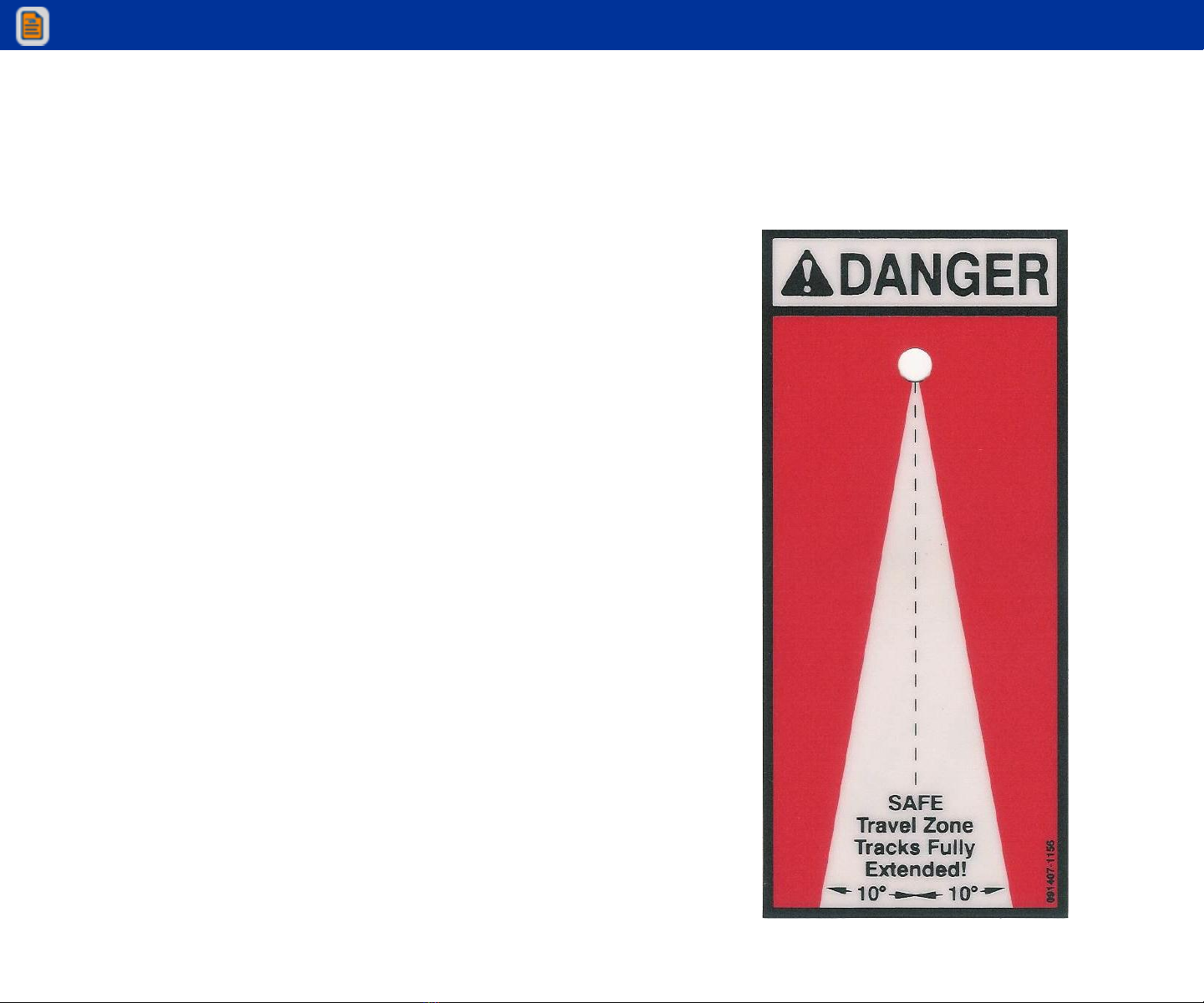
Driving The EZ Hauler 3000
•Pay close attention to
the “side tip” angle
indicator when
navigating tough
embankments.
•Always stay within the
safe operating zone.
View thousands of Crane Specifications on FreeCraneSpecs.com
View thousands of Crane Specifications on FreeCraneSpecs.com

Going through gates with The EZ
Hauler 3000
•When preparing to
go through a gate
with the EZ Hauler
3000, always
make certain the
boom is level as
shown by the level
indicator.
NOTE: Boom must be level to allow
outriggers to retract fully.
View thousands of Crane Specifications on FreeCraneSpecs.com
View thousands of Crane Specifications on FreeCraneSpecs.com

Going through gates with The
EZ Hauler 3000
•The track interlock system is an integral safety
component that is designed to notify the operator
of the tracks not being extended completely.
•The red indicator light will be
lit up when tracks are fully
extended.
•THE SYSTEM WILL SOUND
AN AUDIBLE ALARM IF THE
TRACKS ARE NOT FULLY
EXTENDED!
•NOTE: Some systems are designed to
cut off the hydraulic drive functions of
the unit unless a manual override palm
button is depressed.
View thousands of Crane Specifications on FreeCraneSpecs.com
View thousands of Crane Specifications on FreeCraneSpecs.com
Table of contents
Other S.D.P. Construction Equipment manuals