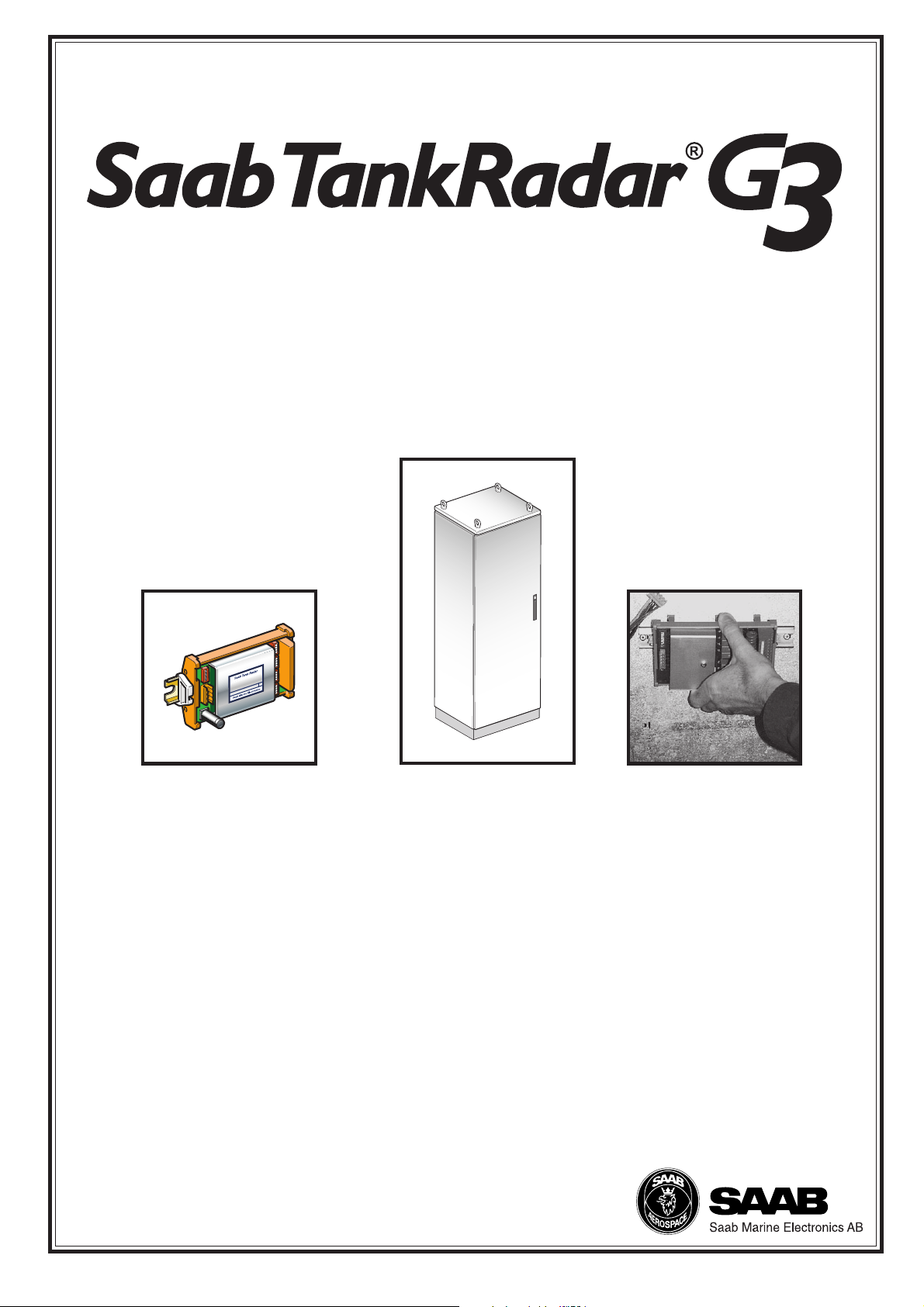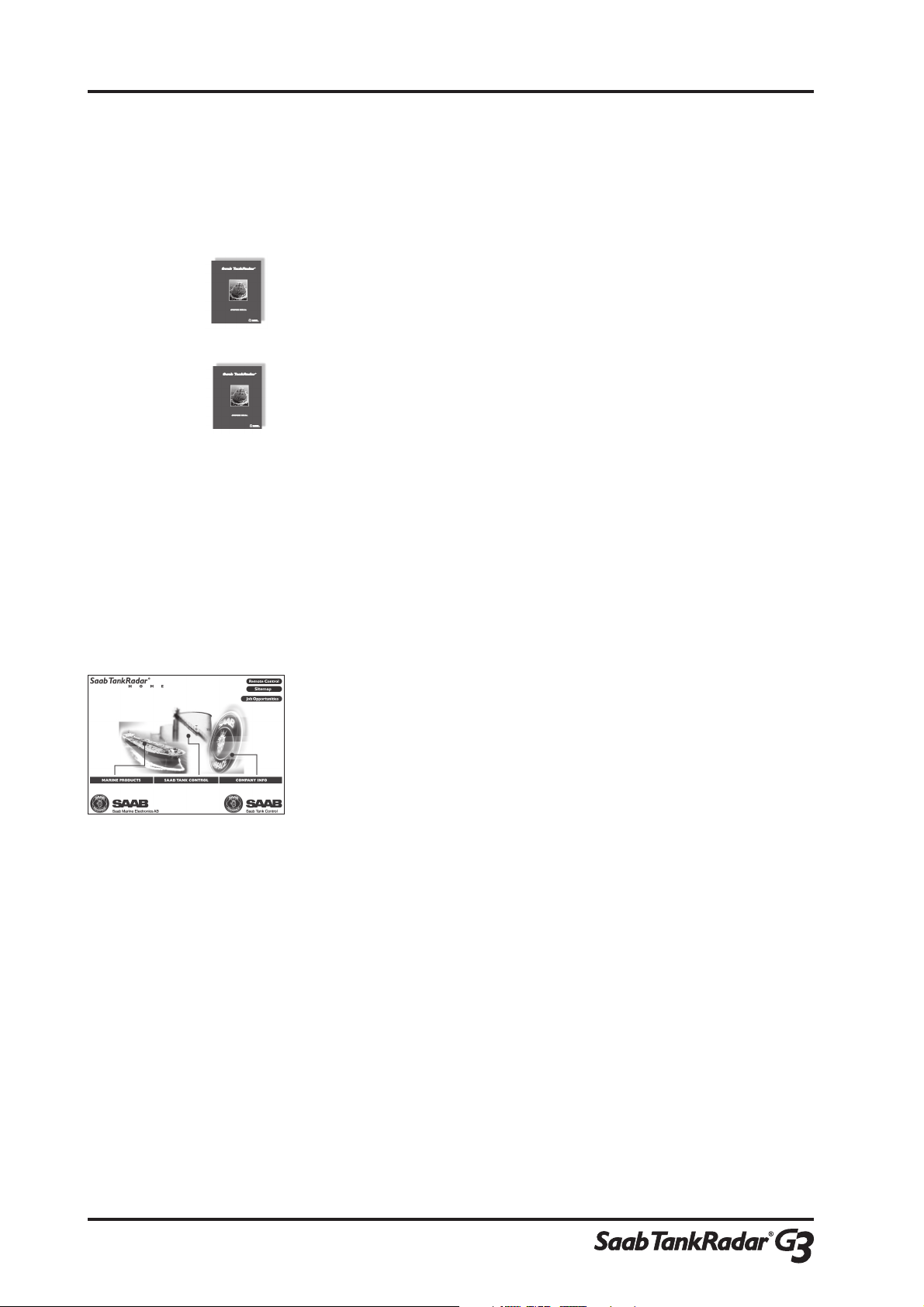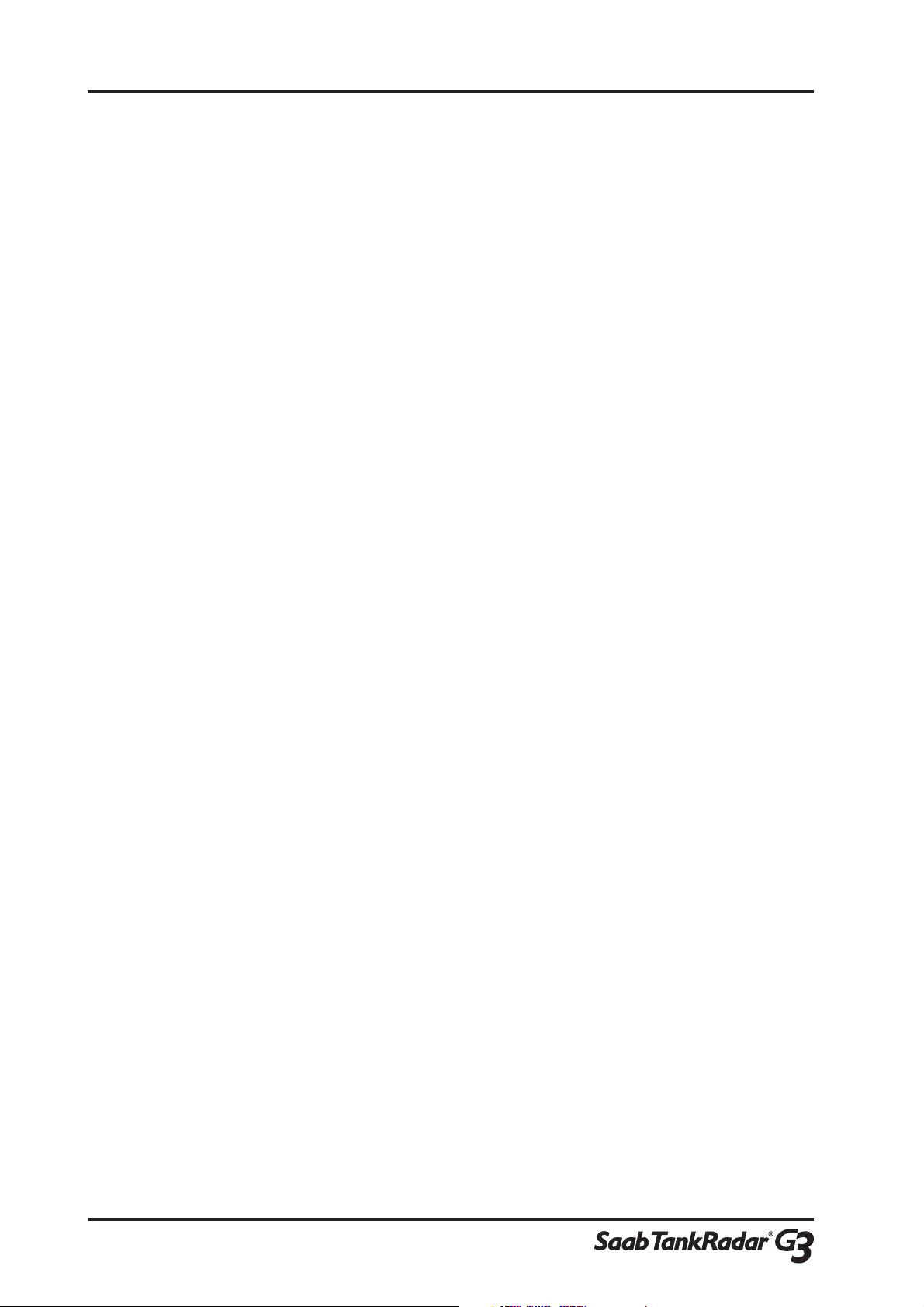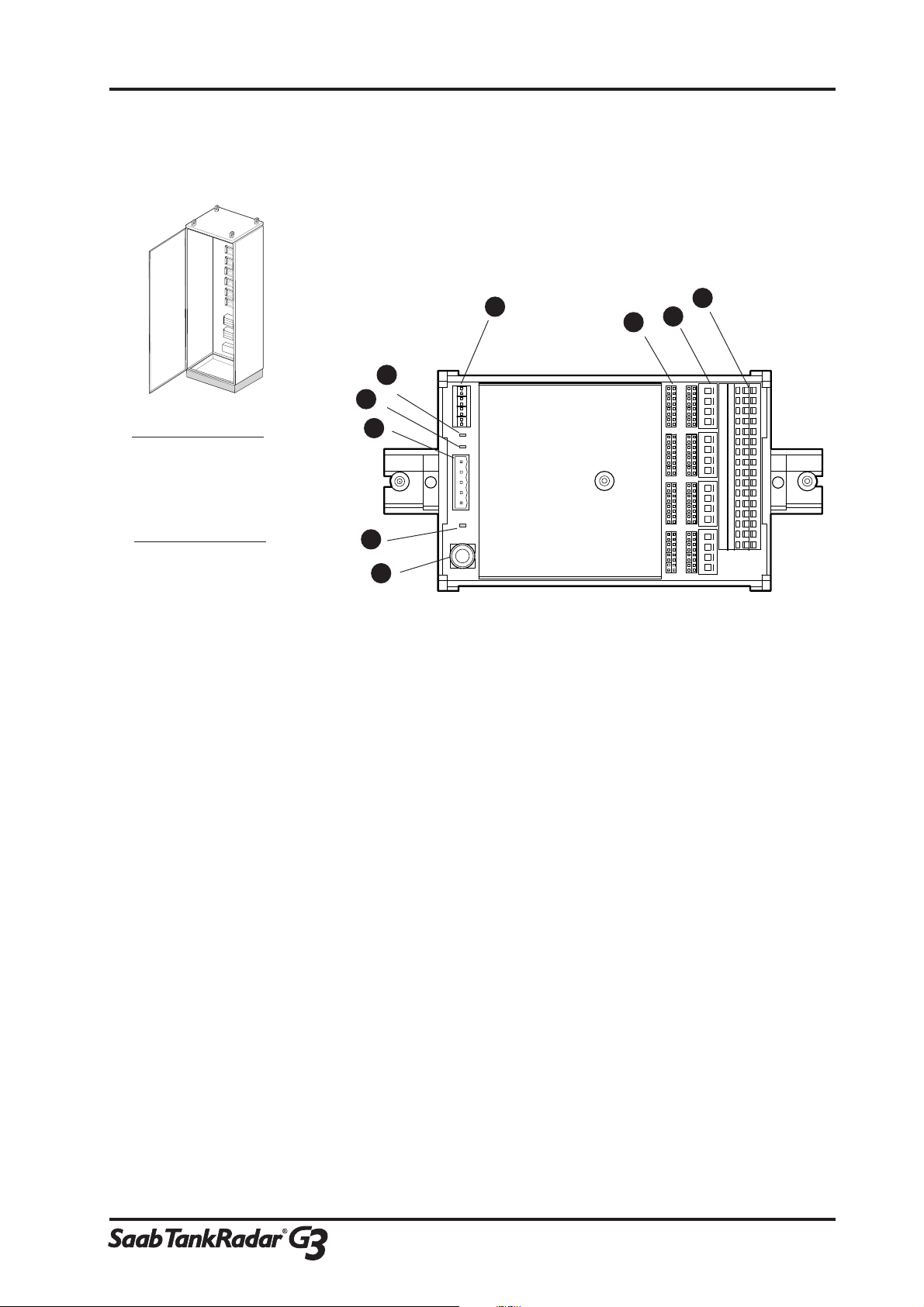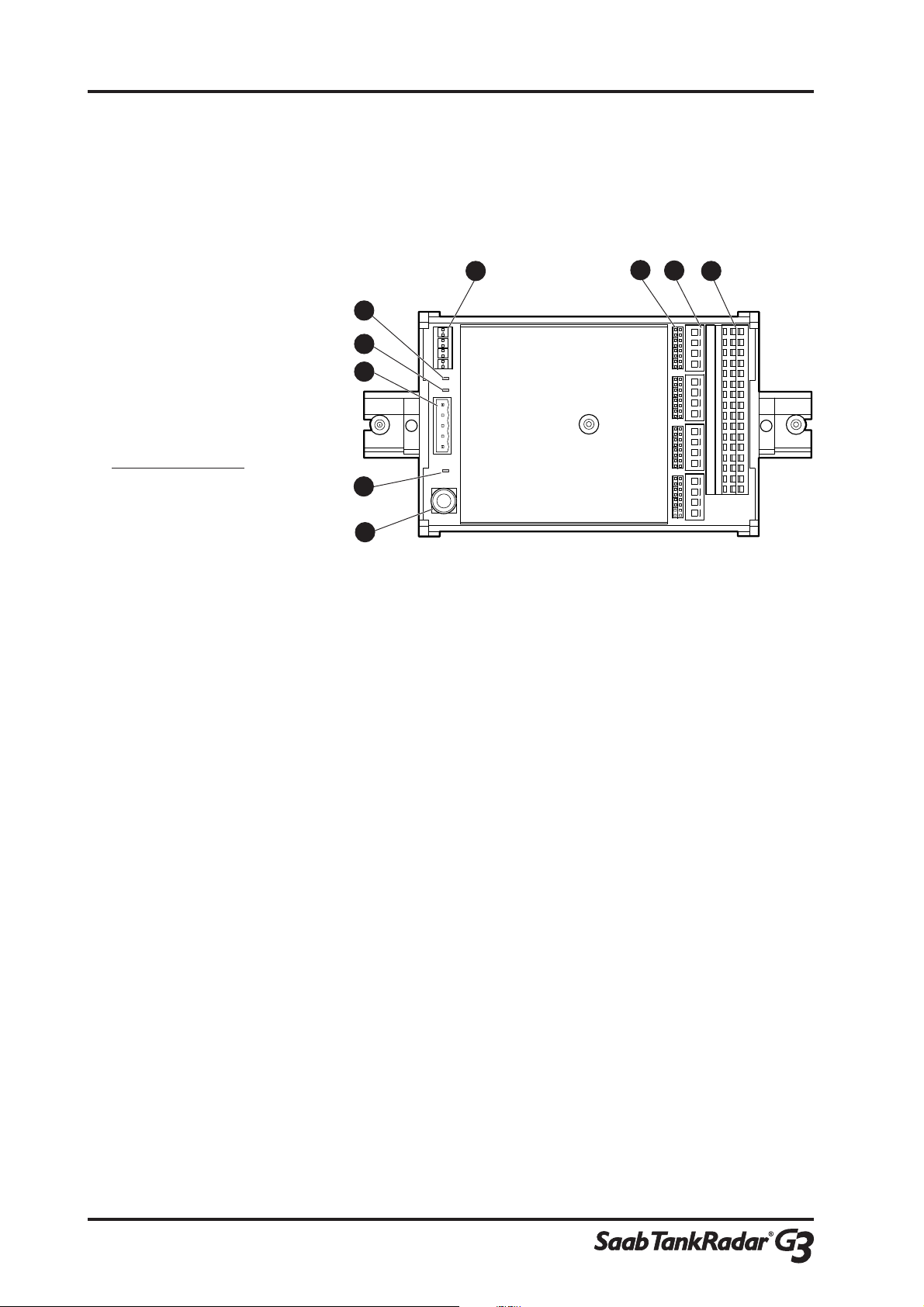3
G3 MaC Second edition, March 2000
Contents
Documentation for Saab TankRadar ................................................................................. 2
Training ................................................................................................................................... 2
www.saab.tankradar.com .................................................................................................... 2
1 Abbreviations .............................................................................5
2 System overview ........................................................................7
3 Equipment in the I/O Unit cabinet ...........................................9
3.1 I/O Terminal Analog Input -description ................................................................ 9
LED´s ....................................................................................................................................................... 9
Fuses ........................................................................................................................................................ 9
3.2 I/O Terminal Analog Output - description ......................................................... 10
LED´s ..................................................................................................................................................... 10
Fuses ...................................................................................................................................................... 10
3.3 I/O Terminal Digital Input - description ............................................................. 11
LED´s ..................................................................................................................................................... 11
3.4 I/O Terminal Digital Output - description ......................................................... 12
LED´s ..................................................................................................................................................... 12
3.5 I/O Terminals in I/O Unit - service...................................................................... 13
To replace a terminal ......................................................................................................................... 13
3.6 Power supply in I/O Unit - description .............................................................. 14
LED´s ..................................................................................................................................................... 14
3.7 Power supply in I/O Unit - service ..................................................................... 15
To replace a Power Supply ................................................................................................................ 15
3.8 I/O Terminal Main Block - description ............................................................... 16
Fuse ........................................................................................................................................................ 16
4 I/O Terminal Multiplexer ........................................................17
4.1 Description .............................................................................................................. 17
LED´s ..................................................................................................................................................... 17
4.2 Service....................................................................................................................... 18
To replace the motherboard ............................................................................................................ 18