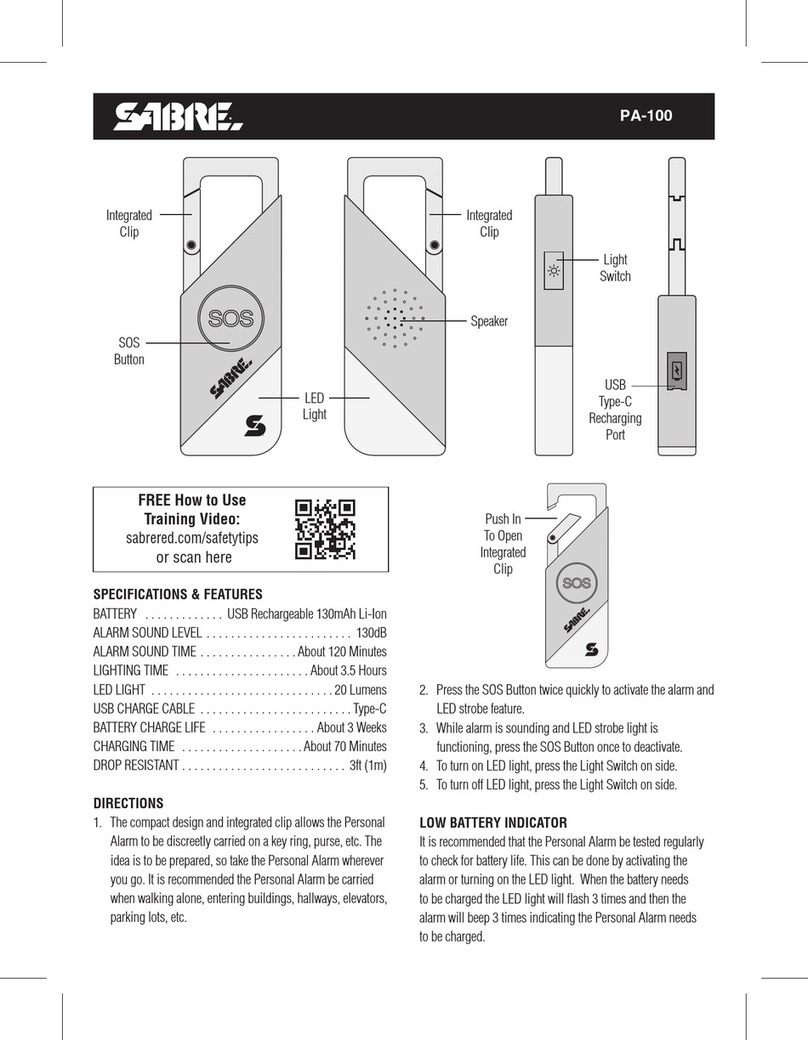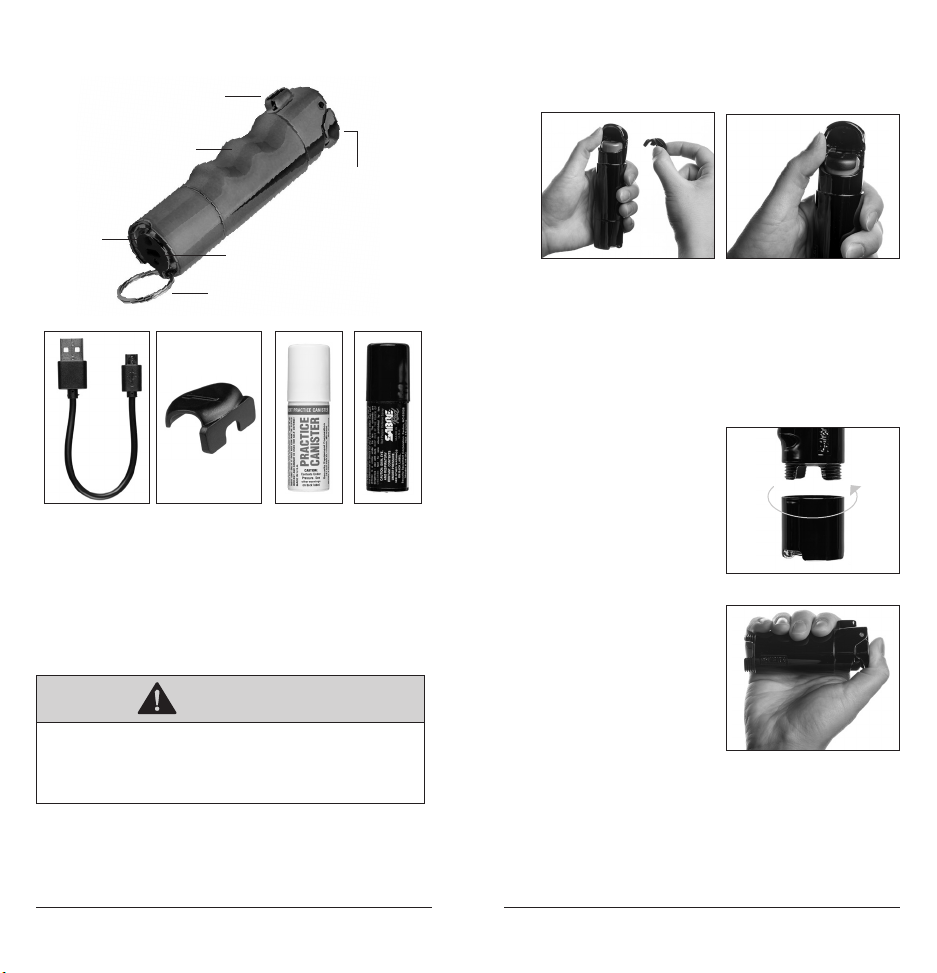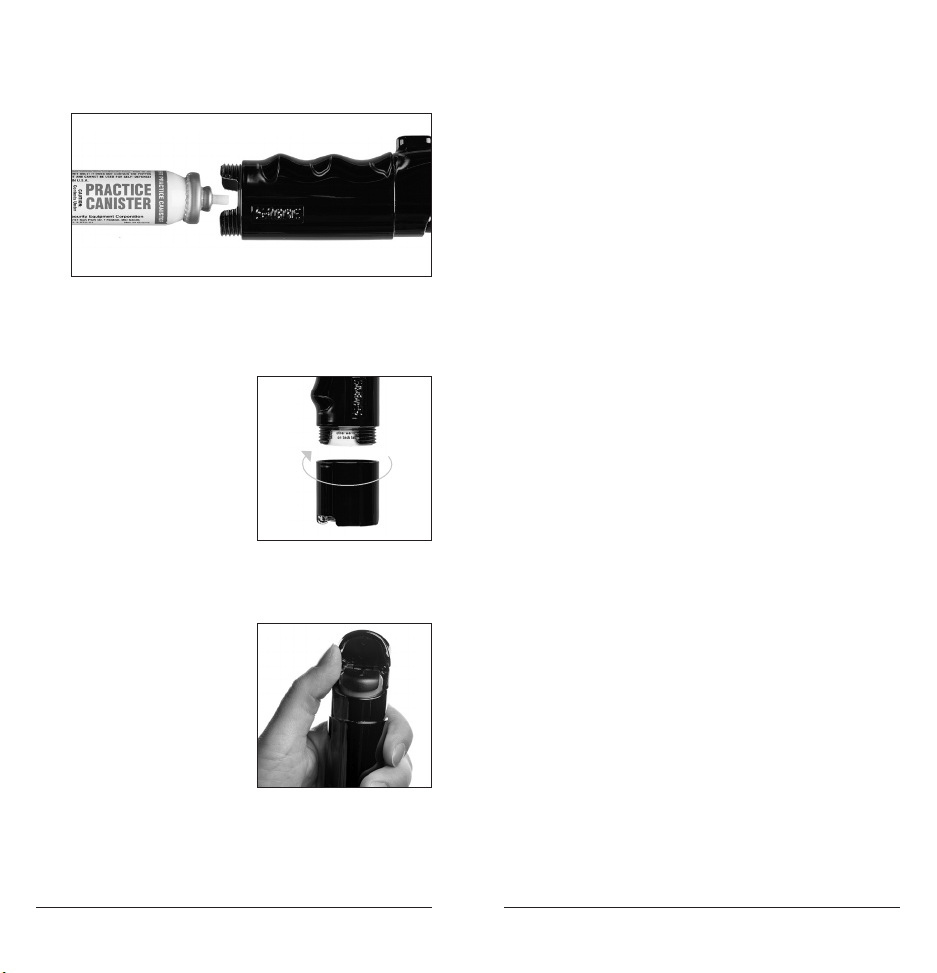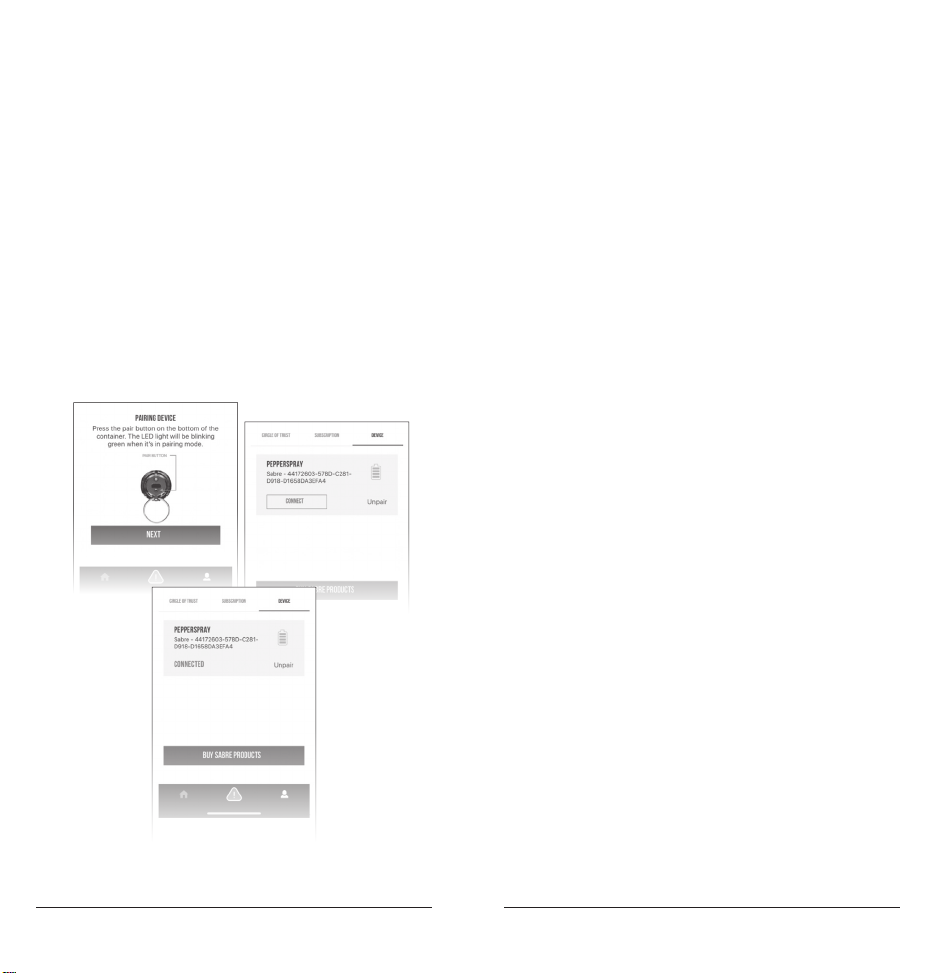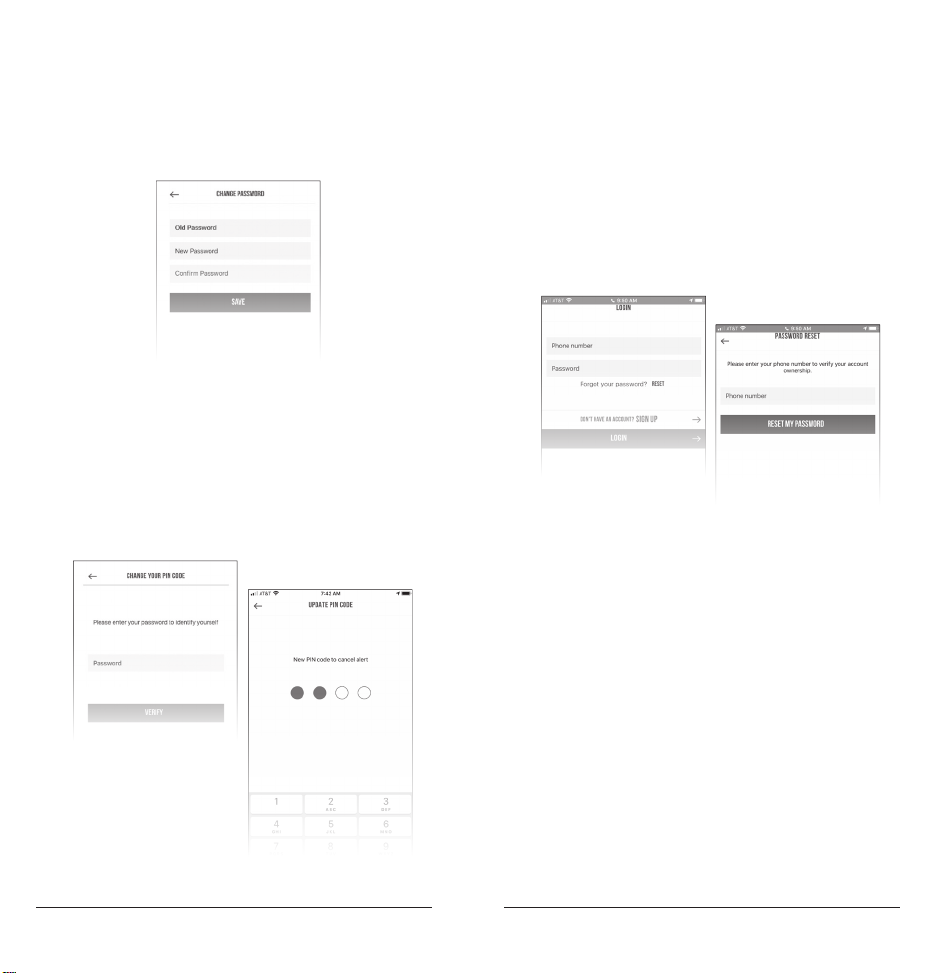8 9
• PairSABRESmartPepperSpraywithSABRE
App.TheSABRESmartPepperSprayisnow
readytouse
• Additionalreplacementcanisterscanbe
purchasedatSabreRed.com
Now that you are familiar with how to
use the SABRE Smart Pepper Spray
download the SABRE App and create
an account to link with the device!
• DownloadSABREAppfromtheAppStore
(iOS),AndroidorGooglePlay
• FollowuserpromptsbyacceptingTerms
andConditions
• Standardtextanddataratesapplyfor
theseservices.
• Createaccount–Createyouruserproleand
enterinformationthatcanbeusedtoidentify
youincaseofemergency
• OTPVerication–Tocompleteaccountset
up,SMSOTPVericationmustbecompleted
byenteringtheone-timepasswordverication
codethatwillbesenttotheappuser’s
phonenumber.CodewillbesentbySMS
textandwillneedtoenteredintotheapp
forverication.
• IfyouprefertoreceiveOTPVericationvia
phone,selectthisoptionwhenprompted.
NOTE:IfyoudonotreceiveOTPVerication
text,selectthephonecalloptionorcontactyour
cellularcarriertoensuretheyarenotrestricting
SMSOTPtexts.
• CreatePinCode–Createa4-digitcodethat
isyoursecuritypasswordwhenusingtheapp
forquickauthorization
To Replace the Pepper Spray Canister
• It’sbesttounpairthe
PepperSprayfromthe
SABREAppbefore
replacingthecanister
toavoidaccidentally
alertingthealarmin
theApp.
• Canistershouldonlybereplacedoutsidein
awell-ventilatedareawiththespraypointing
awayfromyou
• CAUTION:YoumustinstalltheSpacerbefore
replacingthecanister.Seepage5forSpacer
instructions.
• Toreplacethecanisterrstunscrewthebase
oftheSmartPepperSpraybytwistingthe
bottomcounter-clockwise
• Removetheusedcanisterbygraspingthe
bottomofthecanisterwithyourngersand
pullingstraightout
• Oncetheusedcanisterisremoved,setaside
andpickupreplacementcanister
• InsertthenewcanisterinSABRESmart
PepperSpraycasewiththeplasticvalvetip
atthetop
• Oncecanisterisinside,re-attachthebase
ofthehousingandscrewcompletelyon,
canisterwillautomaticallyconnecttoactuator
• Testretheproductoutsideinawell-
ventilatedareawiththespraypointingaway
fromyou.Werecommendnotpairingthe
SmartPepperSpraytotheSABREAppuntil
aftertest-re,toavoidsendingafalsealert.
Unpair Device