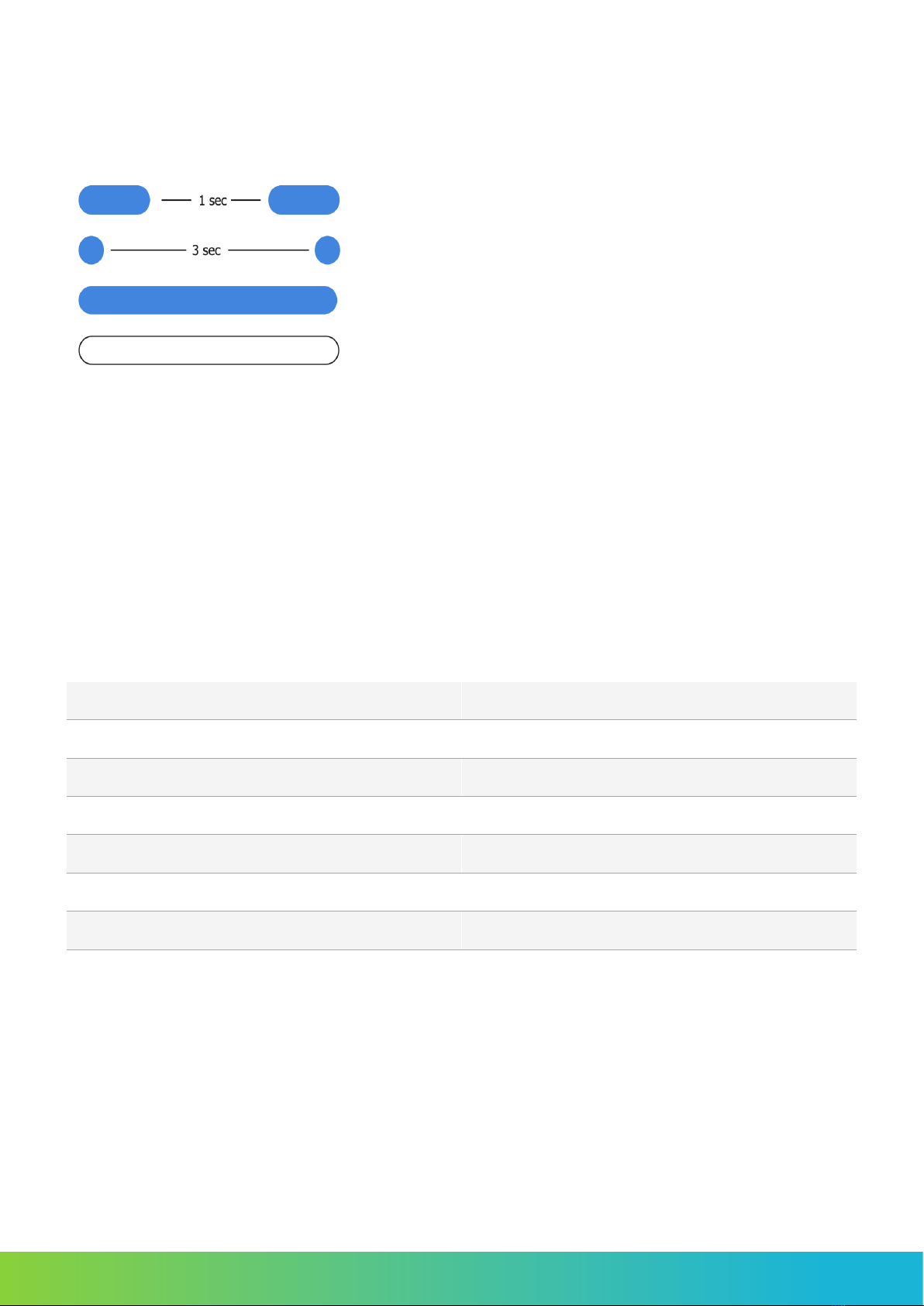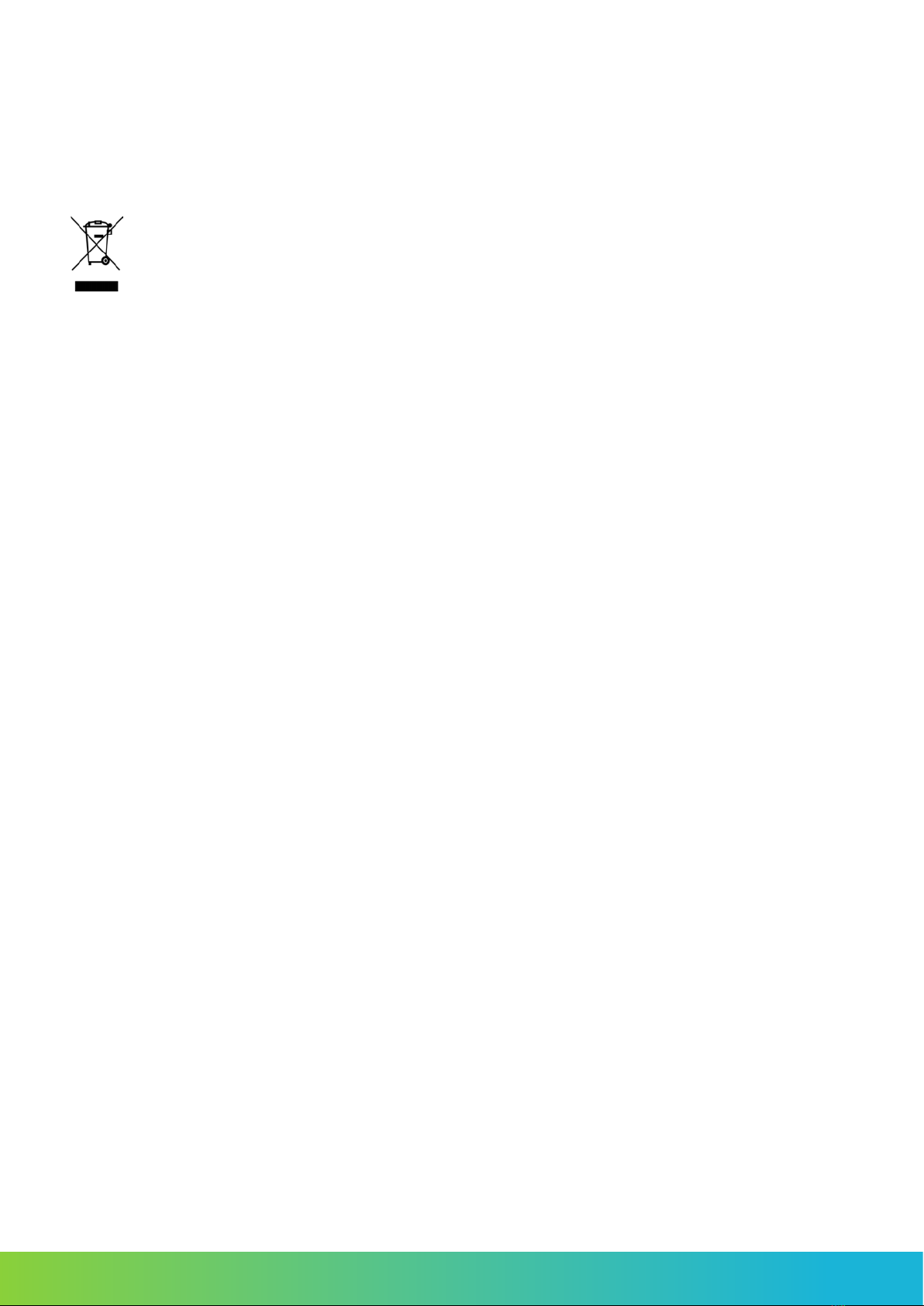www.safetytracer.eu 4
Liability
SafetyTracer BV reserves the right to change data and / or specications of any device or software
mentioned in this publication without prior notication. Despite all the care that is devoted to the correctness
of this publication, SafetyTracer BV is not liable for damage caused by incorrect use or contempt of this
publication.
Important safety instructions:
• Read all safety instructions and manuals carefully before proceeding to use.
• Save all safety instructions and manuals for future reference.
• All warnings on the equipment and in the manuals must be followed ecause of personal safety.
• Never clean the Kompy Nano with liquid detergents or cleaning agents from an aerosol dispenser, but
use a damp cloth to clean.
• Do not connect any equipment other than the equipment recommended by SafetyTracer.
• Deviating from the recommendations may lead to malfunctioning of equipment and systems.
• Do not place the equipment without extra protection in humid environments or outdoors if it is not
explicitly stated that the device has been designed for this purpose.
• Do not expose the equipment to extreme temperatures or humidity.
• Do not expose the equipment to strong magnetic and electromagnetic elds.
• Do not place the equipment on an unstable or vibrating surface.
• Do not place heavy objects on the equipment.
• Avoid strong shocks during transport.
• The equipment may only be supplied with a power supply in accordance with the equipment
specication.
• By opening or removing housing, live parts can be touched.
• Do not attempt to maintain or repair the equipment independently. Maintenance and repair work must be
carried out by suitably trained and qualied personnel.
4. First use
Before the Kompy Nano can be used, you must carry out the following steps.
Charging
• Before using the Kompy Nano please charge it for 4 hours. During charging the blue LED is steady.
• The blue LED light goes out when the Kompy Nano is fully charged.
• Start the Kompy Nano by pressing ON/OFF button for 3 seconds.
• Turn o the Kompy Nano by pressing and holding SOS and ON/OFF buttons for 3 seconds.
• Place the magnetic charging cable to the charging pins to charge the Kompy Nano. See the picture
below.