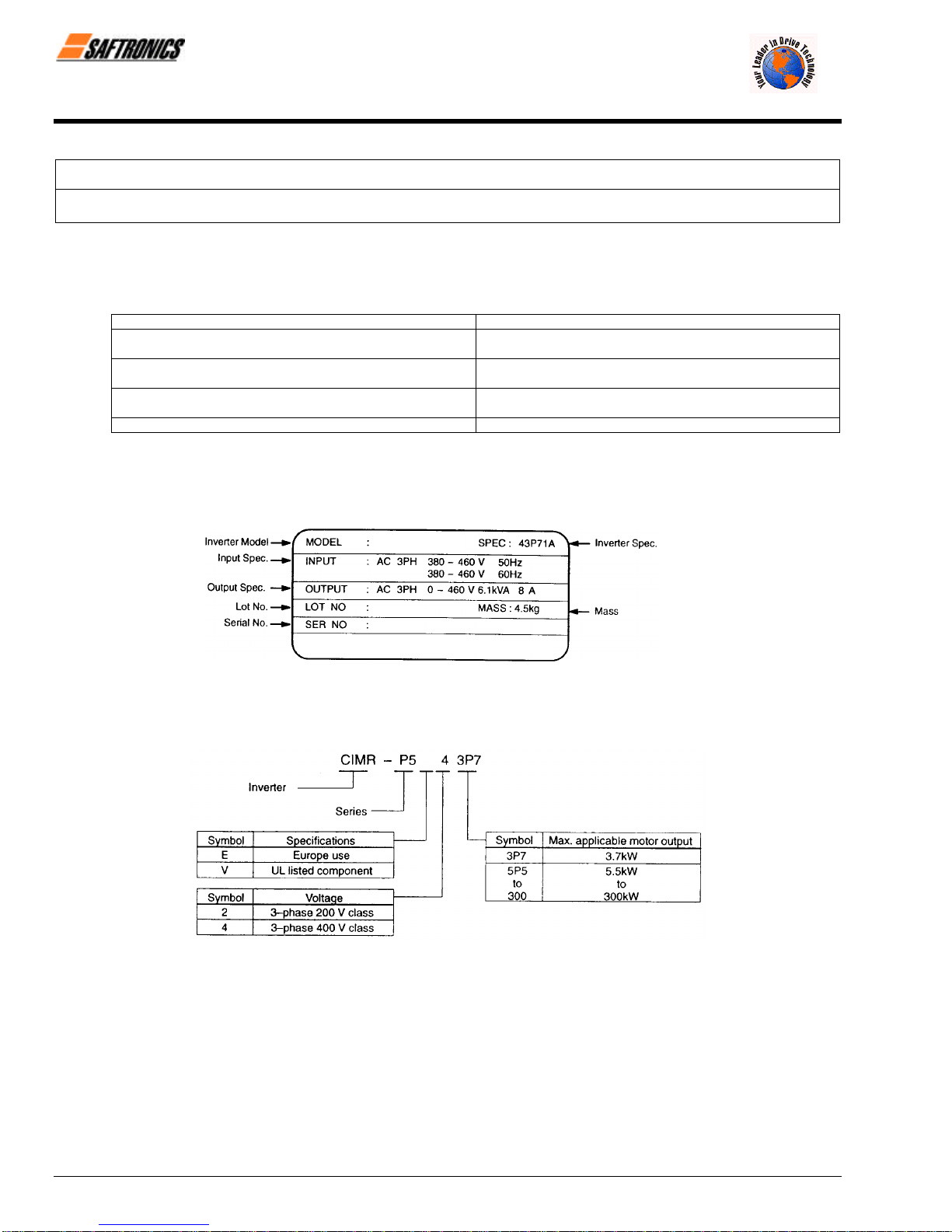Firmware – S2011 and S3012
Revision: 1 (9/98) vi © Saftronics, Inc.
6.3.6 Using Two Accel/Decel Times............................................................................................ 41
6.3.7 Automatic Restart after Momentary Power Loss (n051) ................................................... 42
6.3.8 Soft-Start Characteristics (n023)........................................................................................ 42
6.3.9 Torque Detection................................................................................................................. 43
6.3.10 Frequency Detection (n073)............................................................................................... 44
6.3.11 Jump Frequencies (n058 to n060) ..................................................................................... 44
6.3.12 Continuing Operation by Automatic Fault Reset (n056).................................................... 45
6.3.13 Operating Coasting Motor without Trip .............................................................................. 45
6.3.14 Using Frequency Meter of Ammeter (n048)....................................................................... 46
6.3.15 Calibrating Frequency Meter of Ammeter (n049) .............................................................. 46
6.3.16 Reducing Motor Noise or Leakage Current (n050)............................................................ 47
6.4 Selecting Stopping Method............................................................................. 48
6.4.1 Selecting Stopping Method (n004)..................................................................................... 48
6.4.2 Coast to Stop with Timer 1 (n004=2) ................................................................................. 49
6.4.3 Applying DC Injection Braking Current (n064)................................................................... 49
6.5 Building Interface Circuits with External Devices............................................. 50
6.5.1 Using Sequence Input Signals (n035 to n039).................................................................. 50
6.5.2 Using Analog Input Signals (n042 to n045) ....................................................................... 53
6.5.3 Using Output Signals (n040, n041).................................................................................... 55
6.6 Setting Operation Conditions.......................................................................... 56
6.6.1 Torque Compensation Gain (n067).................................................................................... 56
6.7 Motor Protection............................................................................................. 57
6.7.1 Motor Overload Detection................................................................................................... 57
6.8 PID Control .................................................................................................... 58
6.8.1 Intended Value Setting........................................................................................................ 58
6.8.2 Detected Value Setting....................................................................................................... 58
6.9 Energy Saving Control ................................................................................... 59
6.9.1 Energy Saving Gain K2 (n096)........................................................................................... 59
6.9.2 Energy Saving Tuning......................................................................................................... 59
6.10 MEMOBUS Control........................................................................................ 60
6.10.1 Communication Specifications ........................................................................................... 60
6.10.2 Data to be Sent/Received by Communication................................................................... 60
7Maintenance and Inspection................................................................ 63
7.1 Periodic Inspector .......................................................................................... 64
7.2 Parts Replacement Schedule (Guidelines)...................................................... 64
8Troubleshooting.................................................................................... 65
8.1 Fault Diagnosis and Corrective Actions .......................................................... 66
8.2 Alarm Display and Explanation....................................................................... 69
8.3 Motor Faults and Corrective Actions............................................................... 70
9Specifications........................................................................................ 71
9.1 Standard Specifications.................................................................................. 72
10 Dimensions............................................................................................ 75
10.1 Dimensions.................................................................................................... 76
11 Typical Connection Diagram................................................................ 79
11.1 Braking Resistor Unit...................................................................................... 80
11.2 Braking Unit and Braking Resistor Unit........................................................... 81
12 Constant List.........................................................................................83
12.1 Constant List.................................................................................................. 84
13 Digital Operator Monitor Display ......................................................... 91
13.1 Digital Operator Monitor Display..................................................................... 92
INDEX................................................................................................................ 95
efesotomasyon.com - Control Techniques,emerson,saftronics -ac drive-servo motor