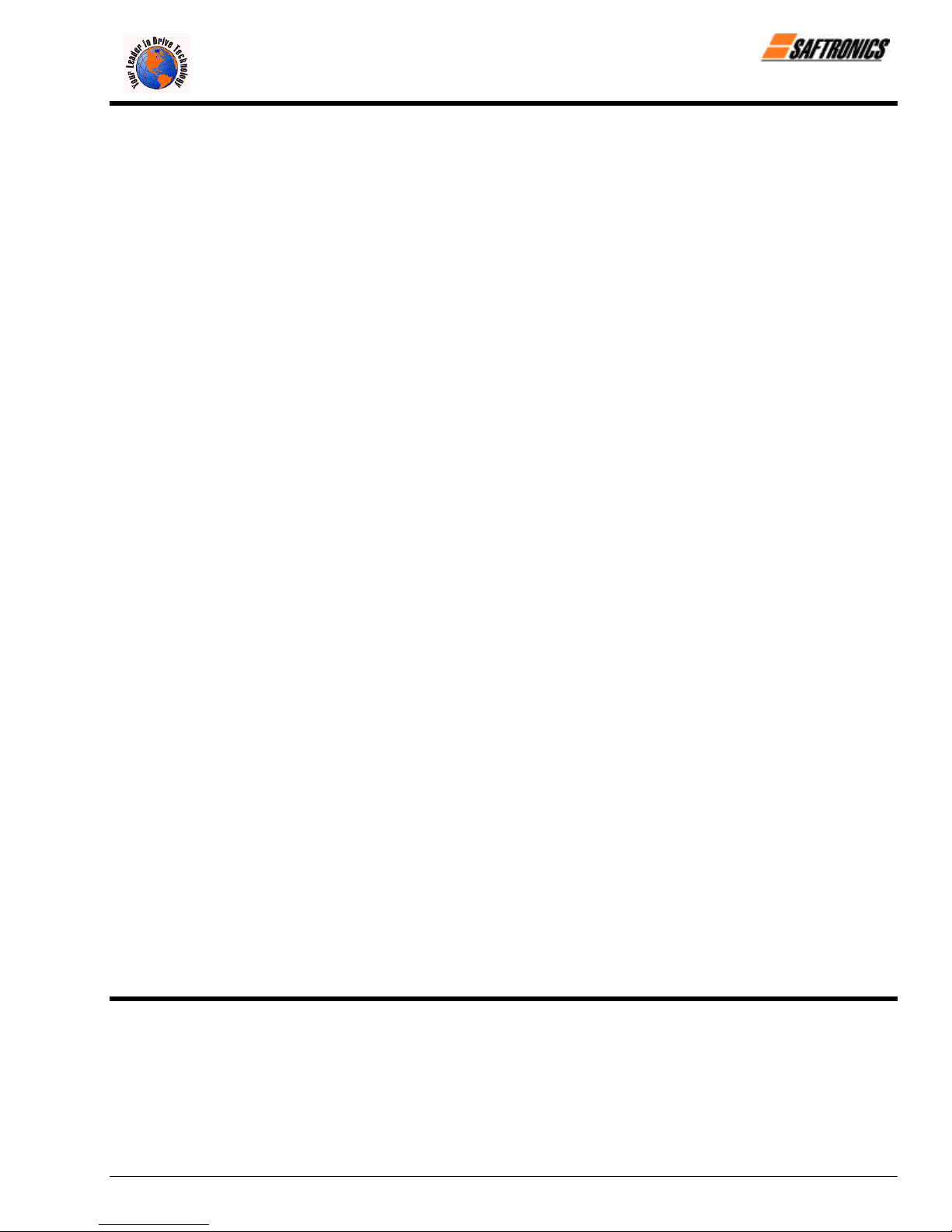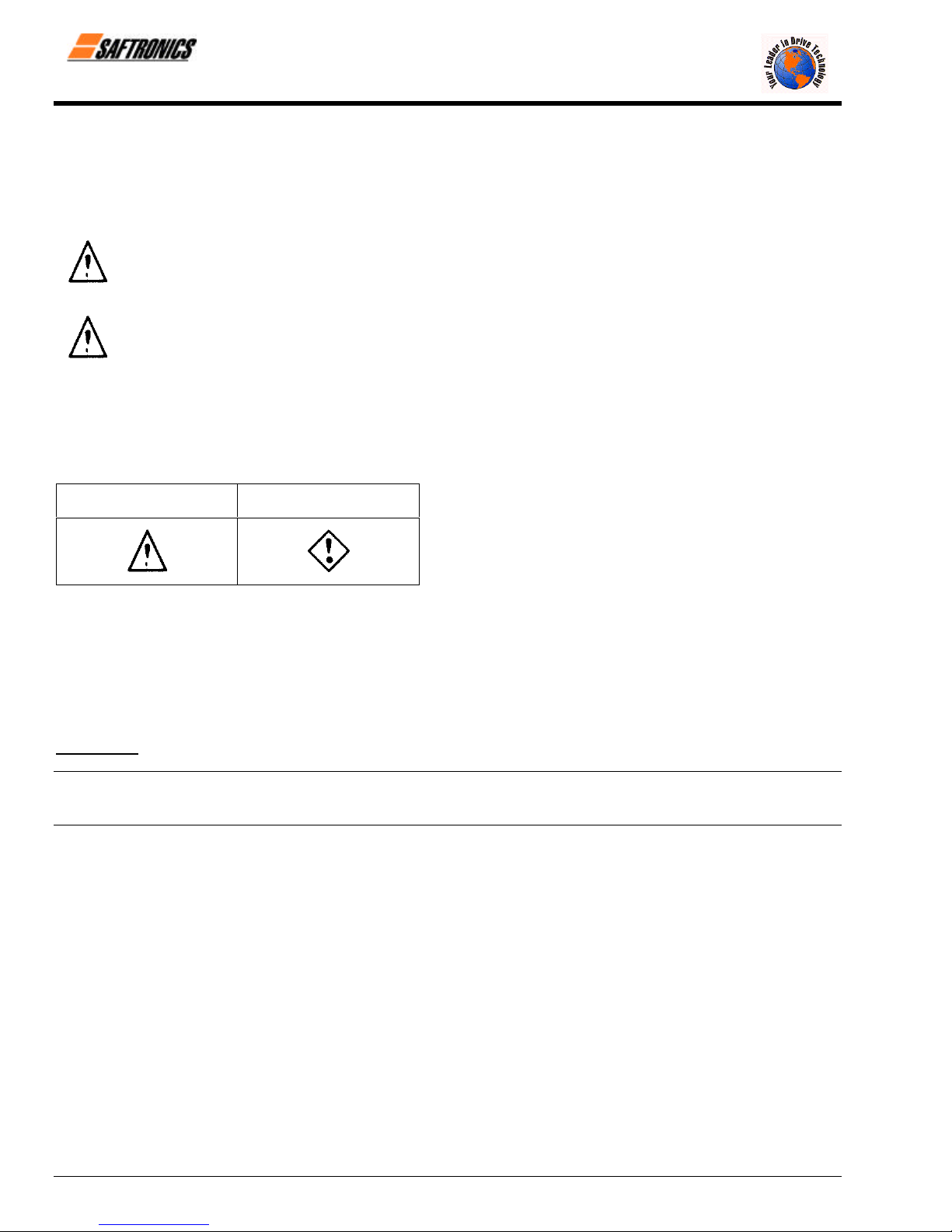Firmware – S1043
Revision: 2 (9/98) viii © Saftronics, Inc.
5Trial Operation....................................................................................... 85
5.1 Procedure ...................................................................................................... 57
5.2 Trial Operation Procedures............................................................................. 88
5.2.1 Power ON............................................................................................................................ 88
5.2.2 Checking the Display Status............................................................................................... 88
5.2.3 Initializing Constants........................................................................................................... 88
5.2.4 Setting Input Voltage........................................................................................................... 89
5.2.5 Auto-Tuning......................................................................................................................... 90
5.2.6 No-Load Operation.............................................................................................................. 93
5.2.7 Loaded Operation ............................................................................................................... 94
6Basic Operation..................................................................................... 95
6.1 Common Settings........................................................................................... 96
6.1.1 Setting the Access Level and Control Method: A1-01, A1-02.......................................... 96
6.1.2 Frequency Reference Settings: b1-01, H3-01, H3-08, H3-09.......................................... 98
6.1.3 Frequency reference from Digital Operator: b1-01, o1-03, d1-01, to d1-09 .................... 101
6.1.4 Run Source and Sequence Input Responsiveness: b1-02, b1-06, b1-07 ....................... 103
6.1.5 Acceleration/Deceleration Times: C1-01 through C1-08, C1-09, C1-10 C1-11 .............. 104
6.1.6 Prohibiting Reverse Operation: b1-04................................................................................ 105
6.1.7 Selecting the Stopping Method: b1-03.............................................................................. 106
6.1.8 Multi-Function Input Settings: H1-01 through H1-06........................................................ 107
6.2 Open-Loop Vector Control..............................................................................112
6.2.1 Auto-Tuning......................................................................................................................... 112
6.2.2 Auto-Tuning Faults.............................................................................................................. 113
6.3 V/f Control......................................................................................................114
6.3.1 Setting the Motor Constants: E1-01, E1-02, E2-01.......................................................... 114
6.3.2 V/f Pattern Selection: E1-03.............................................................................................. 115
6.4 Flux Vector Control ........................................................................................121
6.4.1 PG Speed Option Card Settings ........................................................................................ 121
6.4.2 Setting the Zero Speed Operation Constants.................................................................... 124
6.4.3 Auto-Tuning......................................................................................................................... 126
6.4.4 Speed Control (ASR) Structure.......................................................................................... 128
6.4.5 Speed Control (ASR) Gain ................................................................................................. 130
6.5 V/f Control with PG.........................................................................................132
6.5.1 Motor Constants: E1-01, E1-02, E2-01, E2-04................................................................. 132
6.5.2 V/f Pattern Selection: E1-03.............................................................................................. 133
6.5.3 PG Speed Option Card Settings ........................................................................................ 134
6.5.4 Speed Control (ASR) Structure.......................................................................................... 136
6.5.5 Adjusting Speed Control (ASR) Gain................................................................................. 137
7Advanced Operation.............................................................................139
7.1 Open-Loop Vector Control..............................................................................140
7.1.1 Torque Limit Function......................................................................................................... 141
7.1.2 Adjusting Speed Feedback................................................................................................. 143
7.1.3 Setting/Adjusting Motor Constants..................................................................................... 143
7.2 Normal V/f Control..........................................................................................146
7.2.1 Energy Saving Control Function......................................................................................... 147
7.2.2 Hunting Prevention Function .............................................................................................. 148
7.2.3 Setting Motor Constants..................................................................................................... 149
7.3 Flux Vector Control ........................................................................................150
7.3.1 Droop Control Function....................................................................................................... 151
7.3.2 Zero Servo Function ........................................................................................................... 152
7.3.3 Torque Control .................................................................................................................... 153
7.3.4 Speed/Torque Control Switching Function ........................................................................ 159
7.3.5 Torque Limit Function......................................................................................................... 160
7.3.6 Setting/Adjusting Motor Constants..................................................................................... 162
7.4 V/f Control with PG Feedback.........................................................................165
7.4.1 Energy Saving Control Function......................................................................................... 166
7.4.2 Hunting Prevention Function .............................................................................................. 167
7.4.3 Setting Motor Constants..................................................................................................... 168