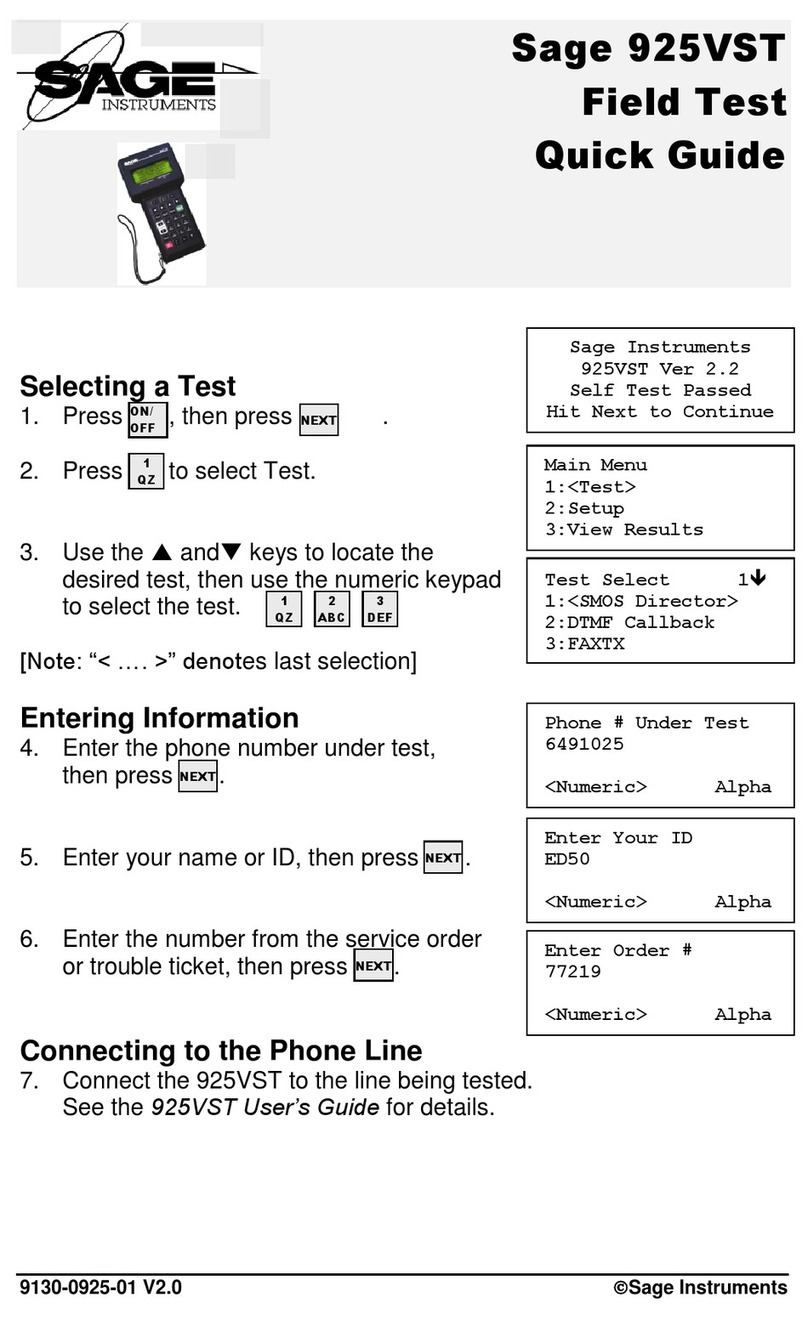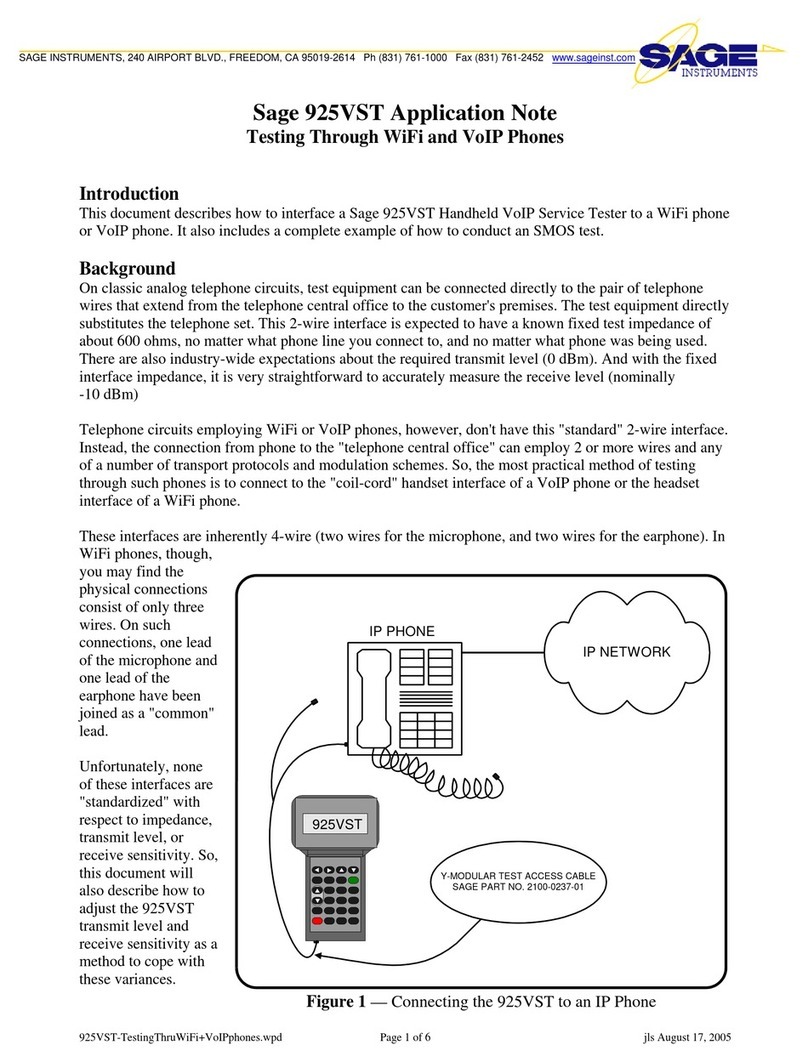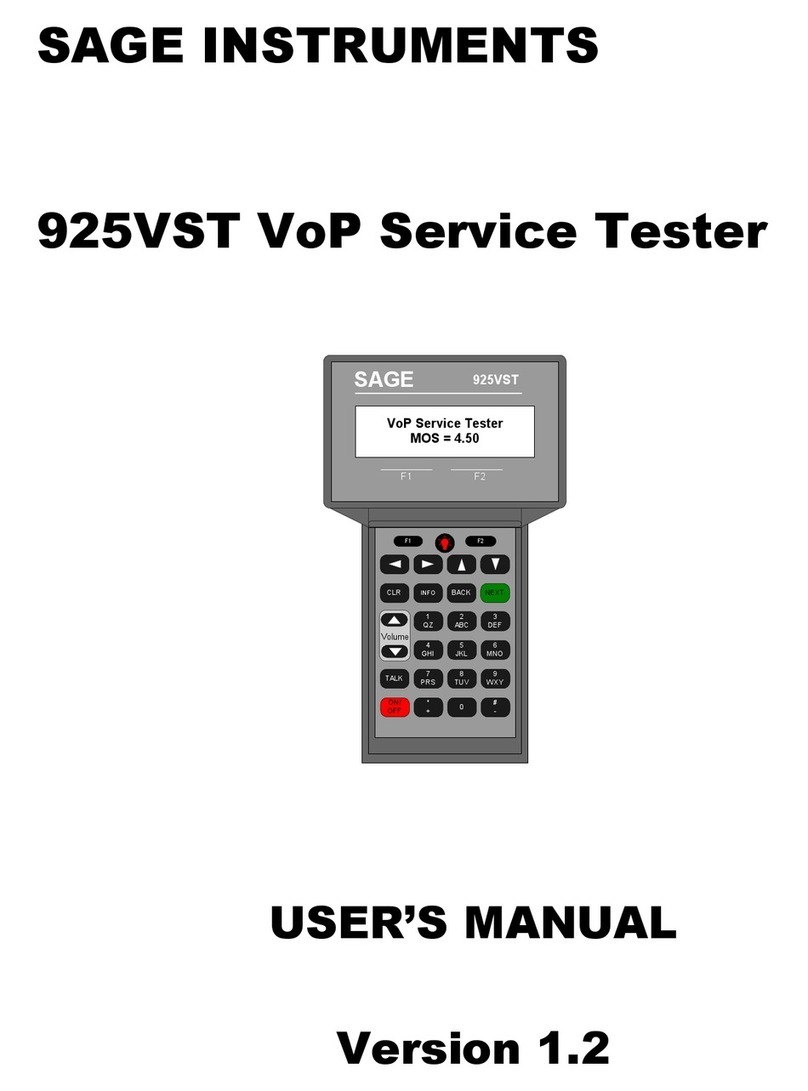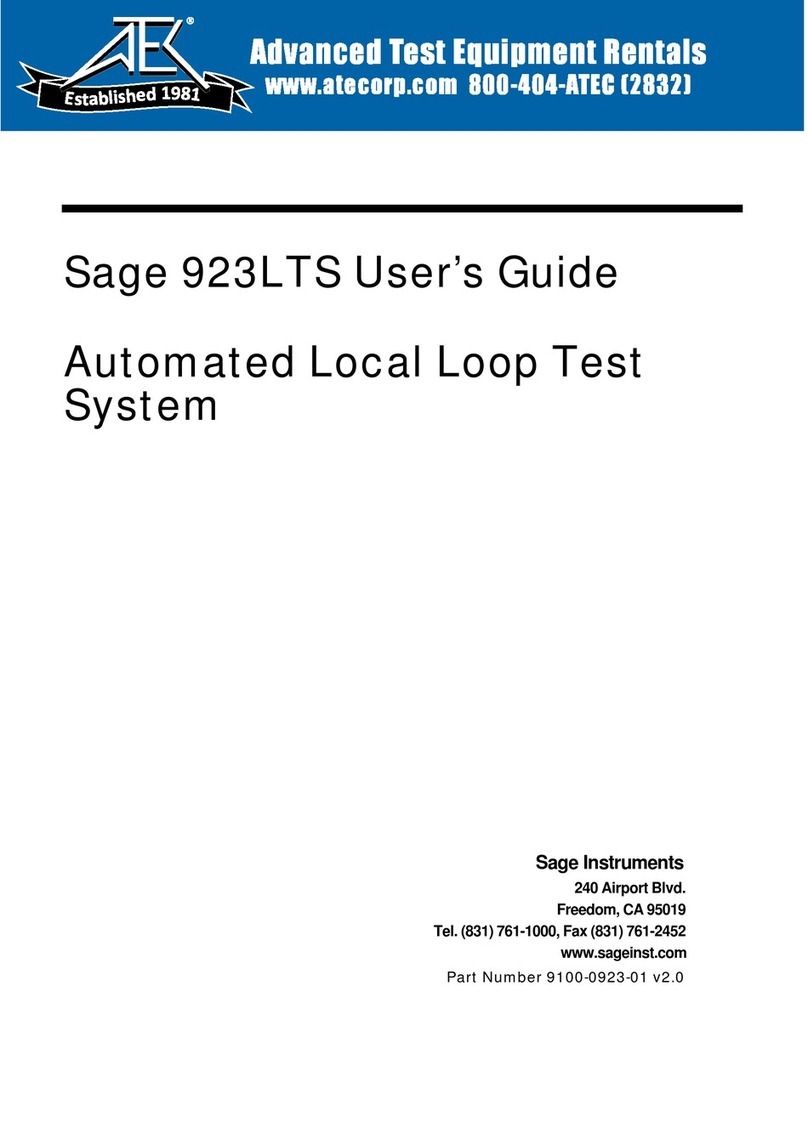AFL IV with Dynamometer
Sage Technologies, Inc. www.sageoiltools.com 5
Table of Contents
How to contact Sage Technologies ............................................................................. 7
Included with your AFL IV with Dynamometer............................................................ 8
Other tools needed in the field..................................................................................................................8
Sage DYN software..........................................................................9
Installation instructions................................................................................................ 9
AFL IV with Dynamometer.............................................................10
Quick start instructions.............................................................................................. 10
Detail at the Wellsite – 40K Quantitative Load Cell ...............................................................................10
Detail at the Wellsite – Quick Clamp Load Cell .....................................................................................11
Detail at the Wellsite – Hydraulic Jack with Spool Spacer and 40 K Quantitative Load Cell.............11
AFL IV with Dynamometer - General Cautions ......................................................... 13
Required....................................................................................................................................................13
Illustrated Procedure: Stacking Out the Well........................................................... 14
For 40 K Quantitative Dynamometer ......................................................................................................14
Illustrated Procedure: Installing a Quick Clamp Load Cell ...................................... 18
Illustrated Procedure: Using the Hydraulic Jack ..................................................... 20
For 40 K Load Cell and Spool Spacer ....................................................................................................20
Sage DYN Software........................................................................22
Icon Operation of Software ........................................................................................ 22
Sage DYN screen shots.............................................................................................. 23
Start-up Screen ........................................................................................................................................23
Starting a test: Existing file.....................................................................................................................24
Starting a test: New file............................................................................................................................24
Zero Load Cell ..........................................................................................................................................25
Dynamometer Cards................................................................................................... 26
Valve checks and counterbalance............................................................................. 28
Valve Check Tests:Method Explained ....................................................................... 28
Traveling Valve.........................................................................................................................................28
Standing Valve .........................................................................................................................................28
Counterbalance ........................................................................................................................................28
End Valve Check ......................................................................................................................................29
Measurement of Motor Current.................................................................................. 30
Display Measurement Results ......................................................31
Summary Tab .............................................................................................................. 31
Dyno Cards Tab .......................................................................................................... 32
Downhole Cards Tab .................................................................................................. 32
Amp Plot Tab............................................................................................................... 33
Card Overlay Feature.................................................................................................. 34
Entering Rod String Data............................................................................................ 35