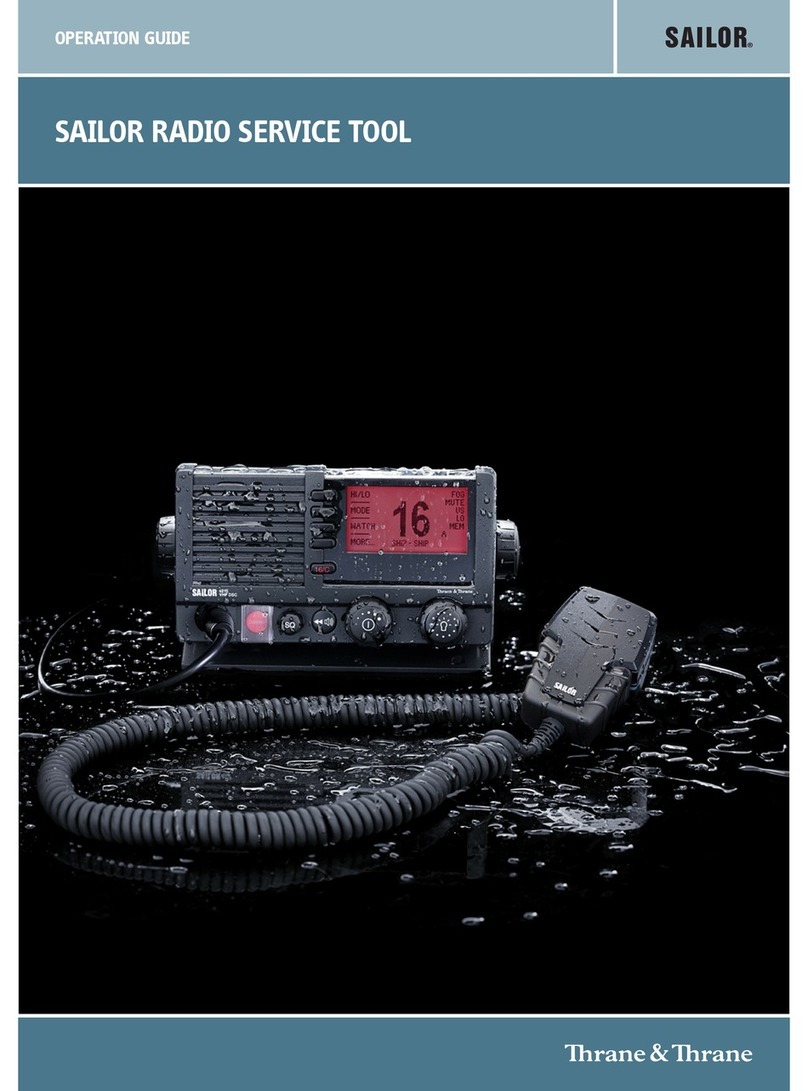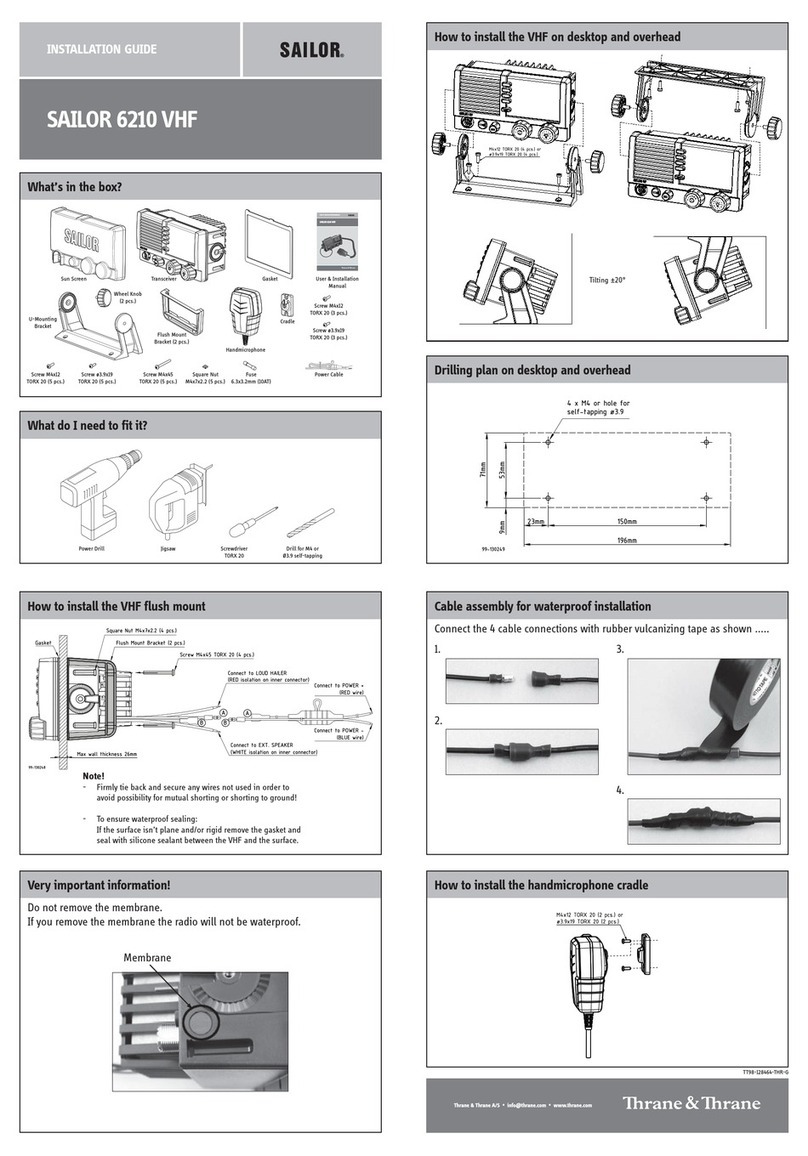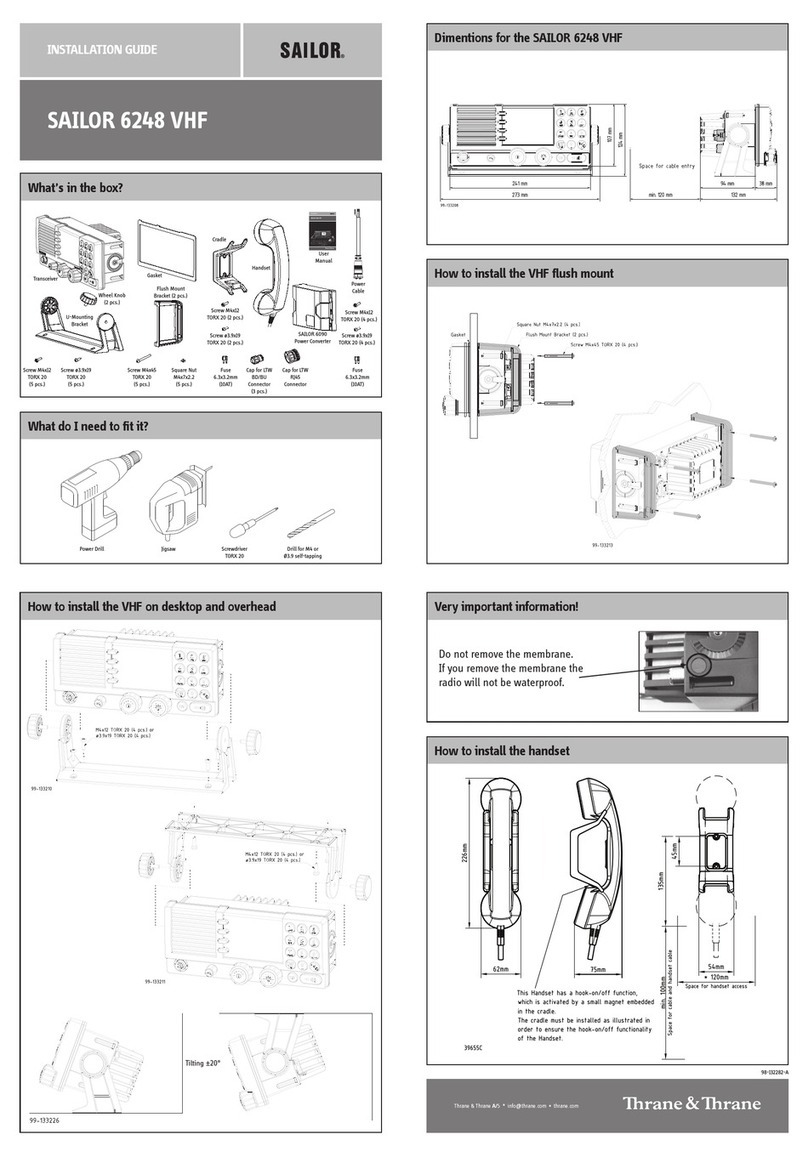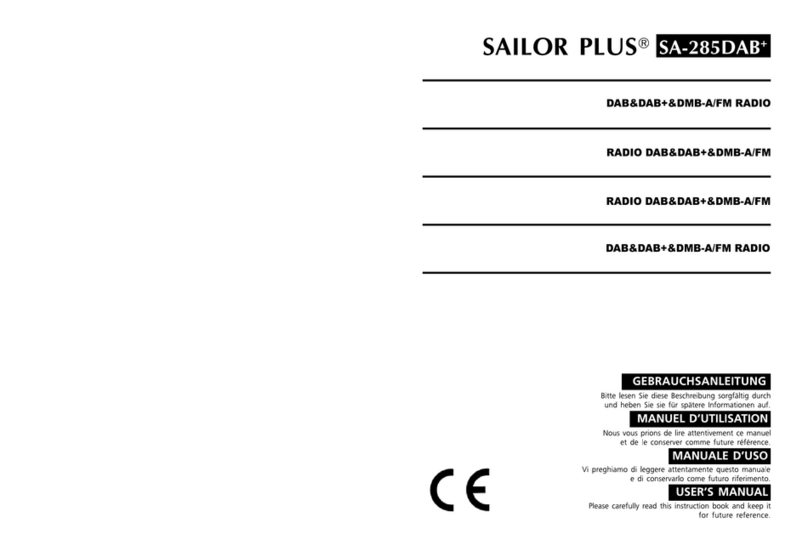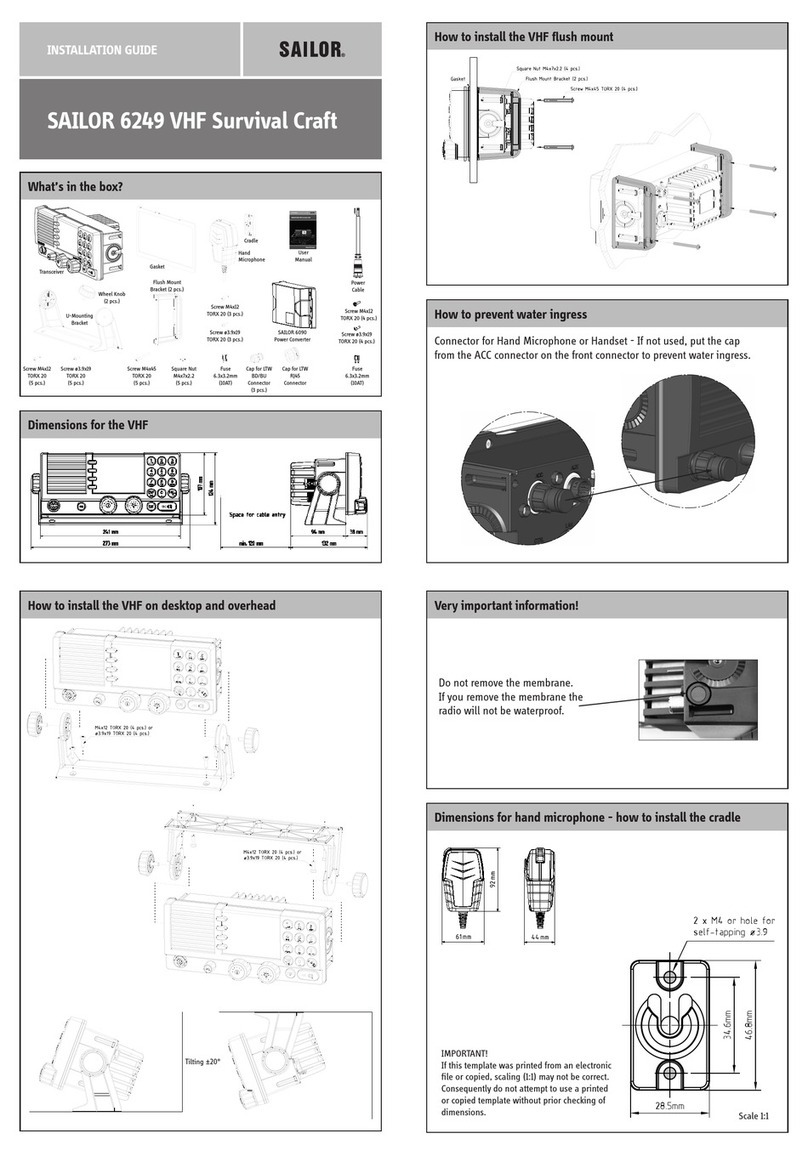97-147768-A SAILOR 6300B MF/HF Serv ce Interface User Manual
4
1Introduction
The serv ce tool for the S6000 rad o ser es MF/HF dev ces s made ava lable by a bu lt- n
web server n the rad o. The serv ce tool can be accessed from a computer connected to a
LAN shared w th the dev ce and s d splayed n an nternet browser w th no add t onal
nstallat on of software requ red. Currently we do not guarantee full support for
M crosoft Internet Explorer, but most HTML5 enabled browsers are supported.
Screenshots n th s manual were done us ng Google Chrome.
1.1 Precautions using the service tool
WARNING: Wh le us ng the serv ce tool the network cable should not be removed
or d sconnected from ne ther the PC nor the rad o.
WARNING: Wh le us ng the serv ce tool, power to the rad o should not be sw tched off.
V olat on of the precaut ons above can result n a defect rad o, wh ch only
can be repa red by the manufacturer.
WARNING: The Serv ce agent s respons ble for all changes made w th the serv ce tool.
Changes must be n conformance w th rad o spec f cat ons and regulat ons.
2Connecting to the service tool
2.1 Connecting to the service without a network
The serv ce tool for the rad o can be accessed d rectly w thout use of a network, by use of
a PC w th automat c network conf gurat on and an nternet browser. Connect the rad o
to the computer us ng the Ethernet nterface and type the IP address of the rad o n the
address f eld of an nternet browser to access the serv ce tool. Th s w ll open the rad o
status page of the serv ce tool and the rad o can now be conf gured. The rad o’s current
IP address s v s ble n the SYSTEM SETUP menu on the rad o control un t or n the
rad o’s entry n the TMA tool as seen n Figure 1 below.
2.2 Connecting to the service tool through a network
The serv ce tool can be accessed through a LAN from a PC w th an nternet browser.
Type the IP address of the rad o n the address f eld of an nternet browser to access the
serv ce tool. Th s w ll open the rad o status page of the serv ce tool and the rad o can now
be conf gured. The rad o’s current IP address s v s ble n the SYSTEM SETUP menu on
the rad o control un t or n the rad o’s entry n the TMA tool as seen n Figure 1 below.