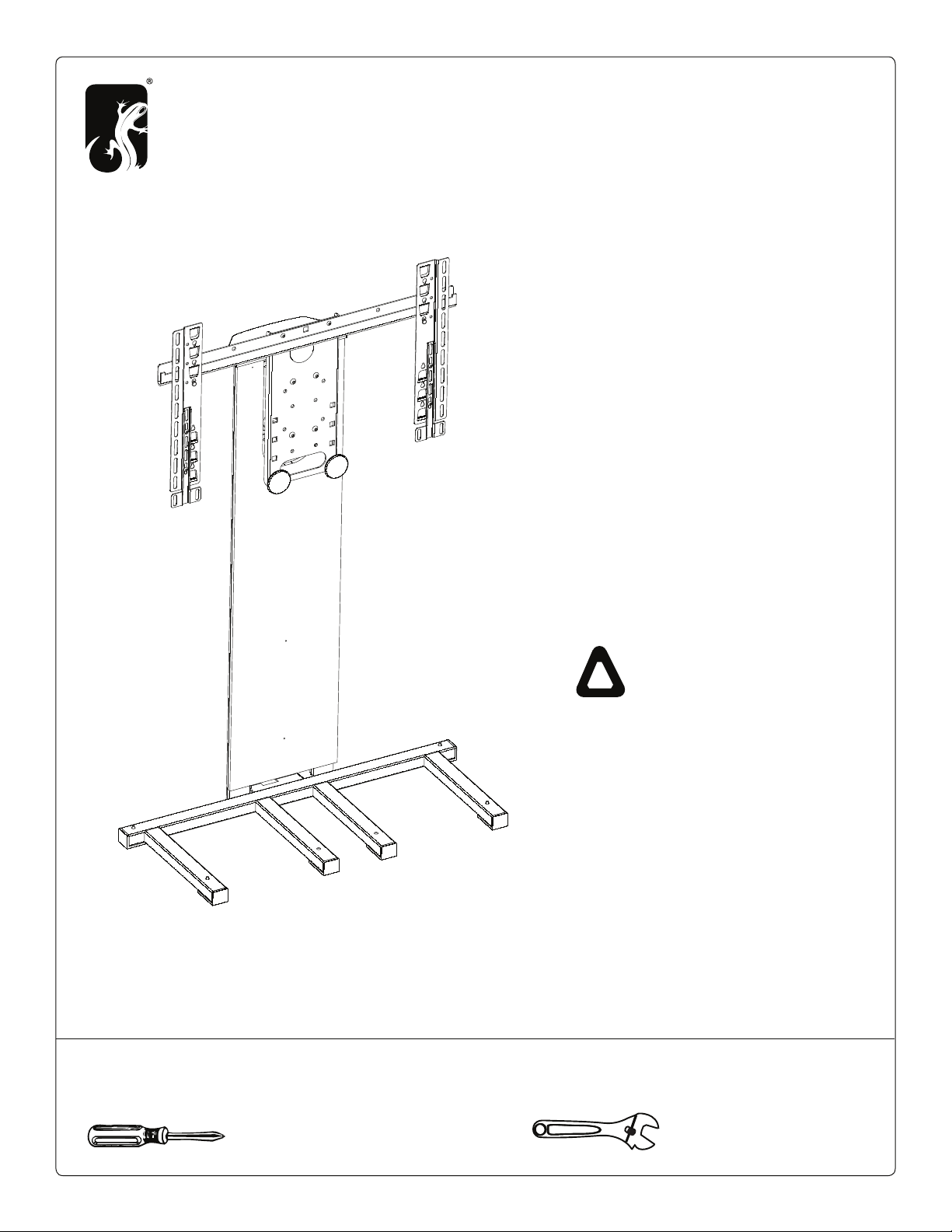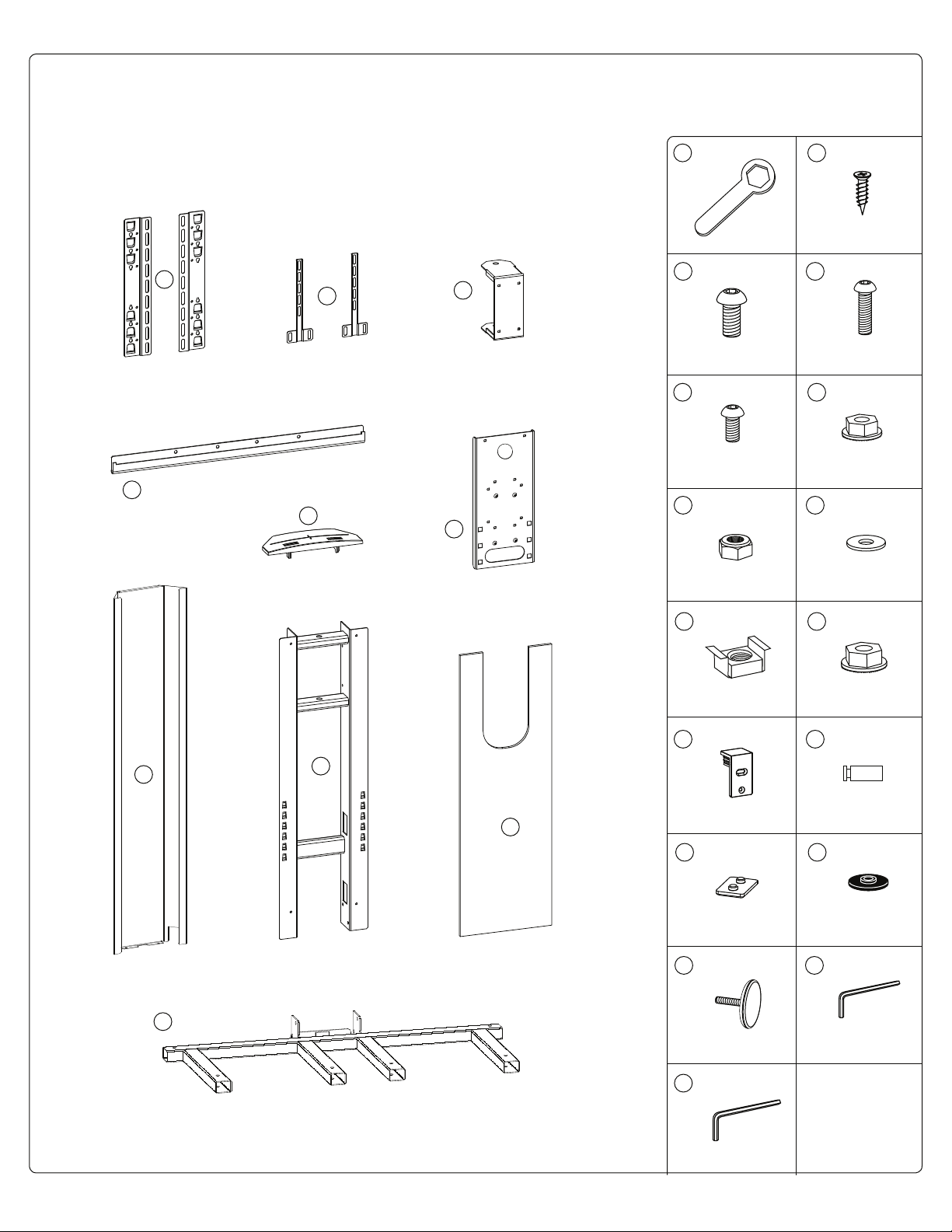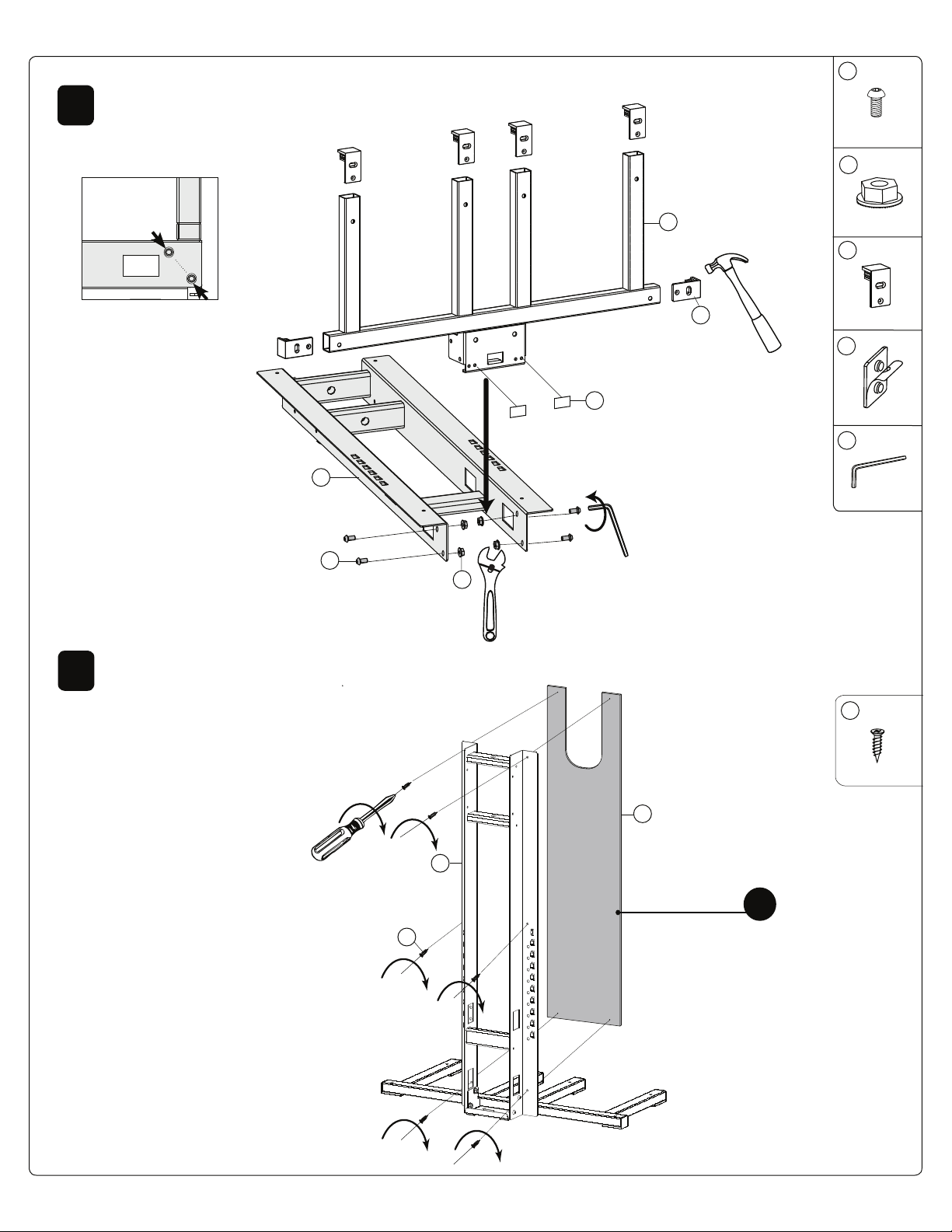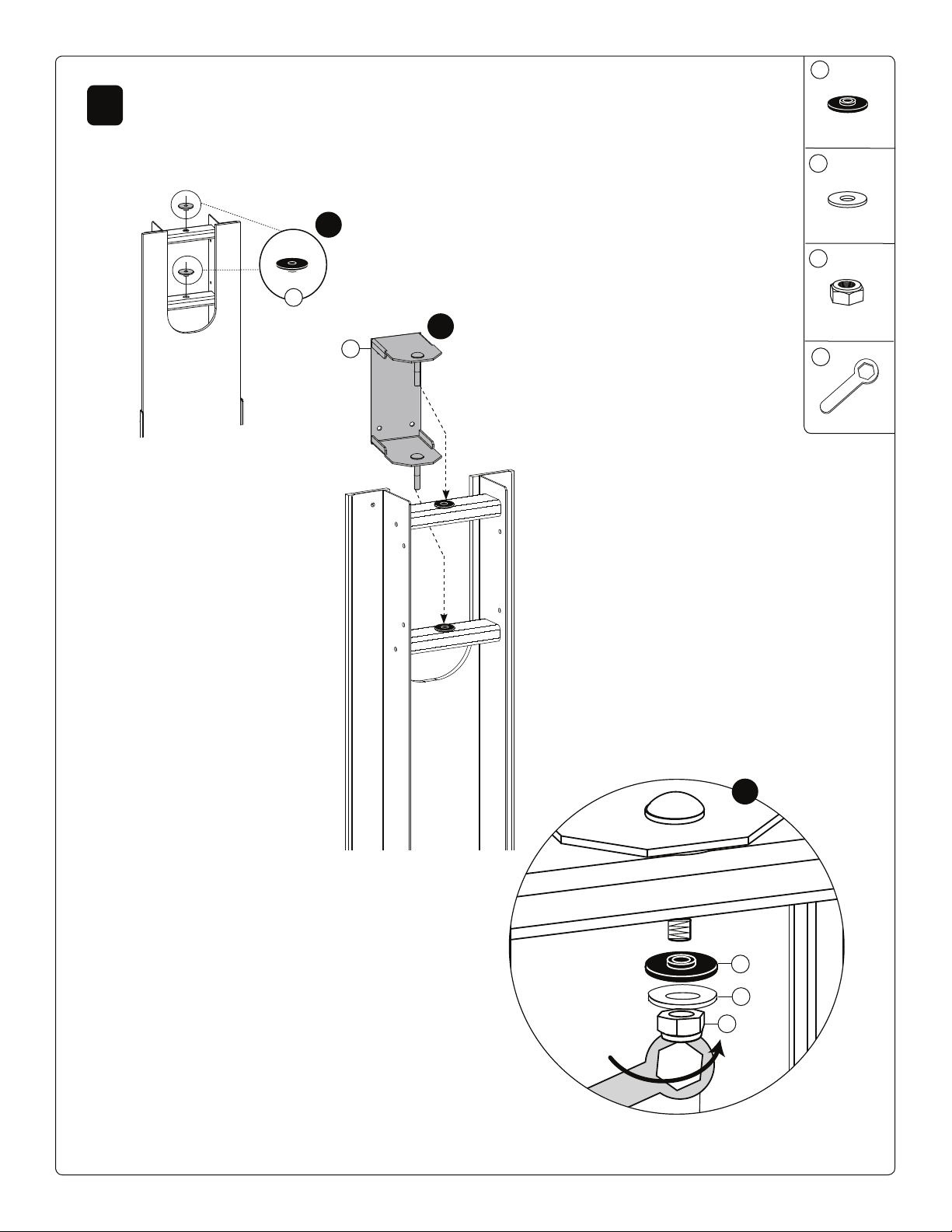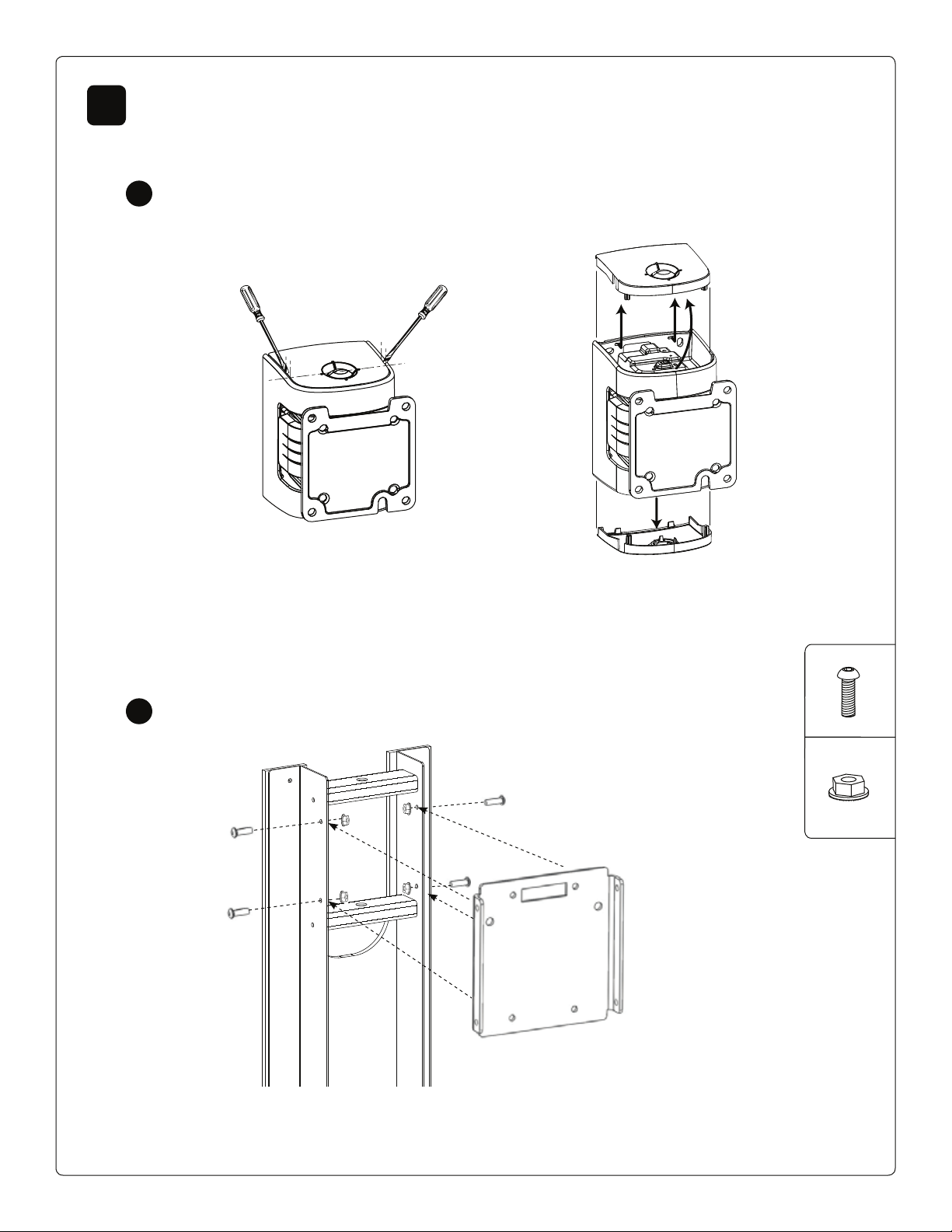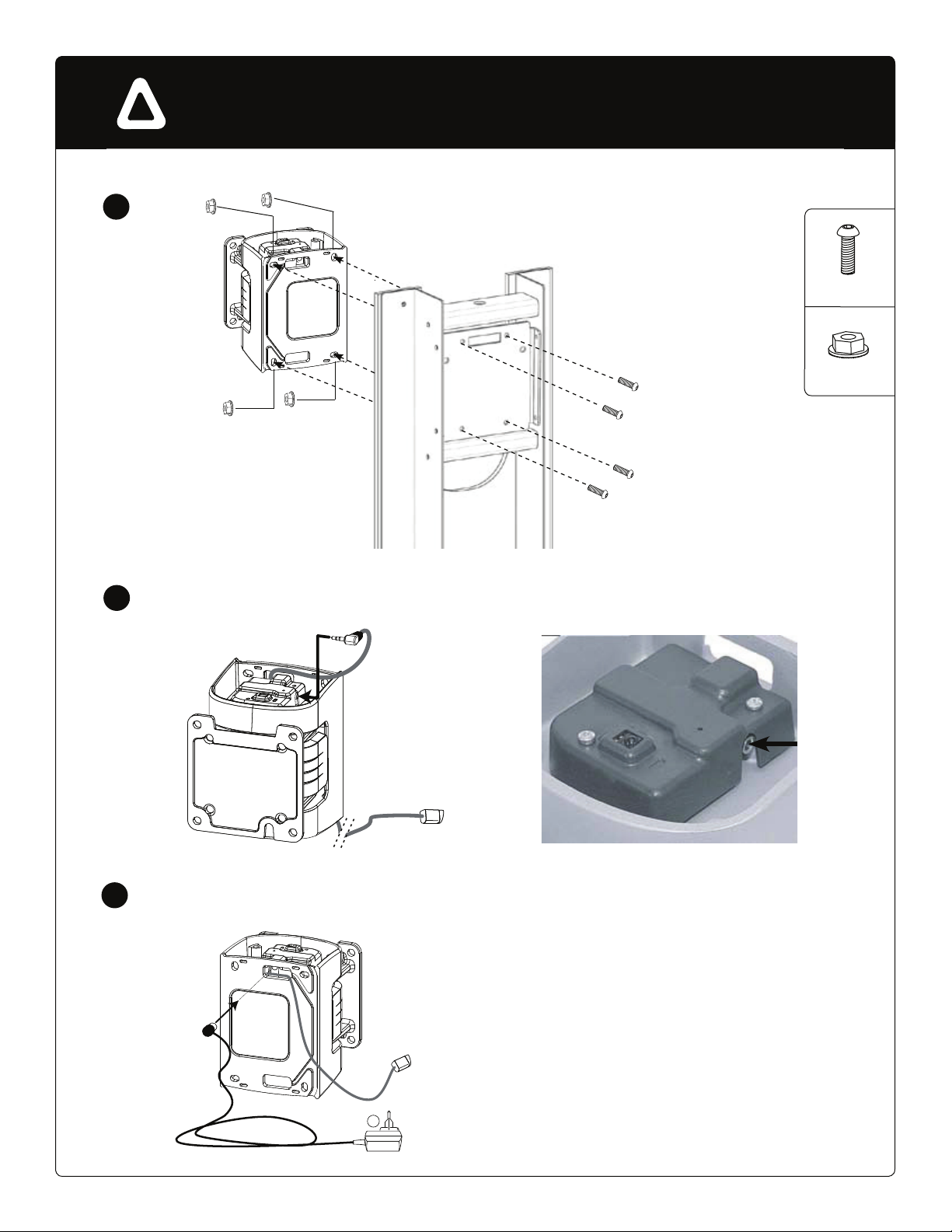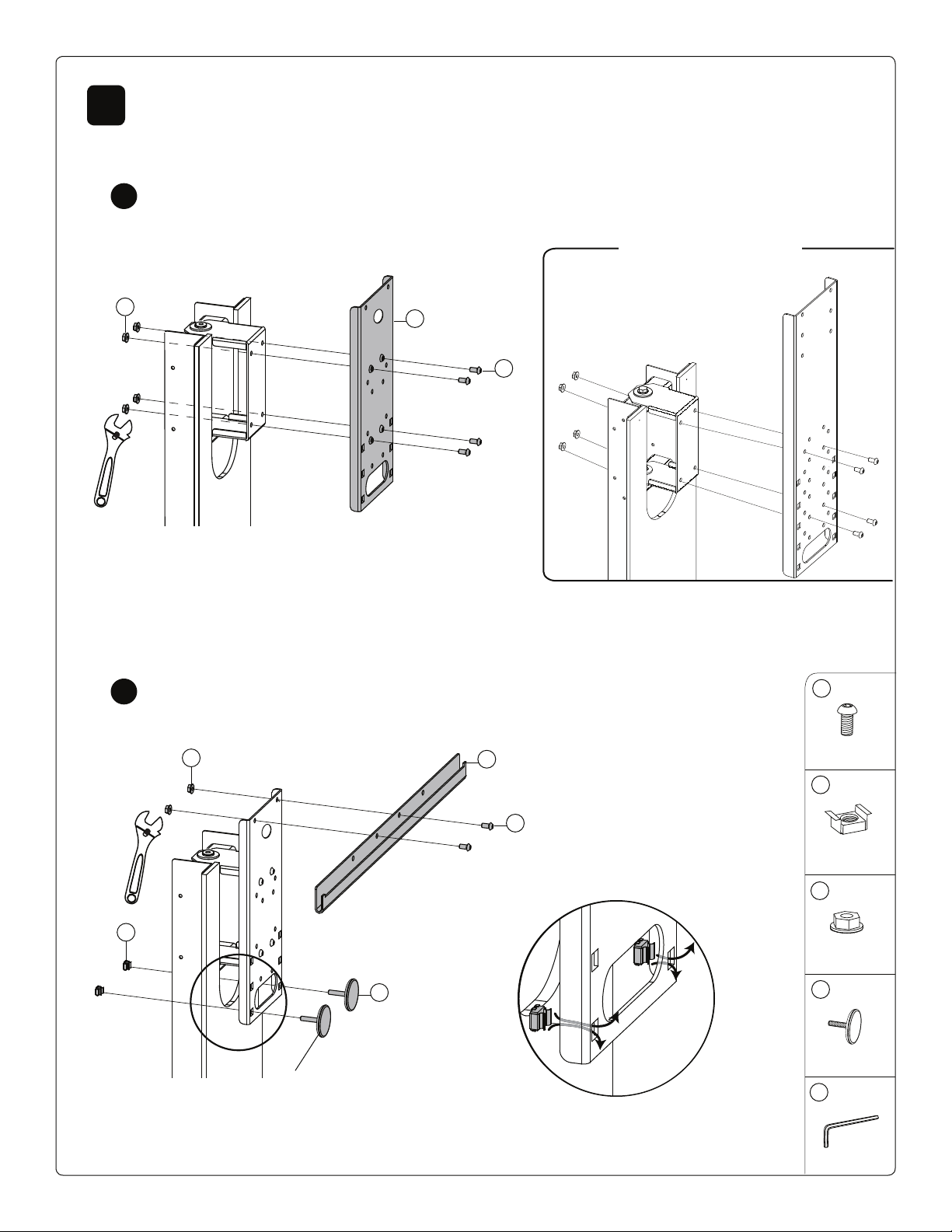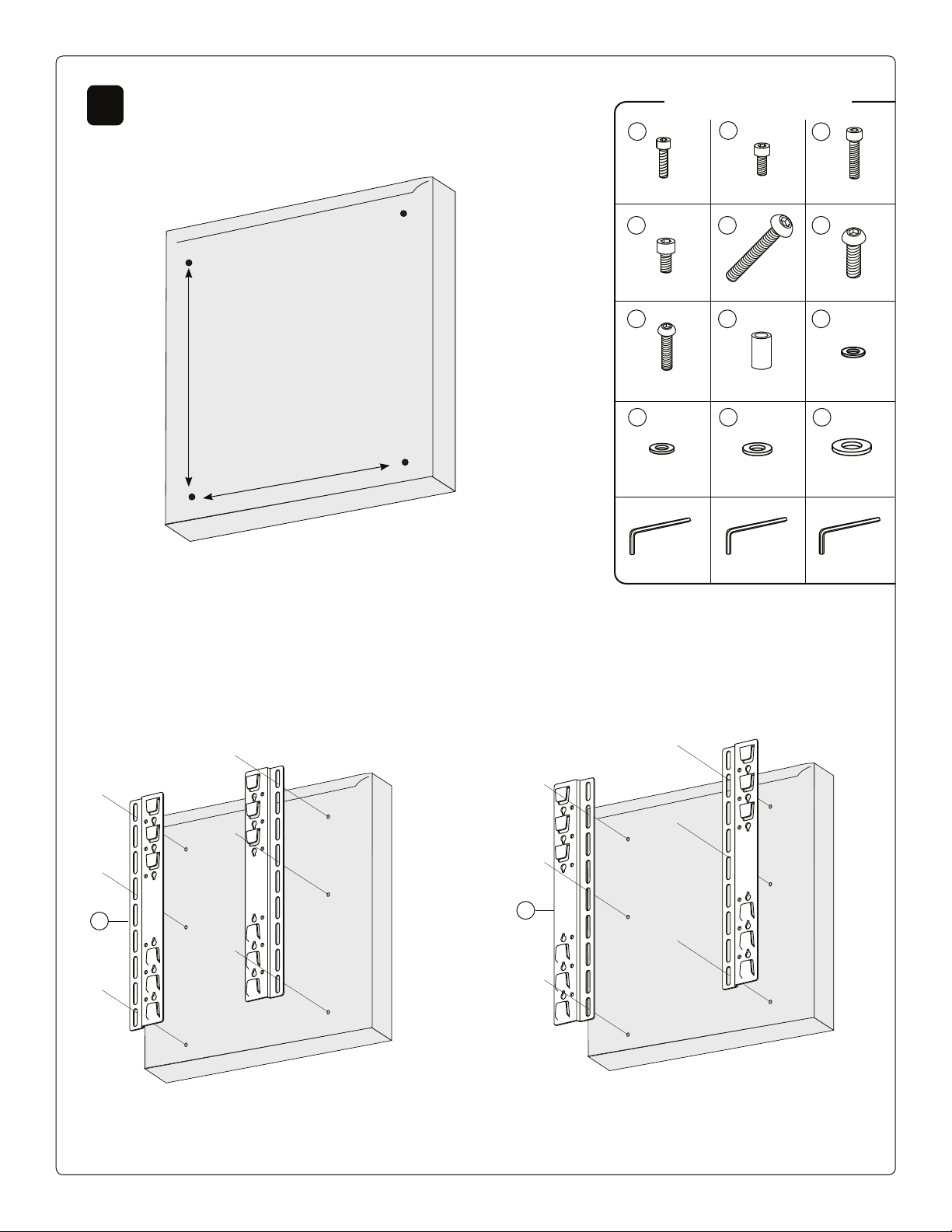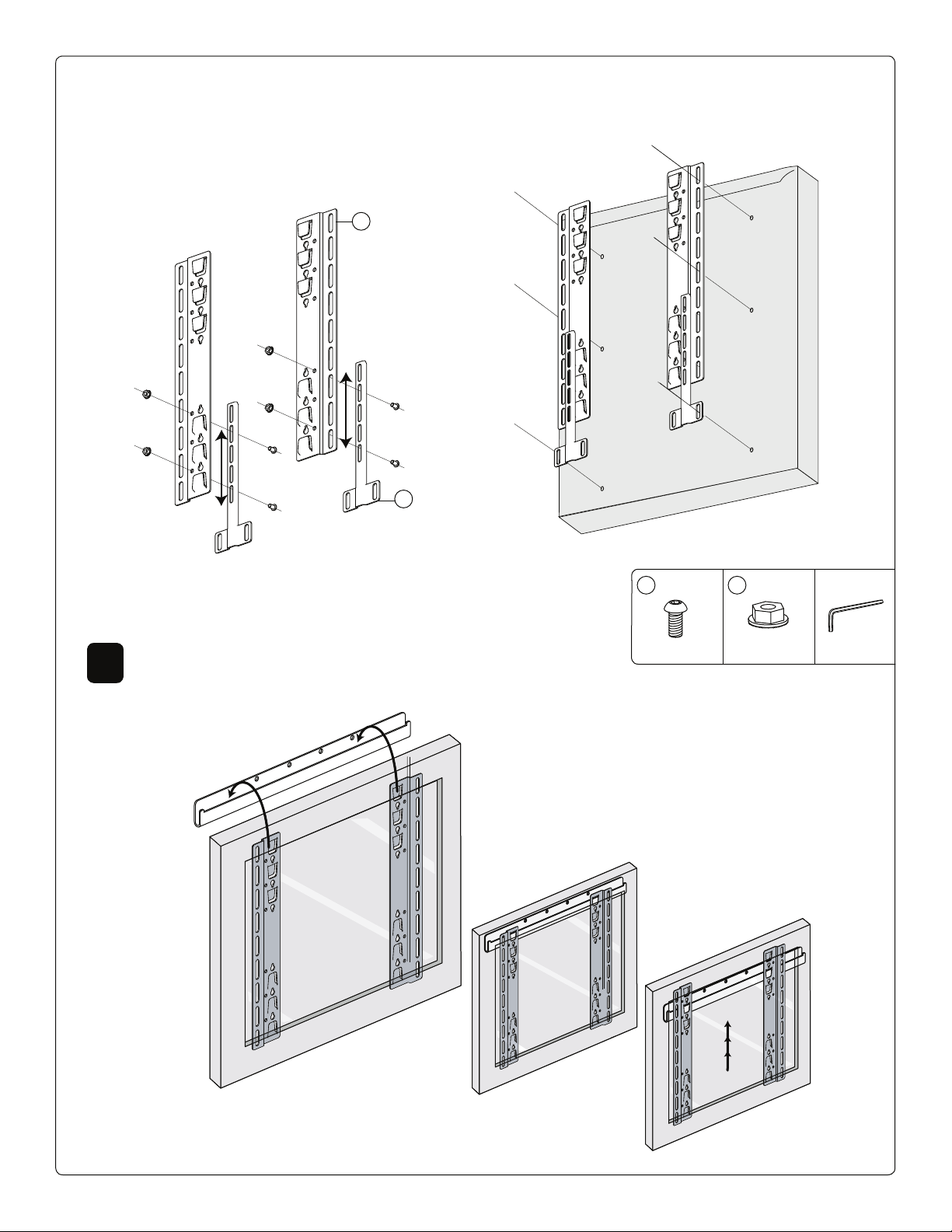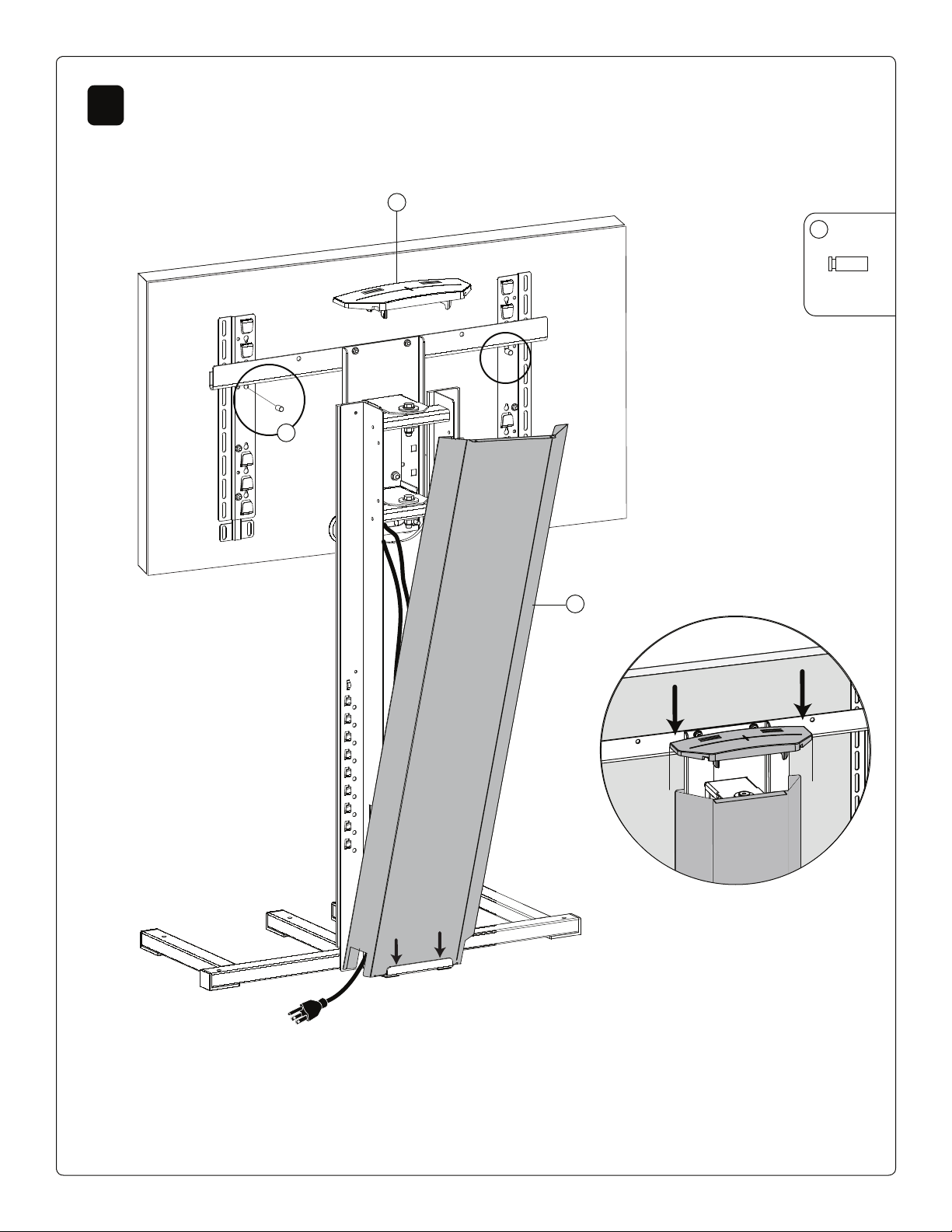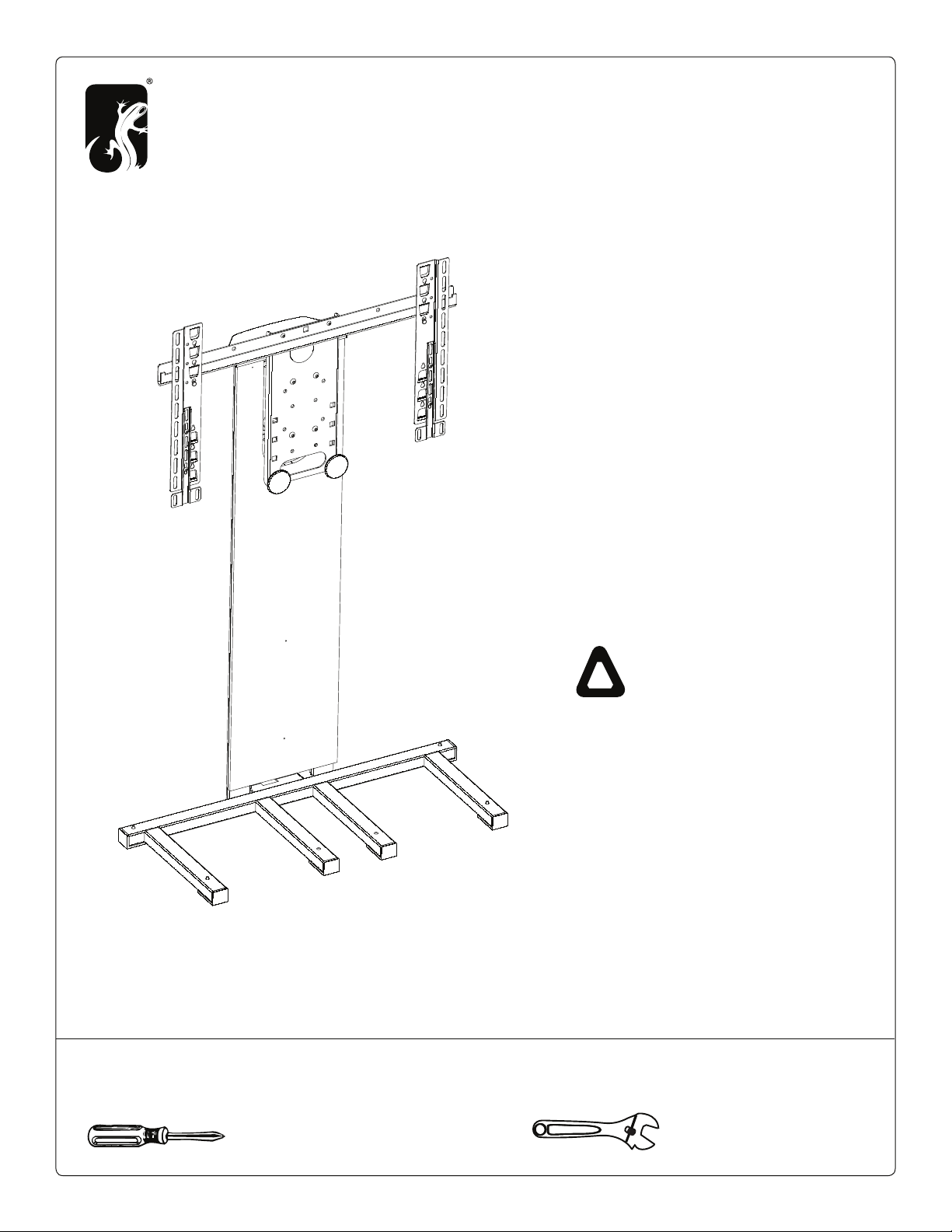
SYFM1
Synchro FurnitureMate Assembly Instructions
SYFM1 - 501-620 10/08 page 1 of 12
Tools Required
Phillips Screwdriver Adjustable Wrench
Thank you for purchasing the
Synchro FurnitureMate.
Unpack all content and check to ensure
that all of the parts are in proper condition.
To help protect the environment, use the
appropriate recycling and discarding
methods for the packaging items.
Read ALL assembly instructions before
assembly. If you have any questions,
please contact your installator or
Salamander Designs at 800-535-5659.
IMPORTANT
SAFETY INSTRUCTIONS
t.PVOUTNVTUCFBUUBDIFEBTTQFDJGJFEJO
BTTFNCMZJOTUSVDUJPOT*NQSPQFSJOTUBMMBUJPO
DBOSFTVMUJOTFSJPVTQFSTPOBMJOKVSZ
t5IJT57NPVOUJTJOUFOEFEGPSVTFXJUI
'MBU1BOFM57TwXJUIBNBYJNVN
XFJHIUDBQBDJUZPGMCT
t6TFPGUIJTNPVOUXJUIQSPEVDUTIFBWJFS
UIBOUIFNBYJNVNXFJHIUPSMBSHFSUIBO
UIFTJ[FJOEJDBUFENBZSFTVMUJODPMMBQTF
PGUIFNPVOUDBVTJOHQPTTJCMFJOKVSZ
t6TFUIFNPVOUJOHTDSFXTQSPWJEFEBOE
%0/0507&35*()5&/NPVOUJOHTDSFXT
t/FWFS&YDFFENBYJNVNIFJHIUPGw
DMFBSBODFGSPNCPUUPNPG57
!