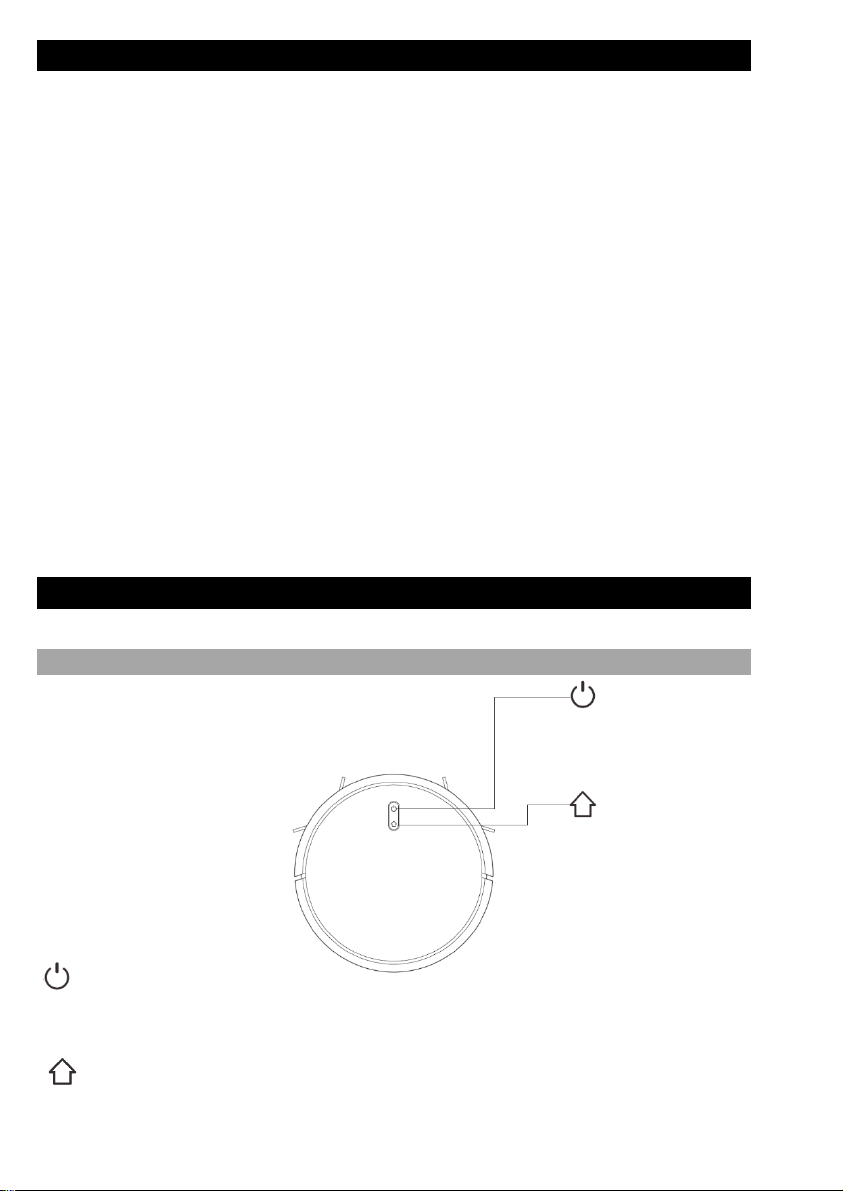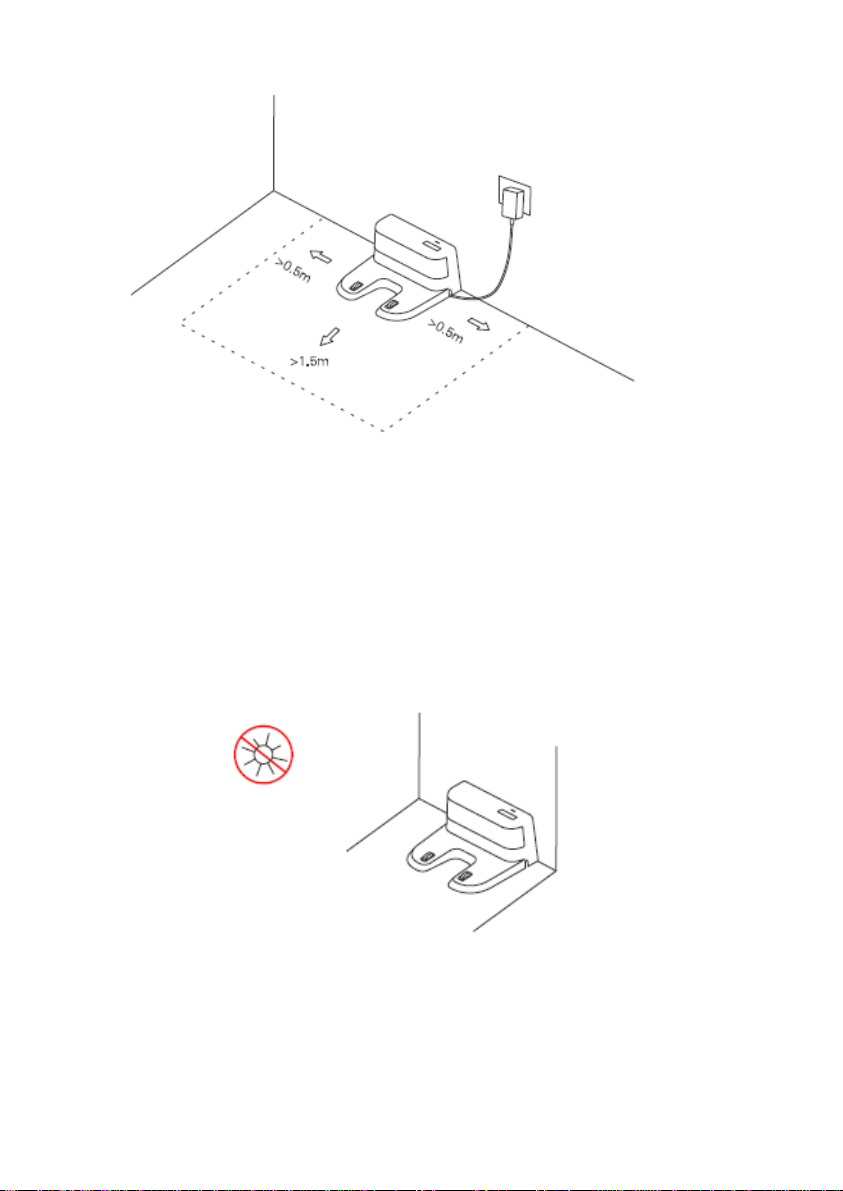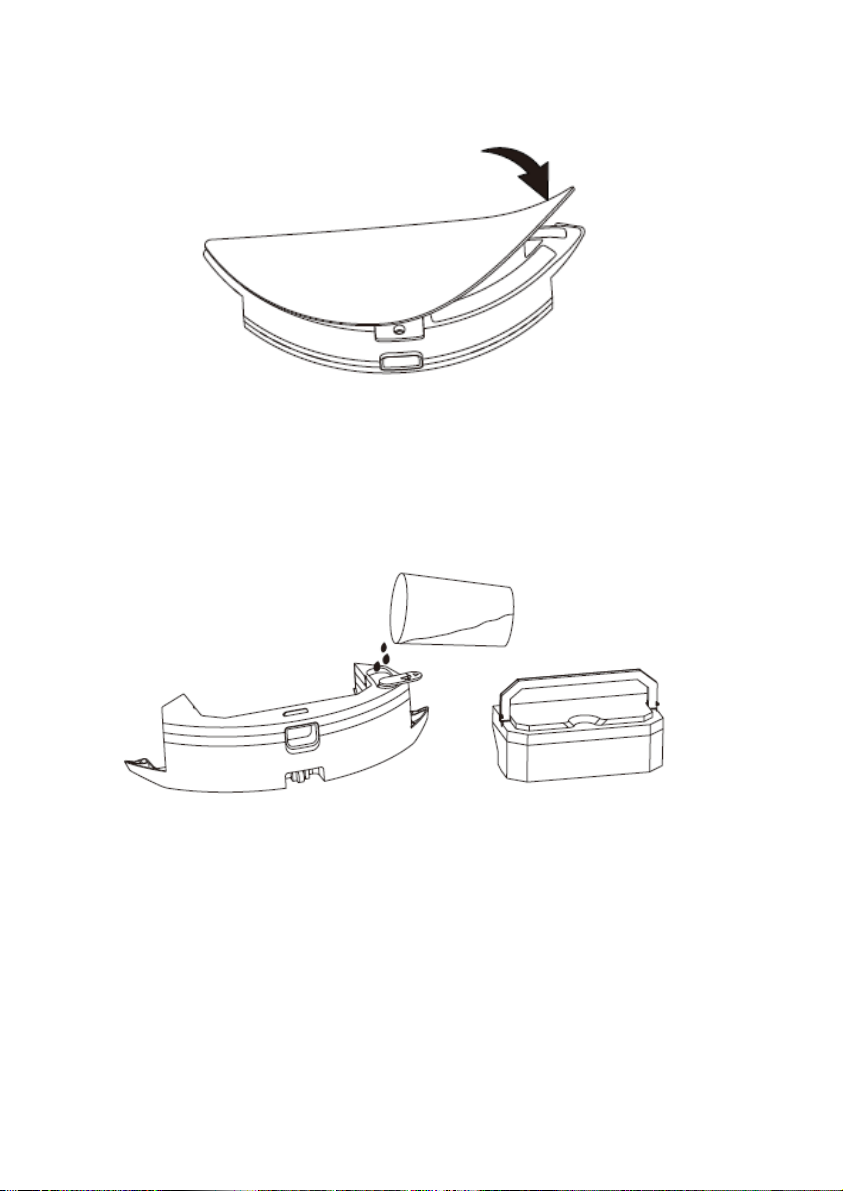3
Table of contents
Welcome to use ................................................................................. 4
Product Introduction .......................................................................... 4
Key Function .................................................................................. 4
Parts List........................................................................................ 5
Robot ............................................................................................ 6
Charging Base ................................................................................ 6
Installation........................................................................................ 7
Instructions......................................................................................12
ON/OFF.........................................................................................12
Sweep/Pause.................................................................................12
Charging .......................................................................................12
Cleaning mode...............................................................................13
Fixed-point cleaning .......................................................................13
WiFi reset......................................................................................14
Silent mode...................................................................................14
Adjustment of suction power ...........................................................14
Adjustment of water flow ................................................................14
UVC mode .....................................................................................14
Remote control instruction ..............................................................15
Daily Maintenance.............................................................................16
Rolling brush (clean it regularly)......................................................16
Side brush (clean it regularly) .........................................................17
Dust box and filter screen (clean it regularly)....................................18
Filter screen cleaning (clean it regularly) ..........................................19
2in1 electric control water tank (clean it regularly) ............................20
Sensor (clean it regularly)...............................................................21
Sensor (clean monthly) ..................................................................22
Battery .........................................................................................22
Firmware upgrade..........................................................................22
WiFi Connection Guide.......................................................................23
Common Problems ............................................................................27
Troubleshooting................................................................................28
Safety Information............................................................................29
Usage Limitations ..........................................................................29
Battery and Charging .....................................................................30
Basic Parameters ..............................................................................31