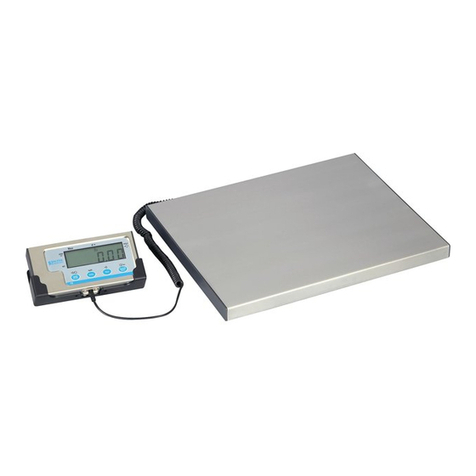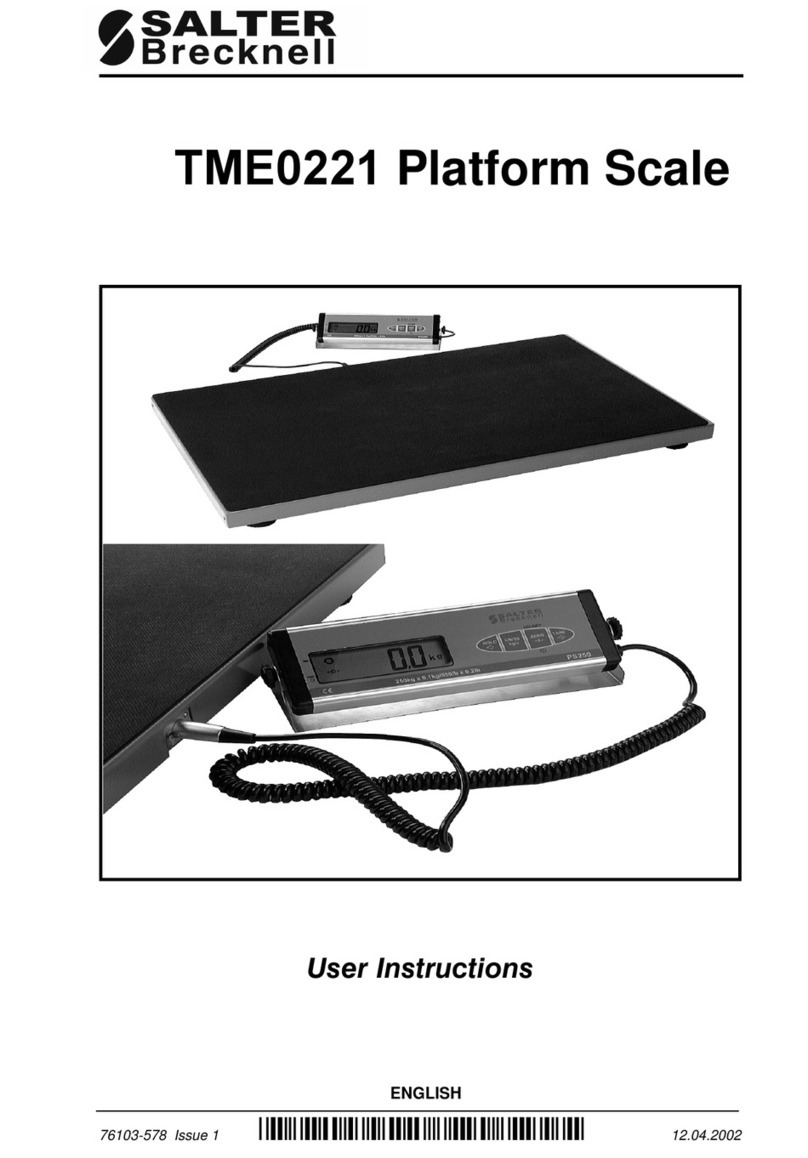3
B220 Counting Scale User’s Manual
Table of Contents
Introduction........................................................................................................ 5
Installation .................................................................................................. 5
Sleep Mode ................................................................................................ 5
Error Messages.......................................................................................... 5
B220 Front Panel ....................................................................................... 6
Using the Scale ................................................................................................. 9
Zeroing the Scale....................................................................................... 9
Using the Clear Key ................................................................................... 9
Clearing a Numeric Entry........................................................................... 9
Using Tares ................................................................................................ 9
Sampling Parts for Counting.................................................................... 10
Resampling .............................................................................................. 12
Using Piece Weights................................................................................ 12
Using the High Limit Alarm ...................................................................... 13
Using Part Look Up (PLU) Keys .............................................................. 13
Recalling a PLU Using the PLU key ........................................................ 15
Recalling a PLU Using a PLUXhot key ................................................... 15
Clearing a PLU......................................................................................... 15
Clearing a PLU Using a PLUXhot key ..................................................... 15
Accumulator Function .............................................................................. 16
Management Mode ......................................................................................... 17
Beeper Alarm ........................................................................................... 18
Keyboard Beeper ..................................................................................... 18
Weight Limit Beeper ................................................................................ 18
Error Beeper............................................................................................. 18
Changing Beeper Volume........................................................................ 18
Changing Backlight Time......................................................................... 19
Changing Sleep Time .............................................................................. 19
Changing Duration of a Long Press ........................................................ 19
Changing Minimum Sample Weight ........................................................ 19
Changing Manual Resampling Range..................................................... 20
Changing Automatic Resampling Range ................................................ 20
Changing a PLU Item Weight .................................................................. 20
Changing a PLU Tare .............................................................................. 20
Protecting a PLU ...................................................................................... 21
Calibration ....................................................................................................... 21
To Calibrate the B220 .............................................................................. 21
To Revert to Factory Calibration.............................................................. 21
Acceptable Calibration Weights .............................................................. 22
Pages are numbered consecutively beginning with the cover page.