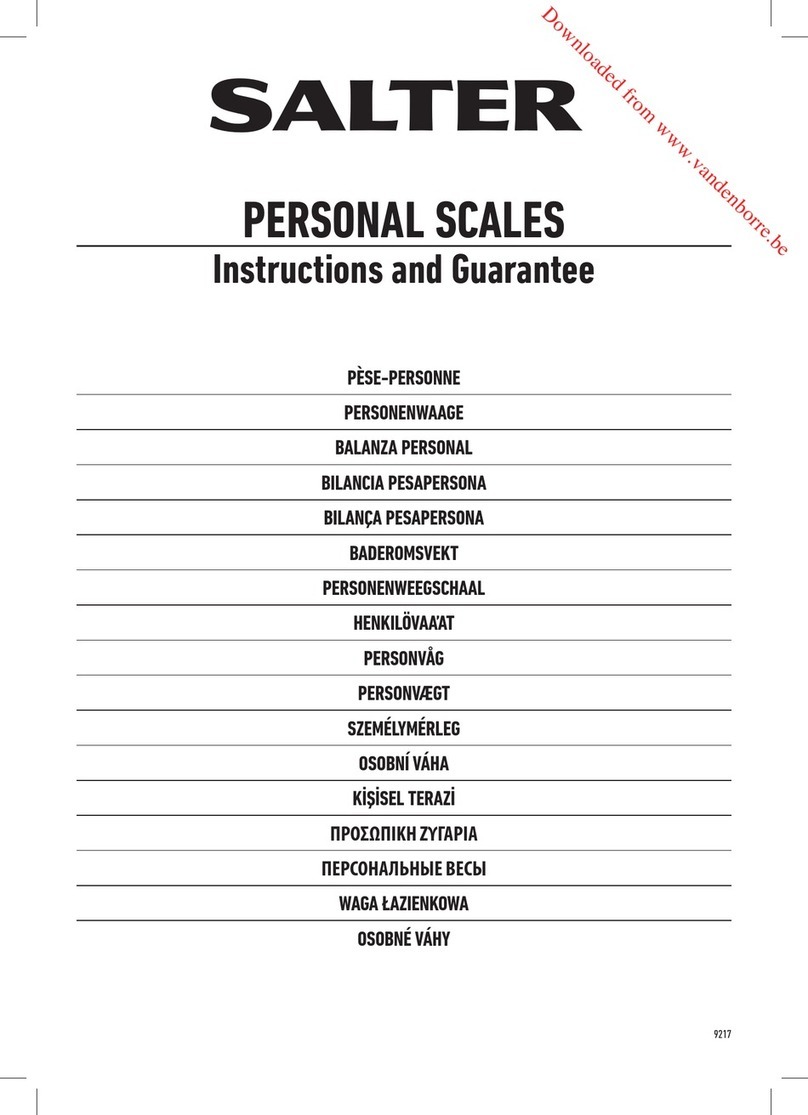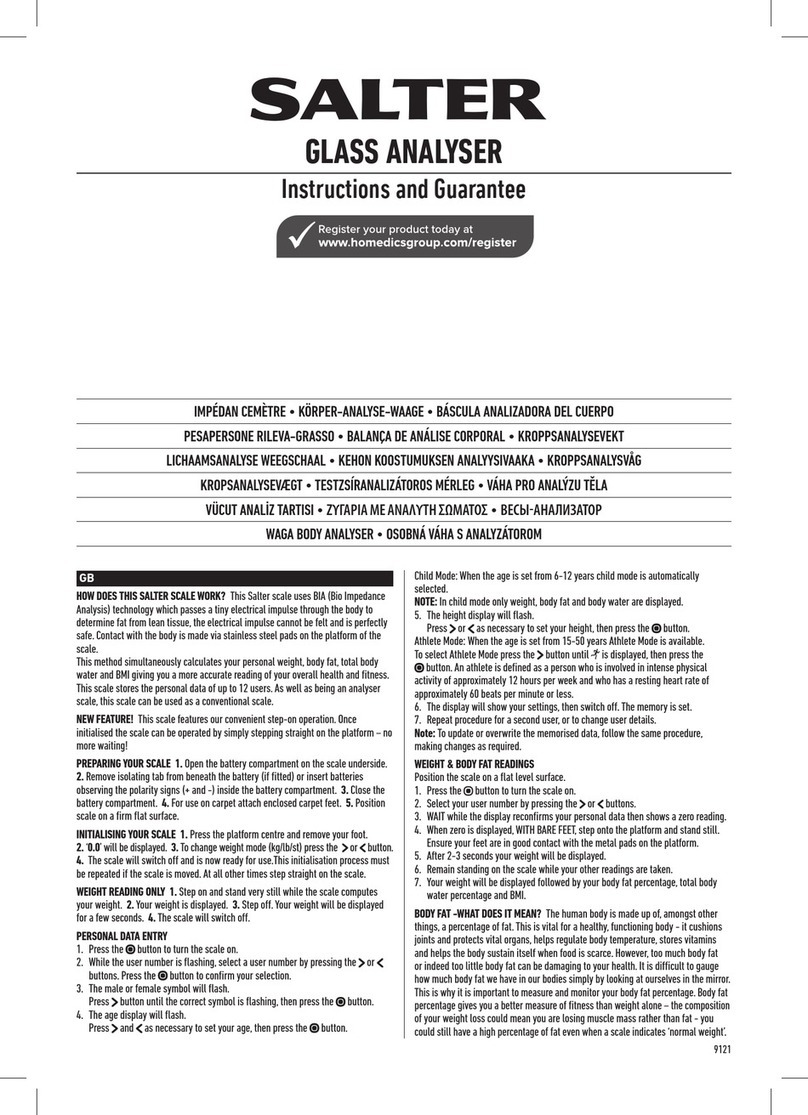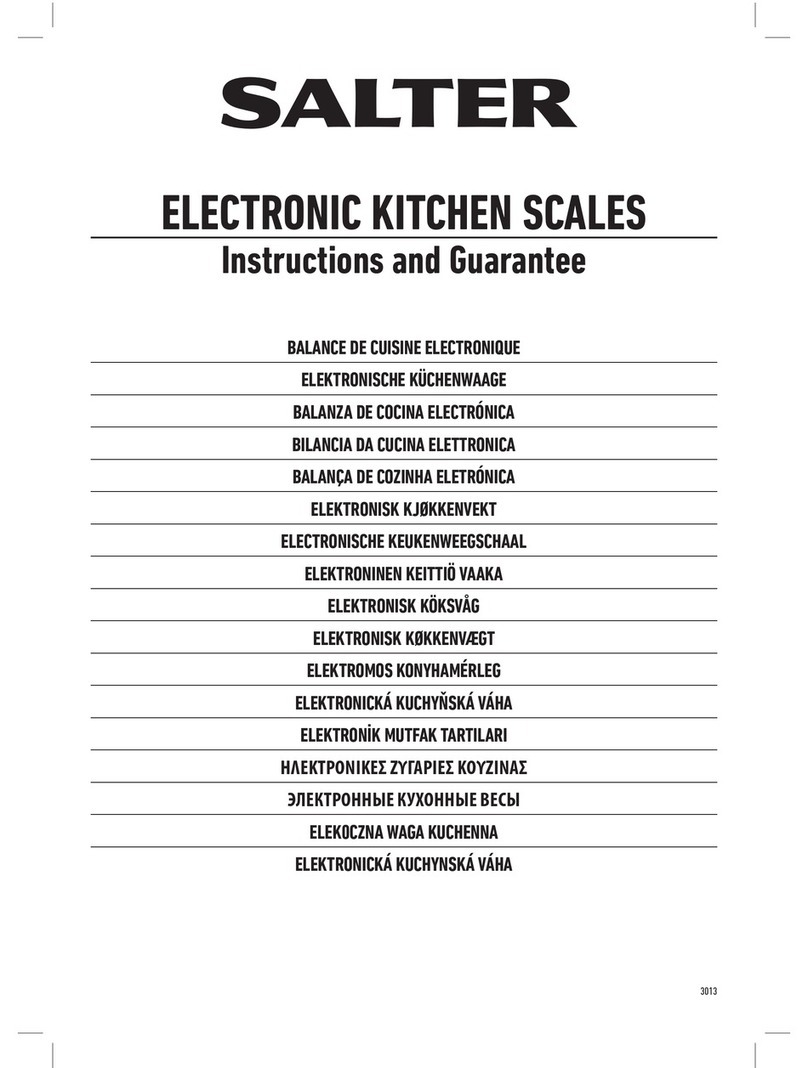3
Target Scale
This unique scale allows you to pre-set your target weight before you start measuring out
ingredients. Its clever interactive display and optional voice feature make it quicker and
easier than ever before to get the correct weight and therefore the best results from your
recipes.
BATTERIES
3 x AA. Ensure +/- terminals are the correct way round.
SWITCH ON
1. If using a bowl, place the bowl on the scale before switching on.
2. Touch qbutton, for 2-3 seconds, until display lights up.
3. Wait until display shows 0.
TO CHANGE UNITS
Use the switch on the back edge of the display to select the desired units (kg/g, lb:oz,
ml, fl.oz). Kg=kilograms, g= grams, oz = ounces, lb = pounds, ml = millilitres, fl.oz = fluid
ounces.
VOICE FEATURE
Use the switch on the underside of the scale to turn the voice on and o. The voice gives
audible feedback to assist with the weighing process. While adding ingredients, simply
pause briefly at any time and the scale will speak the weight to you.
TARGET WEIGHT
Rotate the “Target Setting Dial” to set the target weight. For example, if your recipe calls
for 200g flour, set the target to 200g. Rotate clockwise to increase and counter clockwise
to decrease the target value. When you reach the desired value, stop turning and the target
weight will pop to the top of the display. The large display will now show the current weight
on the scale platform.
Add your ingredients and the graphic around the display will show how close you are
getting to target. When you reach target, the display will turn green. If you go over target,
it will turn red.
To edit the target weight, simply turn the “Target Setting Dial” at any time.
To clear the target, turn counter-clockwise back to 0.
NOTE: You can also use the scale without setting a target weight. When the weight at the
top of the display shows 0, there is no target weight set.
ADD & WEIGH
To weigh several dierent ingredients in one bowl, swipe or lightly tap qbutton and wait
for the display to zero between each ingredient.
AUTO OFF
Auto switch o occurs if the display shows 0for 1 minute or shows the same weight
reading for 3 minutes
MANUAL OFF
To maximise the battery life touch the qbutton, for 5 seconds, on the front of the scale
to switch o
WARNING INDICATORS
Replace battery Weight Overload Scale not on a flat surface
CLEANING & CARE
• Ifthescaleisnotbeingusedforalongperiod,removethebattery.
Always remove flat batteries immediately.
• Cleanthescalewithaslightlydampcloth.DONOTimmersethescaleinwateroruse
chemical/abrasive cleaning agents.
• Allplasticpartsshouldbecleanedimmediatelyaftercontactwithfats,spices,vinegar
and strongly flavoured/coloured foods. Avoid contact with acids such as citrus juices.
WEEE EXPLANATION
This marking indicates that this product should not be disposed with other
household wastes throughout the EU. To prevent possible harm to the environment
or human health from uncontrolled waste disposal, recycle it responsibly to promote
the sustainable reuse of material resources. To return your used device, please use the
return and collection systems or contact the retailer where the product was purchased.
They can take this product for environmental safe recycling.
BATTERY DIRECTIVE
This symbol indicates that batteries must not be disposed of in the domestic waste
as they contain substances which can be damaging to the environment and health.
Please dispose of batteries in designated collection points.
GUARANTEE
This product is intended for domestic use only. Salter will repair or replace the product, or
any part of this product, (excluding batteries) free of charge if within 15 years of the date
of purchase, it can be shown to have failed through defective workmanship or materials.
This guarantee covers working parts that aect the function of the scale. It does not cover
cosmetic deterioration caused by fair wear and tear or damage caused by accident or
misuse.Openingortakingapartthescaleoritscomponentswillvoidtheguarantee.Claims
under guarantee must be supported by proof of purchase and be returned carriage paid to
Salter(orlocalSalterappointedagentifoutsidetheUK).Careshouldbetakeninpacking
the scale so that it is not damaged while in transit. This undertaking is in addition to a
consumer’s statutory rights and does not aect those rights in any way. For UK Sales and
Service contact HoMedics Group Ltd, HoMedics House, Somerhill Business Park,
FiveOakGreenRoad,Tonbridge,KentTN110GP,UK.HelplineTelNo:(01732)360783.
Outside the UK contact your local Salter appointed agent.