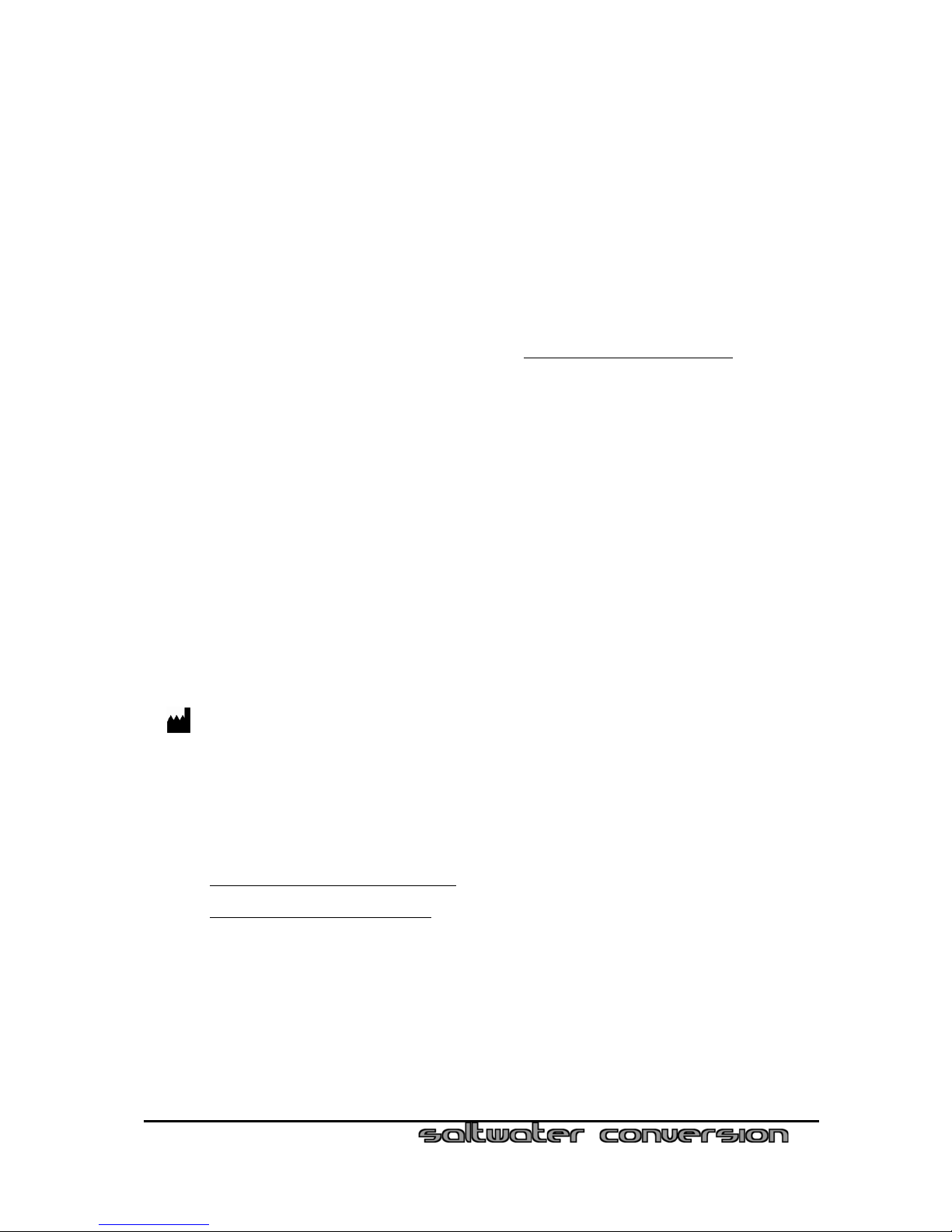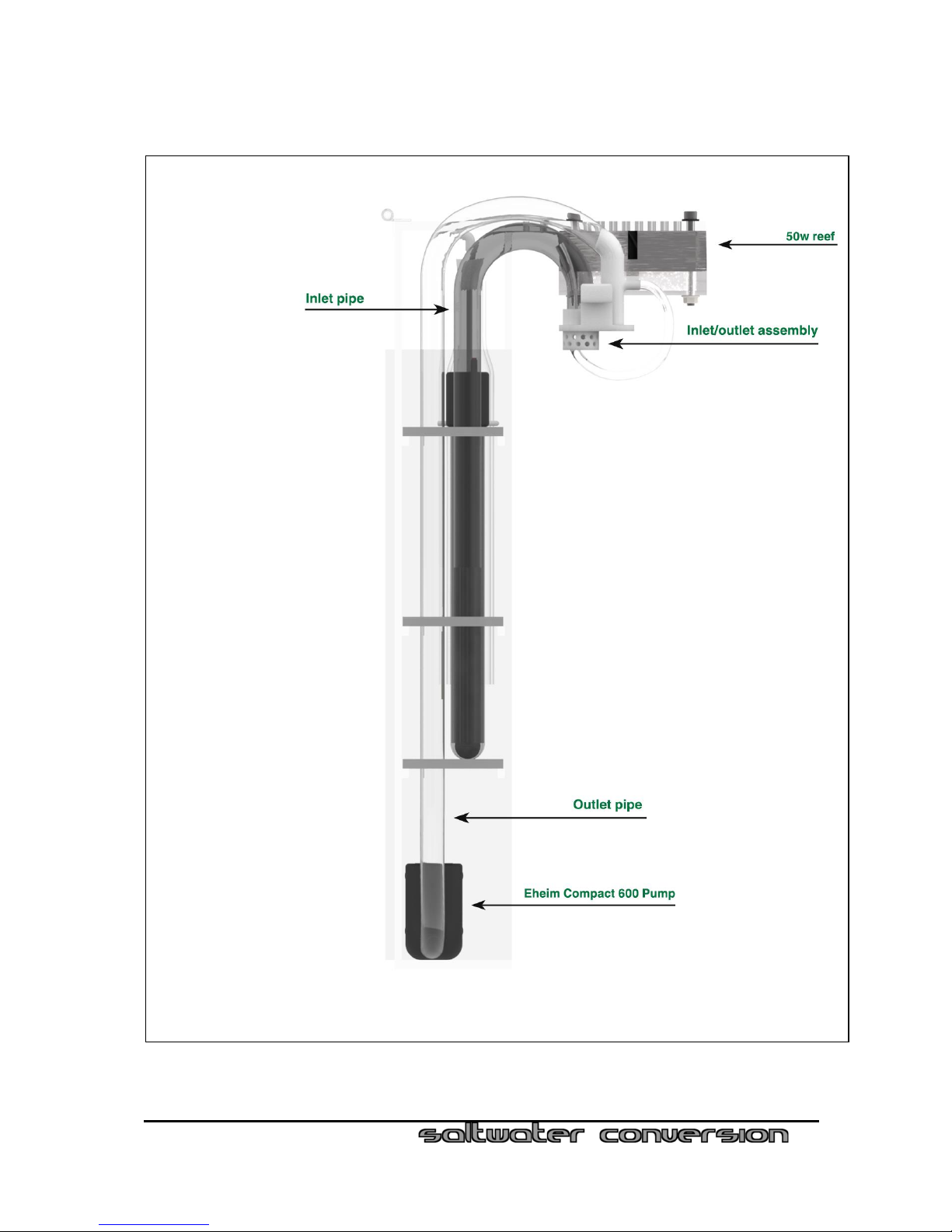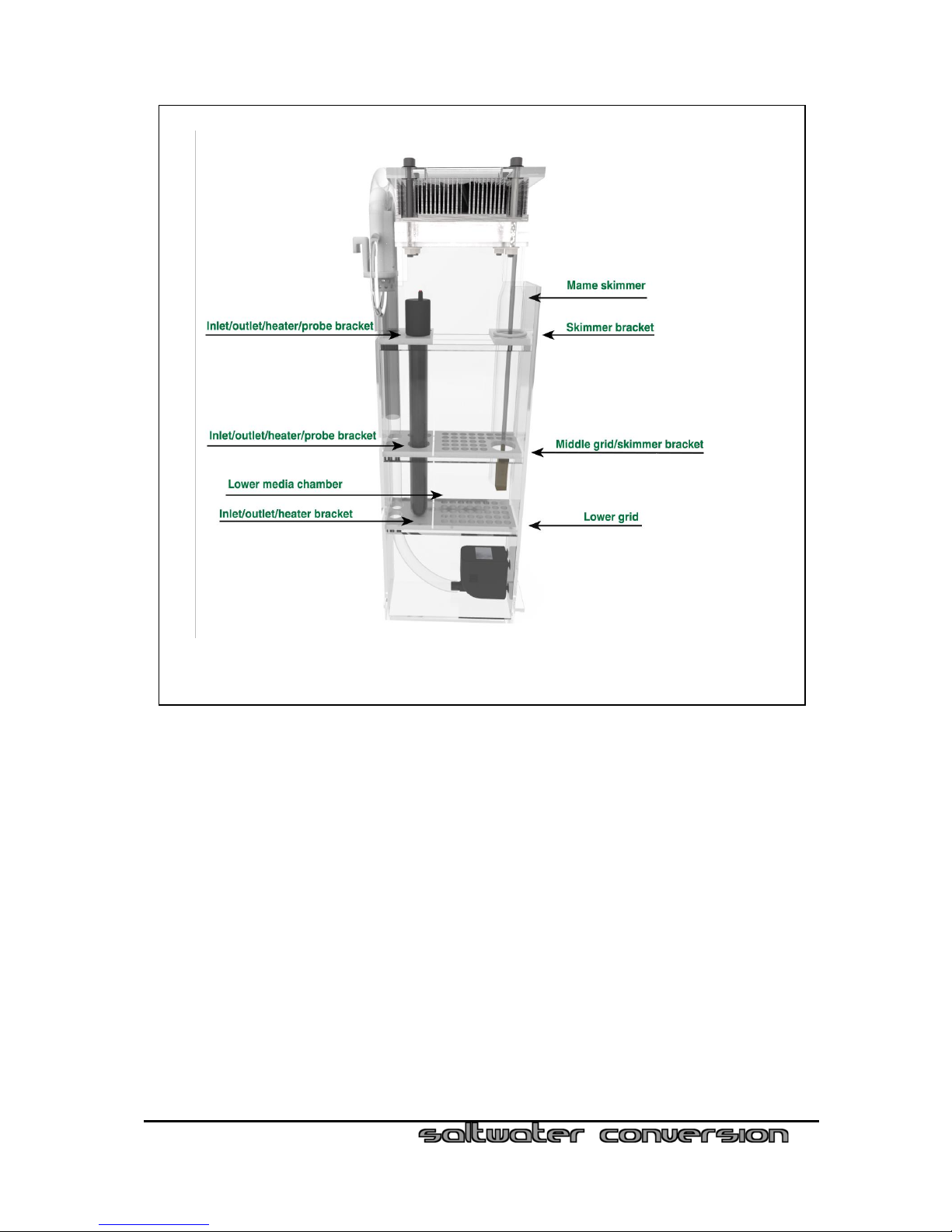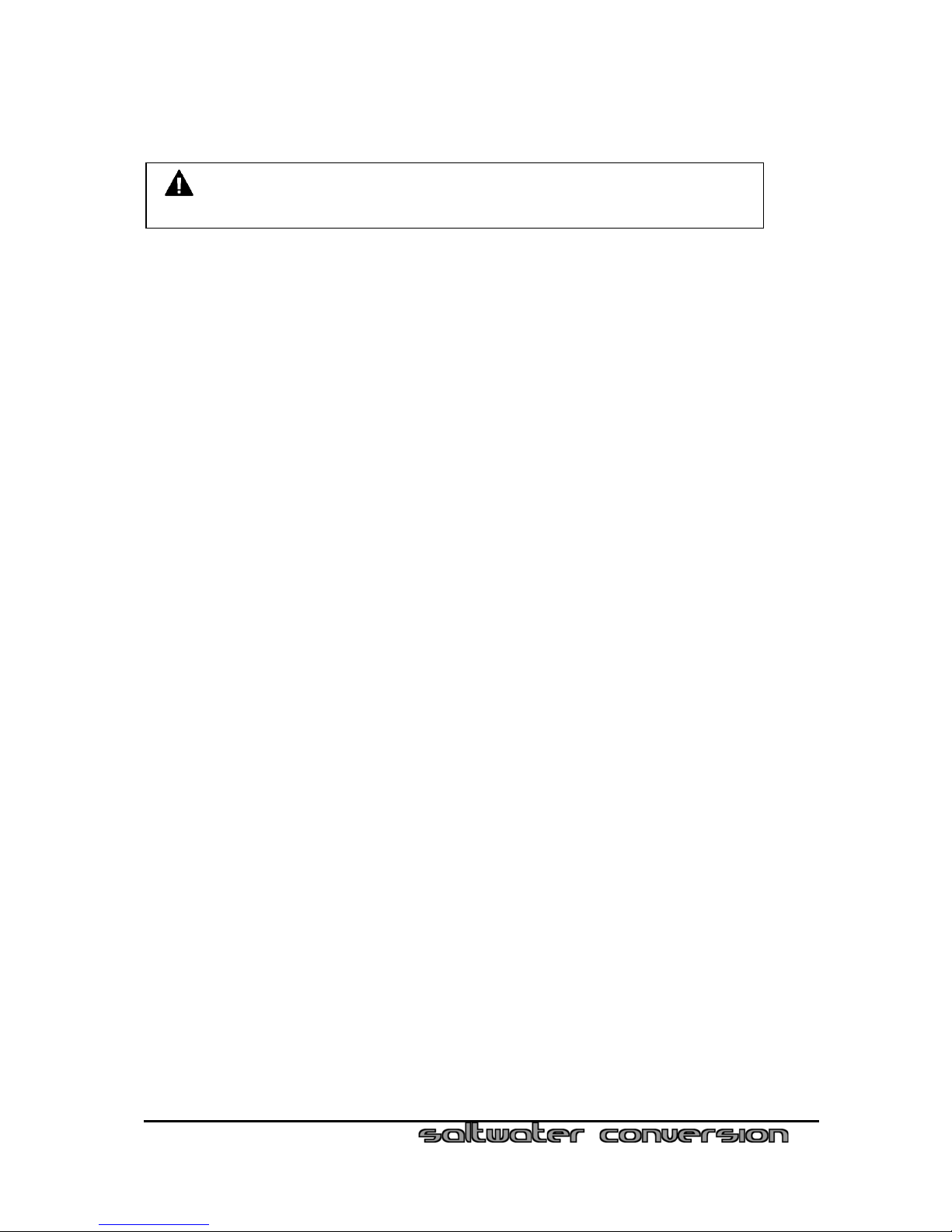Section 2: Getting started
The Marine-Pac 3 provides you with the platform you need to turn the Fluval Edge™
aquarium into a stunning saltwater nano reef. The attractive compact design fits into any
contemporary home and is suitable for cultivating advanced corals, delicate reef fish,
anemones and other invertebrates. It allows you to bring a micro-habitat of the Great Barrier
Reef into your own home or office.
Your Marine-Pac 3 set-up kit includes a best-in-class reef lighting system and Mame©Design
Protein skimmer –everything needed to convert the Fluval Edge™ into a compact state-of-
the-art reef aquarium.
The Marine-Pac 3 is an all in one module that fits into the back of the stunning Fluval Edge
aquarium and converts it into a high performance Nano reef tank.
The Fluval Edge stands unrivalled in its amazing styling and design. It is the only tank available
that presents the viewer with a cube of water visible from every side.
The Marine-Pac 3 enhances the aesthetics and performance of the Fluval Edge by hiding all
of the equipment out of sight. The Marine-Pac 3 has been designed to automatically start
and recover from power outages without priming or manual intervention.
Introduction to nano reefing
Small reefs, or ‘nano reefs’ as they have become known, are becoming increasingly popular
with aquarium hobbyists. They allow you to enjoy a unique connection to the reef in even the
most urban and inland environments. Some of the key advantages are:
less space used
less power
smaller water changes
less bulky gear
less cost to stock
less cost to maintain.
A nano reef also presents is own unique set of challenges that the hobbyist should be aware
of before establishing a new tank.
As the owner of a nano reef, you are ultimately responsible for the lives and wellbeing of
many delicate organisms. Before you start your nano reef, it is your responsibility to learn how
to care for these creatures correctly.