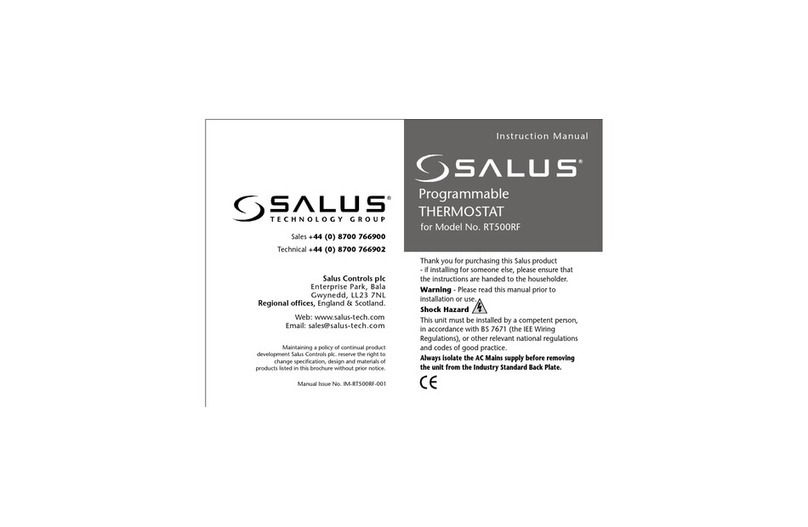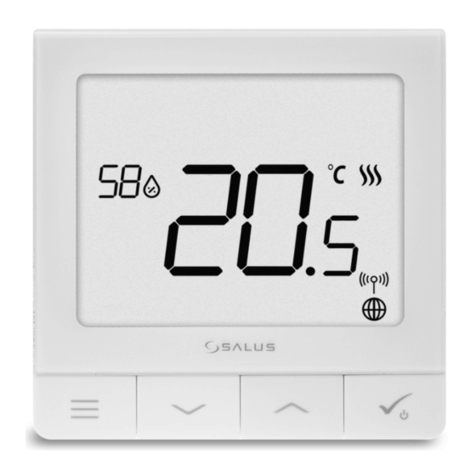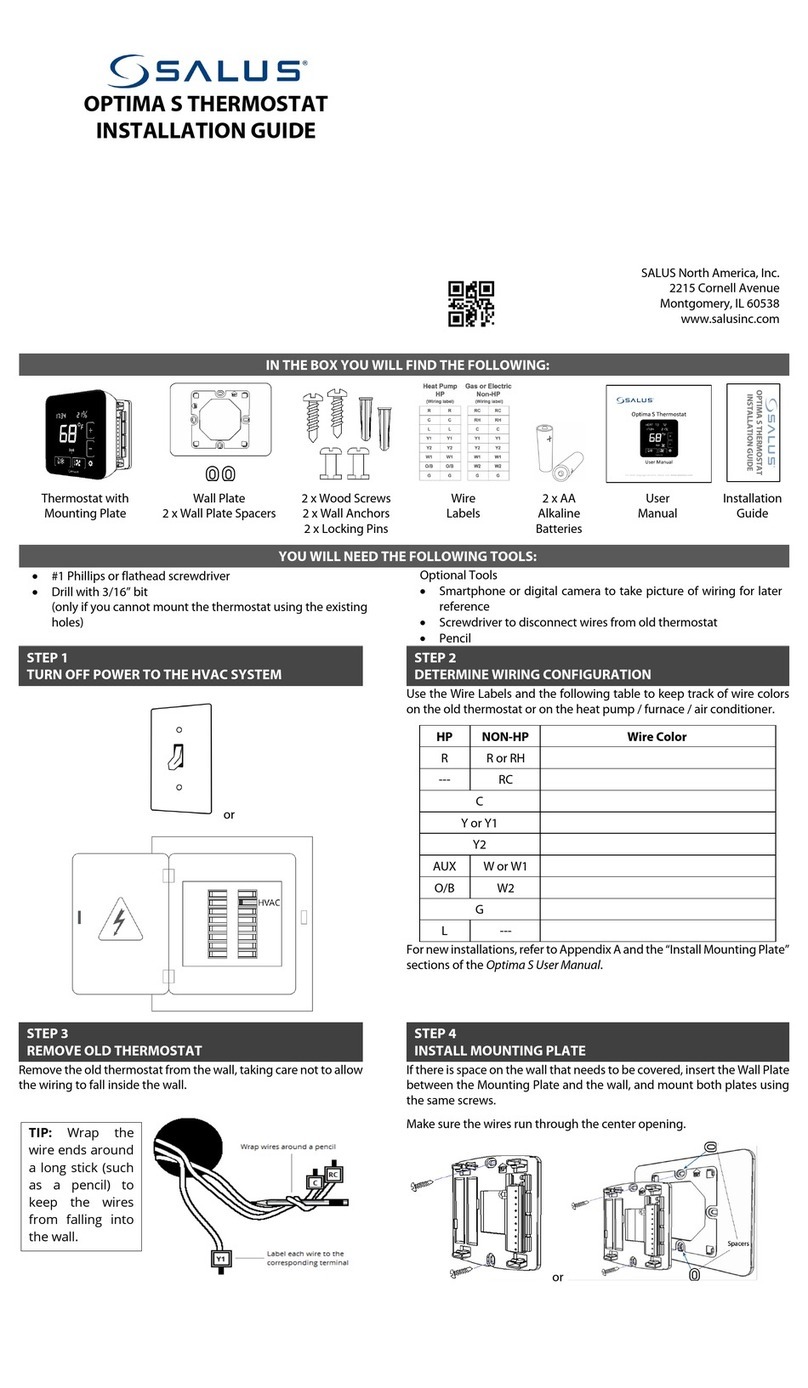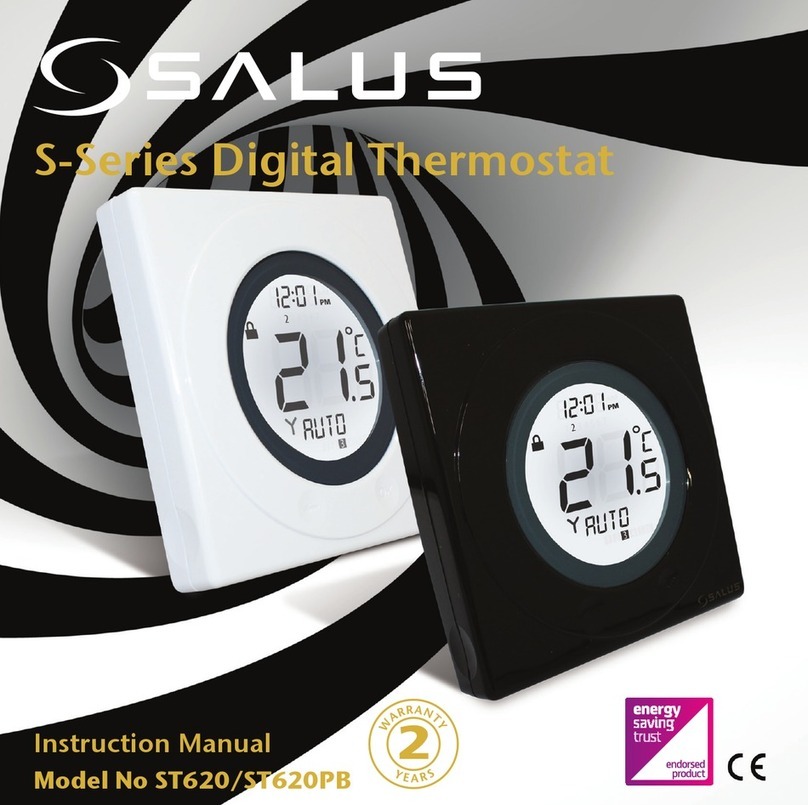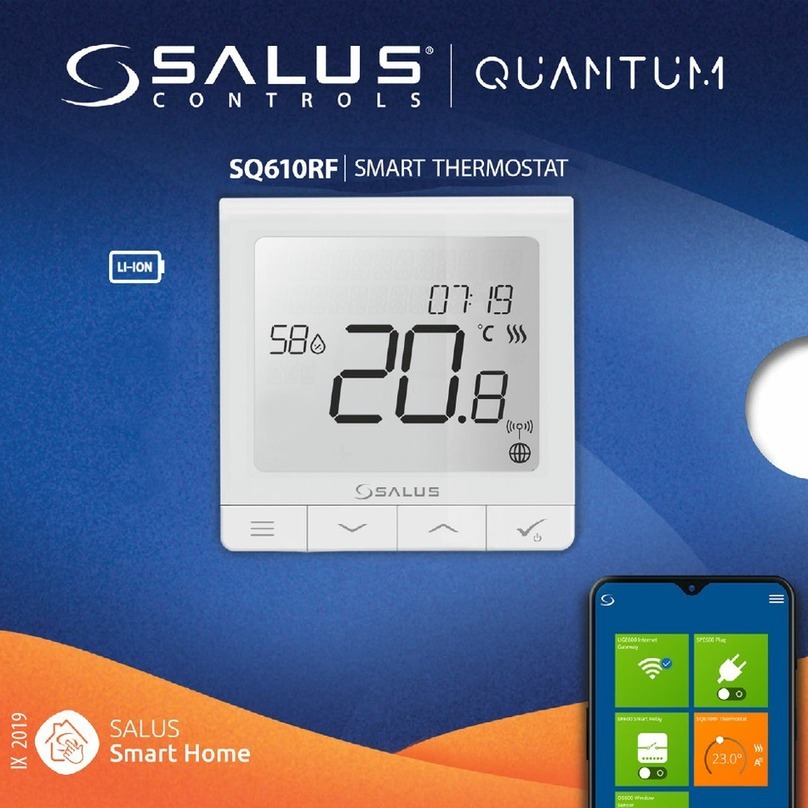ST621TX INSTRUCTION MANUAL6
Note: If you do not wish to mount the ST621TX on the wall, use the stand
provided and assemble the ST621TX front and back housing. Remember to
tighten the screw at the bottom.
Wall Mounting Guidelines
The ST621TX should be mounted in a location where the thermostat is accessible,
reasonably lit and free from extremes of temperature and draughts. Do not
mount the thermostat on an outside wall, above a radiator or in a location where
it may be subjected to direct sunlight.
The ST621TX should be mounted in a location where it will not come into contact with moisture or
condensation as this can affect the Touch Ring operation.
To ensure trouble free reception for both the Radio Controlled Clock (RCC) and the Radio Frequency (RF)
signal. Always ensure that the programmable thermostat is mounted away from any possible sources of
interference (such as radios, TV sets, computers, etc.), and is not mounted on or in close proximity to large
metal objects. Installing the ST621TX in enclosed areas such as cellars and basements is not recommended.
NOTE: The ideal position to locate the ST621TX is about 1.5m above oor level.
RF Transmission
The receiving range between ST621TX and the RF Boiler Control is around 100 metres in open air, however
many factors can affect the RF transmission and shorten the operating distance, e.g. shielding by thick walls,
foil back plasterboard, metal objects such as ling cabinets, general RF interference, and so on.
The operating range is generally around 30 metres, which is large enough for most household applications.
Mounting the Back plate
Use the screws and anchors supplied to mount the ST621TX back plate
in your chosen position. Now attach the ST621TX front fascia to the back
plate. Remember to tighten the securing screw
SURFACE MOUNT STAND SUPPLIED