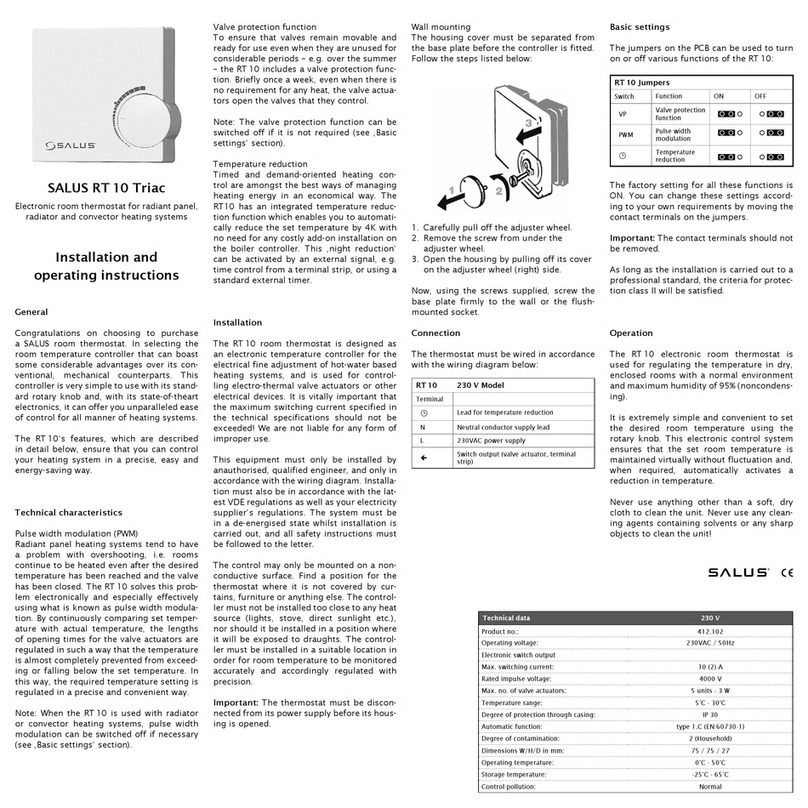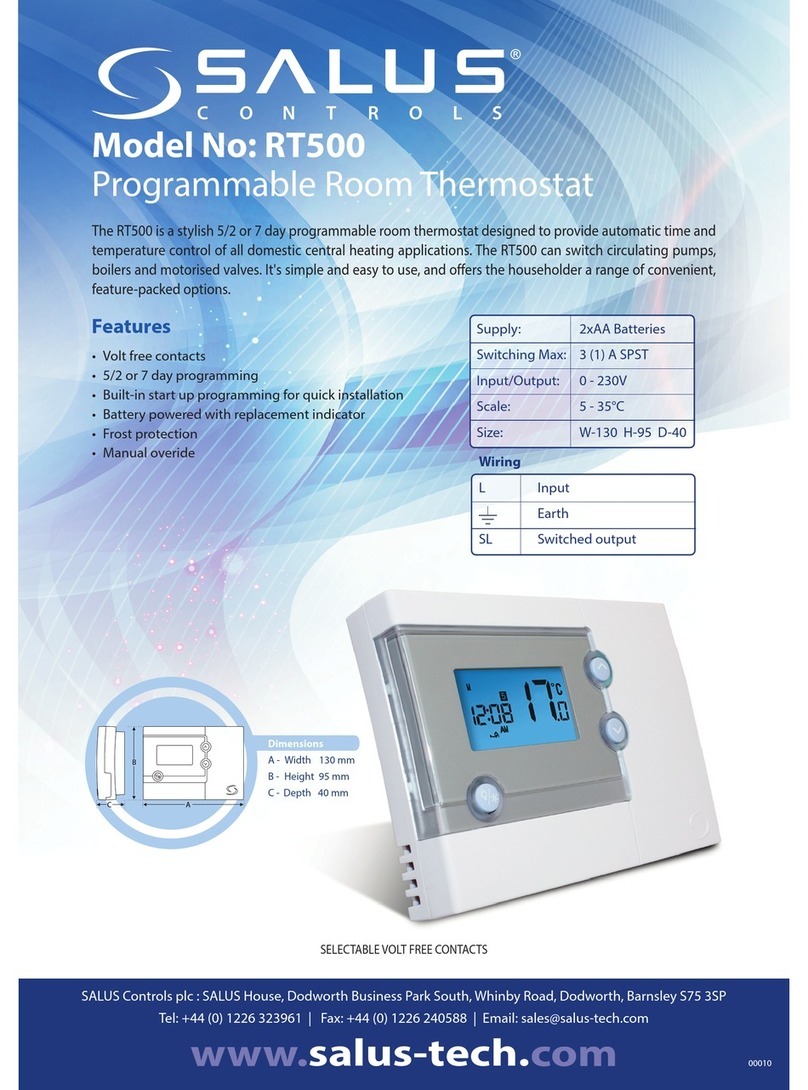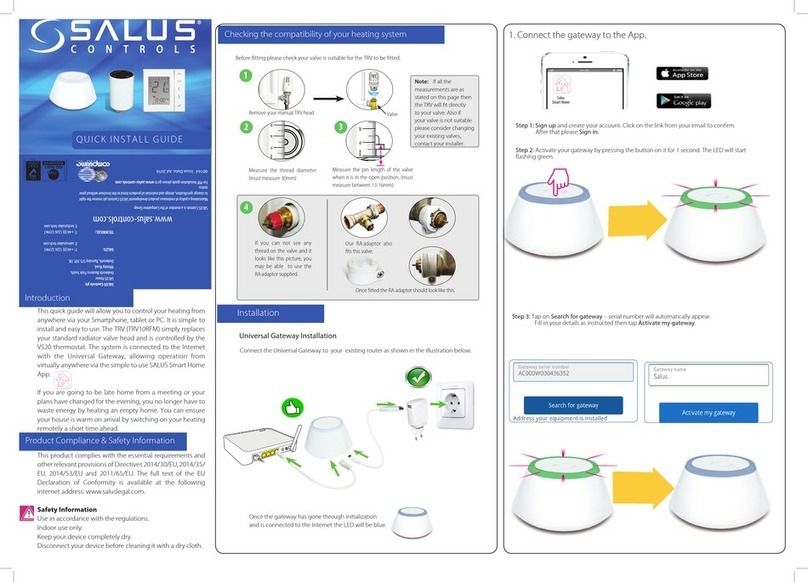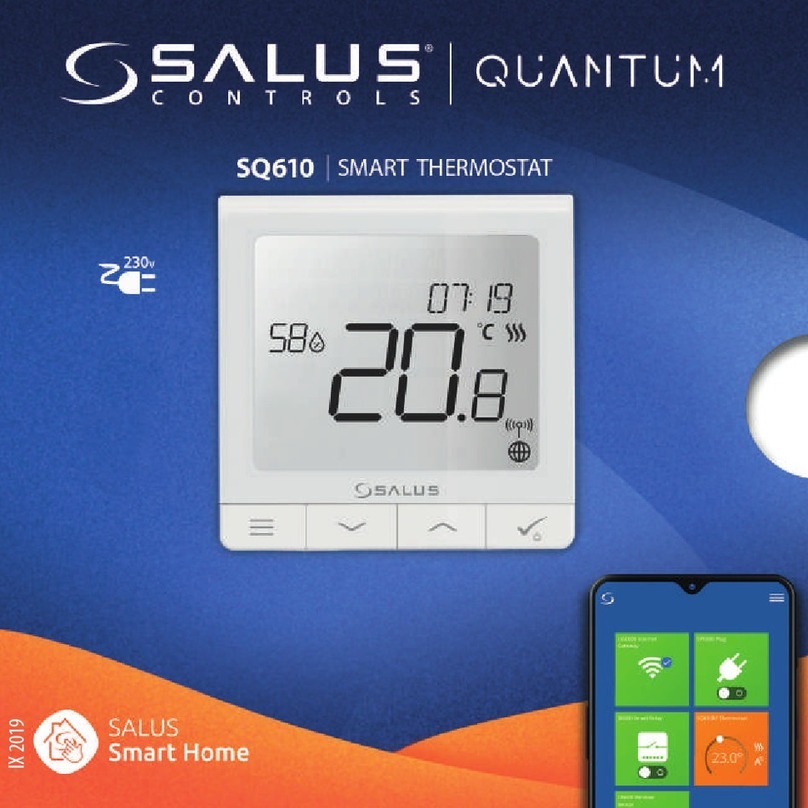Temperature setting Programming
Manual mode - temperature settings
NSB function - automatic mode
Installer settings
Error codes
dxx Function Value Description Default
value
d01 Control method
temperature
0 PWM algorithm
0
1 Span ±0.5°C
2 Span ±1.0°C
d02 Oset temperature from -3.0°C
to +3.0°C
If the thermostat indicates
wrong temperature, you
can correct it by ± 3.0°C
0°C
d03 Using a oor tempera-
ture sensor (S1, S2)
0 No sensor
0
1 Sensor is connected
d04
External sensor
used for air
or oor temperature
measurement
(Function is active,
when d03=1)
0
Thermostat measures the
temperature only on the
external sensor
0
1
The sensor is used
as a protection against
overheating the oor
d05 Cooling mode control
method
1 Span ±0.5°C
2
2 Span ±1.0°C
d06 Type of thermoelectric
actuator
0 NO - normally open
1
1NC - normally closed
d07 Valve protection
0 OFF
1
1 ON
d08 Frost protection
temperature 5-17°C Frost protection / Holiday
mode temperature 5°C
d09 Clock format
0 12 hour
1
1 24 hour
d11 Daylight Saving Time
0 OFF
1
1 ON
d12 Heating temperature
limit 5-35°C
The maximum heating
temperature that can be set
by the user
35°C
d13 Cooling temperature
limit 5-40°C
The minimum cooling
temperature that can
be set by the user
5°C
d14
Maximum oor
temperature
(this function is active
in heating mode when
d04 = 1)
6-45°C
In order to protect the oor
from overheating, heating
will be turned OFF, when the
maximum temp. of the oor
sensor will be reached
27°C
d15
Minimum oor
temperature
(this function is active
in heating mode when
d04 = 1)
6-45°C
In order to protect
the oor, heating will
be turned ON, when the
minimum temp. of the oor
sensor will be reached
10°C
d16
Lower oor temperature
limit for cooling
(this function is active
when d04 = 1)
6-45°C
In order to protect the oor,
cooling will
be turned OFF, when
the minimum temp. will
be reached
6°C
d17 Choice of the default
program 1-5 Selection 1 of the 5 default
programs 1
d18 Operating mode
HEATING / COOLING
0Heating system
0
1Cooling system
Error code Description
Err02 The maximum / minimum oor temperature has been exceeded
Err03 Temperature sensor is faulty
Err04 Temperature sensor is shorted
1
4
3 sek.
3 sek.
3 sek.
Set the temperature
with or buttons.
Select the service parameter
using or buttons.
The parameter value
is set by or .
Press to conrm the changes.
Press to conrm the changes.
Press to conrm the changes.
Current temperature. Temperature set in the selected
operating mode
Select the automatic mode
using or buttons.
Press any button to highlight the screen, then follow the steps below:
Press any button to highlight the screen, then follow the steps below:
Thermostat also has 2 additional modes:
The NSB (Night SetBack) function can automatically change temperatures
on VS35 daily thermostats via VS30 programmable thermostat connected to
a wiring centre (or another external clock). NSB function switches between
comfortable temperature and economic temperature .
To activate the automatic mode, select the icon. On display together with
the icon, the controller indicates active temperature mode: or .
- Comfort mode
- Standard mode
- Economic mode (when this mode is selected on the NSB output
appears 230 V AC voltage)
- PARTY mode sets the comfort temperature for a dened time
by the user (maximum 9 hours 50 minutes).
- The HOLIDAY mode sets the frost protection temperature for a user
dened period of time (maximum 99 days).
- Frost protection mode. Usually used in a longer period of absence
or during the holidays (available only in heating mode).
Press any button to highlight the screen, then follow the steps below:
Note: For the NSB function to work, it is necessary to connect the wirings
properly. Connection diagrams can be found on the previous page.
2
3
Note: To restore the thermostat’s factory settings, in step 2 set the PSuu
to 47 code, and conrm the selection with the button.
2
1
1
1
3
5
7
4
6
8
3 sek.
Press any button to highlight the screen, then follow the steps below:
2
9
11
10
Use button to choose days
range for schedule:
Wybierz tryb pracy.
Set the program start time:
Repeat steps 5 - 10 to set time
and temperatures for next time
ranges. No hour (--:--) on the
display means whole day
is planned already.
Schedule can be divided into
maximum 6 time ranges.
- whole week
- weekdays
- weekends
- each day separately
There are 4 temperature levels available. In manual mode only one temperature
level is active (icon in the frame indicates which mode is currently chosen).
For each temperature levels you can set a dierent temperature.
Press any button to highlight the screen, then follow the steps below:
Choose the temperature mode
using or buttons.
21
2
34