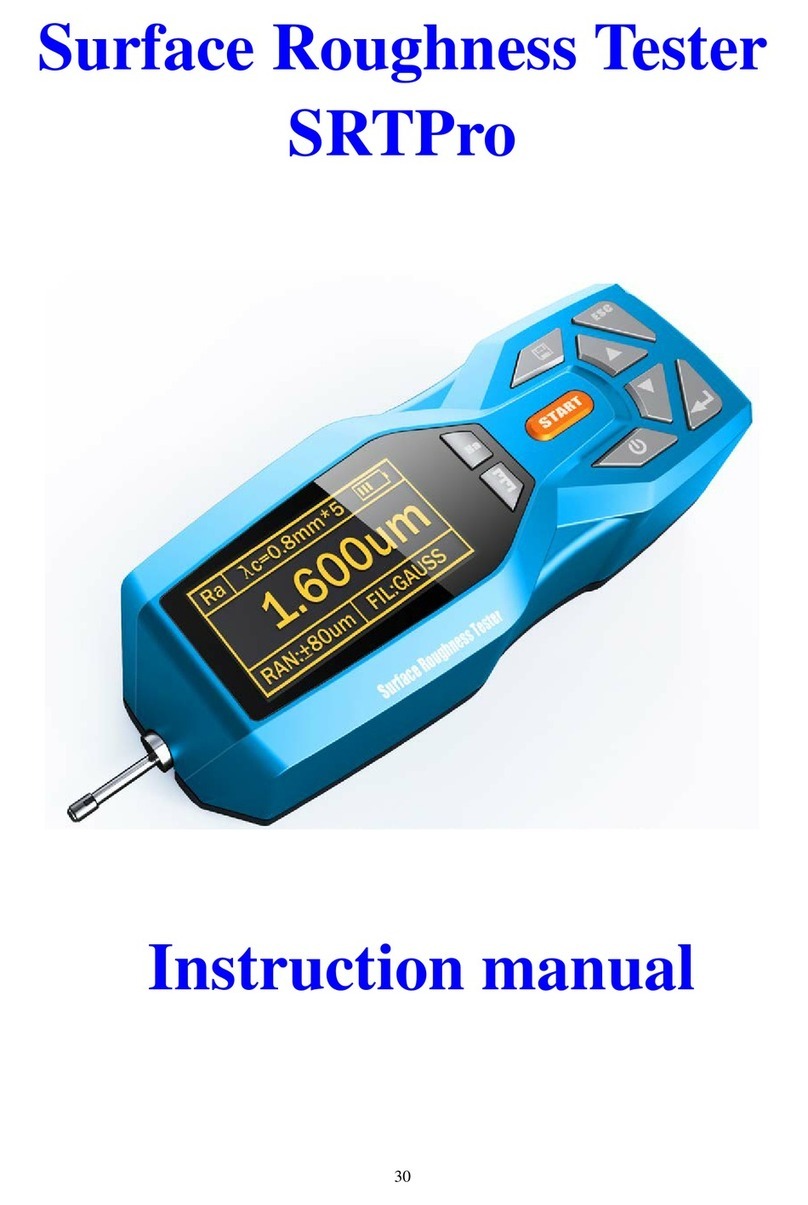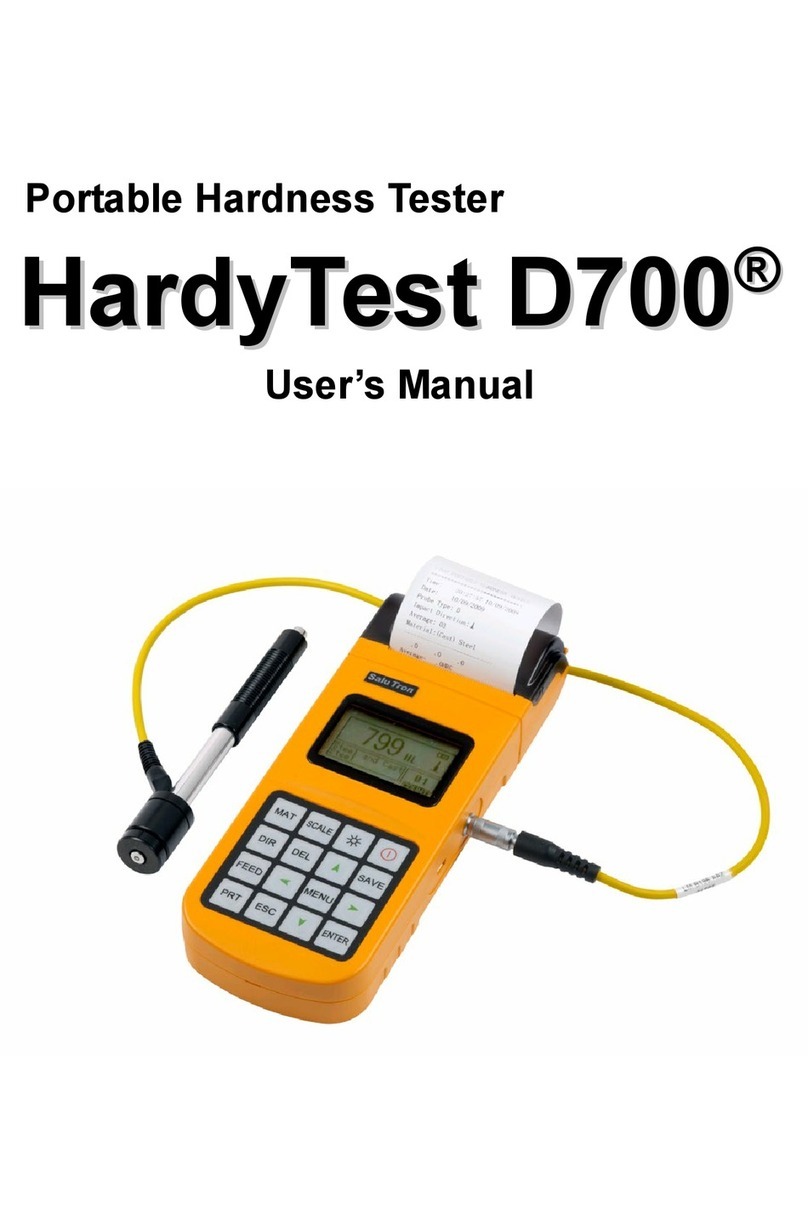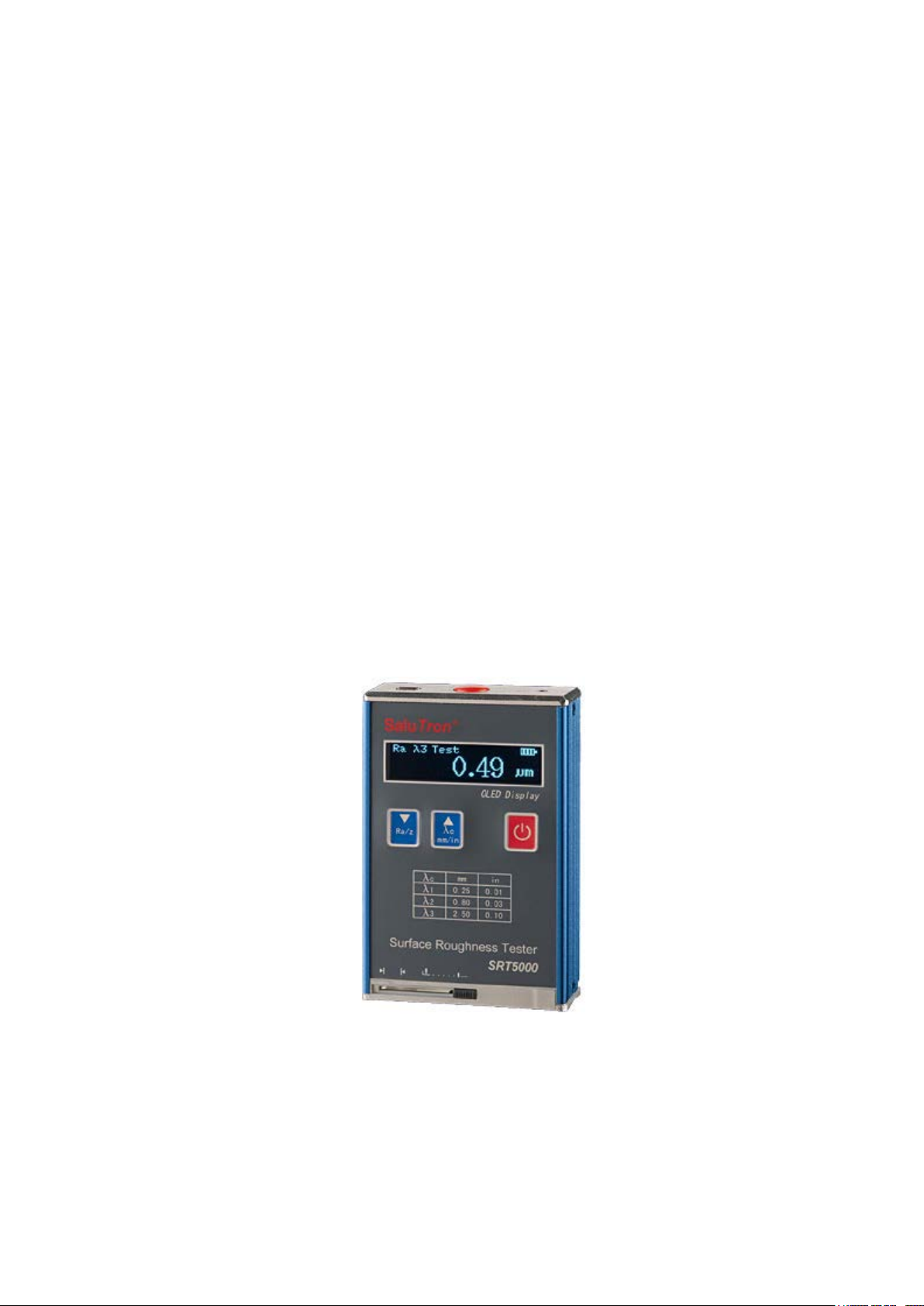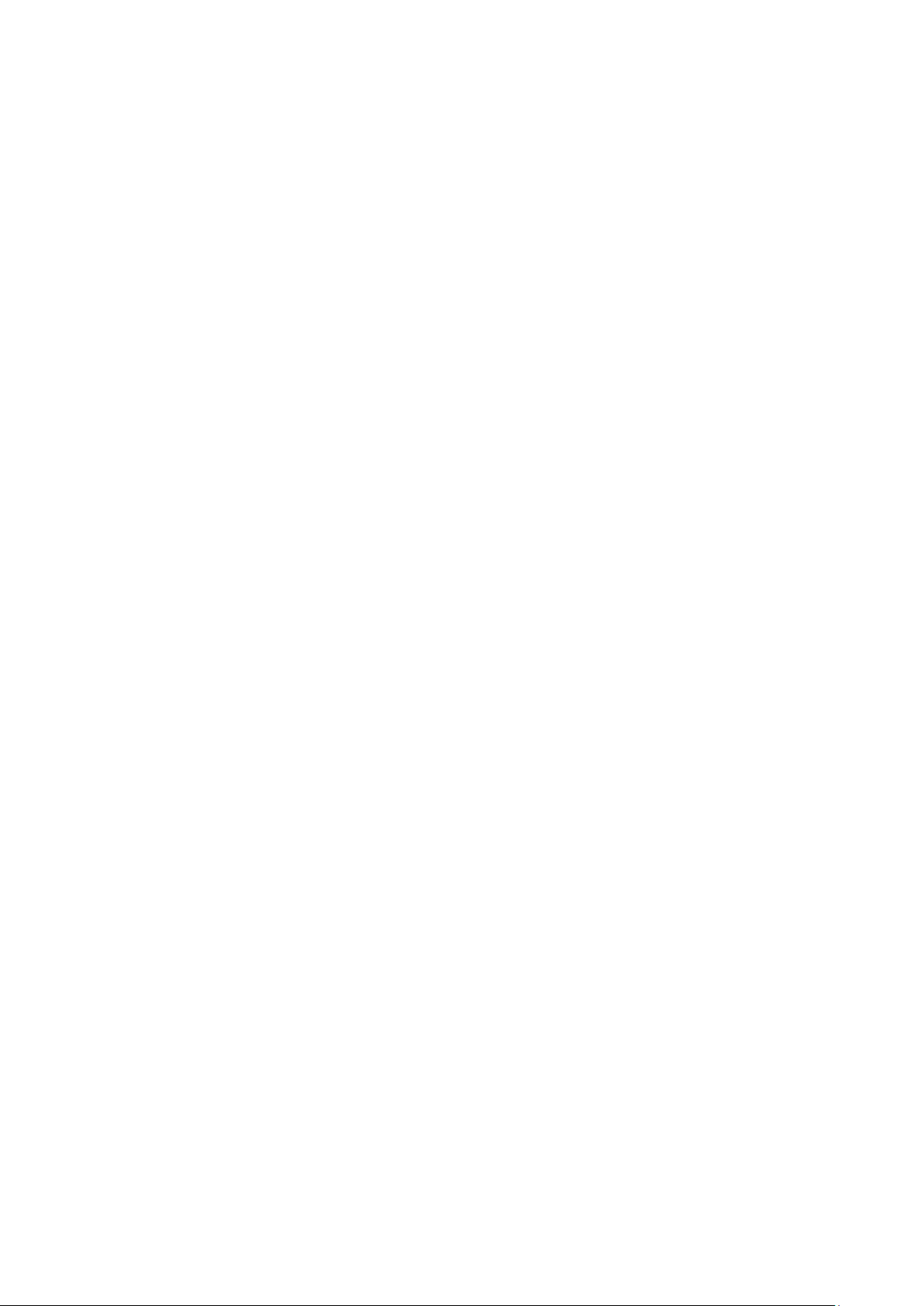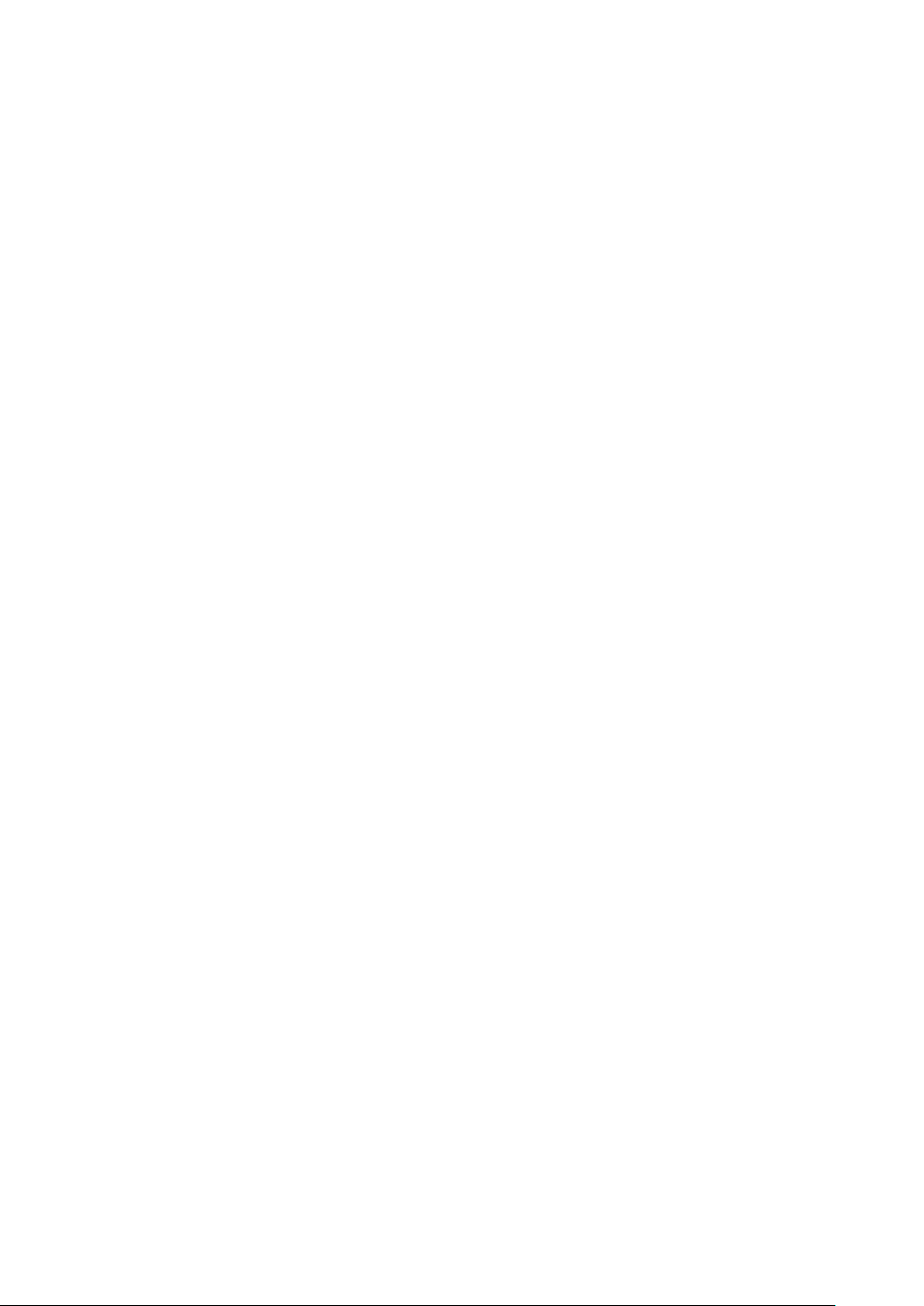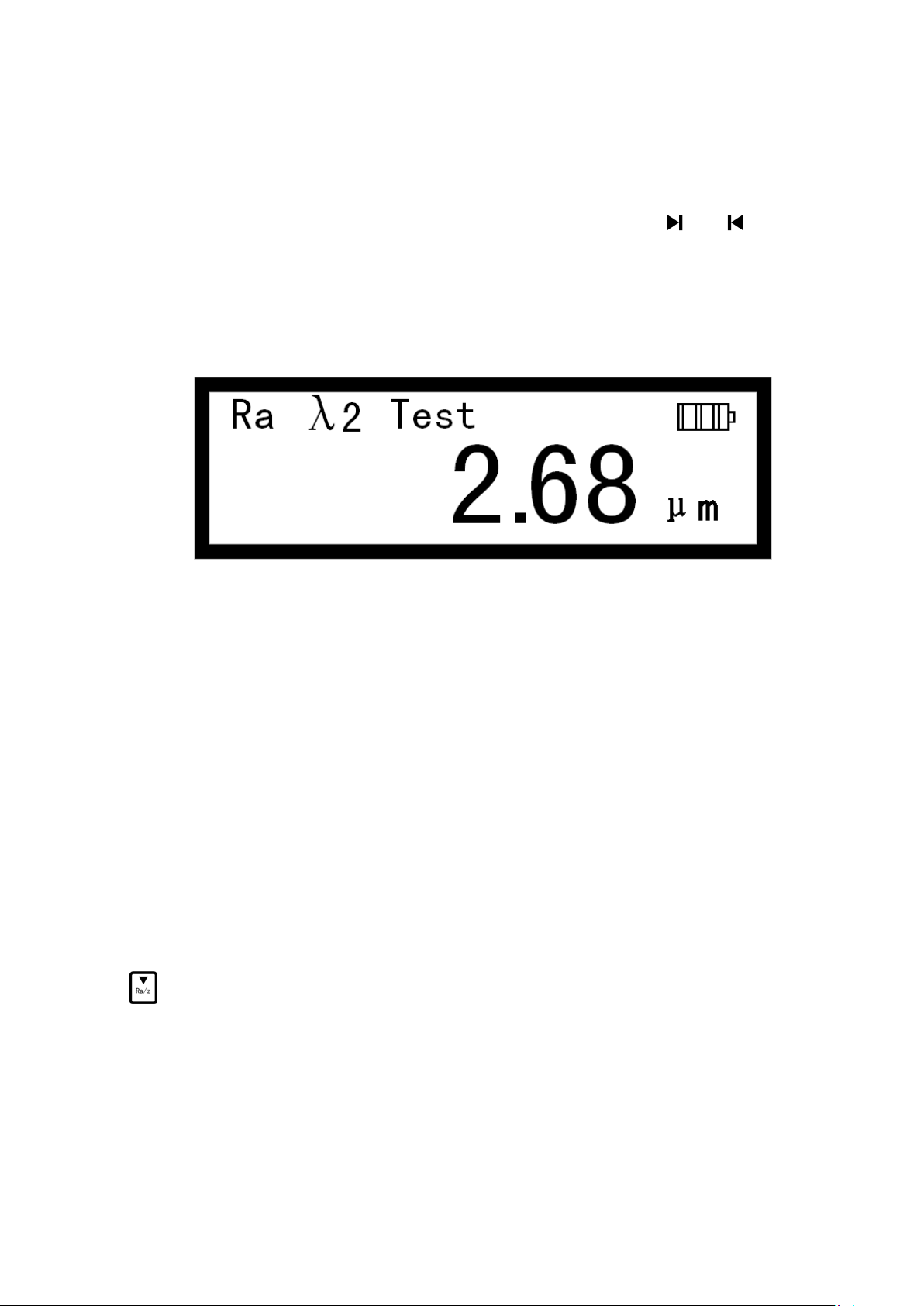Table of Content
1General introduction.............................................................................................3
2 Working principles................................................................................................5
3 Description of the gauge.....................................................................................6
5 Entry into service ..................................................................................................8
5.1 Measurement preparation.........................................................................................................8
5.2 Turn on/off.................................................................................................................................9
5.3 Selecting parameters.................................................................................................................9
5.4 Measuring................................................................................................................................10
5.5 Calibration ..............................................................................................................................11
5.6 Battery recharge......................................................................................................................12
6. Daily maintenance..............................................................................................12
6.1 Maintenance............................................................................................................................12
6.2 Reparation...............................................................................................................................13
7. Terminology.........................................................................................................13