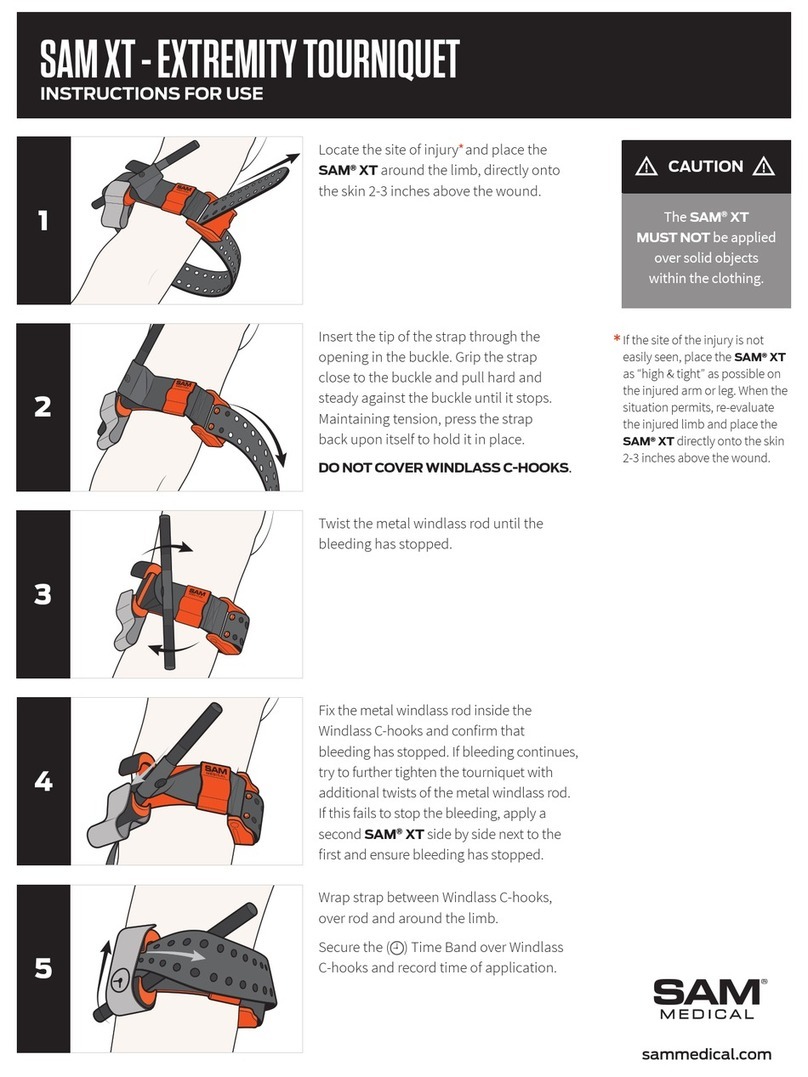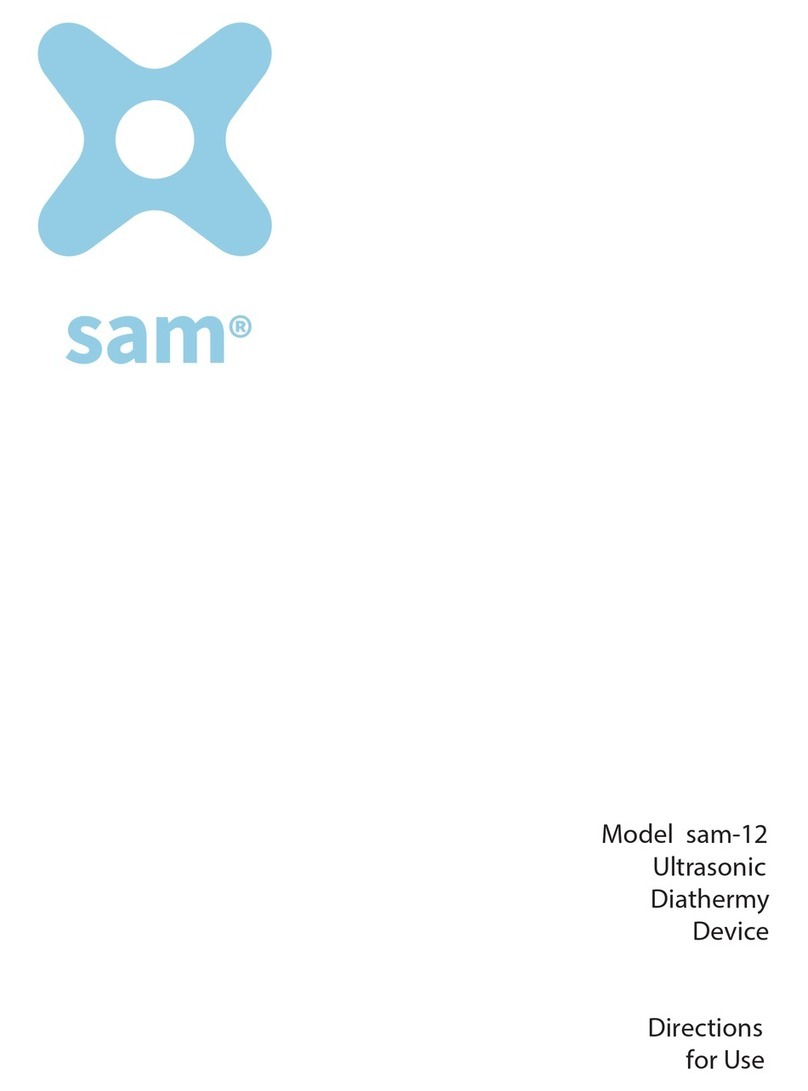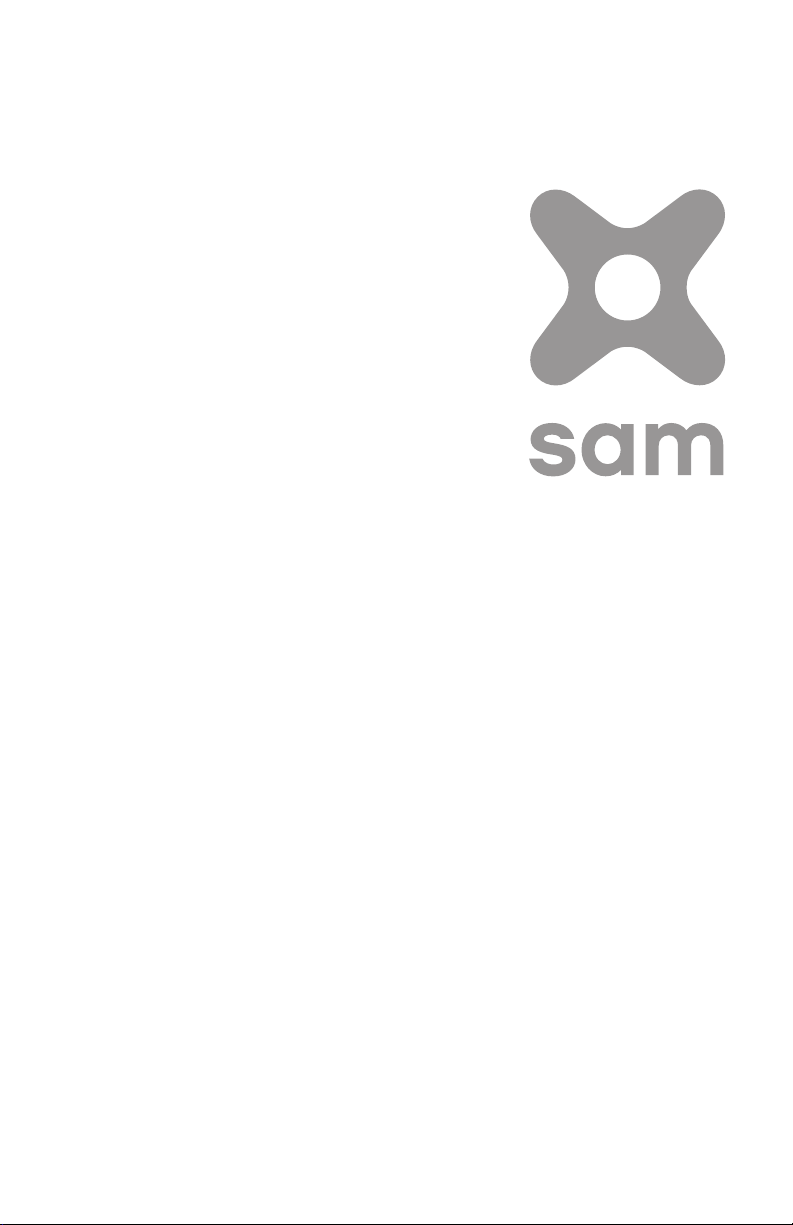7ZetrOZ Systems Product Support 1-800-202-9831
3.5. ELECTRONICS AND BATTERY
WARNINGS
• This device is rated IPX0; therefore, it is Not Waterproof. DO NOT apply a direct
stream of any liquid onto the device, submerge the device, or allow any liquid to
pool on the surface of the device. DO NOT use if device has been submerged
in water.
• This device contains a rechargeable lithium-ion battery. DO NOT disassemble,
DO NOT heat above 100°C, DO NOT incinerate or expose to water and
DO NOT ingest.
• The use of accessories, transducers and/or cables other than those specified,
with the exception of those sold by the manufacturer as replacement parts for
internal components, may result in increased emissions or decreased electrical
immunity of the equipment or system.
• DO NOT open or modify any component of the sam Device. Hazards such
as shock, burn or inappropriate functionality can result from unauthorized
modification of the sam Device.
• Use of the sam Device around electromagnetic interference may negatively
affect the output performance and safety of the device. Do not use the device if
any abnormal functionality occurs.
PRECAUTIONS
• Only recharge the sam Device using the sam Electrical Charger. Use with any
other recharging device may result in damage to the system and void
all warranties.
• When not in use, power ‘OFF’ the device to protect the functionality of
the components.
• Avoid dropping the applicator or power controller and avoid scratching the
lens of the applicator. Rough handling may reduce the device’s acoustic output
power, thereby reducing the effectiveness of therapy.
• The power controller and applicators should be routinely checked for cracks and
other damage before each use to determine that the device functions normally.
• DO NOT place the device in a location where the power charging cord could be
a trip hazard.
• DO NOT use sharp objects such as a pencil point or ball point pen to operate the
buttons on the control panel as damage may result.
• Prevent potential electromagnetic or other interference. DO NOT open the sam
Device or connect the device or components of the device to any non-sam
part. Keep the device clean and make sure no exposed non-insulated wires are
visible. If damage is present, do not administer treatment.