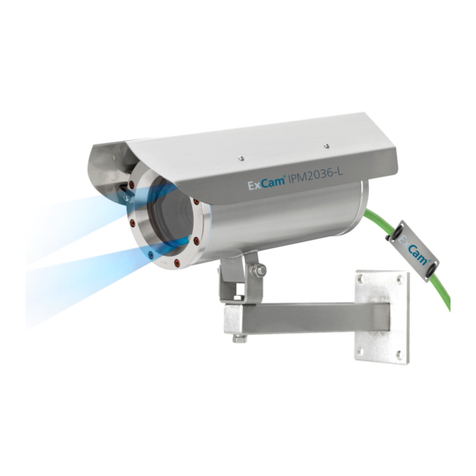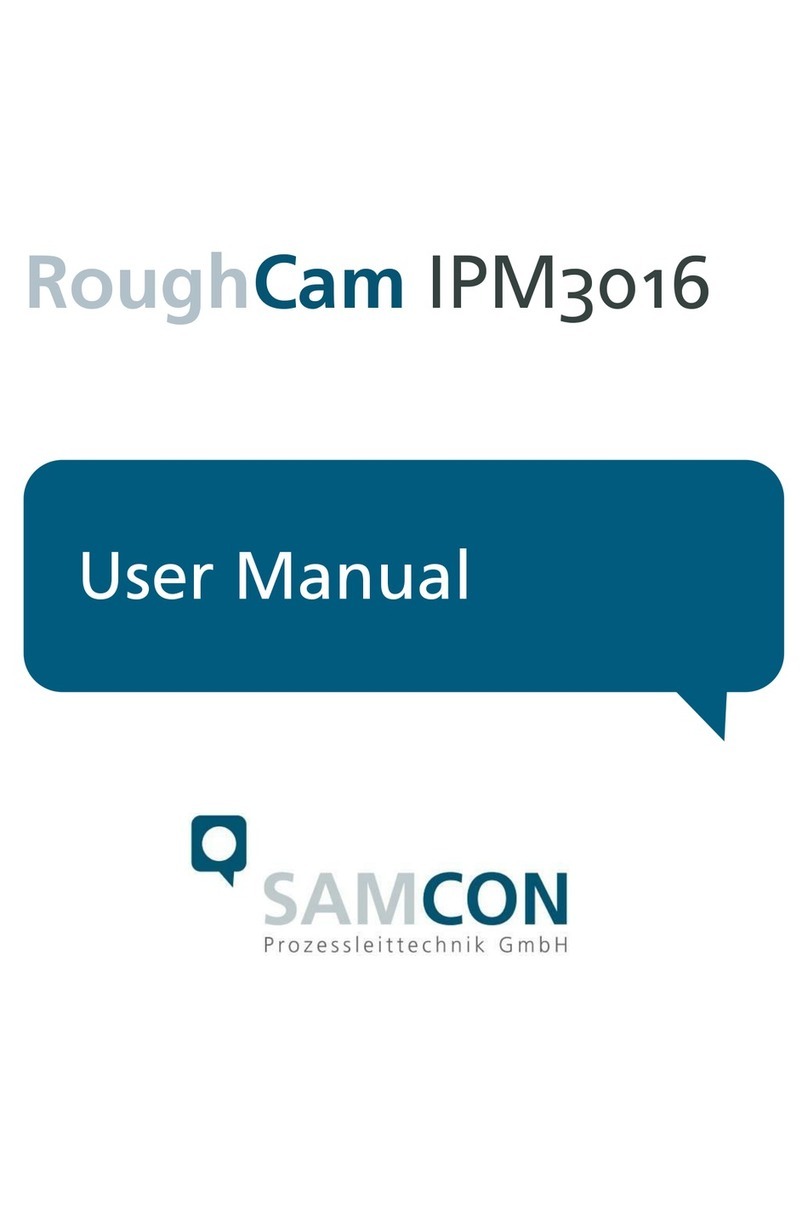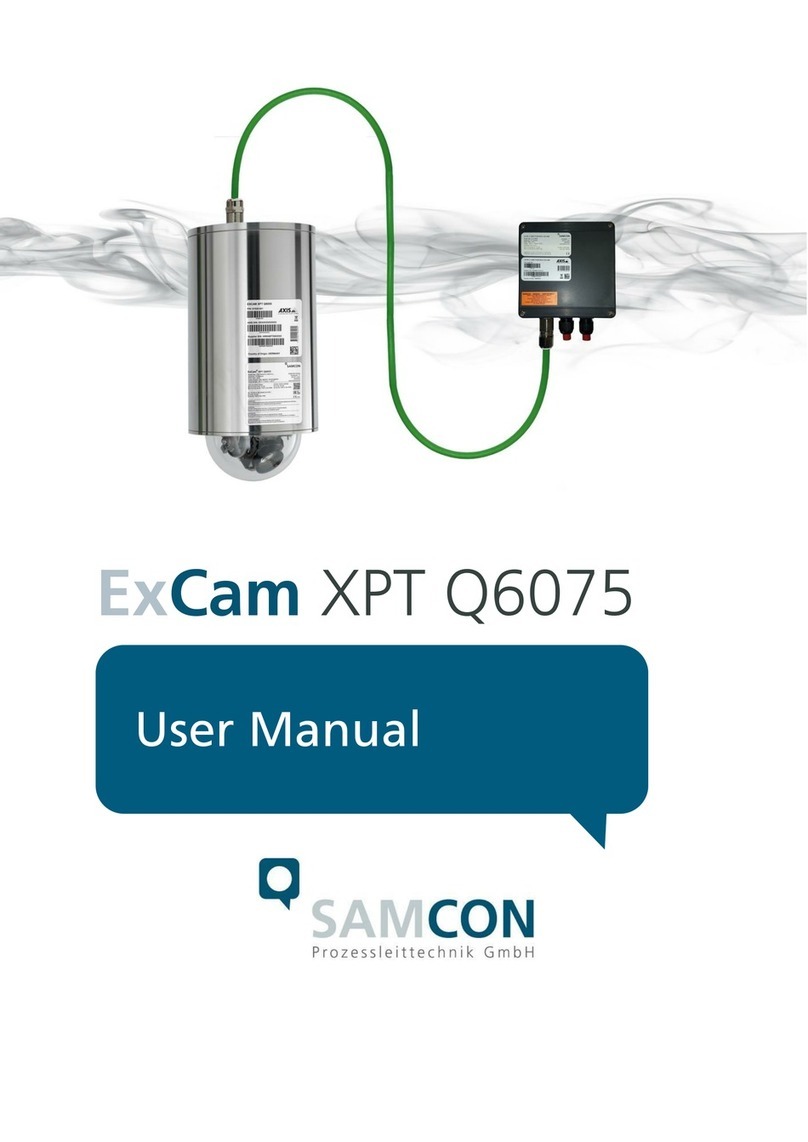Doc.-ID: 141021-PT08BA-TG-ExCam IP13xx Series_en_rev.03, page 2 of 44
Content
1Introduction ..............................................................................................................5
2Technical Data..........................................................................................................6
2.1 Parameters of the explosion protection...............................................................6
2.2 Electrical parameters of the camera....................................................................7
2.2.1 Axis P1354.................................................................................................................................7
2.2.2 Axis P1357.................................................................................................................................7
2.2.3 Axis P1364.................................................................................................................................7
2.2.4 Axis P1365.................................................................................................................................7
2.2.5 Axis P1365 MkII.........................................................................................................................7
2.3 Electrical parameters of the heating (optional)....................................................8
2.4 System cable SKD02-T.......................................................................................9
2.5 Supply cable (optional)......................................................................................10
2.6 Technical specification of the camera module...................................................11
2.6.1 Axis P1354...............................................................................................................................12
2.6.2 Axis P1357...............................................................................................................................12
2.6.3 Axis P1364...............................................................................................................................12
2.6.4 Axis P1365...............................................................................................................................12
2.6.5 Axis P1365 MkII.......................................................................................................................12
2.7 Other technical data..........................................................................................13
3Safety guidelines....................................................................................................16
4Illustration of the model key..................................................................................16
5Commissioning ......................................................................................................18
5.1 Step 1: Installation.............................................................................................18
5.2 Step 2: Electrical connection.............................................................................18
5.2.1 Potential equalization...............................................................................................................19
5.2.2 Connection and protection.......................................................................................................20
5.2.3 Tests prior to switching on voltage ..........................................................................................24
5.3 Testing of the status LED..................................................................................25
5.4 Step 3: Adjusting the lens..................................................................................26
5.4.1 Work preparation .....................................................................................................................27
5.4.2 Opening the pressure-resistant housing..................................................................................27
5.4.3 Adjusting the focus and angle..................................................................................................30
5.4.4 Extracting/inserting an SD storage card..................................................................................31
5.4.5 Hardware Reset.......................................................................................................................32
5.4.6 Closing of the pressure-resistant housing...............................................................................32
6Network access and visualization ........................................................................34
6.1 Browser Support................................................................................................34
6.2 Assigning the IP address...................................................................................35
6.3 Password / identification....................................................................................36
7Maintenance / Servicing / Alterations...................................................................37
8Repairs and Maintenance......................................................................................37
9Disposal / Recycling ..............................................................................................37
10 Drawings..............................................................................................................38
11 Notes....................................................................................................................41