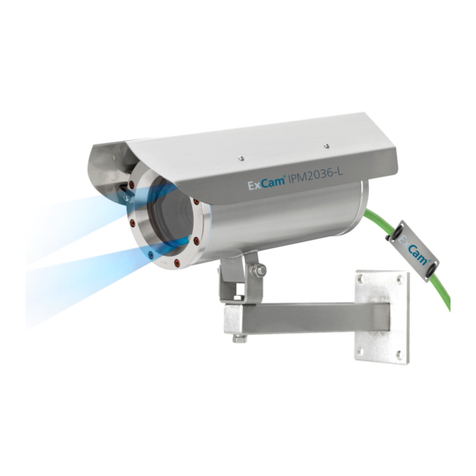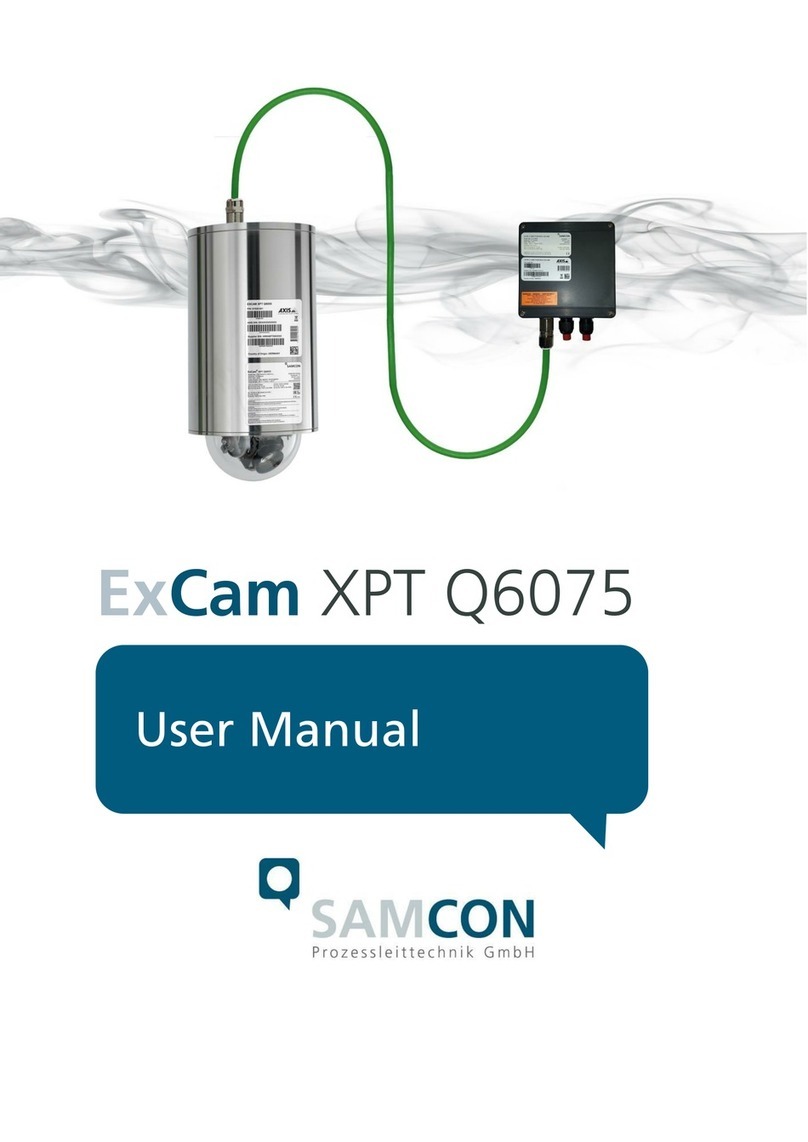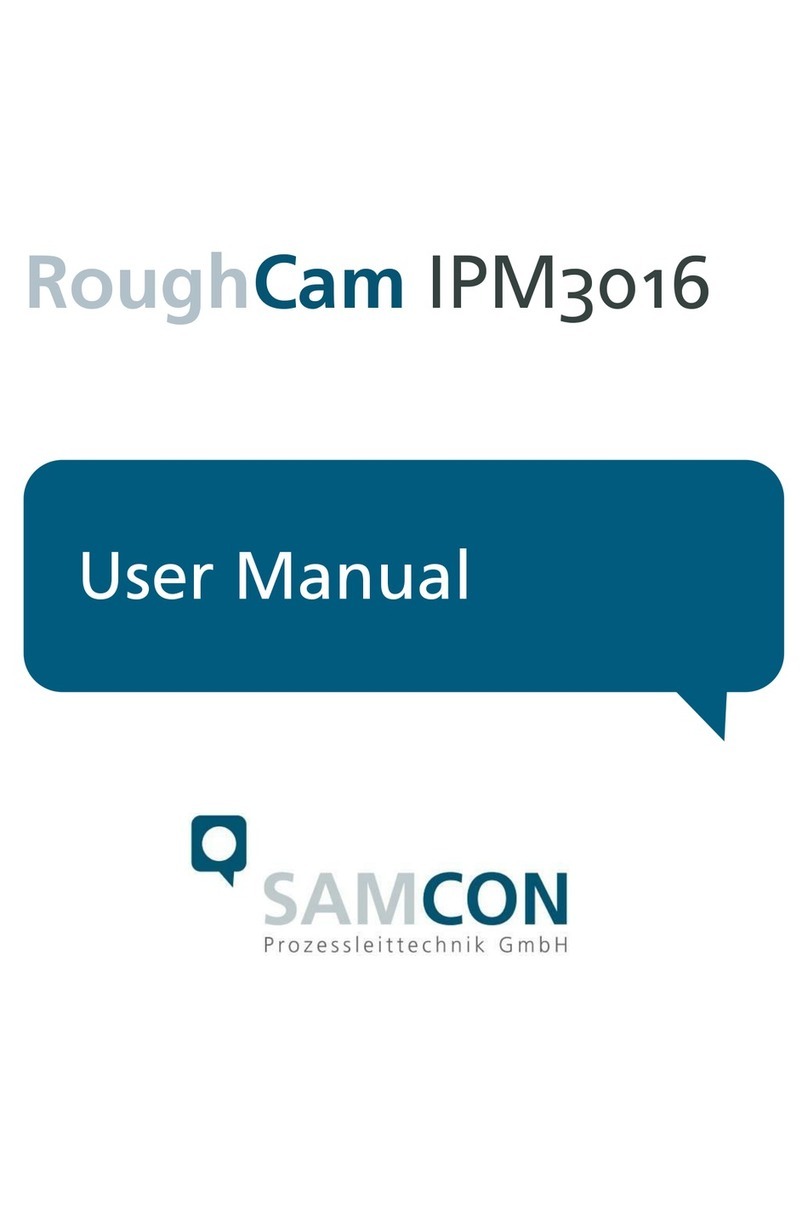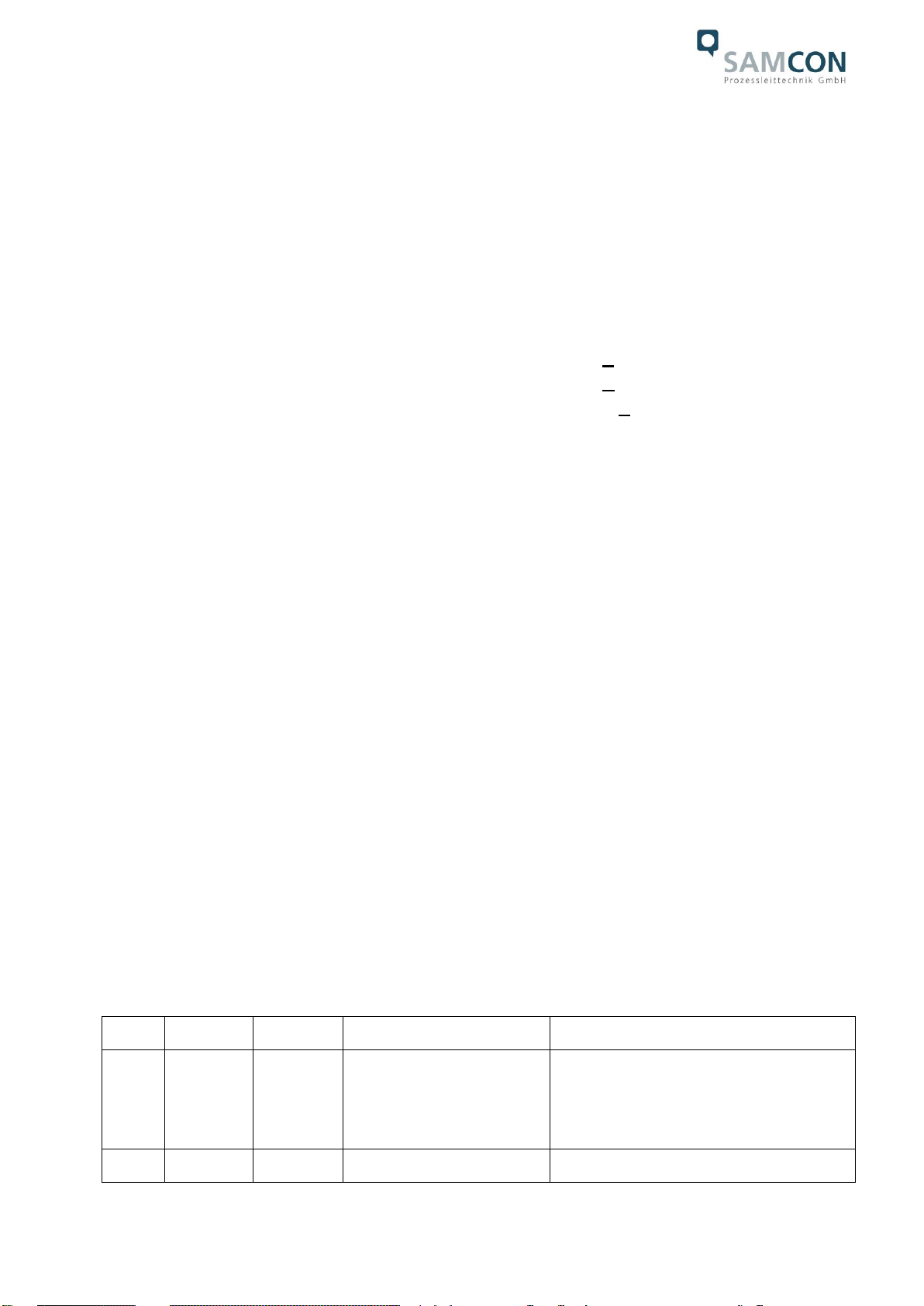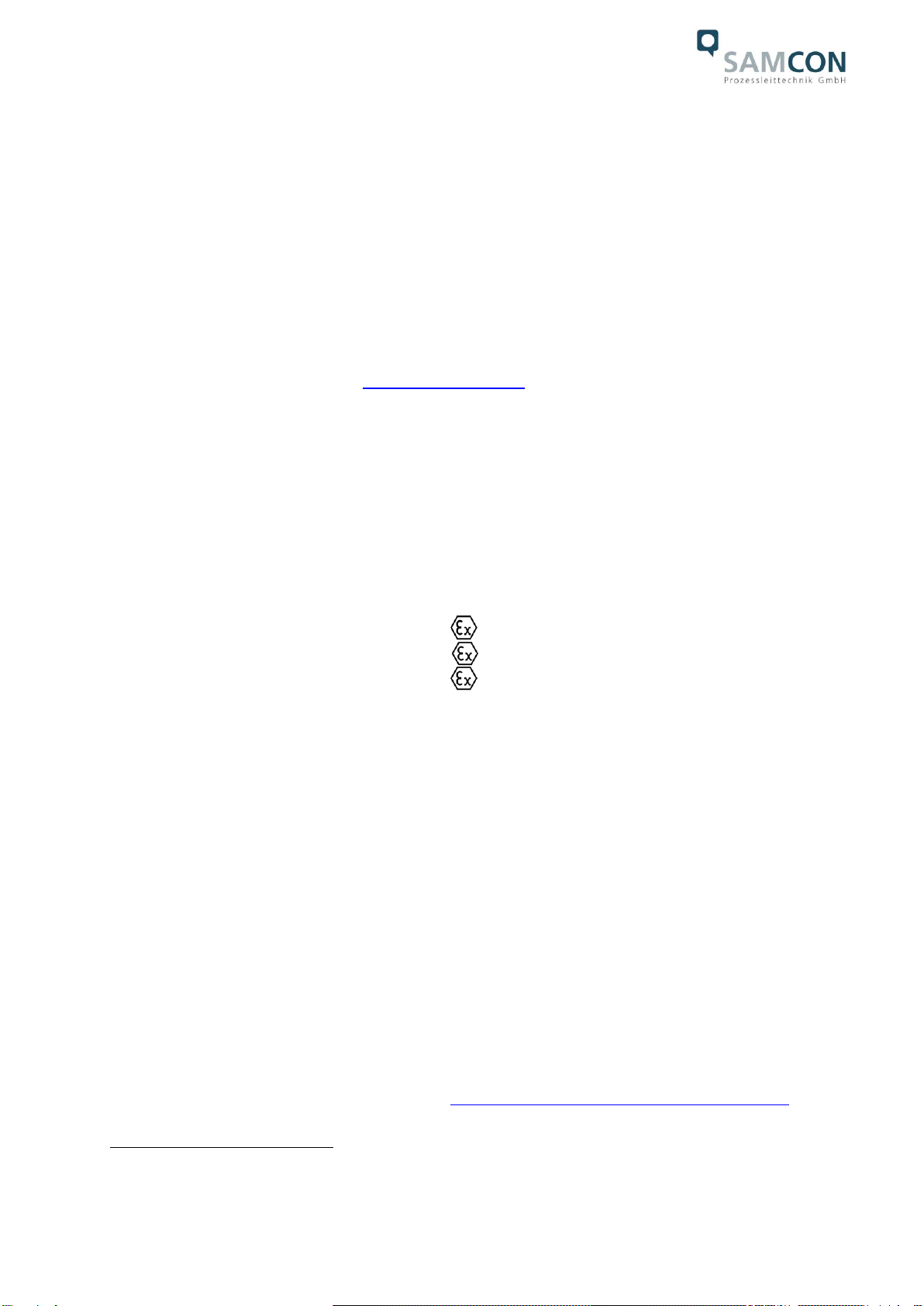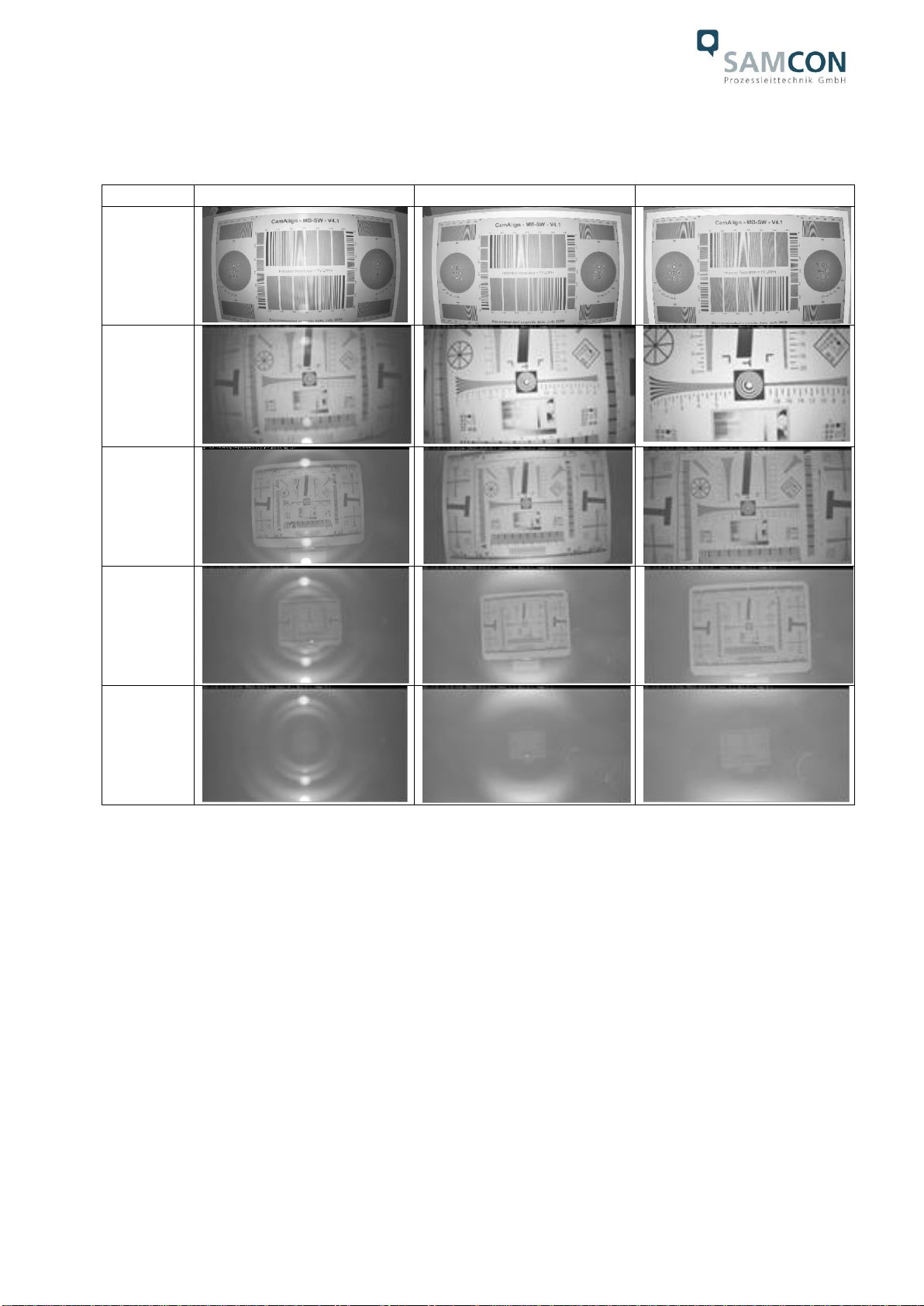Doc.-ID: 220607-PT08BA-ES-ExCam IPM2036_en_rev.00.docx, Page 2 of 36
Table of contents
1Introduction ..............................................................................................................4
2Technical data ..........................................................................................................4
2.1 Explosion protection............................................................................................4
2.2 Illustration of the model key.................................................................................5
2.3 Electrical parameters of the camera....................................................................6
2.4 Connection cable Ex-d - Ex-e..............................................................................7
2.4.1 Connection cable for models without cooling (SKD02-T/ASKD02-T)........................................7
2.4.2 Connection cable for model with cool.Jacket (SKD05-HT) .......................................................8
2.5 Video-technical characteristics............................................................................8
2.6 Other technical data............................................................................................8
2.7 IR-LED illumination..............................................................................................9
2.7.1 Settings for automatic switching to night mode .........................................................................9
2.7.2 Optimize IR illumination.............................................................................................................9
2.7.3 Illumination tests......................................................................................................................10
3Safety Instructions.................................................................................................11
4Installation ..............................................................................................................12
5Electrical connection .............................................................................................14
5.1 Potential equalization........................................................................................14
5.2 Connection work at the device (terminal box) and fuses...................................15
5.3 External connection and protection...................................................................19
5.3.1 Direct routing from the ExTB-3 into the safe area...................................................................19
5.3.2 Routing via ExConnection Rail (optional accessories)............................................................20
5.3.3 Appropriate cables & cable entries..........................................................................................21
5.3.4 Fusing......................................................................................................................................22
5.3.5 Plug assignments (RJ45).........................................................................................................23
5.3.6 Tests prior to switching on voltage ..........................................................................................24
6Working inside the camera housing (Ex-d)..........................................................25
6.1 Preparation for work:.........................................................................................25
6.2 Opening the pressure-resistant housing............................................................25
6.3 Removing / inserting a SD memory card...........................................................28
6.4 Hardware Reset ................................................................................................29
6.5 Closing of the pressure-resistant housing.........................................................29
7Network access and visualization ........................................................................31
7.1 Browser Support................................................................................................31
7.2 Assigning the IP address...................................................................................31
7.3 Password/ Identification ....................................................................................32
8Maintenance / Modification....................................................................................32
9Disposal / Recycling ..............................................................................................33
10 Drawings & 3D models.......................................................................................33
11 Certificates and further documentation............................................................34
12 Notes....................................................................................................................35