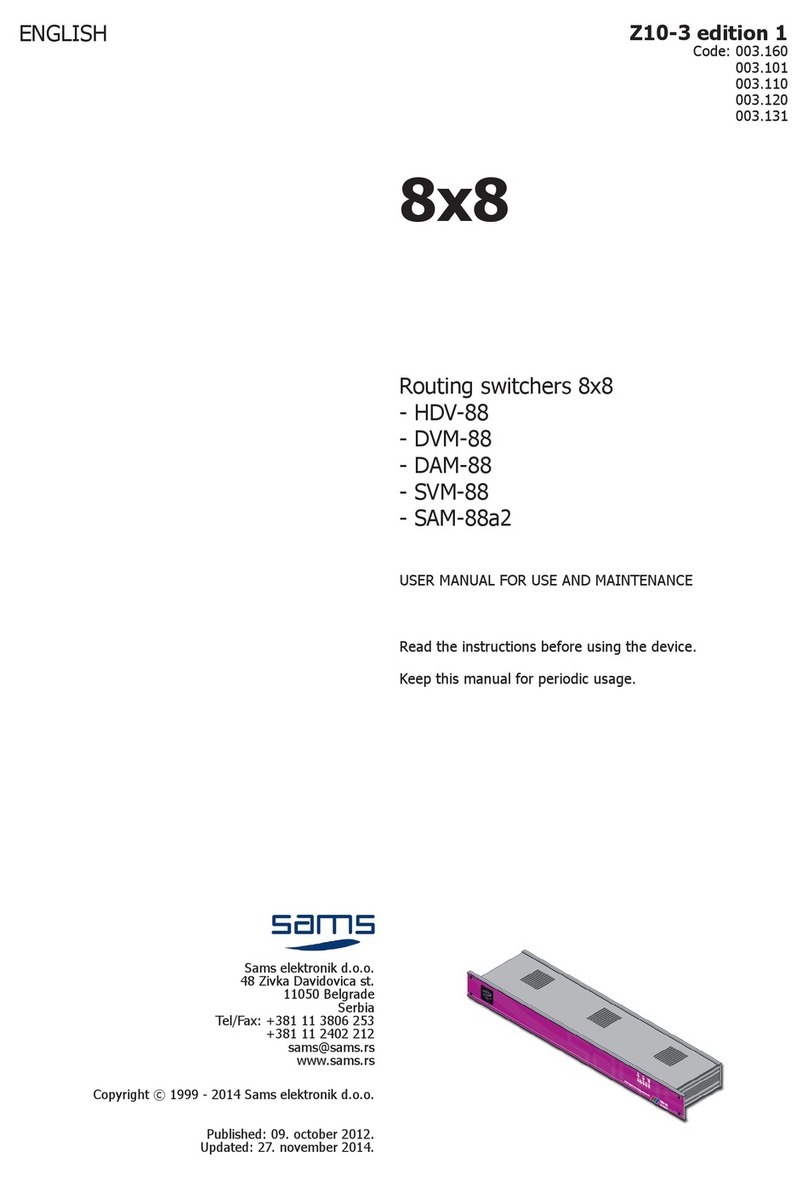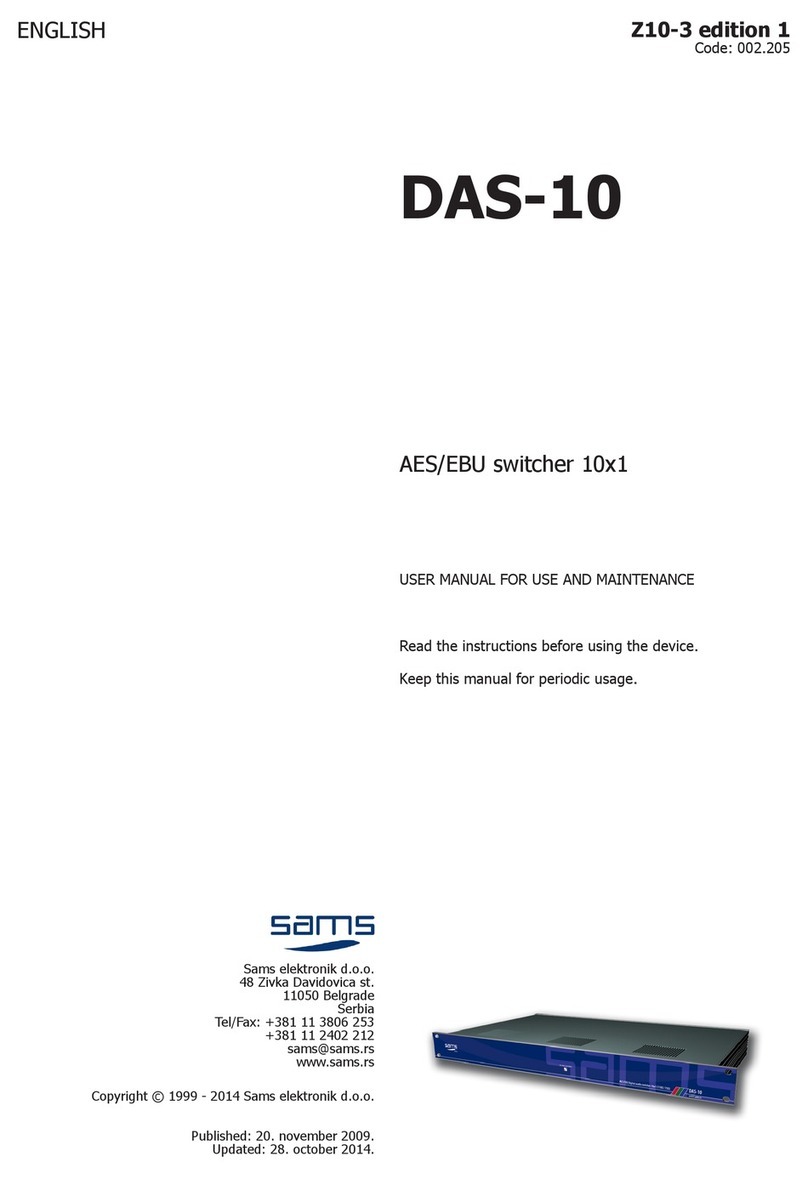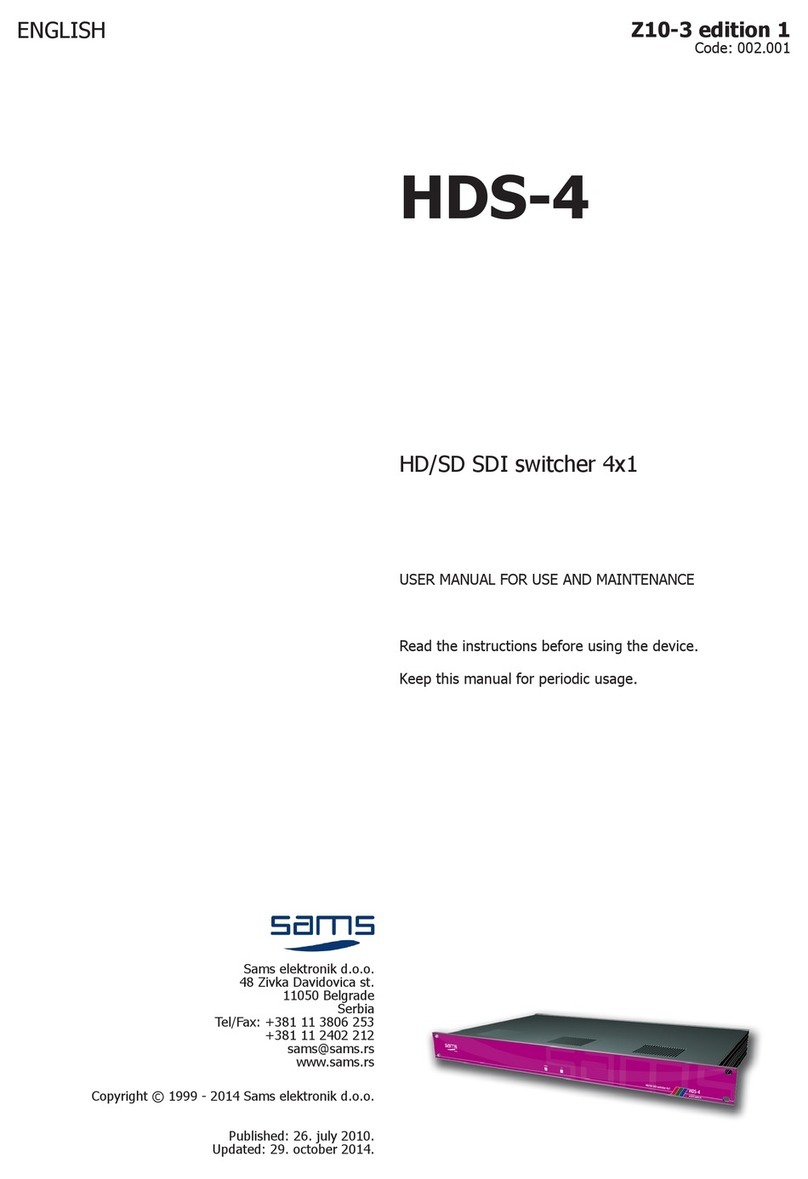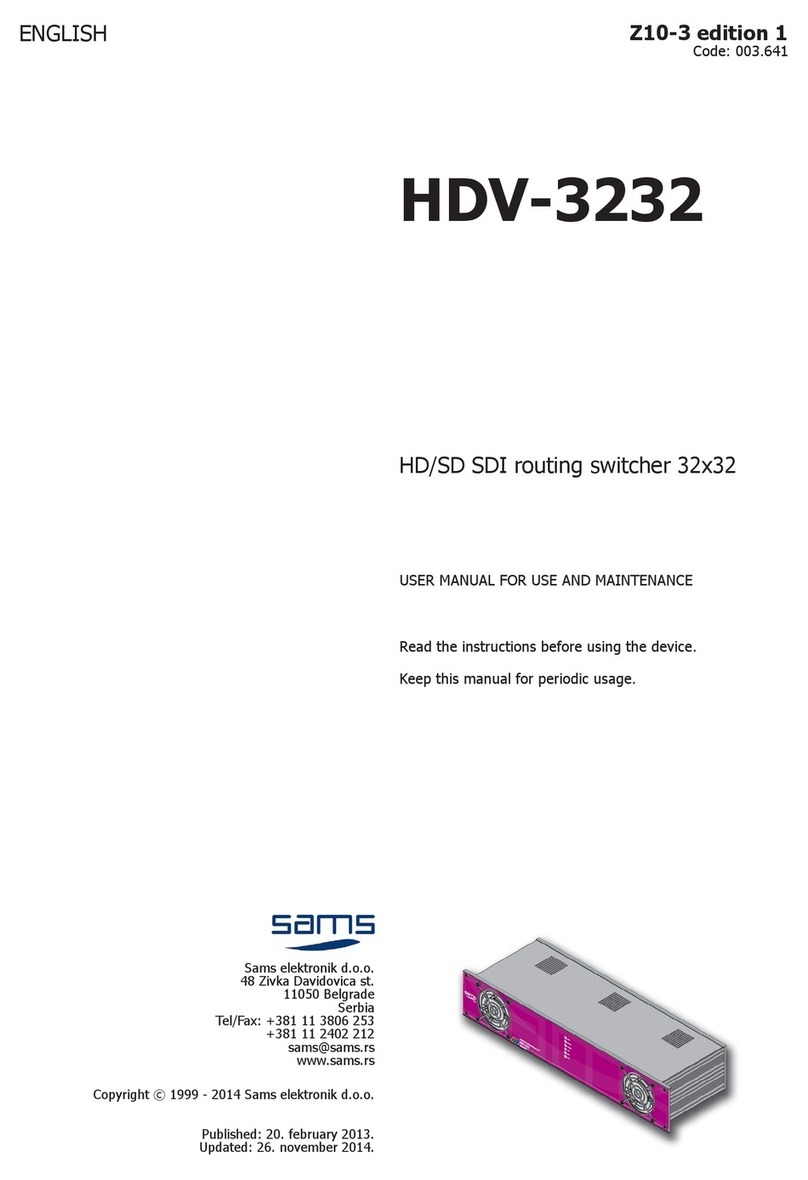VII
4
PROFESSIONAL EQUIPMENT
• Sams elektronik d.o.o. • 48 Zivka Davidovica st. • 11050 Belgrade • Serbia •
PM-88va2lcd
8x8 analog video / 2ch unbalanced audio
routing switcher with local control
- Low price
- 8 video inputs / outputs
- 8 stereo audio inputs / outputs
- Separate routing of audio video
- Separate routing of audio channels
- Vertical interval switching
- Undo function by destination and level
- Locking of individual connections
- Return to the previous state due to power failure
- 2ch unbalanced analog audio signals
- IP 67 keys with min. 5,000,000 switching
- PC interface
TECHNICAL SPECIFICATIONS
GENERAL INFORMATION
- Code: ............................................................................... 007.102
- Weight: ................................................................................. 2 Kg
- Type: .................................................................... 1RU rack frame
- Dimensions: ....................................................1RU x 19” x 200mm
- Delivery includes: .........................device, power corde, user manual
VIDEO MATRIX
INPUT
- Number: ..................................................................................... 8
- Level: ............................................................ 1V p-p nominal video
- Impedance: ............................................................................ 75Ω
- Connectors: ................................................................. BNC female
OUTPUT
- Number: ..................................................................................... 8
- Connectors: ............................................................................BNC
- Impedance: ............................................................................ 75Ω
- Hum on output: ................................................. > 43dB at 5.5MHz
- Output level: ...................................................................... 1V p-p
PERFORMANCE
- Frequency responce: .............................. ± 0.1dB (50Hz to 5.5MHz)
ORDERING INFORMATION
Code Name Description
007.102 PM-88va2lcd Video / 2CH audio matrix 8x8
Specications and designs are subject to change without notice
PM-88va2 a 8x8 integrated video / audio 2ch matrix. Inputs supporting composite signals only. PM-88va2 has integrated XY command on the front
panel. PM-88va2 is designed for professional use in post production.
front side
rear side
AUDIO MATRIX
INPUT
- Number: .................................................8, unbalanced / 2channels
- Impedance: .......................................................................> 40KΩ
- Connectors: ............................................................................RCA
OUTPUT
- Number: .................................................8, unbalanced / 2channels
- Connectors: ............................................................................RCA
- Impedance: ............................................................................ 10Ω
- Max output level: .................................................................+ 6dB
PERFORMANCE
- Frequency responce: .............................< ± 0.1dB (20Hz to 20KHz)
- S/N ratio: ............................... > 100 dB unity gain 20 Hz to 20 KHz
- TDH: ........................................................0.01% at 20Hz to 20KHz
- Inter channel Cross talk:...........................> 90dB at 20Hz to 20KHz
POWER
- Voltage: .............................................................~230V AC ± 10%
- Power: .................................................................................. 30W
- Frequency: ............................................................................50Hz
- Overload protection: ..........................front Mounted Circuit Breaker
TEMPERATURE
- Performance: ......................................................................5-40°C
- Operating: ..........................................................................0-50°C