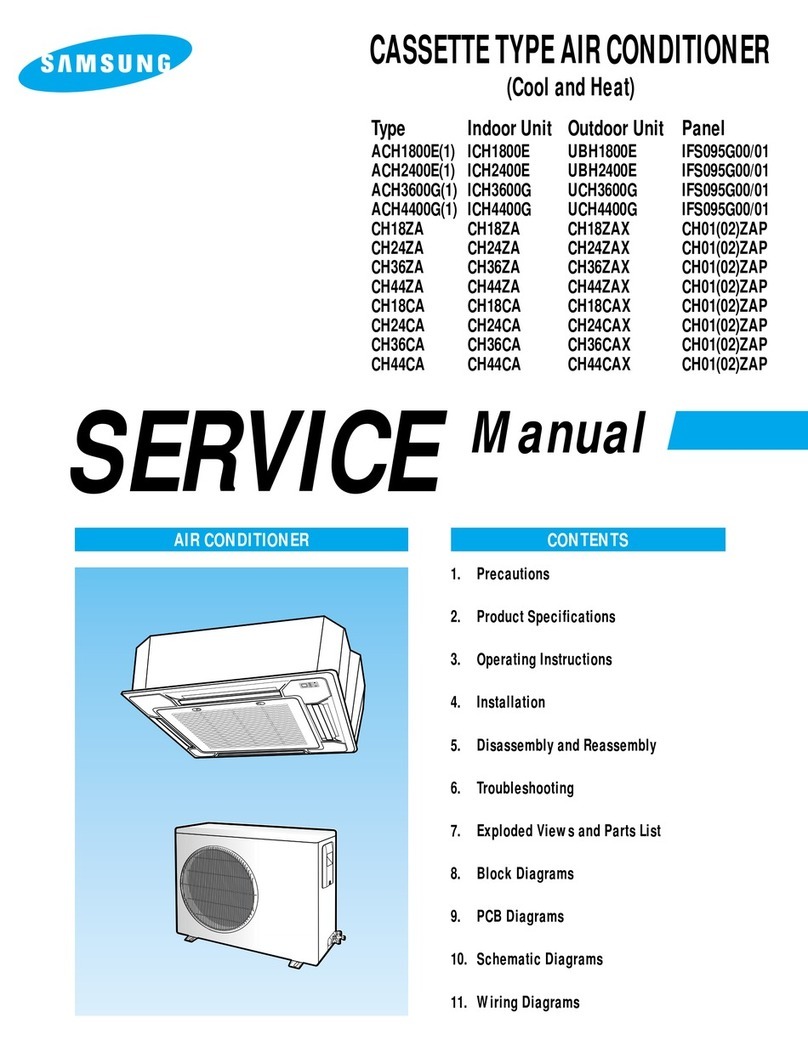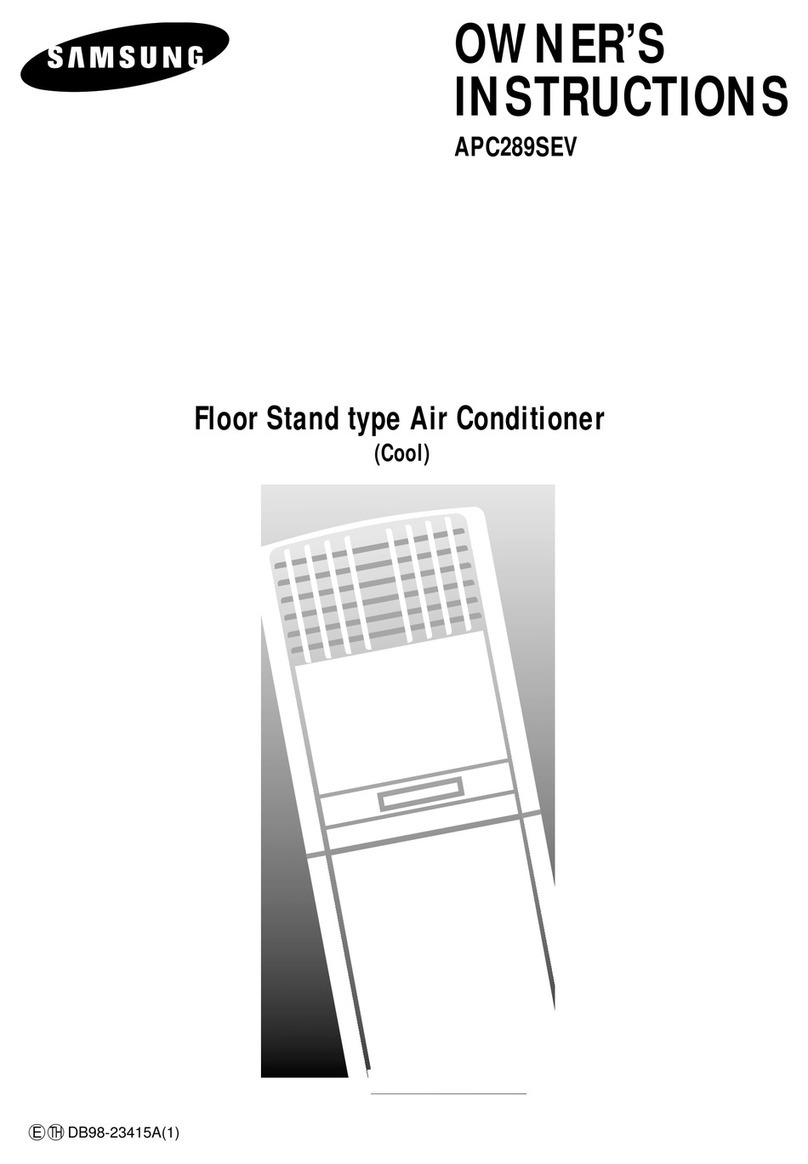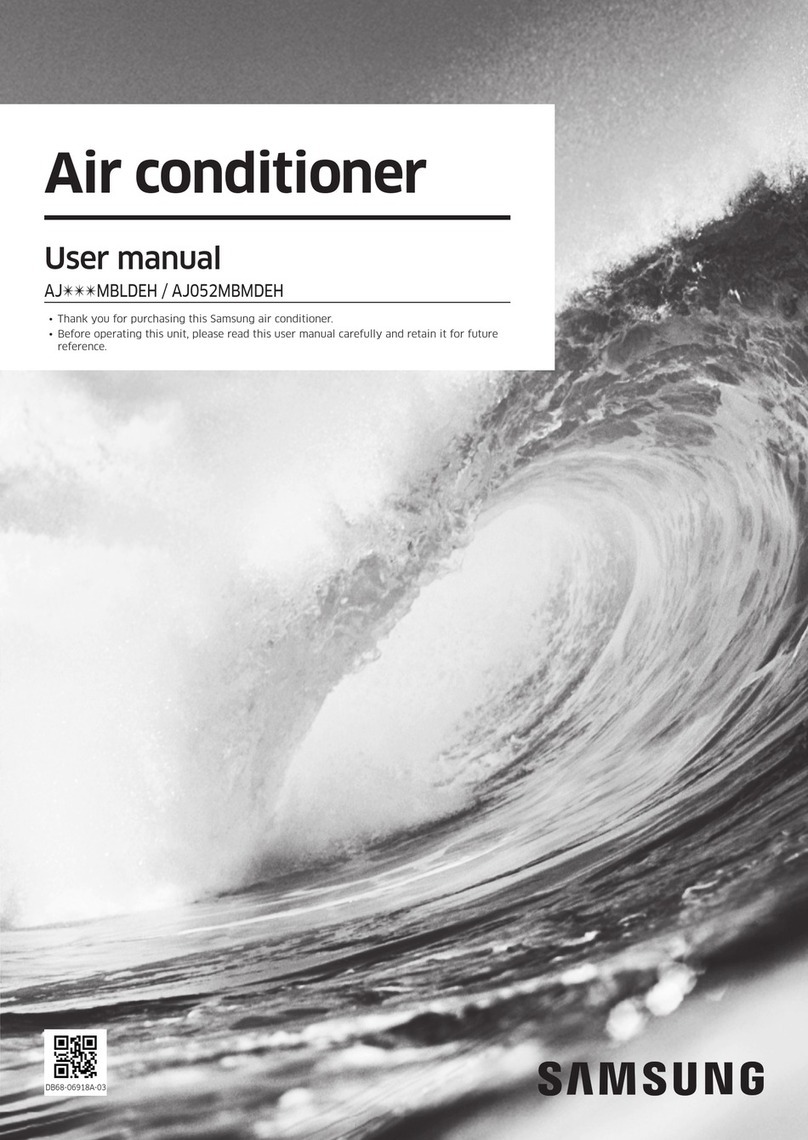Samsung AR18RG3BAWKNNA Guide
Other Samsung Air Conditioner manuals

Samsung
Samsung AW0501M User manual
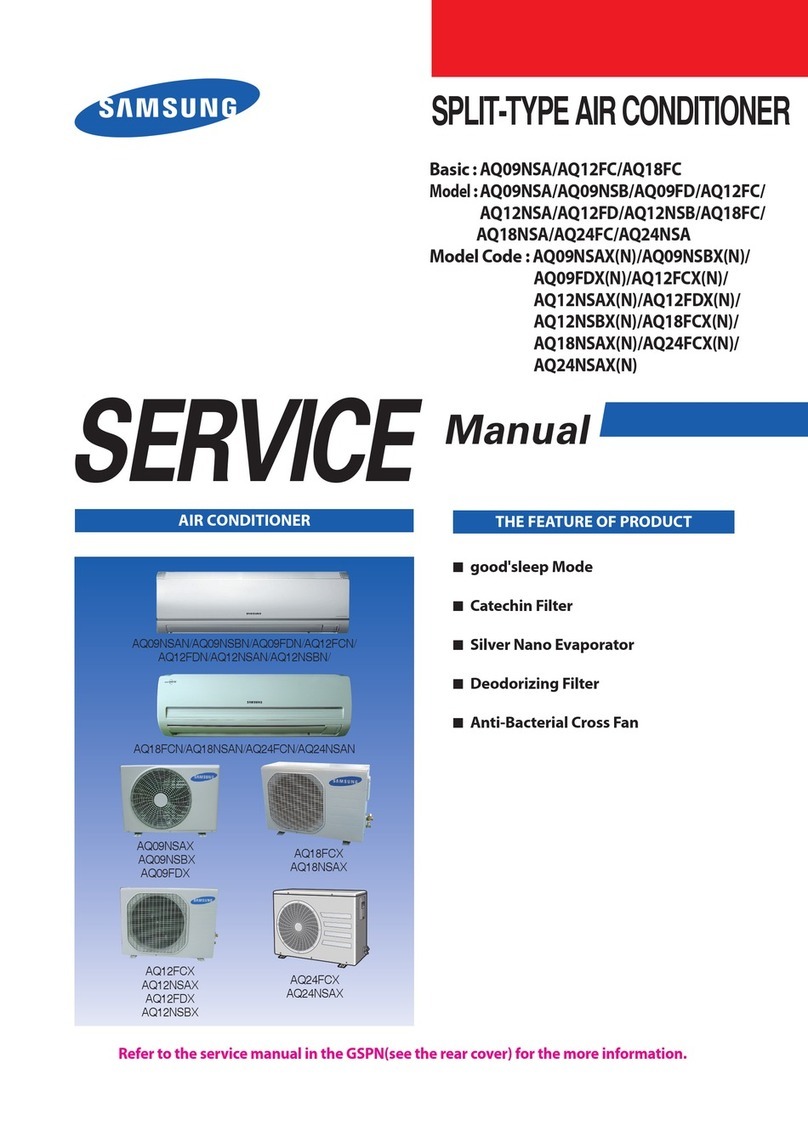
Samsung
Samsung AQ09NSA User manual
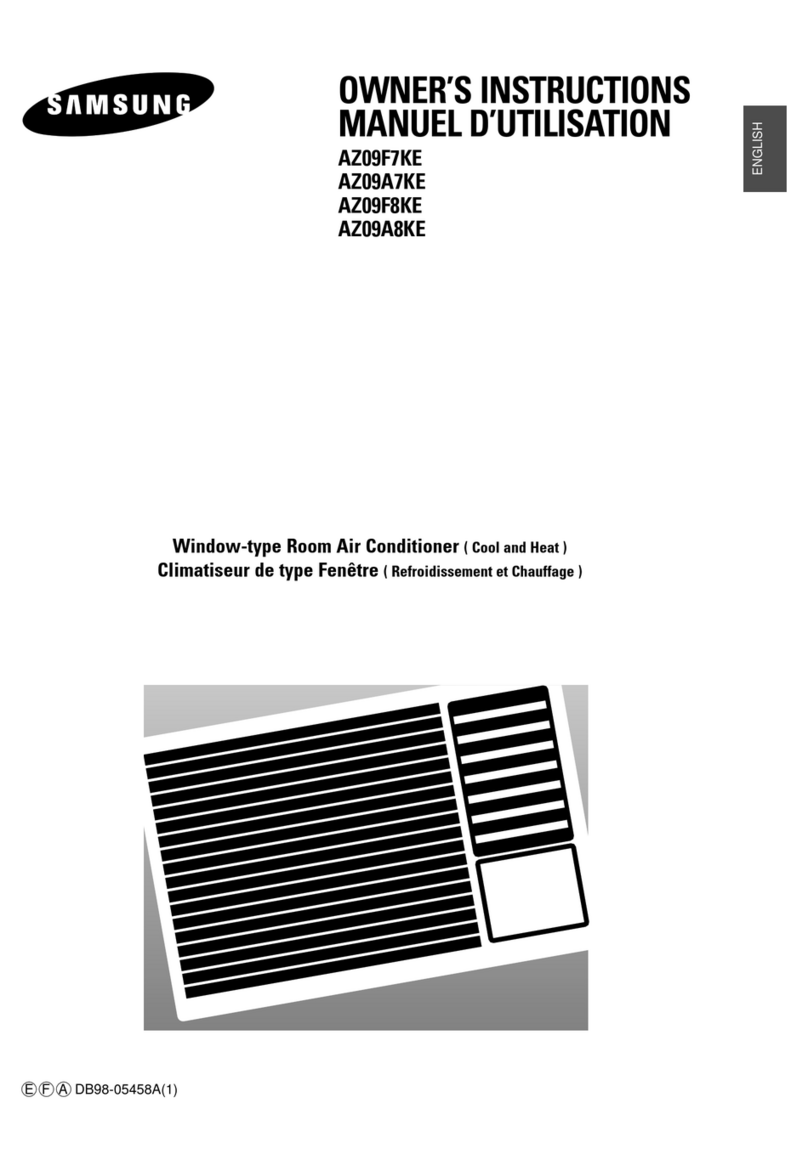
Samsung
Samsung AZ09A7KB User manual
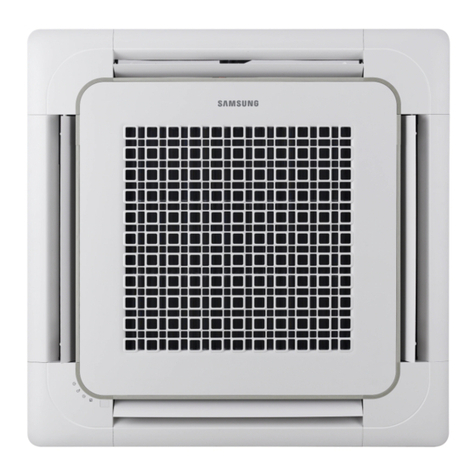
Samsung
Samsung AC018JN4DCH/AA Service manual

Samsung
Samsung MWR-WG00JN User manual
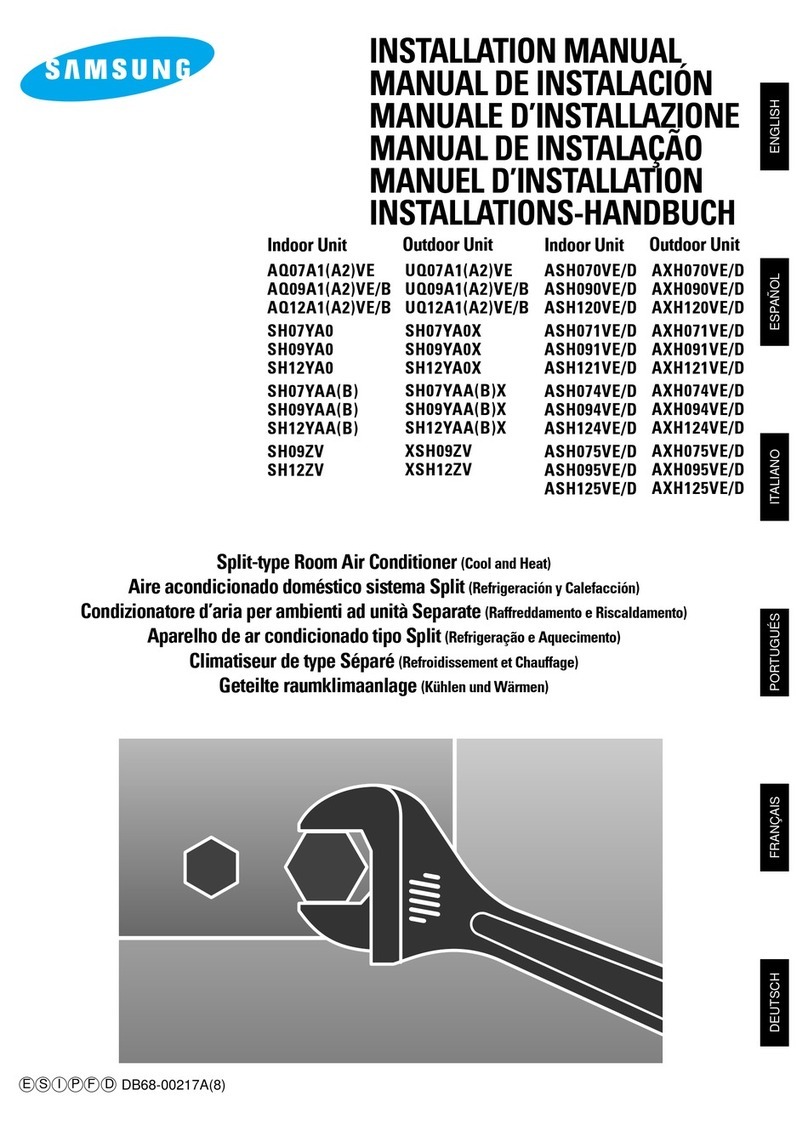
Samsung
Samsung ASH070VE User manual

Samsung
Samsung AM080FXWANR User manual
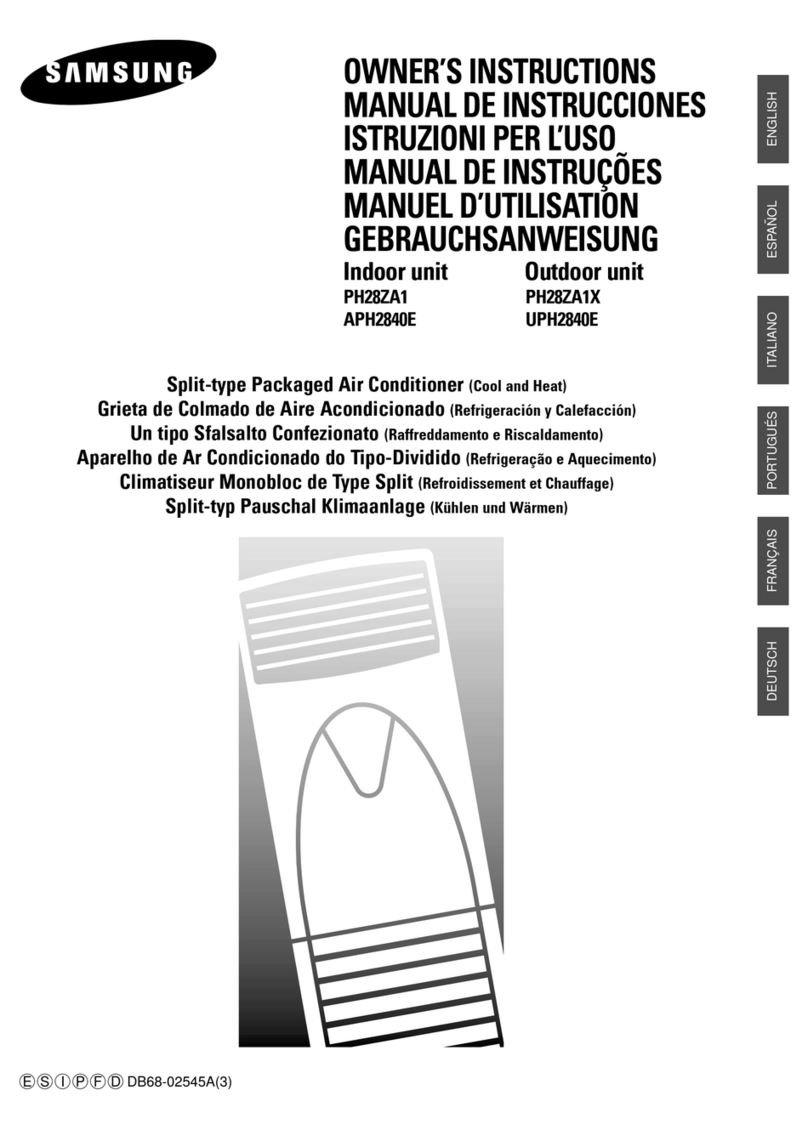
Samsung
Samsung PH28ZA1 User manual
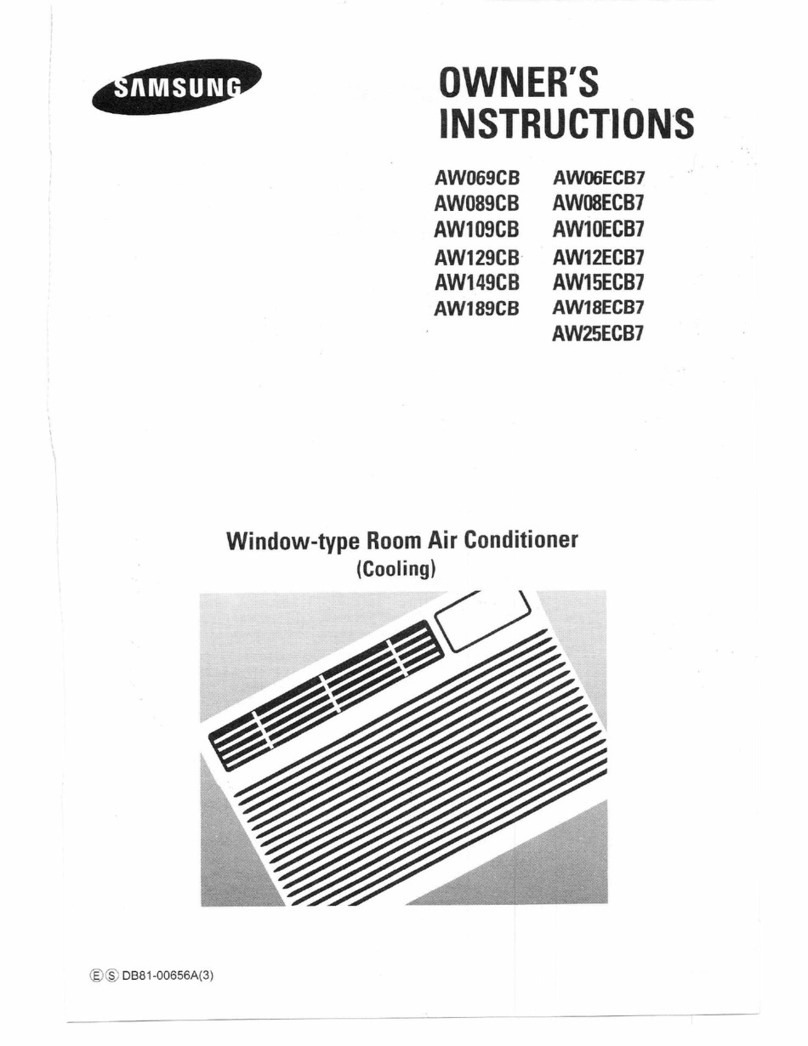
Samsung
Samsung AW069CB Use and care manual
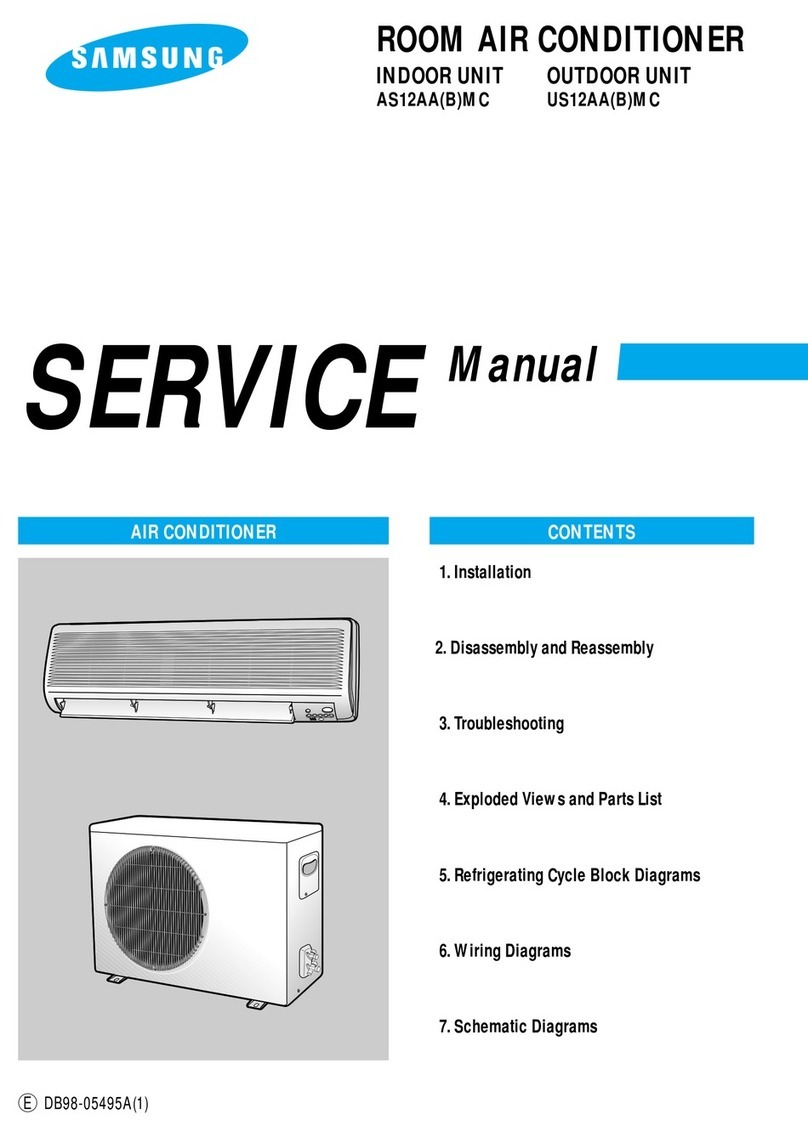
Samsung
Samsung AS12AAMC User manual
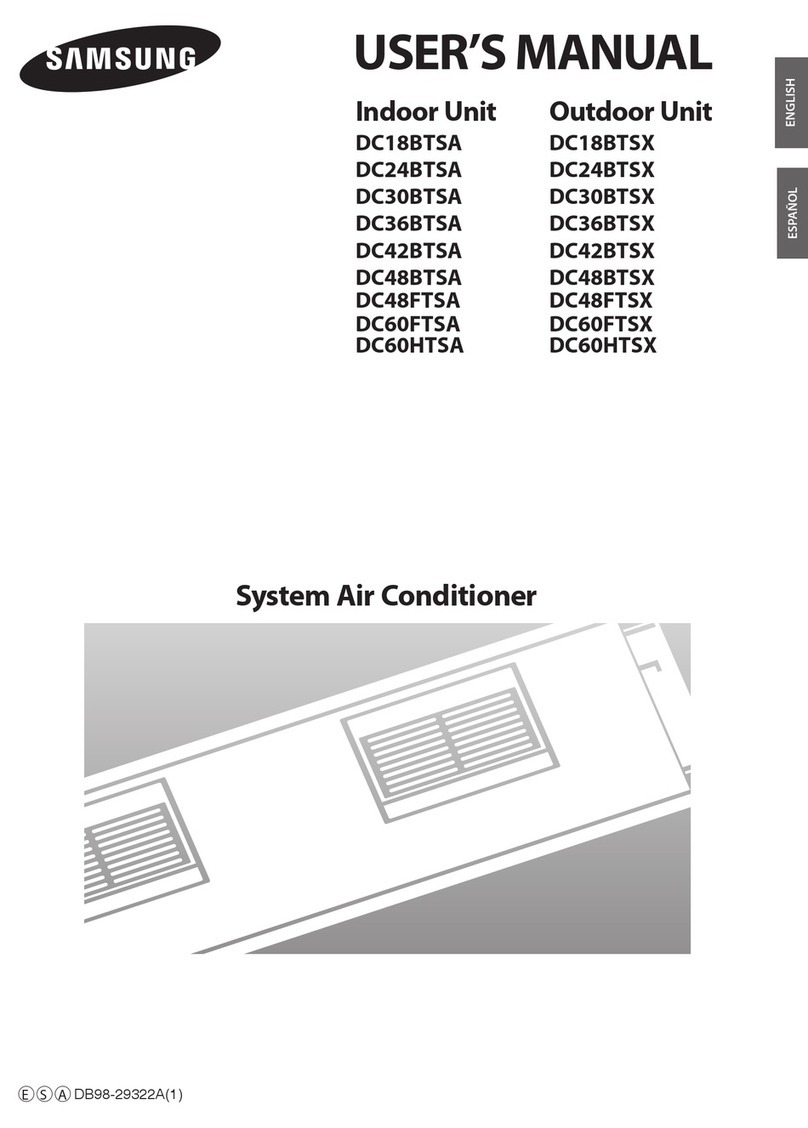
Samsung
Samsung DC18BTSA User manual
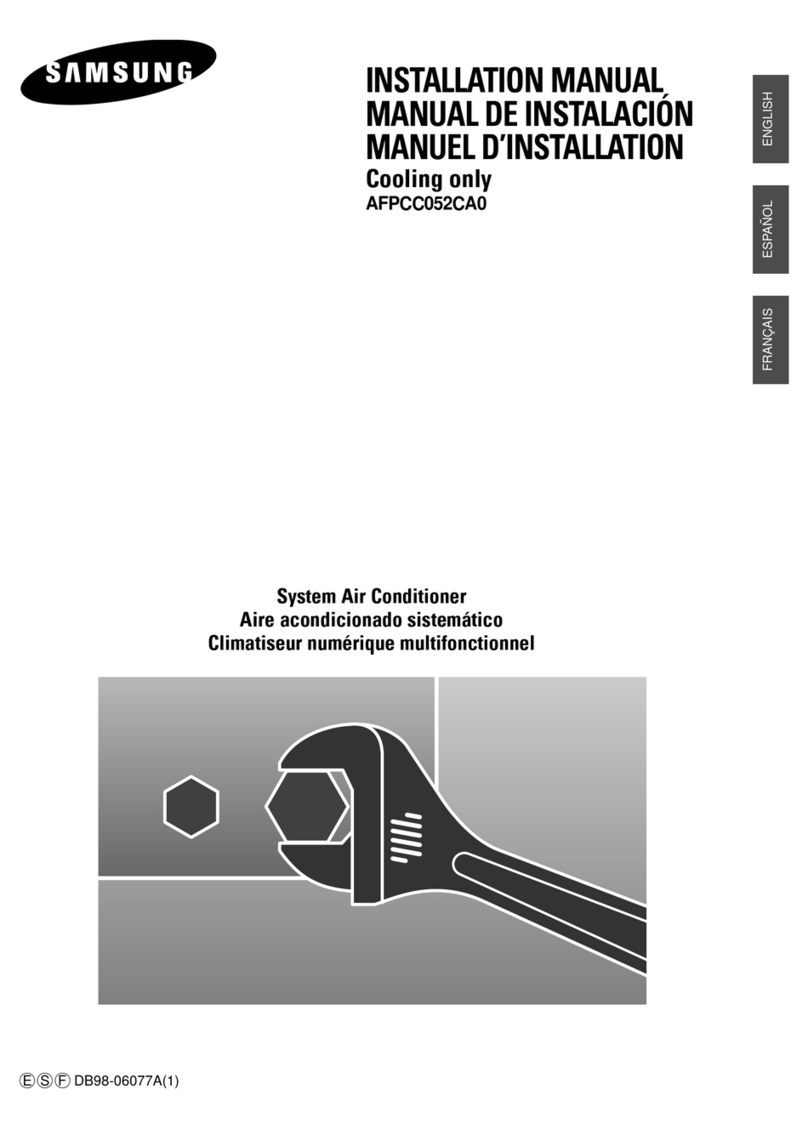
Samsung
Samsung AFPCC052CA0 User manual

Samsung
Samsung RD MHXE Series User manual

Samsung
Samsung AJ009JNNDCH FJM series User manual
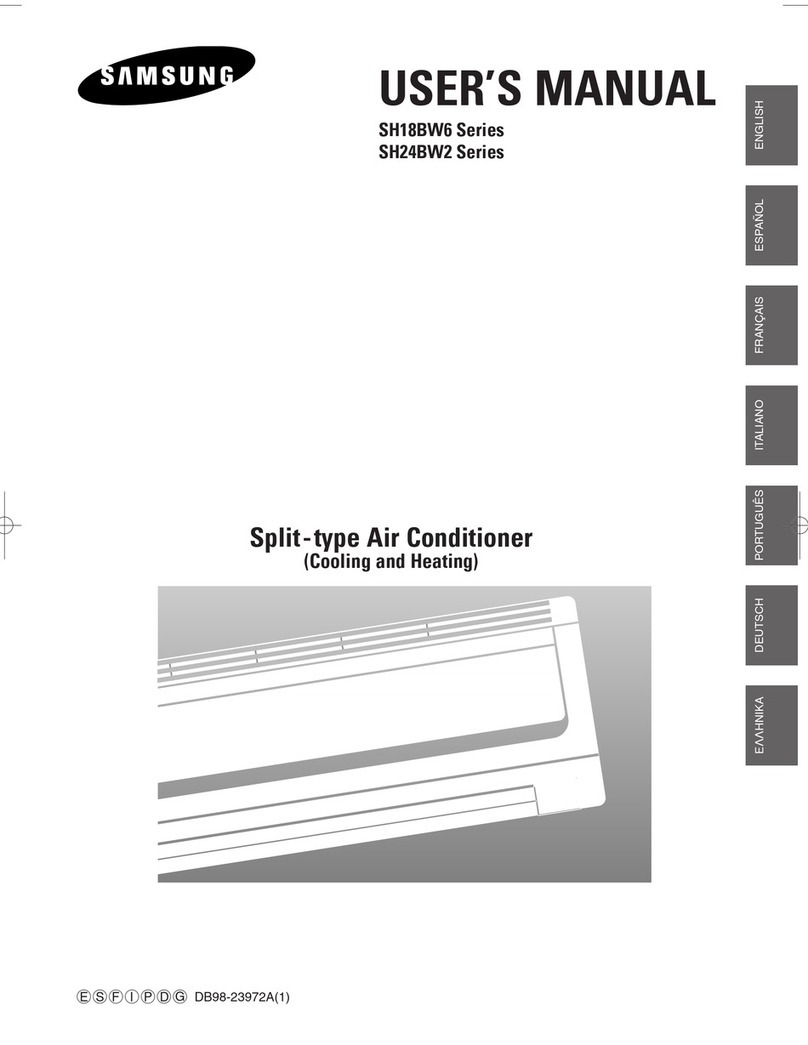
Samsung
Samsung SH18BW6 Series User manual

Samsung
Samsung AC018JNHDCH/AA User manual
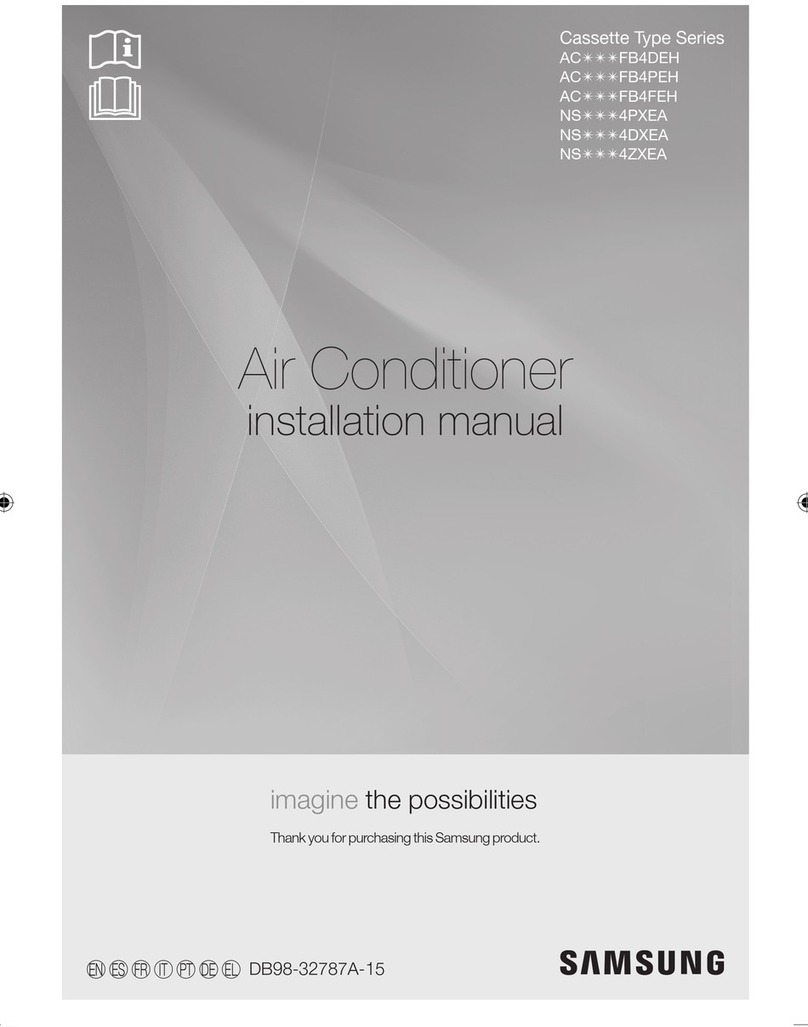
Samsung
Samsung AC***FB4DEH User manual

Samsung
Samsung AM017HN1DEH/EU User manual

Samsung
Samsung AM280FNHDEH User manual
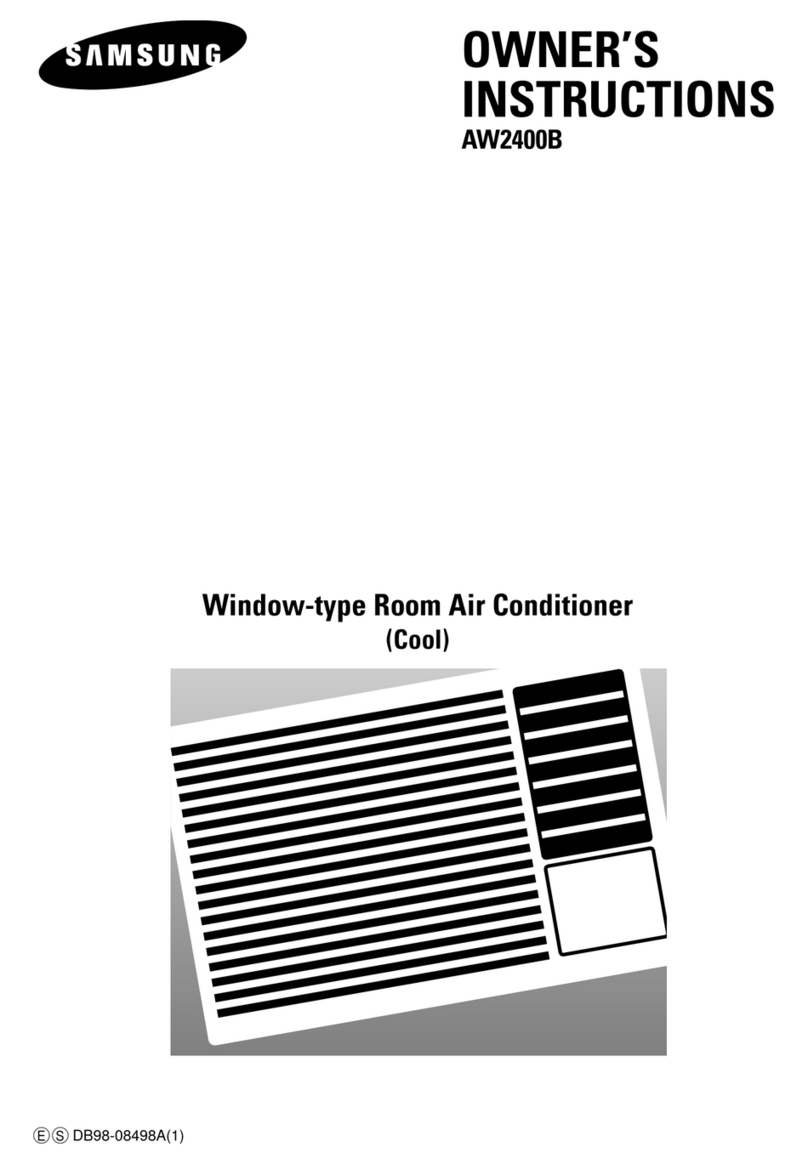
Samsung
Samsung AW2400B User manual