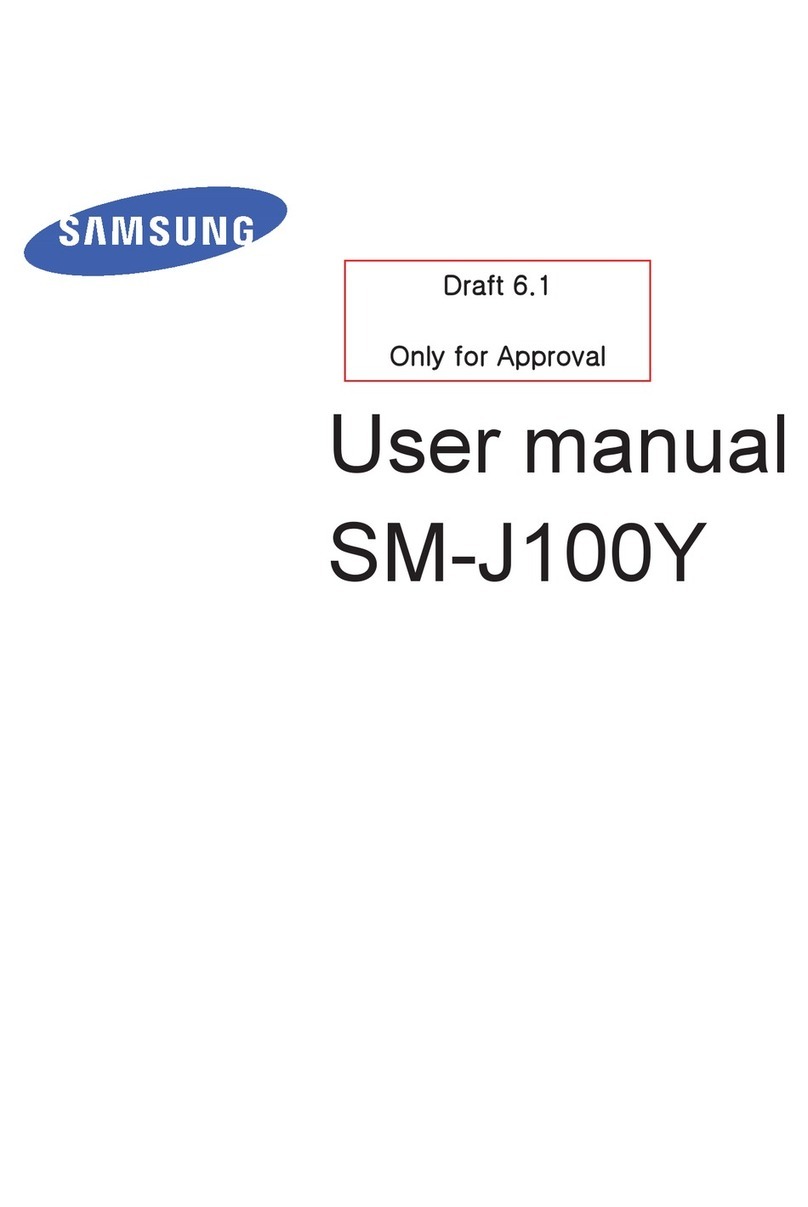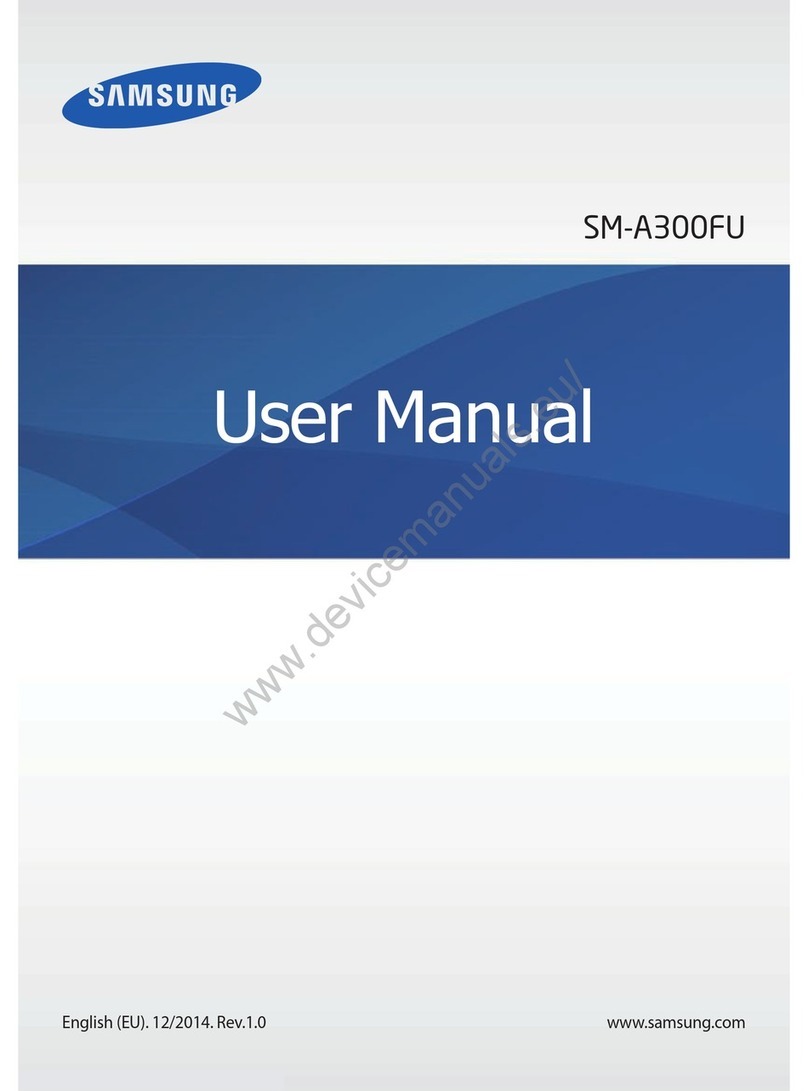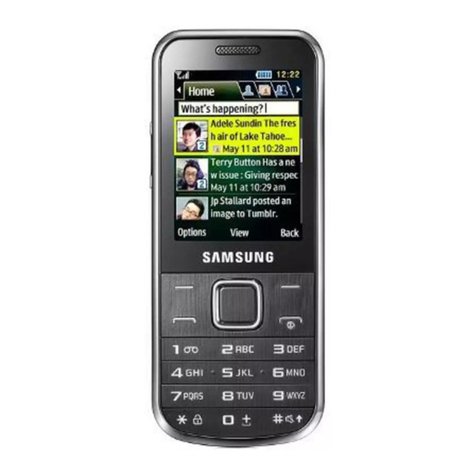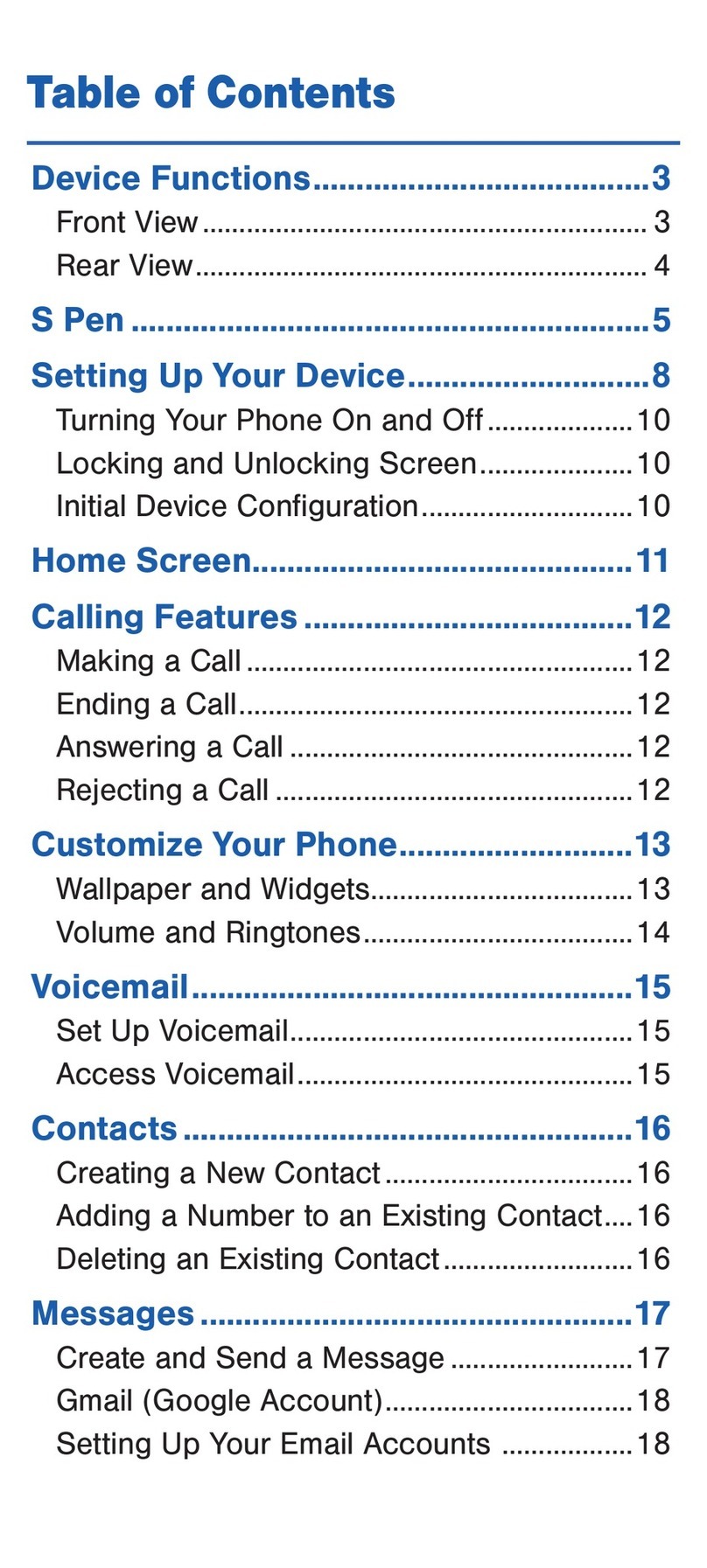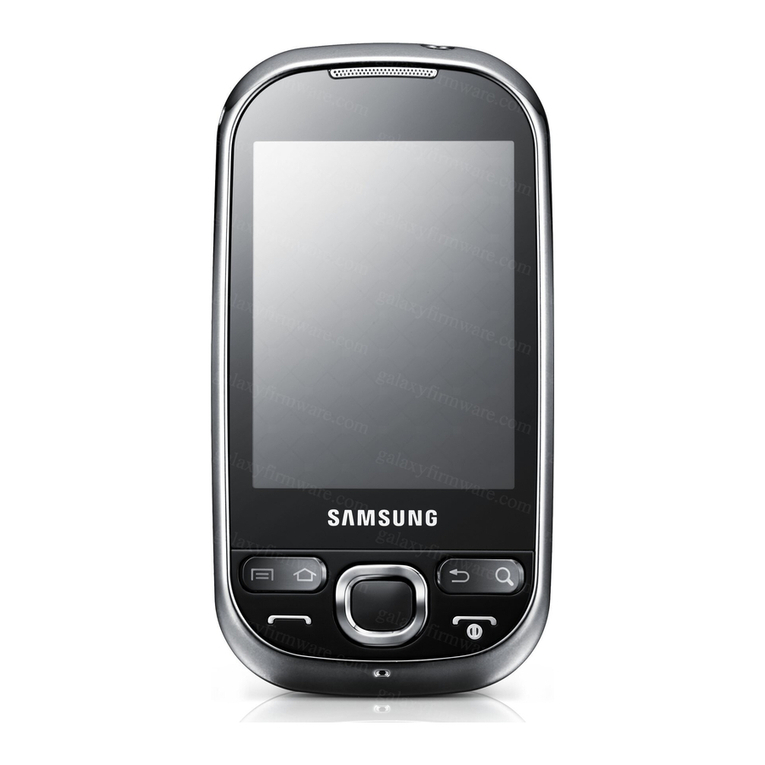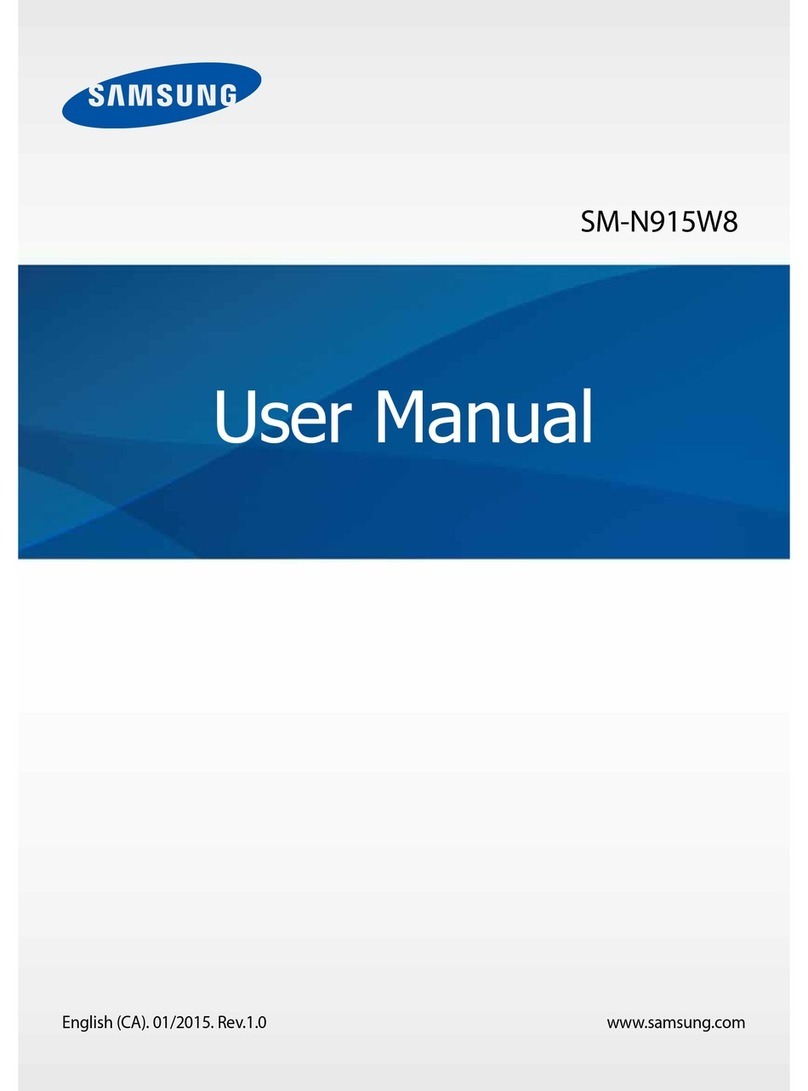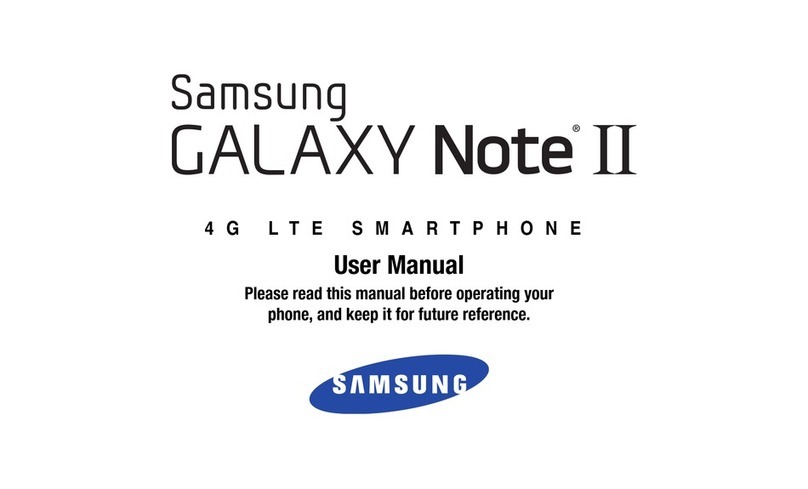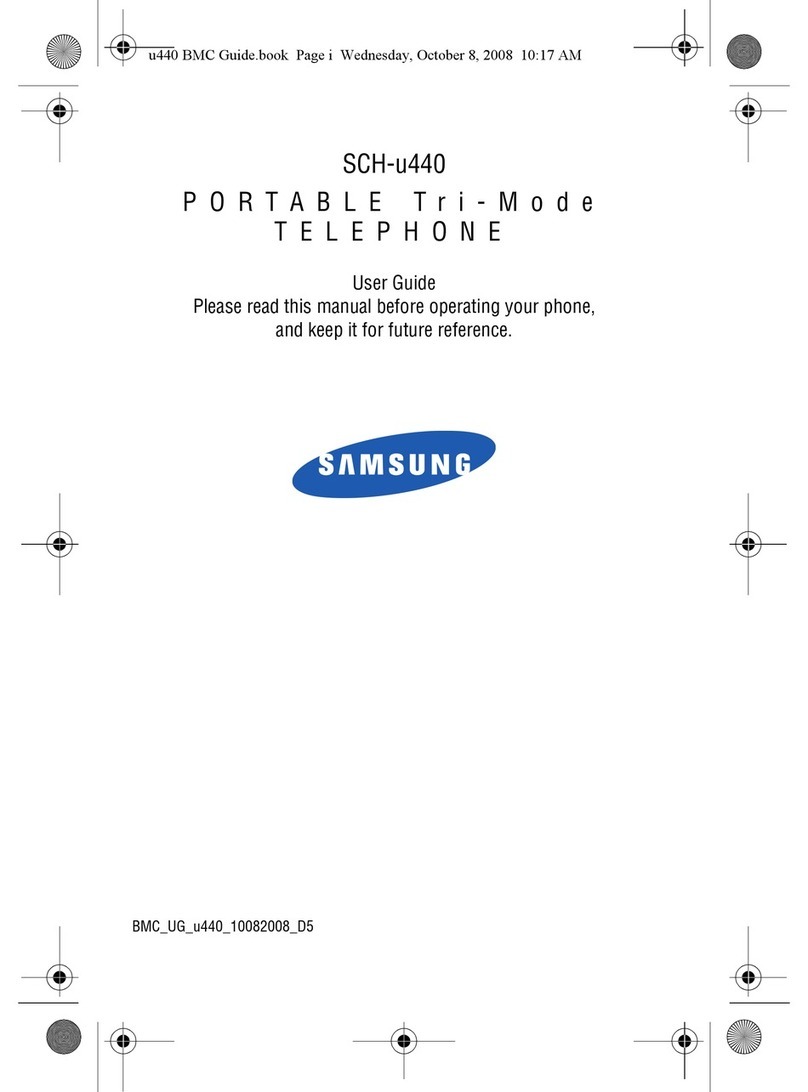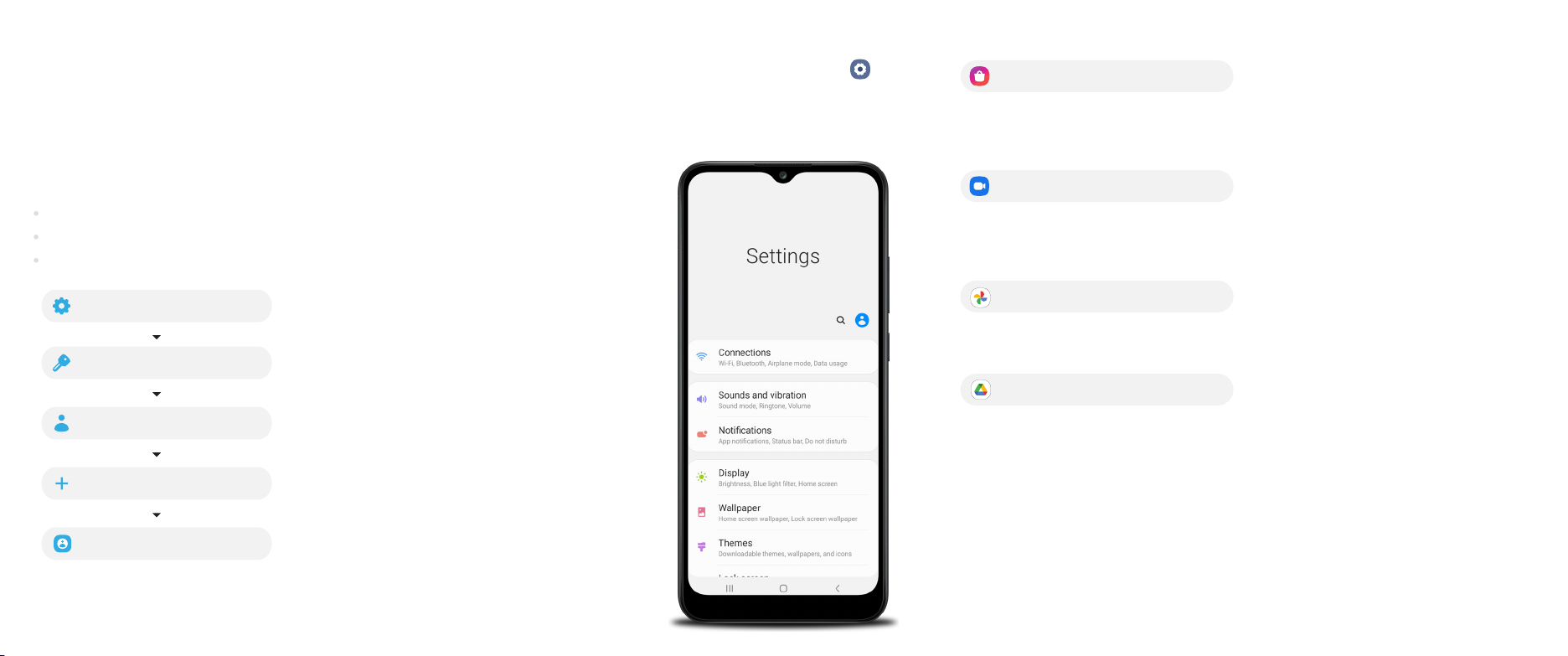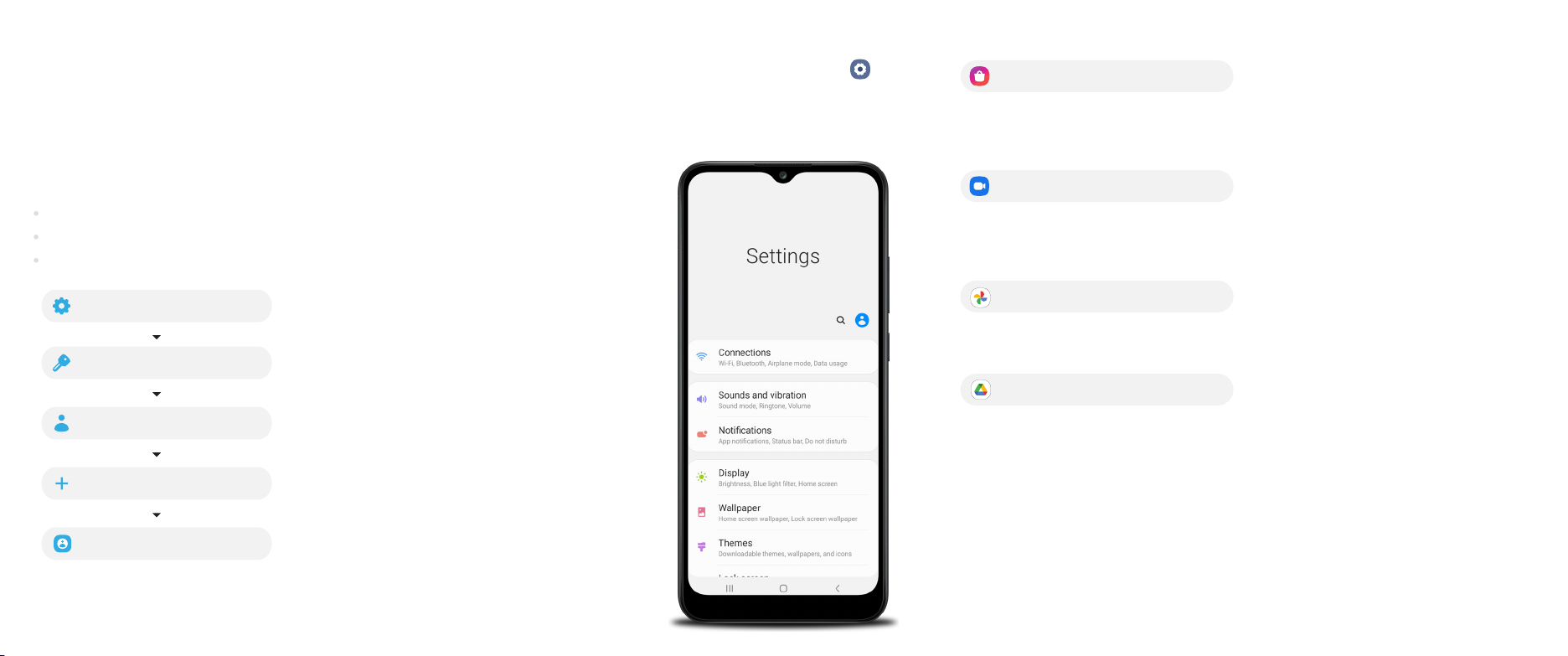
For more information
Samsung.com/us/support/account
For more information
Samsung.com/us/smart-switch
To download Smart Switch
Samsung.com/us/support/owners/app/smart-switch
Whether you're coming from an iOS or
Android platform, you can easily transfer
your data with Smart Switch.
Back up your old phone
Back up your old phone using your favorite
back-up app.
Samsung Smart Switch
1. From your new Galaxy device, tap
Settings > Accounts and backup >
Smart Switch.
2. Download Smart Switch and tap
Receive data.
3. Select your old device type and follow
the prompts to connect your phones.
Switching made simple
For more information
Google Duo: duo.google.com
Google Photos: support.google.com/photos
Google Drive: support.google.com/drive
Essential apps
Galaxy Store
Download the latest games,
with expert recommendations
and personalized content.
Google Drive
Store, share and access your
les from any device.
Google Duo
Simple, high-quality video
calling for smartphones, tablets,
computers and smart displays.
Store and back up your photos
and videos.
Google Photos
Customize
From the Apps panel, tap Settings to
customize your phone.
Samsung account
Get the most out of your phone with your
Samsung account.
You can sign in to your Samsung account,
create an account, or sign up with your
Google account.
Schedule repairs
Back up your phone
Restore your phone and more
Settings
Accounts and backup
Add account
Samsung account
With your phone and your Samsung
account, you can:
Accounts
APPROVED FIRMWARE VERSIONS
This device will only operate with rmware
versions that have been approved for use
by your wireless carrier and the device
manufacturer. If unauthorized rmware is placed
on the device it will not function.
INFORMATION ABOUT SAFEGUARDING DEVICES
We encourage customers to take appropriate
measures to secure their devices and invite them
to take advantage of the features available on
this device to help secure it from theft and/or
other unauthorized access and use. This device
has a locking function (e.g., user-dened codes or
patterns) that can serve as a rst line of defense
against unauthorized use or access to stored
information. Preloaded security applications that
allow customers to track or locate misplaced
devices can be found on several devices. Lost or
stolen devices should be immediately reported
to your wireless carrier so that proper measures
can be taken to protect accounts. For additional
information, visit your wireless carrier's Privacy
Policy.
©2021 Samsung Electronics Co., Ltd. Other company and
product names mentioned herein may be trademarks
of their respective owners. Screen images simulated.
Appearance of phone may vary. Images shown are for
reference only. If you use a screen protector, make sure
it allows for use of touch-screen features.