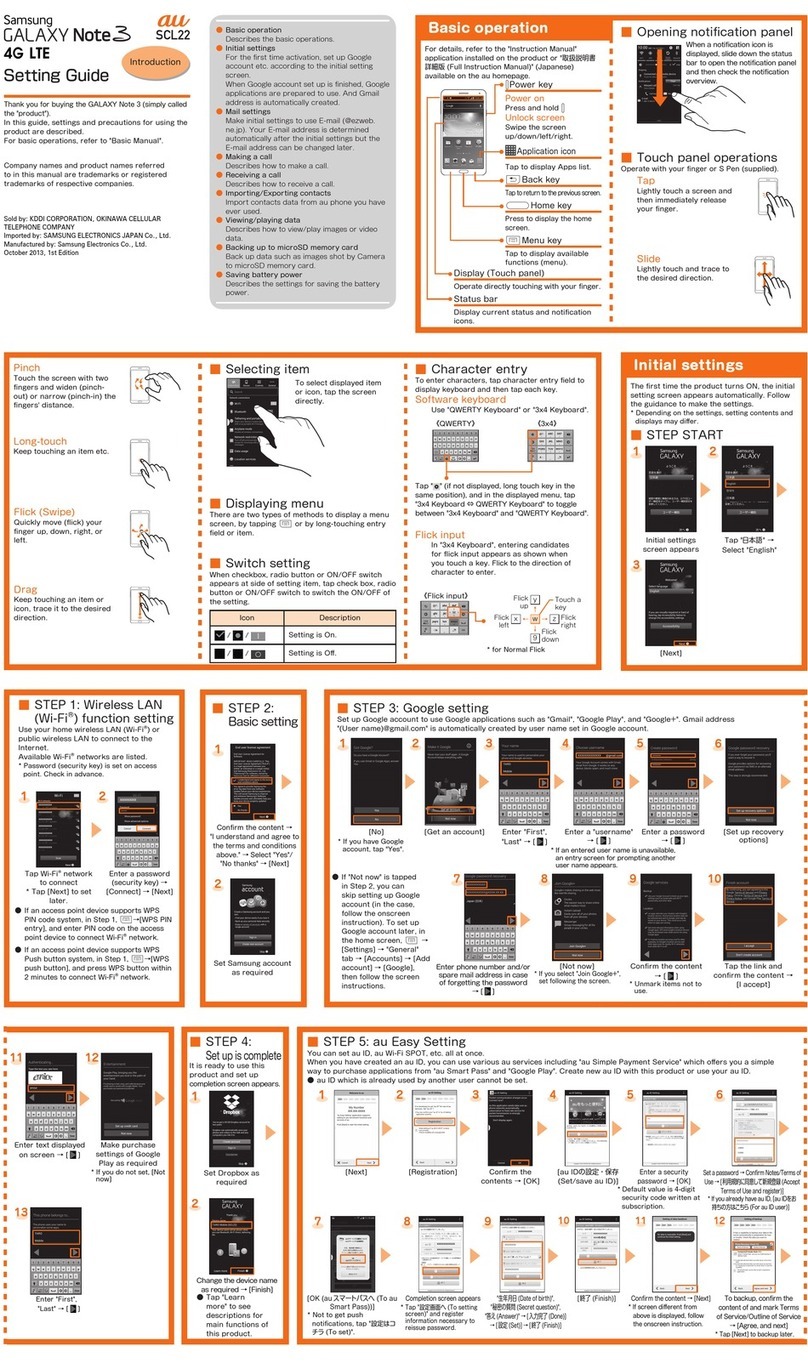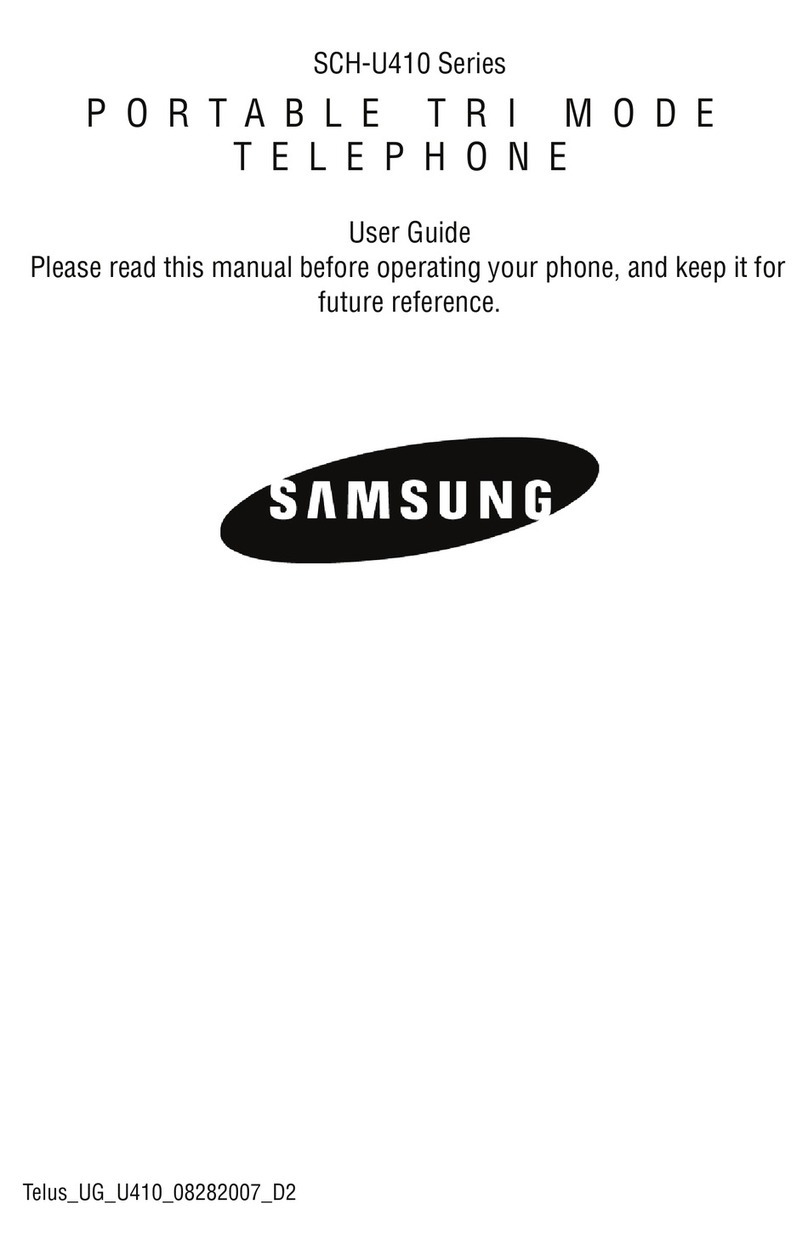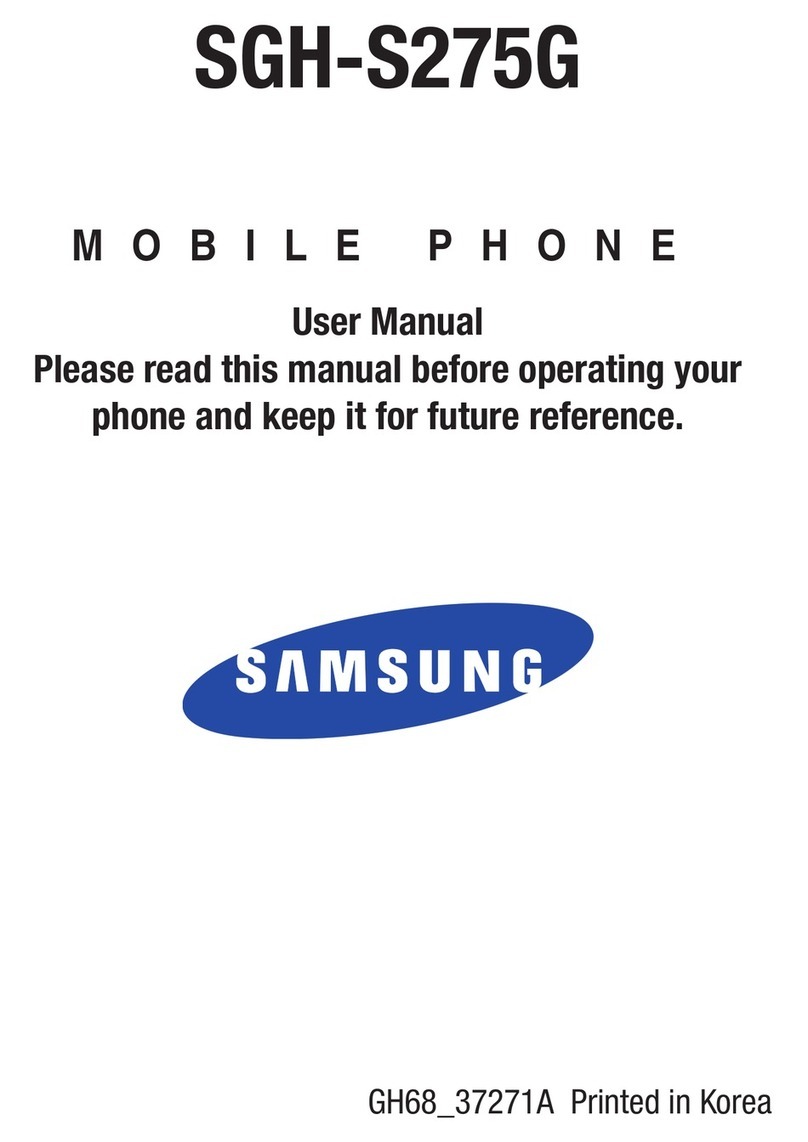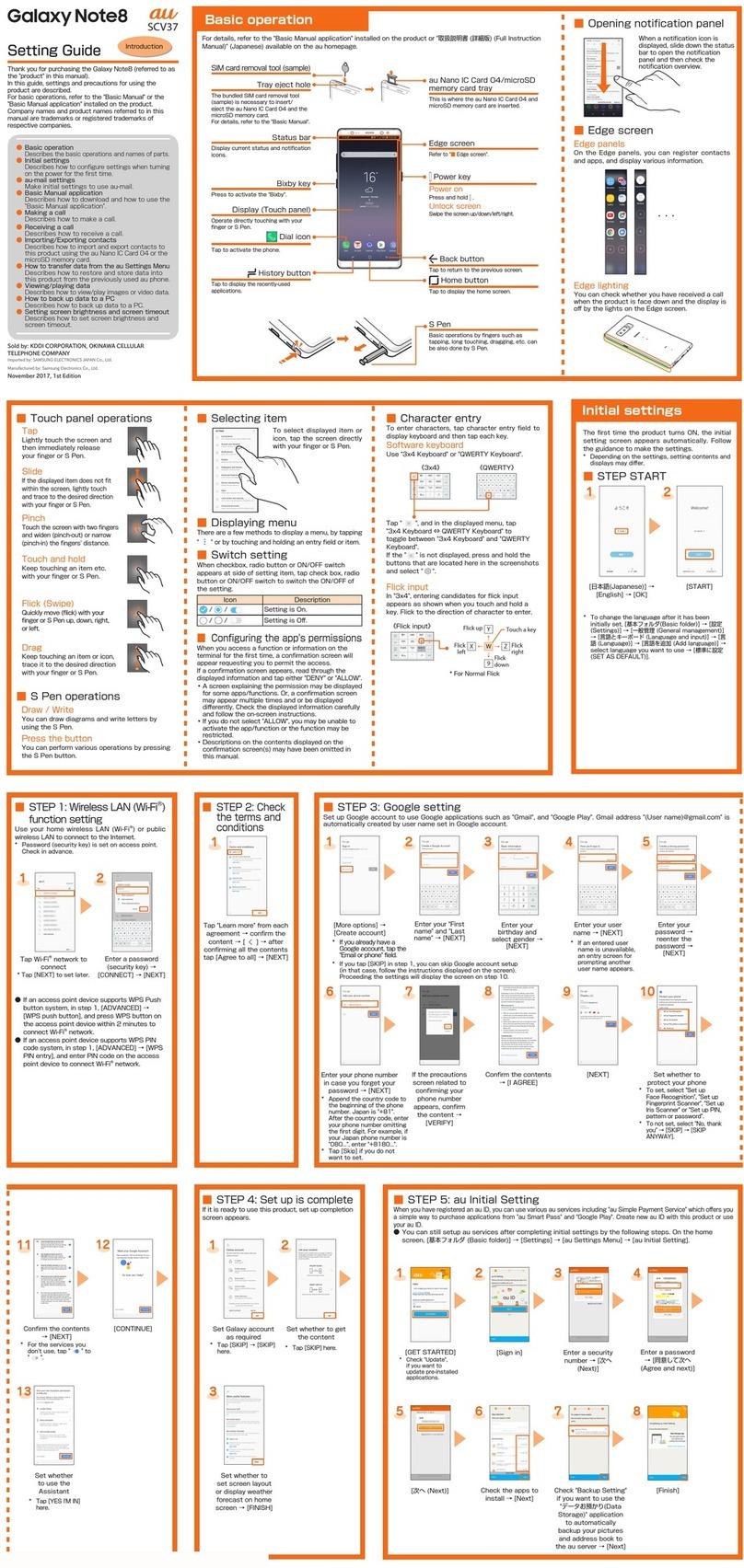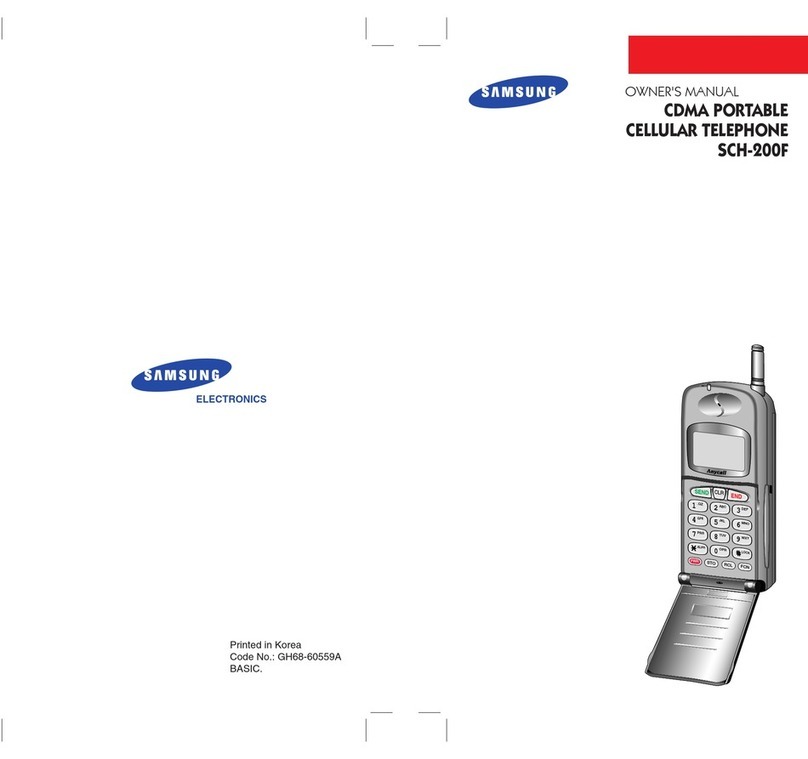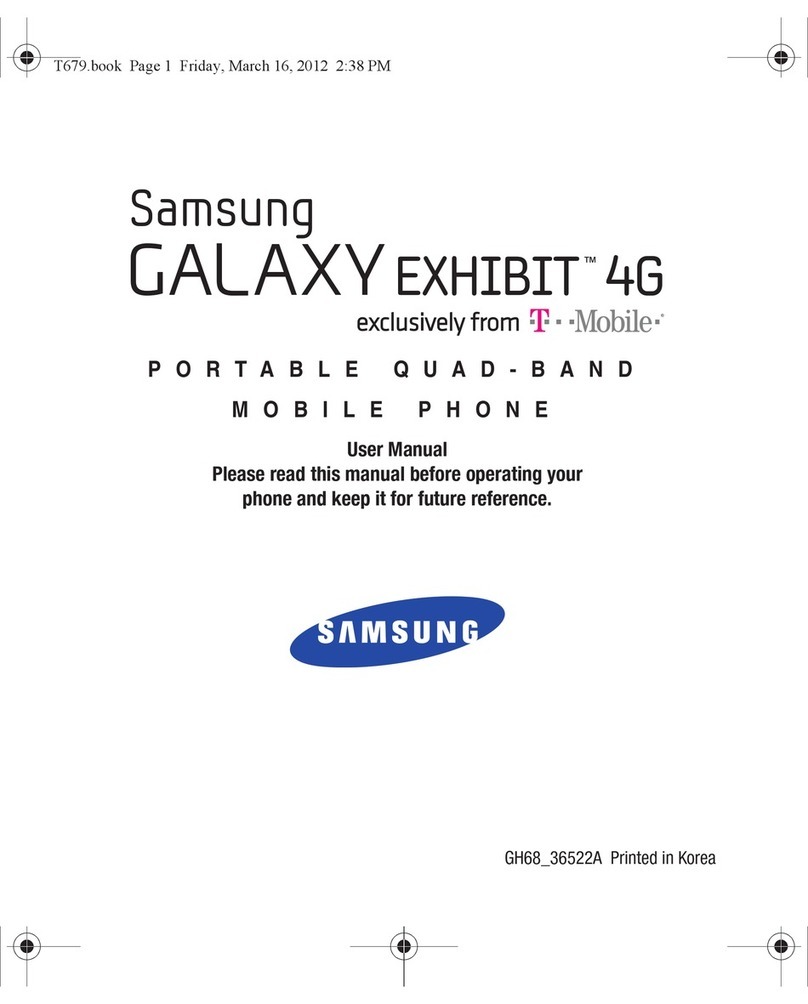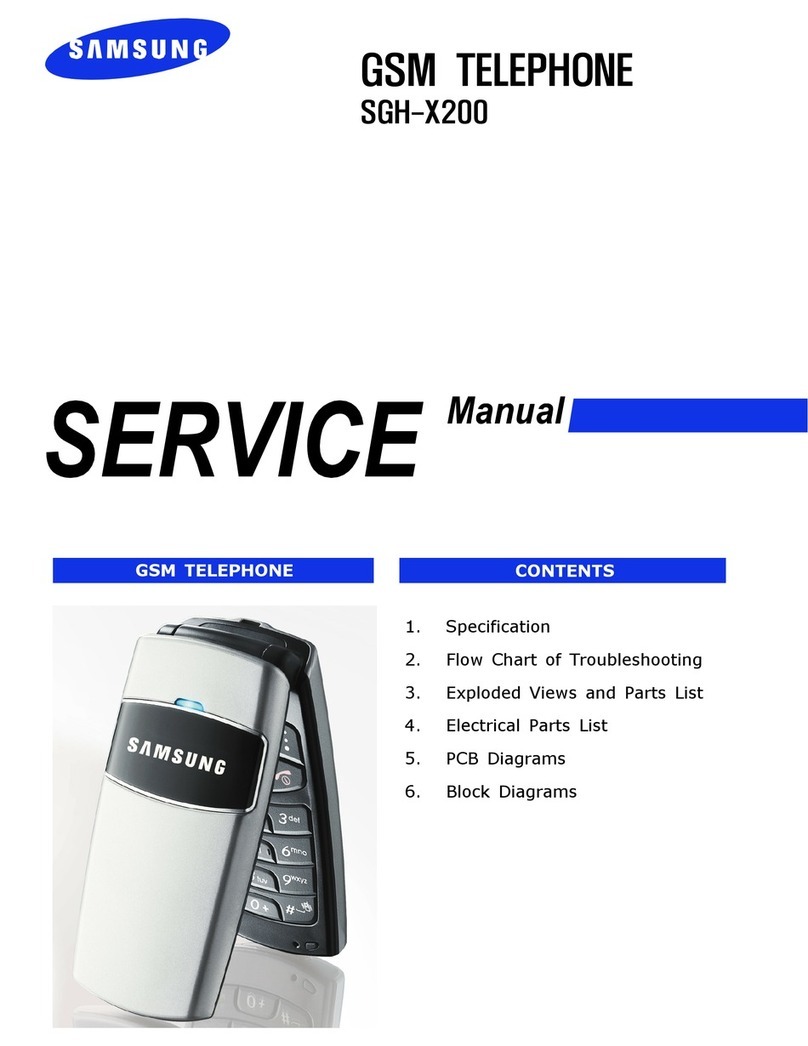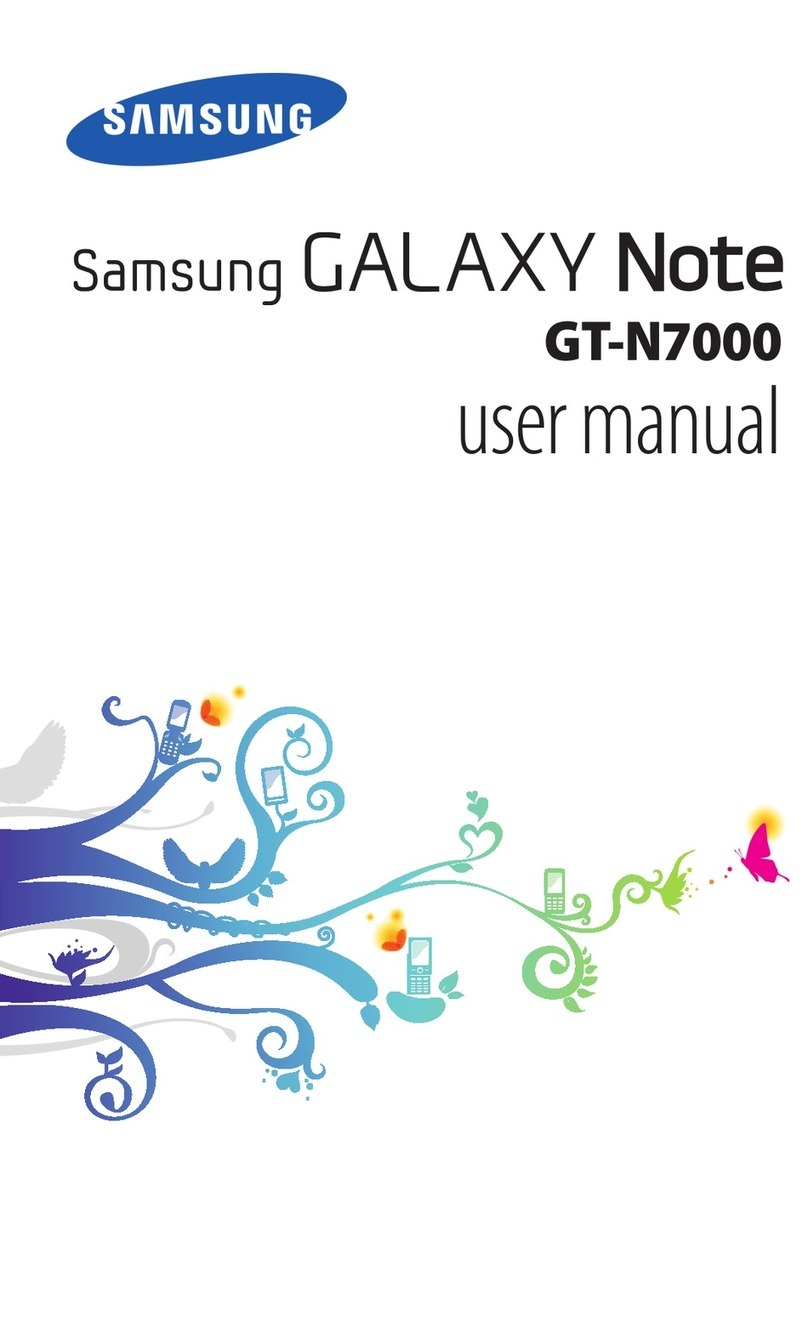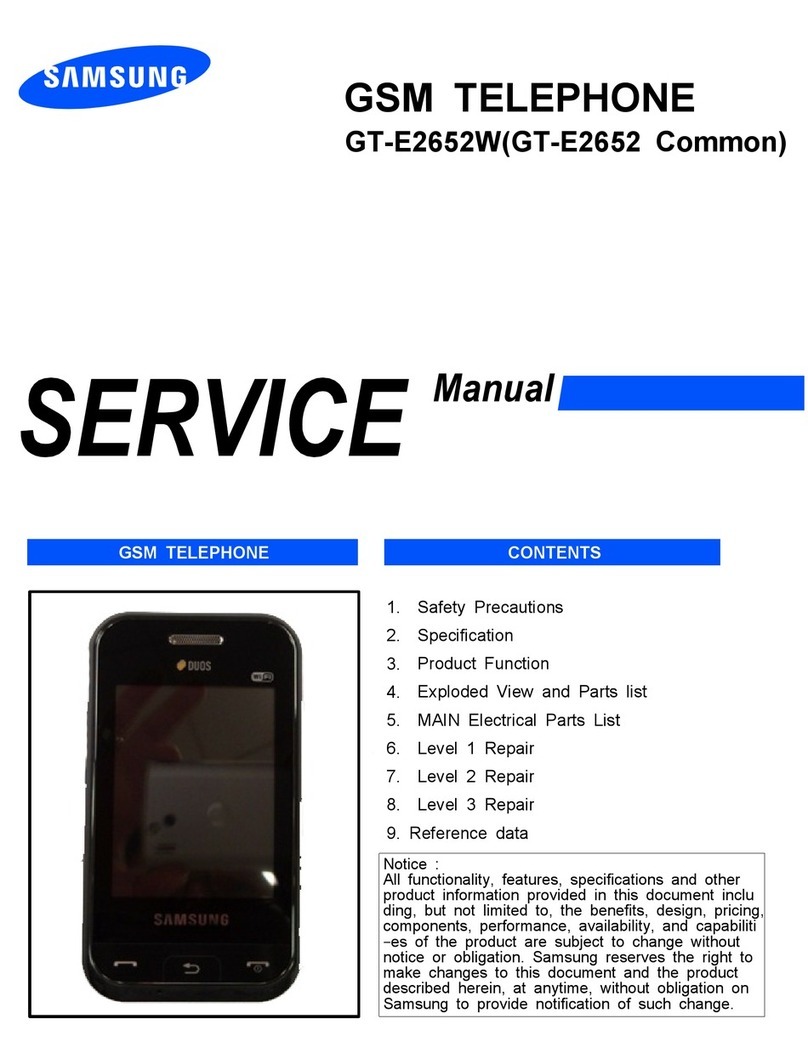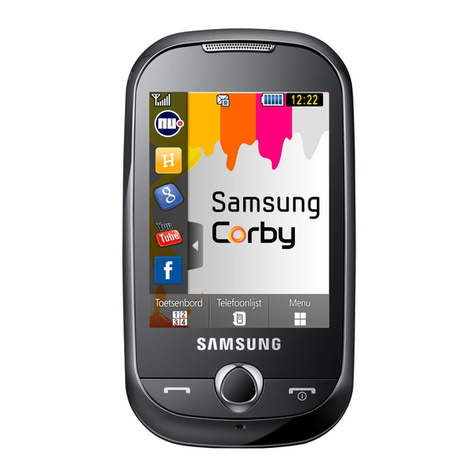QuickStartGuide
CellphoneandPHSoperatorscollectandrecycleunused
telephones,batteriesandbatterychargersatstoresbearing
thelogoregardlessofbrandandmanufacturerto
protecttheenvironmentandreusevaluableresources.
August2020,1stEdition
Importedby:SAMSUNGELECTRONICSJAPANCo.,Ltd.
Manufacturedby:SamsungElectronicsCo.,Ltd.
SCV48
QuickStartGuide
CellphoneandPHSoperatorscollectandrecycleunused
telephones,batteriesandbatterychargersatstoresbearing
thelogoregardlessofbrandandmanufacturerto
protecttheenvironmentandreusevaluableresources.
August2020,1stEdition
Importedby:SAMSUNGELECTRONICSJAPANCo.,Ltd.
Manufacturedby:SamsungElectronicsCo.,Ltd.
SCV48
List of Packaged Items
• Mainunit
• SIMcardremovaltool(sample)
• High-qualityEarphonewithMicrophone(sample)
• Clearcase(sample)
• クイックスタートガイド(QuickStartGuide)(Japanese)
• ご利用にあたっての注意事項(NotesonUsage)(Japanese)
◎ Pleaseuseaspeciedchargingequipment(sold
separately).
◎ Thebatteryisbuiltintotheproduct.
◎ Illustrationsusedinthismanualarejustimagesfor
explanations.Theymaybedierentfromactualones.
Attaching SIM Card
For this product, the software settings are determined
by the SIM card when rst attached.
When using this product for the rst time, attach the
SIM card of the mobile phone operator which you
purchased this product.*
IC(metal)
part
b
d
c
a
SIMcardremoval
tool(sample)
* IftheSIMcardattachedforthersttimeisnotfromauorUQ
mobile,thedatamaybeinitializedwhenattachtheSIMcardagain.
Turning the Power On
(Sidekey)
a Pressandhold bUnlockthescreen
◎ Pressandhold (Sidekey)andlowersideofVolumekey
simultaneouslyforover7seconds,whenthepowercannot
beturnedointheusualwayorthescreenfreezes.