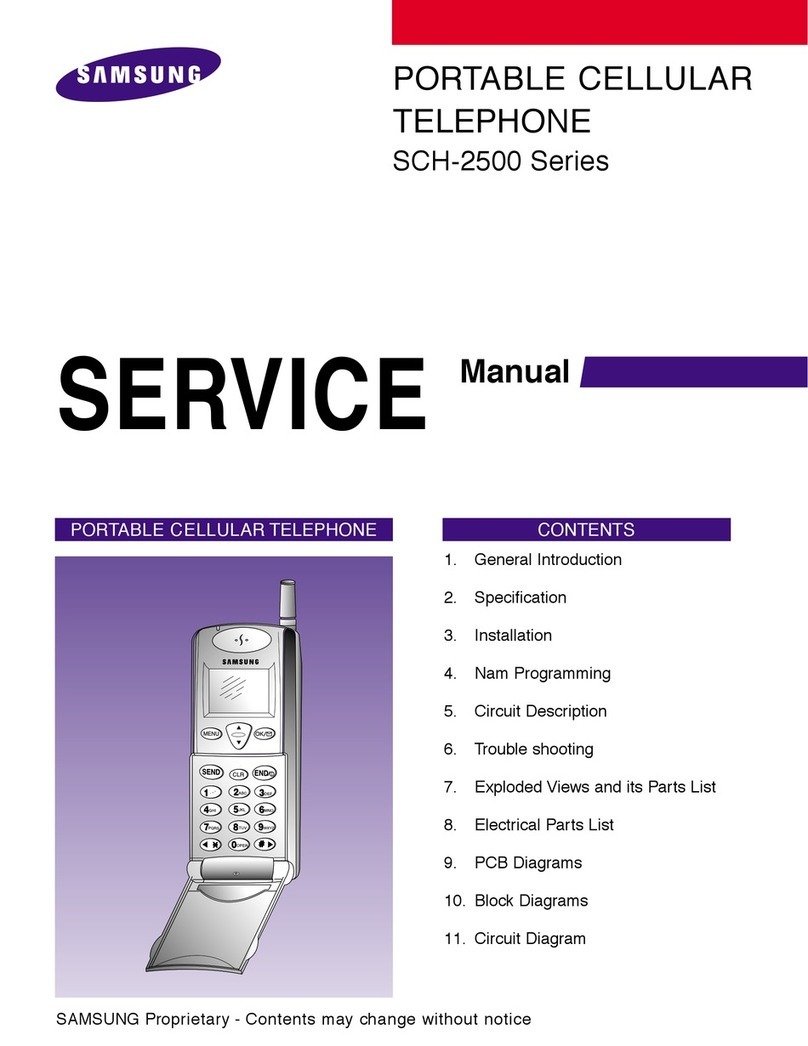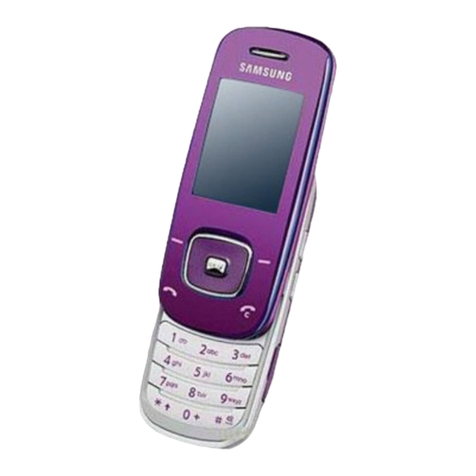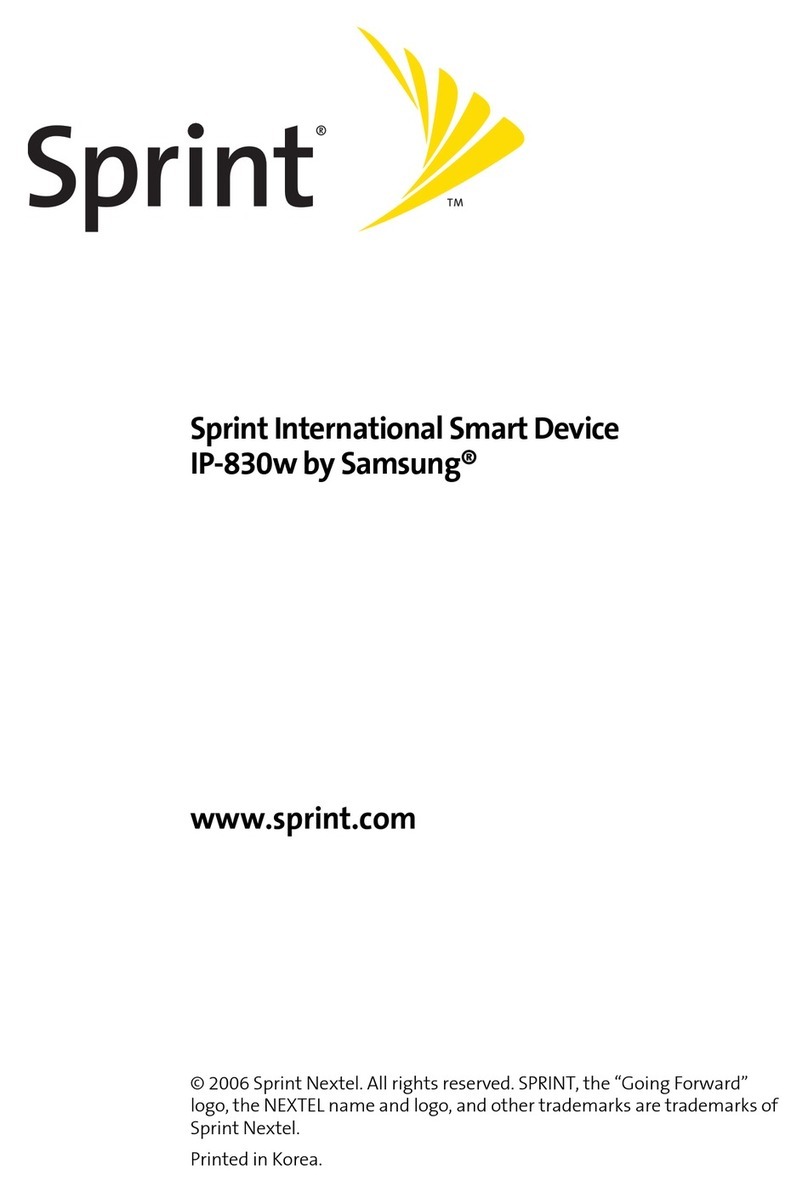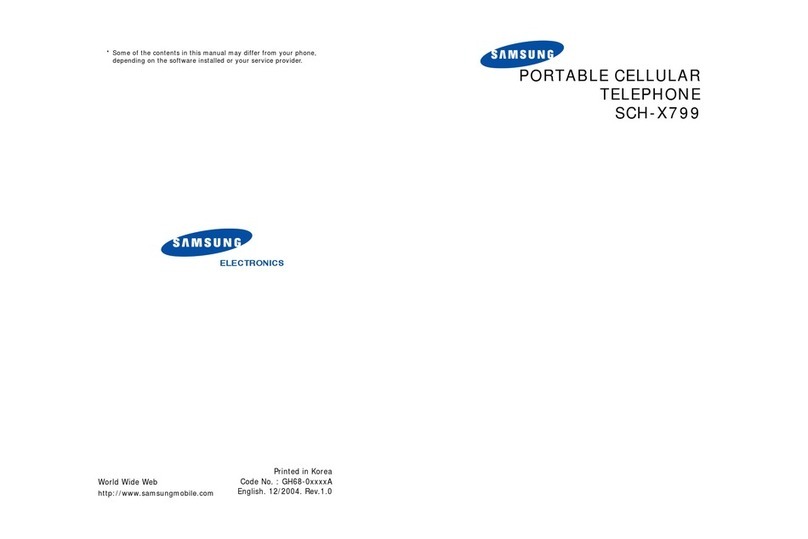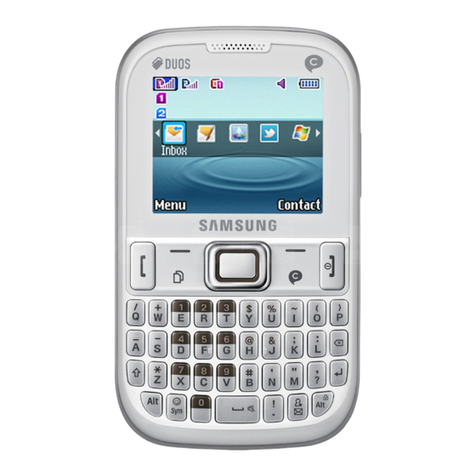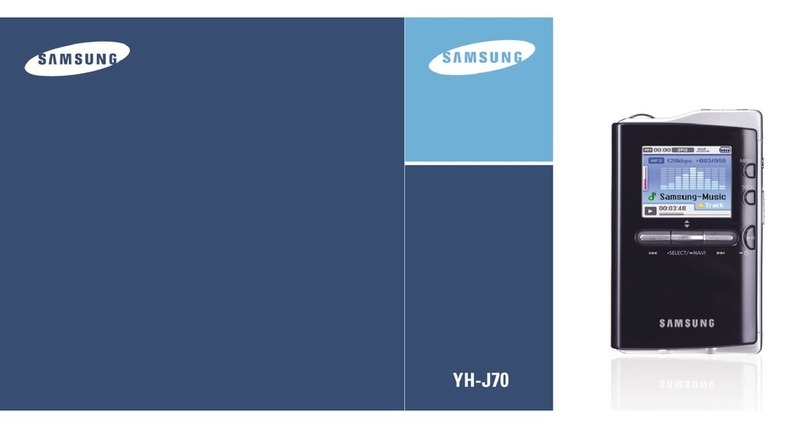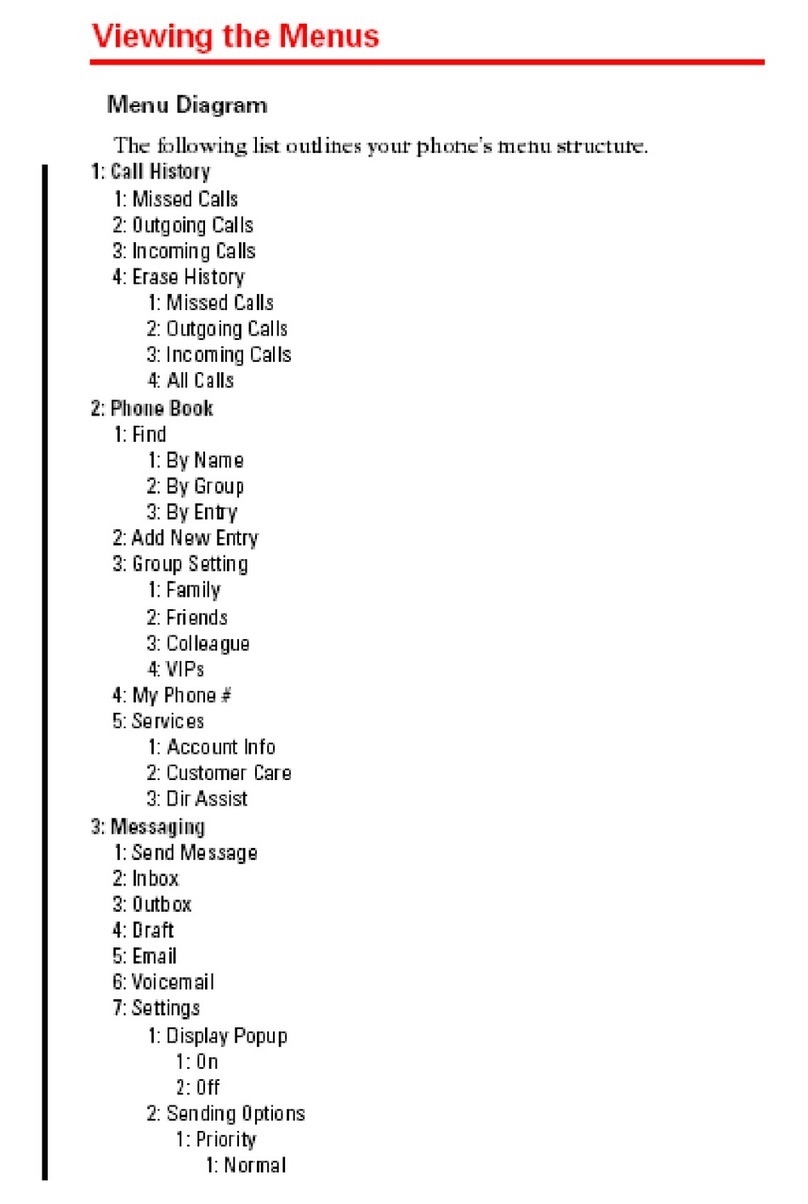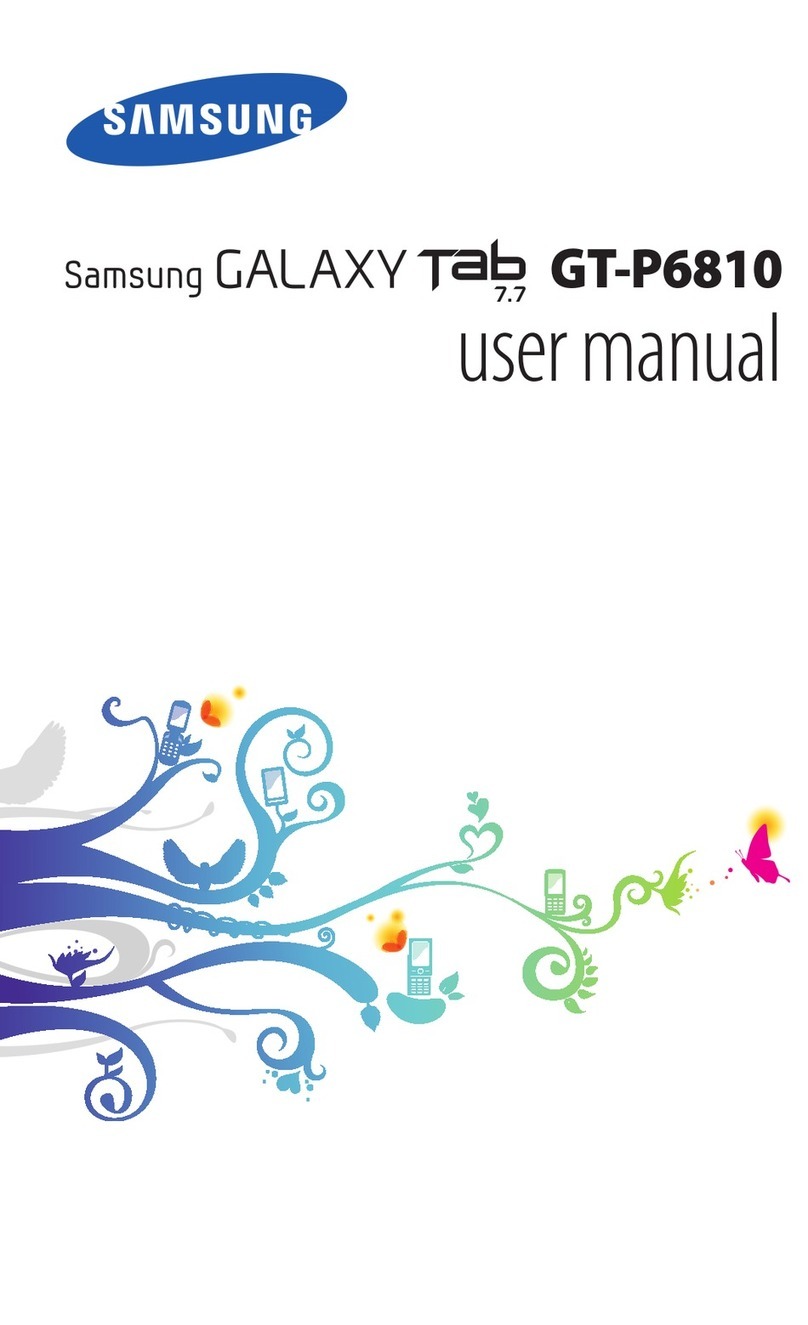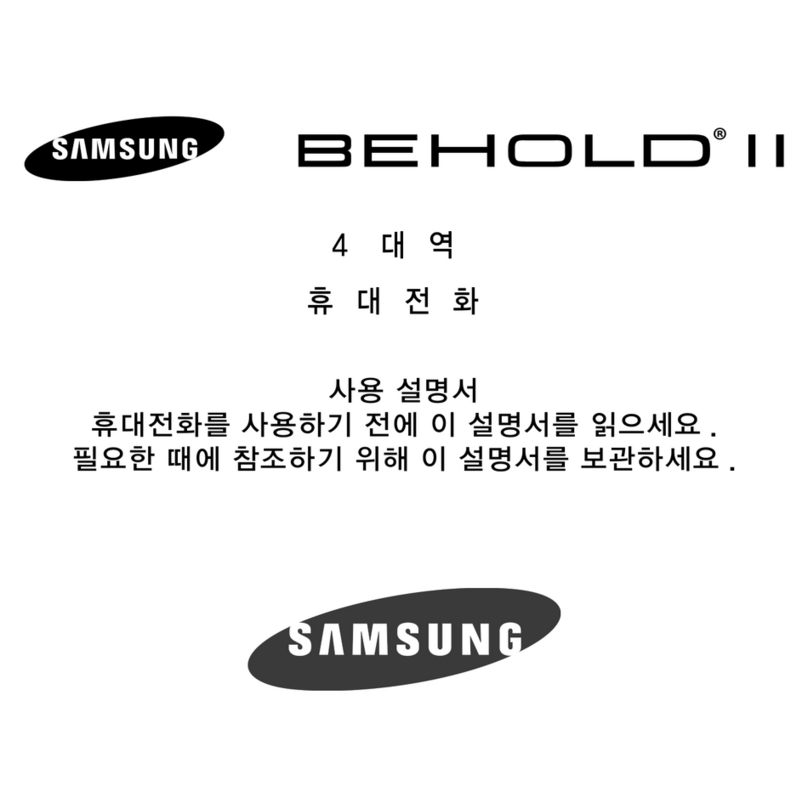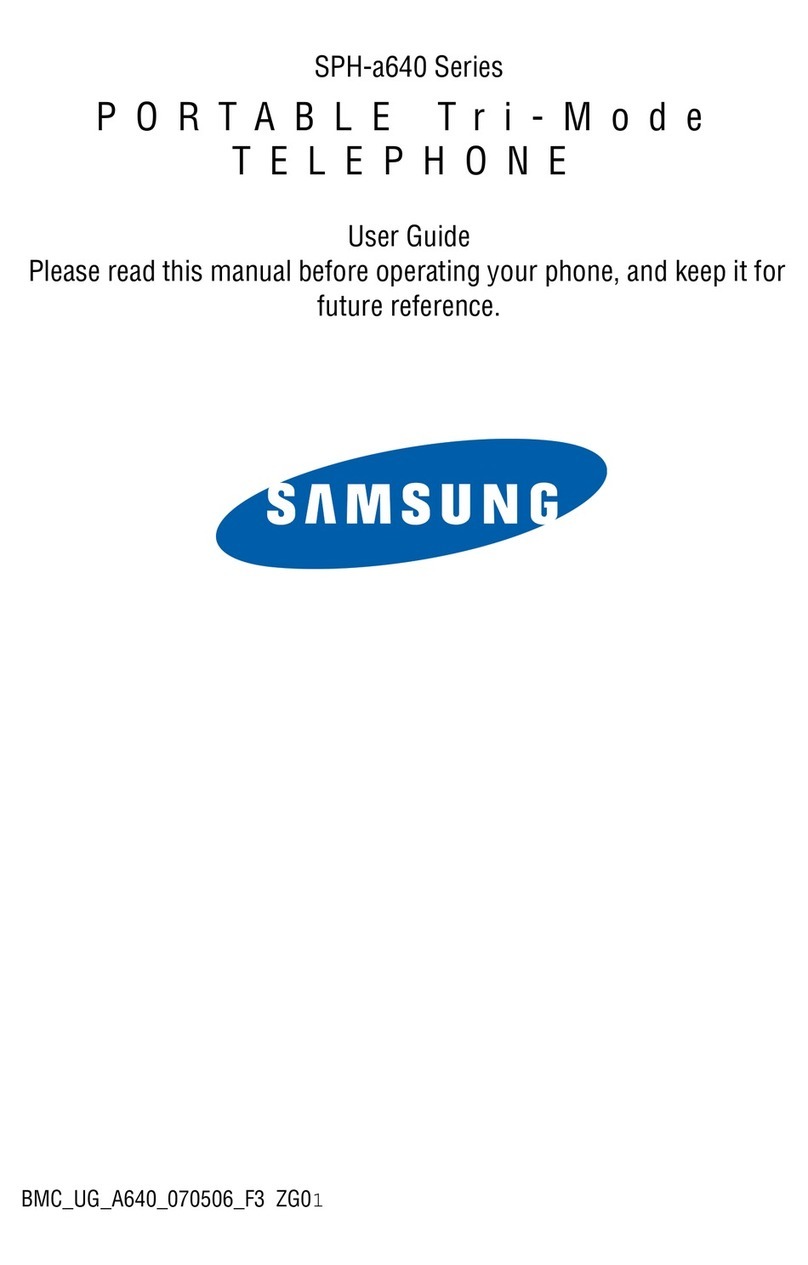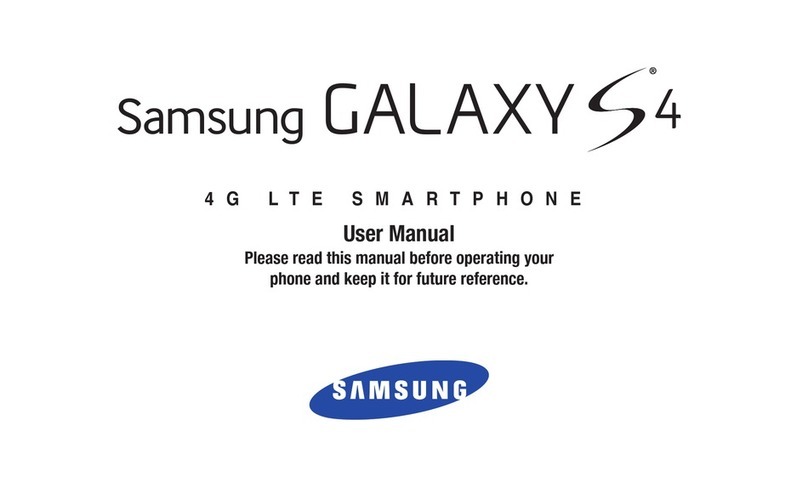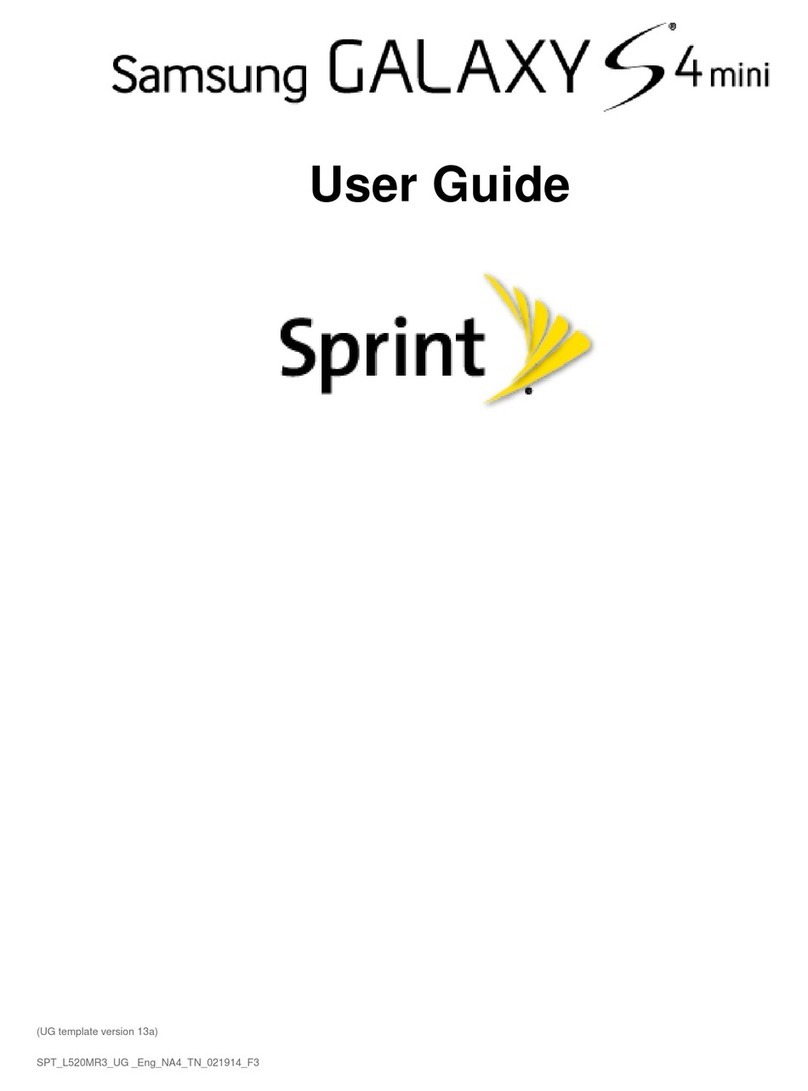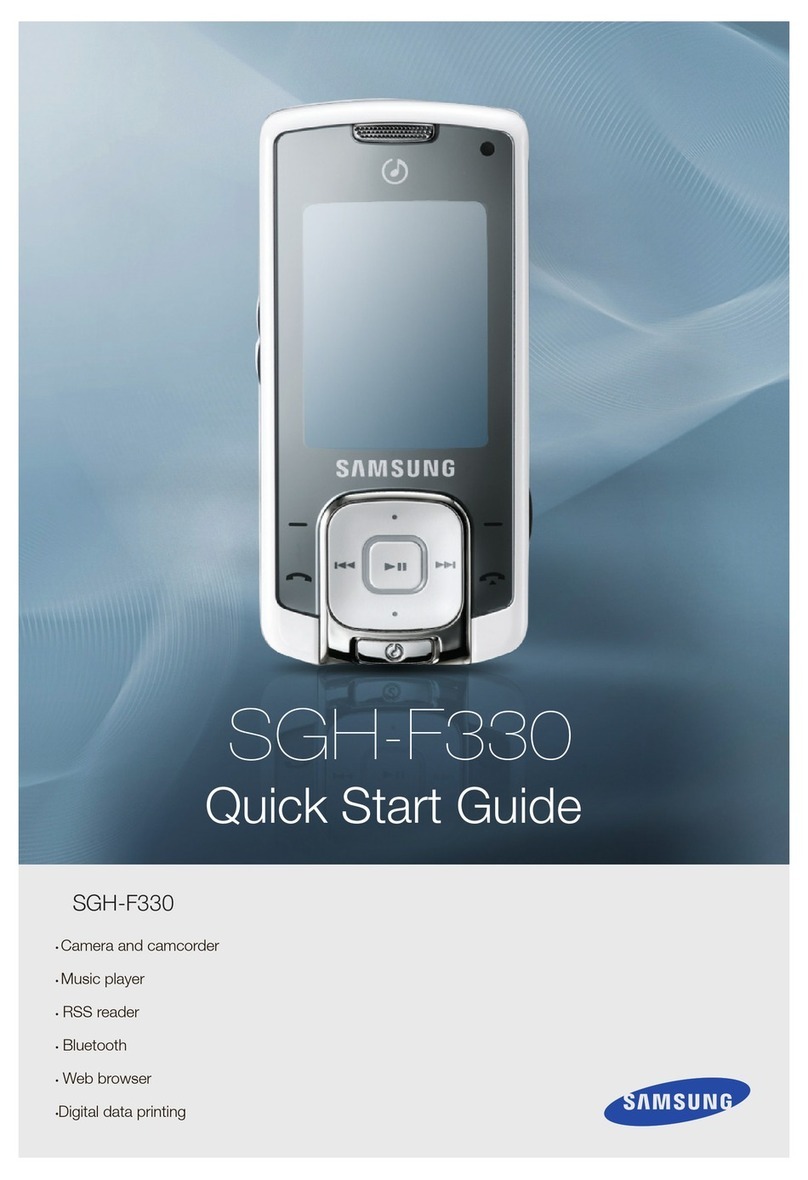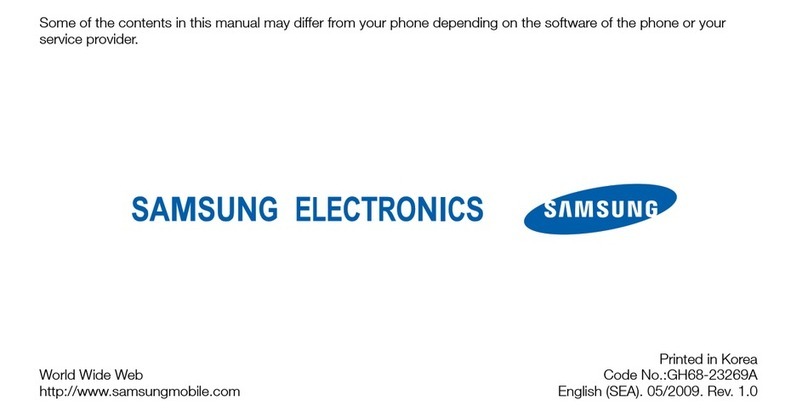Customize your phone
Pinch the home screen to change the look of yourphone:
Bixby
Set reminders, send
messages, search
and access content
on your phone and
Internet.
To launch Bixby,
from the home
screen, swipe right.
Note: For more
information about
Bixby, visit samsung.
com/us/support/
owners/app/Bixby.
From a home screen swipe up, and then
tap Settings to customize, connect
or turn on options to personalize your
phone:
CONNECTIONS
Connect to a Wi-Fi network, Bluetooth
device and other connection options.
SOUNDS AND VIBRATION
Set device volume and sounds.
DISPLAY
Customize the home screen and
display brightness.
LOCK SCREEN
Select a screen lock type and set
security options.
BIOMETRIC AND SECURITY
Set biometric security options.
Wallpaper Themes Widgets Home screen
settings
Search
From the home screen swipe up,
and search foranything on the phone.
For example enter an app or settings
name.
Picture & Video
• Tap to take a photo.
• Drag left or right to zoom
in or out.
• Tap or swipe up to take seles.
• Swipe right to select a mode.
• Swipe left to select an effect.
• Tap to begin recording.
• Tap to capture a picturewhile
recording.
• Tap to pause a recording.
• Tap to end a video.
Contacts
• Tap to add a new contacts.
• Enterthe desired information
and tap SAVE to store the new entry.
• To edit, tap a name > Details > EDIT.
• Tap SAVE to complete.
• To delete, touch and hold a contact name
and tap DELETE.
Messages
• Tap to create a new
message.
Note: When entering a phone number
manually, press to add the number
as a recipient.
• Tap START to compose a message.
• Tap to add an attachment.
• Touch and hold to create an audio
message.
• Tap to add a sticker or a GIF.
• Tap to send the message.
©2018 Samsung Electronics America, Inc.
Samsung and Galaxy J7 are both trademarks of
Samsung Electronics Co., Ltd. Android, Google,
Google Play, and othermarks are trademarks of
Google LLC. Othercompany and product names
mentioned herein may be trademarks of their
respective owners. Screen images simulated.
Appearance of phone mayvary.
U.S. Cellular® Customer Care 1-888-944-9400
Learn more
To open, from the Home screen, swipe up
and tap Settings > Help .
Make a call
Contacts
Health & Fitness
Personalized device support
Accessibility settings