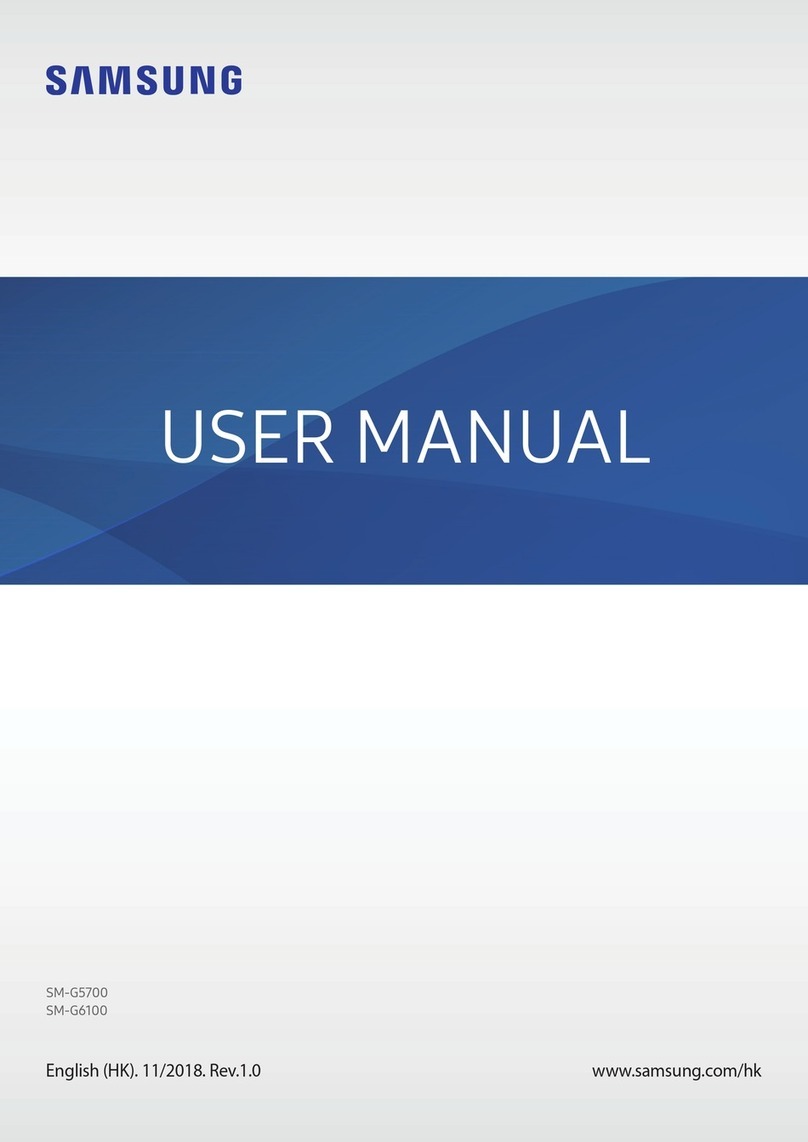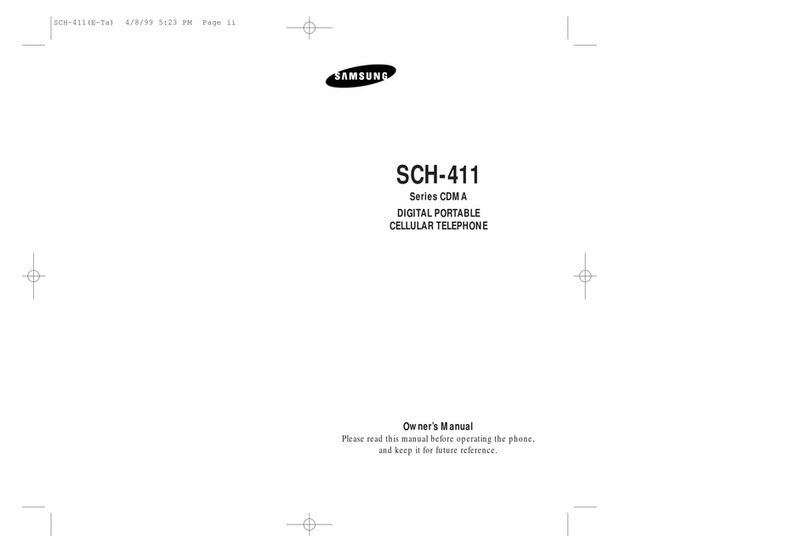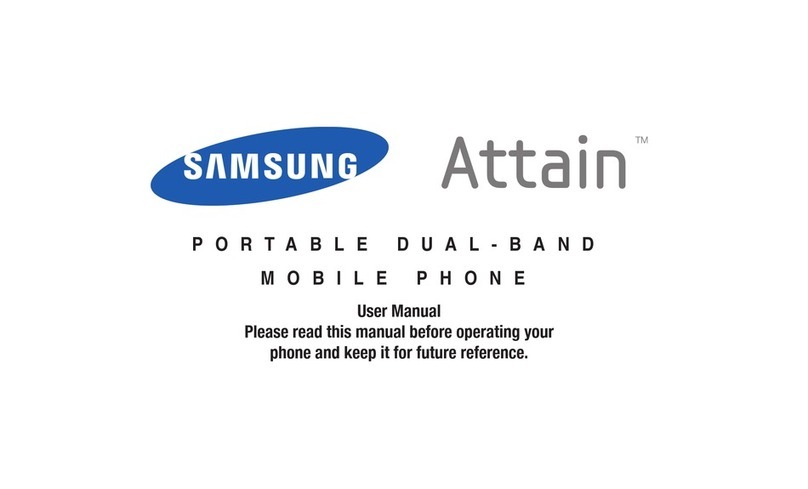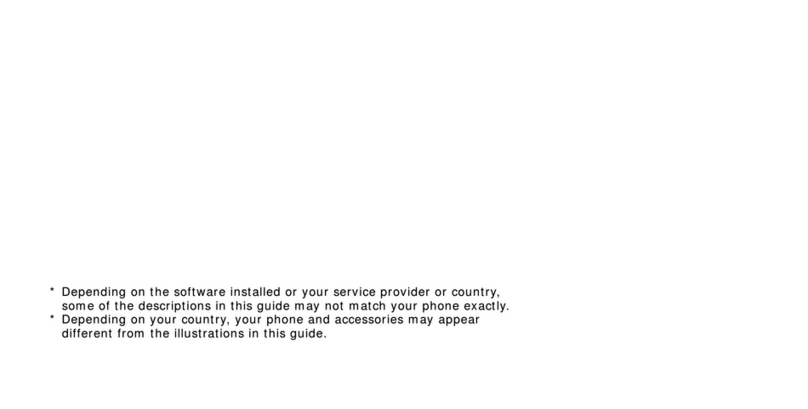5
Contents
ENG
Contents
4
I
Chapter 1 Preparations
Features...................................................2
Safety Instructions ...................................6
Battery Charger Safety ...........................8
Charging the Battery ...............................9
Components...........................................10
Location of Controls...............................11
Display...................................................13
I
Chapter 2 Connection to Computer
Connecting the player to your PC..........14
●Installing Software.................................14
●Connecting the player to your PC with a
USB cable ...........................................16
Manual Installation of the USB Driver....18
●If an error occurs during installation of the
USB driver...........................................18
Using the Player as a Removable Disk..20
●Downloading Files.................................20
●Disconnecting the USB Cable .................21
Using Media Studio................................22
●Downloading Music Files........................22
●Sending Playlist....................................24
●Formattimg the Player ...........................26
●Ripping Tracks from an Audio CD............27
●Creating a Folder..................................28
●Deleting a Folder/File.............................29
●To View Help on Media Studio ................30
Installing Multimedia Studio...................31
●Installing Software.................................31
Using Multimedia Studio........................33
●Editing Images .....................................33
●Sending images....................................34
●Sending Videos ....................................36
●Capturing Video....................................38
●To View Help on Multimedia Studio..........41
I
Chapter 3 Using Your Player
Playing Music .......................................42
●Pausing Music......................................42
●Adjusting Volume..................................42
Hold Feature..........................................43
Loop Repeating......................................43
●Starting Point .......................................43
●Ending Point ........................................43
Searching for Music/Voice Files.............44
●To Search for Specific Parts During Play...44
●To Change Tracks During Play................44
●To Change Tracks when Stopped............44
Setting Main Functions in Music Mode..45
●Add to Favorites ...................................45
●EQ .....................................................45
●SRS ...................................................46
●Play Mode ...........................................47
●File Info...............................................47
MENU Options.......................................48
Listening to FM Radio............................49
●Switching to FM Radio Mode ..................49
●Search for a Frequency..........................49
Setting Main Functions in FM Mode ......50
●Mono / Stereo ......................................50
●Preset Mode...............................................50
●Edit Preset..................................................51
●Auto Preset.................................................51
Recording Voice.....................................52
Recording FM Radio..............................53
I
Chapter 3 Using Your Player
Recording MP3s ....................................54
Setting Main Functions in Navigation.....55
●Go to Top............................................56
●Add to Favorites ...................................57
●Delete File...........................................57
Viewing Text ..........................................58
Setting Main Functions in Text...............59
●Bookmark............................................59
●Go to page...........................................60
●Page Scroll Type ..................................61
●Auto Scroll...........................................61
Viewing Image Files...............................62
Viewing Video Files................................63
Using USB Host.....................................64
●Connecting an External Device ...............64
●Transferring Files from External Device
to the Player.........................................65
●YH-J70 USB HOST Compatible ..............66
Playing Games.......................................67
●Clear Screen........................................67
●Othello................................................68
●Omok..................................................69
●Tetris..................................................70
●Chips..................................................71
Setting the Advanced Functions............72
Screen Display Settings.........................73
●Scroll Speed ........................................73
●Backlight .............................................73
●Lcd Off Time........................................74
●Text Set ..............................................74
Sound Effect Settings ............................75
●WOW Level .........................................75
●WOW Optimum ....................................75
●Auto EQ.............................................76\
●Fade In ...............................................76
●User EQ Set ........................................77
●Clicker ................................................77
Time/Schedule Settings.........................78
●Memo .................................................78
●Calendar .............................................79
●Sleep..................................................80
●Date/Time............................................80
FM Radio Settings .................................81
●FM Region...........................................81
●FM Search Level ..................................81
Recording Settings.................................82
●Bit Rate...............................................82
●Auto Sync............................................82
System Settings.....................................83
●Languages...........................................83
●File Language ......................................83
●Play Speed..........................................84
●Resume ..............................................84
●PC Connect Mode.................................84
●Motion Sensor......................................85
●Default Set...........................................86
●About..................................................86
I
Chapter 4 Appendix
MENU Table.........................................87
I
Chapter 5 Customer Support
Troubleshooting ...................................88
Specifications.......................................90