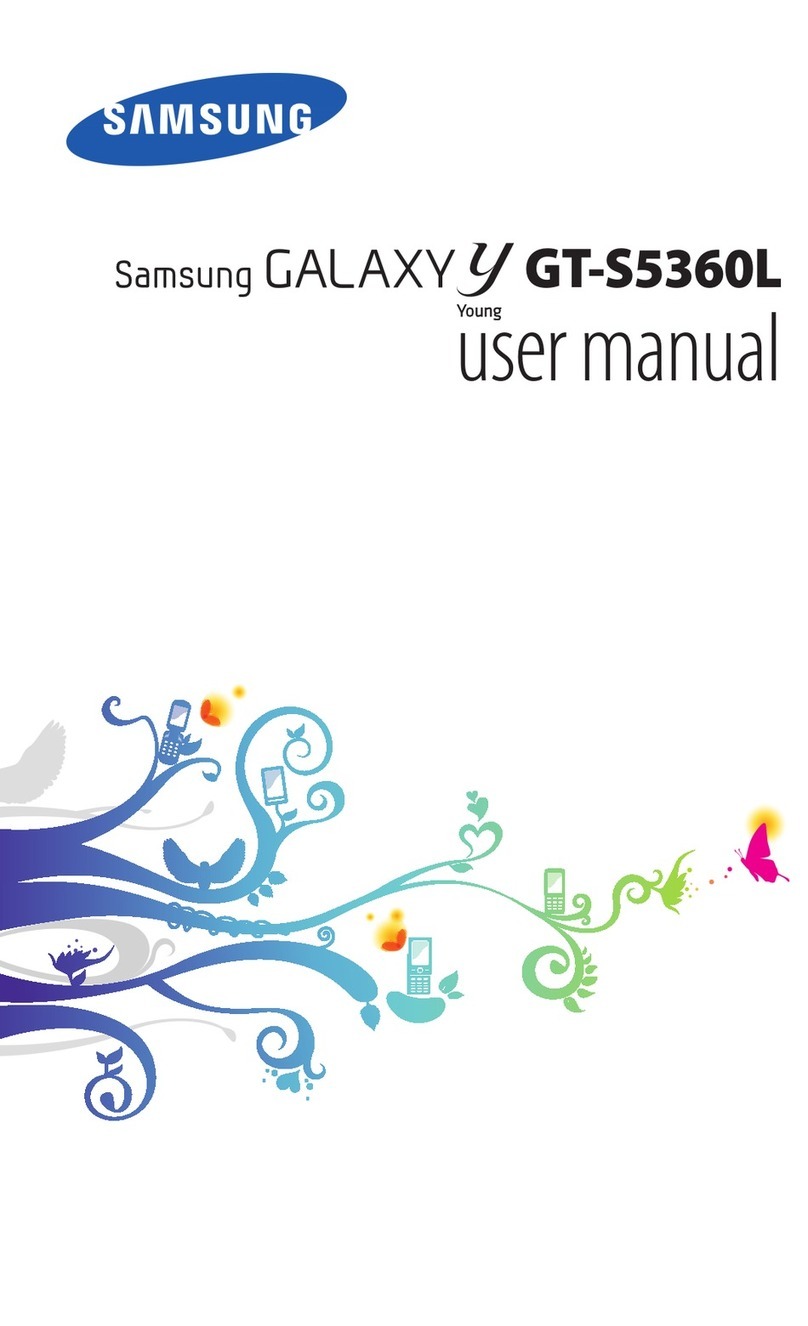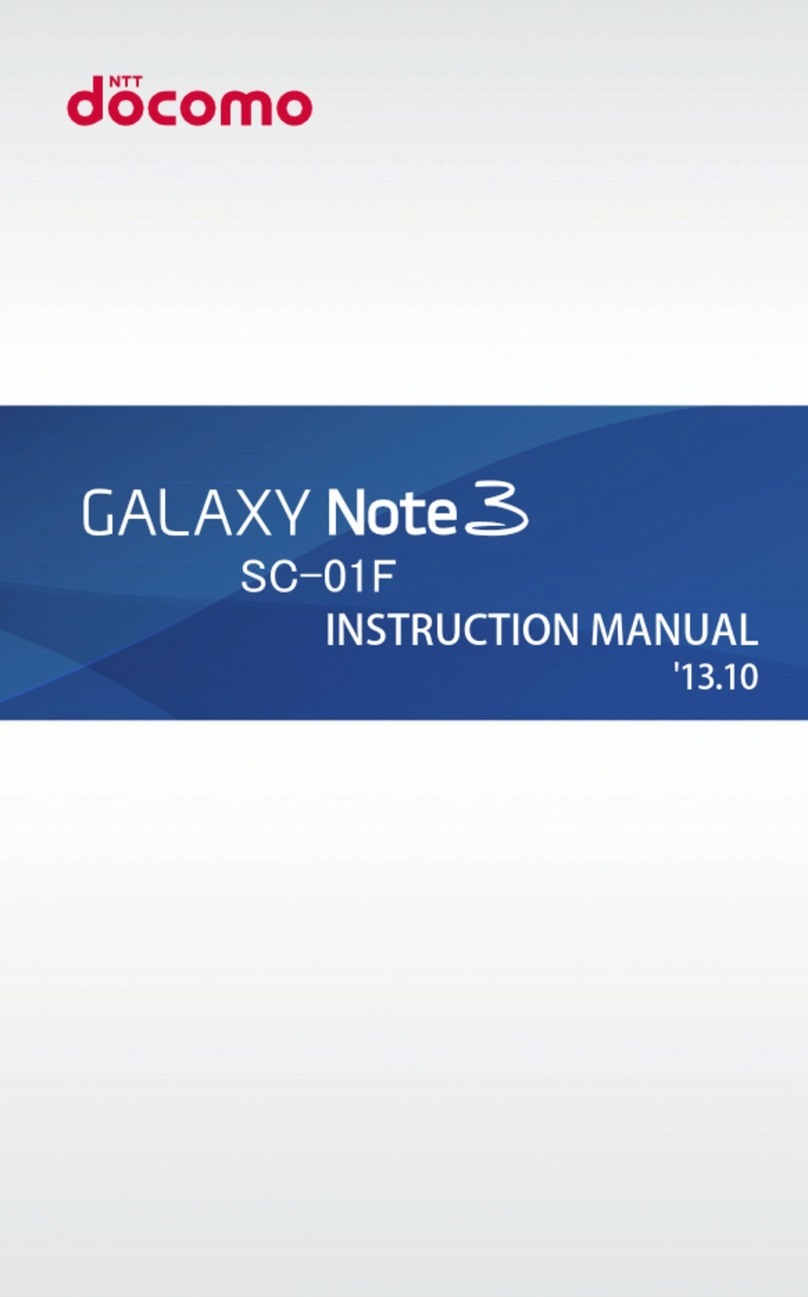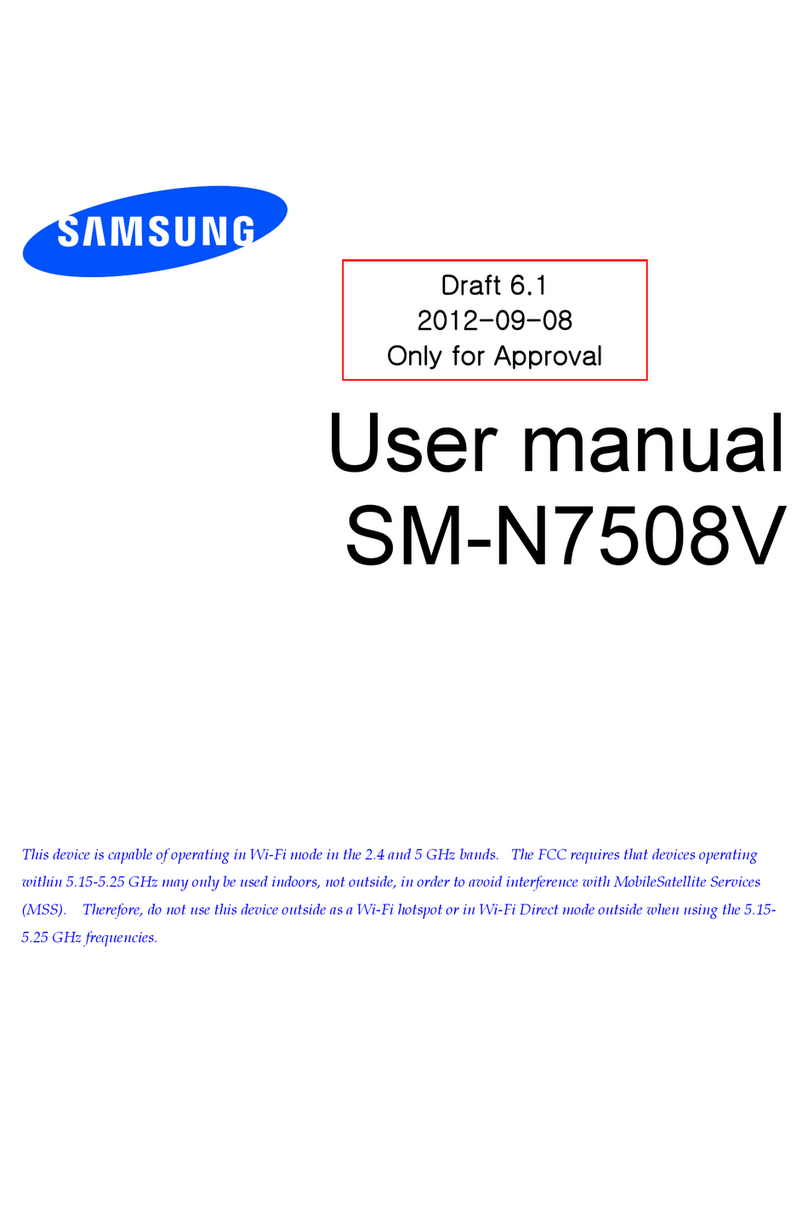Samsung Galaxy j7 Crown User manual
Other Samsung Cell Phone manuals

Samsung
Samsung SGH-J160L User manual

Samsung
Samsung SM-G935V User manual

Samsung
Samsung SM-G920X User manual

Samsung
Samsung GT-S3353 User manual

Samsung
Samsung Trender SPH-M380 User guide
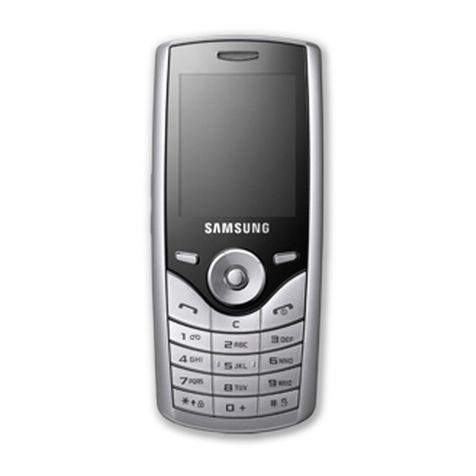
Samsung
Samsung SGH-J165L User manual
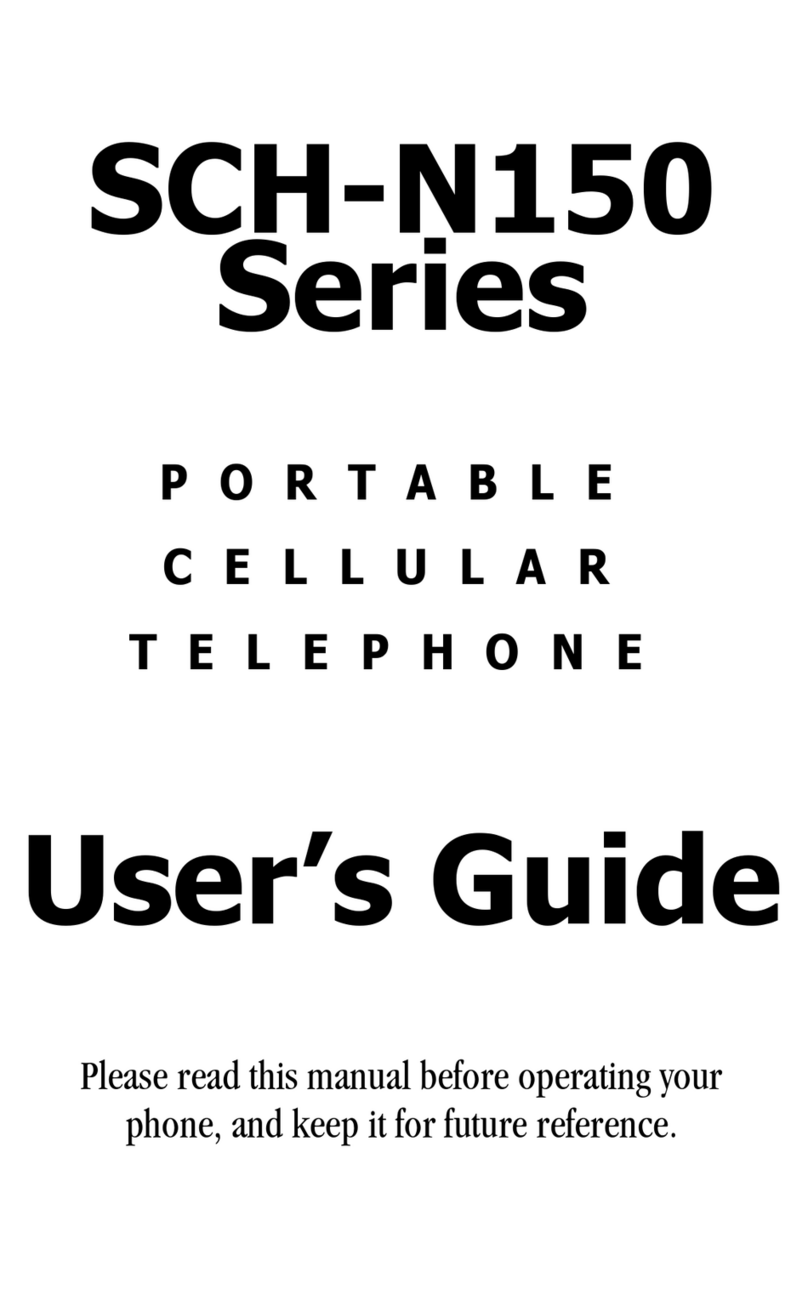
Samsung
Samsung SCH-N150 Series User manual
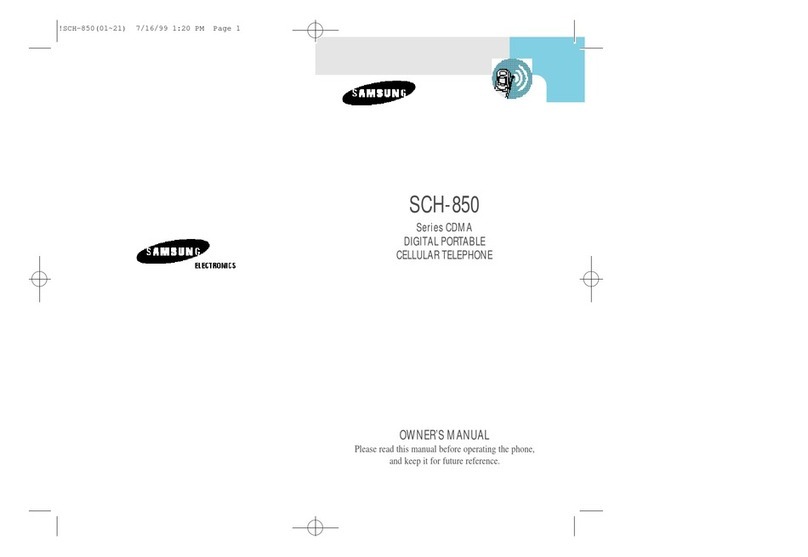
Samsung
Samsung SCH-850 Series User manual

Samsung
Samsung SGH-X510 User manual

Samsung
Samsung Galaxy S4 User manual
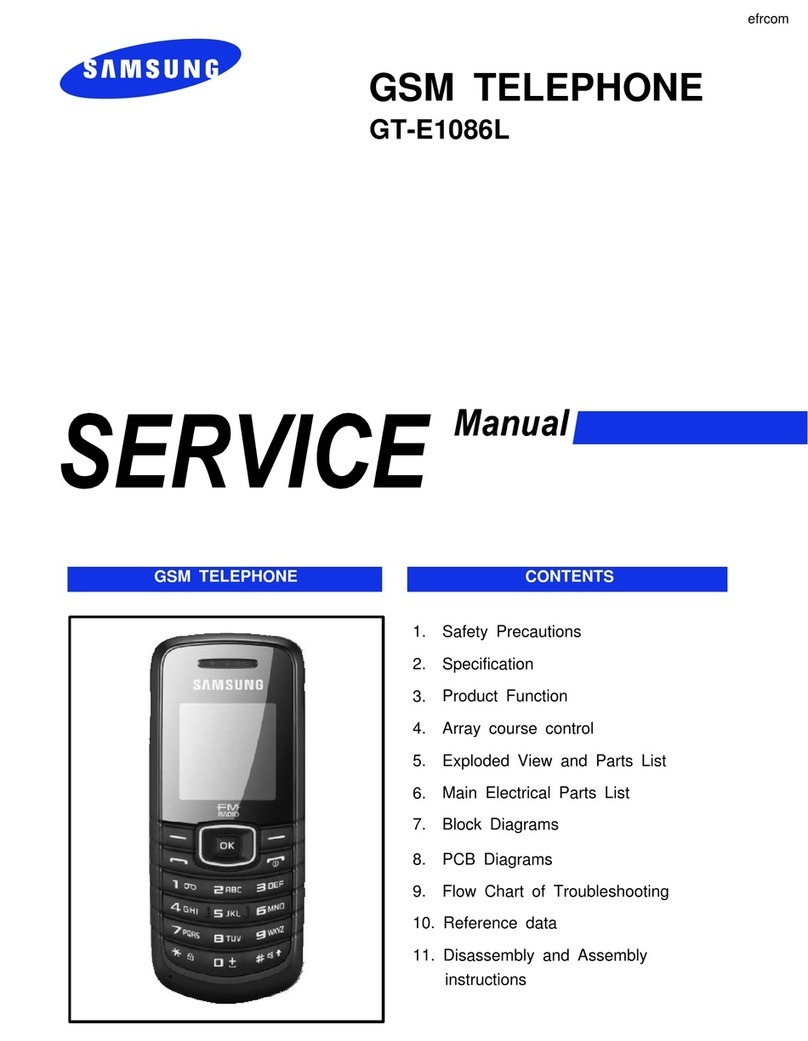
Samsung
Samsung GT-E1086L User manual
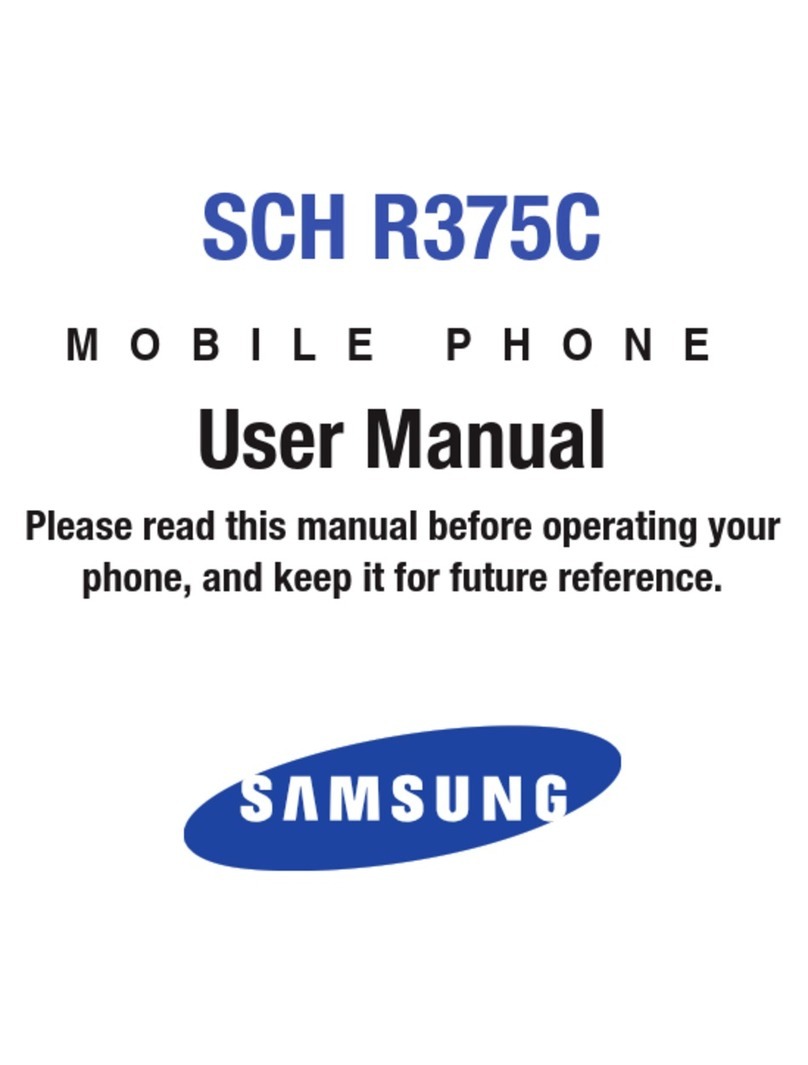
Samsung
Samsung SCH R375C User manual
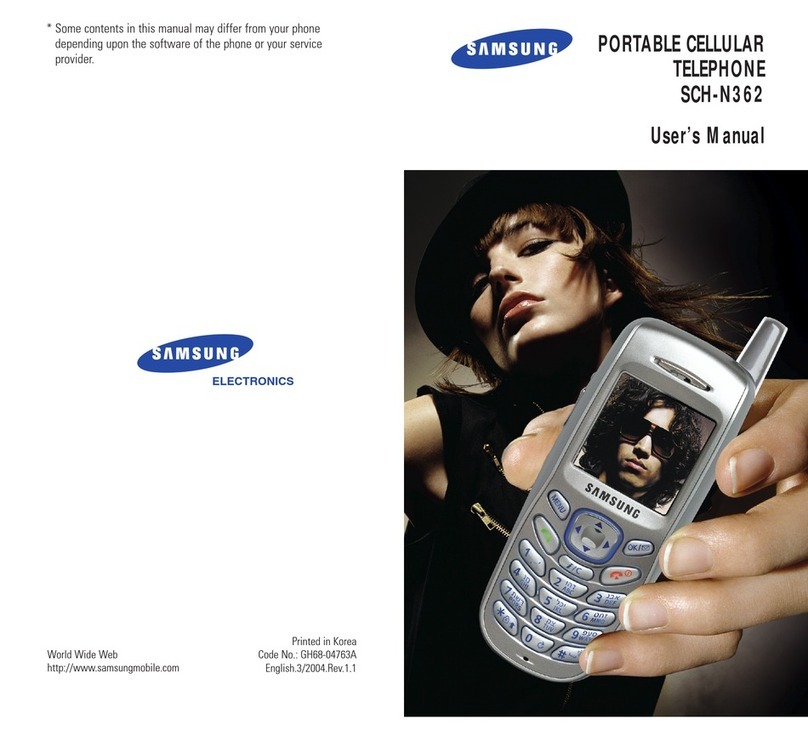
Samsung
Samsung SCH-N362 User manual
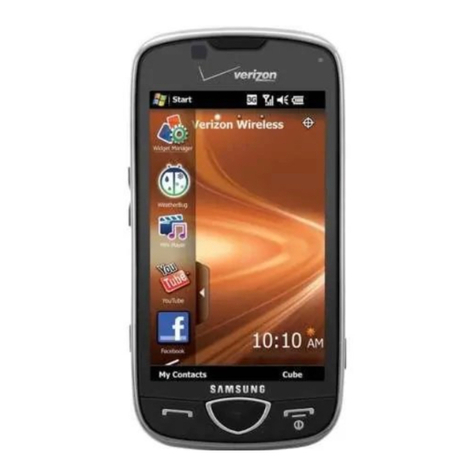
Samsung
Samsung SCH-I920 User manual

Samsung
Samsung SM-J327W User manual

Samsung
Samsung SCH-N719 User manual

Samsung
Samsung SGH-S105 User manual

Samsung
Samsung SGH-X466 User manual
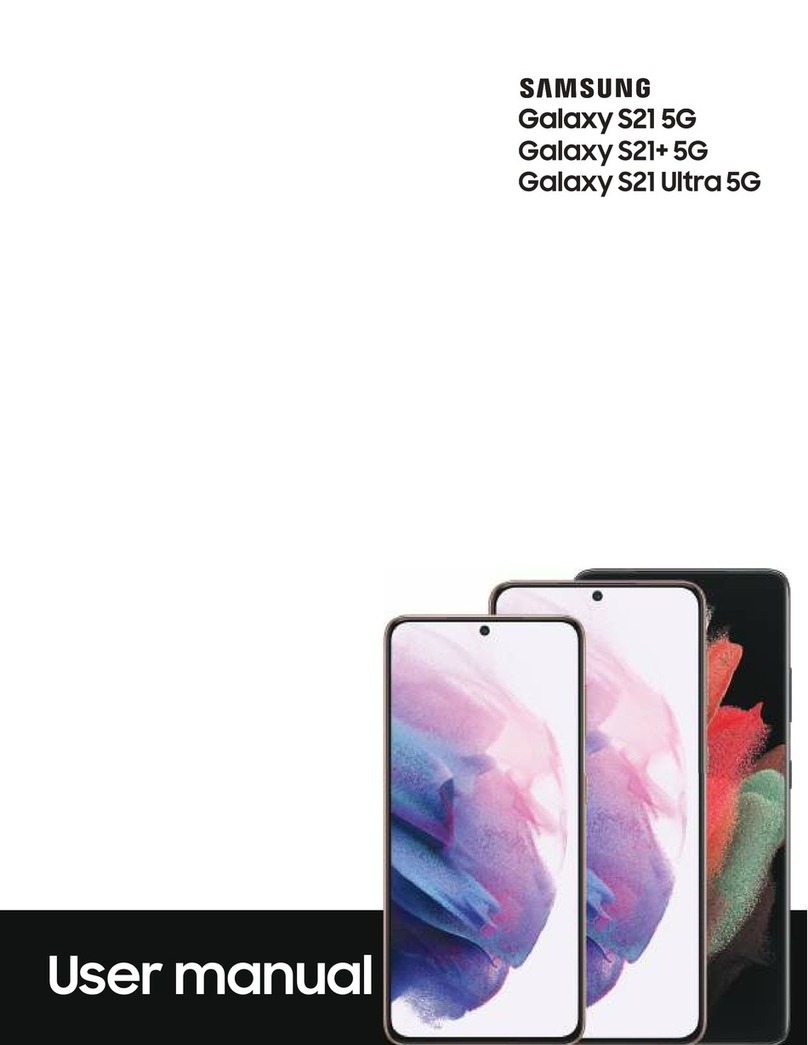
Samsung
Samsung Galaxy S21+ SG User manual

Samsung
Samsung SM-F415F/DS User manual