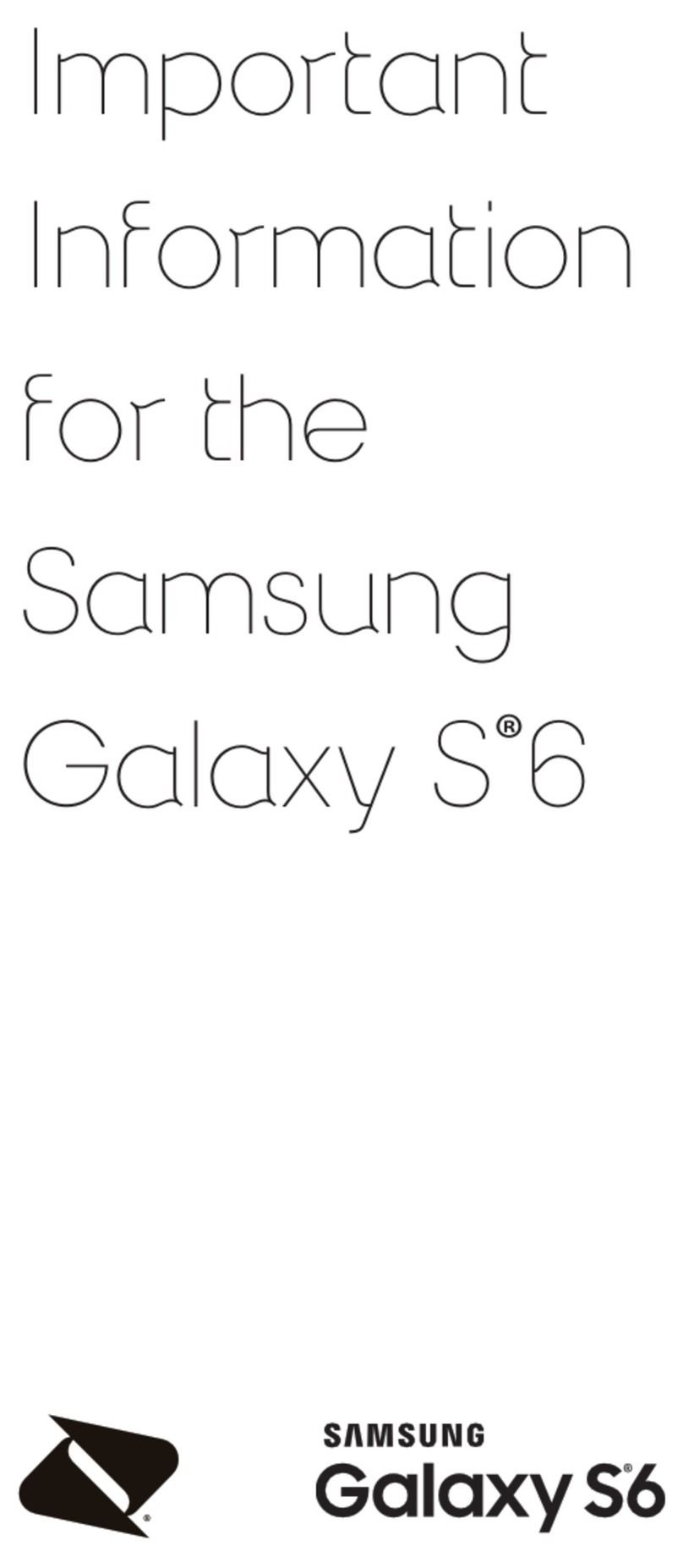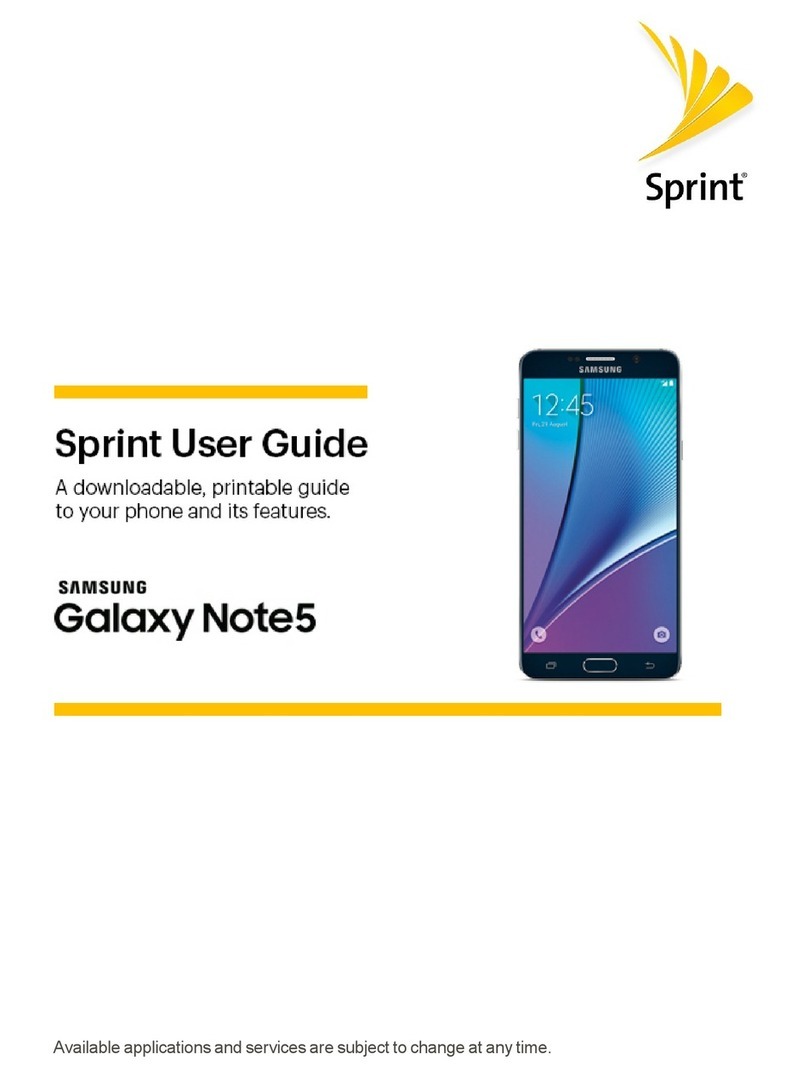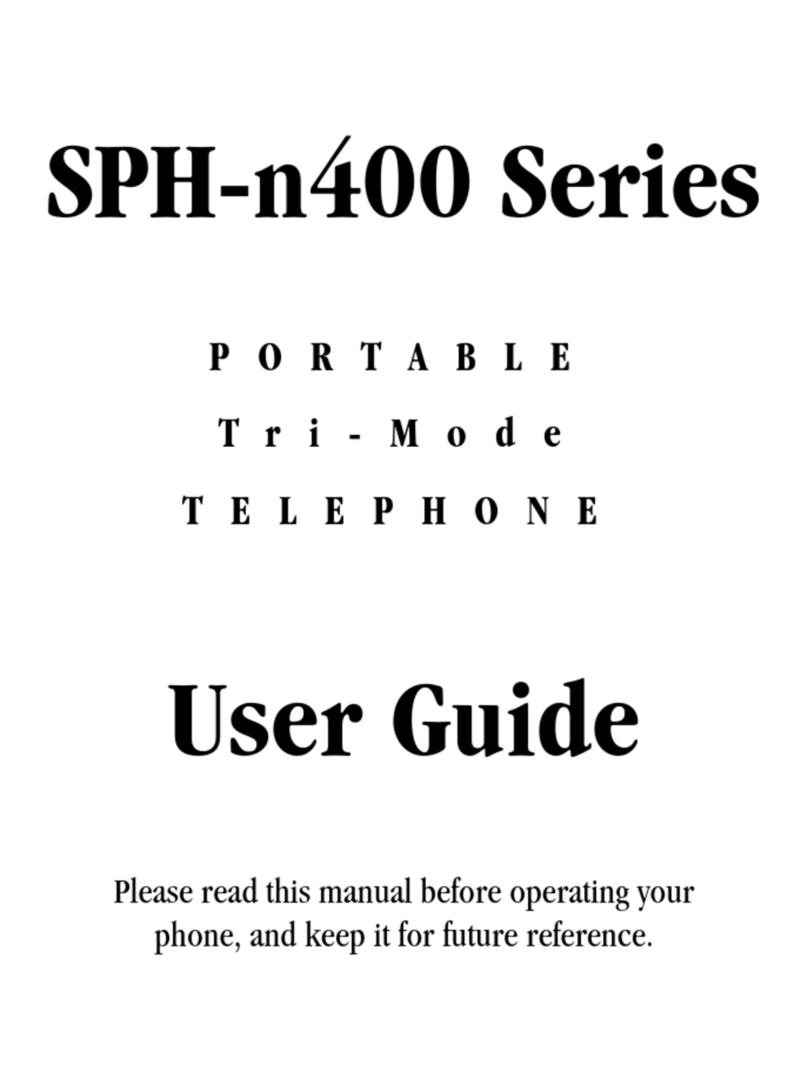Samsung SGH-X466 User manual
Other Samsung Cell Phone manuals
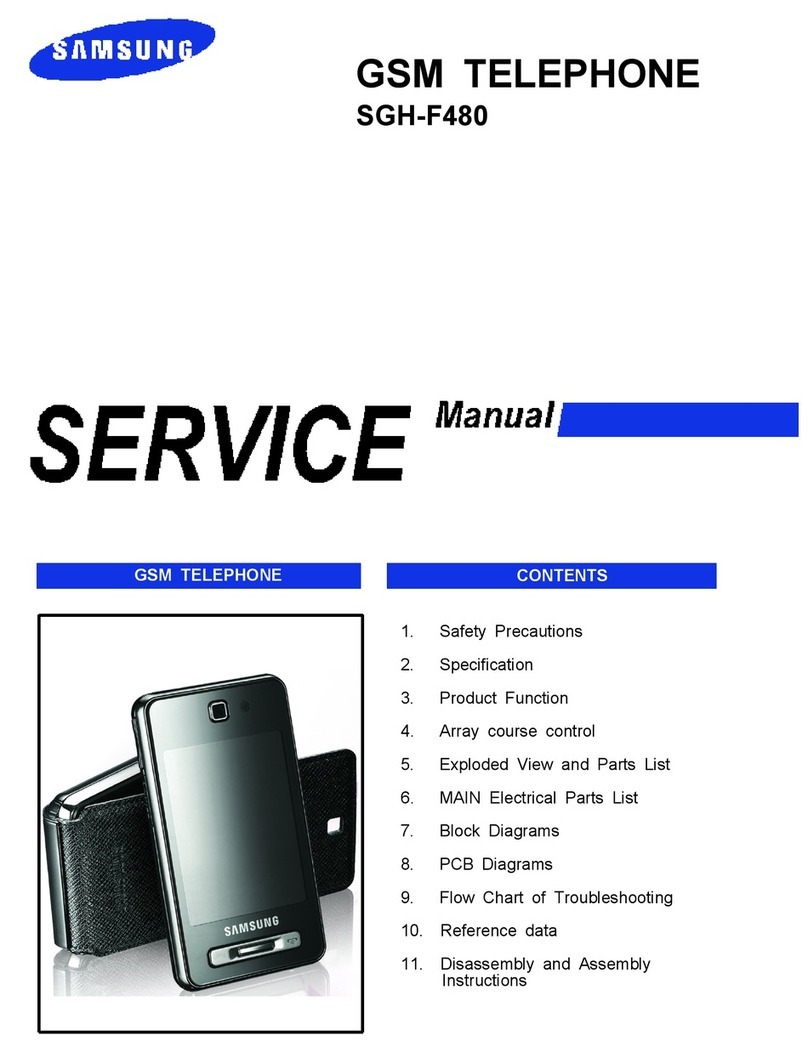
Samsung
Samsung SGH-F480 Building instructions
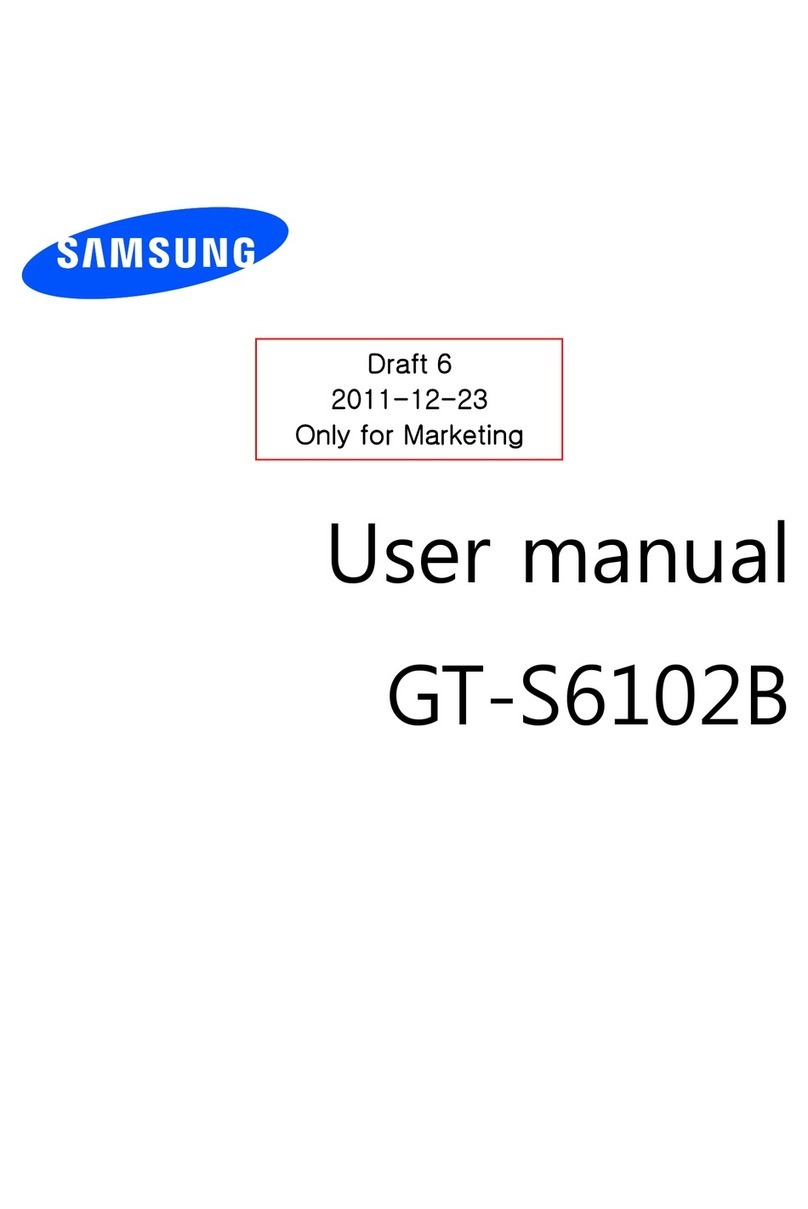
Samsung
Samsung GT-S6102B User manual
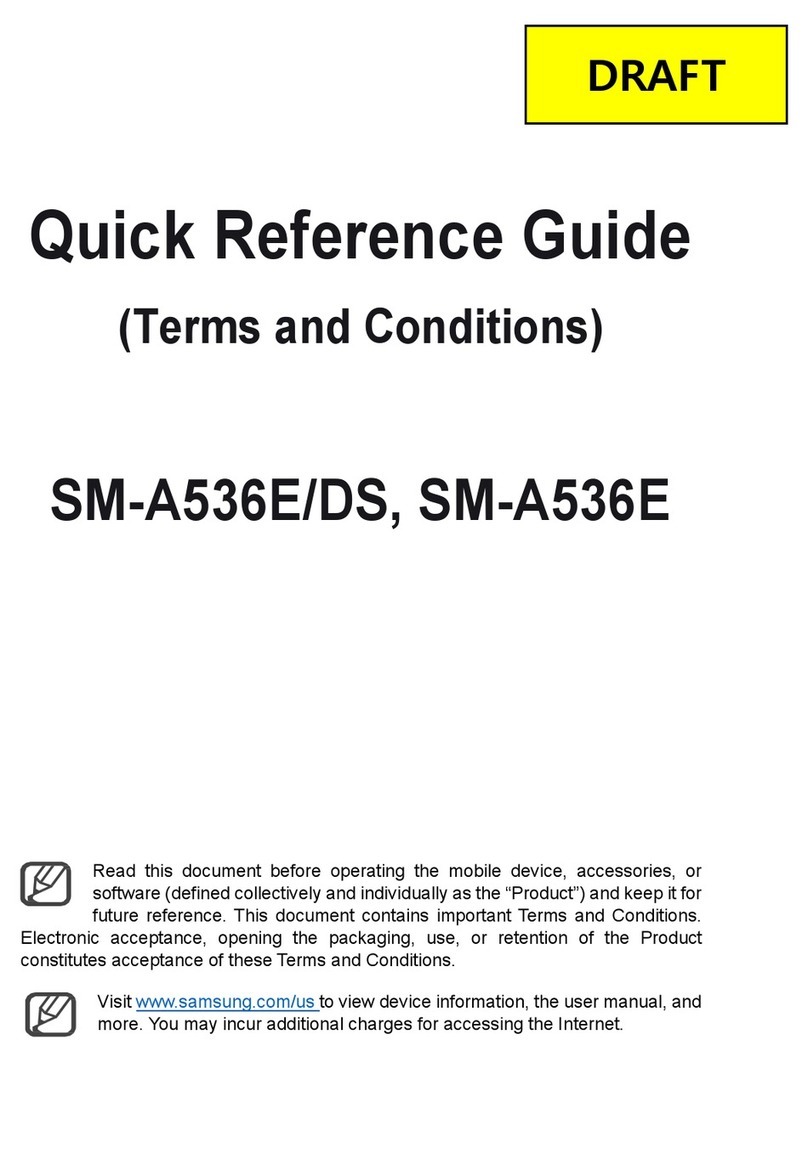
Samsung
Samsung SM-A536E/DS User manual
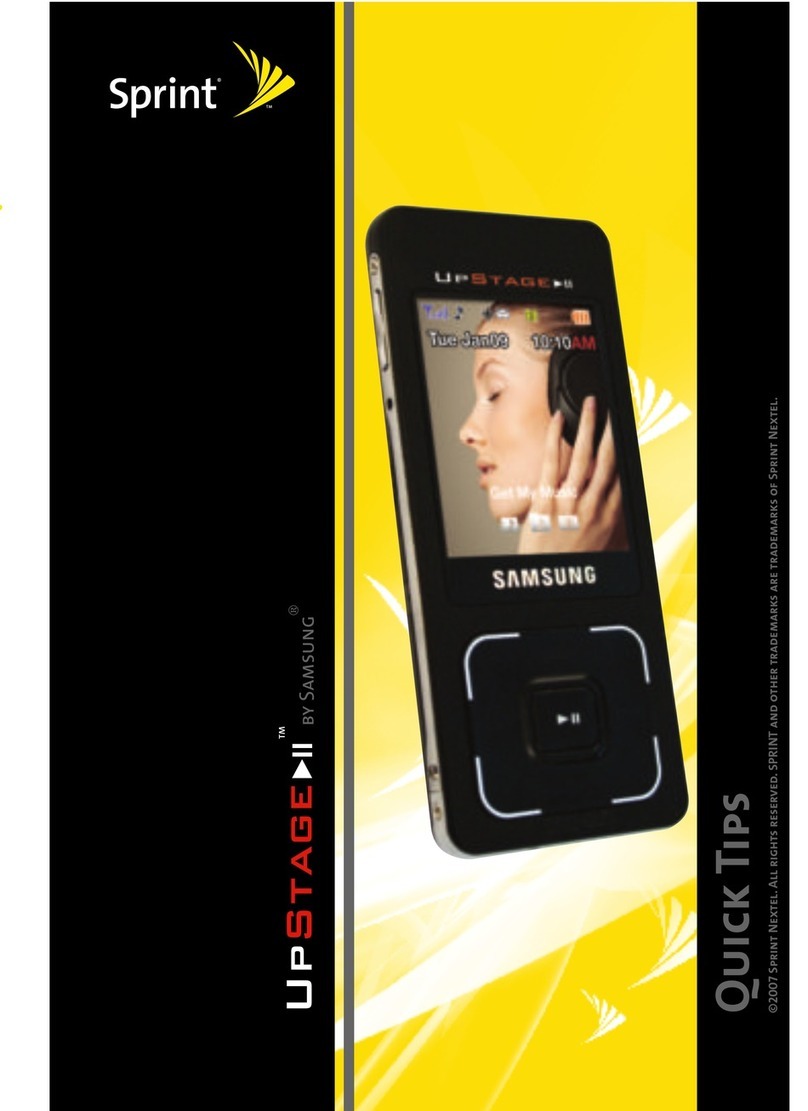
Samsung
Samsung SPHM620ZKS Assembly instructions

Samsung
Samsung SCH-I910 Omnia User manual

Samsung
Samsung SM-N935FD User manual

Samsung
Samsung SGH-X160 User manual
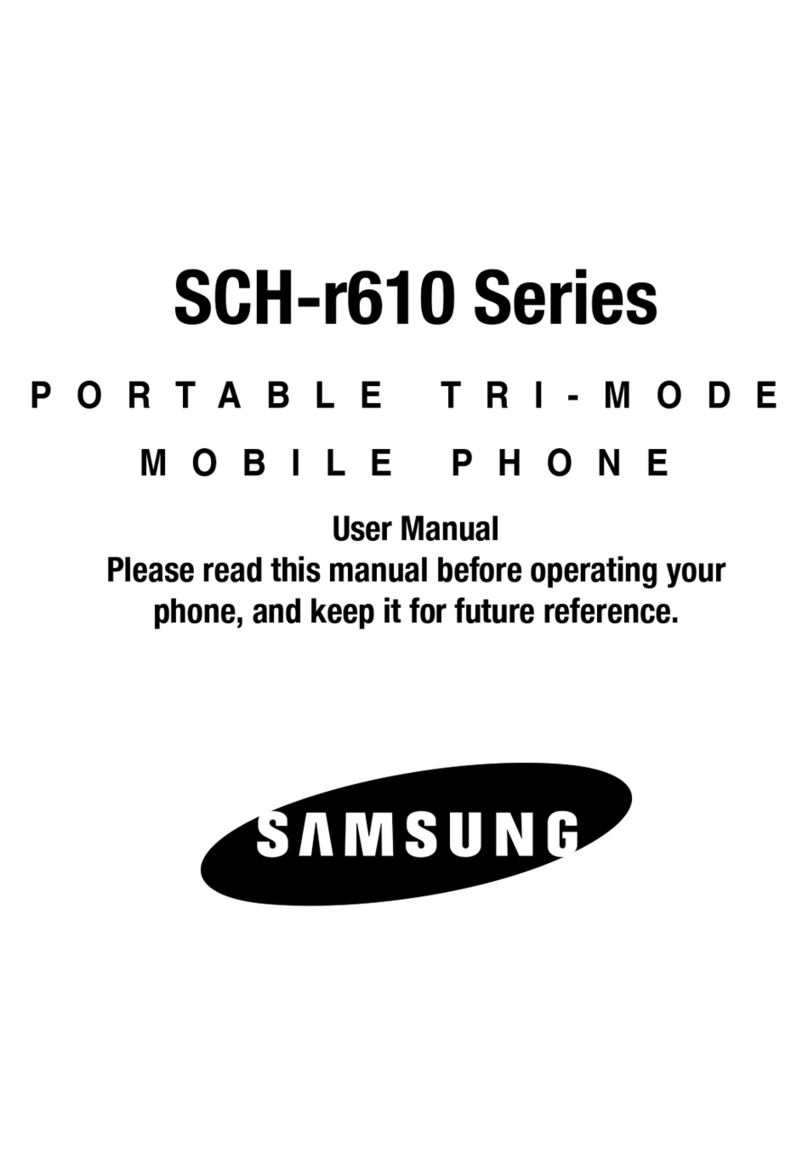
Samsung
Samsung SCH-r610 Series User manual

Samsung
Samsung SGH-A167 Series User manual

Samsung
Samsung SGH-S401i User manual

Samsung
Samsung SM-G390W User manual
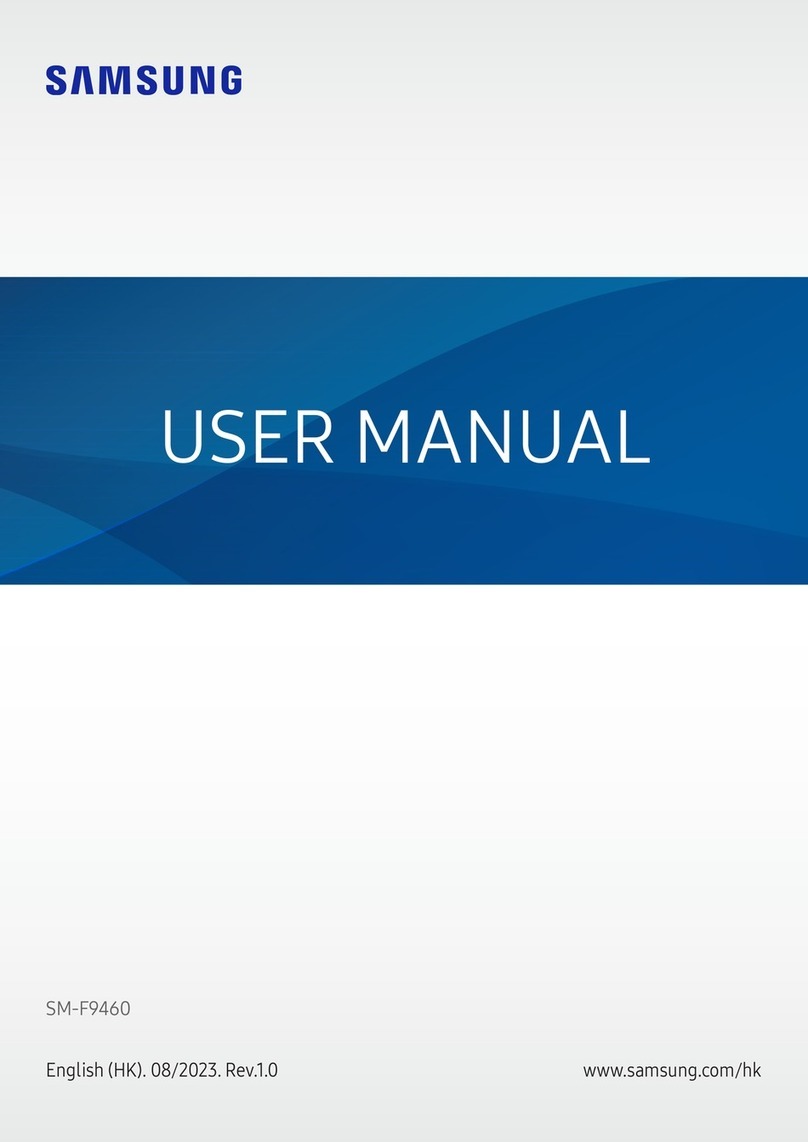
Samsung
Samsung SM-F9460 User manual
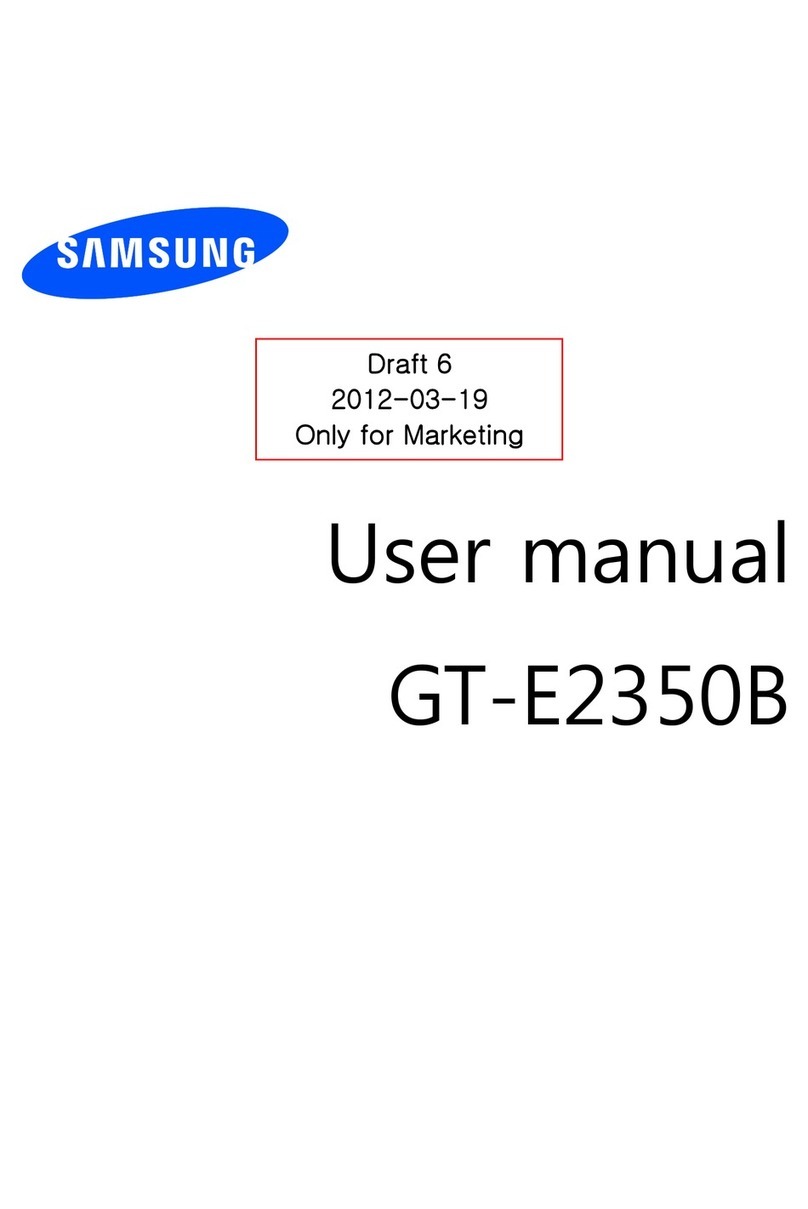
Samsung
Samsung GT-E2350B User manual

Samsung
Samsung SM-A326BR/DS User manual

Samsung
Samsung SGH-S390G User manual

Samsung
Samsung SM-G388F User manual
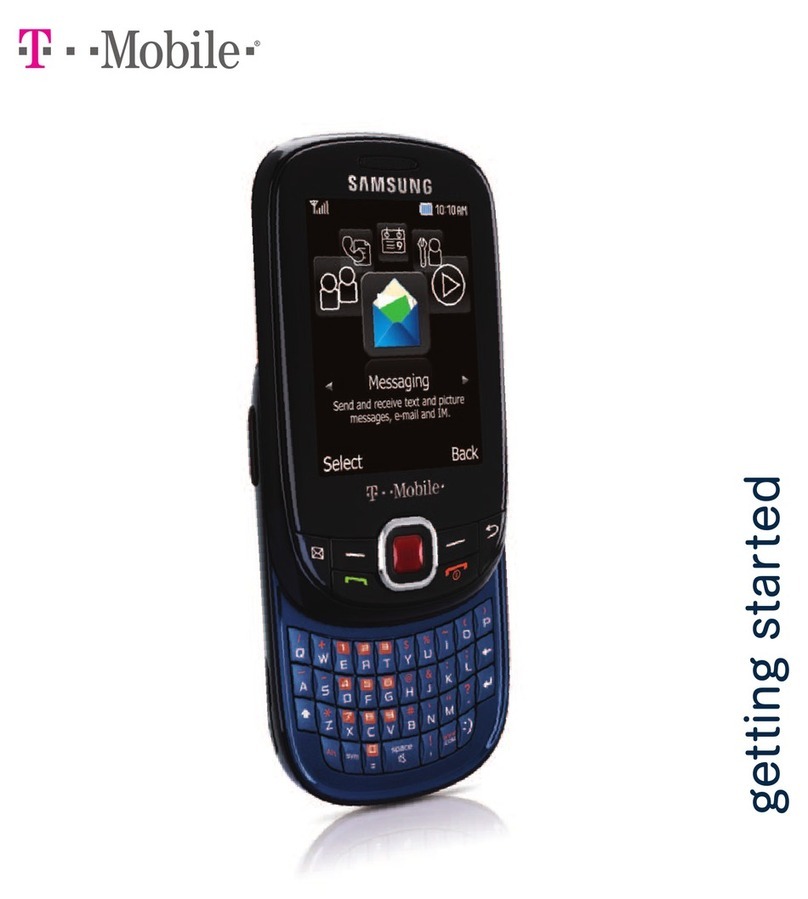
Samsung
Samsung T359 Smiley User manual

Samsung
Samsung SGH-X680 User manual

Samsung
Samsung SCH-R520 Series User manual

Samsung
Samsung SM-G750F Galaxy Mega 2 User manual