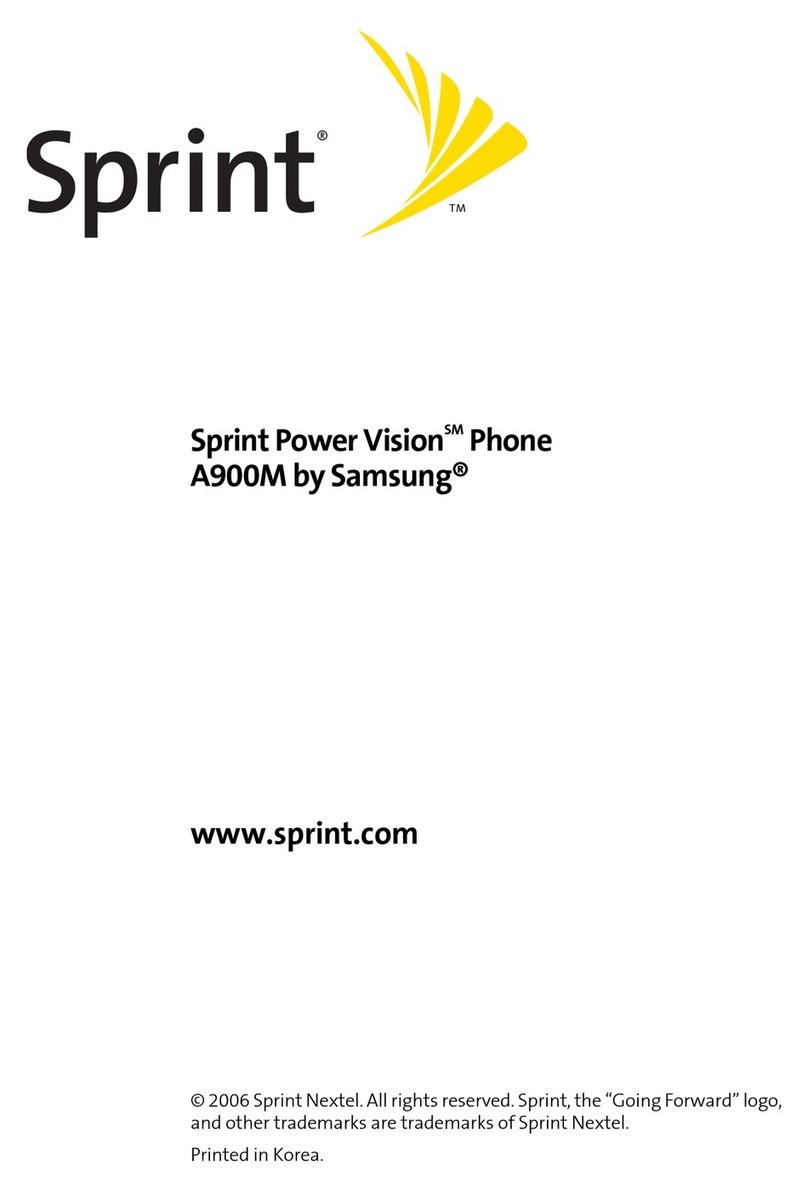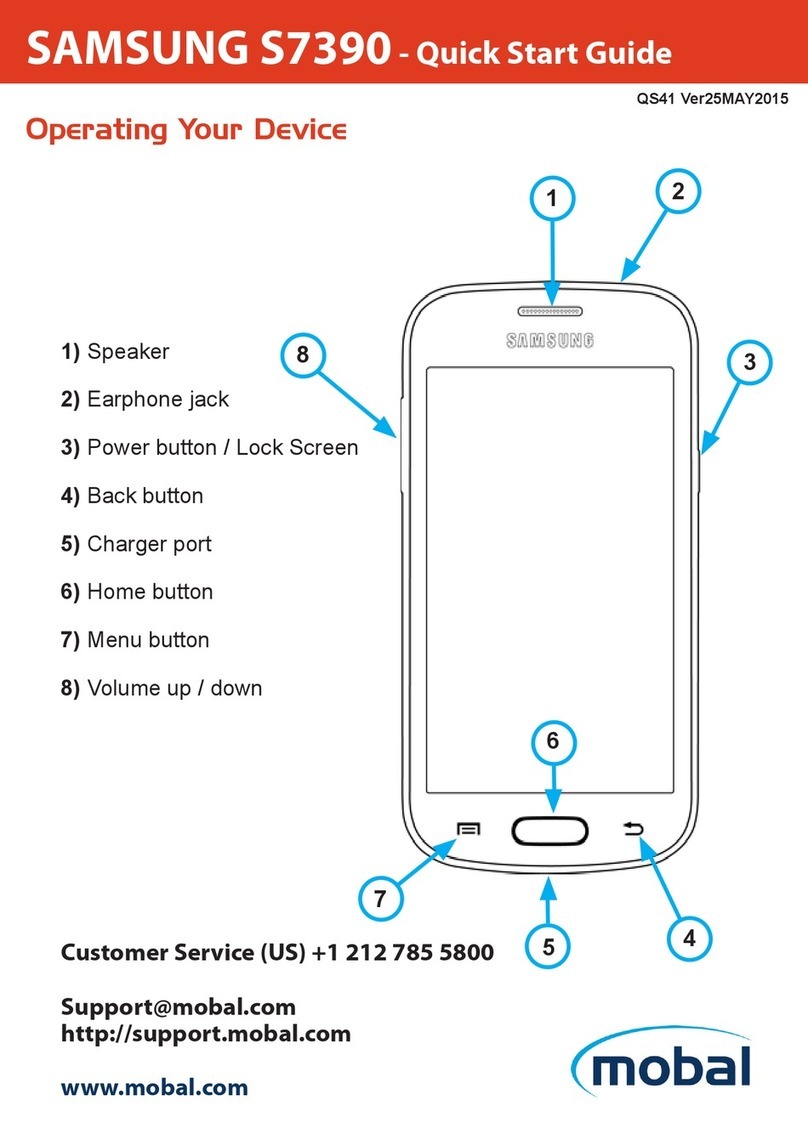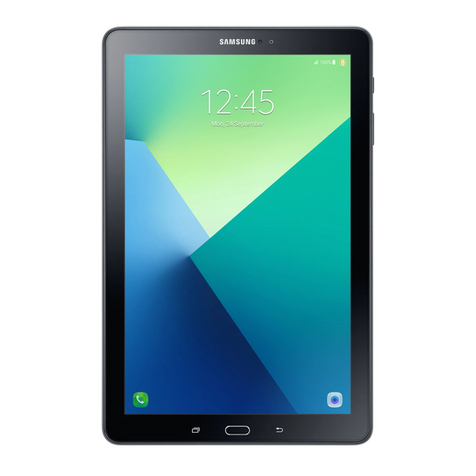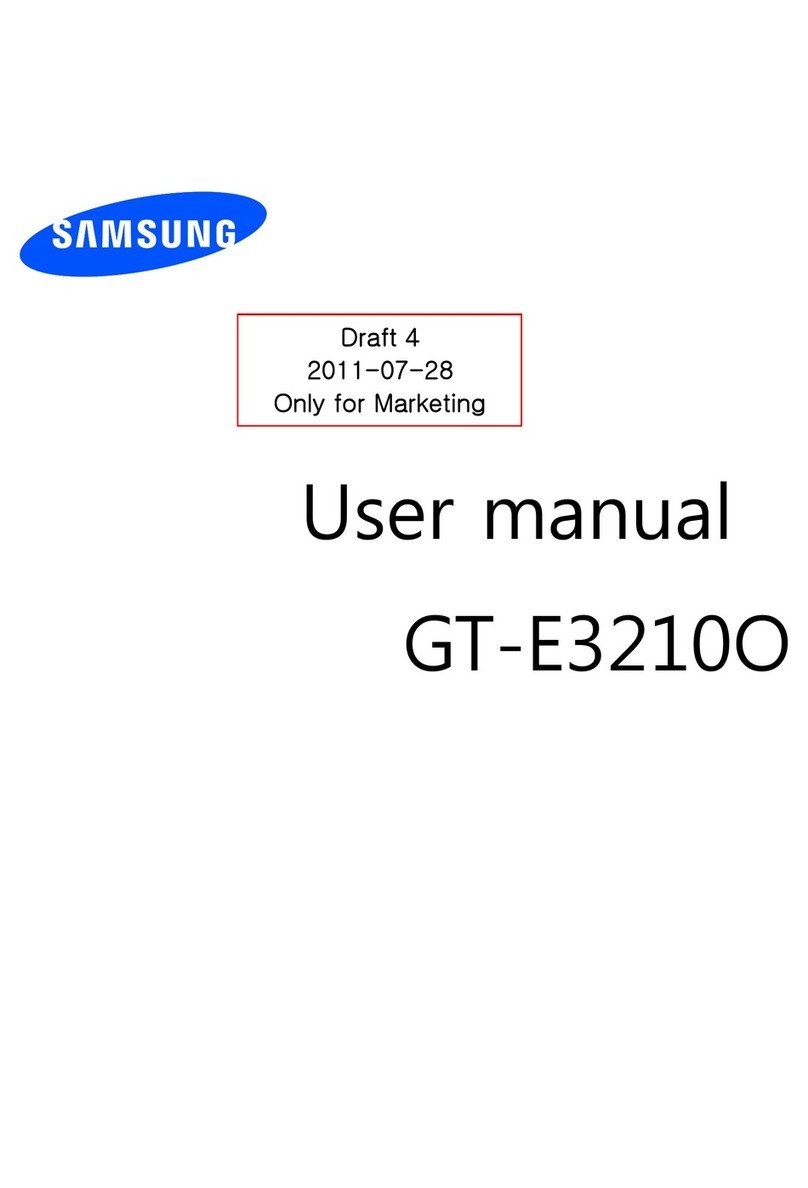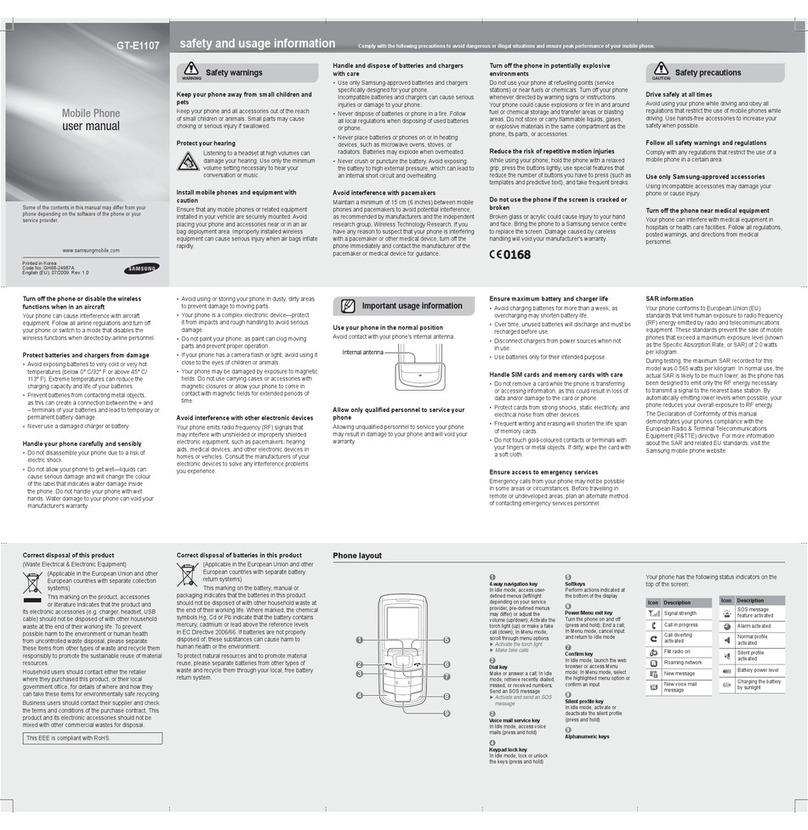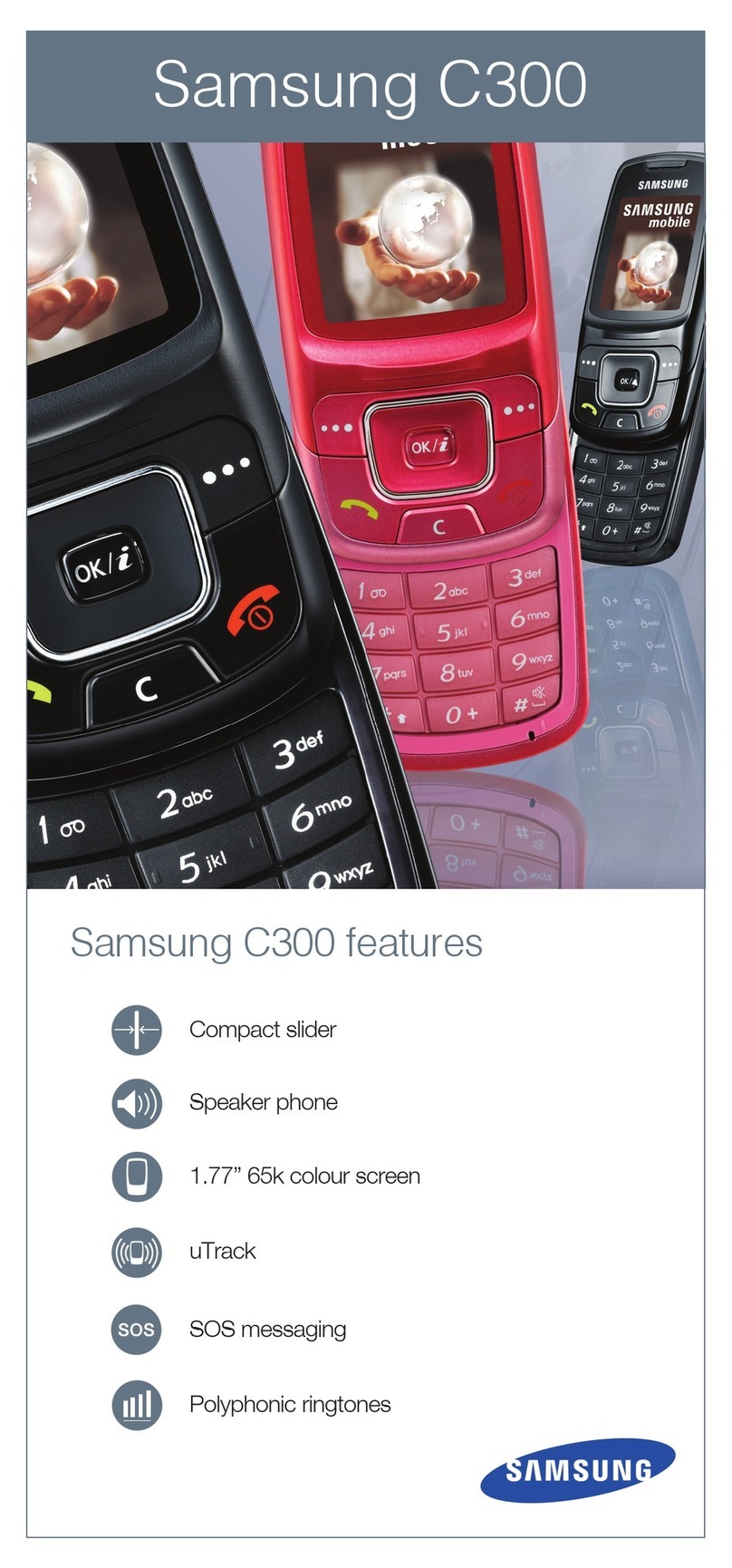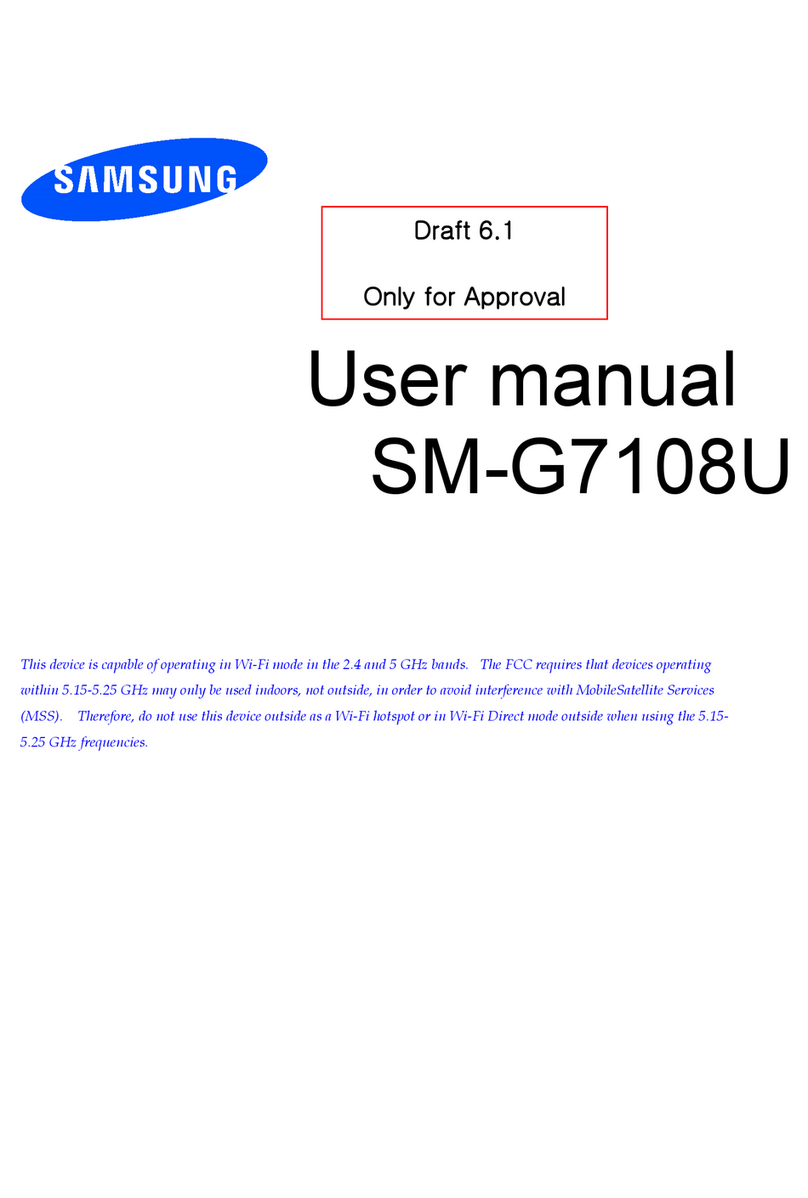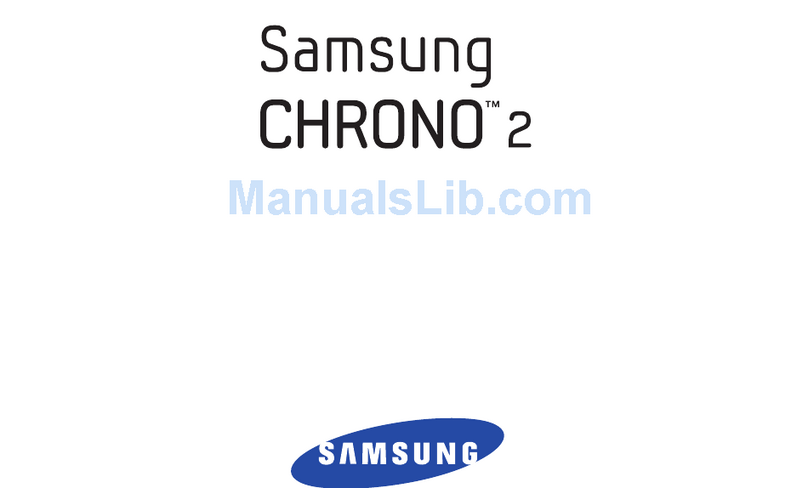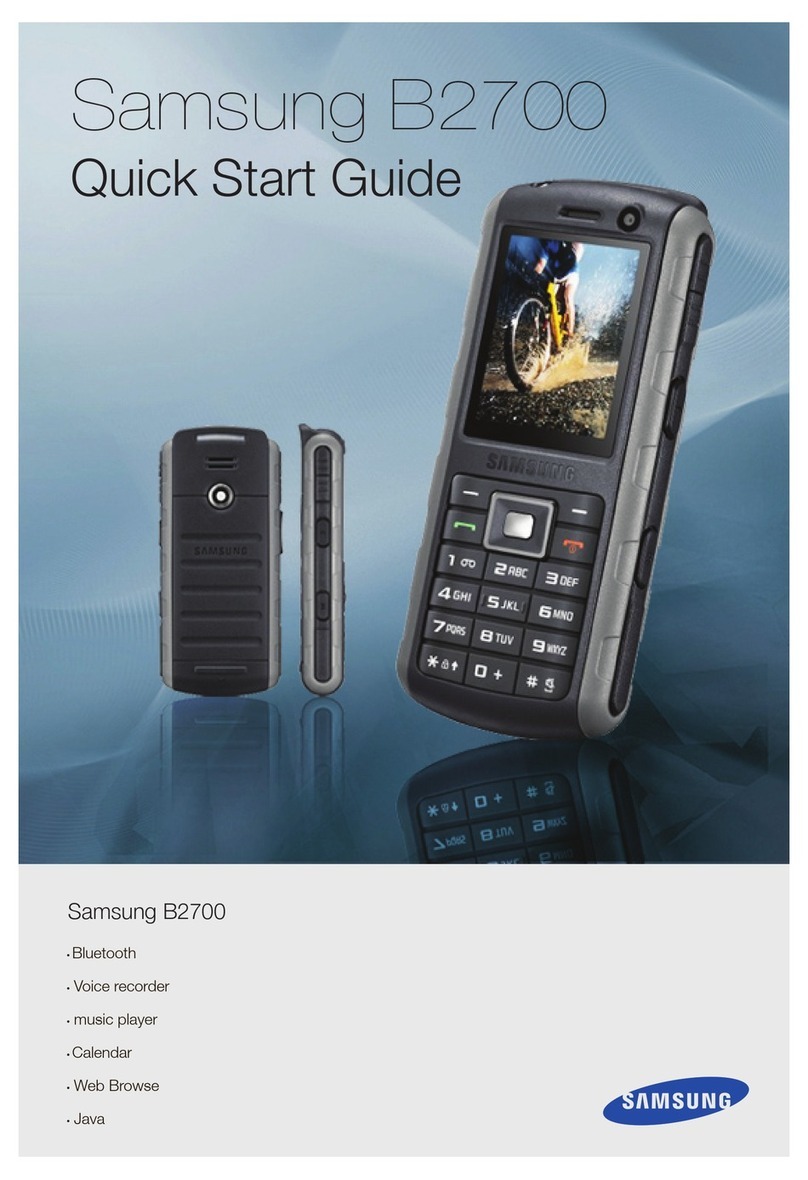Setting up your phone
Step 4. Charge your phone
Before turning on your phone, charge it fully.
Insert the small end of the USB cable into the
USB/Charger port. Insert the larger end into the
charger and plug it into an outlet.
Using your phone
Turning your phone on/off
To turn your phone on, press and hold the
Power/Lock button.
Press and hold the Power/Lock button again to
turn it off.
Locking/unlocking the screen
To turn on your screen, press the Power/Lock
button. Then swipe up on the screen to unlock it.
To turn off your screen and prevent accidental key
presses, press the Power/Lock button.
Copying content from your old phone
For help transferring contacts, photos and other
content from your old phone, visit:
verizonwireless.com/Cloud.
Home screen mode
You can select one of the two modes: Easy and
Standard. Instructions in this guide are written for
Standard mode.
Standard mode is for users who are familiar with
Android.
Easy mode is a simplified experience
for the first-time smartphone user.
1. > > From the Home s creen, tap Apps>
Settings> Easy mode.
2. Cho ose the mode yo u want to use and ta p Done.
Managing your account
My Verizon Mobile app
Manage your account, track your usage,
edit account information, pay your bill and
more.
International travel
For features and rates when outside the
US, visit:
verizonwireless.com/International.
Customer service
Call 800.922.0204
Twitter @VZWSupport
Additional information
Your wireless device and third-party services
Verizon Wireless is the mobile carrier associated with this
wireless device, but many services and features offered
through this device are provided by or in conjunction with
third parties. Verizon Wireless is not responsible for your
use of this device or any non-Verizon Wireless applications,
services and products, including any personal information
you choose to use, submit or share with others. Specific
third-party terms and conditions, terms of use and privacy
policies apply. Please review carefully all applicable terms,
conditions and policies prior to using this wireless device
and any associated application, product or service.
Hearing aid compatibility information
This phone has been tested and rated for use with hearing
aids for some of the wireless technologies that it uses.
However, there may be some newer technologies that have
not been tested yet for use with hearing aids. It is important
to try the different features of this phone thoroughly and
in different locations, using your hearing aid or cochlear
implant, to determine if you hear any interfering noise. Ask
your service provider or the manufacturer of this phone
for information on hearing aid compatibility. If you have
questions about return or exchange policies, ask your
service provider or phone retailer.
© 2017 Verizon Wireless. All Rights Reserved.
WARNING: Use only charging devices and batteries that are
approved by Samsung. Samsung accessories are designed
for your device to maximize battery life. Using other
accessories may void your warranty and may cause damage.
Use the Help feature to access your device
user manual and other information on how
to use your phone.
Making calls
Voice mail
Sending texts
Getting apps
Taking photos
Accessibility settings
To open the Help app, tap
Apps > Settings > Help .
From your computer, visit:
verizonwireless.com/Support.
Download a User Guide from
verizonwireless.com/Support or
call 888.987.HELP (4357) to order
a copy.
Learning more
Printed in Korea GH68-47432A