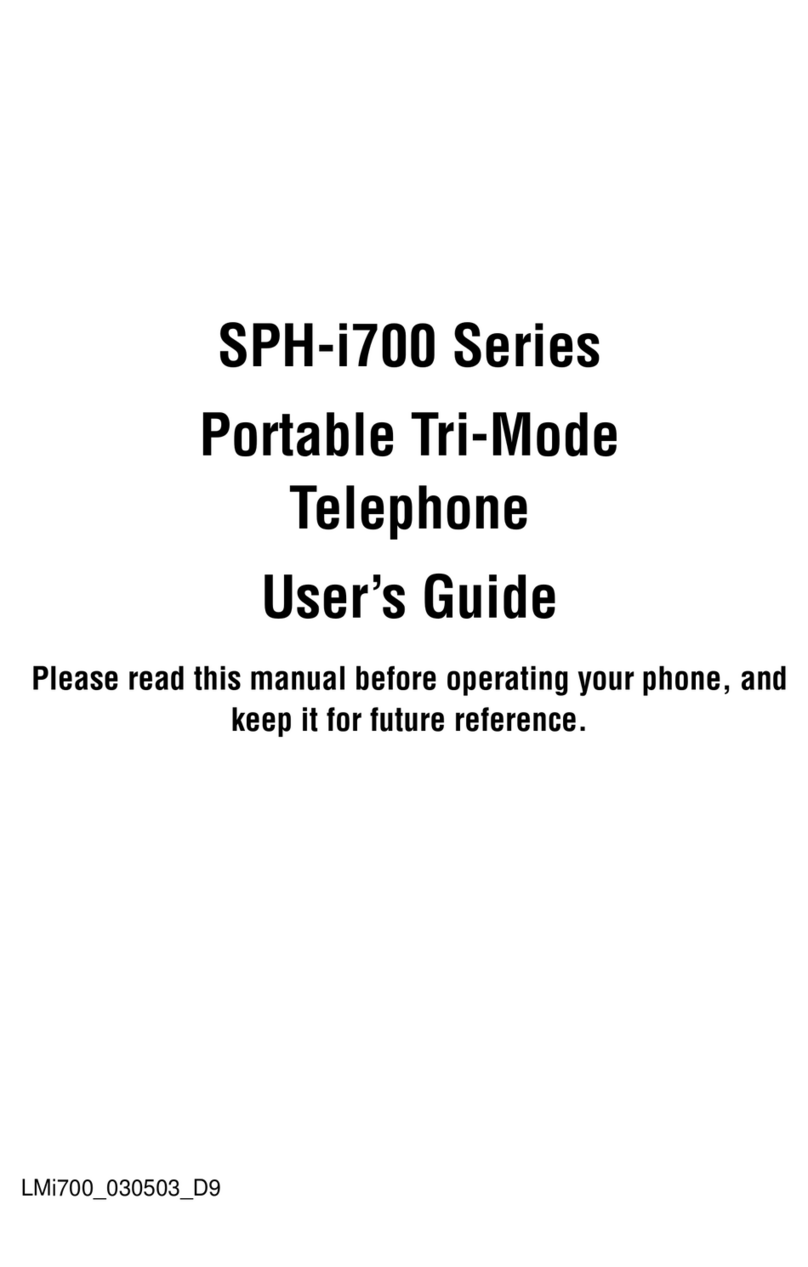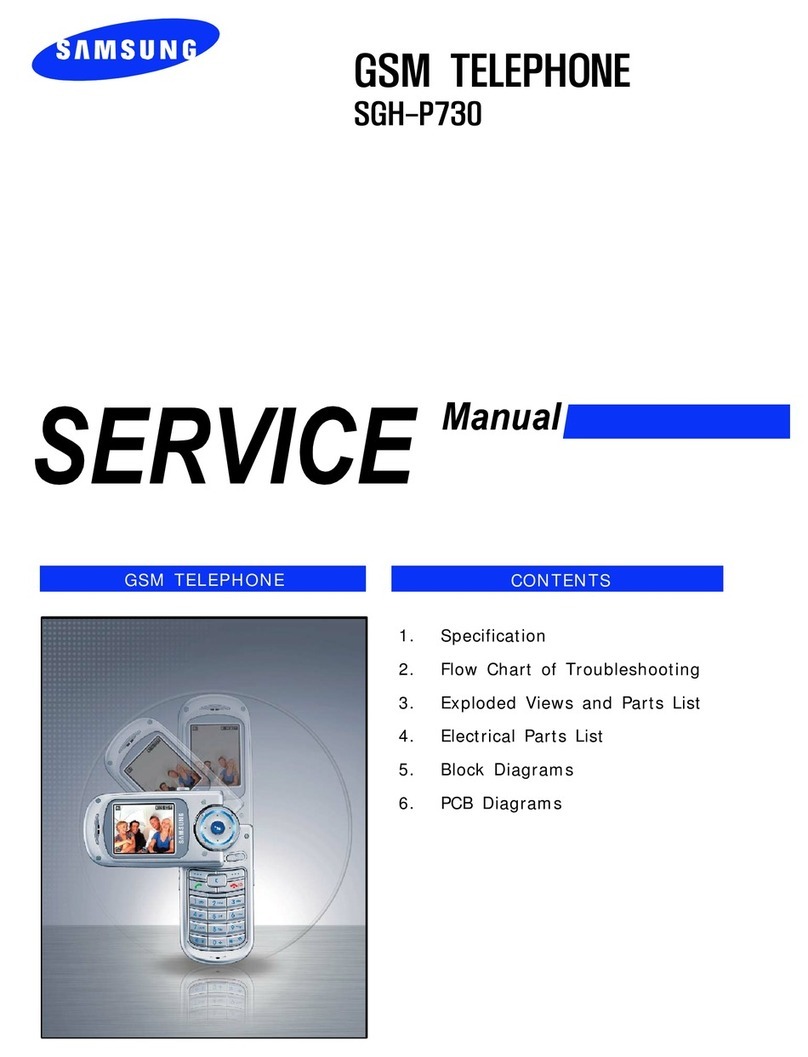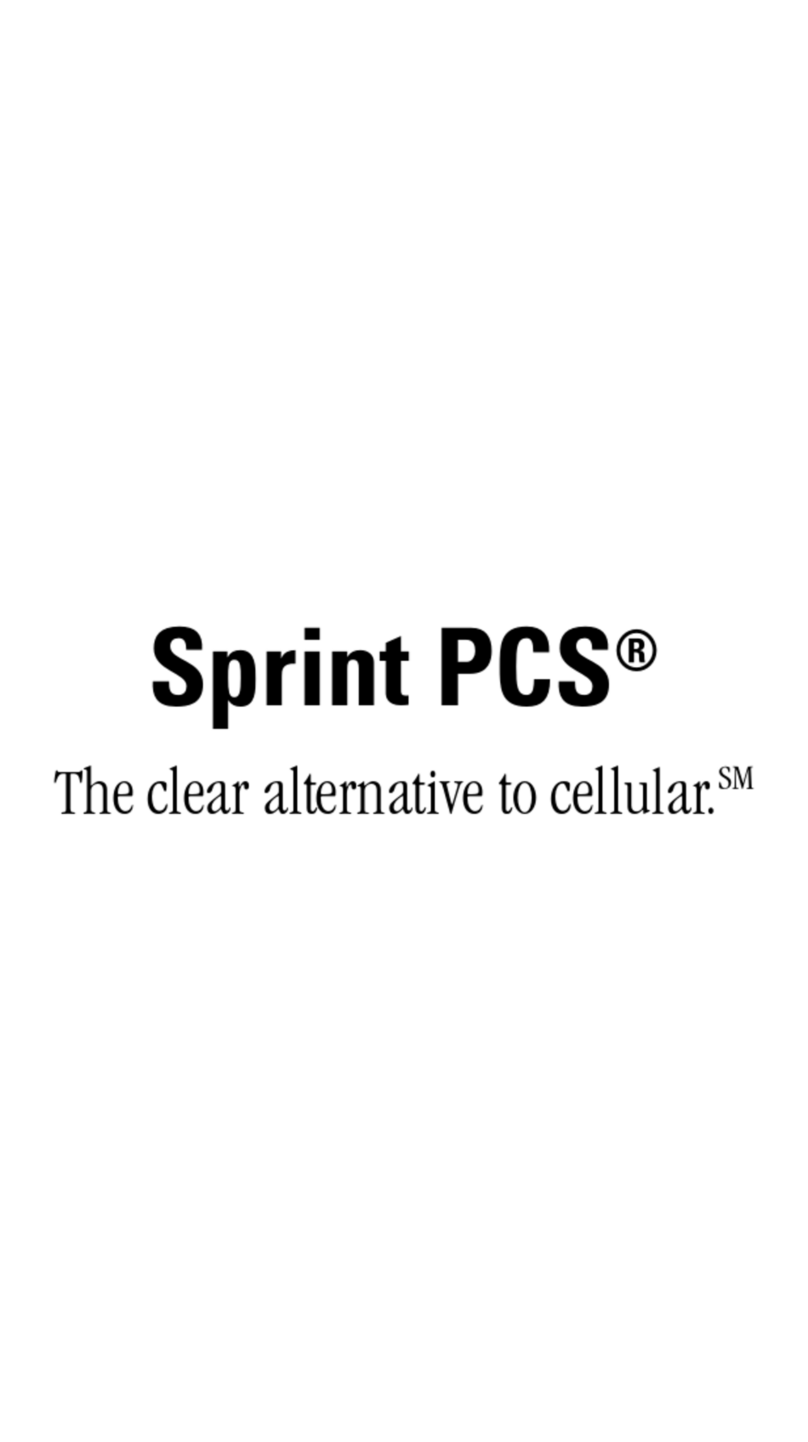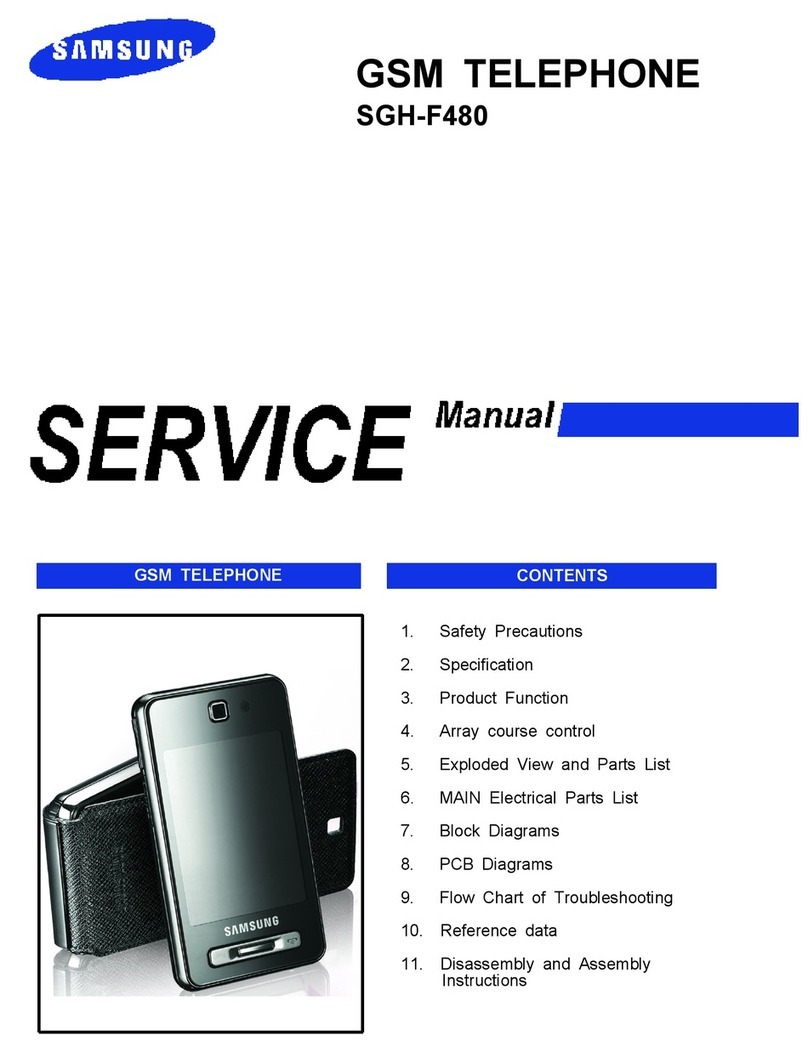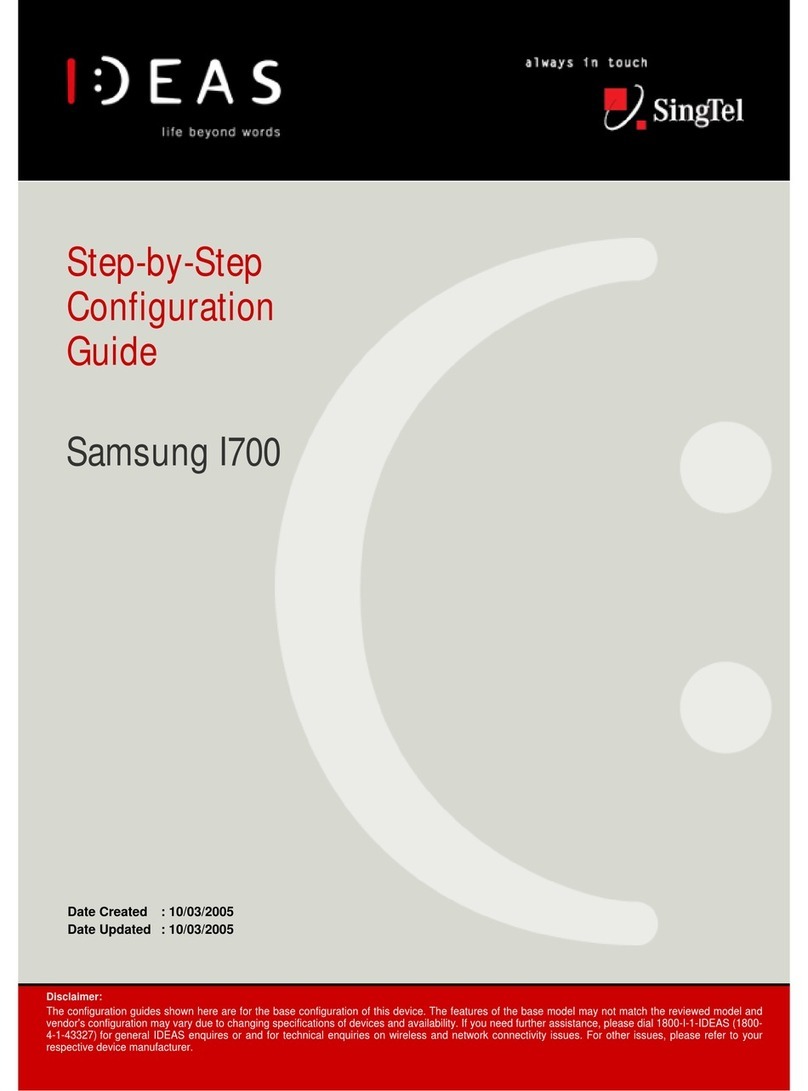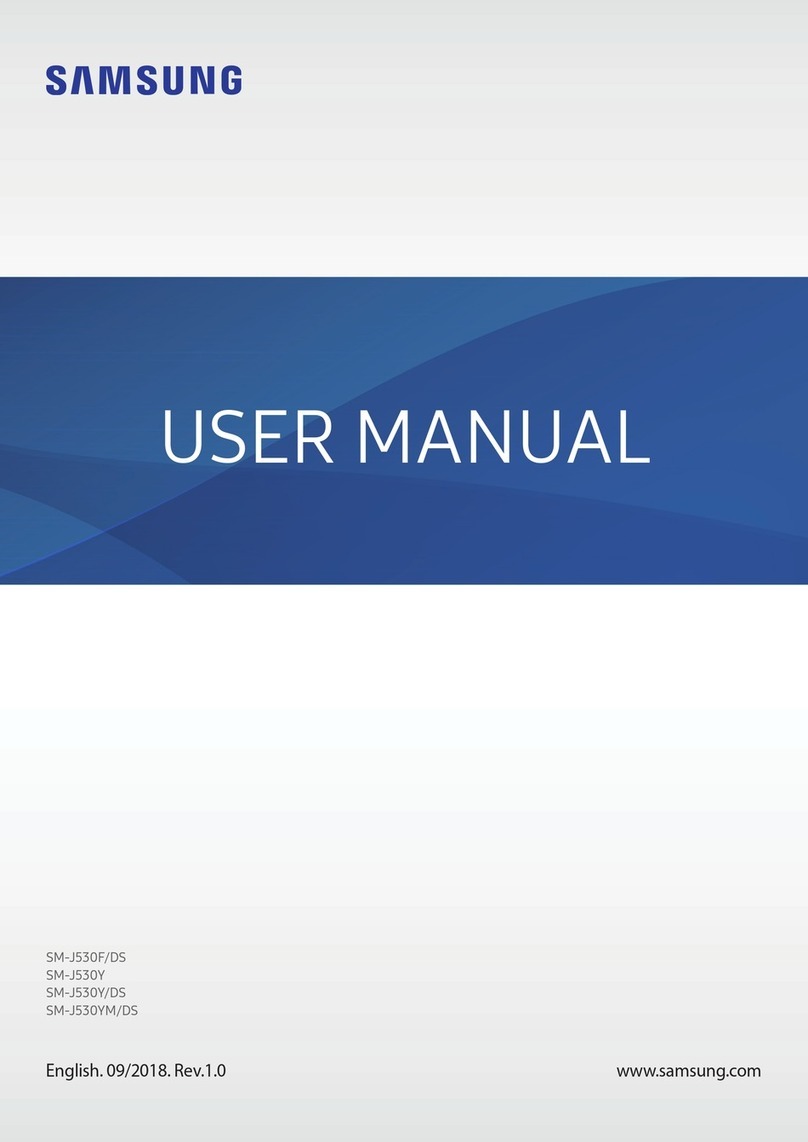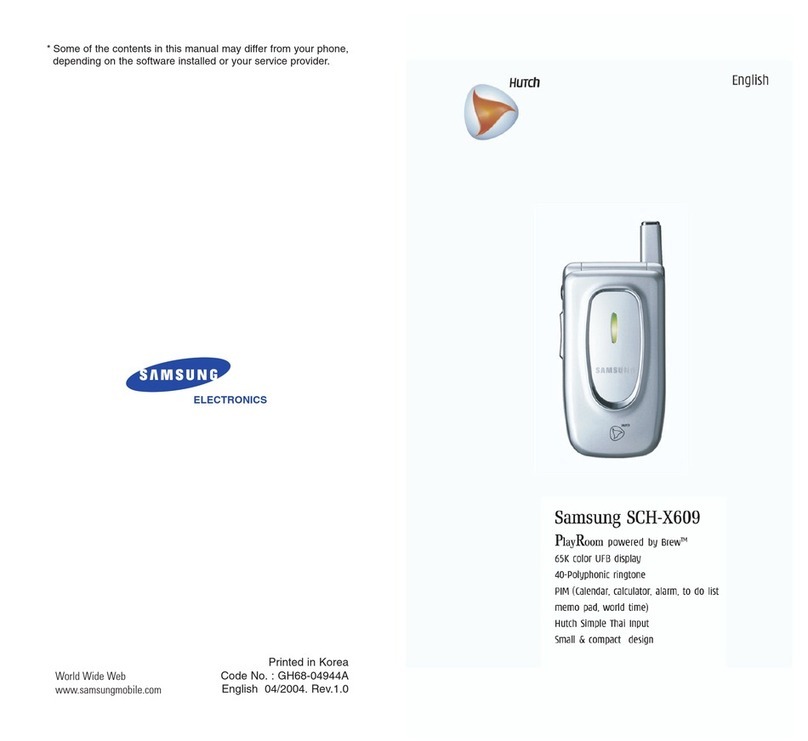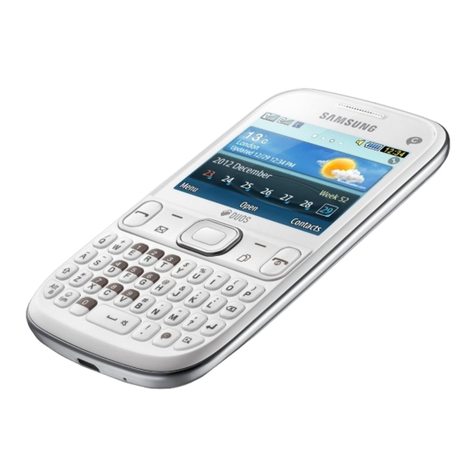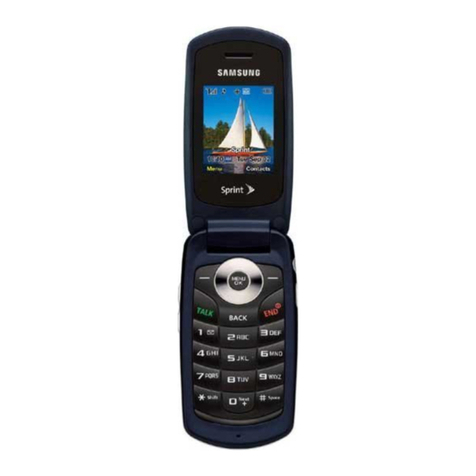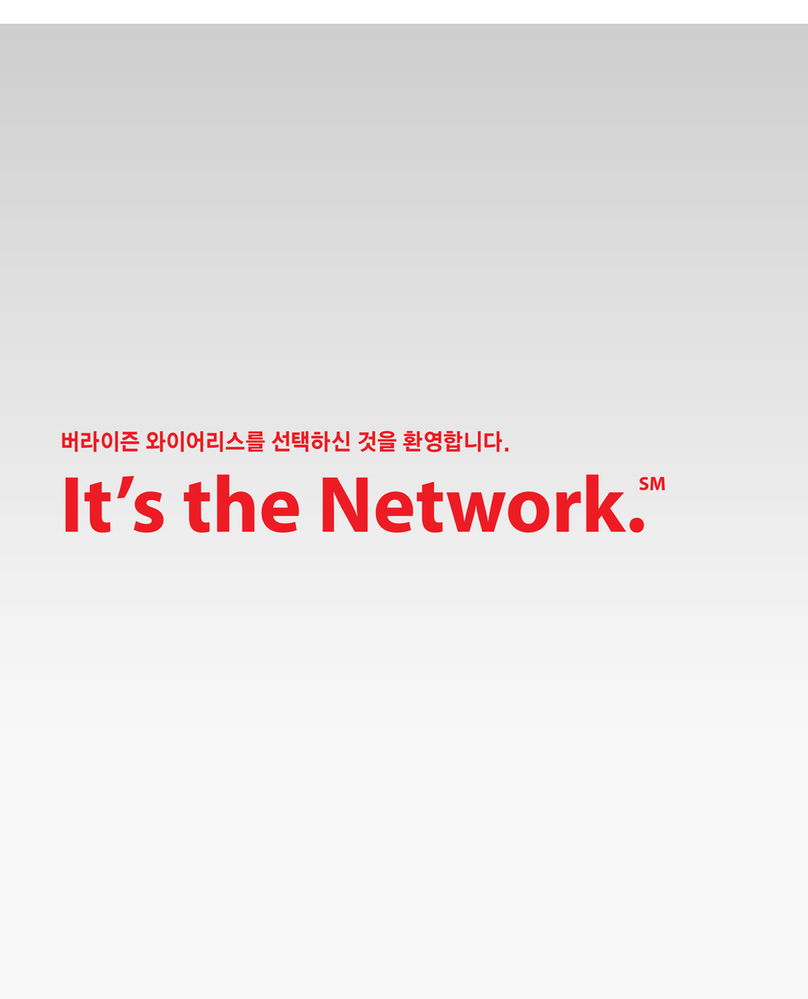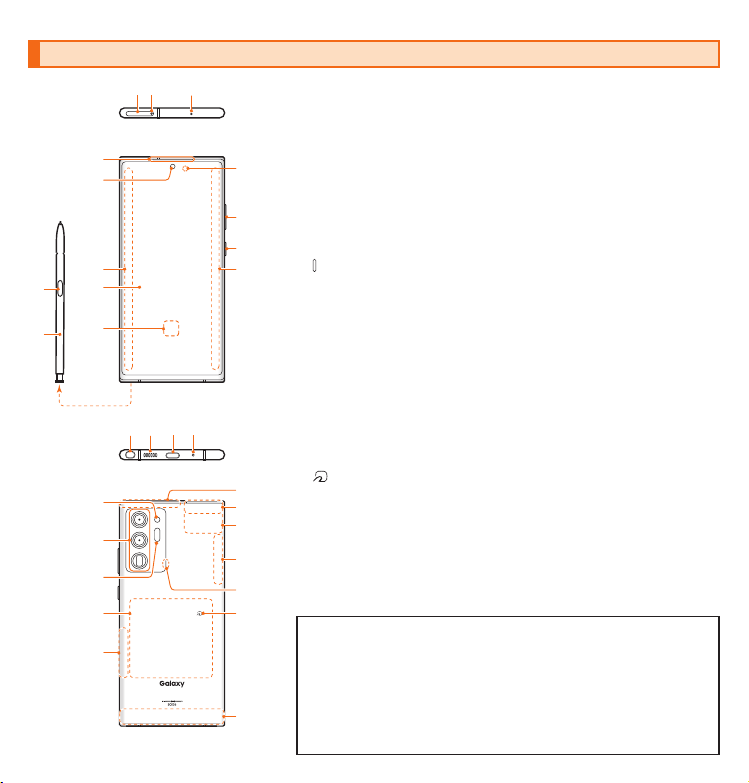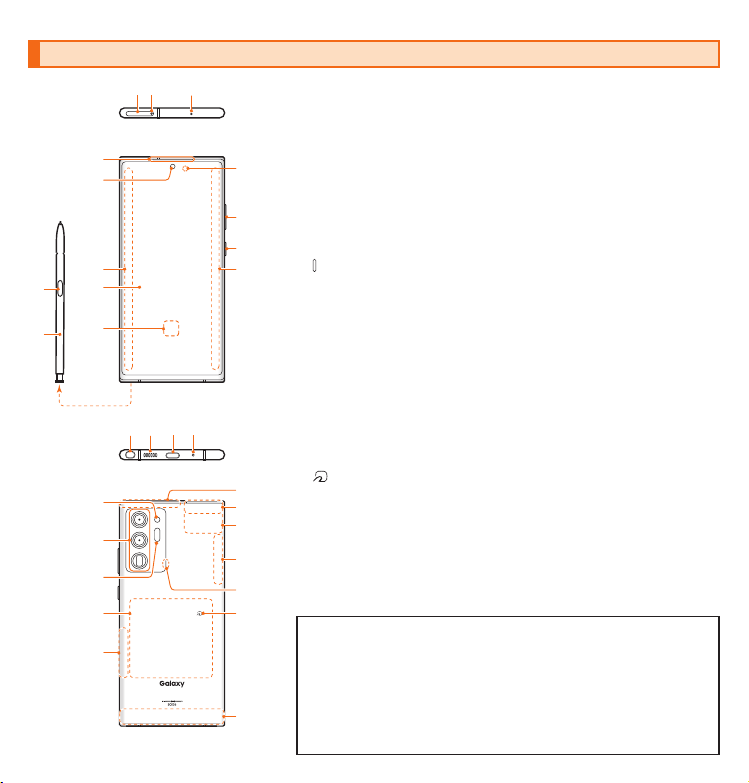
Names of Parts
a
au IC card/microSD memory card tray
b
Tray eject hole
c
Mouthpiece/Microphone (upper)*1
d
Pen button
e
S Pen
f
Receiver/Speaker*1*2
g
Front camera
h
Edge screen
i
Display (Touch panel)*3
j
Fingerprint recognition sensor
k
Proximity/Light sensor*4*5
l
Volume key
m (Side key)
n
S Pen slot
o
Speaker*1
p
USB Type-C connection terminal (external connection terminal)
q
Mouthpiece/Microphone (lower)*1
r
Flash/Light
s
Rear camera
t
Range AF sensor*4
u
Wireless charging position
v
5G antenna part*6
w
4G/GPS antenna part*6
x
5G/4G/GPS antenna part*6
y
Wi-Fi®/Bluetooth® antenna part*6
z
Microphone (rear)*1
A mark
B
5G/4G antenna part*6
*1 Becarefultonotcoveroverwithyourngers,etc.,whilerelevantfunctions
arebeingused.Inaddition,donotinserttheSIMcardremovaltool(sample)
intotheproductsincethismightcausedamage.
*2 Theproductuseitforbothareceiverandaspeaker.
*3 Aprotectivelm(sample)isalreadyattachedtothedisplay.
*4 Donotcoverwiththesticker,etc.Functionsmaynotworkcorrectly.
*5 Theremaybeashingaroundtheproximity/lightsensorbytheoperationof
theproximity/lightsensorduringacall,etc.
*6 Theantennaisbuiltintotheproduct.Coveringaroundtheantennabyhand
mayaectcallingquality/communicationquality.
• Forthelatestinformation,pleaserefertothelatest"オンラインマニュア
ル(OnlineManual)"(Japanese)orthe"取扱説明書詳細版(FullInstruction
Manual)"(Japanese),availableontheauwebsite.
https://www.au.com/support/service/mobile/guide/manual/(Japanese)
• Forthelatestinformationoftheproduct,refertothefollowingwebsite.
https://www.galaxymobile.jp/(Japanese)
• Whenusingaprotectivelm,makesurethatitisaproductcompatible
withthengerprintrecognitionsensor.Ifyouattachacommercially
availableprotectivelmonthedisplay,ngerprintrecognitionmayfail.
• Thecontentsdescribedinthismanualmaybedierentduetotheversion
upgradeofthesoftwareofthisproductorthechange/endofservice.
Andthecontentofthismanualissubjecttochangewithoutnotice.
po qn
《Bottomside》
《Topside》
ac
b
《Frontside》
g
i
hh
j
f
m
l
k
d
e
《Rearside》
r
A
t
s
z
u
B
w
x
y
v
v