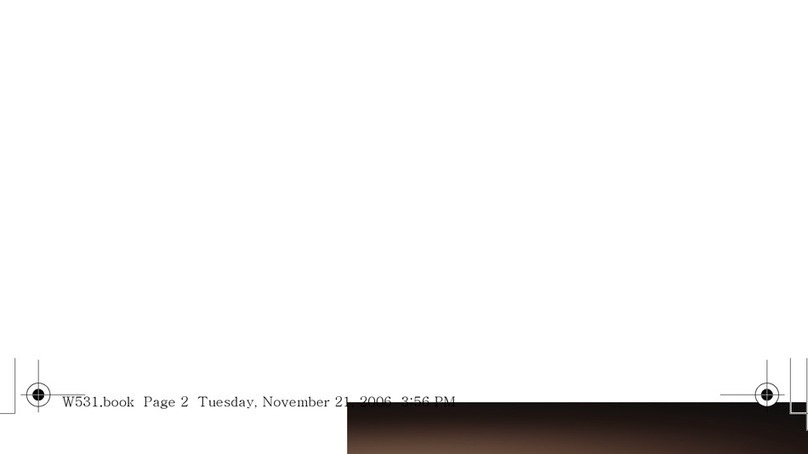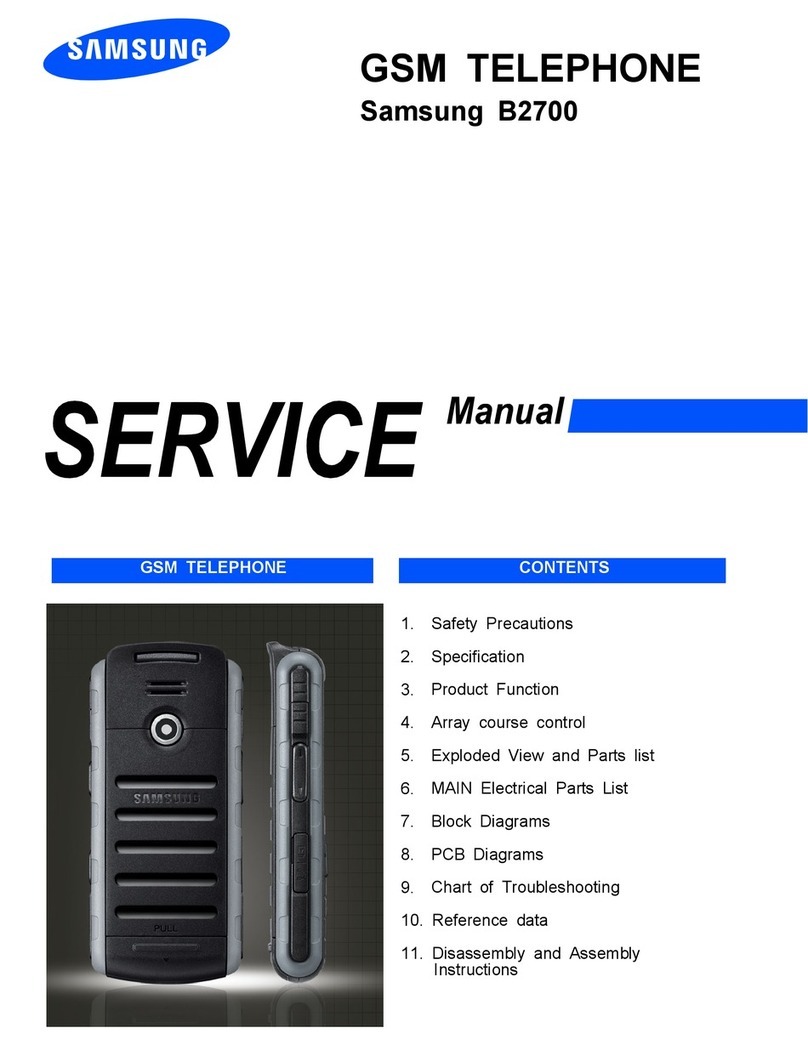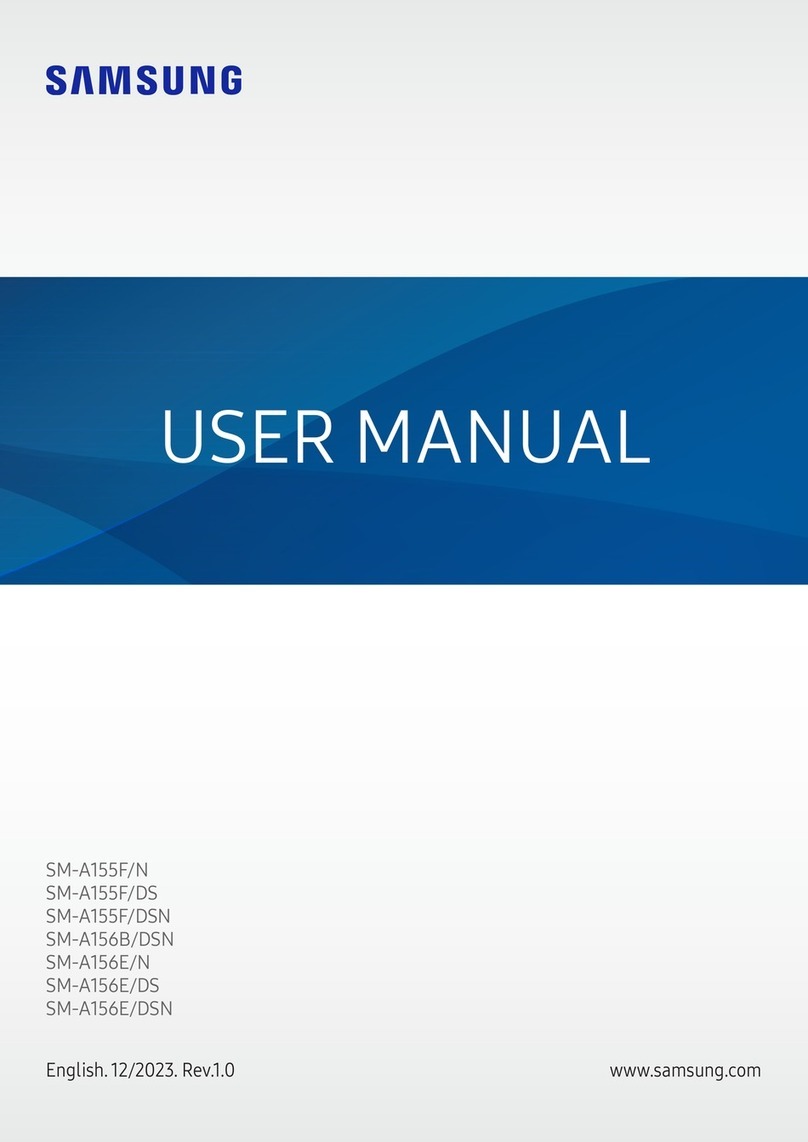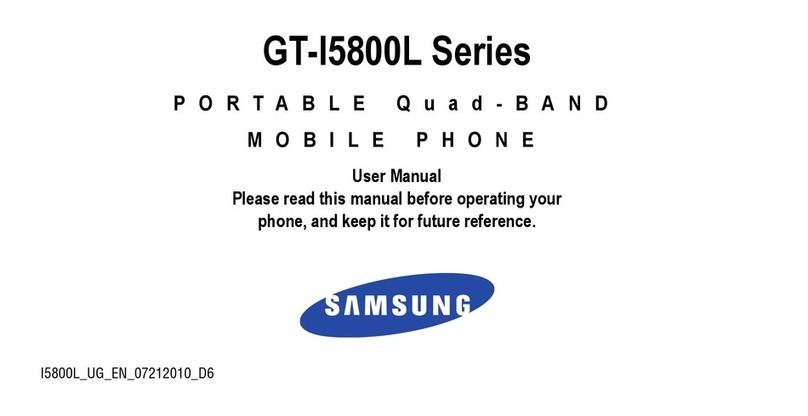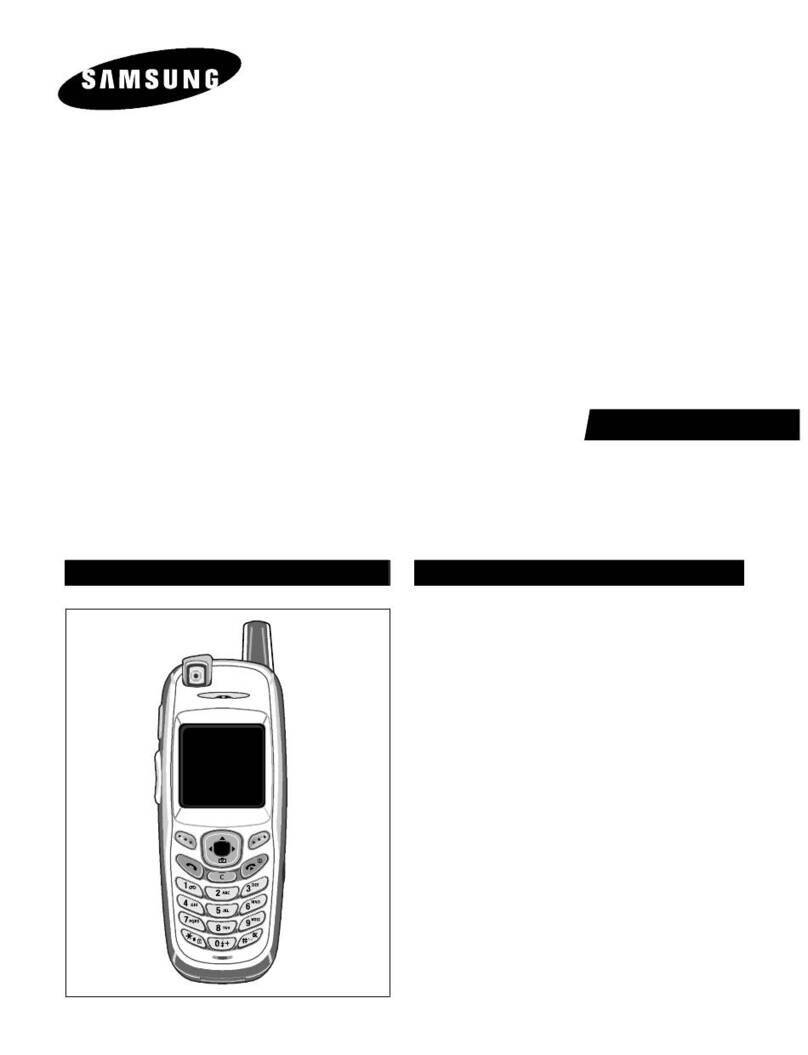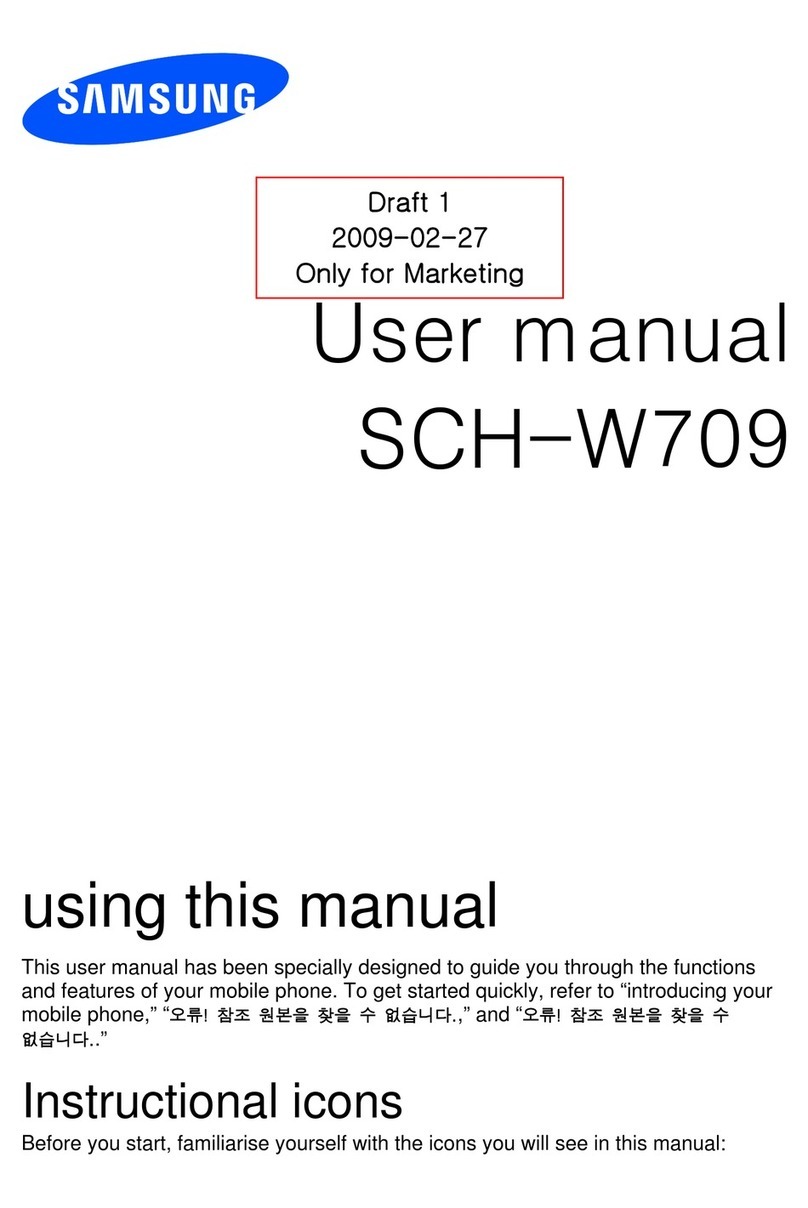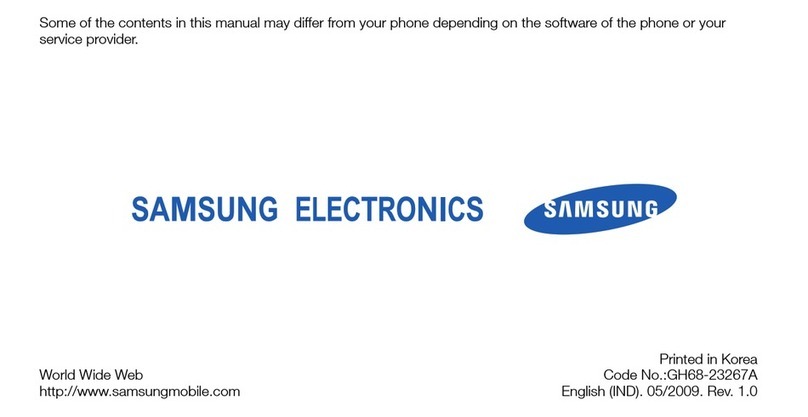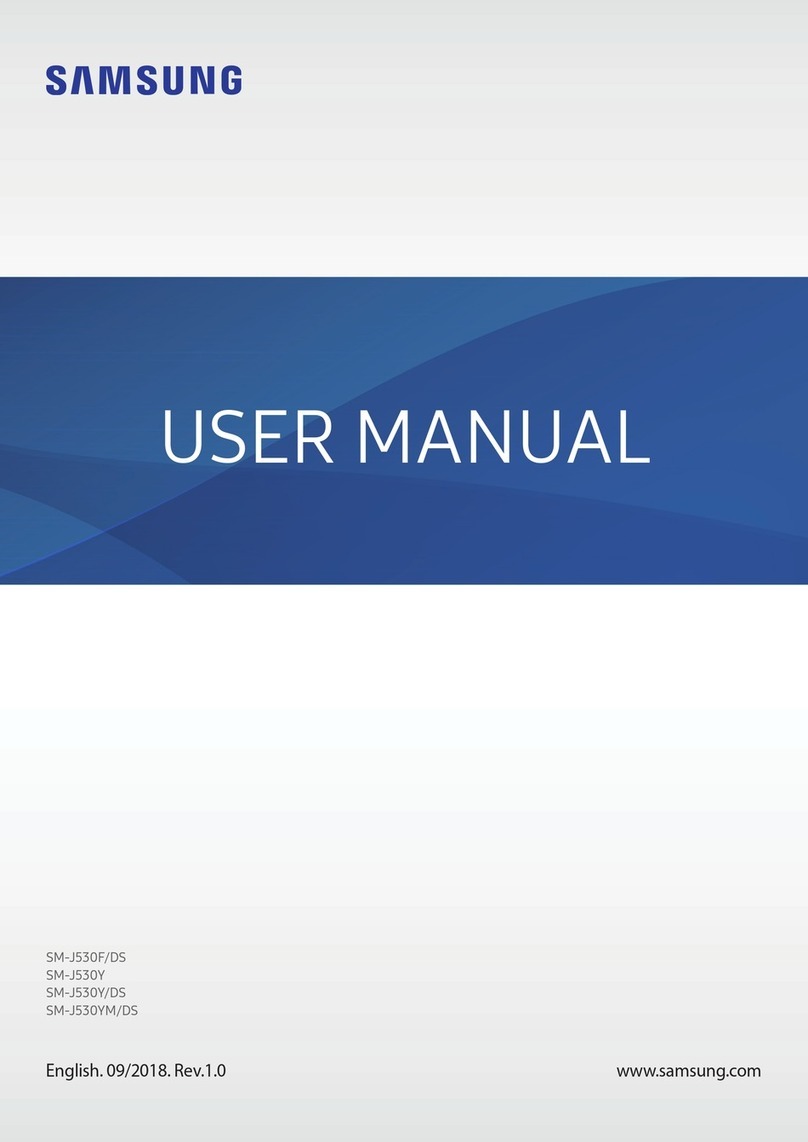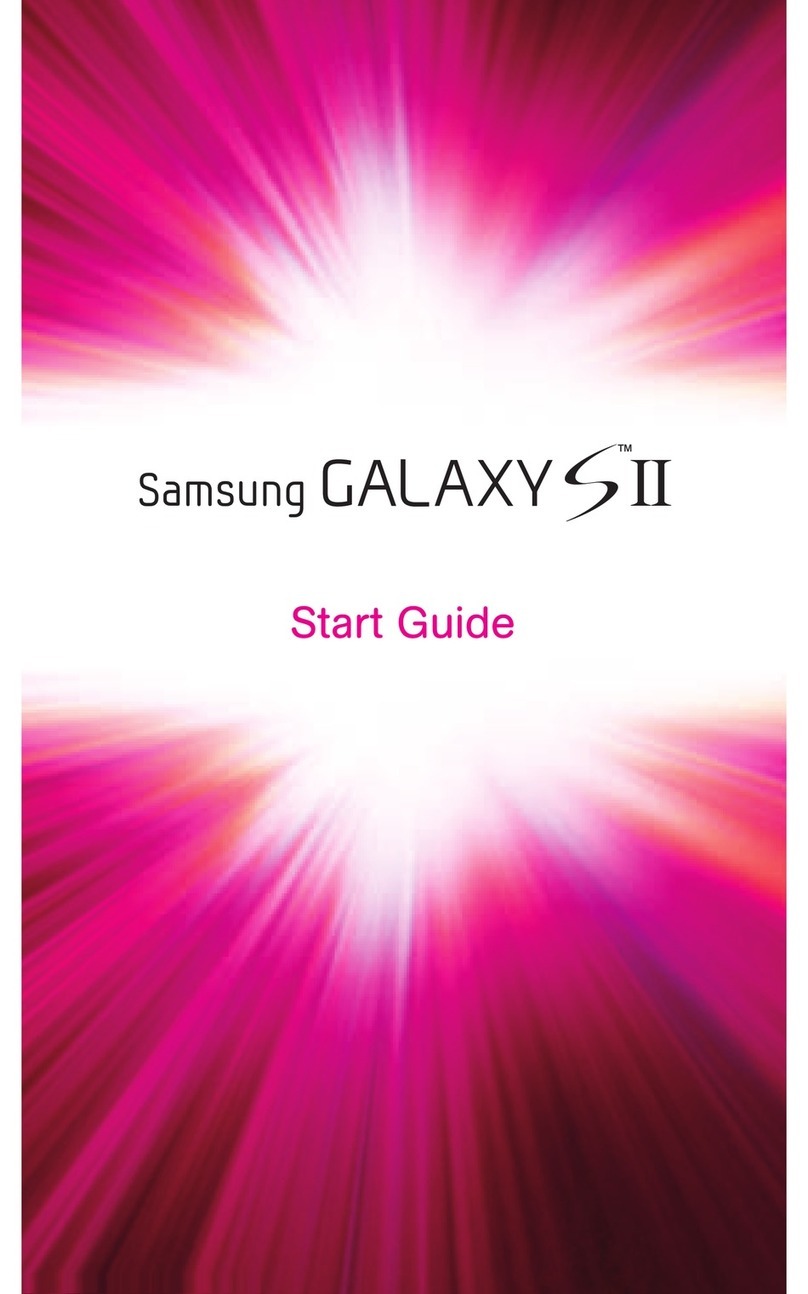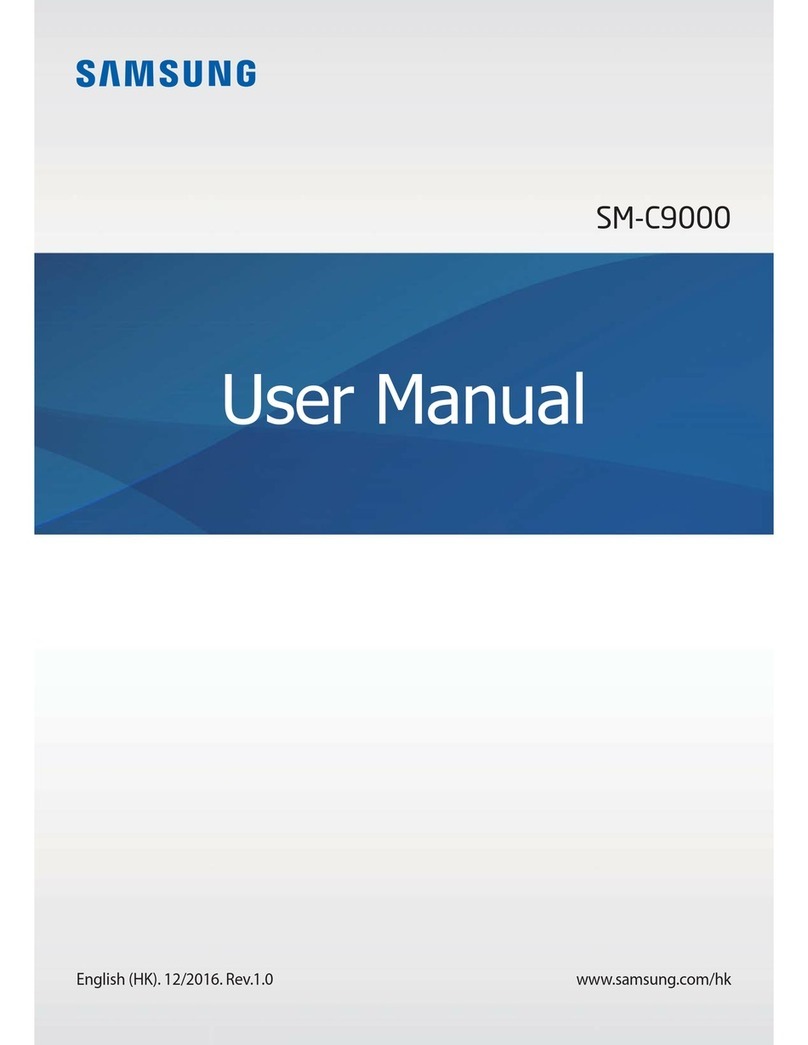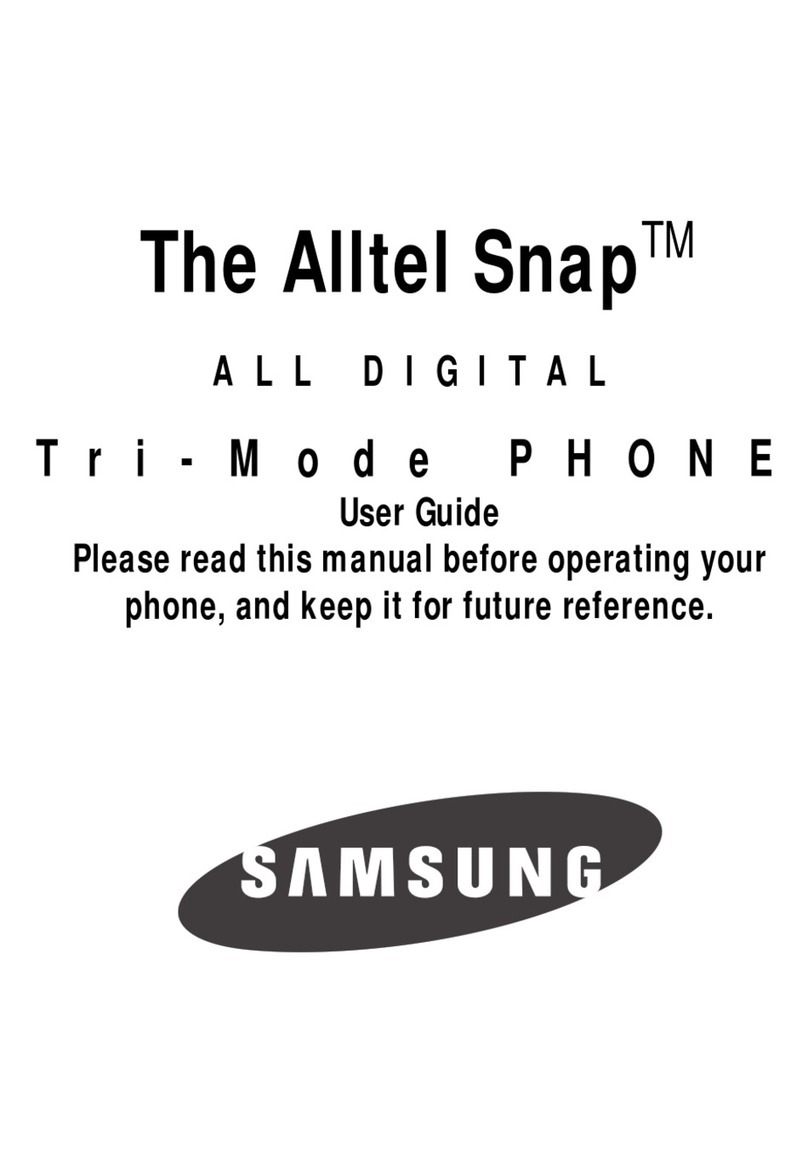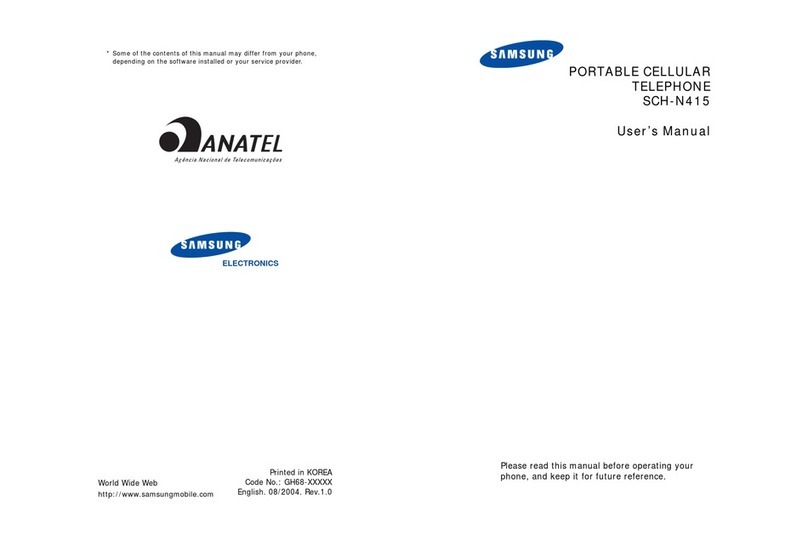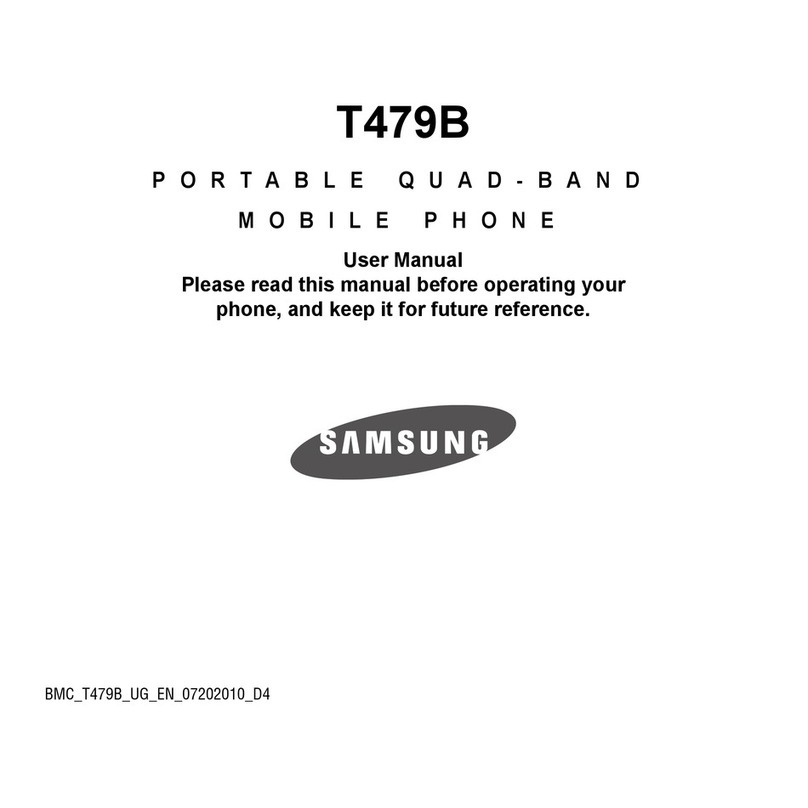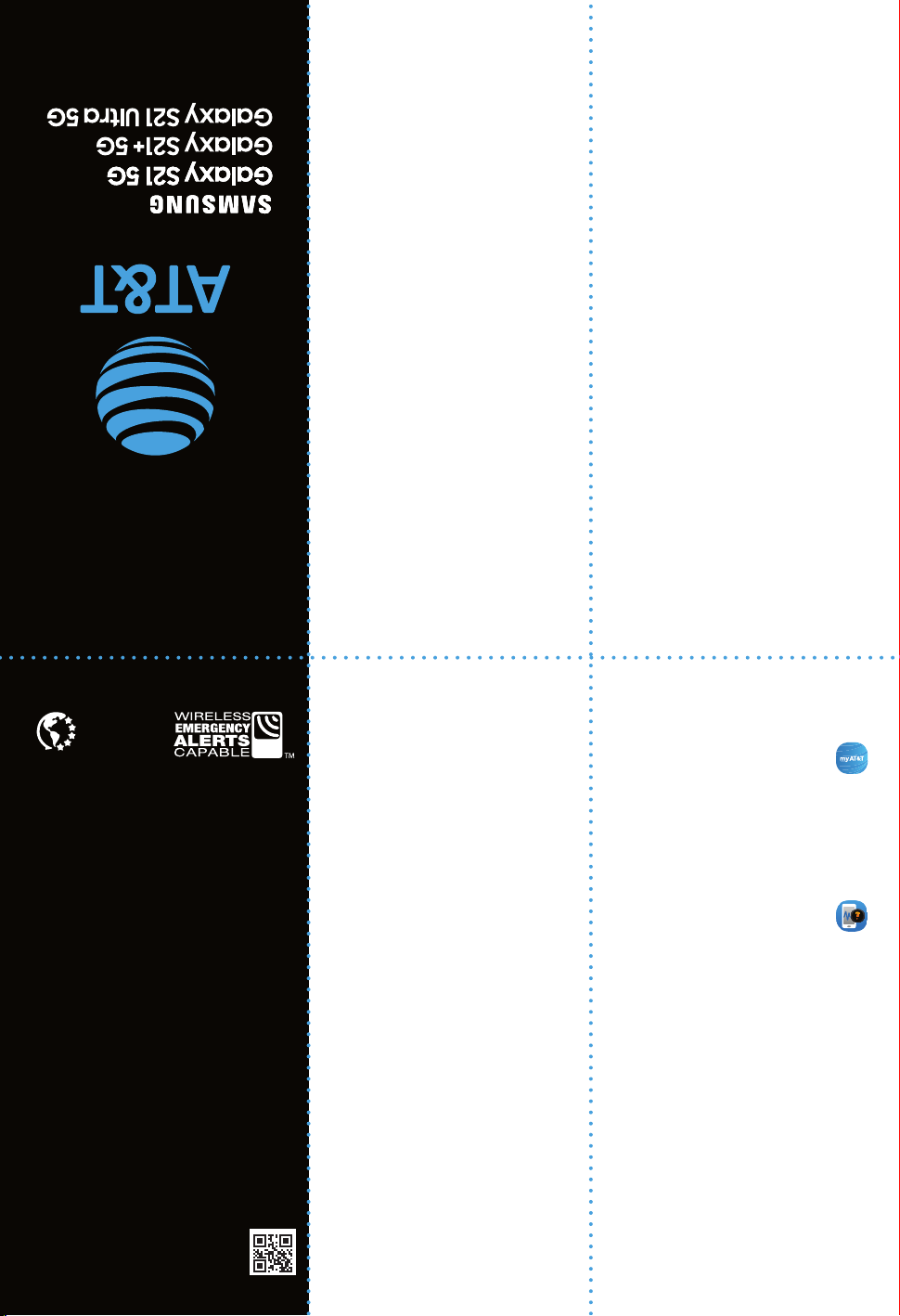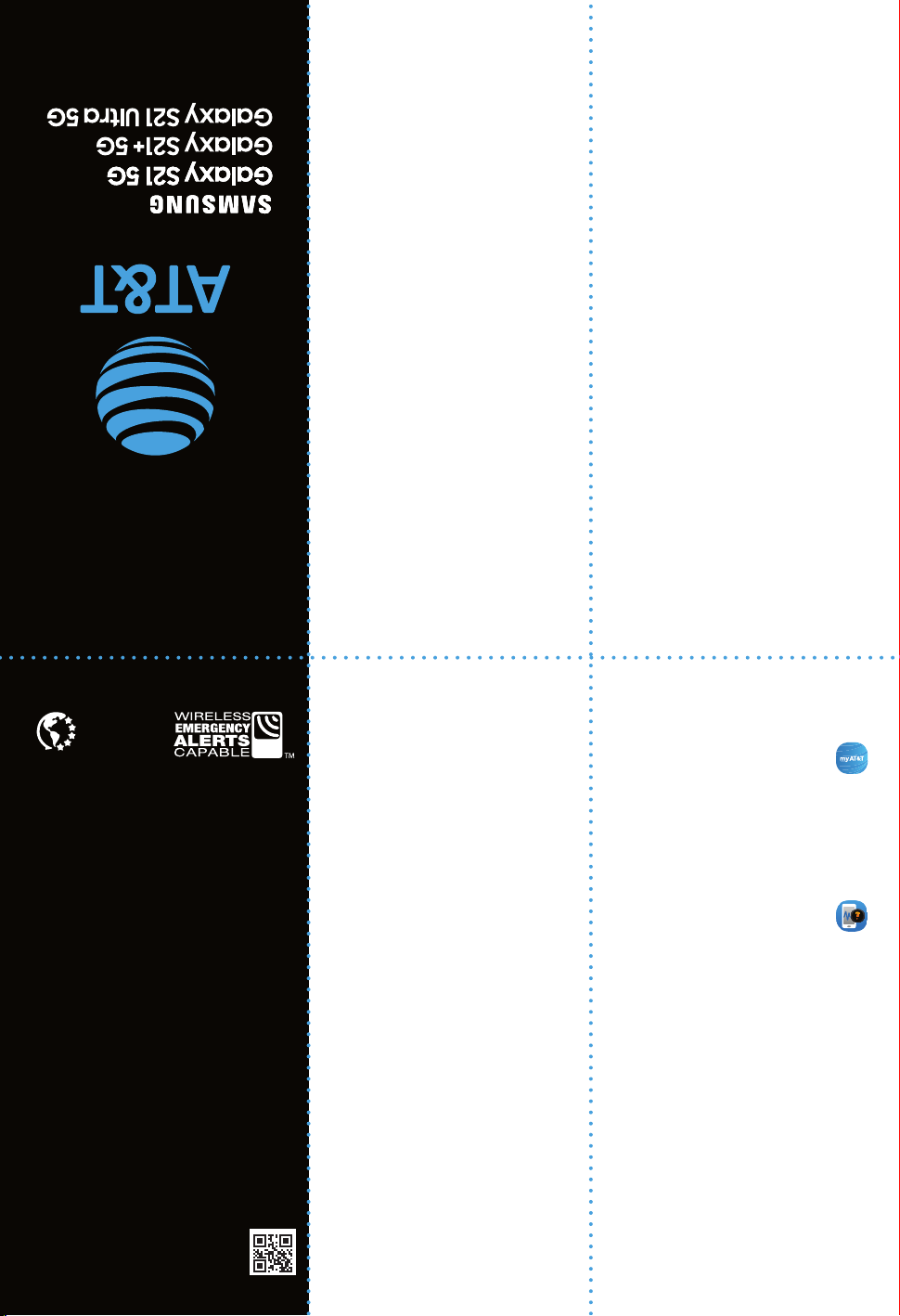
Let’s get started
Once your device is on, follow the
guided steps to set up some basics:
• Select a default language
• Connect to a Wi-Fi network
• Set up security features
• Set up your accounts
• Transfer content from
your old device
What’s in the box?
• Galaxy S21 5G
Galaxy S21+ 5G
Galaxy S21 Ultra 5G
• 5G SIM card
• SIM card tray ejector pin
• USB cable
• Let’s get started guide
• Terms and Conditions
AT&T 5-Star
Eco-Rating 2.0
att.com/ecospace
Contains Li-ion battery - recycle or dispose
of properly. AT&T Eco Rating 2.0 only applies
to smartphone. For limited factors evaluat-
ed visit att.com/EcoSpace.Wireless Emer-
gency Alerts is a registered Trademark
and Service Mark of CTIA - The Wireless
Association. AT&T 5G requires compatible
plan. 5G not available everywhere. Go to
att.com/5Gforyou for details. Samsung
Electronics America, Inc. Samsung, Galaxy,
are all trademarks of Samsung Electronics
Co., Ltd. Android is a trademark of Google
LLC. © 2021 AT&T Intellectual Property. All
rights reserved. AT&T, the AT&T logo and
all other AT&T marks contained herein are
trademarks of AT&T Intellectual Property
and/or AT&T. Images shown are for refer-
ence only.
If you use a screen protector, make sure
it allows for use of touch-screen fea-
tures.
Printed in USA GH68-52907B
Set up your device
Find more information
Manage your account with myAT&T
• On your phone: AT&T folder >
myAT&T
• att.com/myATT
Compatible device and online account required.
Data and messaging rates may apply for download
and app usage.
Need more help?
• On your phone: AT&T folder >
Device Help
• att.com/DeviceHowTo
• Call 800.331.0500 or from any AT&T
wireless phone call 611
Samsung Care
• Access user manuals, tips, videos, and
more, visit samsung.com/us/support
• For hardware or soware support,
call 1.800.SAMSUNG (1.800.726.7864)
or visit samsung.com/us/support/
contact
• To nd a repair center near you, visit
support-us.samsung.com/cyber/
locator/asc_locator.jsp
Set up voicemail
Set up your voicemail service when
you access the application for the
rst time.
1. From the home screen, swipe up
and tap Visual Voicemail.
2. Follow the prompts to create a
password and to complete set
up.