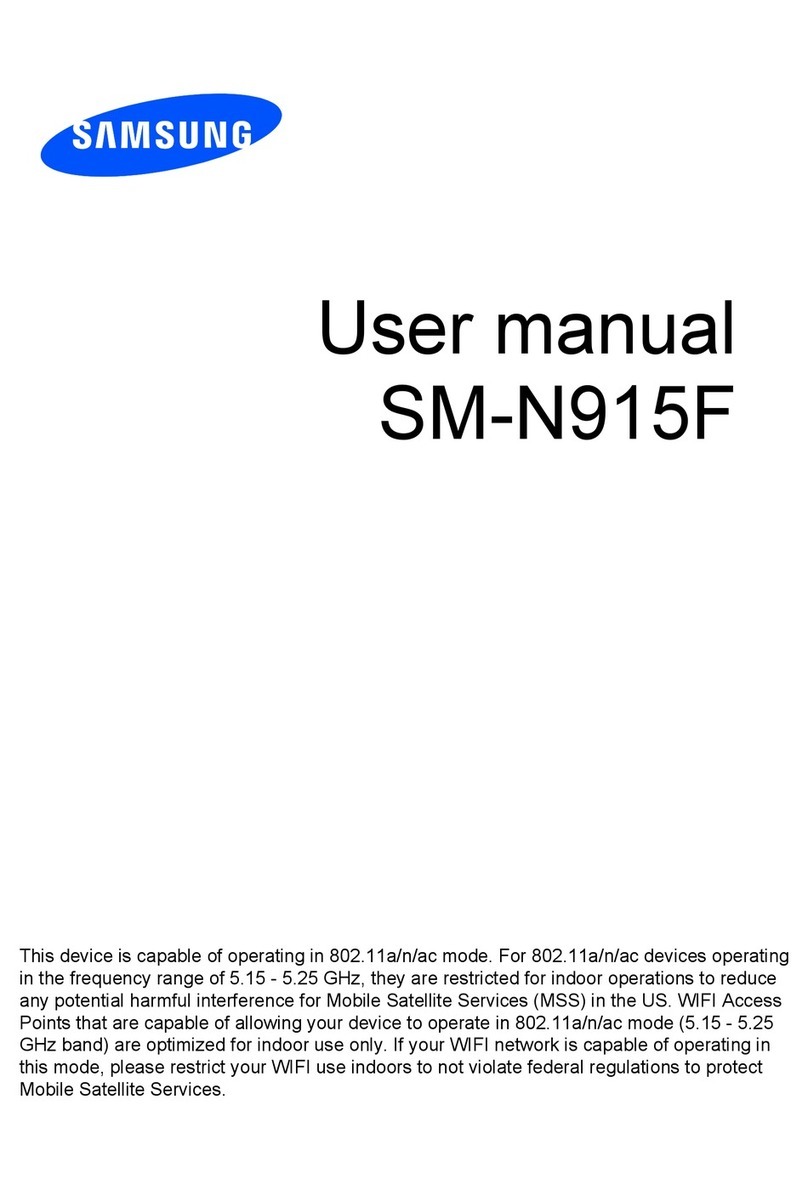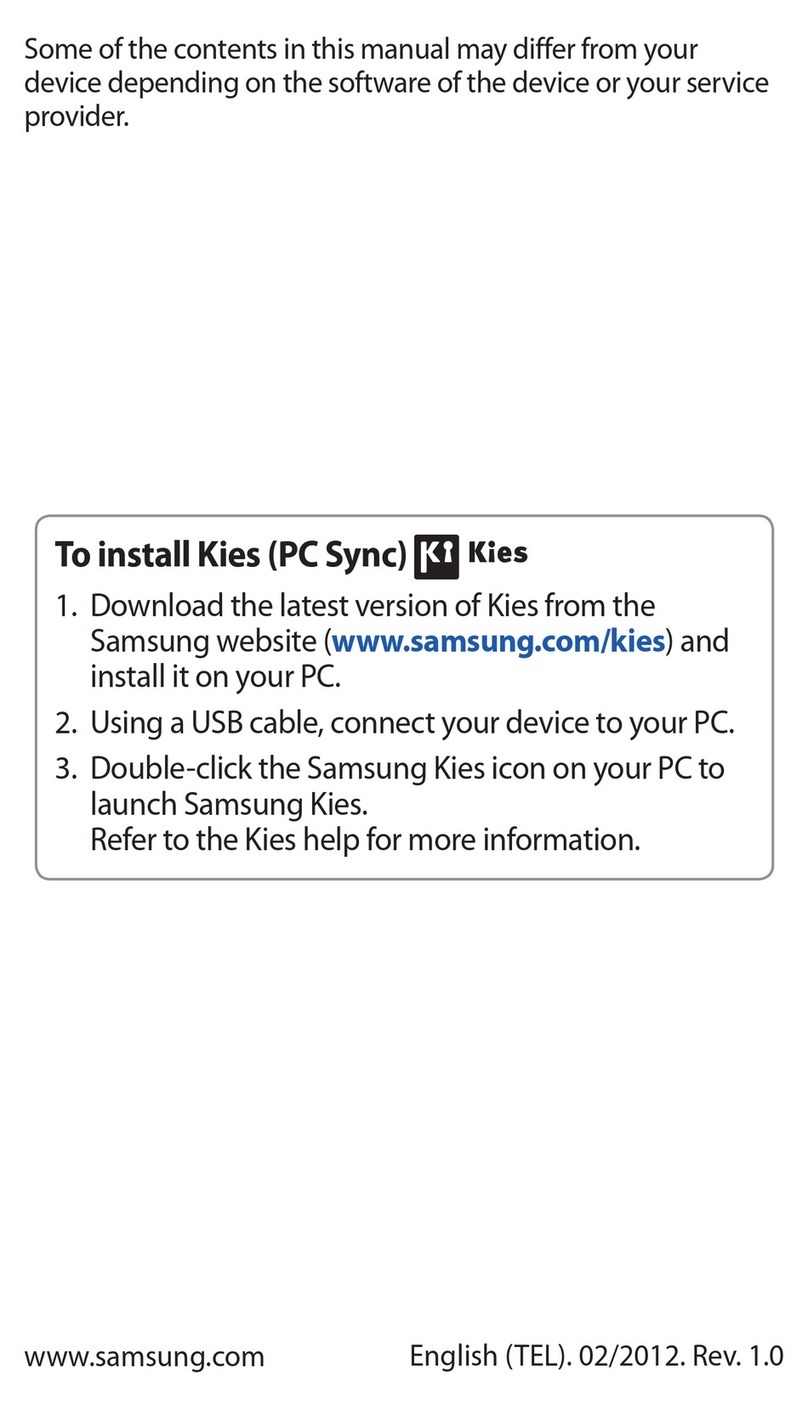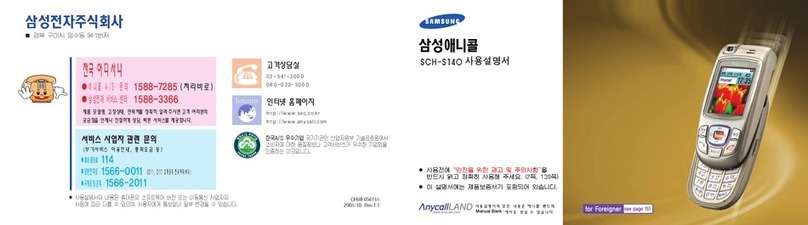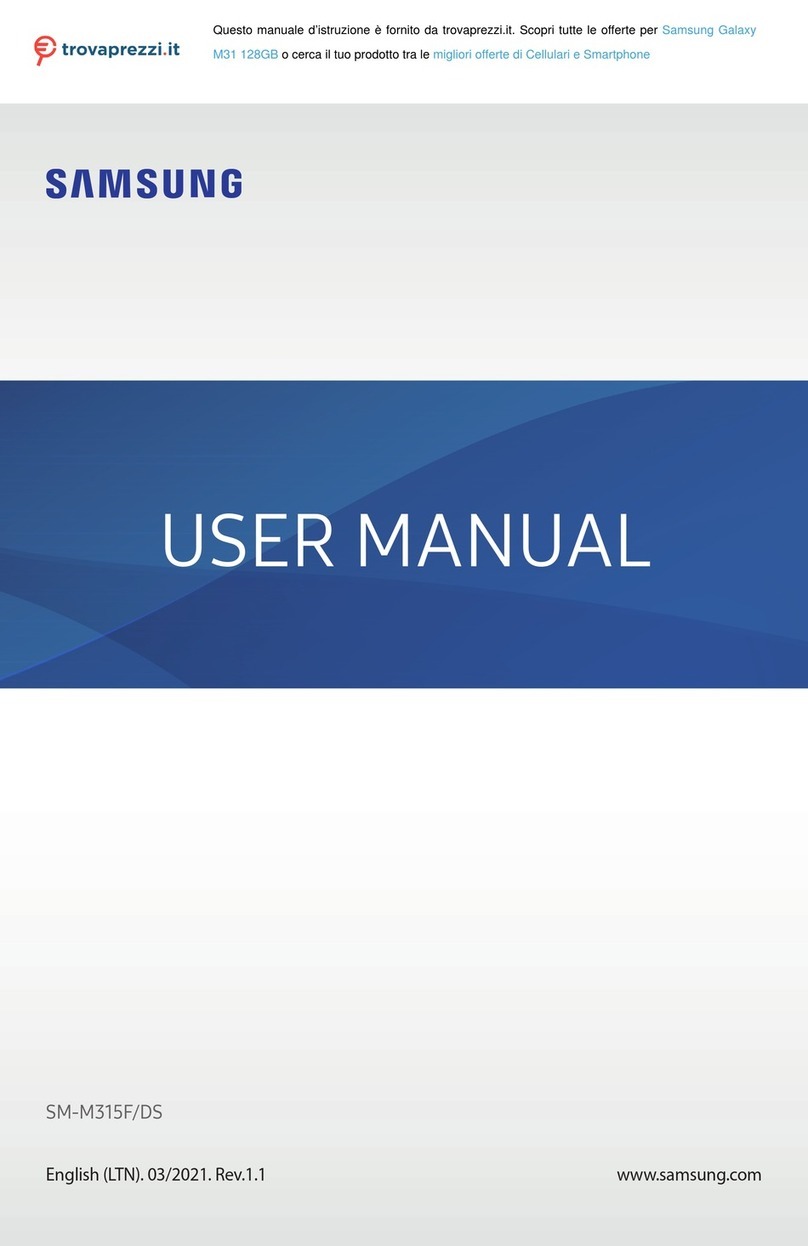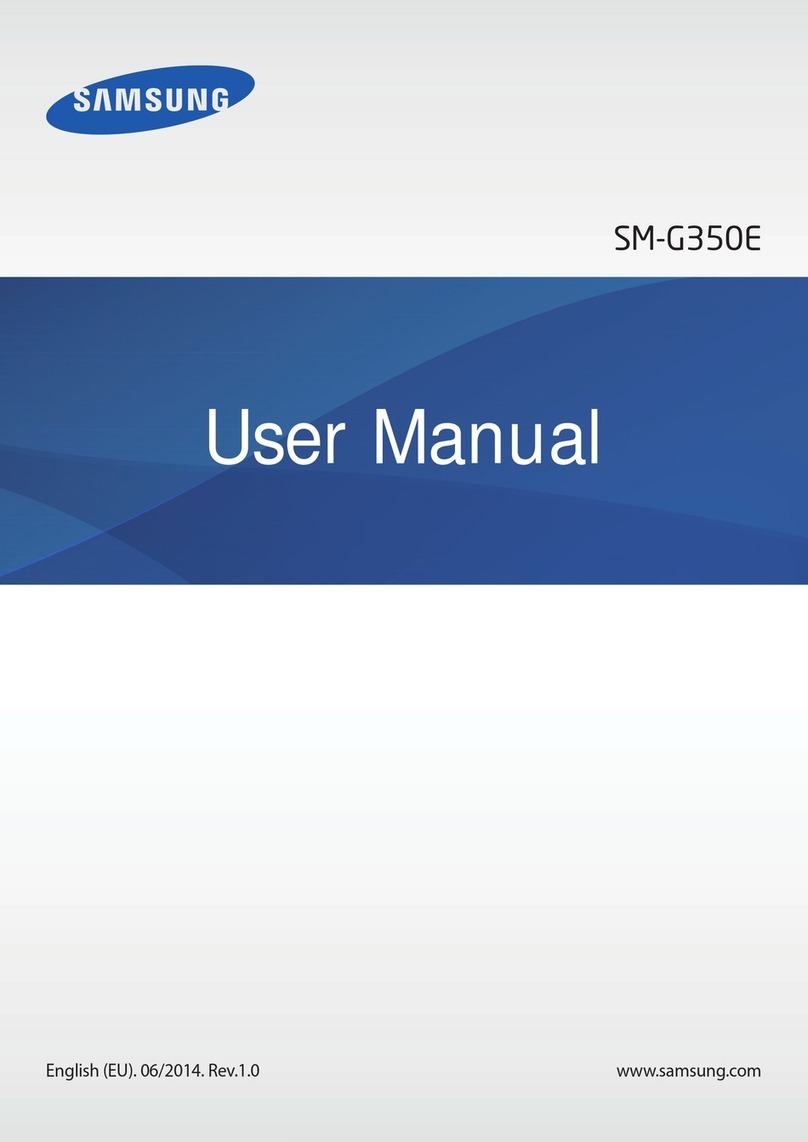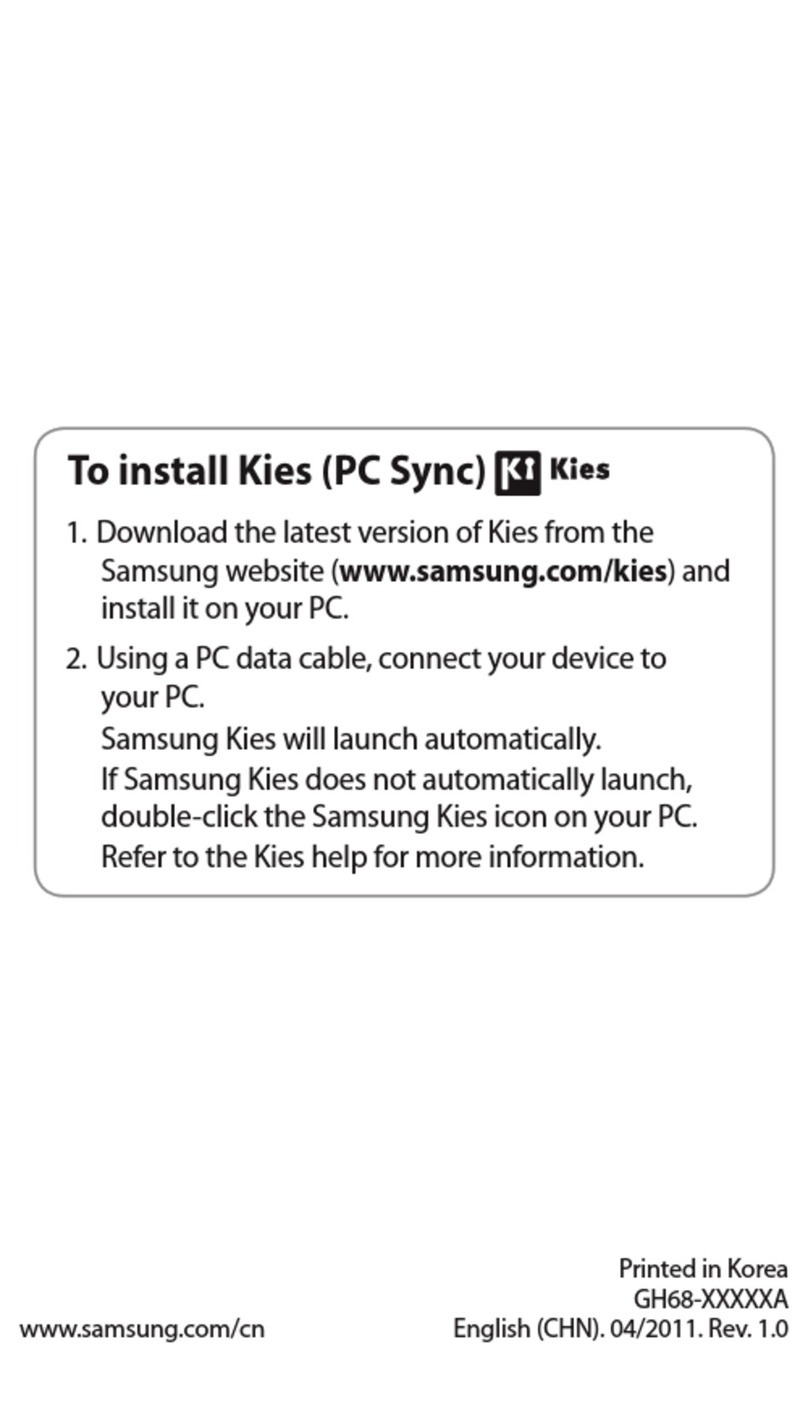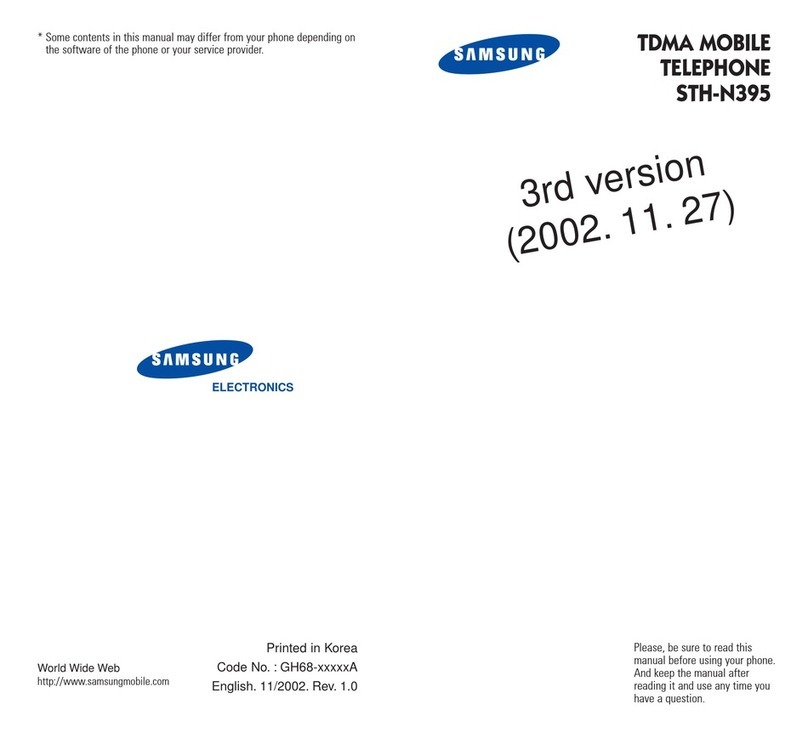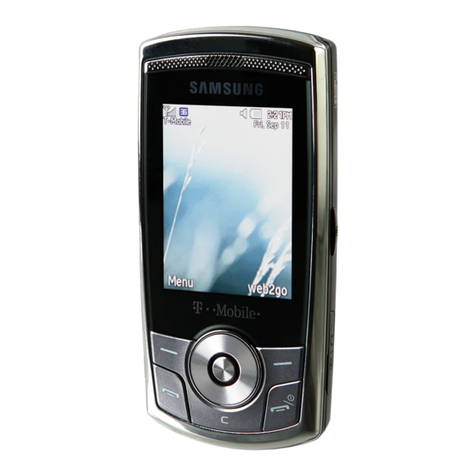2
Contents 1/2
Part 1. Getting Started –FAQ’s
Part 1. CPU / Motion & Gestures / Air View
Part 1. Air Gesture / Air Jump / Air Browser
Part 1. Air Browser / Air Call Accept / Smart scroll
Part 1. Smart scroll / Smart pause
Part 1. Smart pause / Home screen mode / Lock screen
Part 1. Lock screen camera widget
Part 1. Lock screen widget
Part 1. S-AMOLED / Chat on
Part 1. Web magnifier / Internet bookmark / Screen mirroring
Part 1. Screen mirroring / Samsung Link
Part 1. Samsung Link / Group play
Part 1. S Band / S Translator / Adapt Sound / LTE-A
Part 1. High Touch Sensitivity (Gloves) / Daydream
Part 1. Developer options / Earphone
Part 1. NFC / Polaris office
Part 2 > Q95: Group Play Connection Problem (1/3)
Part 2 > Q95: Group Play Connection Problem (2/3)
Part 2 > Q95: Group Play Connection Problem (3/3)
Part 2 > Q96: Group Play > No support for sharing “Multi content”
Part 2 > Q97: S Health > “Add more features” Error message
Part 2 > Q98: Camera > Flash not supported in “Auto night detection” mode
Part 2 > Q99: Camera > The repository location of photos taken with “Burst shot"
Part 2 > Q100: Gallery > “Animated photo” in slideshow is not animated
Part 2 > Q101: Story Album > Horizontal layout of photo book only
Part 2 > Q102: NFC tag > My Galaxy S4 don’t recognize some NFC tags
Part 2 > Q103: Smart Scroll > Smart Scroll doesn’t work very well
Part 2 > Q104: Developer options > I can’t find the Developer options menu
Part 2 > Q105: Developer options > USB debugging menu & transferring data
Part 2 > Q106: What is SMART SWITCH (1/5)
Part 2 > Q106: What is SMART SWITCH (2/5) –PC tool and Mobile app
Part 2 > Q105: What is SMART SWITCH (3/4) –URL / Supported Manufacturers
Part 2 > Q106: What is SMART SWITCH (4/5) –Supported Manufacturers
Part 2 > Q106: What is SMART SWITCH (5/5) –Supported models
Part 2 > Q107: SIM Card > Insert Micro SIM card (1/3)
Part 2 > Q107: SIM Card > Insert Micro SIM card (2/3)
Part 2 > Q107: SIM Card > Insert Micro SIM card (3/3)
Part 2 > Q108: SIM Card > Remove the SIM card and battery
Part 2 > Q109: SD card > Insert Memory card (1/3)
Part 2 > Q109: SD card > Insert Memory card (2/3)
Part 2 > Q109: SD card > Insert Memory card (3/3)
Part 2 > Q110: Magnification gestures (1/2)
Part 2 > Q110: Magnification gestures (2/2)
Part 2 > Q111: Font > Free font is not available
Part 2 > Q112: Display > Auto adjust screen tone
Part 2 > Q113: Notification bar colour changes according to background image
Part 2 > Q114: Wi-Fi Connection with Dlink Co. Router
Part 2 > Q115: I can't check remainder inquiry of my Micro SIM card. (for Vietnam customer bas
e)
Part 2 > Q116: S Beam > Music files are not transferred via S Beam
Part 2 > Q117: My countries name does not appear in the list when setting up WatchOn feature
Part 2 > Q118: I can’t move the applications to SD card (REMOVED IN V14.0 of this doc)
Part 2 > Q119: Camera > Some of camera modes have disappeared suddenly
Part 2 > Q120: Camera > No sound playback on transferred Sound & Shot photos