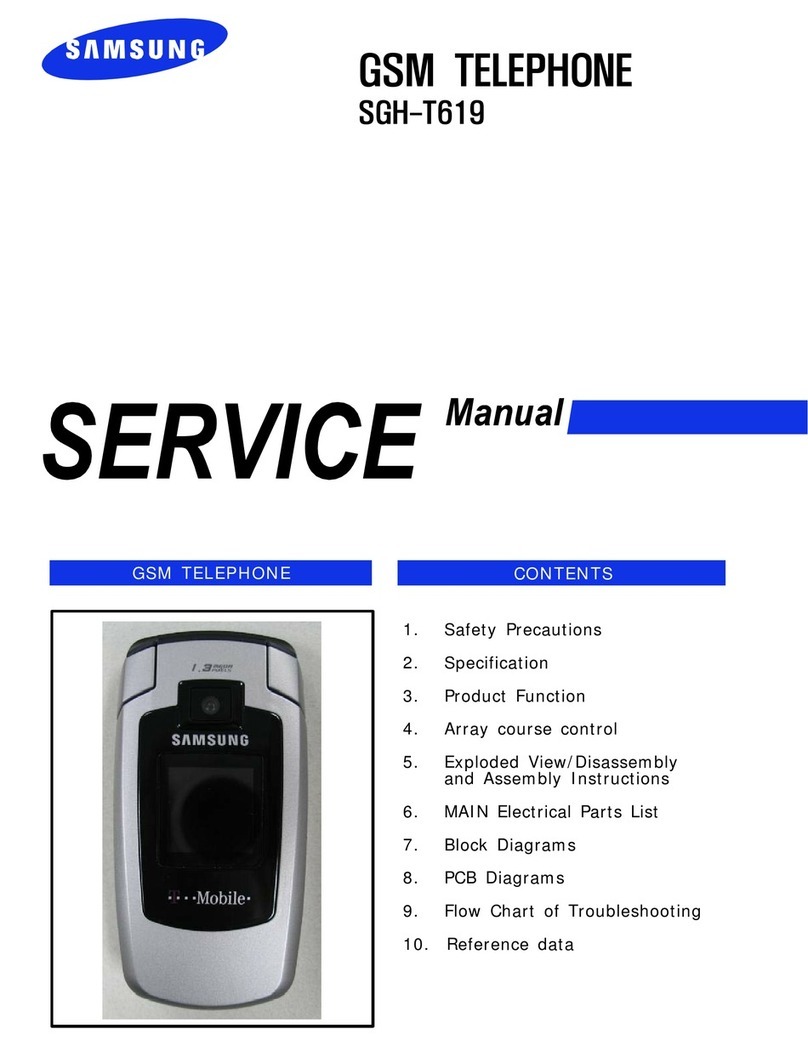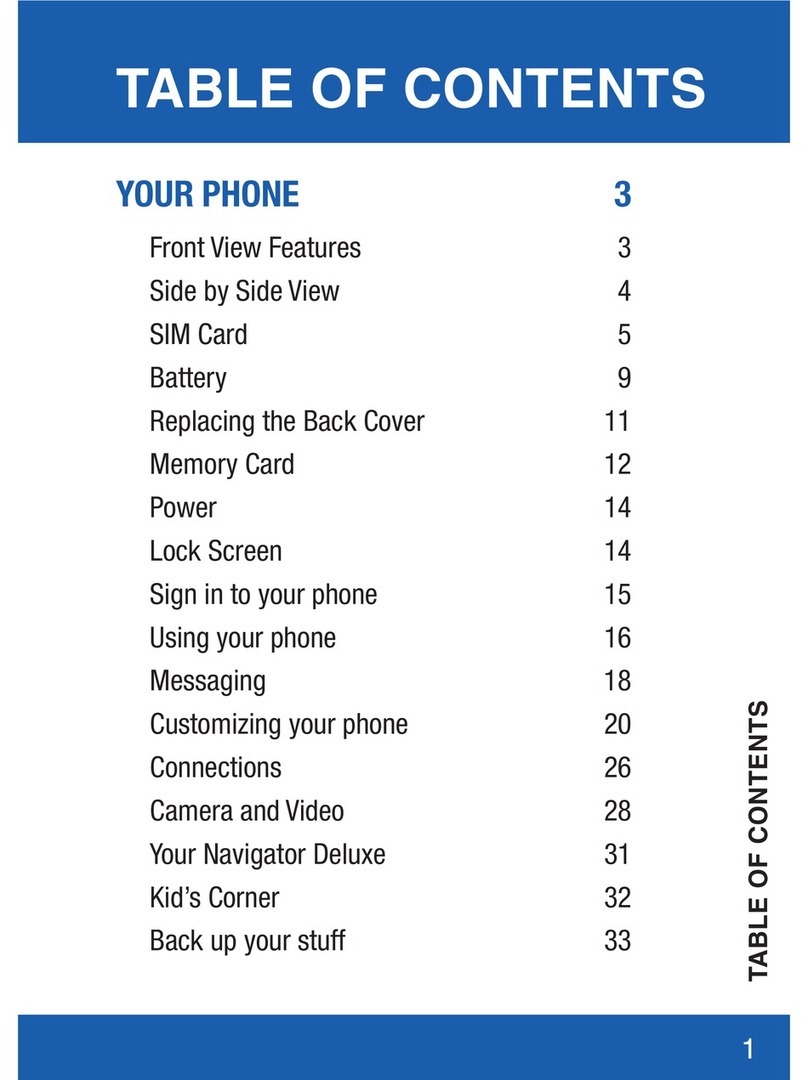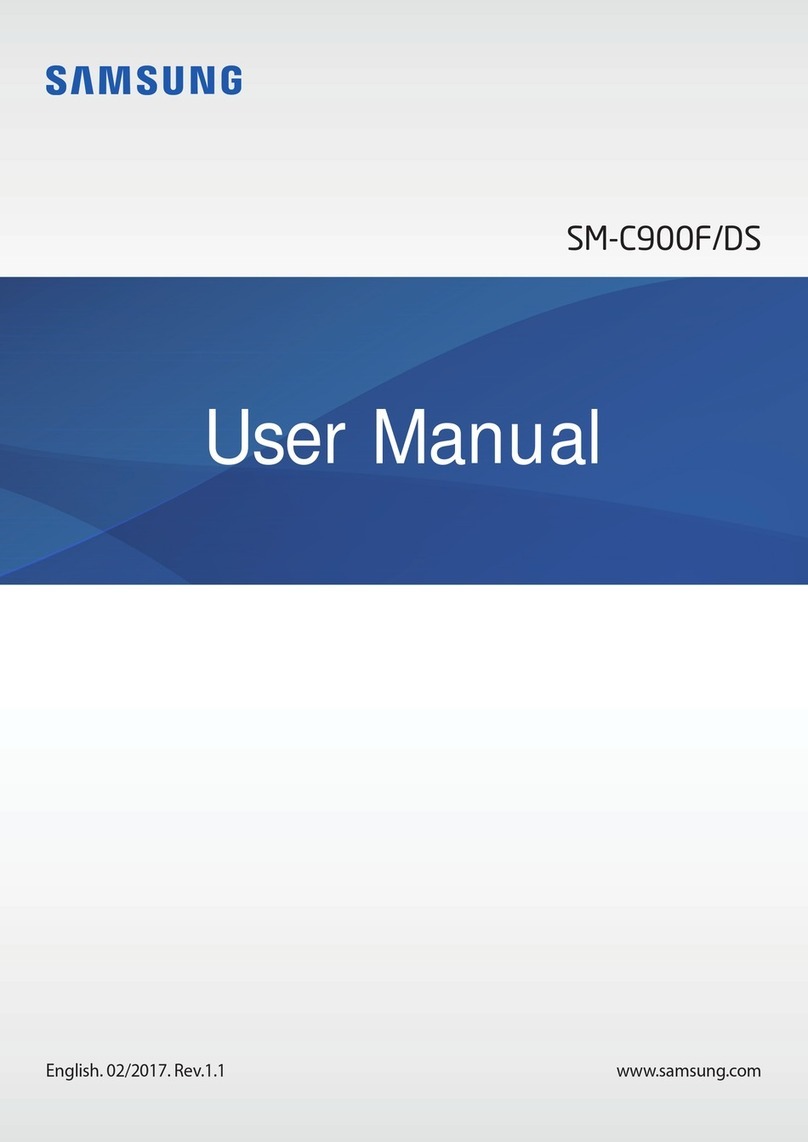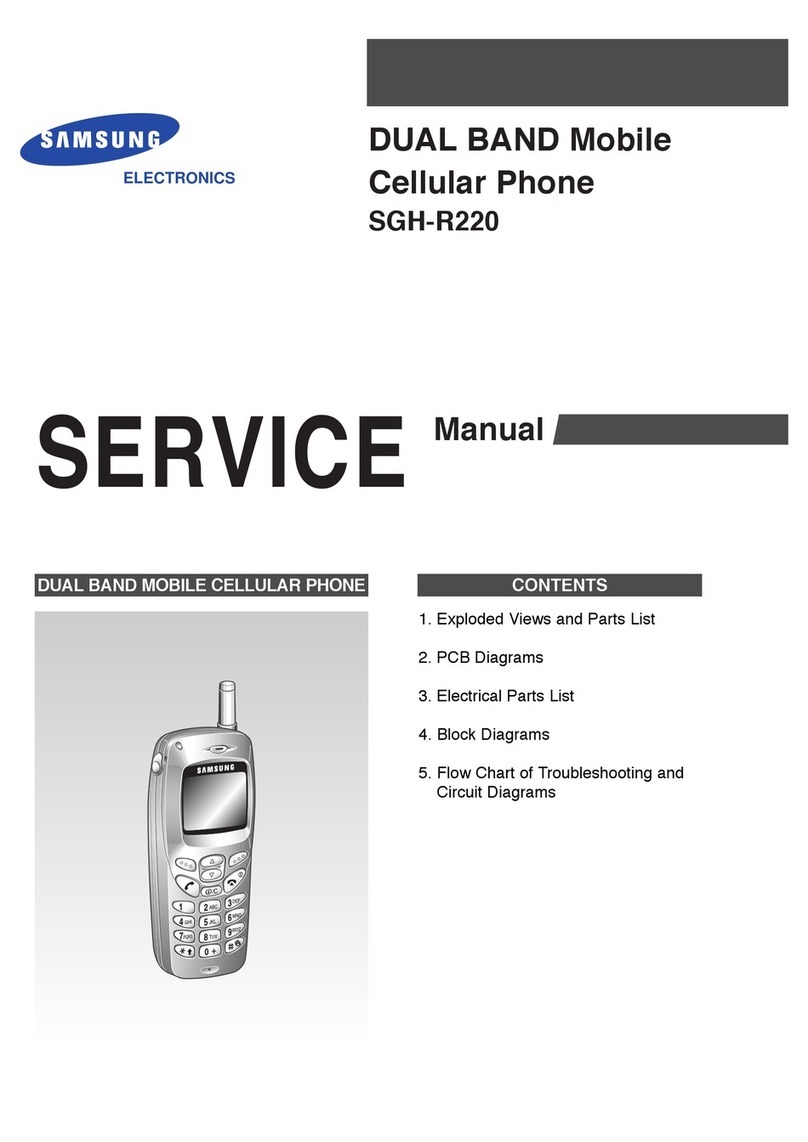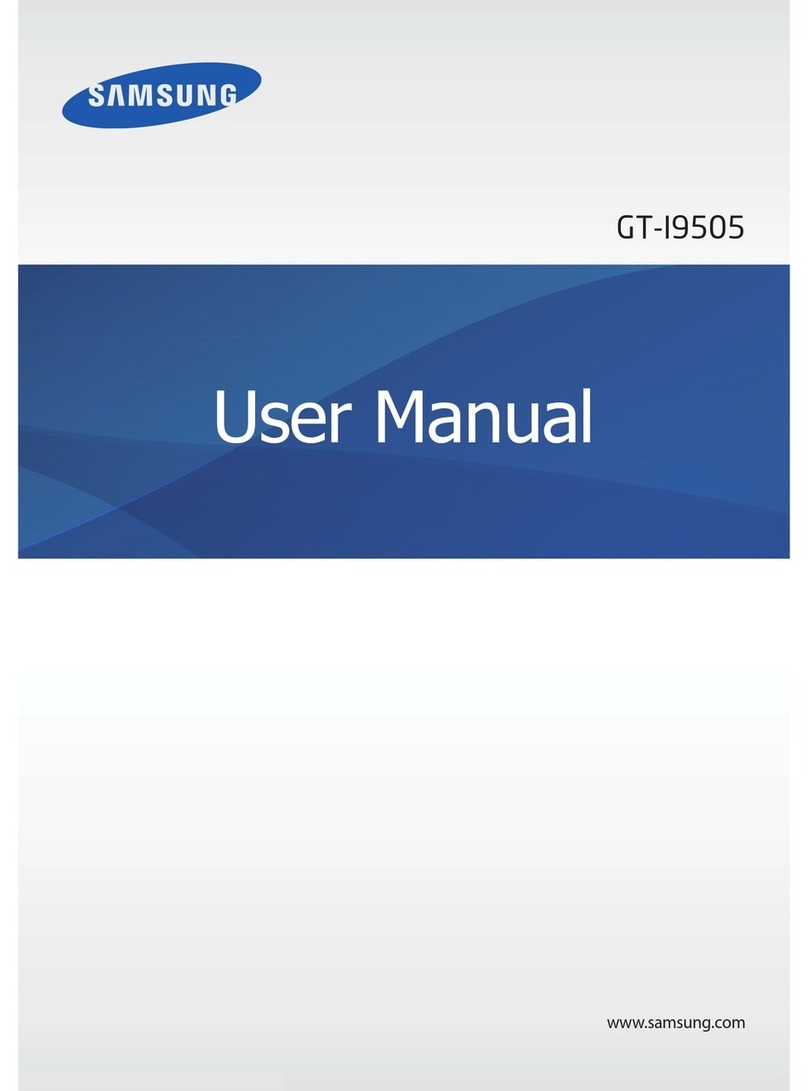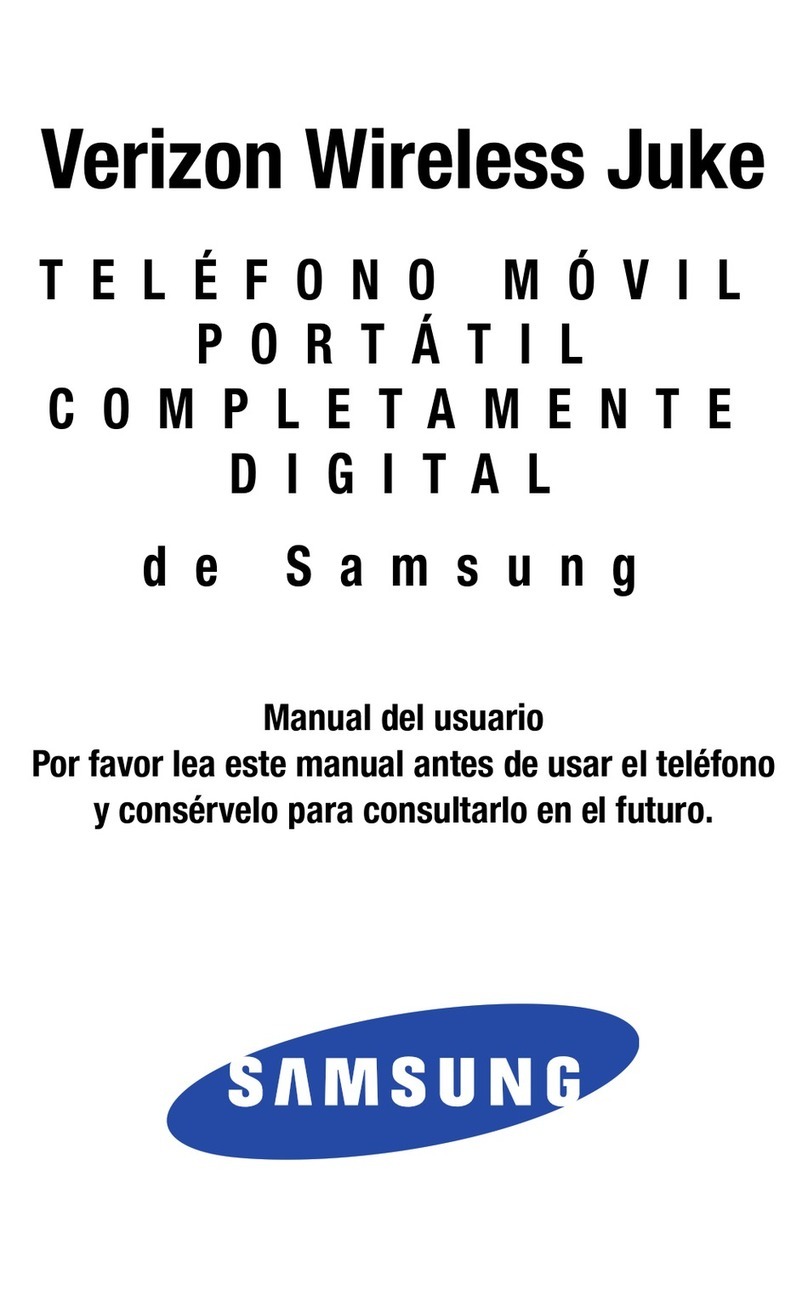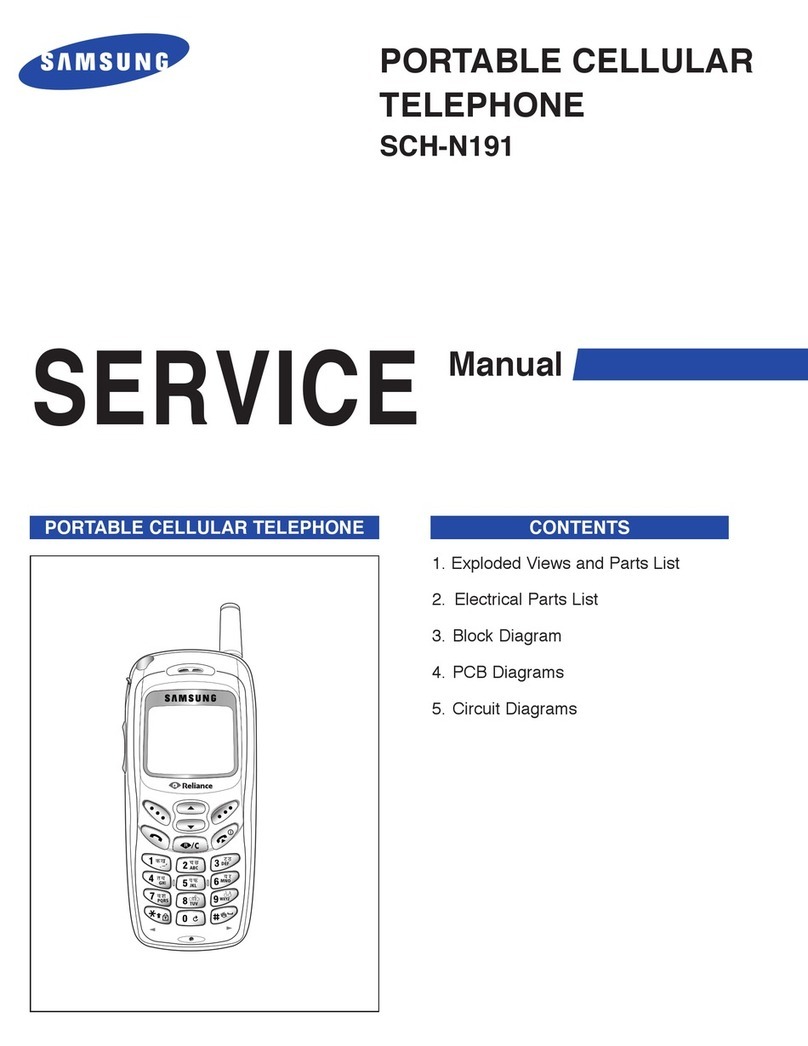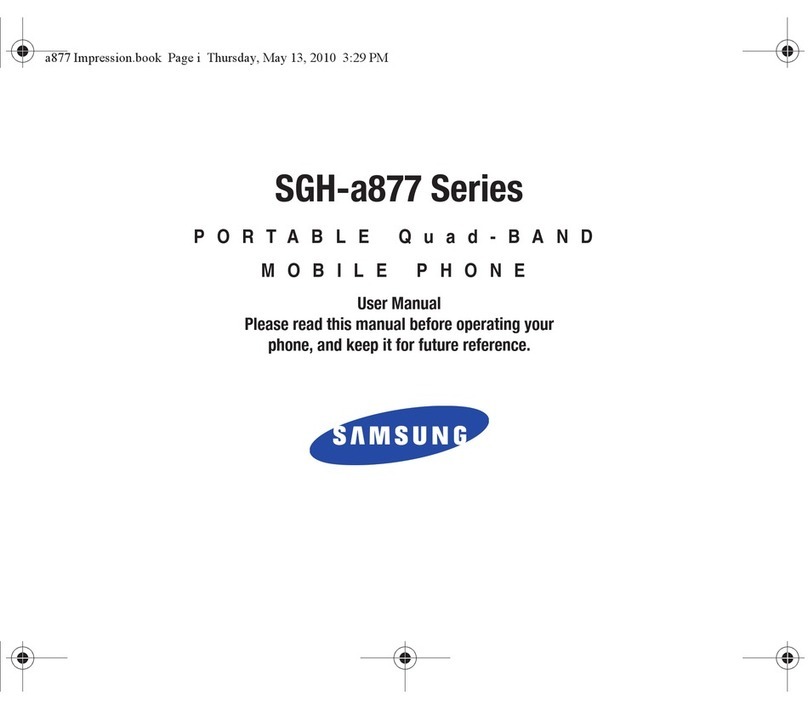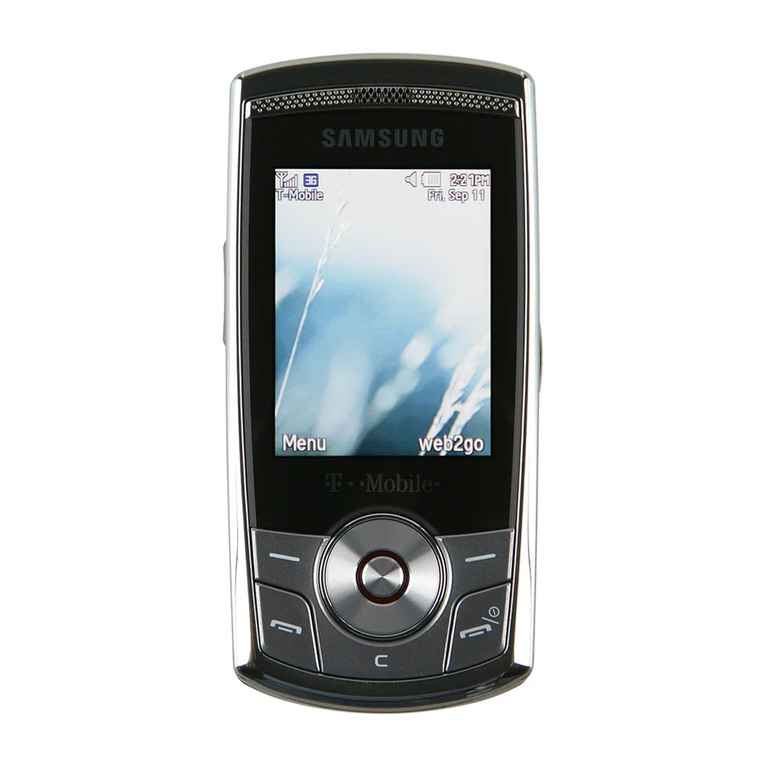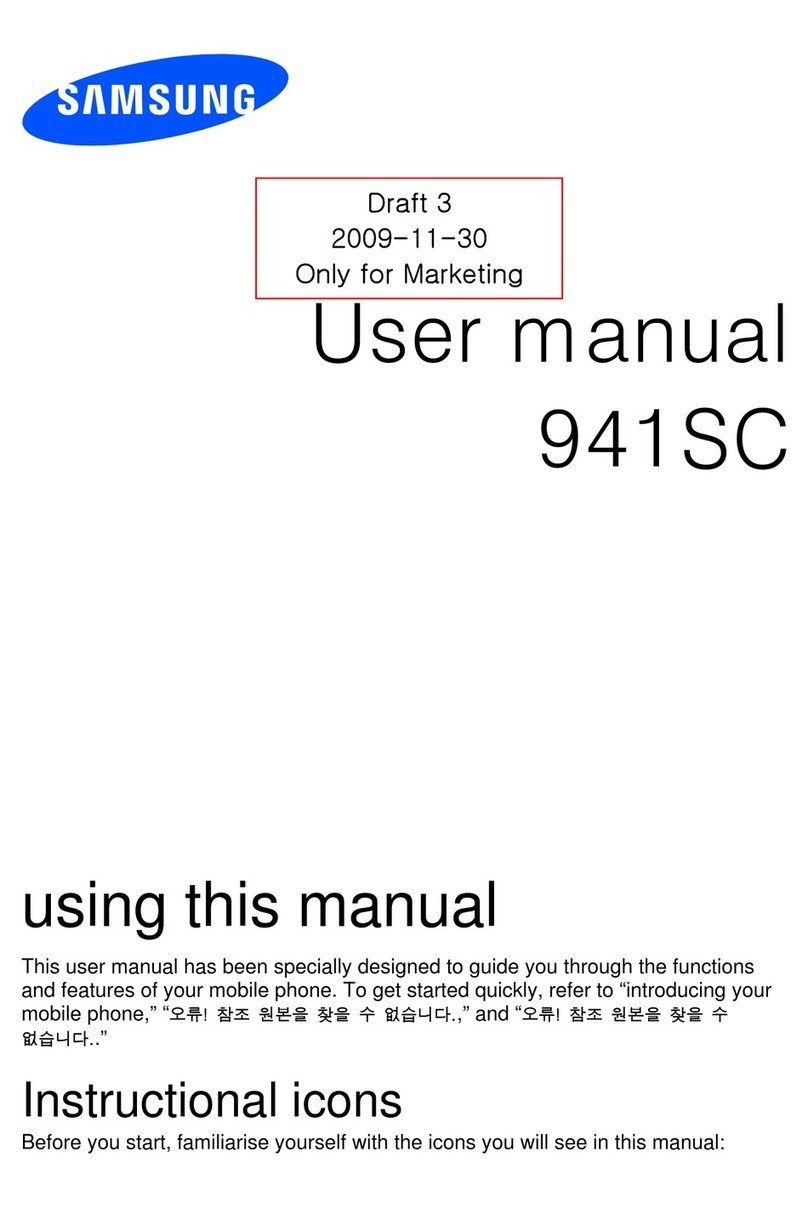TOC v
Virtual Private Networks (VPN)...........................................................................................................84
Prepare Your Phone for VPN Connection..................................................................................84
Add a VPN ..................................................................................................................................84
Connect to a VPN .......................................................................................................................85
Disconnect from a VPN...............................................................................................................85
Chrome ...............................................................................................................................................85
Internet................................................................................................................................................85
Camera and Video......................................................................................................................................86
Camera ...............................................................................................................................................86
Open the Camera .......................................................................................................................86
Take a Picture.............................................................................................................................87
Record Videos ............................................................................................................................87
Camera Options..........................................................................................................................88
Quick Camera Settings...............................................................................................................89
Advanced Camera Settings........................................................................................................89
Gallery.................................................................................................................................................91
View Photos and Videos.............................................................................................................92
Zoom In or Out on a Photo.........................................................................................................93
Working with Photos...................................................................................................................93
Share Photos and Videos...........................................................................................................94
Photos.................................................................................................................................................98
Samsung Hub .....................................................................................................................................98
Use Samsung Hub......................................................................................................................98
WatchON...........................................................................................................................................100
Optical Reader..................................................................................................................................101
Story Album.......................................................................................................................................101
Flipboard...........................................................................................................................................101
Video.................................................................................................................................................101
Tools and Calendar...................................................................................................................................103
Google Now ......................................................................................................................................103
S Health ............................................................................................................................................103
S Translator.......................................................................................................................................103
Polaris Office 5..................................................................................................................................103
Lumen Toolbar..................................................................................................................................103
Calendar............................................................................................................................................104