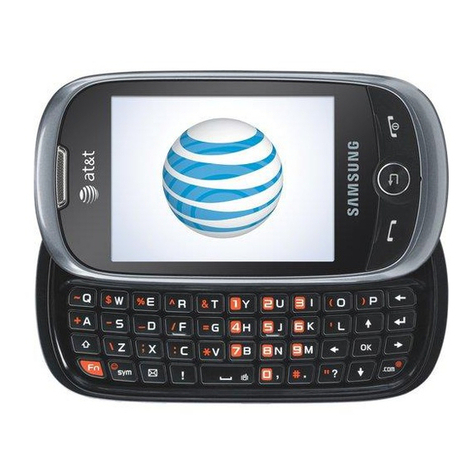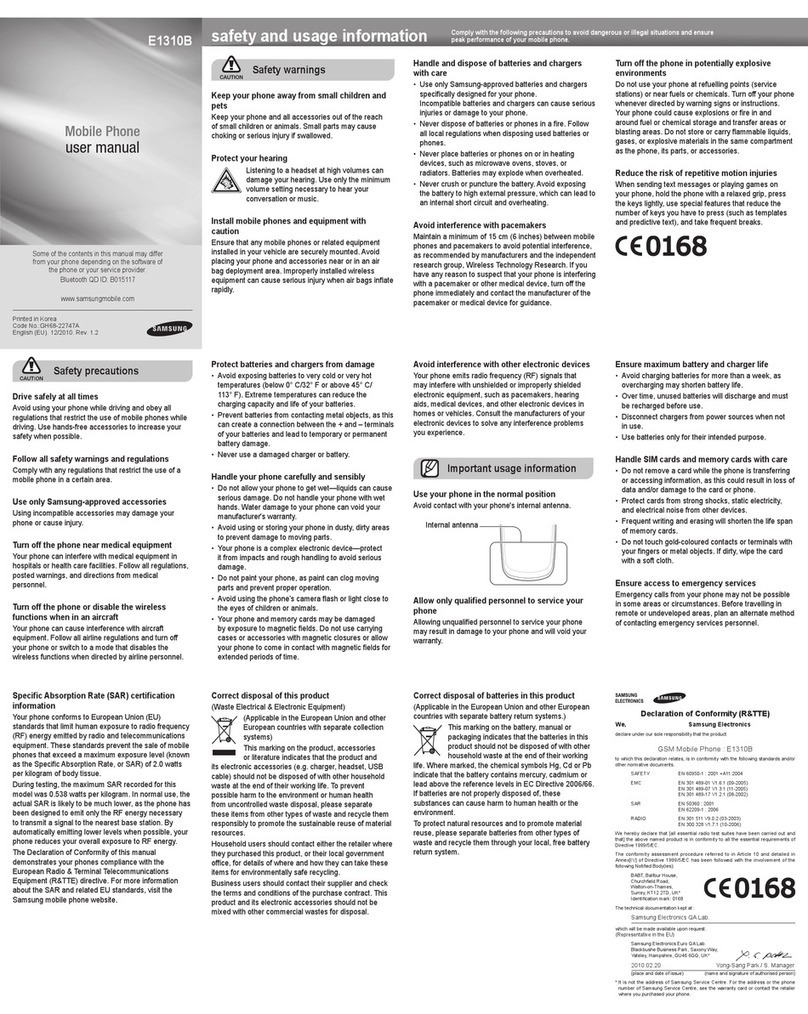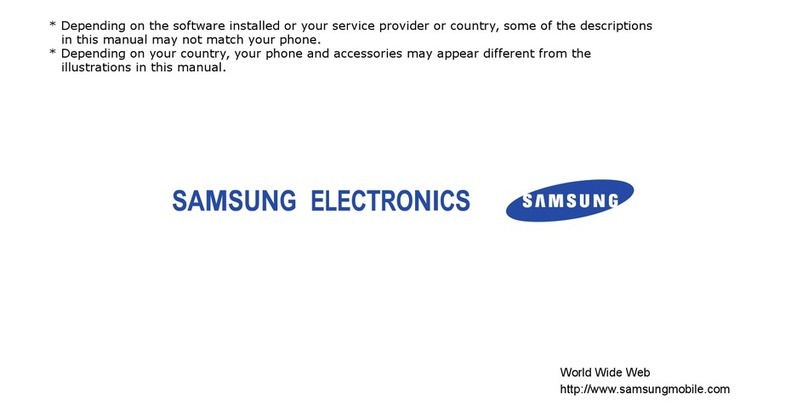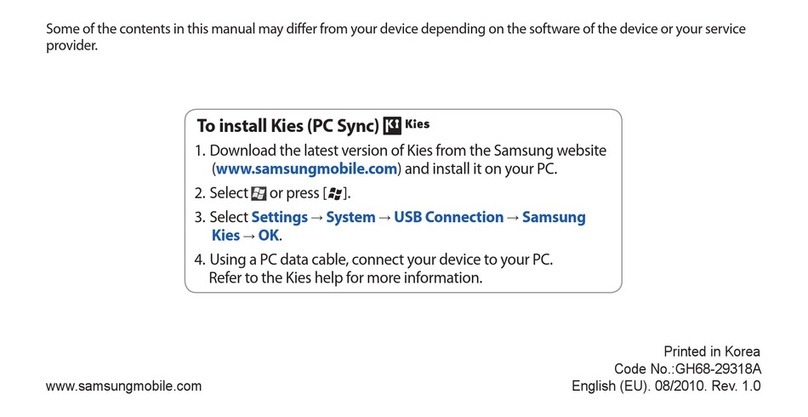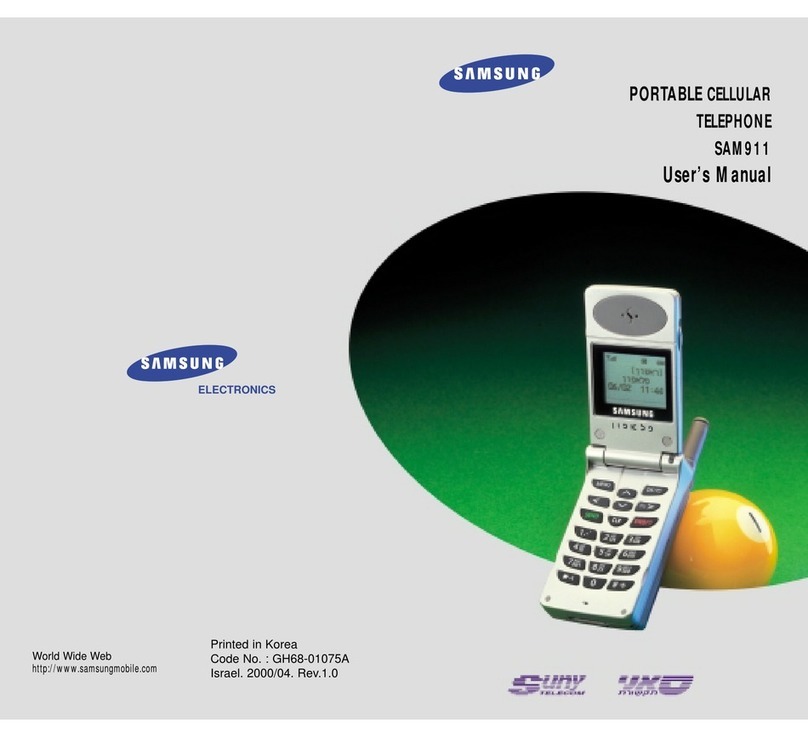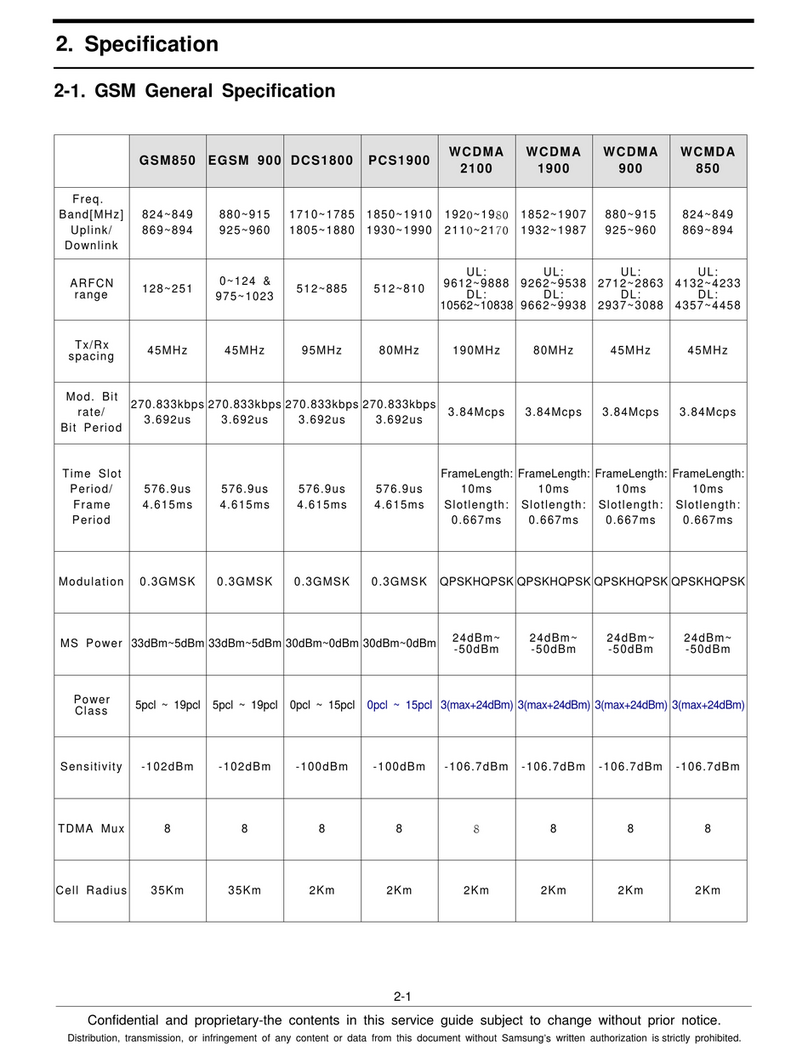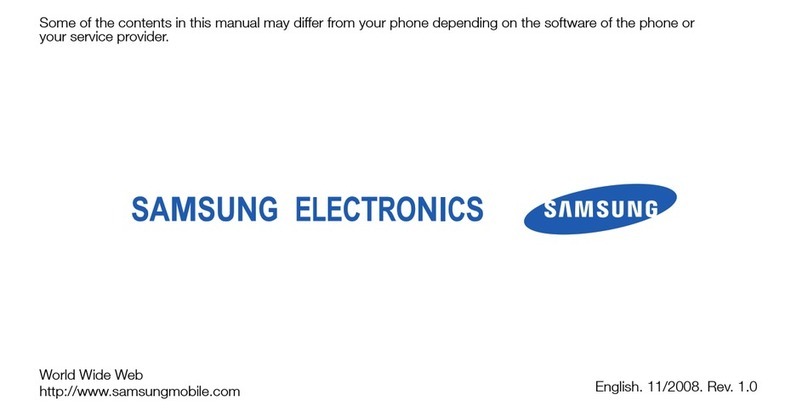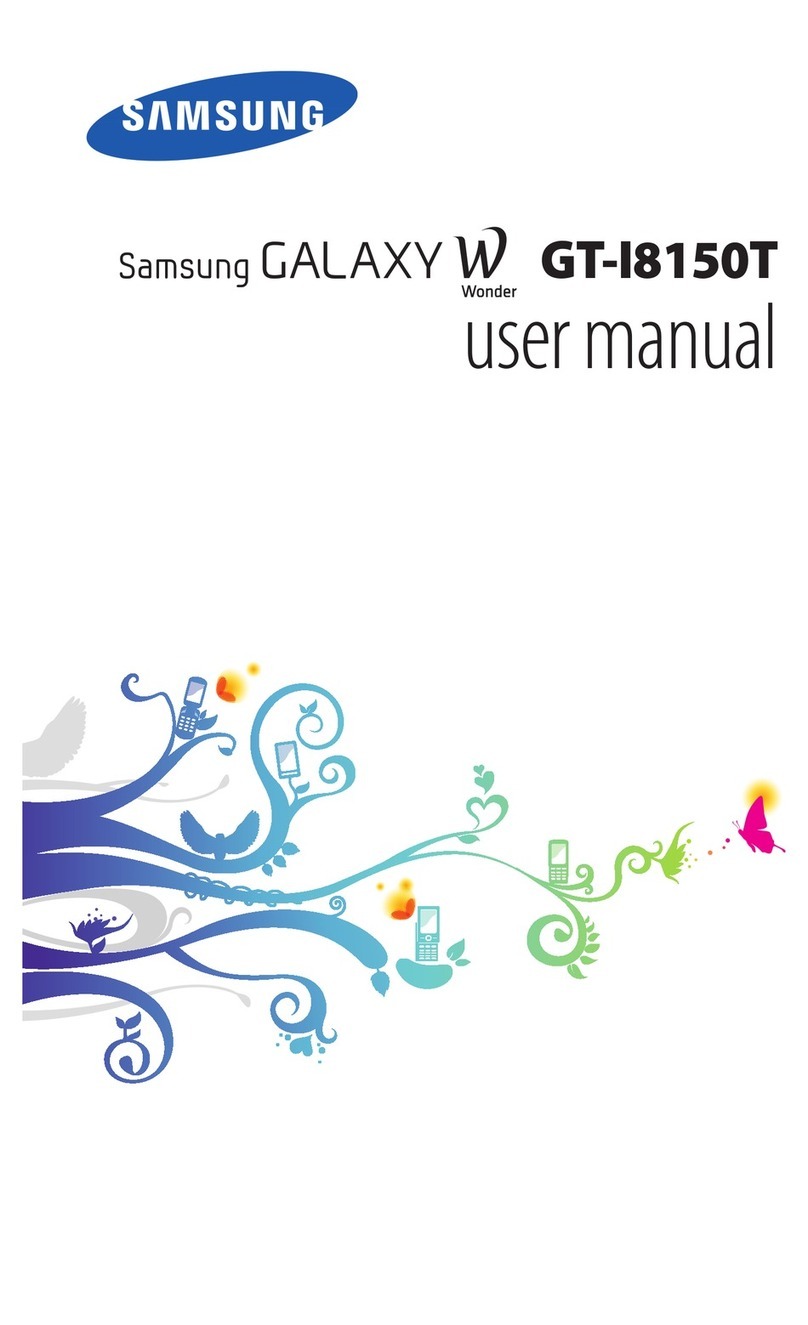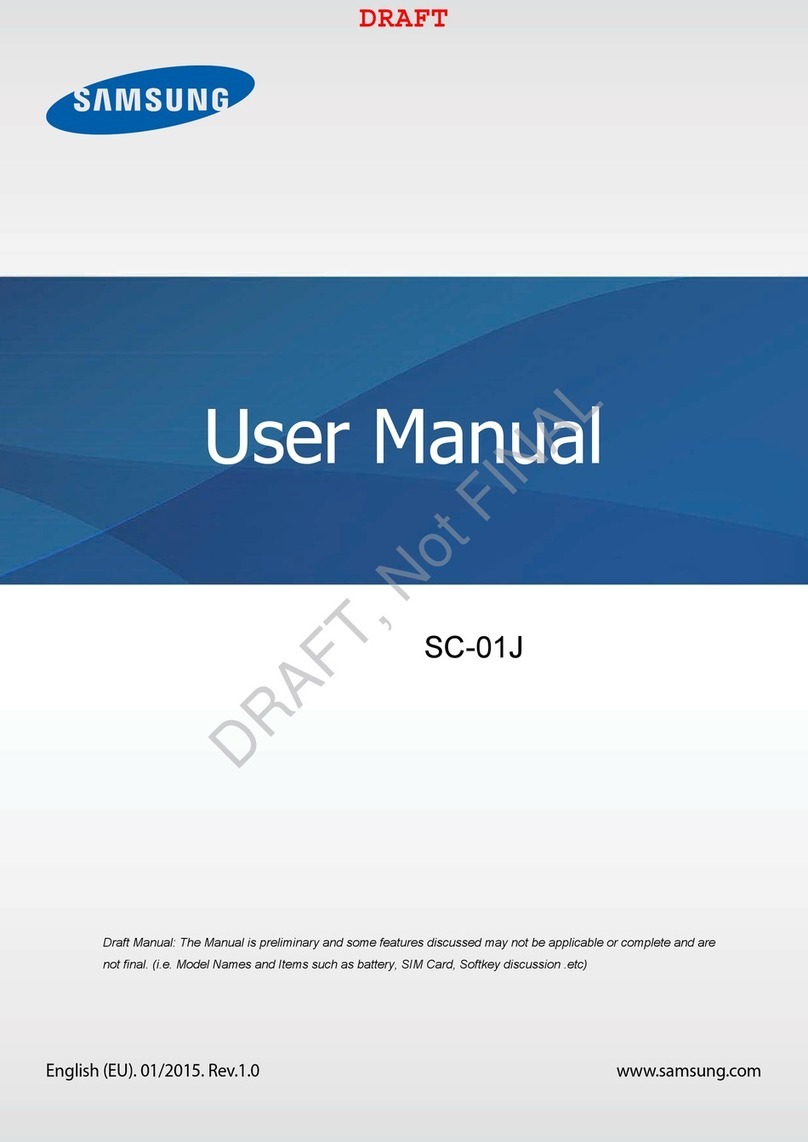Advanced Calling
You can make High-Definition Voice and
Video Calls, and surf the web while you talk
on the phone, when you add Advanced Calling
to your line. To learn how, visit
verizonwireless.com/AdvancedCalling .
Copying Content from Your
Old Phone
For help transferring contacts, photos and
other content from your old phone, visit
verizonwireless.com/cloud.
From your computer, visit
verizonwireless.com/support.
Download a User Guide from
verizonwireless.com/support
or call (888) 987-HELP (4357) to
order a copy.
UserGuide
Managing Your Account
Your Wireless D evice an d Third-Pa rty Ser vices
Verizon Wir eless is t he mobile carrier associate d with th is wireless
device, but many se rvice s and features offer ed thro ugh thi s wirele ss
device a re provided by or in conjunc tion with third part ies. Veri zon
Wir eless is not responsible for you r use of this wireless device or any
non–Verizon Wireless applications, services and products, including
any p ersonal in forma tion you cho ose to use, su bmit or shar e with
oth ers. Sp ecific third-par ty terms and conditions , terms o f use, and
privacy policies shall ap ply. Please re view caref ully all applicable
ter ms and condi tions and policies prio r to using t his wireless de vice
and a ny associated a pplica tion, produc t or ser vice.
Hearing Aid Compatibility Information
Thi s phone has been tested a nd rated for u se with hearin g aids for
som e of the wireless technologie s that it uses. Ho wever, there m ay
be some newe r wirele ss technologies used in this phone th at have
not b een tested yet fo r use with hearing aids . It is impor tant to t ry
the d iffer ent features of th is phone thoroug hly and i n diffe rent
locations, using you r hearing aid or cochlea r implant, to determine
if you hear an y inter ferin g noise. Consul t your serv ice prov ider
or th e manufac turer of th is phone for inf ormat ion on heari ng aid
compatibility. If you h ave questions abo ut return or excha nge
policie s, consult your ser vice pr ovider o r phone r etailer.
Additional Information
My Verizon Mobile App
Manage your account, track your
usage, edit account information,
pay your bill and more.
Customer Service
Call (800) 922-0204.
Follow us @VZWSupport.
International Travel
For features and rates when
traveling outside the US, visit
verizonwireless.com/international.
Edge Screen
The Edge screen delivers always-on access to
text, email, notifications, news and more.
ggTo customize the position
of your Edge screen and the information
and notifications it displays, from the Home
screen, tap Apps gSettings gEdge screen.
Swipe left
or right
to scroll
through
news feeds.
Swipe up
and down
to view
news feeds.
People Edge
Tap to view
notifications
of missed calls
and messages
from your
5 favorite
contacts.
Learning More
The Help app gives you tips, videos
and other information on how to use
your phone, including:
Making Calls
Voice Mail
Sending Texts
Getting Apps
Taking Photos
Accessibility Settings
©2016 Verizon Wireless. All Rights Reserved. Samsung and Galaxy S
are trademarks of Samsung Electronics Co., Ltd. Android, Google, the
Google logo and Google Play are trademarks of Google Inc. Screen
images simulated. Appearance of device may vary.
Printed in Korea
Using Your Phone